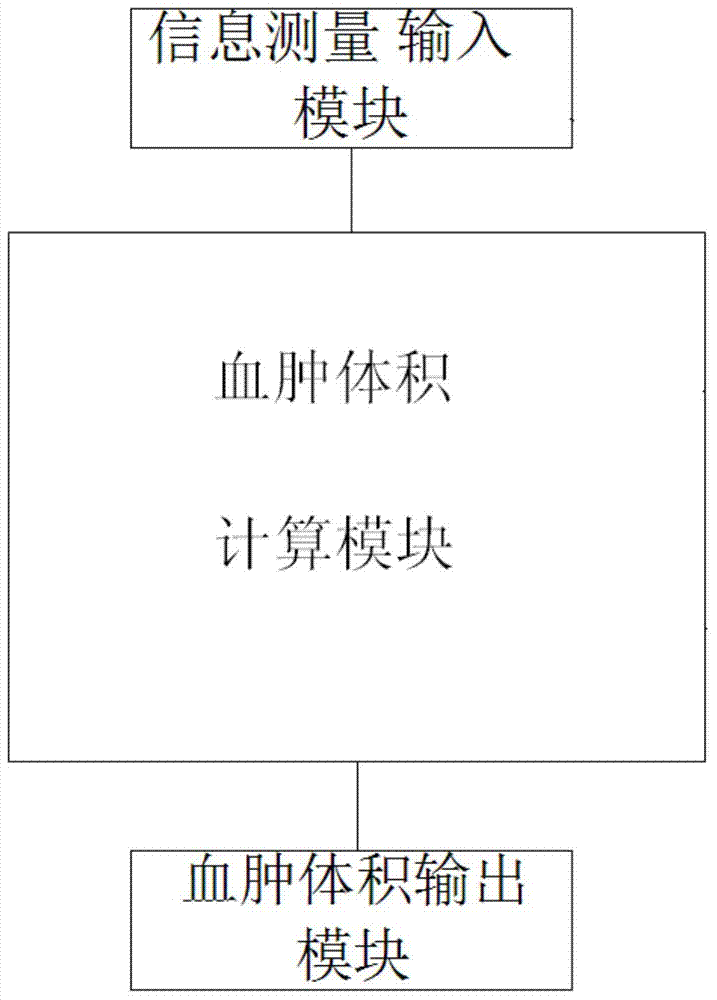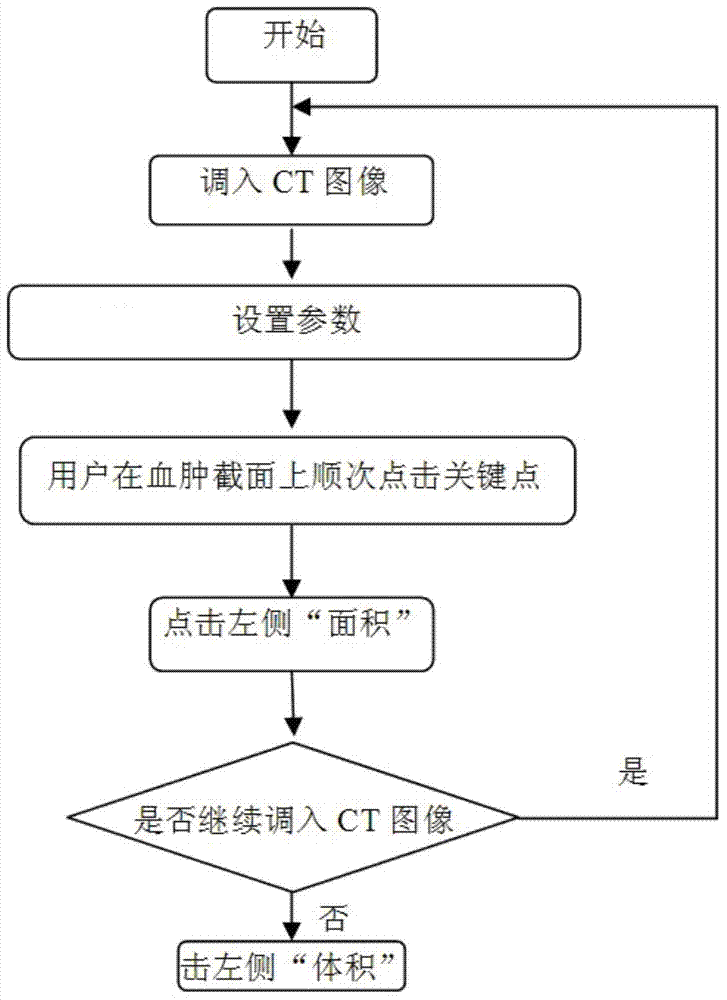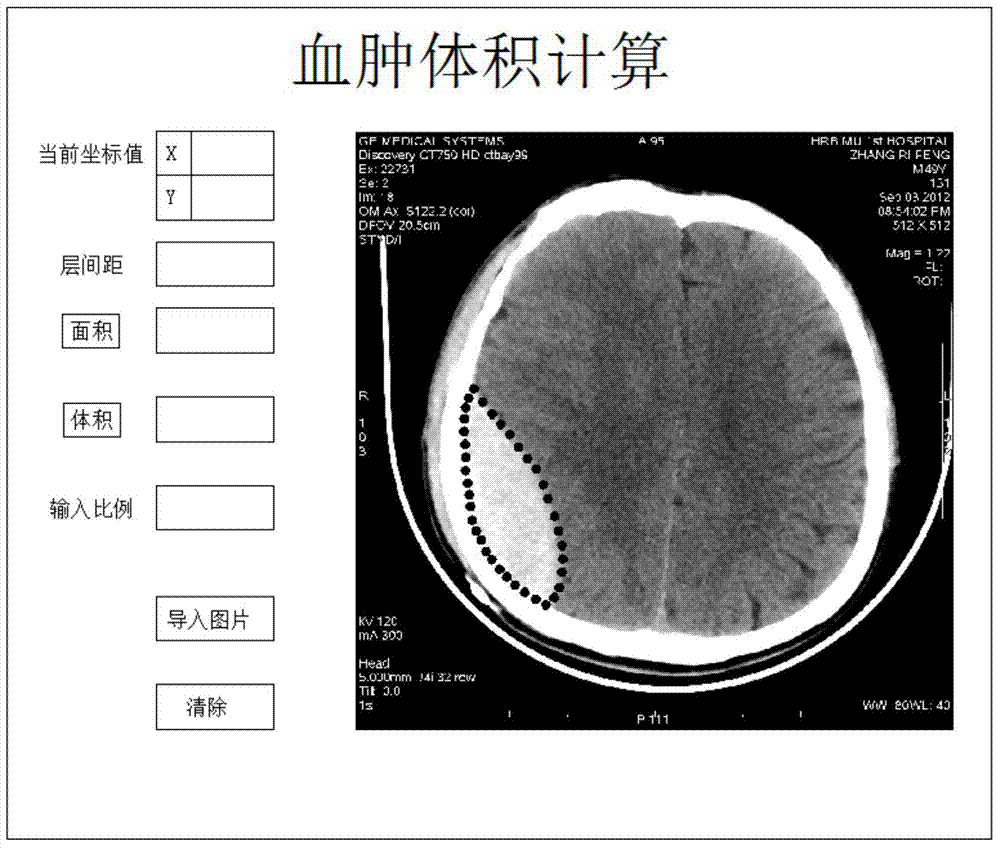Application system for subdural hematoma volume calculation
A volume calculation and application system technology, applied in the field of medical application, can solve the problems of high cost, inaccuracy, and time-consuming, and achieve the effects of accurate measurement, convenient operation, and high calculation accuracy
- Summary
- Abstract
- Description
- Claims
- Application Information
AI Technical Summary
Problems solved by technology
Method used
Image
Examples
Embodiment 1
[0021] Such as Figure 1 to Figure 3 Shown: An application system for subdural hematoma volume calculation, including information measurement input module, hematoma volume calculation module and hematoma volume output module, information measurement input module is used to complete the measurement of related parameters, and Input to the hematoma volume calculation module, the hematoma volume calculation module is used to complete the hematoma volume calculation, and the hematoma volume output module outputs the hematoma volume. The described hematoma volume calculation module can be composed of computer and VB software. Its control method is based on the polygon formula method to write a VB program. By drawing points in the CT image, each layer of CT is approximated as a polygon, and then uses the written program to calculate each layer. The area of the CT image of the layer is calculated according to the area multiplied by the thickness and the ratio of the CT image, and th...
PUM
 Login to View More
Login to View More Abstract
Description
Claims
Application Information
 Login to View More
Login to View More - R&D
- Intellectual Property
- Life Sciences
- Materials
- Tech Scout
- Unparalleled Data Quality
- Higher Quality Content
- 60% Fewer Hallucinations
Browse by: Latest US Patents, China's latest patents, Technical Efficacy Thesaurus, Application Domain, Technology Topic, Popular Technical Reports.
© 2025 PatSnap. All rights reserved.Legal|Privacy policy|Modern Slavery Act Transparency Statement|Sitemap|About US| Contact US: help@patsnap.com