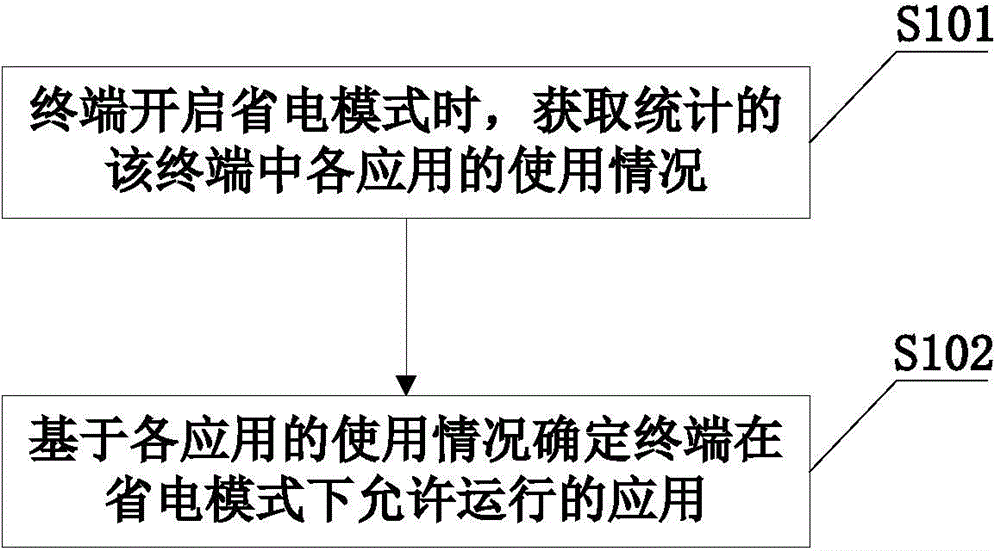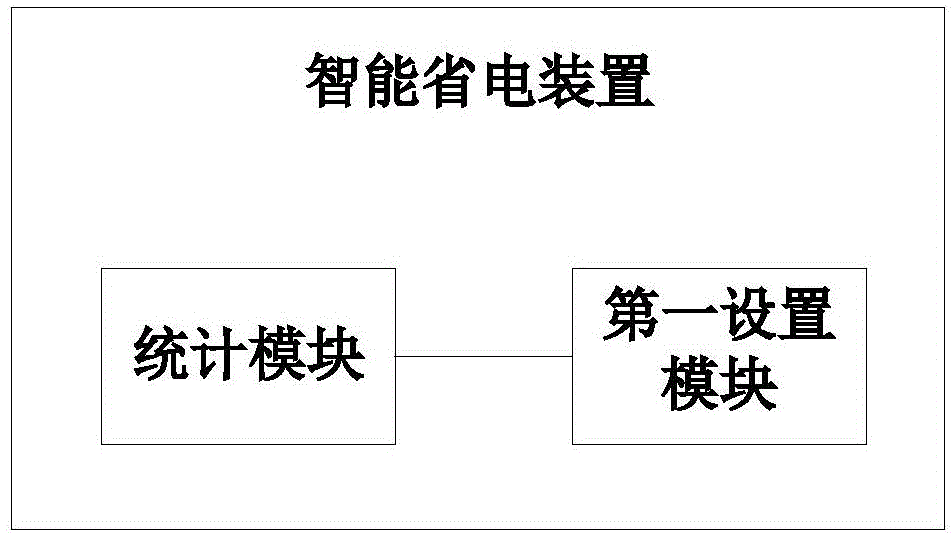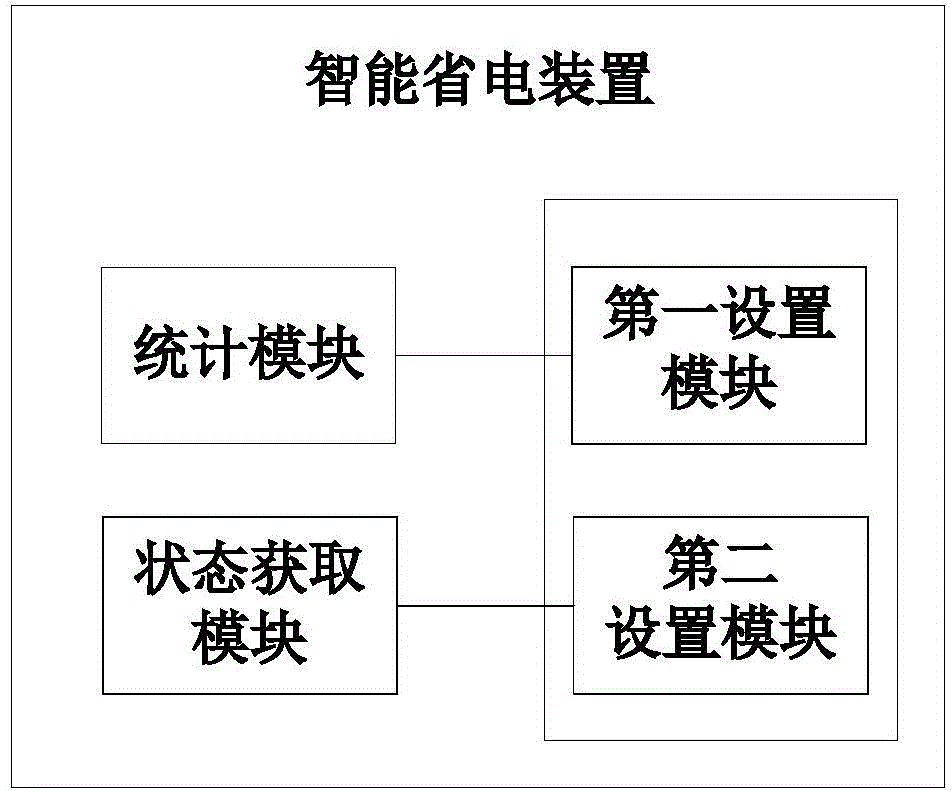Intelligent power-saving method and device and terminal
A power-saving method and terminal technology, applied in the direction of reducing energy consumption, electrical components, telephone communication, etc., can solve problems such as prolonging the use time, reducing resource utilization, and affecting user experience, so as to prolong the use time and improve satisfaction , Improve the effect of system resource utilization
- Summary
- Abstract
- Description
- Claims
- Application Information
AI Technical Summary
Problems solved by technology
Method used
Image
Examples
Embodiment 1
[0043] See figure 1 As shown, the intelligent power saving method provided in this embodiment includes the following steps:
[0044] Step 101: when the terminal turns on the power-saving mode, obtain the usage statistics of each application in the terminal;
[0045] Step 102: Determine the applications that the terminal is allowed to run in the power saving mode based on the usage of each application. In this embodiment, only the applications allowed to run can run normally.
[0046] In the above step 101, the usage statistics of each application in the terminal are acquired. The usage of each application can be counted before the terminal turns on the power saving mode; it can also be counted before the terminal turns on the power saving mode (the results obtained at this stage are historical statistical results), and at the same time, after the terminal turns on the power saving mode , to collect statistics on the applications currently running on the terminal and add the...
Embodiment 2
[0061] This embodiment provides an intelligent power saving device, please refer to figure 2 As shown, including a statistical module and a first setting module;
[0062] The statistical module is used to count the usage of each application in the terminal;
[0063] The first setting module is used to determine the applications that are allowed to run in the power saving mode based on the statistics of the usage of each application obtained by the statistics module when the terminal starts the power saving mode; only the applications that are allowed to run can run normally.
[0064] In this embodiment, the statistics of the usage of each application by the statistics module may be statistics performed before the terminal turns on the power saving mode; ), and at the same time, after the terminal turns on the power saving mode, statistics are made on the applications currently running on the terminal and added to the previous historical statistical results as the latest stat...
Embodiment 3
[0080] This embodiment provides a terminal, which can be an intelligent terminal such as a mobile phone and a tablet computer with Android, ios, WP and other systems. Please refer to Figure 5 As shown, it includes a memory and a processor, the memory is used to store at least one program module and the processor is used to call at least one program module to perform the following steps:
[0081] When the terminal turns on the power saving mode, obtain the usage statistics of each application in the terminal;
[0082] The applications allowed to run in the power saving mode of the terminal are determined based on the usage of each application.
[0083] In order to better understand the present invention, the solution of the present invention will be specifically illustrated below by taking the terminal as a mobile phone as an example. See Figure 6 As shown, the smart power saving process of the mobile phone includes:
[0084] S601: the mobile phone is running normally;
...
PUM
 Login to View More
Login to View More Abstract
Description
Claims
Application Information
 Login to View More
Login to View More - R&D
- Intellectual Property
- Life Sciences
- Materials
- Tech Scout
- Unparalleled Data Quality
- Higher Quality Content
- 60% Fewer Hallucinations
Browse by: Latest US Patents, China's latest patents, Technical Efficacy Thesaurus, Application Domain, Technology Topic, Popular Technical Reports.
© 2025 PatSnap. All rights reserved.Legal|Privacy policy|Modern Slavery Act Transparency Statement|Sitemap|About US| Contact US: help@patsnap.com