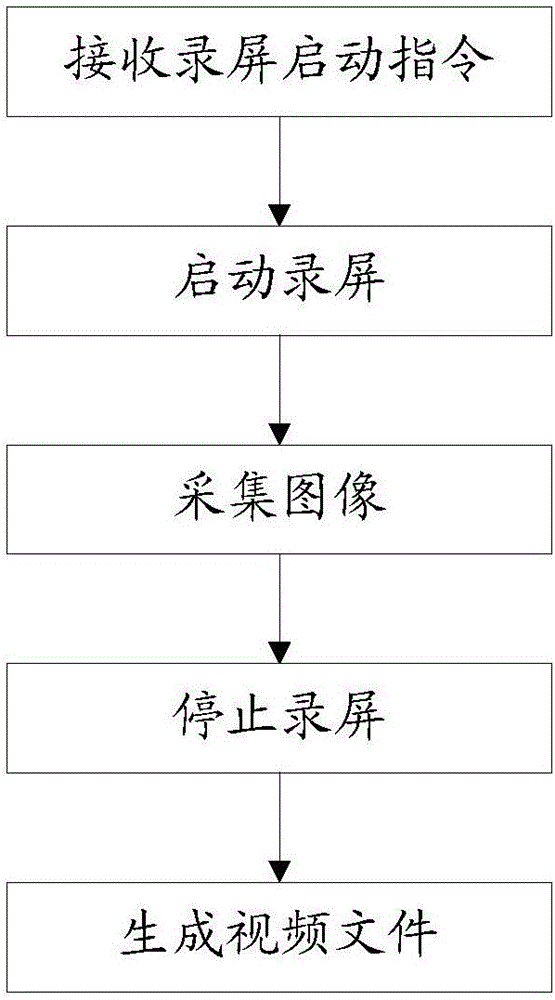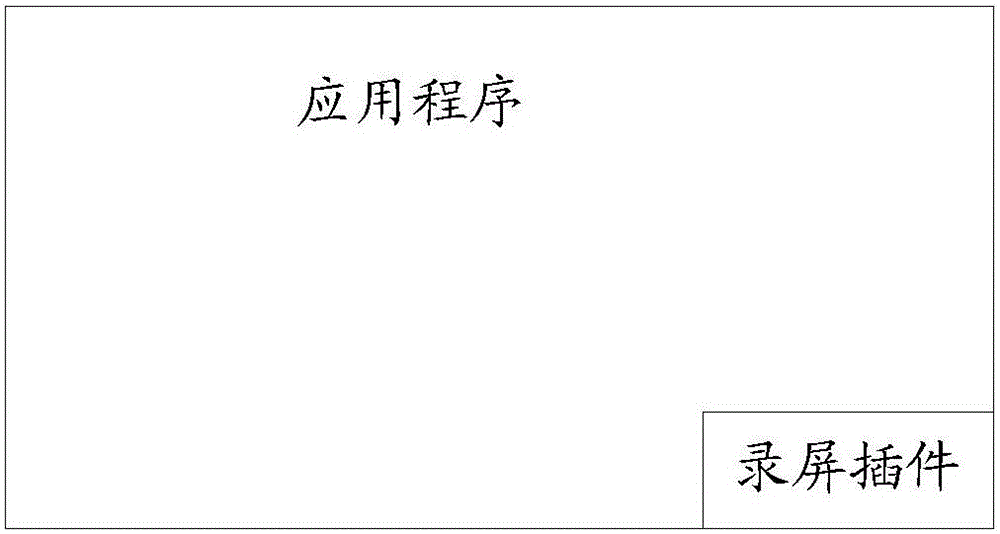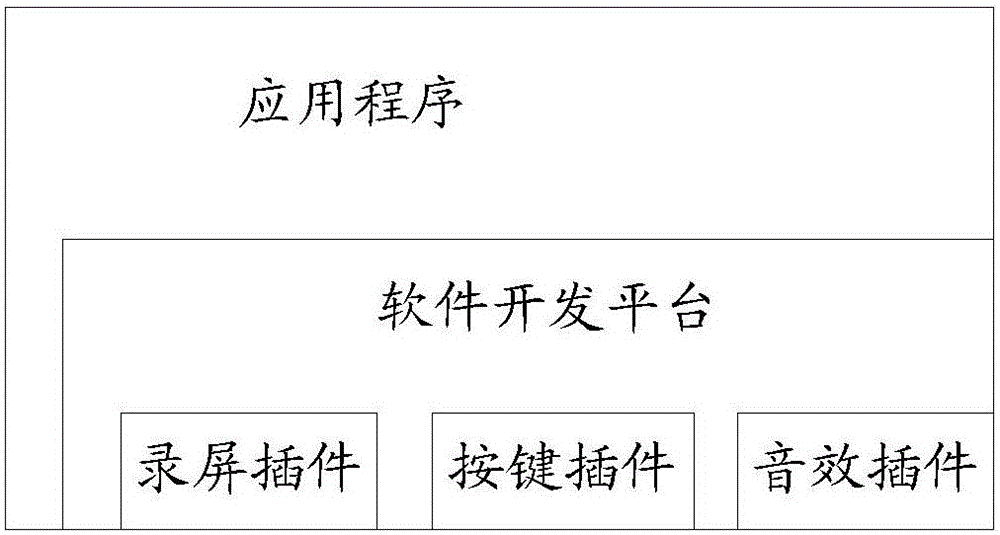Screen recording method and device
A technology of screen recording and screen image, applied in the field of image processing, can solve the problems of video deviation, inaccuracy and difficulty of video files, etc., and achieve the effect of improving accuracy
- Summary
- Abstract
- Description
- Claims
- Application Information
AI Technical Summary
Problems solved by technology
Method used
Image
Examples
Embodiment Construction
[0031] For ease of understanding, the application architecture of the screen recording method of the present invention is introduced below:
[0032] Application program: Refers to software written for a certain application purpose for users. Under Windows system, the file name is generally *.exe. Under the Apple operating system (ie Mac OS X) or Android (Android) system, the file name is generally *.app. The application program can provide a plug-in interface for plug-in access. The architecture of the application and the screen recording plug-in can be as follows figure 2 As shown, when the screen recording plug-in is set in the application program, the application program can call the screen recording plug-in to perform the screen recording function.
[0033] Software Development Kit (SDK for short): refers to the platform for managing plug-ins, which is mainly responsible for plug-in download, installation, update and initialization. The application program can provide...
PUM
 Login to View More
Login to View More Abstract
Description
Claims
Application Information
 Login to View More
Login to View More - R&D
- Intellectual Property
- Life Sciences
- Materials
- Tech Scout
- Unparalleled Data Quality
- Higher Quality Content
- 60% Fewer Hallucinations
Browse by: Latest US Patents, China's latest patents, Technical Efficacy Thesaurus, Application Domain, Technology Topic, Popular Technical Reports.
© 2025 PatSnap. All rights reserved.Legal|Privacy policy|Modern Slavery Act Transparency Statement|Sitemap|About US| Contact US: help@patsnap.com