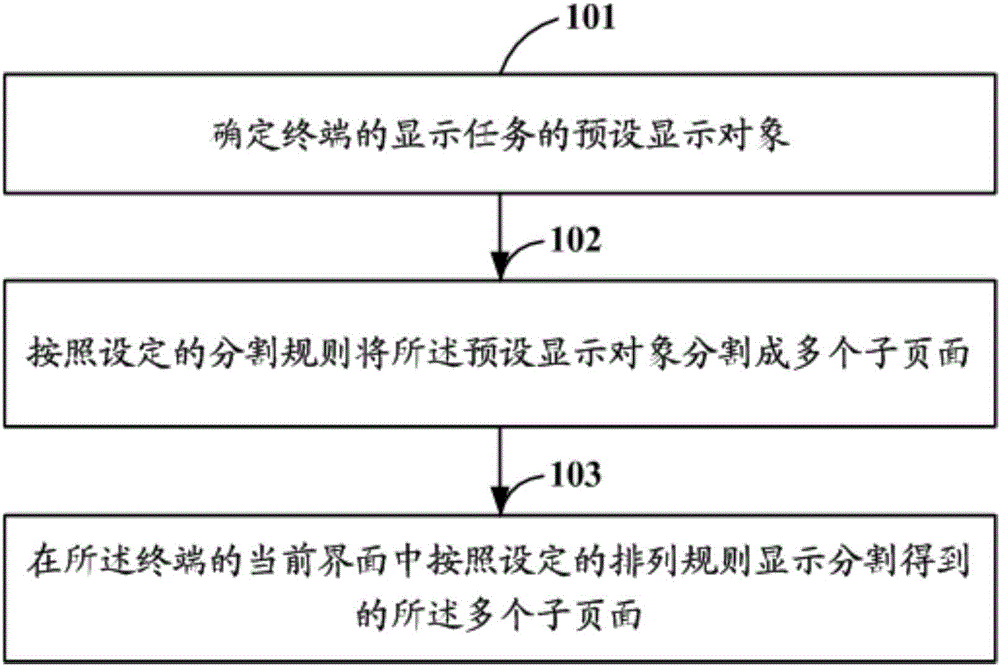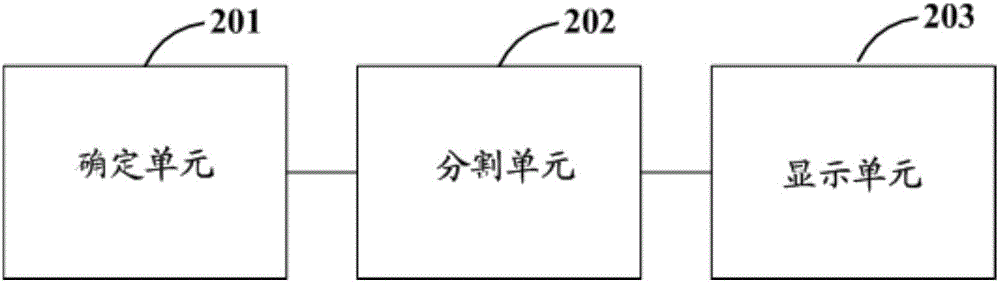Page display method and device
A page display and page technology, applied in special data processing applications, instruments, electrical digital data processing, etc., can solve the problems of cumbersome user operations and low interaction efficiency
- Summary
- Abstract
- Description
- Claims
- Application Information
AI Technical Summary
Problems solved by technology
Method used
Image
Examples
Embodiment 1
[0020] The first embodiment of the present invention provides a page display method, which is suitable for controlling the page display of terminals such as mobile phones, tablet computers, and PCs. Specifically, such as figure 1 As shown, it is a step flow chart of the method described in Embodiment 1 of the present invention, and the method may include the following steps:
[0021] Step 101: Determine the preset display object of the display task of the terminal.
[0022] Optionally, the preset display objects may include web pages or files, such as pictures, documents, etc., which are not limited in this embodiment.
[0023] Optionally, the preset display object may be a waterfall page, where the browsed content of the waterfall page is not completely displayed in the current interface. Further optionally, the browsed content of the waterfall flow page can be determined as the preset display object, for example, the browsed content in the waterfall flow webpage, the browsed image...
example 1
[0045] Step A1: Determine that the scrolling speed of the waterfall webpage displayed on the current interface of the terminal exceeds the set speed threshold;
[0046] Step A2: Determine the entire page content of the waterfall webpage as a preset display object;
[0047] Step A3: According to the content obtained during each load of the waterfall webpage, divide the waterfall webpage into multiple sub-pages corresponding to the content obtained each time, and record the divided sub-pages Order;
[0048] Step A4: In the current interface of the terminal, in an arrangement from left to right and top to bottom, the thumbnails of multiple sub-pages obtained by segmentation are tiled and displayed in sequence;
[0049] Step A5: Determine that the user clicks the thumbnail of the first subpage, and the first subpage is displayed in full screen in the current interface of the terminal;
[0050] Step A6: Determine that the user slides his finger to the left on the touch screen to switch the ...
example 2
[0052] Step B1: Determine that the current interface of the terminal does not fully display the long picture currently viewed by the user;
[0053] Step B2: Determine the long picture as a preset display object;
[0054] Step B3: Identify the edge information of each independent picture included in the long picture, divide the long picture into multiple pictures according to the recognized edge information, and record the sequence of the multiple pictures obtained by the division;
[0055] Step B4: In the current interface of the terminal, in an arrangement from left to right and top to bottom, the thumbnails of the multiple pictures obtained by segmentation are tiled and displayed in sequence;
[0056] Step B5: Determine that the user clicks the thumbnail of the first picture, and the first picture is displayed in full screen on the current interface of the terminal;
[0057] Step B6: Determine that the user slides his finger to the right on the touch screen to switch the first picture...
PUM
 Login to View More
Login to View More Abstract
Description
Claims
Application Information
 Login to View More
Login to View More - R&D
- Intellectual Property
- Life Sciences
- Materials
- Tech Scout
- Unparalleled Data Quality
- Higher Quality Content
- 60% Fewer Hallucinations
Browse by: Latest US Patents, China's latest patents, Technical Efficacy Thesaurus, Application Domain, Technology Topic, Popular Technical Reports.
© 2025 PatSnap. All rights reserved.Legal|Privacy policy|Modern Slavery Act Transparency Statement|Sitemap|About US| Contact US: help@patsnap.com