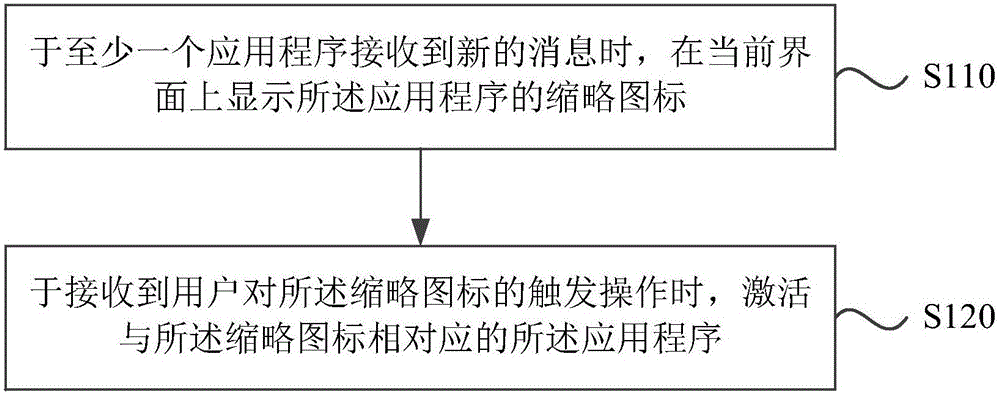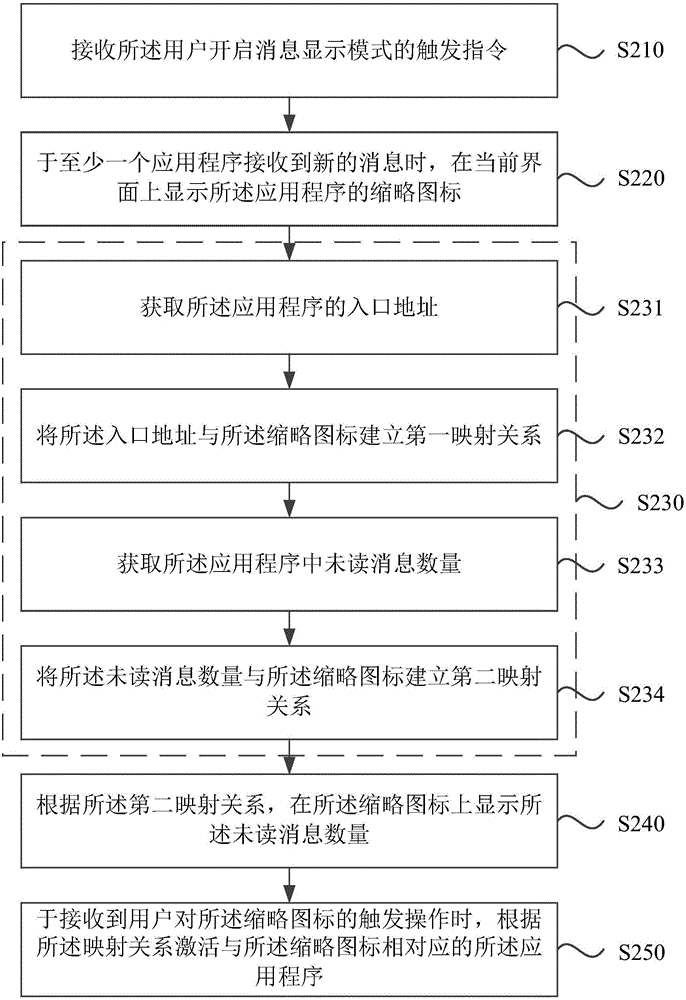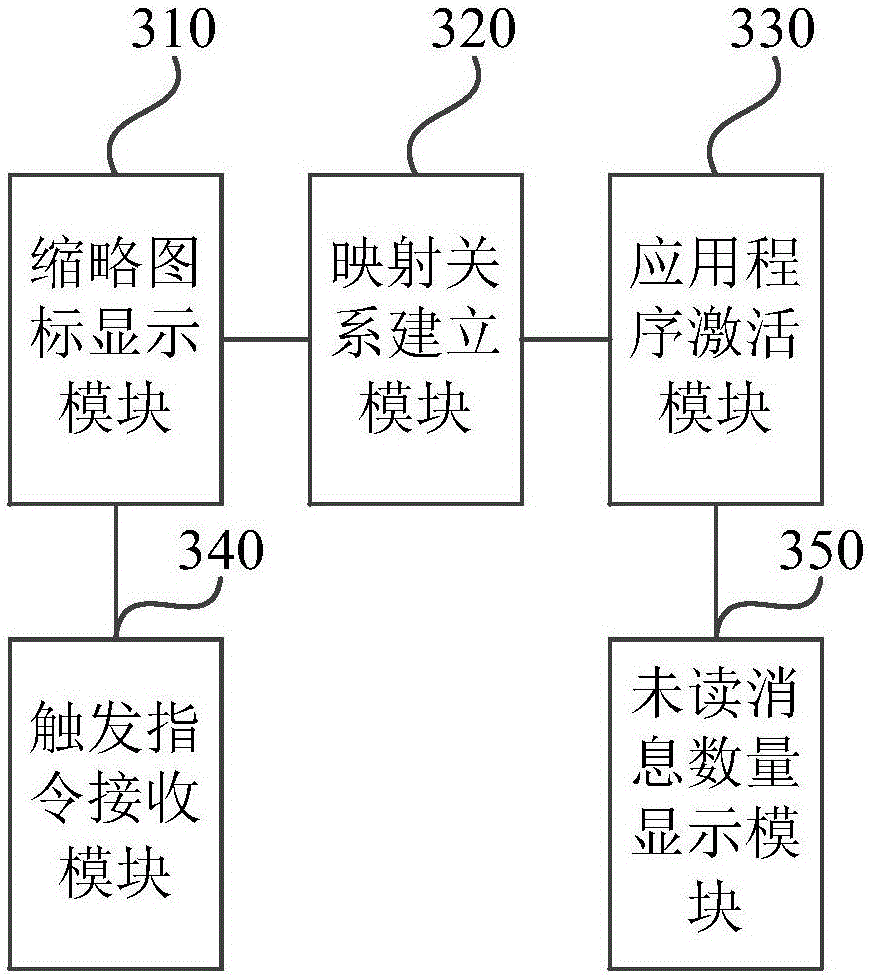Message display method and device
A message display and message technology, applied in the field of communication, can solve the problems of reducing the user experience, the message display method is not simple and intuitive, and the operation process is cumbersome, etc., to improve the user experience, the message display is simple and intuitive, and the switching process is simplified.
- Summary
- Abstract
- Description
- Claims
- Application Information
AI Technical Summary
Problems solved by technology
Method used
Image
Examples
Embodiment 1
[0017] figure 1 It is a flow chart of a message display method provided by Embodiment 1 of the present invention. This embodiment is applicable to situations where at least one application program in a smart terminal receives a message and needs to read or process the message. The method can be implemented by a message display device Execution, the device may be implemented by software and / or hardware, and configured in a smart terminal. The message display method specifically includes the following steps:
[0018] Step 110, when at least one application program receives a new message, display the thumbnail icon of the application program on the current interface;
[0019] Wherein, when at least one application program in the smart terminal receives a new message, a thumbnail icon of the application program that has received the new message will be displayed on the interface currently displayed on the smart terminal. Wherein, the thumbnail icon can be pre-stored in the smart...
Embodiment 2
[0027] figure 2 It is a flow chart of a message display method provided by Embodiment 2 of the present invention. This embodiment is further optimized on the basis of the technical solutions of the foregoing embodiments. The method specifically includes:
[0028] Step 210, receiving a trigger instruction from the user to start the message display mode.
[0029] Exemplarily, the smart terminal includes a switch setting capable of triggering a message display mode. The user can control whether the smart terminal enters the message display mode of the embodiment of the present invention by controlling the message display mode switch to be turned on or off. The switch can be switched between modes in the setting options of the smart terminal, or can be set on the desktop, which is not limited.
[0030] Exemplarily, the user can also switch the message display mode through a touch operation on the touch screen of the smart terminal. For example, the user can draw a preset gest...
Embodiment 3
[0045] image 3 Shown is a schematic structural diagram of a message display device provided by Embodiment 3 of the present invention. This embodiment is applicable to situations where at least one application program in a smart terminal receives a message and needs to read or process the message. The device includes: thumbnail icons A display module 310 and an application activation module 330 .
[0046] Wherein, the thumbnail icon display module 310 is configured to display the thumbnail icon of the application program on the current interface when at least one application program receives a new message;
[0047] The application program activating module 330 is configured to activate the application program corresponding to the thumbnail icon when receiving a user's trigger operation on the thumbnail icon.
[0048] In the embodiment of the present invention, when at least one application program receives a new message, the thumbnail icon display module 310 displays the thum...
PUM
 Login to View More
Login to View More Abstract
Description
Claims
Application Information
 Login to View More
Login to View More - R&D
- Intellectual Property
- Life Sciences
- Materials
- Tech Scout
- Unparalleled Data Quality
- Higher Quality Content
- 60% Fewer Hallucinations
Browse by: Latest US Patents, China's latest patents, Technical Efficacy Thesaurus, Application Domain, Technology Topic, Popular Technical Reports.
© 2025 PatSnap. All rights reserved.Legal|Privacy policy|Modern Slavery Act Transparency Statement|Sitemap|About US| Contact US: help@patsnap.com