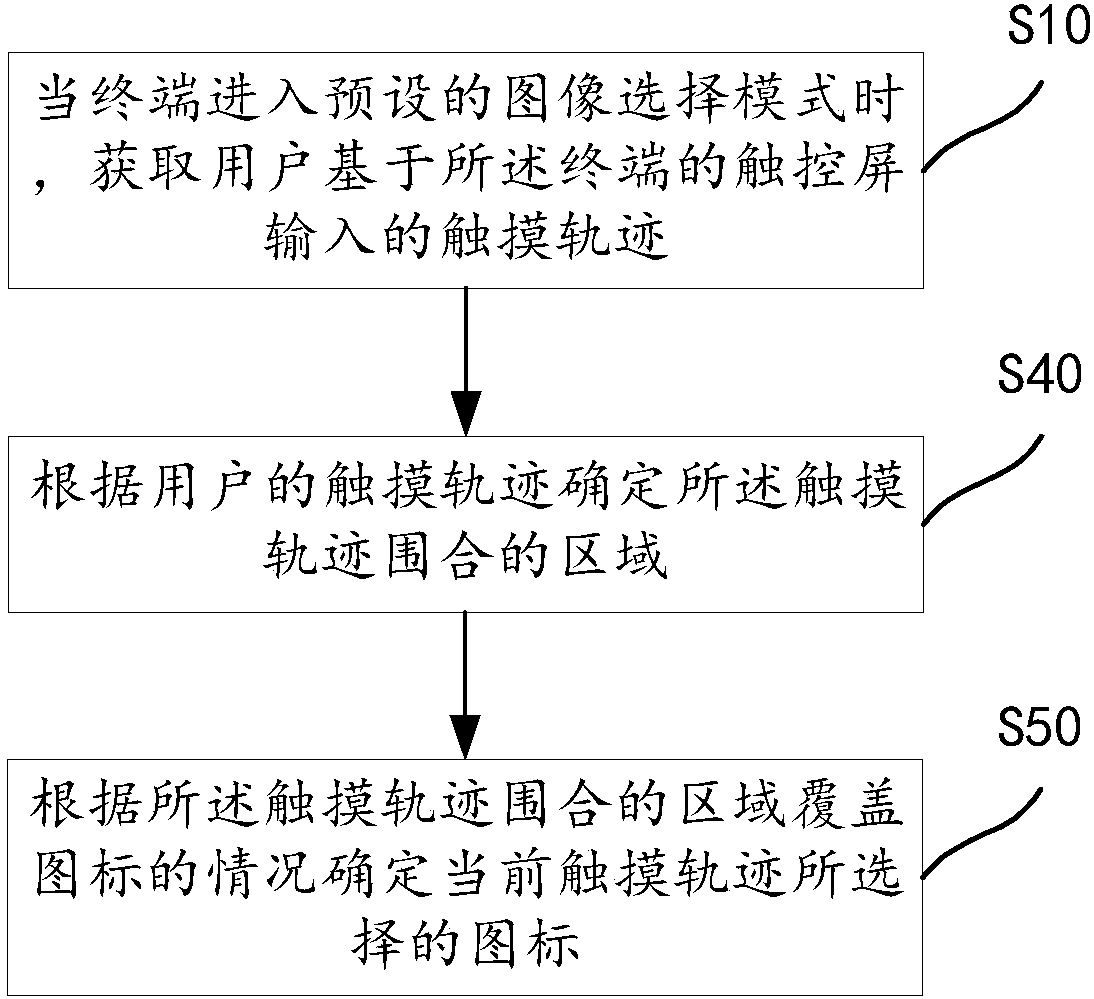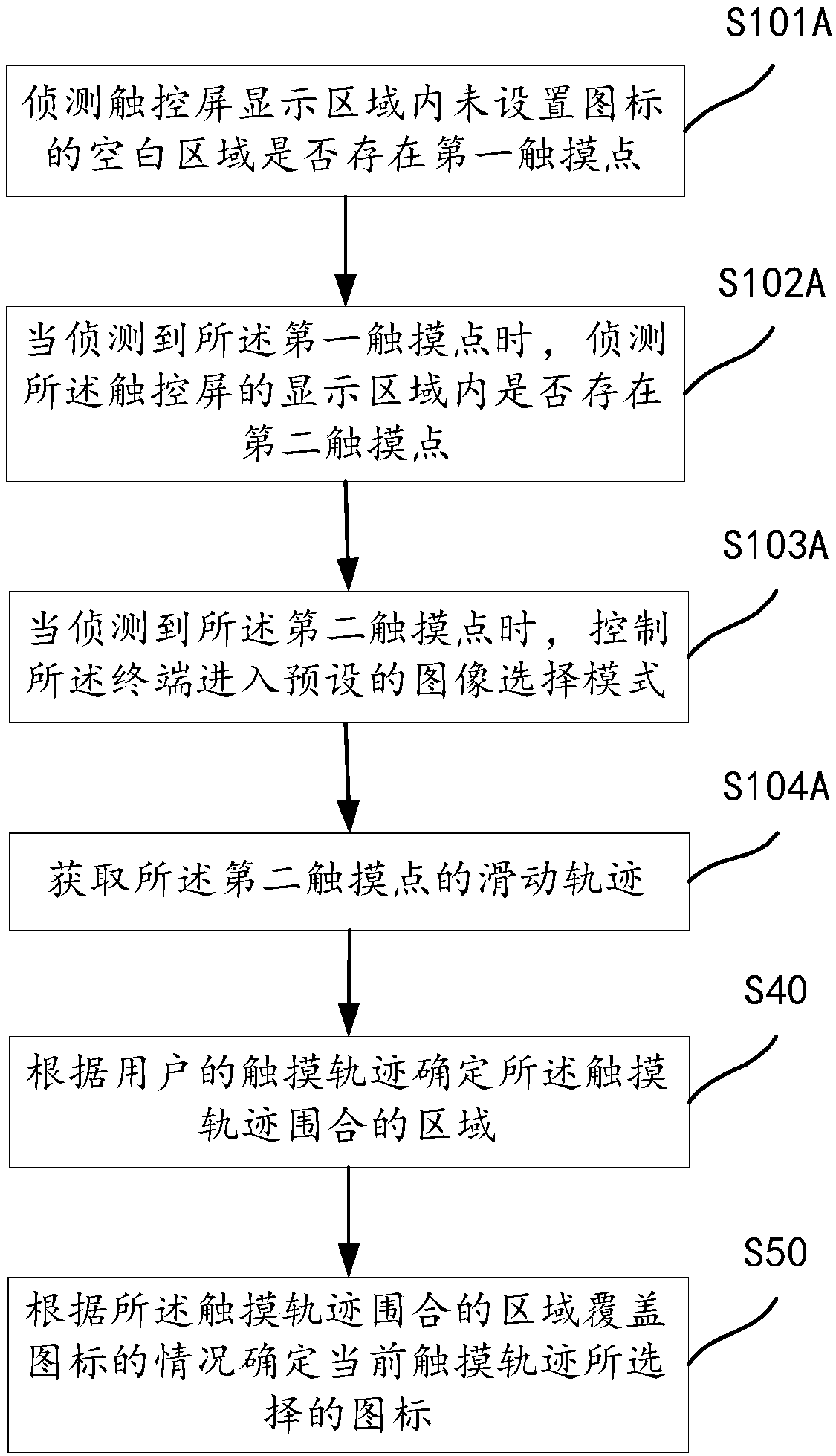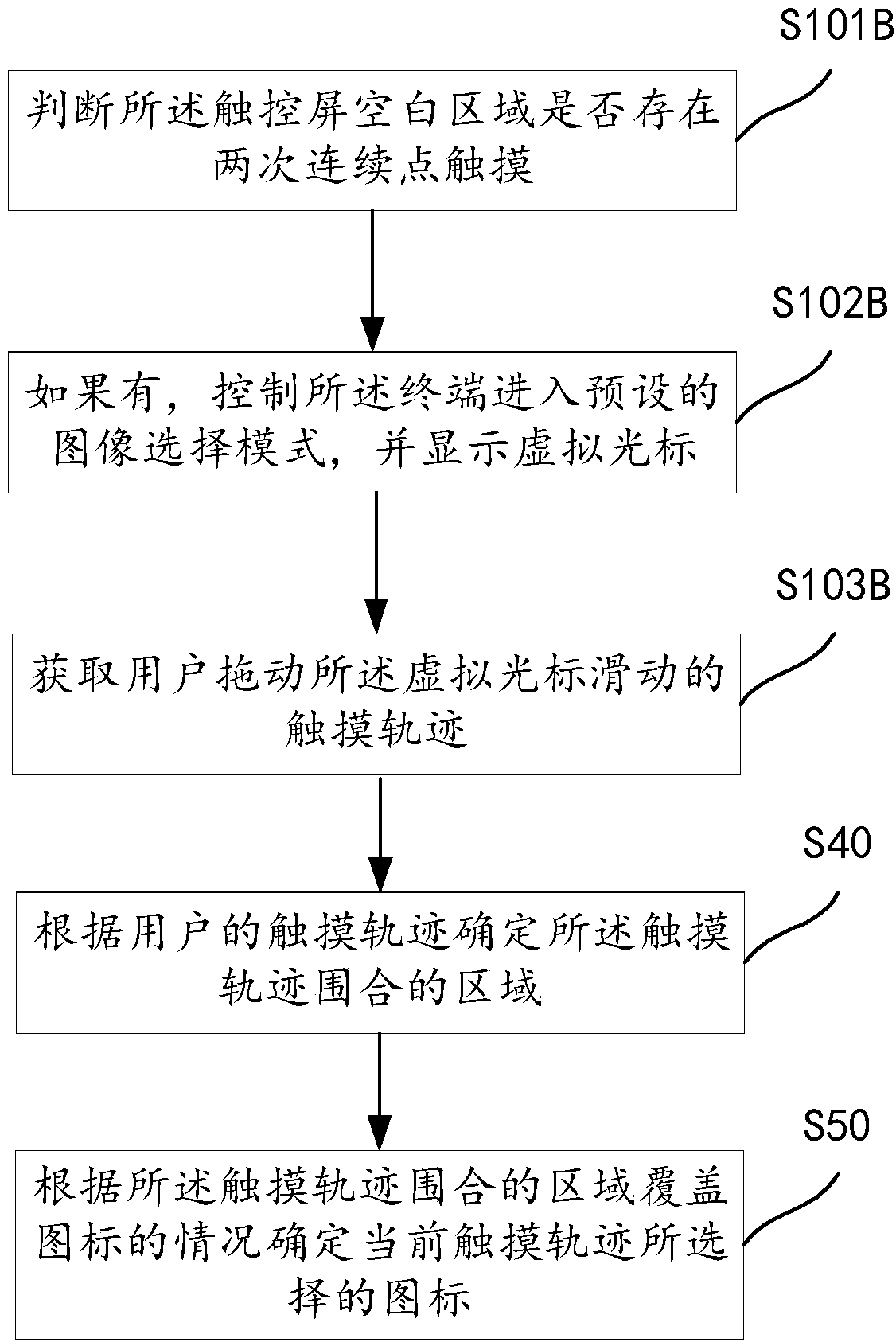Touch screen icon selection method and device
A technology for selecting devices and touch screens, applied in the direction of instruments, electrical digital data processing, and input/output processes of data processing, etc., can solve problems that require a lot of time, tediousness, troubles, etc., and achieve shortened operation time and simplified operation steps , the effect of improving management efficiency
- Summary
- Abstract
- Description
- Claims
- Application Information
AI Technical Summary
Problems solved by technology
Method used
Image
Examples
Embodiment 1
[0060] The present invention provides a method for selecting icons on a touch screen, referring to figure 1 , in one embodiment, the touch screen icon selection includes:
[0061] Step S10, when the terminal enters the preset image selection mode, acquire the touch track input by the user based on the touch screen of the terminal;
[0062] When the terminal selects an image, it first needs to enter the preset image selection mode of the terminal, and then the user inputs the touch track through the touch screen of the terminal. Specifically, the user can use a finger or a stylus to move around the It is expected that all the icons to be selected will move in a circle. It can be understood that the trajectory of the finger or stylus on the touch screen will enclose all the icons that are expected to be selected. This movement trajectory is a continuous curve. The circular curve here can be Completely closed, or approximately closed, will not affect the use; according to the touc...
Embodiment 2
[0071] Further, in a specific implementation manner of Embodiment 1, see figure 2 , step S10 includes:
[0072] Step S101A, detecting whether there is a first touch point in the blank area where no icon is set in the display area of the touch screen;
[0073] Detect the blank area of the touch screen, if the first touch point is found, then perform the following step S102A, if the first touch point is not found, then continue to detect, the first touch point here refers to any touch operation in general, and Not specifically; the blank area here refers to the area where no icon is set in the actual area, that is, the first touch point needs to be on the blank area. If the first touch point is on the icon, it will directly enter the program to open the icon setting, and Unable to proceed to the next step.
[0074] Step S102A, when the first touch point is detected, detect whether there is a second touch point in the display area of the touch screen;
[0075] If it is ...
Embodiment 3
[0087] Further, in another specific implementation manner of the first embodiment, refer to image 3 , step S10 includes controlling the terminal to enter a preset image selection mode and displaying a virtual cursor according to a preset operation instruction input by the user in a blank area where no icon is set in the touch screen display area; obtaining the user dragging the virtual cursor The touch track of the cursor sliding. The preset operation instruction here can be double-clicking on the blank area, or touching the blank area for a long time, etc., which specifically include in this embodiment:
[0088] Step S101B, judging whether there are two consecutive point touches in the blank area of the touch screen;
[0089] Continuous here means that the time interval between two touches needs to be less than the set first time threshold in terms of time, and point contact means that the contact time with the touch screen is less than the set first time threshold in ter...
PUM
 Login to View More
Login to View More Abstract
Description
Claims
Application Information
 Login to View More
Login to View More - R&D
- Intellectual Property
- Life Sciences
- Materials
- Tech Scout
- Unparalleled Data Quality
- Higher Quality Content
- 60% Fewer Hallucinations
Browse by: Latest US Patents, China's latest patents, Technical Efficacy Thesaurus, Application Domain, Technology Topic, Popular Technical Reports.
© 2025 PatSnap. All rights reserved.Legal|Privacy policy|Modern Slavery Act Transparency Statement|Sitemap|About US| Contact US: help@patsnap.com