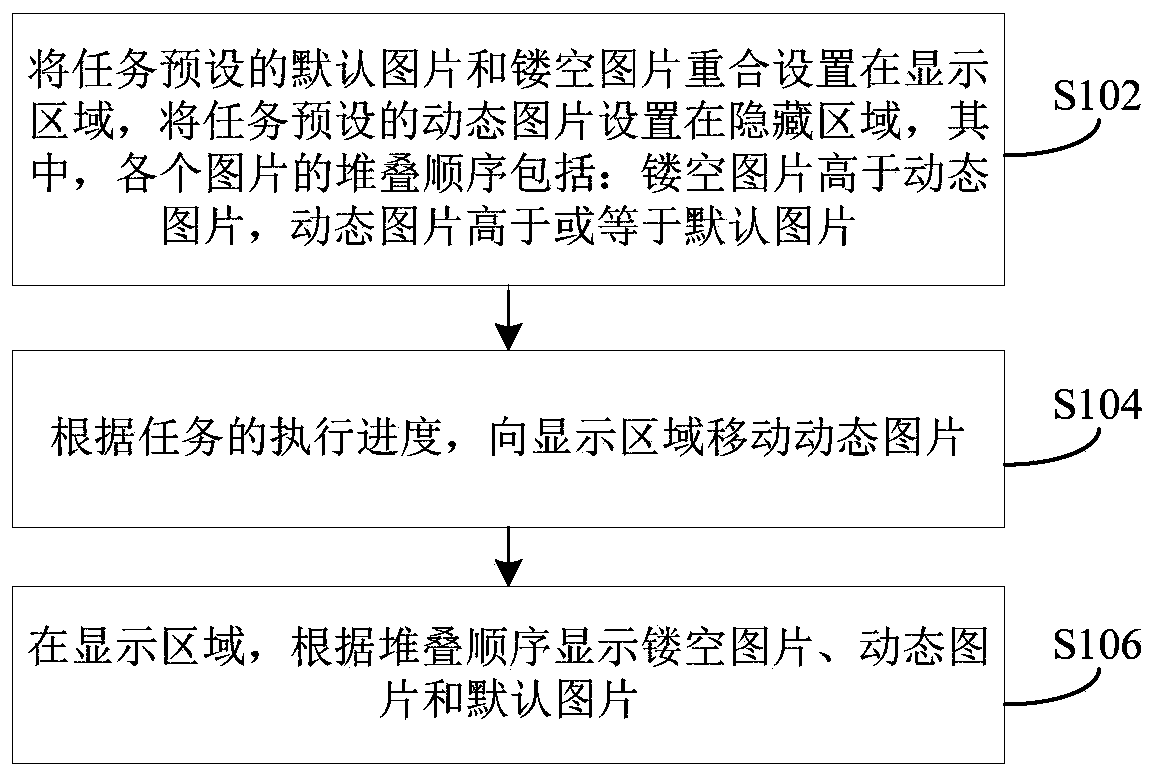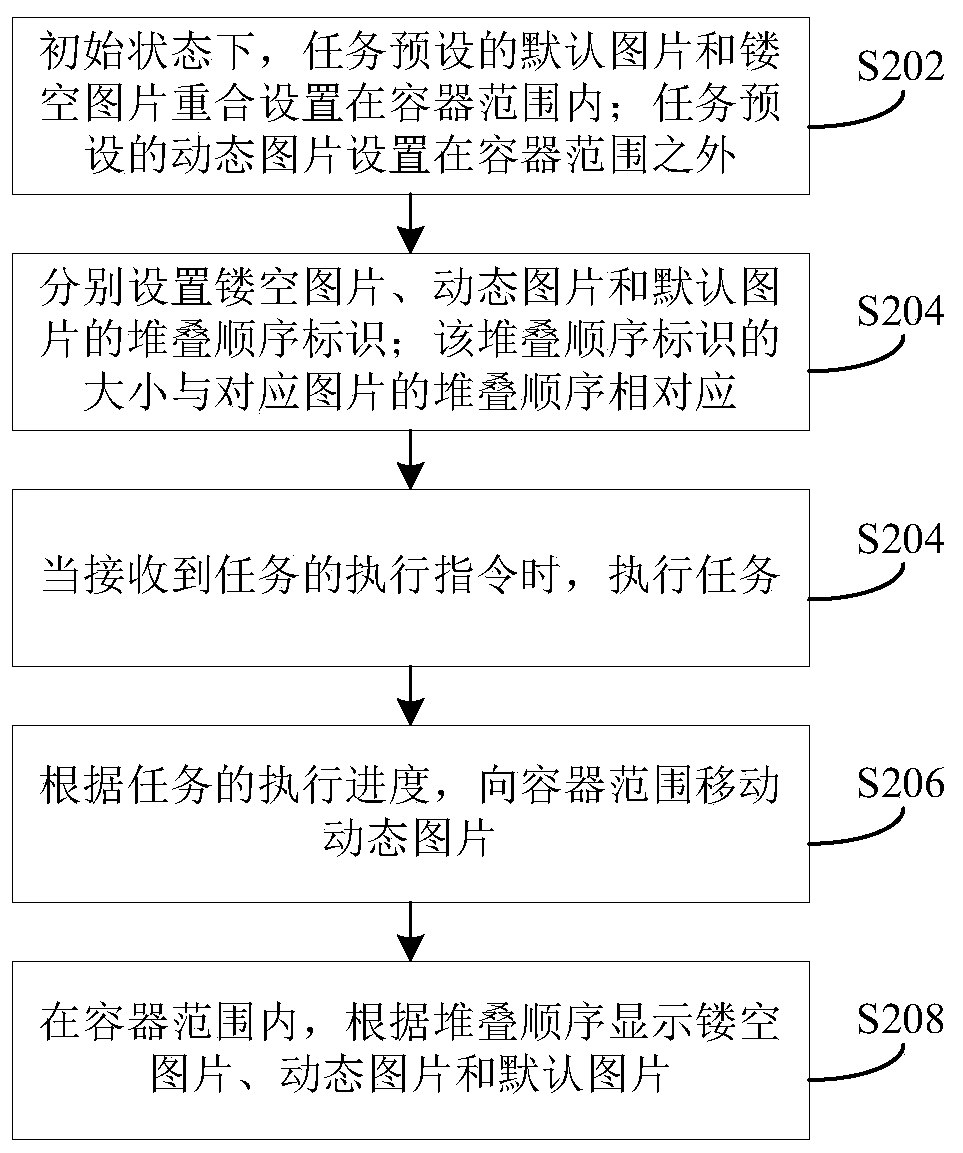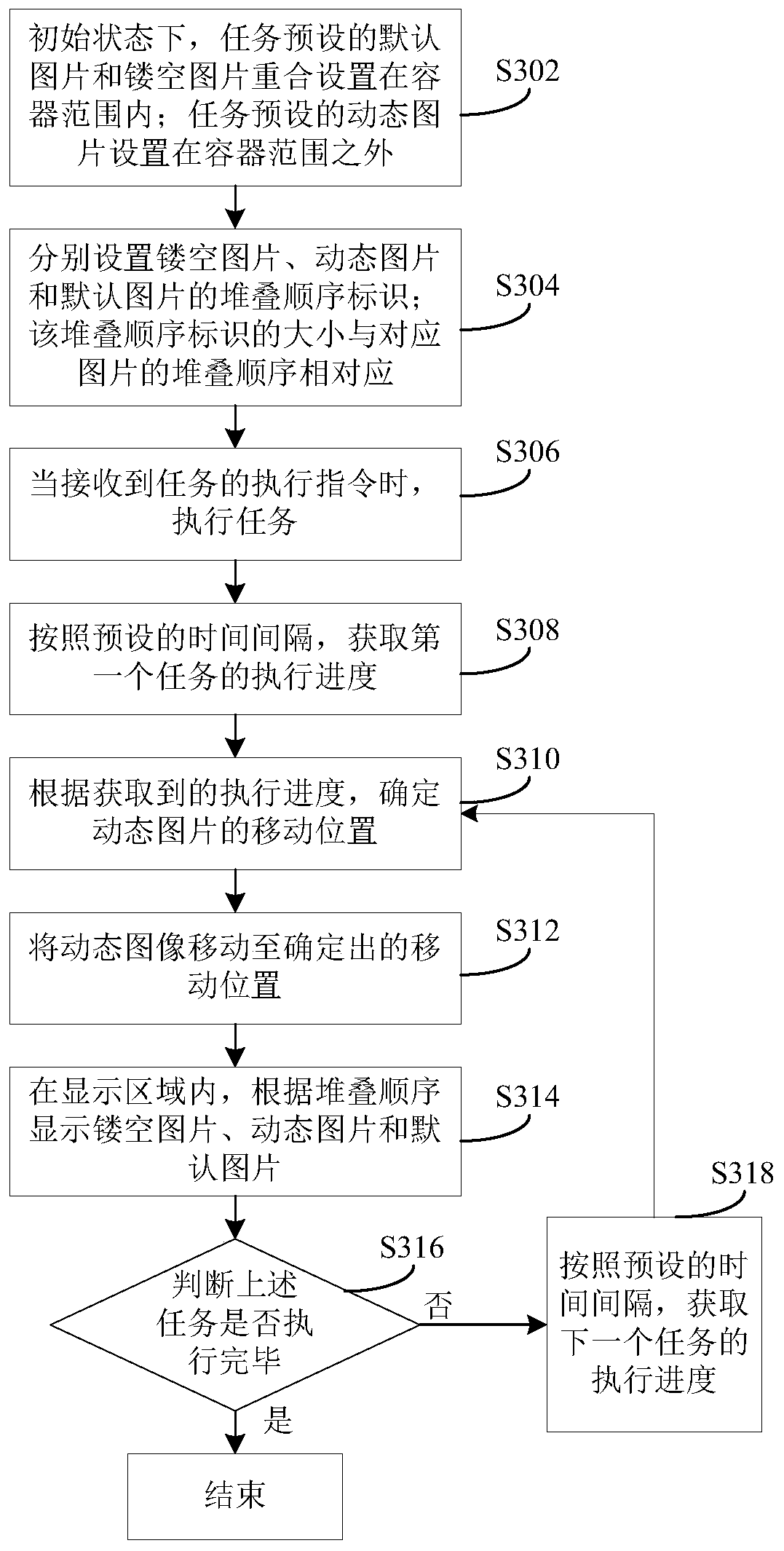Task progress display method and device and terminal device
A technology for displaying methods and progress, applied in the direction of program control devices, user interface execution, etc., can solve the problems of single form and effect, limited application range, etc., and achieve the effects of wide application range, richness, and rich and diverse colors
- Summary
- Abstract
- Description
- Claims
- Application Information
AI Technical Summary
Problems solved by technology
Method used
Image
Examples
example 1
[0077] Such as Figure 4 As shown, the default picture is the icon representing the download; the edge of the hollowed out area of the hollowed out picture coincides with the edge of the icon line on the default picture; the dynamic picture is a horizontal line; among them, the stacking order of the hollowed out picture is the highest, and the stacking order of the dynamic picture is The centered, default image has the lowest stacking order. In the initial state, the hollowed-out picture is superimposed on the default picture and is located in the display area. The hollowed-out area of the hollowed-out picture shows the content of the default picture; the dynamic picture is on the top of the default picture and is located in the hidden area; Figure 4 The dotted line in the middle is one of the boundary lines between the hidden area and the displayed area, and the dotted line does not exist when the actual page is displayed.
[0078] When the task starts to execute, the d...
example 2
[0080] Such as Figure 5 As shown, the default picture in this example is a vertical line, and the hollowed out area of the hollowed out picture constitutes the icon representing the download; the dynamic picture is a horizontal line; the stacking order of the hollowed out picture is the highest, and the stacking order of the dynamic picture and the default picture is the same, and the lower Based on the stacking order of the cutout images. In the initial state, the hollowed-out picture is superimposed on the default picture and is located in the display area. All displayed in the hollowed-out area of the hollowed-out picture is the content of the default picture, that is, vertical lines; the dynamic picture is on the top of the default picture and is located in the hidden area; Figure 5 The two dotted lines in the figure are the two boundary lines of the hidden area and the displayed area, and there are no dotted lines when the actual interface is displayed.
[0081] Wh...
PUM
 Login to View More
Login to View More Abstract
Description
Claims
Application Information
 Login to View More
Login to View More - R&D
- Intellectual Property
- Life Sciences
- Materials
- Tech Scout
- Unparalleled Data Quality
- Higher Quality Content
- 60% Fewer Hallucinations
Browse by: Latest US Patents, China's latest patents, Technical Efficacy Thesaurus, Application Domain, Technology Topic, Popular Technical Reports.
© 2025 PatSnap. All rights reserved.Legal|Privacy policy|Modern Slavery Act Transparency Statement|Sitemap|About US| Contact US: help@patsnap.com