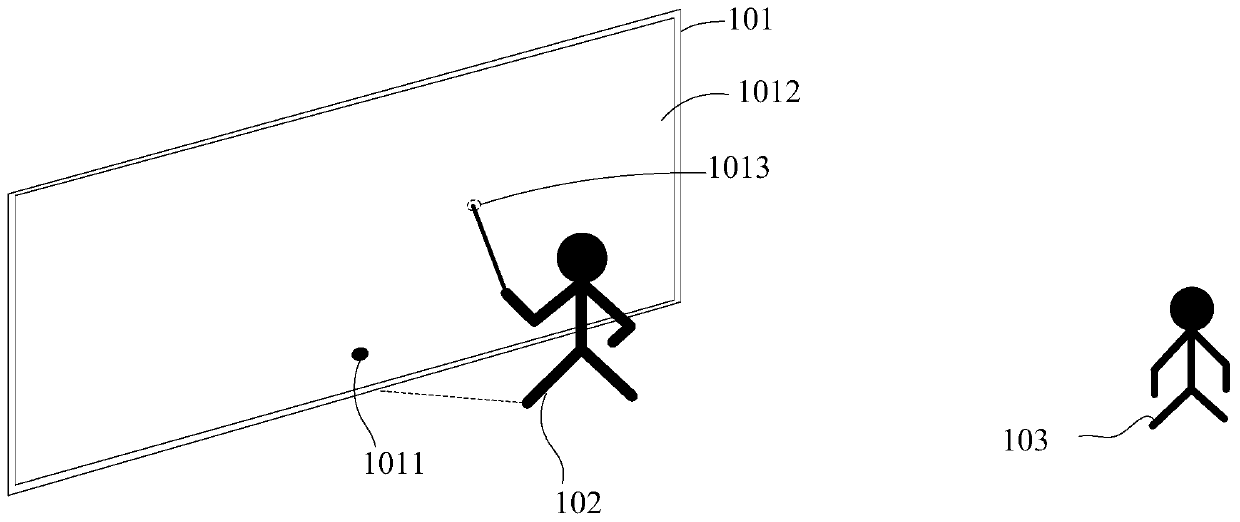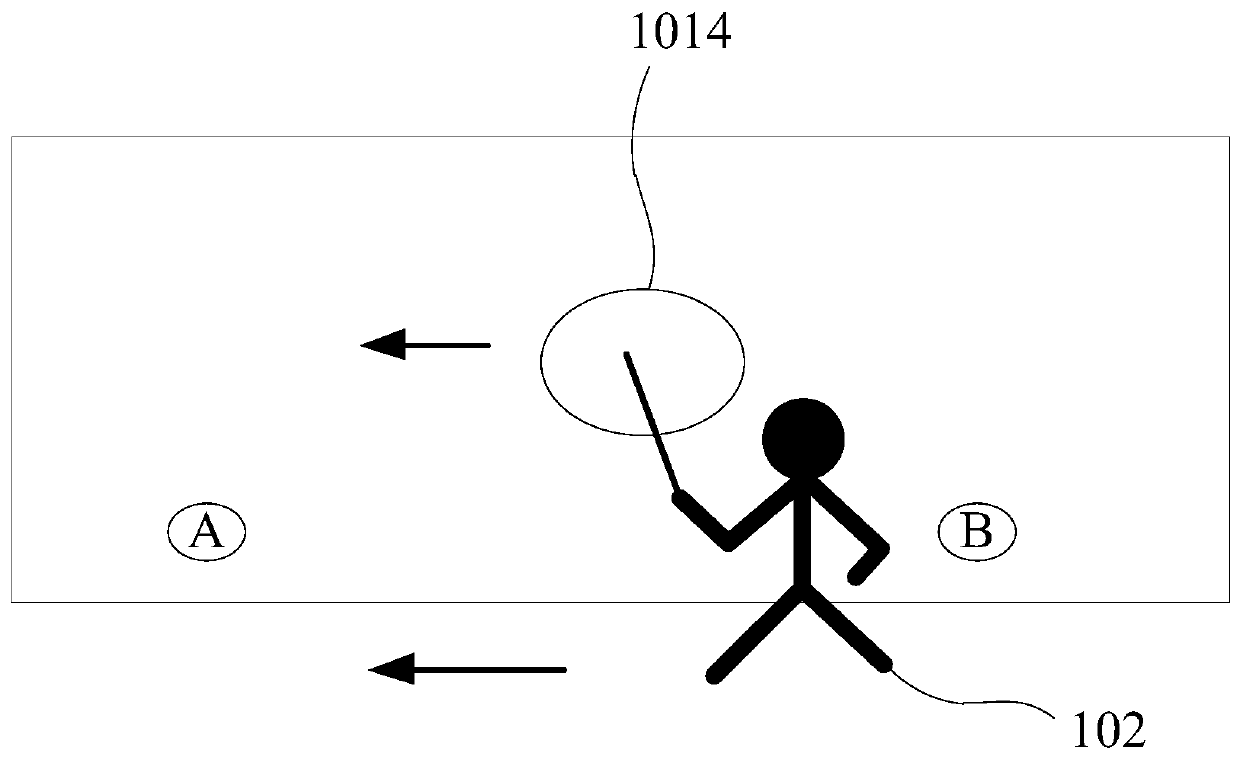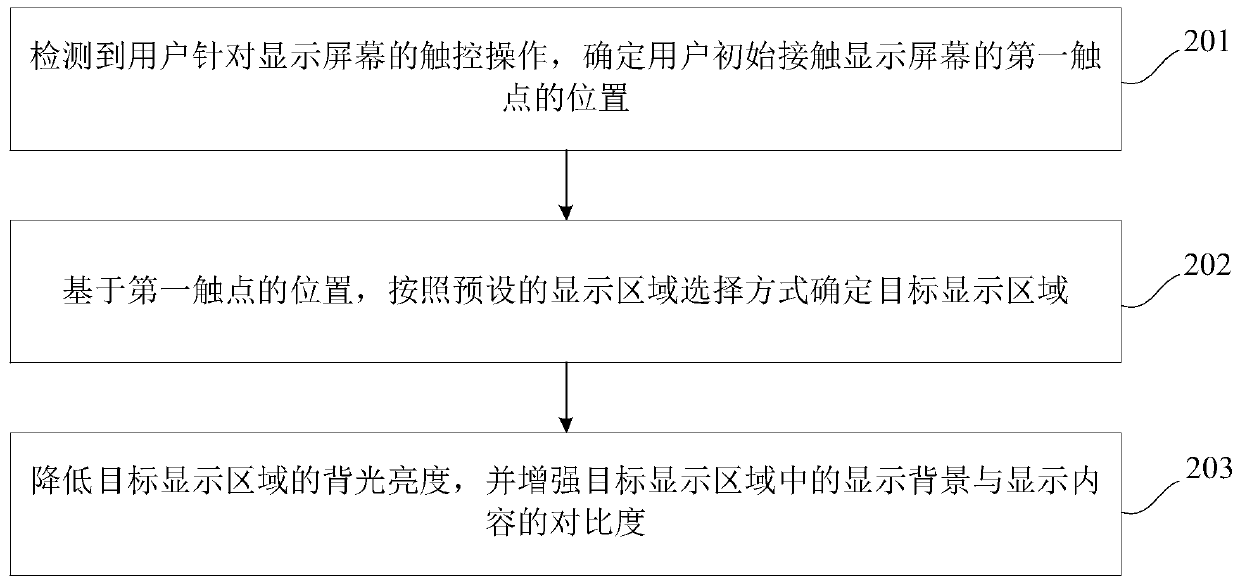Display adjustment method and device, electronic equipment and storage medium
A display adjustment and display screen technology, which is applied in the direction of electrical digital data processing, instruments, data processing input/output process, etc., can solve problems such as glare for nearby users, conflicting screen brightness requirements, and display screen backlight brightness differences. To achieve the effect of increasing contrast, reducing the degree of stimulation, and protecting eyesight
- Summary
- Abstract
- Description
- Claims
- Application Information
AI Technical Summary
Problems solved by technology
Method used
Image
Examples
Embodiment Construction
[0052] In order to make the purpose, technical solutions and advantages of the embodiments of the application clearer, the technical solutions of the application will be clearly and completely described below in conjunction with the accompanying drawings in the embodiments of the application. Obviously, the described embodiments are the Some embodiments of the technical solution, but not all embodiments. Based on the embodiments described in the application documents, all other embodiments obtained by persons of ordinary skill in the art without creative efforts fall within the protection scope of the technical solutions of the present application.
[0053] The terms "first" and "second" in the specification and claims of the present application and the above drawings are used to distinguish different objects, rather than to describe a specific order. Furthermore, the term "comprises", as well as any variations thereof, is intended to cover non-exclusive protections. For exampl...
PUM
 Login to View More
Login to View More Abstract
Description
Claims
Application Information
 Login to View More
Login to View More - R&D
- Intellectual Property
- Life Sciences
- Materials
- Tech Scout
- Unparalleled Data Quality
- Higher Quality Content
- 60% Fewer Hallucinations
Browse by: Latest US Patents, China's latest patents, Technical Efficacy Thesaurus, Application Domain, Technology Topic, Popular Technical Reports.
© 2025 PatSnap. All rights reserved.Legal|Privacy policy|Modern Slavery Act Transparency Statement|Sitemap|About US| Contact US: help@patsnap.com