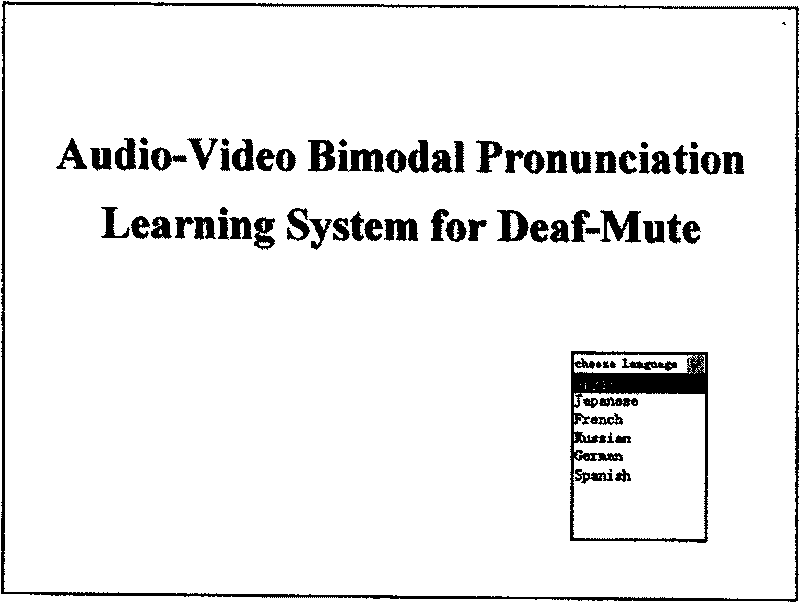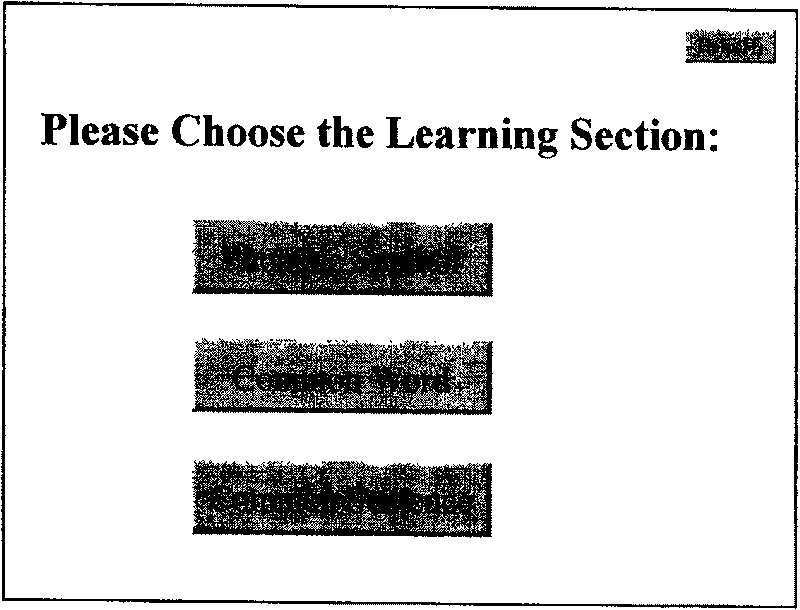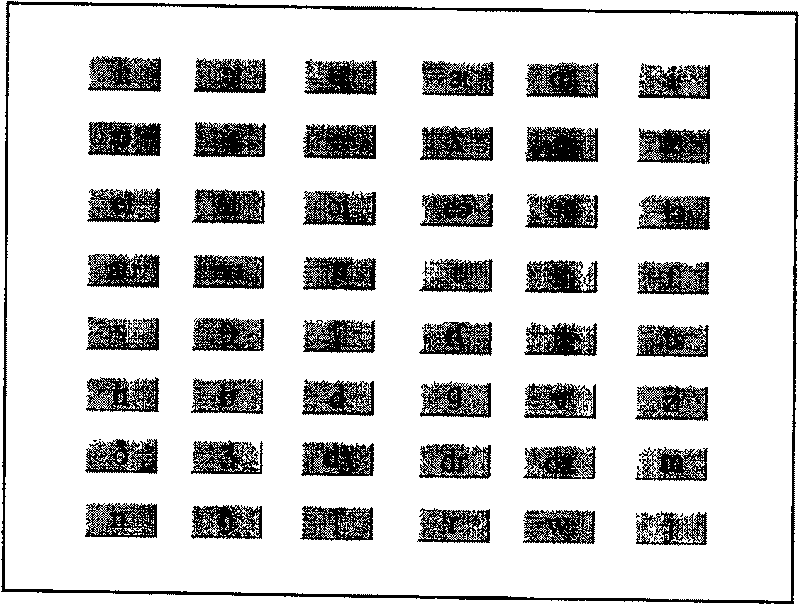Multi-language available deaf-mute language learning computer-aid method
A computer-assisted, phonetic learning technology, applied in the field of phonetic learning, can solve problems such as inability to use the auditory system, degeneration of vocal organs, and loss of hearing
- Summary
- Abstract
- Description
- Claims
- Application Information
AI Technical Summary
Problems solved by technology
Method used
Image
Examples
Embodiment 1
[0034] Embodiment 1, English country deaf-mute learns the pronunciation of International Phonetic Alphabet [α:], present embodiment uses computer CPU to be AMD 2500+, internal memory is 1GB, 160GB SATA Seagate hard disk, Benq FP71G+ display, and sound card is AC97 onboard integrated sound card , the multimedia speaker uses Xfree XE233, the voice receiving device uses Voiceao VA-800MV, the video collection device uses Liangtian Camera-168 camera, the operating system uses Microsoft WindowXP Professional, version 2002, Service Pack 2, computer-aided learning for deaf-mute pronunciation Software Software programmed according to the method of the present invention: "Audio-Video Bimodal Pronunciation Learning System for Deaf-Mute", Version 1.0.
[0035] First start the multimedia computer which has successfully installed the software programmed according to the method of the present invention, and start the auxiliary learning software system. Such as figure 1 As shown in , after the...
Embodiment 2
[0043] Embodiment 2, deaf-mute people in English-speaking countries learn the pronunciation of the English word "car", the software and hardware used, and the computer-aided learning software are the same as in Embodiment 1. The starting mode of the learning system is the same as that of Embodiment 1. Such as figure 1 As shown, first enter the main interface of the system, and select "English" in the main interface. Such as figure 2 As shown in the figure, the user clicks the "CommonWord" option with the left mouse button in the three options of "Phonetic Symbol", "CommonWord" and "Common Sentence". Such as Figure 6 As shown, after entering this option, a dialog box is displayed on the computer screen, and there is an English prompt at the bottom of the dialog box: "Please input the word". The user types "car" in the dialog box through the keyboard, and clicks the Enter key to enter the pronunciation learning interface of the English word "car".
[0044] Such as Figur...
Embodiment 3
[0047] Embodiment 3, deaf-mute people in English-speaking countries learn the pronunciation of the commonly used sentence pattern "This is my car". The software and hardware used in this embodiment, and the computer-aided learning software are the same as in Embodiment 1. The starting mode of the learning system is the same as that of Embodiment 1. Such as figure 1 As shown, first enter the main interface of the system, and select "English" in the main interface. The user clicks the "Common Sentence" option with the left mouse button in the three options of "Phonetic Symbol", "Common Word" and "Common Sentence". Such as Figure 9 As shown, after entering this option, a dialog box will be displayed on the computer screen, and there is an English prompt at the bottom of the dialog box: "Please input the sentence". The user types "This is my car" in the dialog box through the keyboard, and clicks the Enter key to enter the pronunciation learning interface of the common English...
PUM
 Login to View More
Login to View More Abstract
Description
Claims
Application Information
 Login to View More
Login to View More - R&D
- Intellectual Property
- Life Sciences
- Materials
- Tech Scout
- Unparalleled Data Quality
- Higher Quality Content
- 60% Fewer Hallucinations
Browse by: Latest US Patents, China's latest patents, Technical Efficacy Thesaurus, Application Domain, Technology Topic, Popular Technical Reports.
© 2025 PatSnap. All rights reserved.Legal|Privacy policy|Modern Slavery Act Transparency Statement|Sitemap|About US| Contact US: help@patsnap.com