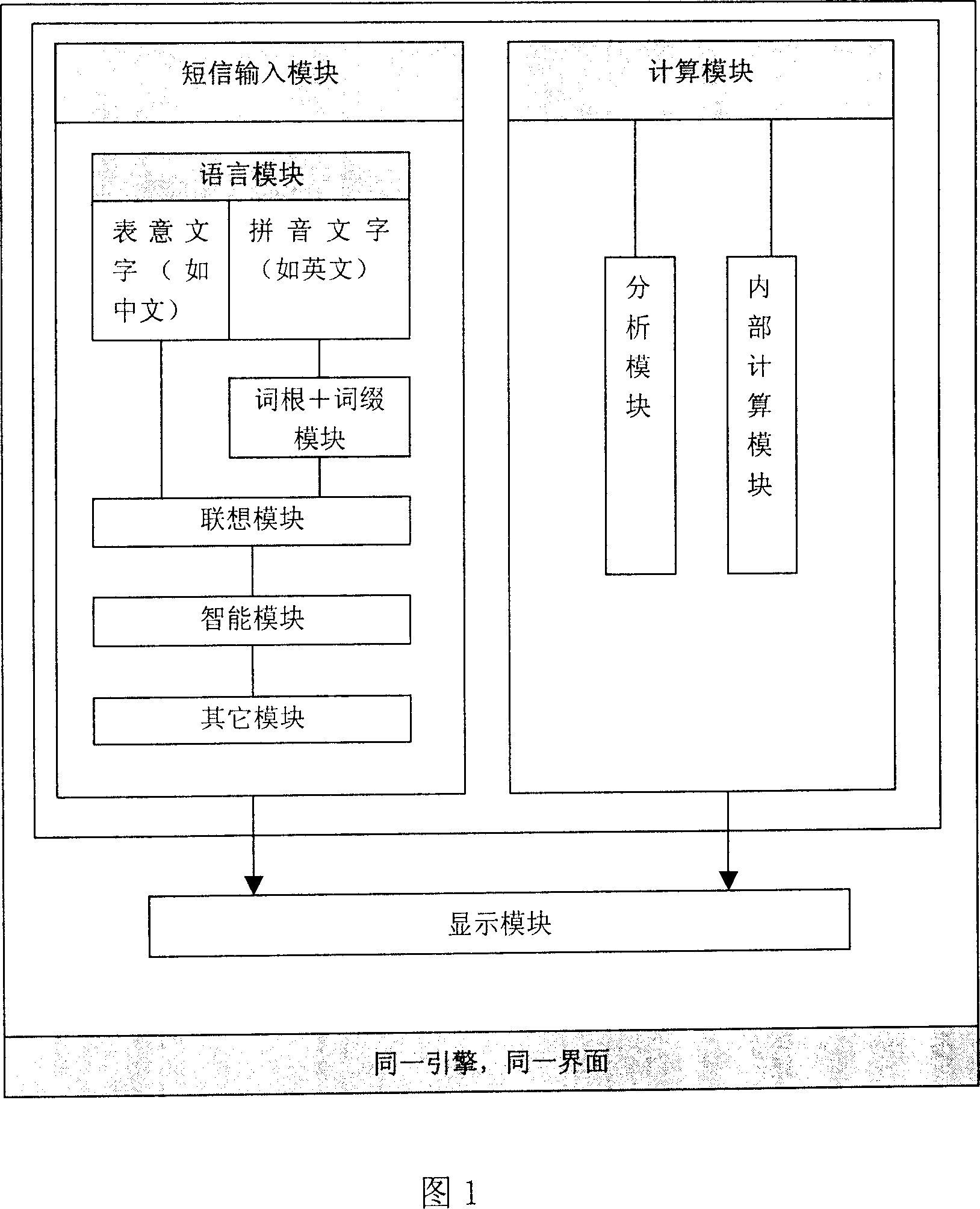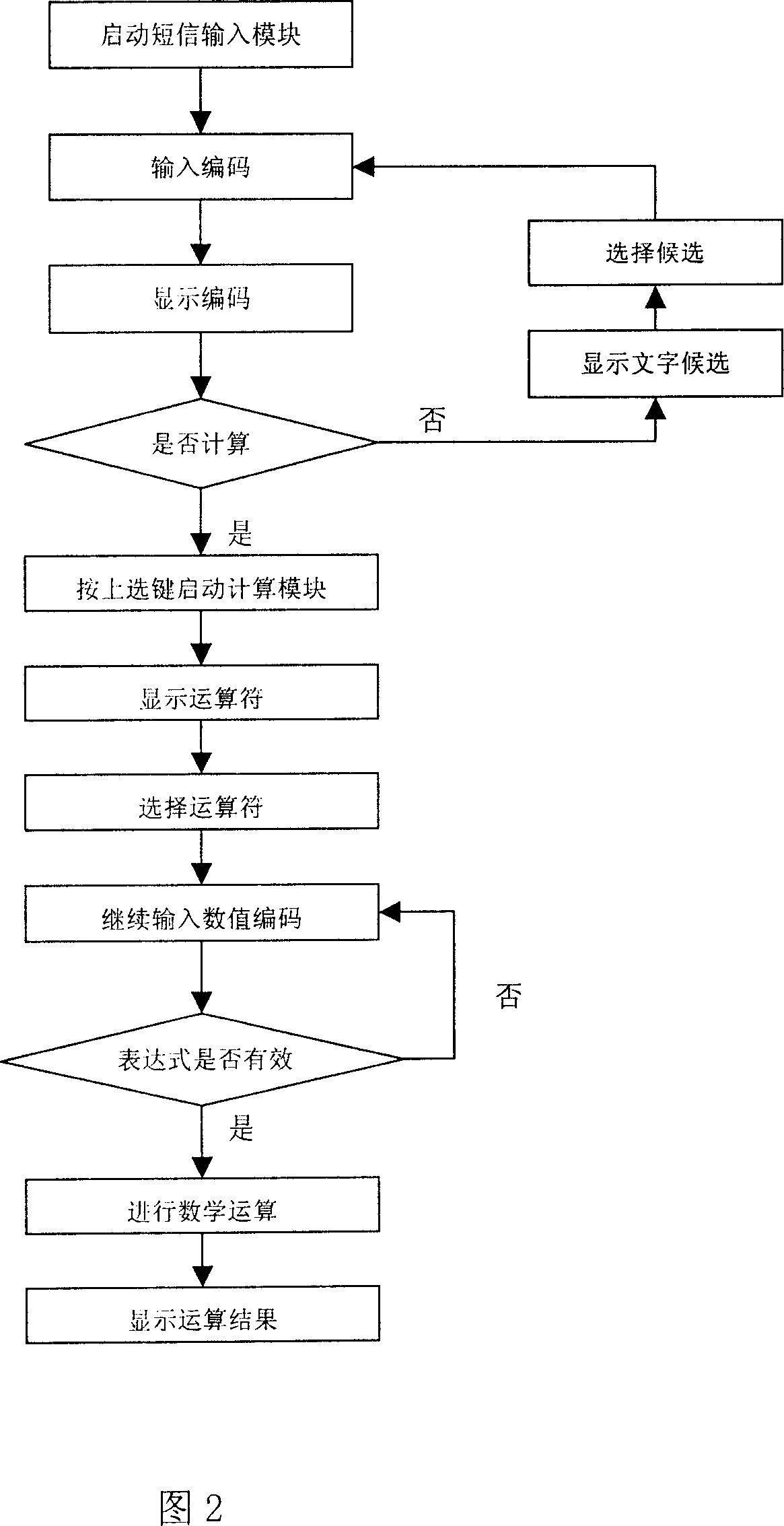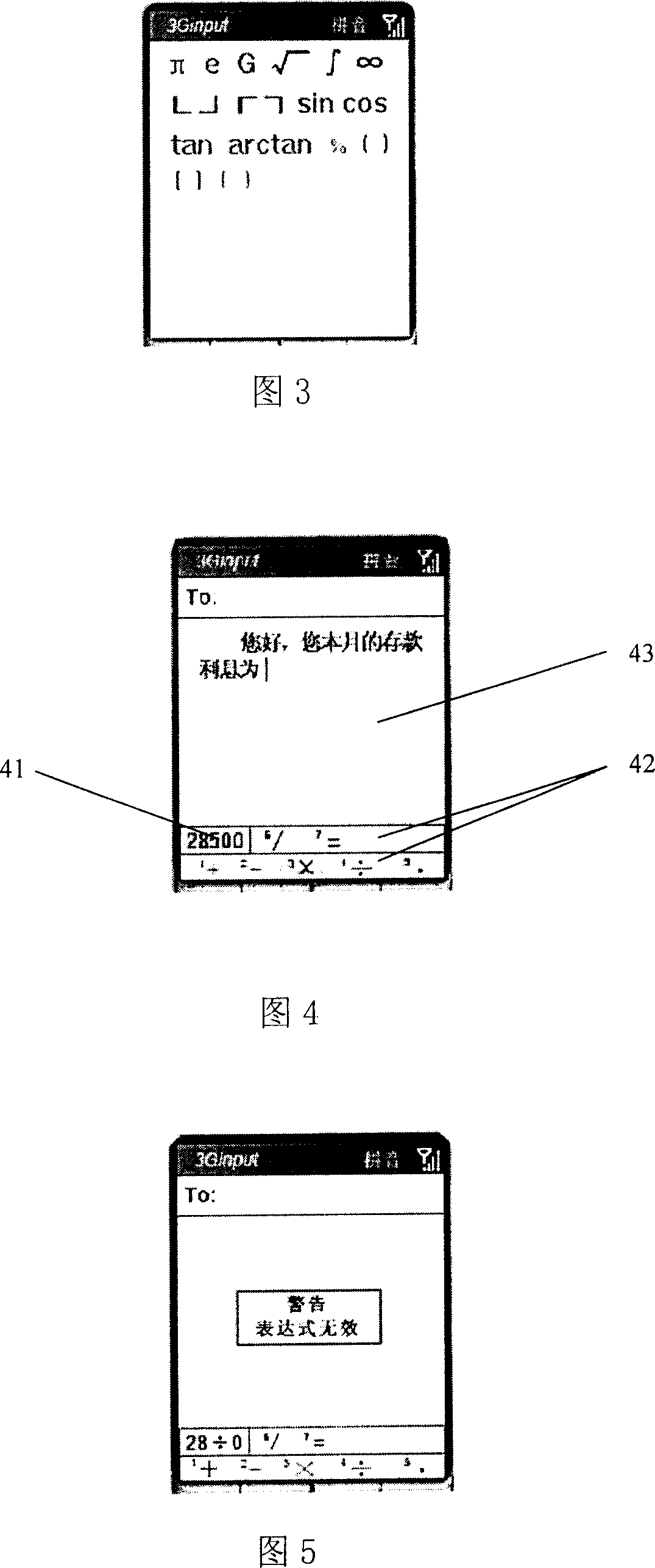Real time calculating method and system for digital keyboard text input
A technology of real-time computing and text input, applied in the input/output process of data processing, computing, electrical digital data processing, etc., can solve the problems of inconvenience and difficulty in meeting the growing needs
- Summary
- Abstract
- Description
- Claims
- Application Information
AI Technical Summary
Problems solved by technology
Method used
Image
Examples
Embodiment 1
[0071] Use ten number keys from 0 to 9 and some function keys to input the text message content.
[0072] During the SMS input process, when calculation is required, the calculation module can be started in the two ways mentioned above. After inputting the numerical code, the possible matching operators will be displayed in the candidate area. If the desired operator is on the current page of the candidate area, you can use the left and right arrow keys to select the required operator, and press the "OK" key Then the operator is selected. If the required operator is not on the current page, you can use the down key to turn the page to find the required operator, or use the "*" key to open the mathematical constant and symbol table to select the operator. Then enter the encoding again...and so on. After the input of the expression is completed, the current expression is displayed in the coding area. At this time, you can press the "OK" key to calculate. If the current expressi...
Embodiment 2
[0090] The difference from Embodiment 1 is whether to display the mathematical expression when displaying the result. If the current expression is valid, press the "OK" button to calculate the value of the expression in the calculation module. The display module does not display the expression, but directly displays Calculation results.
[0091] Still taking the input "Hello, your deposit interest this month is 28500×0.45%=128.25 yuan" as an example, steps 1-11 are the same as those in Example 1, and step 14 should be:
[0092] 12. Press the "OK" key to calculate the value of the expression, and the calculation result will be displayed on the screen. The current displayed content is "Hi, your deposit interest this month is 128.25".
Embodiment 3
[0094] The difference from Embodiment 1 and Embodiment 2 lies in the way of starting the calculation after inputting the expression. In this embodiment, after inputting the expression, it is necessary to select the symbol "=" in the candidate area to calculate the value of the expression. After the symbol "=" is confirmed, the expression and the calculation result are displayed in the result area.
[0095] Take the input "Hello, your deposit interest this month is 28500×0.45%=128.25 yuan" as an example:
[0096] Steps 1-11 are the same as the steps in Embodiment 1, and step 12 should be:
[0097] 14. Press the number key corresponding to the serial number of the symbol "=", the symbol "=" is selected, and the symbol "=" is displayed in the result area while the expression is displayed, and the calculation result is displayed at the same time, and the content displayed in the result area is "Hello, your The deposit interest for this month is 28500×0.45%=128.25”.
PUM
 Login to View More
Login to View More Abstract
Description
Claims
Application Information
 Login to View More
Login to View More - R&D
- Intellectual Property
- Life Sciences
- Materials
- Tech Scout
- Unparalleled Data Quality
- Higher Quality Content
- 60% Fewer Hallucinations
Browse by: Latest US Patents, China's latest patents, Technical Efficacy Thesaurus, Application Domain, Technology Topic, Popular Technical Reports.
© 2025 PatSnap. All rights reserved.Legal|Privacy policy|Modern Slavery Act Transparency Statement|Sitemap|About US| Contact US: help@patsnap.com