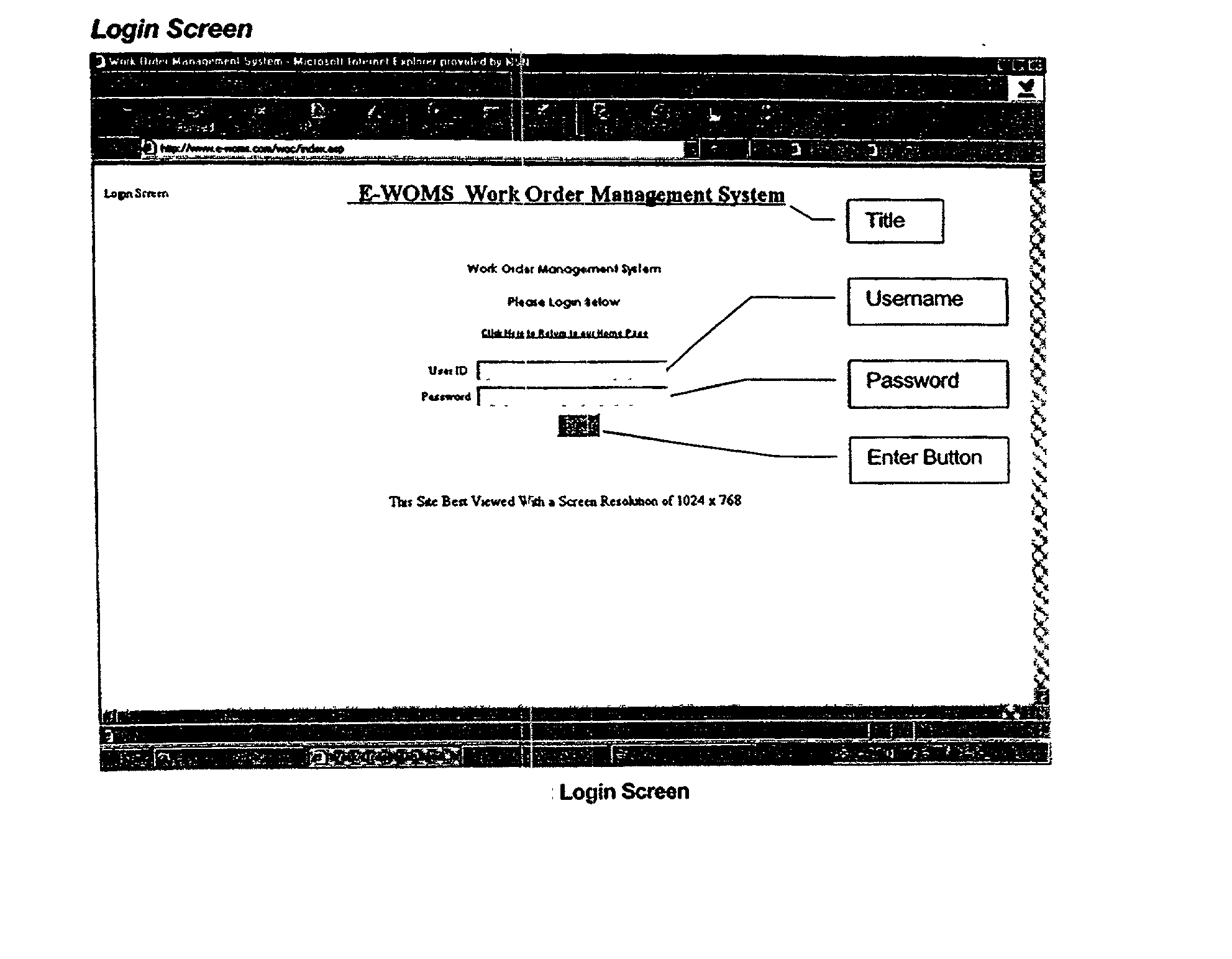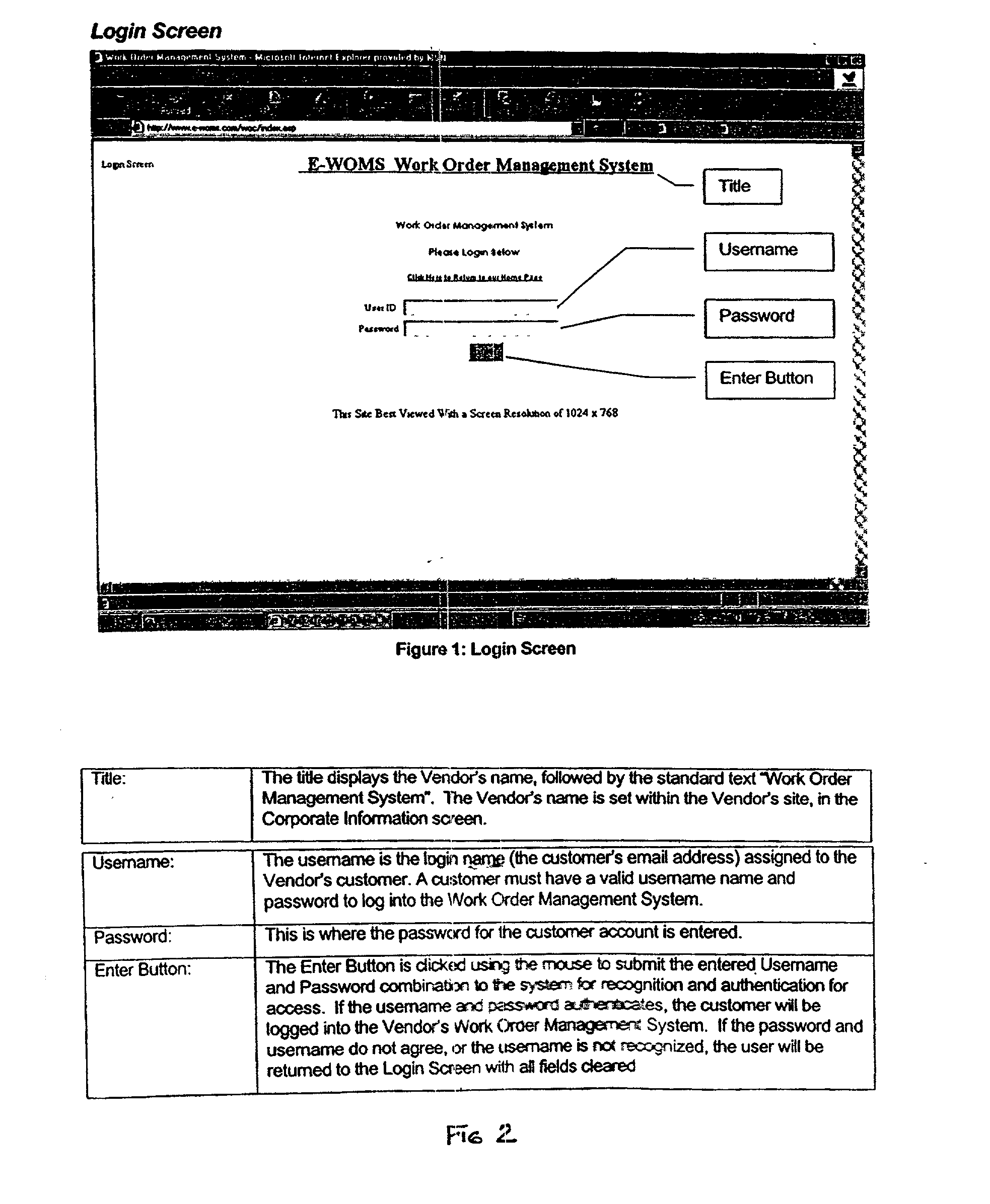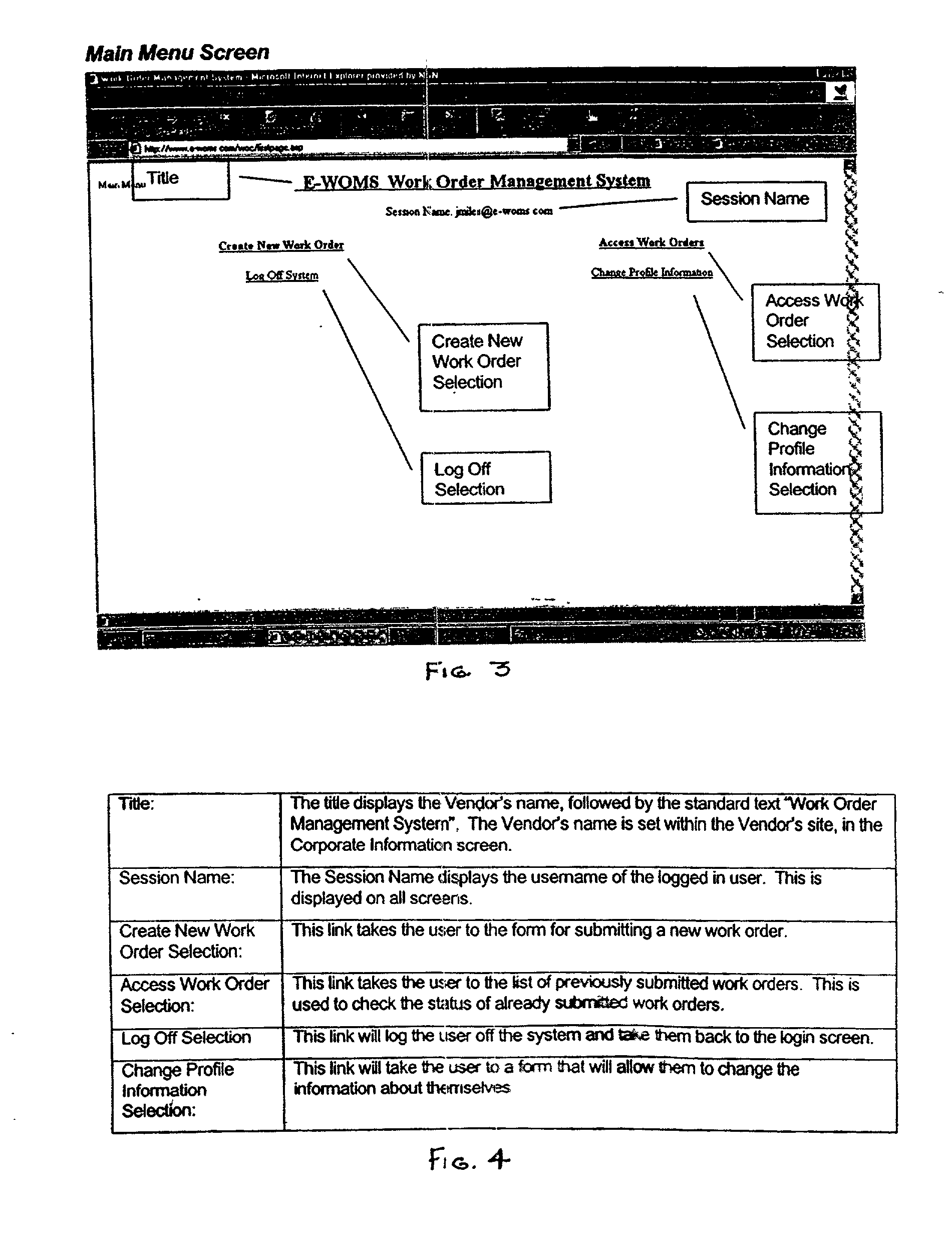Work order management system
- Summary
- Abstract
- Description
- Claims
- Application Information
AI Technical Summary
Benefits of technology
Problems solved by technology
Method used
Image
Examples
Embodiment Construction
[0141] Customer Login
[0142] Referring now to FIG. 1 there is shown the login screen. This screen is used for the vendor's customers. Each screen is customized to display the vendor's name, and each customer is provided a URL icon ( a URL address ) that automatically takes him or her to the login in screen for their vendor. A customer may submit work orders to several vendors who use the instant system. Each vendor, however, provides that customer with a separate URL icon for the vendor's own login page.
[0143] FIG. 2 shows the vendor's name, followed by the standard text "Work Order Management System". The vendor's name is set within the vendor's site, in the Corporate Information screen. As noted, the username is the login name (the customer's e-mail address) assigned to the vendor's customer. A customer must have a valid username and password to log into the Work Order Management System. The customer enters his password as noted on the screen on FIG. 1. The Enter Button is clicked ...
PUM
 Login to View More
Login to View More Abstract
Description
Claims
Application Information
 Login to View More
Login to View More - R&D
- Intellectual Property
- Life Sciences
- Materials
- Tech Scout
- Unparalleled Data Quality
- Higher Quality Content
- 60% Fewer Hallucinations
Browse by: Latest US Patents, China's latest patents, Technical Efficacy Thesaurus, Application Domain, Technology Topic, Popular Technical Reports.
© 2025 PatSnap. All rights reserved.Legal|Privacy policy|Modern Slavery Act Transparency Statement|Sitemap|About US| Contact US: help@patsnap.com