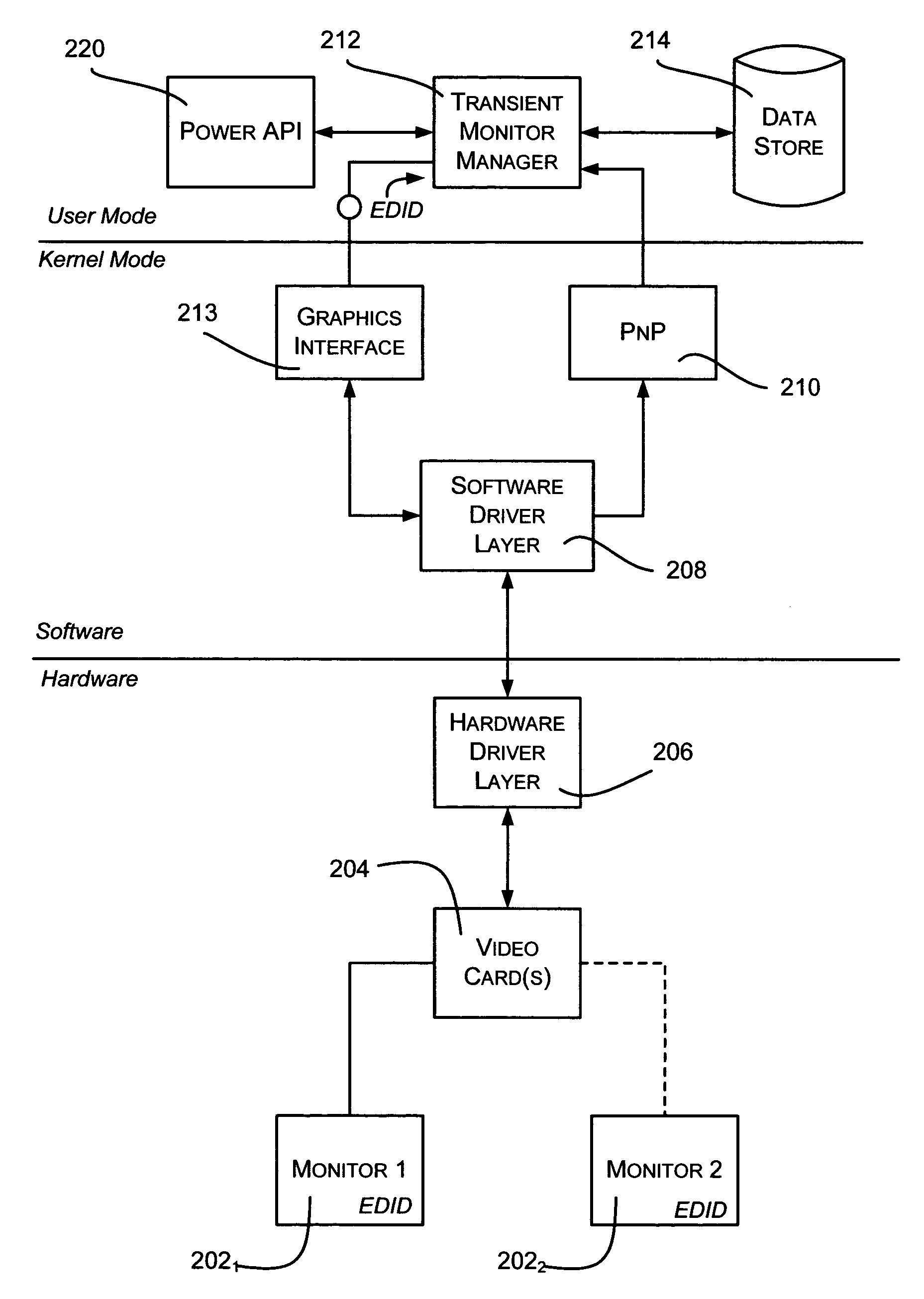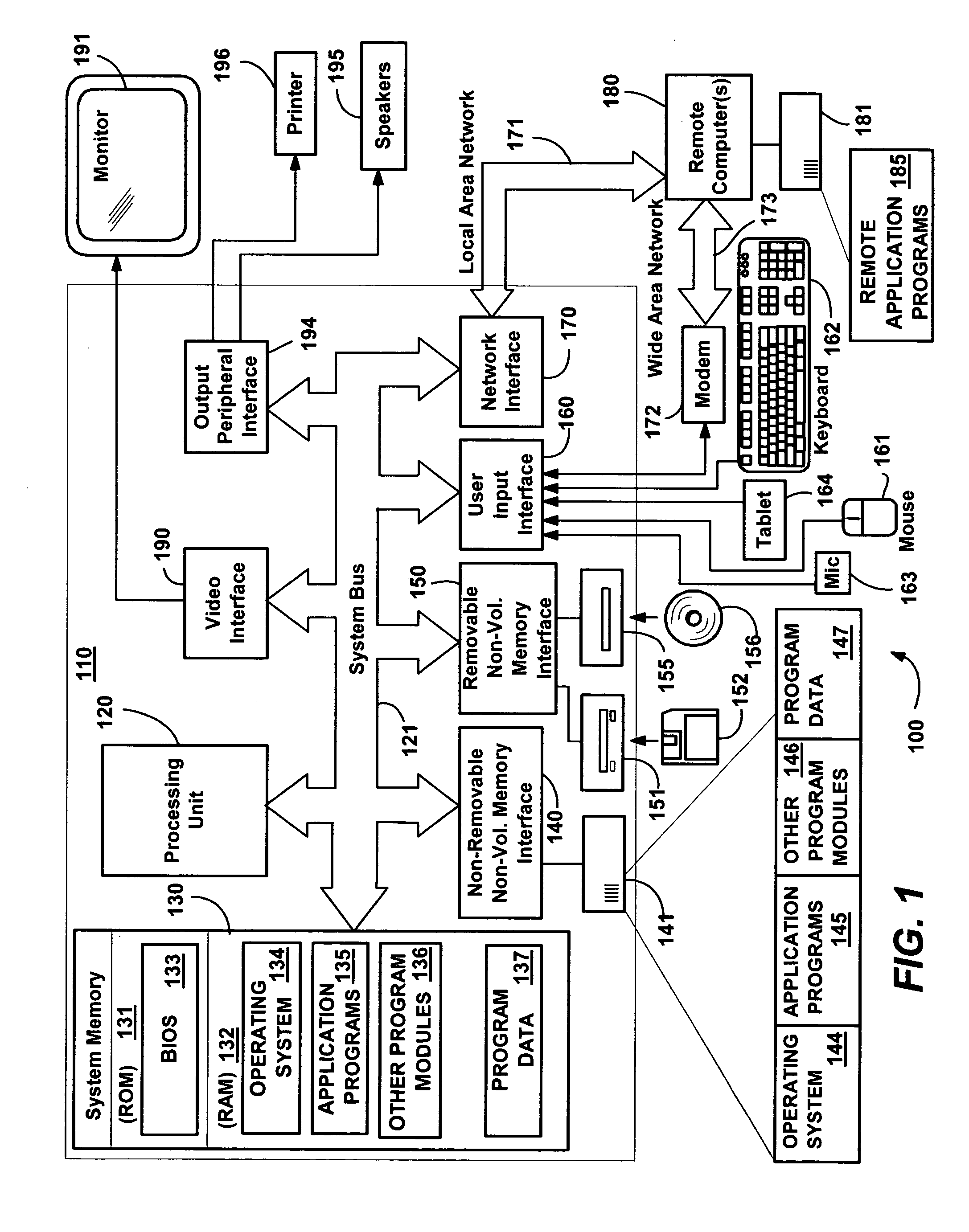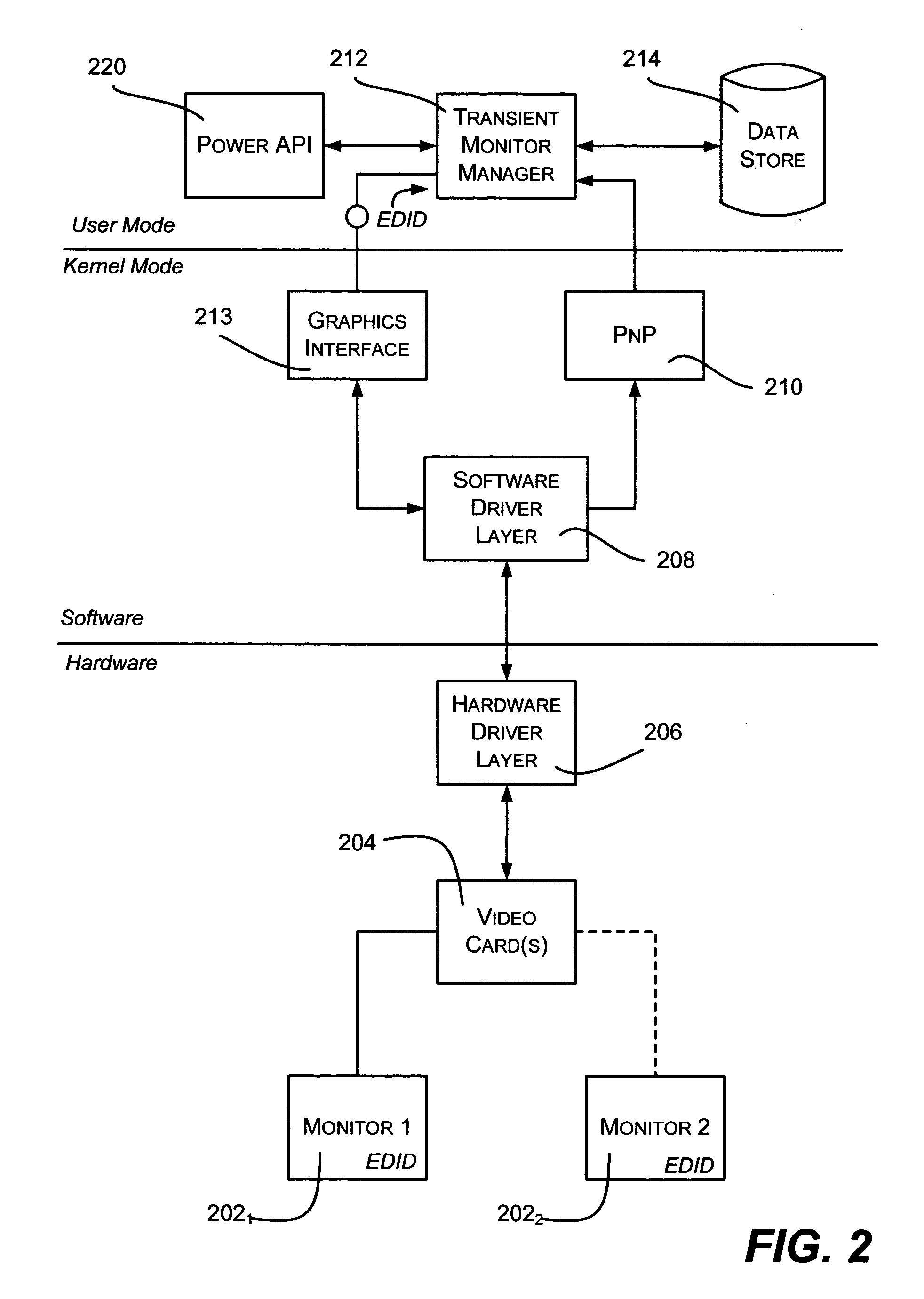System and method for managing computer monitor configurations
a computer monitor and configuration technology, applied in the field of computer systems, can solve the problems of insufficient knowledge of other users, a significant amount of user action is required to adjust for the change, and sophisticated computer users may not know anything about the display mechanism to which they need to conn
- Summary
- Abstract
- Description
- Claims
- Application Information
AI Technical Summary
Benefits of technology
Problems solved by technology
Method used
Image
Examples
example logic
[0082]FIG. 6 shows an overview of the transient monitor manager 212 in one particular example implementation. As represented in FIG. 6, in general there are two entry points into the transient monitor manager 212, including one at step 600 when the transient monitor manager 212 starts or when a user context switch occurs. If the transient monitor manager 212 is started up or there is a user context switch, the appropriate user data has to be loaded. To this end, as represented by step 604, the monitor configuration list and the array of monitors are loaded from memory and the binary search tree is built; connections are the established between the monitor configuration list and the array of monitors.
[0083] A second entry point is when a monitor plug / unplug event occurs as represented or at step 604. In either entry, step 606 is performed to determine and test a current monitor configuration, and update the monitor configuration list. In general, each monitor ID of each monitor of t...
PUM
 Login to View More
Login to View More Abstract
Description
Claims
Application Information
 Login to View More
Login to View More - R&D
- Intellectual Property
- Life Sciences
- Materials
- Tech Scout
- Unparalleled Data Quality
- Higher Quality Content
- 60% Fewer Hallucinations
Browse by: Latest US Patents, China's latest patents, Technical Efficacy Thesaurus, Application Domain, Technology Topic, Popular Technical Reports.
© 2025 PatSnap. All rights reserved.Legal|Privacy policy|Modern Slavery Act Transparency Statement|Sitemap|About US| Contact US: help@patsnap.com