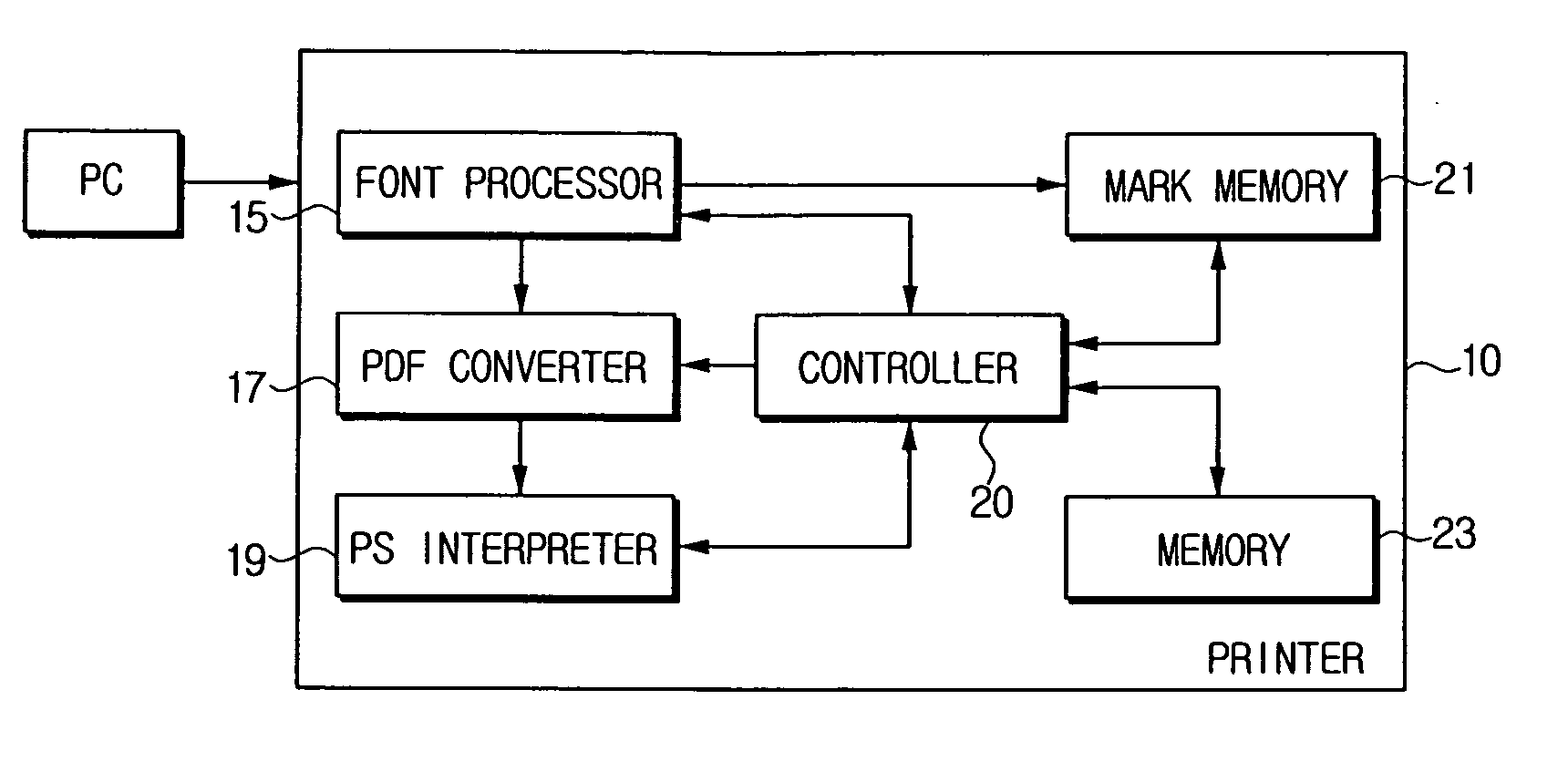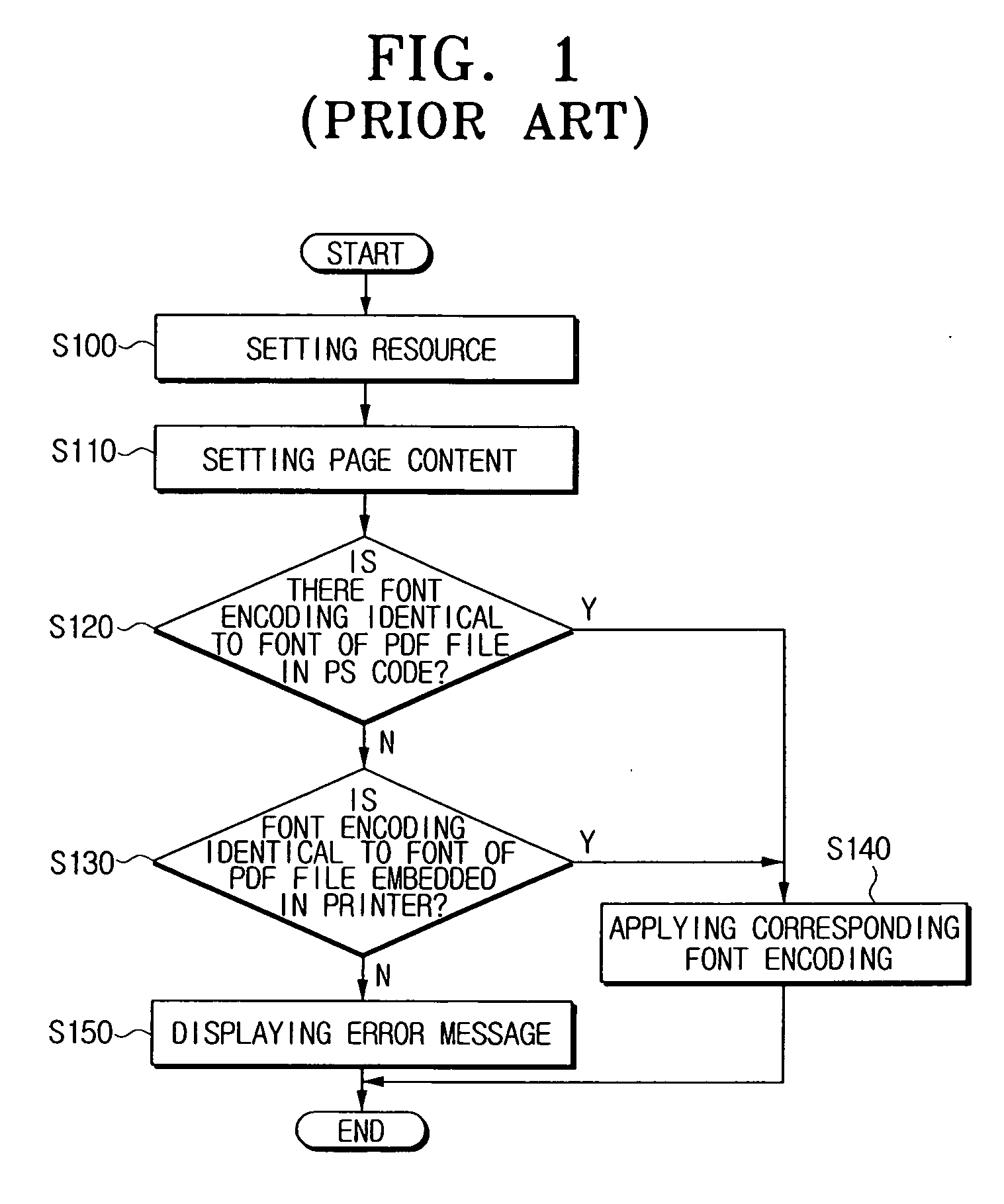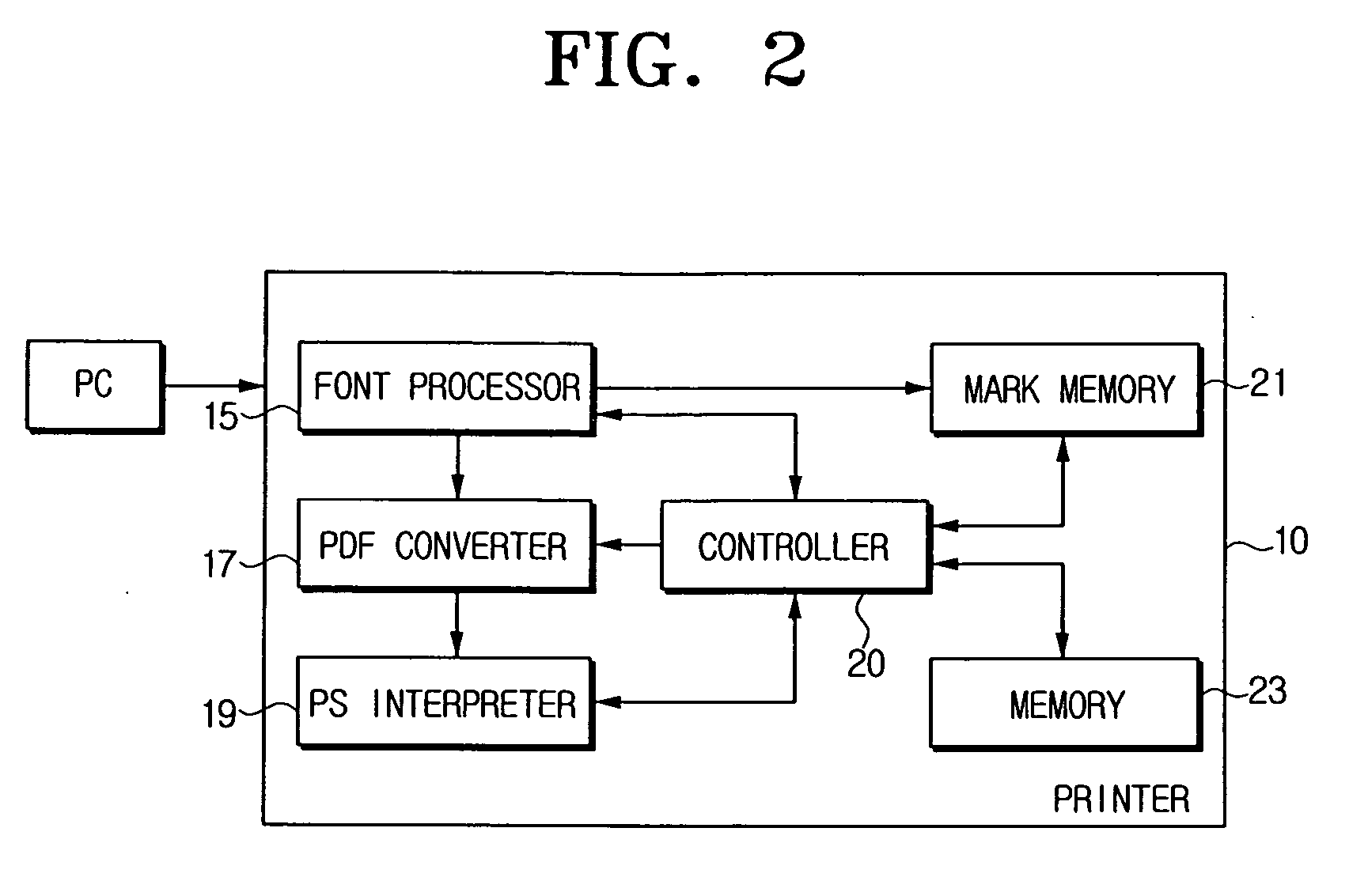Printer having a direct printing function and printing method thereof
- Summary
- Abstract
- Description
- Claims
- Application Information
AI Technical Summary
Benefits of technology
Problems solved by technology
Method used
Image
Examples
Embodiment Construction
[0034] Reference will now be made in detail to the embodiments of the present general inventive concept, examples of which are illustrated in the accompanying drawings, wherein like reference numerals refer to the like elements throughout. The embodiments are described below in order to explain the present general inventive concept by referring to the figures.
[0035] A PDF file typically includes four sections, i.e., a header, a body, a cross reference table, and a trailer. The body contains a series of objects and a resource such as font information. The font information includes a font name indicating a font type and a font encoding indicating a method of realizing the font type. Only one of the font name and the font encoding may be embedded in the PDF file, or both the font name and the font encoding are not embedded in the PDF file.
[0036]FIG. 2 is a block diagram illustrating an image form apparatus, for example, a printer 10 having a PDF file direct printing function accordin...
PUM
 Login to View More
Login to View More Abstract
Description
Claims
Application Information
 Login to View More
Login to View More - R&D
- Intellectual Property
- Life Sciences
- Materials
- Tech Scout
- Unparalleled Data Quality
- Higher Quality Content
- 60% Fewer Hallucinations
Browse by: Latest US Patents, China's latest patents, Technical Efficacy Thesaurus, Application Domain, Technology Topic, Popular Technical Reports.
© 2025 PatSnap. All rights reserved.Legal|Privacy policy|Modern Slavery Act Transparency Statement|Sitemap|About US| Contact US: help@patsnap.com