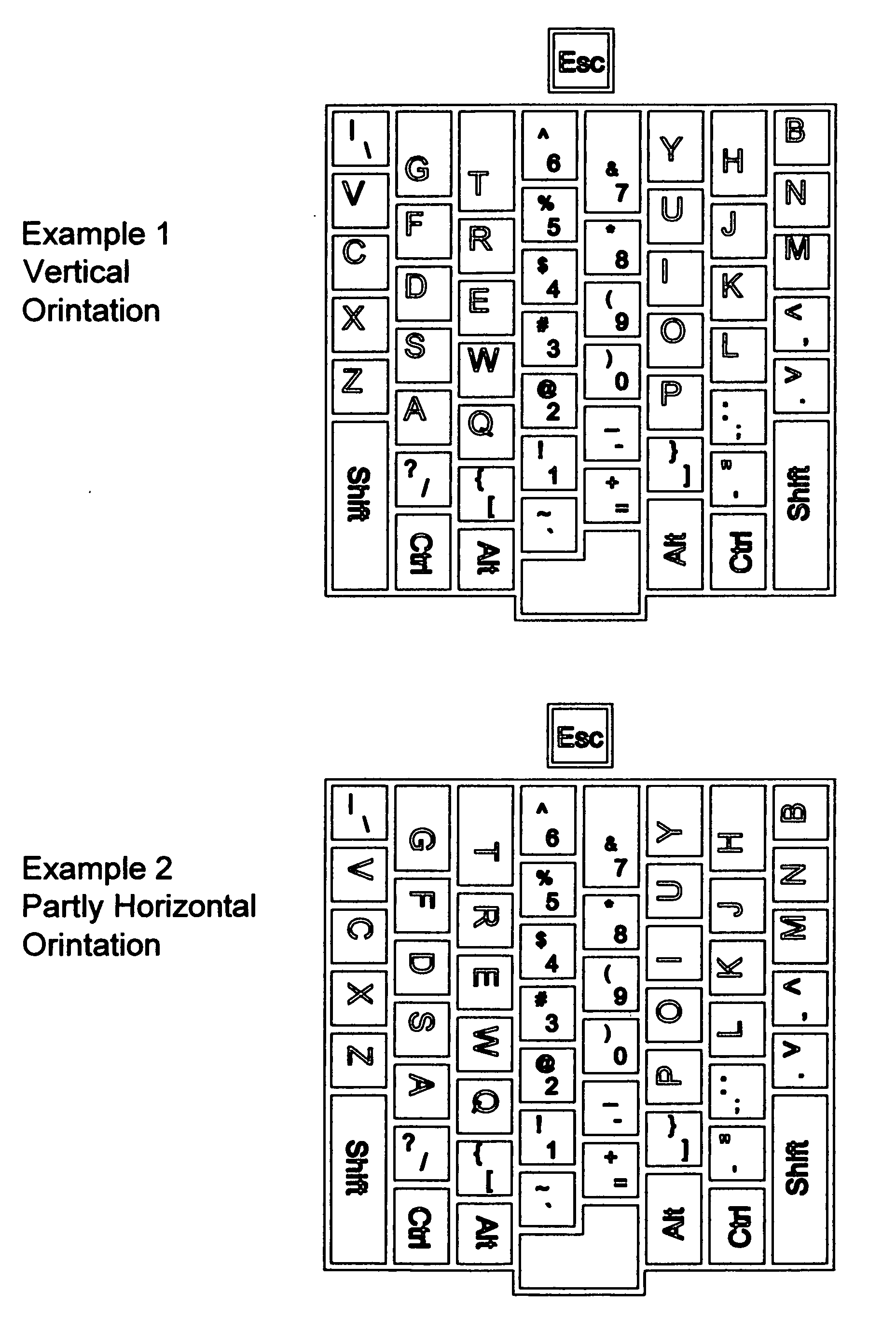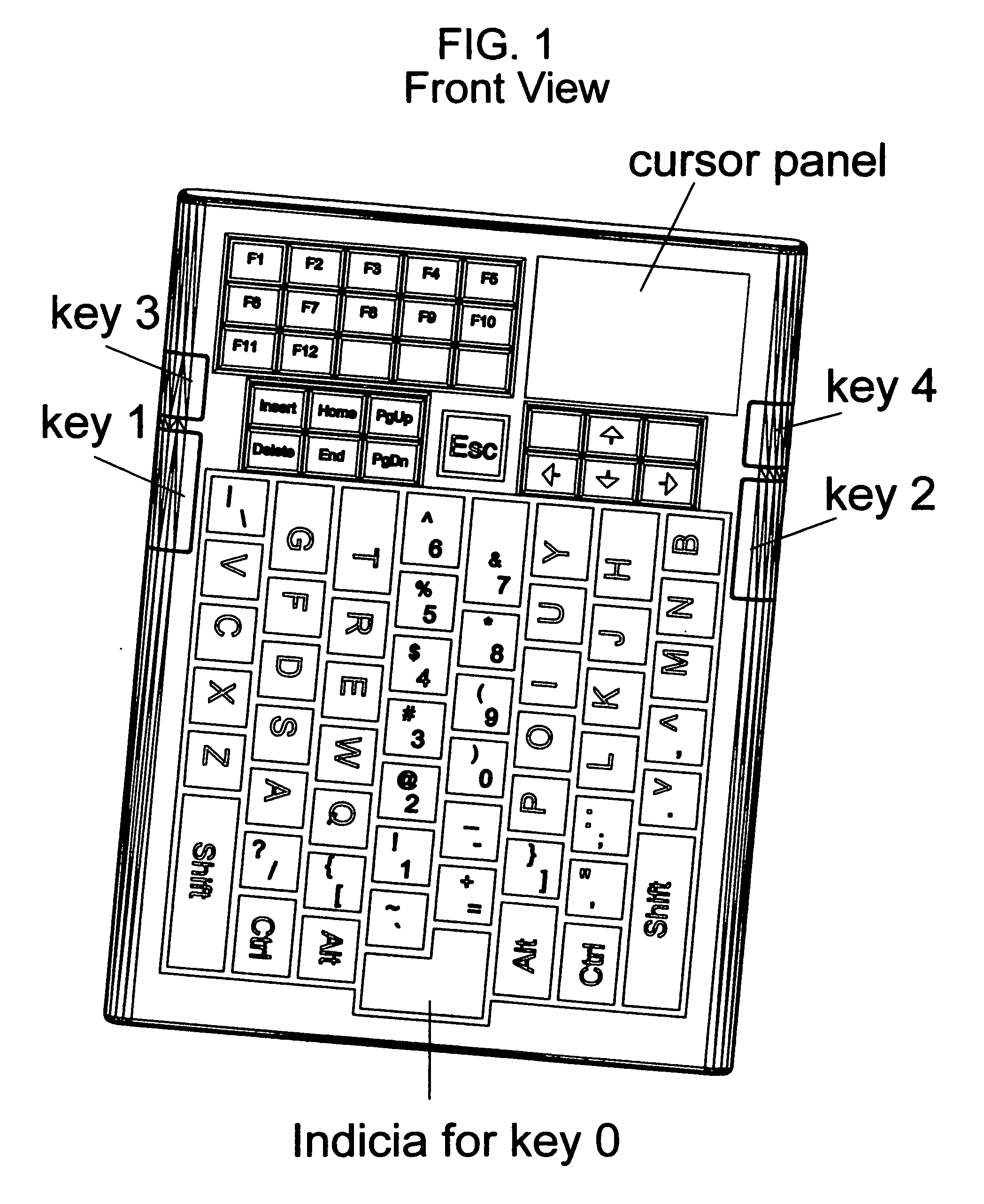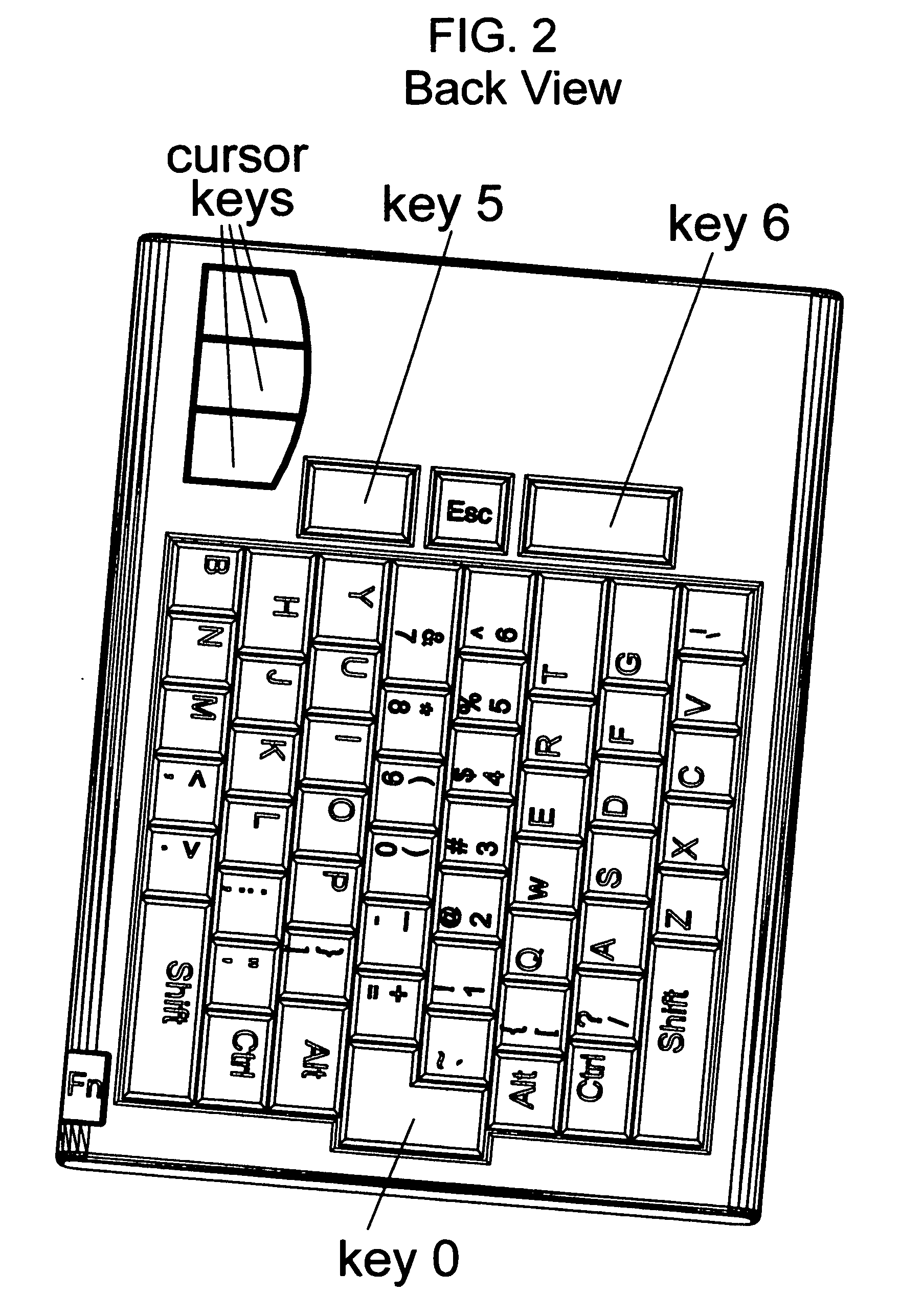Book-shaped, back-typing, ergonomic computer keyboard
a computer keyboard, back-type technology, applied in the field of computer keyboards, can solve the problems of awkward and unnecessary placing of the keyboard on the table, people cannot see the keys, and even worse for the keyboard in net pubs or shared offices
- Summary
- Abstract
- Description
- Claims
- Application Information
AI Technical Summary
Benefits of technology
Problems solved by technology
Method used
Image
Examples
embodiment 1
[0078]As shown in FIG. 1 and FIG. 2 (also refers to FIG. 3 and FIG. 4 for partitions), in Embodiment 1, we adapt the established symmetric Group 1 key layout as shown on FIG. 6. As part of the Group 3 keys, the ‘Shift’, ‘Ctrl’ and‘Alt’ keys are fixed in Zone 1 on both left and right side ‘Fn’ key are also placed in Zone 1 on the right hand edge near the back side of the keyboard.
[0079]In Zone 1, 2, 3 and 4 respectively, we leave Key 0, 1, 2, 3, 4, 5 and 6 open for further assignment of the rest of Group 3 keys in different combinations. All these key positions had it's convenience for different typing functions, e.g. the key 1 and key 2 are convenient to be pressed by thumbs, so it is natural to assign them as ‘Space’ as on the standard keyboard. By experiments, the author recommends the following possible assignment without excluding other possible choices.[0080]Key 0 can be assigned as ‘Return’ or ‘Back Space’[0081]Key 1 and key 2 can be assigned as ‘Space’, ‘Backspace’, ‘Return’[...
embodiment 2
[0093]For an extreme case called Embodiment 2 in which one can keep, ‘Return’, ‘Back space’ , ‘Tab’, ‘Caps lock’, ‘Shift’, ‘Ctrl’, ‘Alt’ and ‘Fn’ in Zone 1. In this case, Zone 3, Zone 4 only have ‘Space’ key assigned, Zone 2 may not need to assign any keys. This embodiment is loyal to QWERTY Layout since all these keys are in their traditional place similar as they are in the QWERTY keyboard. And the key positions are easier to be remembered by the operator. The drawback is that the little finger would be too busy and the Zone 1 would be crowded by keys. We exemplify this embodiment only to show that completely loyal to the QWERTY layout may not be a good choice for the book-shaped keyboard.
Other Embodiments
[0094]The similar grouping and partition scheme stated in this article can be applied to Dvorak layout and other prevalent layout of different languages. These would create embodiment of the invention based on different layout or different languages.
[0095]It would be lengthy to l...
PUM
 Login to View More
Login to View More Abstract
Description
Claims
Application Information
 Login to View More
Login to View More - R&D
- Intellectual Property
- Life Sciences
- Materials
- Tech Scout
- Unparalleled Data Quality
- Higher Quality Content
- 60% Fewer Hallucinations
Browse by: Latest US Patents, China's latest patents, Technical Efficacy Thesaurus, Application Domain, Technology Topic, Popular Technical Reports.
© 2025 PatSnap. All rights reserved.Legal|Privacy policy|Modern Slavery Act Transparency Statement|Sitemap|About US| Contact US: help@patsnap.com