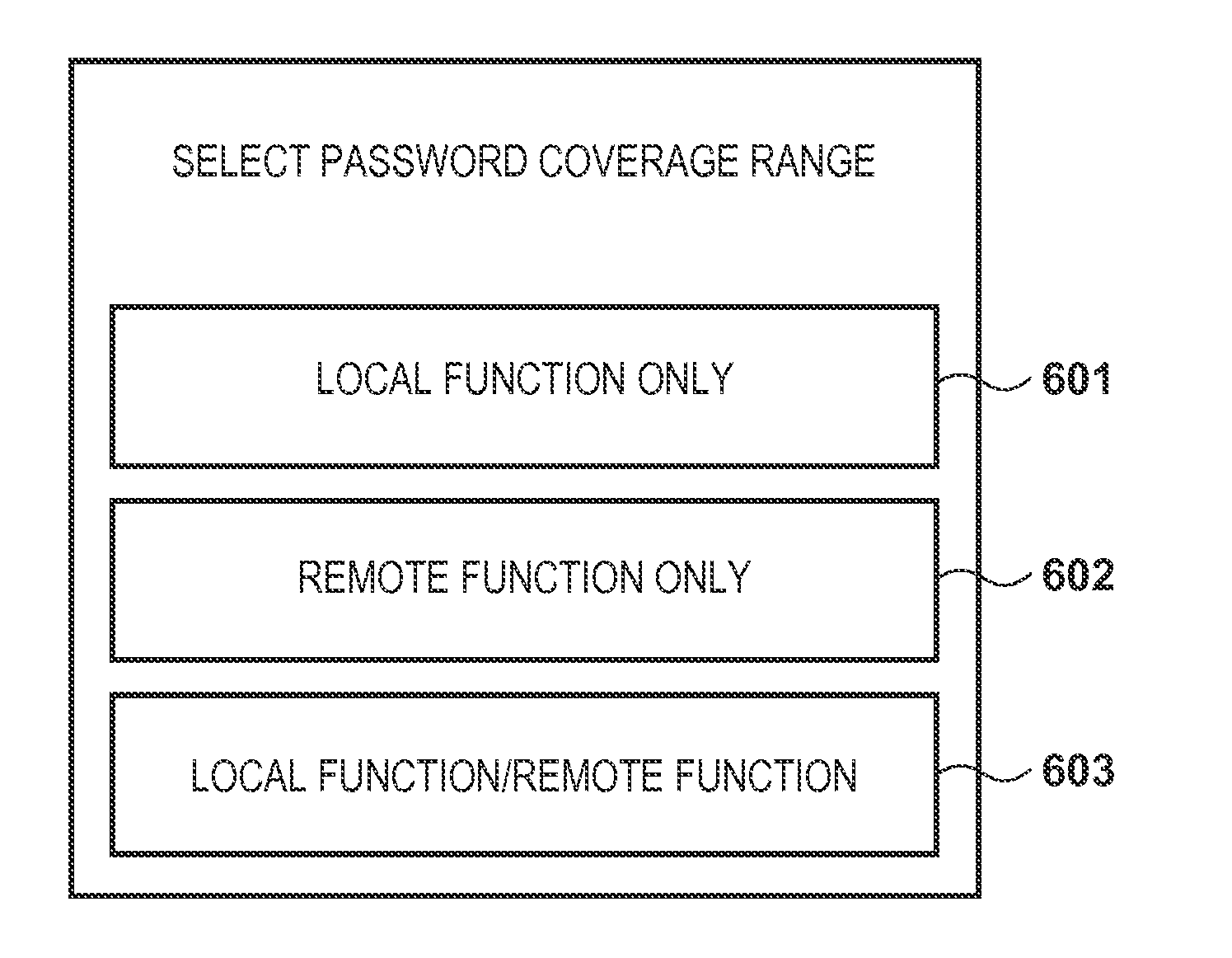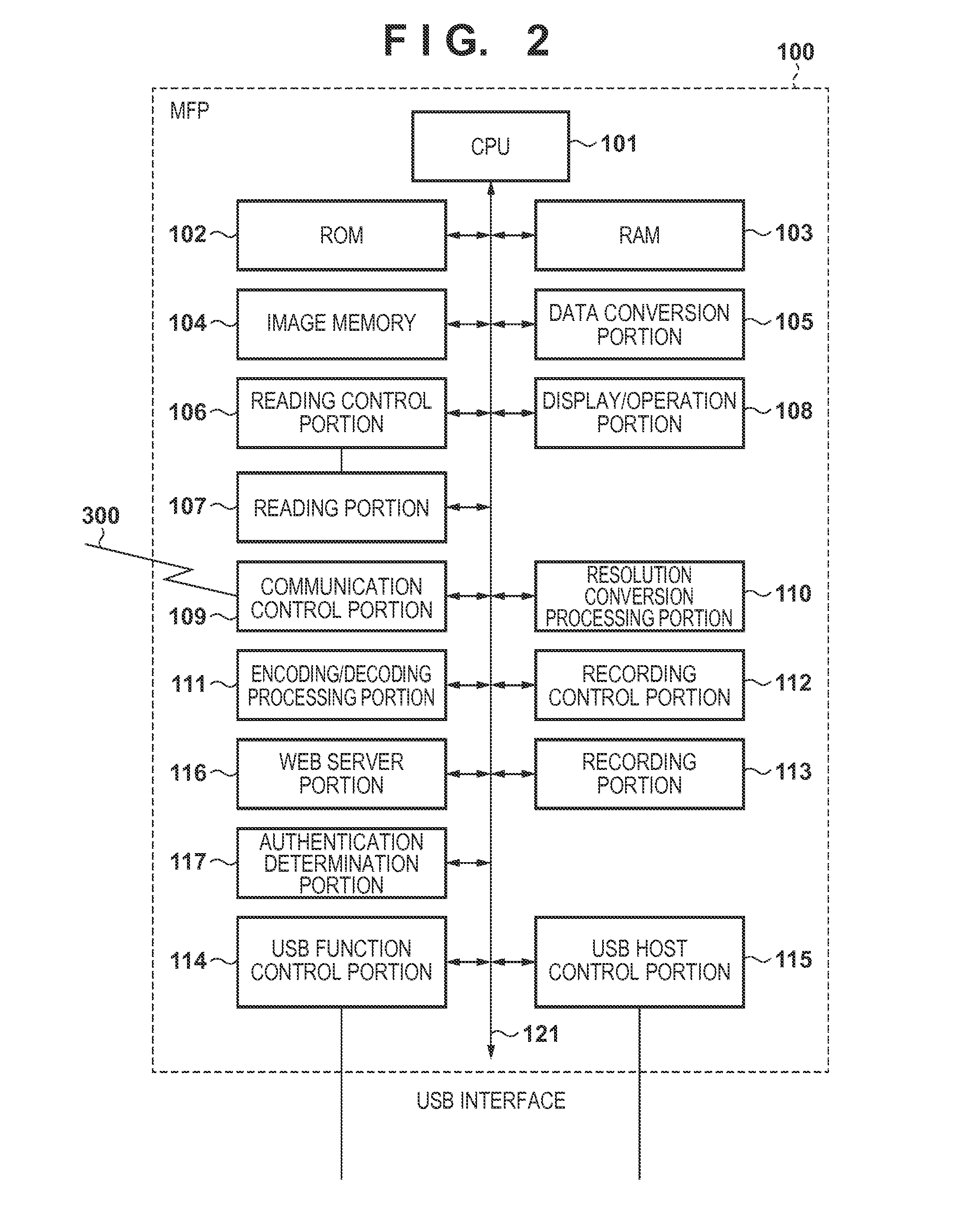Processing apparatus, method for controlling processing apparatus, and non-transitory computer-readable storage medium
- Summary
- Abstract
- Description
- Claims
- Application Information
AI Technical Summary
Benefits of technology
Problems solved by technology
Method used
Image
Examples
embodiment 1
[0025]FIG. 1 is a diagram showing the overall configuration of an image processing system. The image processing system is constituted by an MFP 100 and a personal computer (PC) 200 that are connected to each other over a communication network 300 corresponding to the Internet, an Intranet, or the like.
[0026]By accessing a web server running on the MFP 100, which is an image processing apparatus, from a web browser (web client) running on the PC 200, which is an information processing apparatus, a user can utilize a remote function of the MFP 100 from the PC 200. Here, “remote function” refers to a function that allows execution of functions of the MFP 100 or configuration of settings regarding the functions from a place (external apparatus) located away from the MFP 100, such as a remote UI or a network tool, which will be described later. On the other hand, “local function” refers to a function that allows execution of functions of the MFP 100 or configuration of settings regarding...
embodiment 2
[0069]FIG. 8 is a flowchart showing the operations of the MFP 100 and the PC 200 when settings of various types of functions are changed using the network tool of the PC 200. Note that in the flowchart shown in FIG. 8, the processing executed by the MFP 100 is realized by the CPU 101 of the MFP 100 executing the program stored in the ROM 102 of the MFP 100. Furthermore, the processing executed by the PC 200 is realized by the CPU 201 of the PC 200 executing the program that corresponds to the network tool stored in the ROM 202 of the PC 200. Here, the network tool of the PC 200 is one of the remote functions for accessing the MFP 100 over a network and changing the settings for various types of functions of the MFP 100. However, unlike the remote UI function described with reference to FIG. 7, the network tool does not cover the setting of the password coverage range among the administrator password functions. In other words, settings for the password coverage range using the networ...
embodiment 3
[0079]FIG. 10 is a flowchart showing subsequent operations in which the setting for an administrator password function is performed based on the details of the setting change in the MFP 100. Note that the flowchart shown in FIG. 10 is realized by the CPU 101 of the MFP 100 executing a program stored in the ROM 102 of the MFP 100.
[0080]First, in step S1001, the CPU 101 executes a setting change. It is assumed that, for example, when the LAN setting is configured, the LAN setting is switched to be enabled from the disabled state through the display / operation portion 108. Alternatively, it is assumed that access restrictions indicating from which IP addresses access is permitted are changed using the remote UI of the PC 200.
[0081]Then, in step S1002, the CPU 101 determines whether or not the details of the changed setting indicate an item for which the administrator password function needs to be enabled. In the case where the details do not indicate an item for which the administrator ...
PUM
 Login to View More
Login to View More Abstract
Description
Claims
Application Information
 Login to View More
Login to View More - R&D
- Intellectual Property
- Life Sciences
- Materials
- Tech Scout
- Unparalleled Data Quality
- Higher Quality Content
- 60% Fewer Hallucinations
Browse by: Latest US Patents, China's latest patents, Technical Efficacy Thesaurus, Application Domain, Technology Topic, Popular Technical Reports.
© 2025 PatSnap. All rights reserved.Legal|Privacy policy|Modern Slavery Act Transparency Statement|Sitemap|About US| Contact US: help@patsnap.com