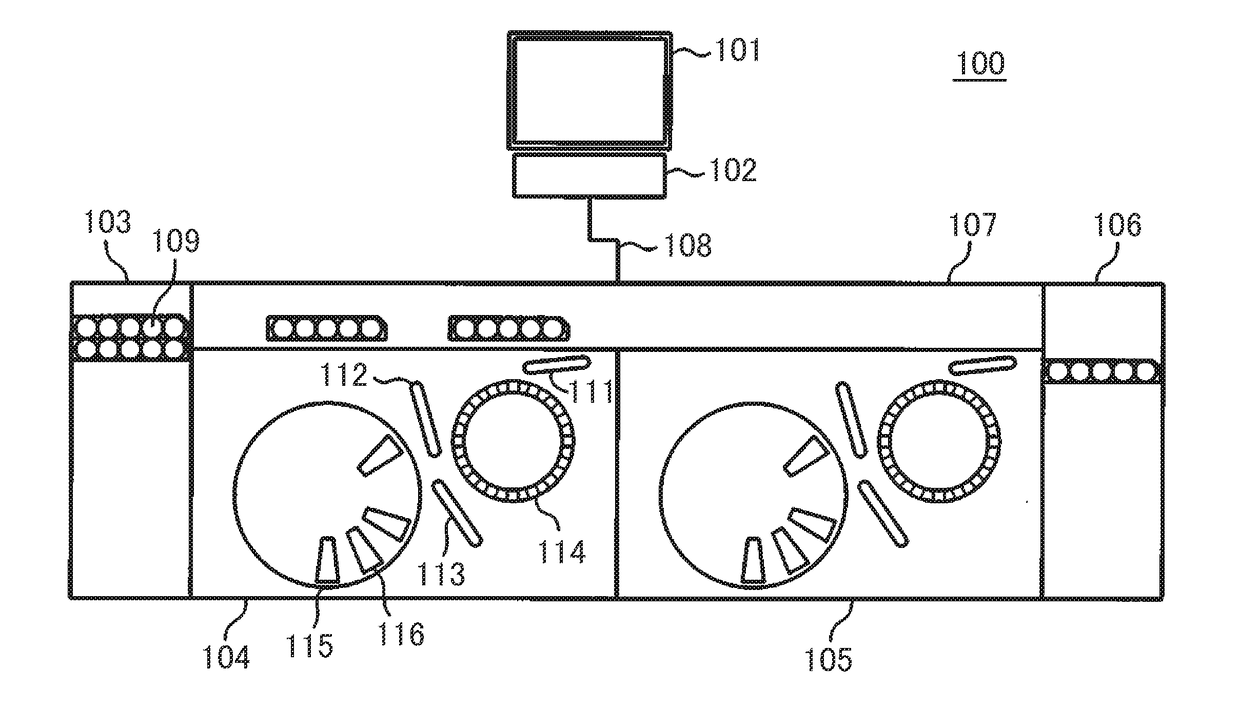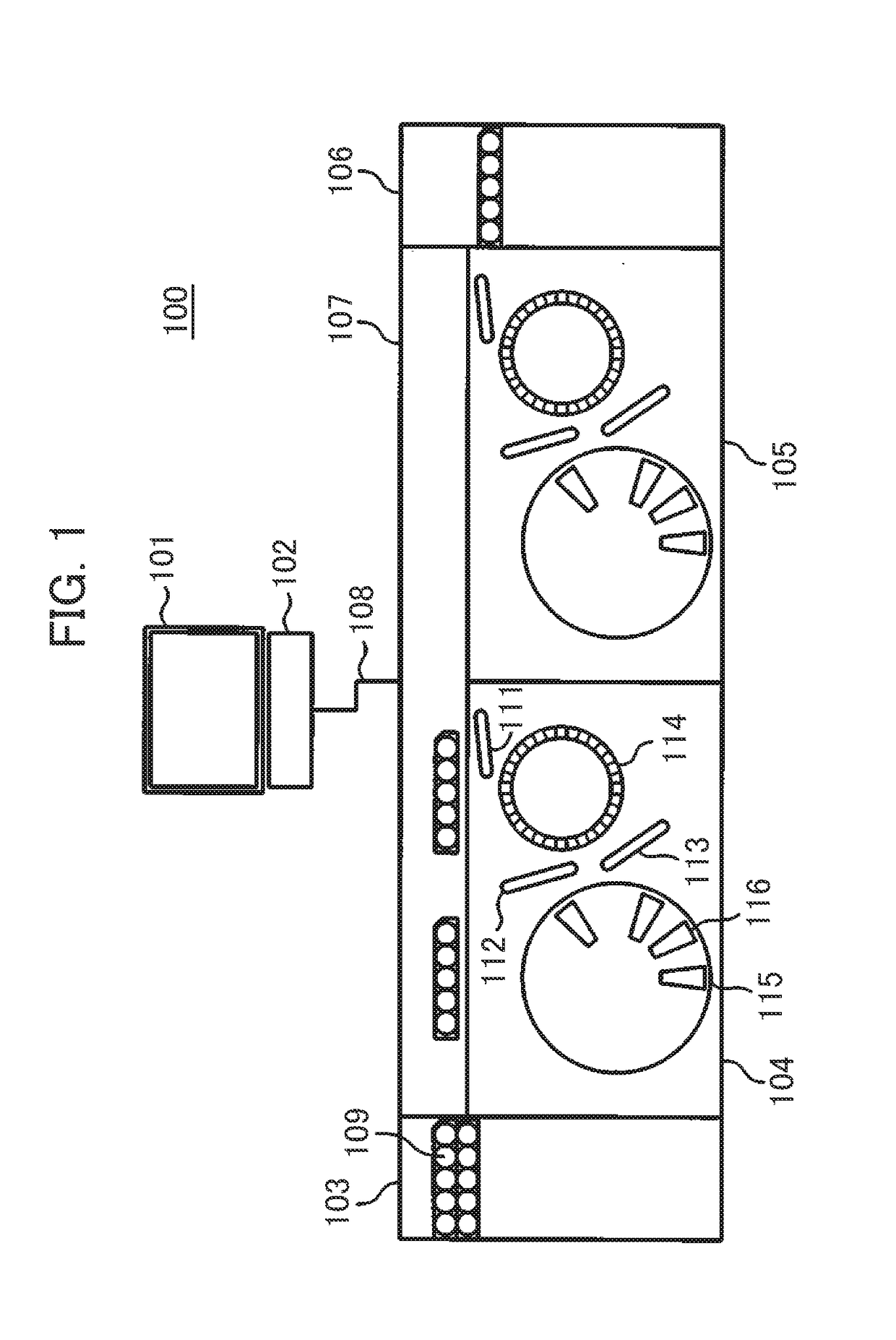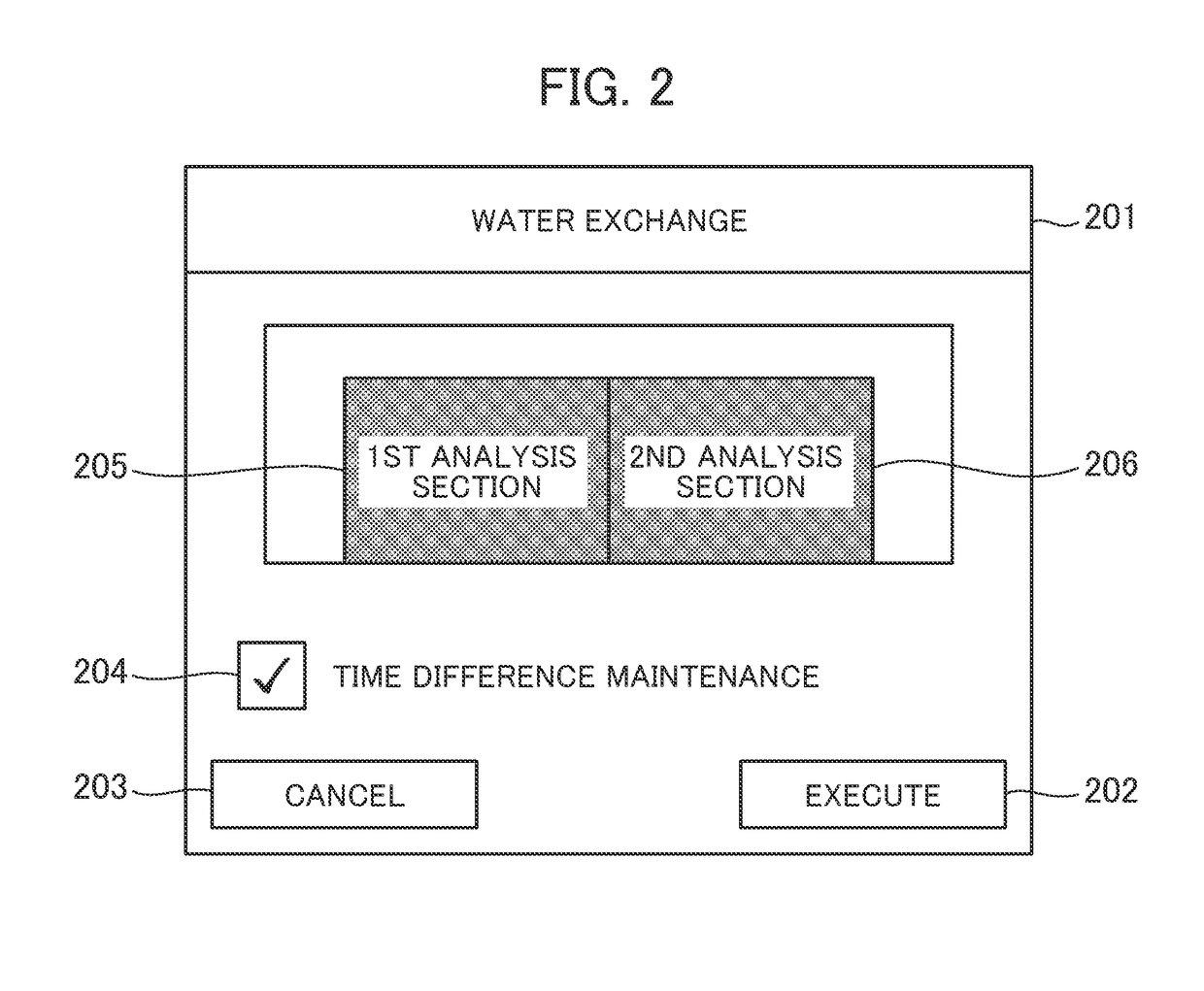Automatic analyzer
- Summary
- Abstract
- Description
- Claims
- Application Information
AI Technical Summary
Benefits of technology
Problems solved by technology
Method used
Image
Examples
example 1
(1) Example 1
(1-1) Structure of Analyzer
[0024]FIG. 1 shows an exemplary structure of an automatic analyzer 100. An operation section 102 includes a computer (a CPU, a storage section, an interface) for controlling operations of the automatic analyzer 100 including an analysis section. The CPU functions as a control section for controlling operations of the analysis section through execution of the program. The operation section 102 displays various information on an associated display 101 so as to notify the operator of the state of the automatic analyzer 100. The operation section 102 displays various operation screens on the display 101 so as to allow the operator to input through the operation screen for controlling operations of the automatic analyzer 100.
[0025]The operation section 102 is connected to a main body of the analyzer via a connection cable 108. The main body of the analyzer includes a sample charging section 103 for accommodating a sample container 109, a first anal...
example 2
(2) Example 2
[0044]This example will be described with respect to the automatic analyzer 100 including three or more analysis sections. FIG. 6 shows an exemplary maintenance execution instruction screen 601 according to this example. The maintenance execution instruction screen 601 displays an execution button 602 for instructing “execution” of the maintenance, a cancel button 603 for closing the screen without executing the maintenance, a first analysis section button 605, a second analysis section button 606, and a third analysis section button 607 for designating the analysis section to be maintained, a time difference maintenance designation checkbox 604, and a menu box 608 for selecting the simultaneous execution range. The time difference maintenance designation checkbox 604 has the same function as that of the time difference maintenance designation checkbox 204 as shown in FIG. 2.
[0045]In Example 1, all the analysis sections of the automatic analyzer 100 (that is, analysis s...
example 3
(3) Example 3
[0055]In the foregoing examples, the operator instructs whether or not the time difference maintenance is to be executed through the maintenance execution instruction screens 201, 601. Alternatively, the control section (CPU) may be configured to automatically set whether or not the time difference maintenance is to be executed based on the “water supply amount” and “required water amount” preliminarily set by the operator.
[0056]FIG. 8 shows an exemplary screen 801 for setting water consumption at water exchange according to this example. The screen 801 for setting water consumption at water exchange displays a setting registration button 802 for registering the value input through the screen, a checkbox 803 (checkbox for enabling automatic determination) for instructing whether or not the automatic determination is executed based on the value set through the screen, a water supply amount input area 804 for inputting an amount value of water feedable to the automatic an...
PUM
 Login to View More
Login to View More Abstract
Description
Claims
Application Information
 Login to View More
Login to View More - Generate Ideas
- Intellectual Property
- Life Sciences
- Materials
- Tech Scout
- Unparalleled Data Quality
- Higher Quality Content
- 60% Fewer Hallucinations
Browse by: Latest US Patents, China's latest patents, Technical Efficacy Thesaurus, Application Domain, Technology Topic, Popular Technical Reports.
© 2025 PatSnap. All rights reserved.Legal|Privacy policy|Modern Slavery Act Transparency Statement|Sitemap|About US| Contact US: help@patsnap.com