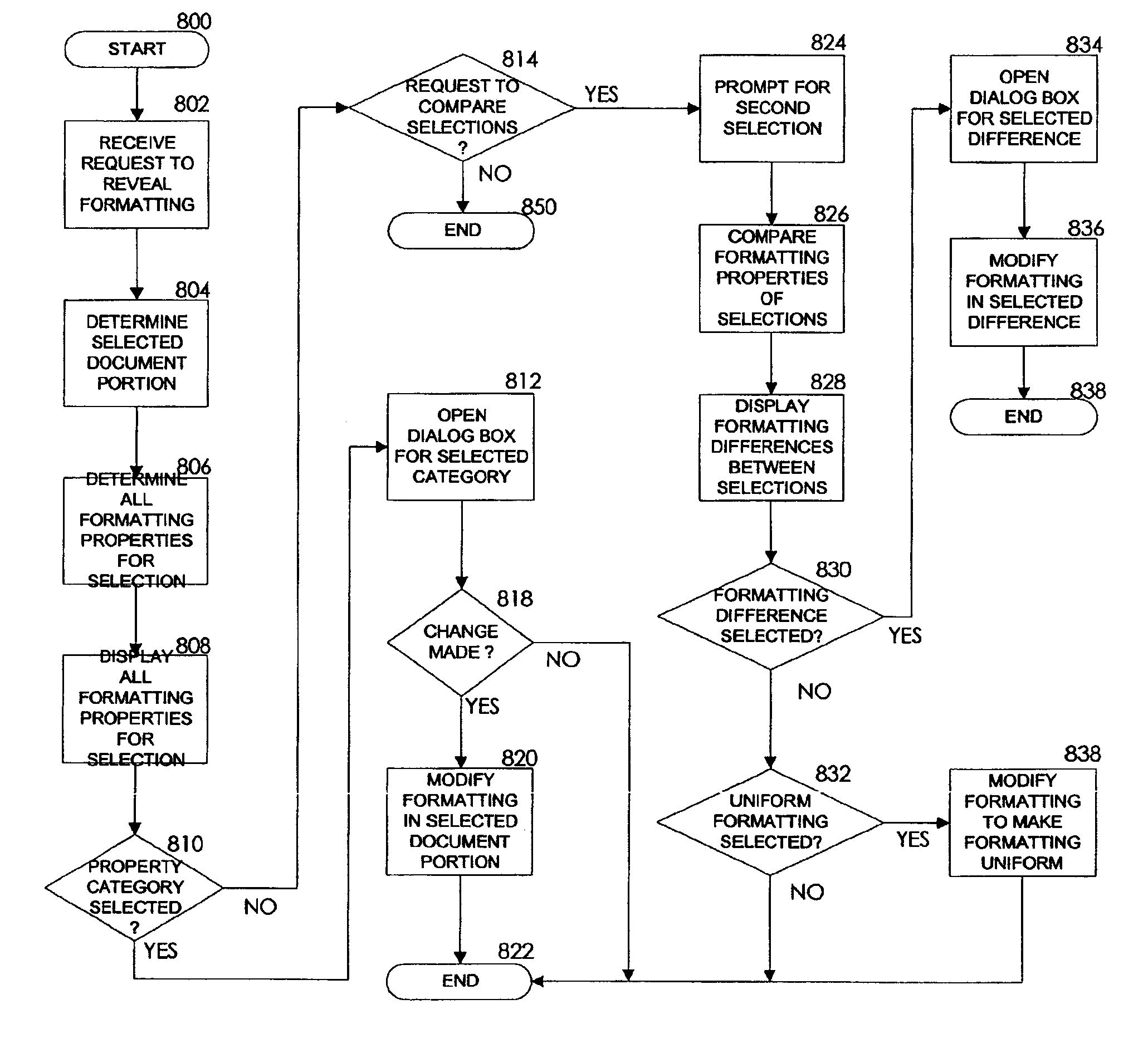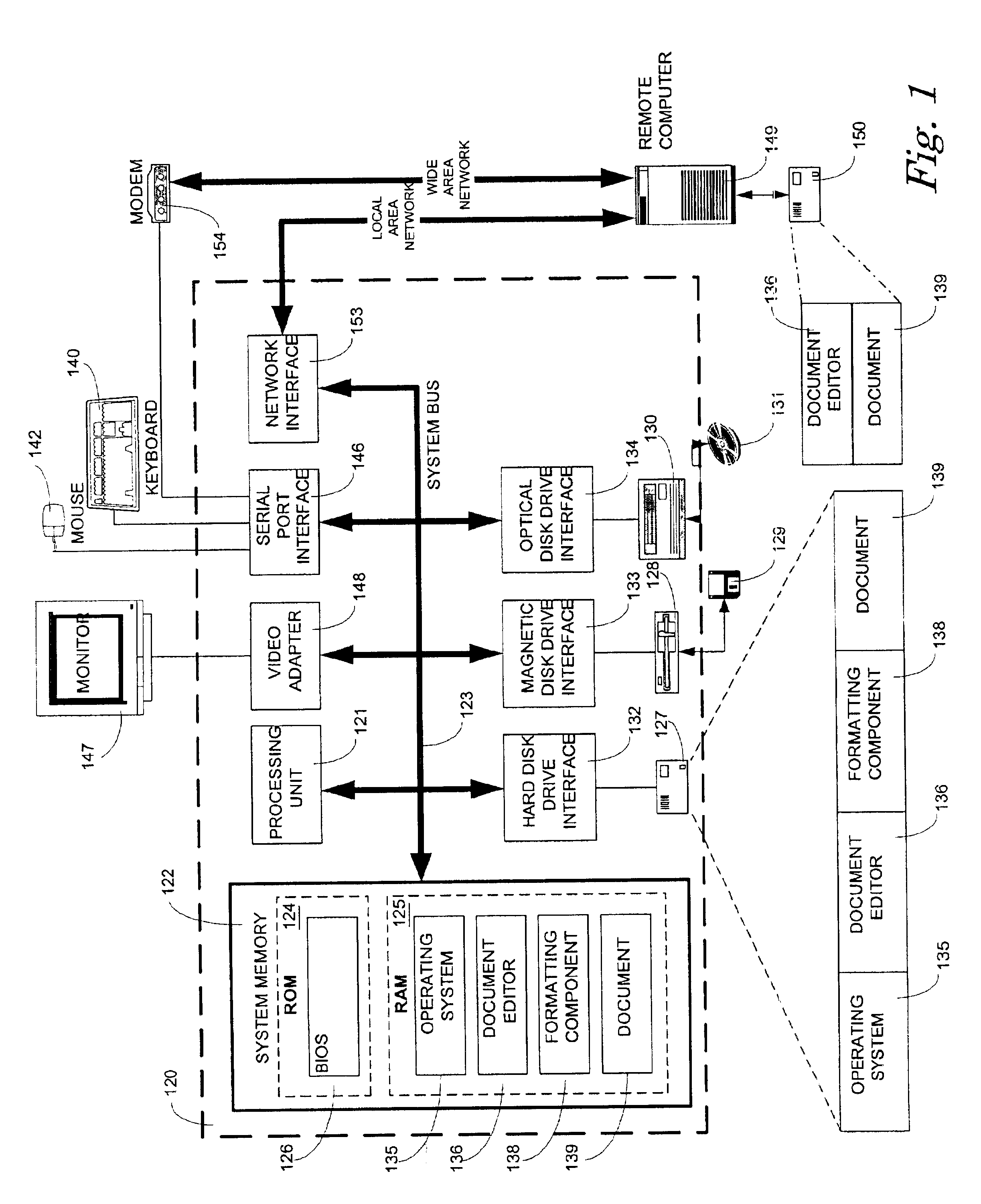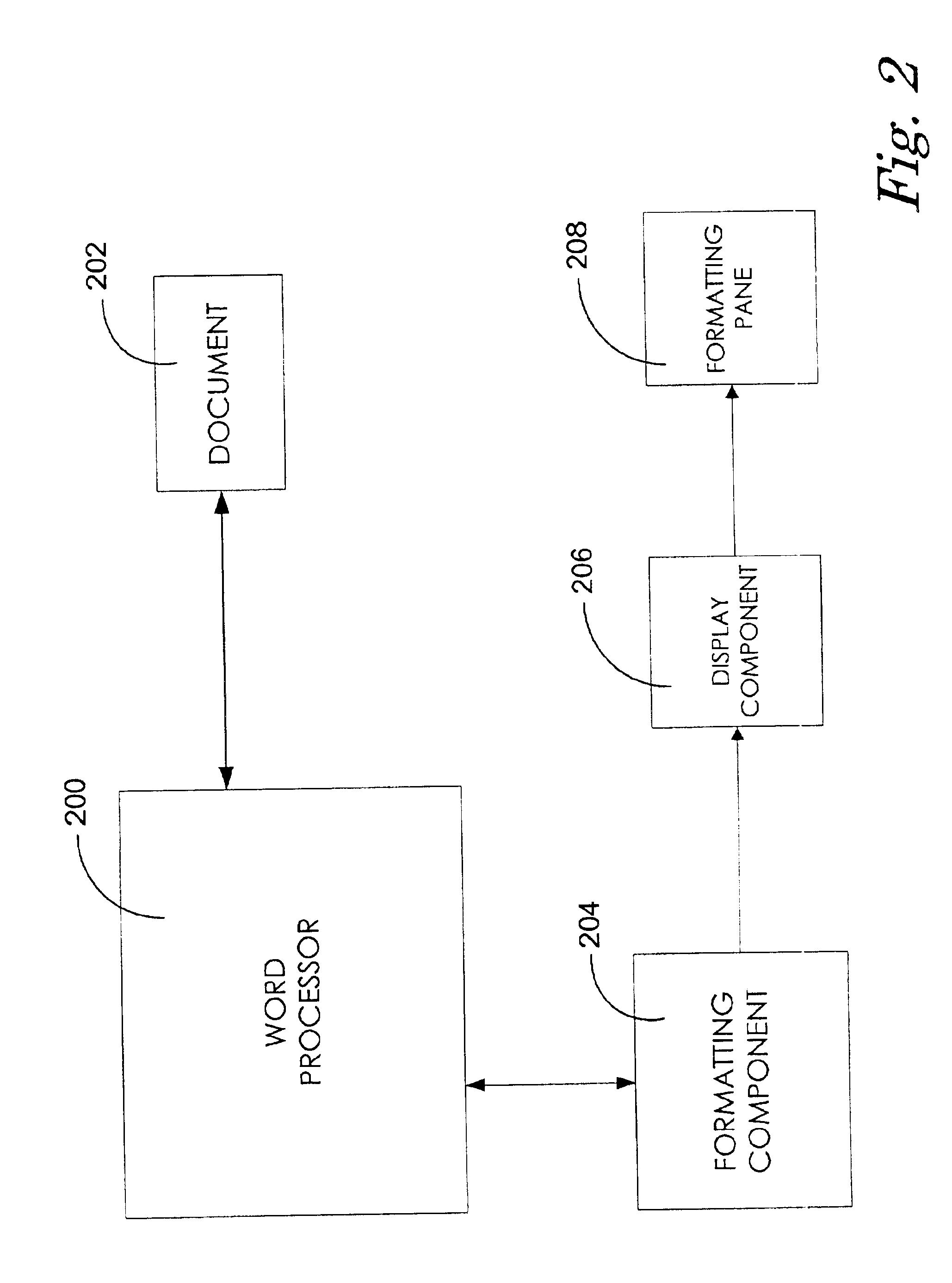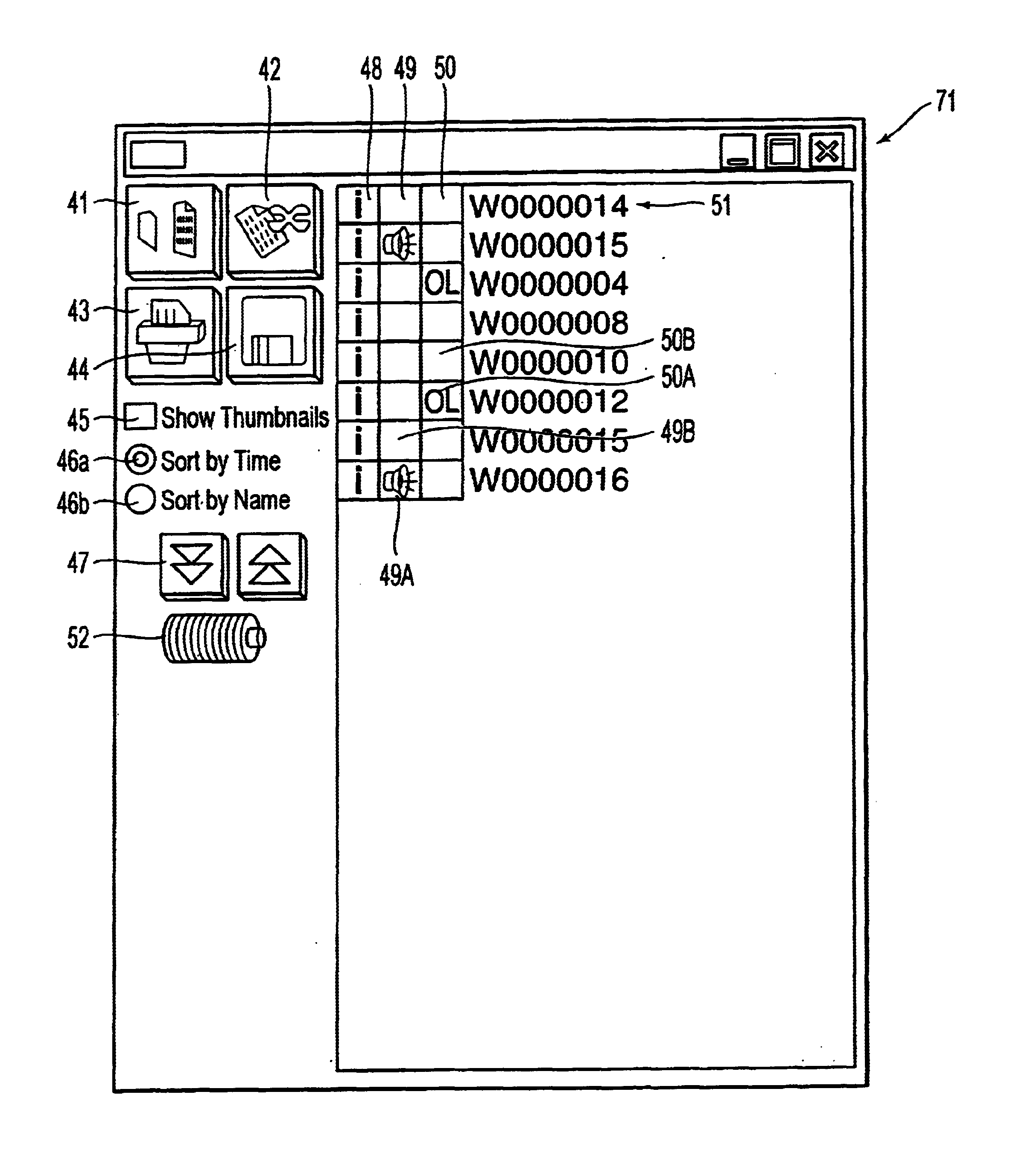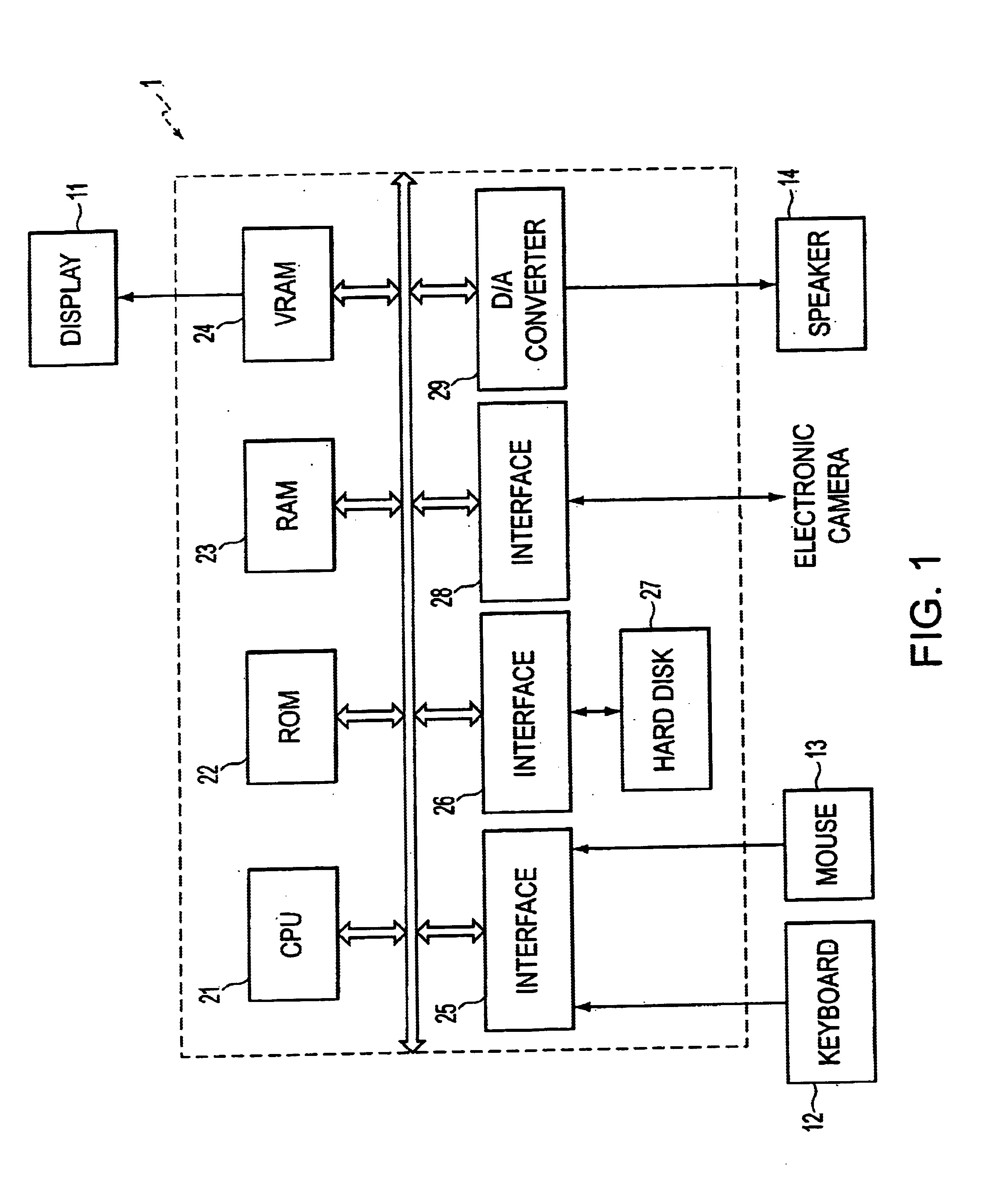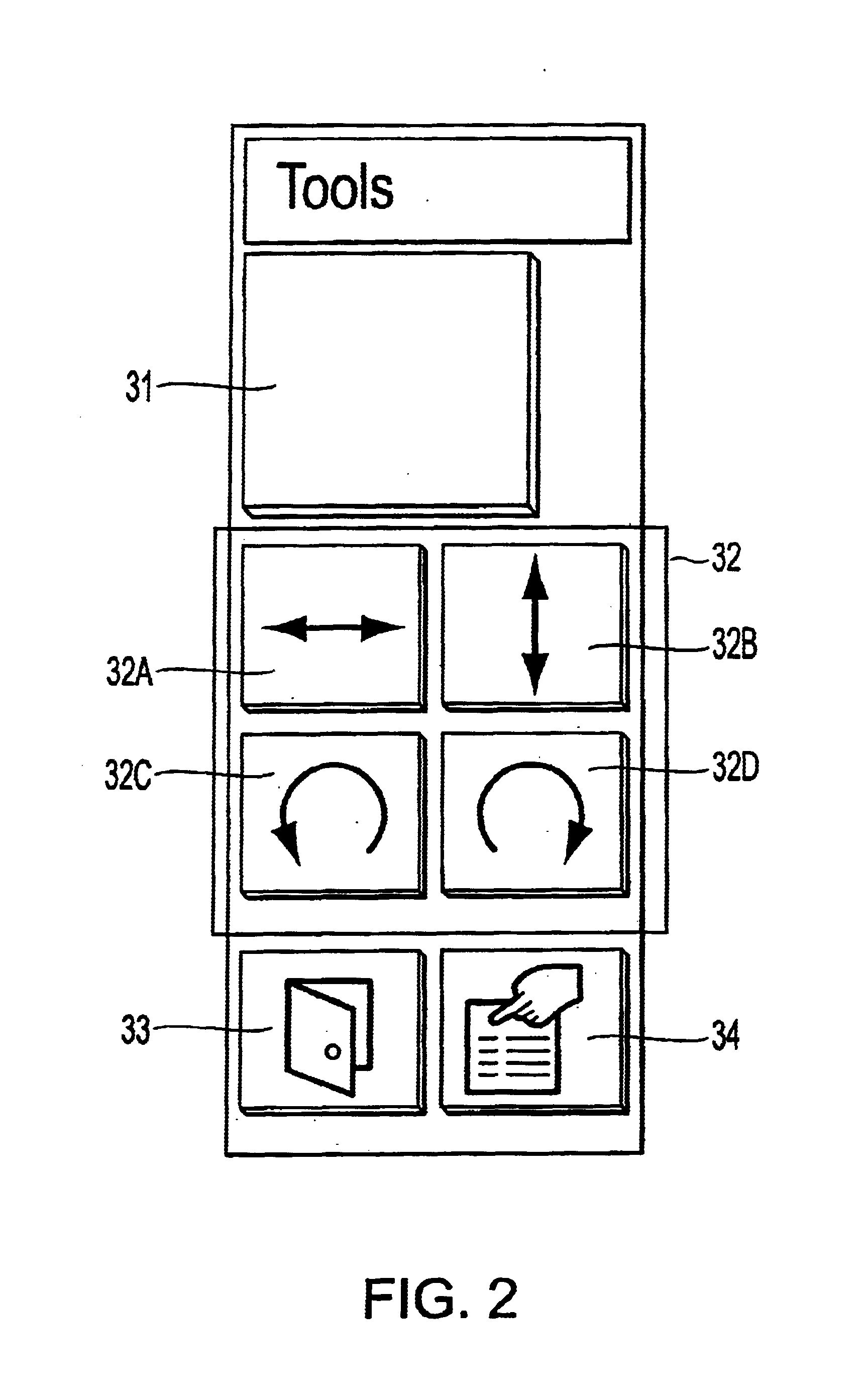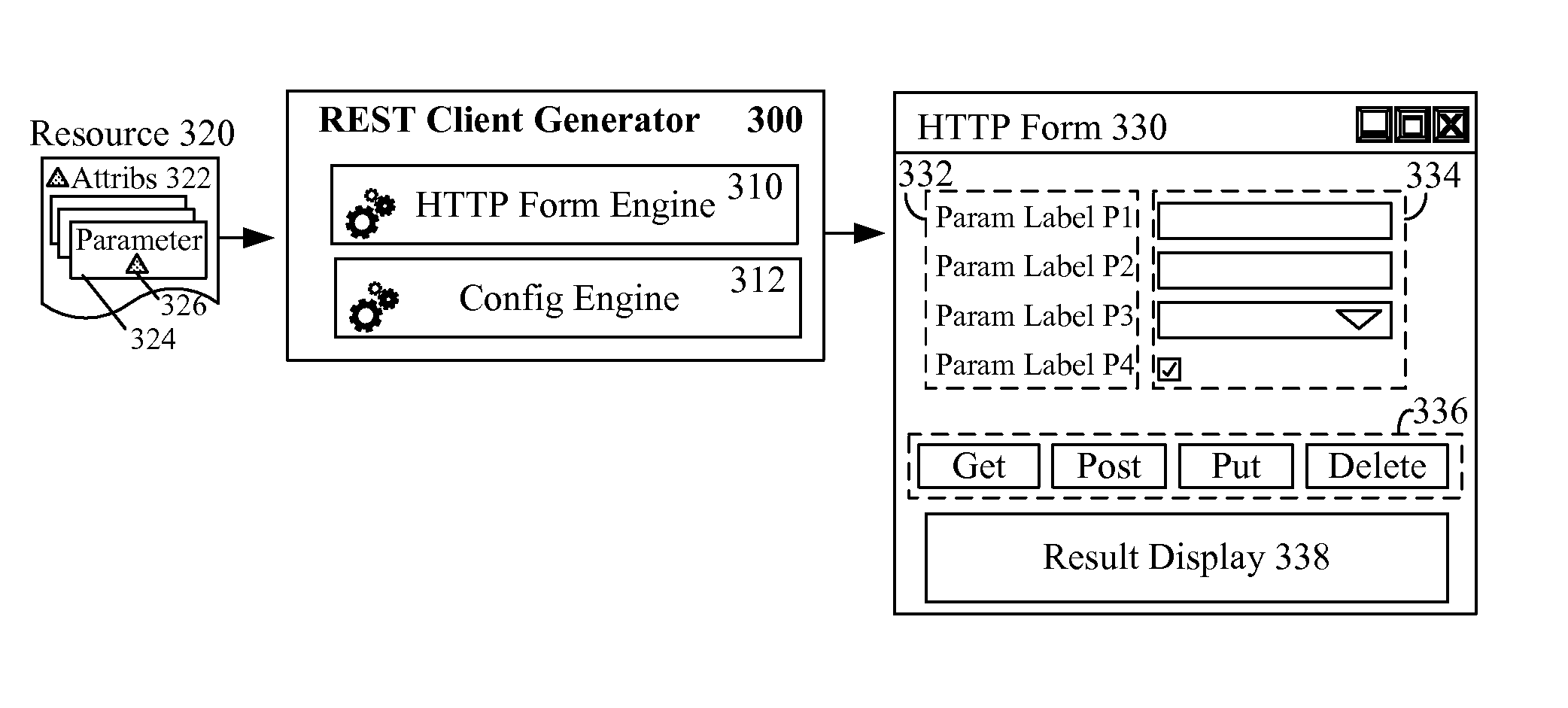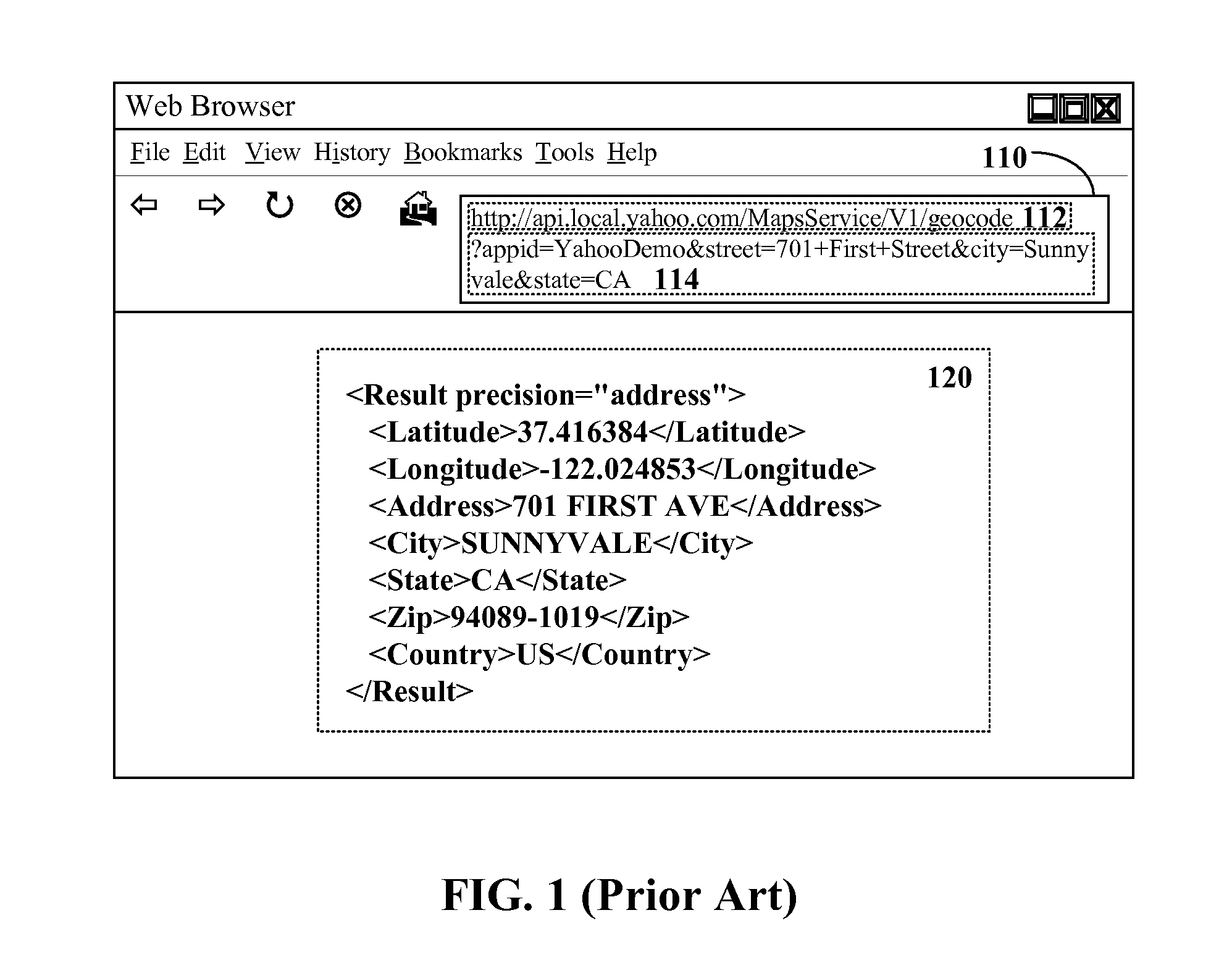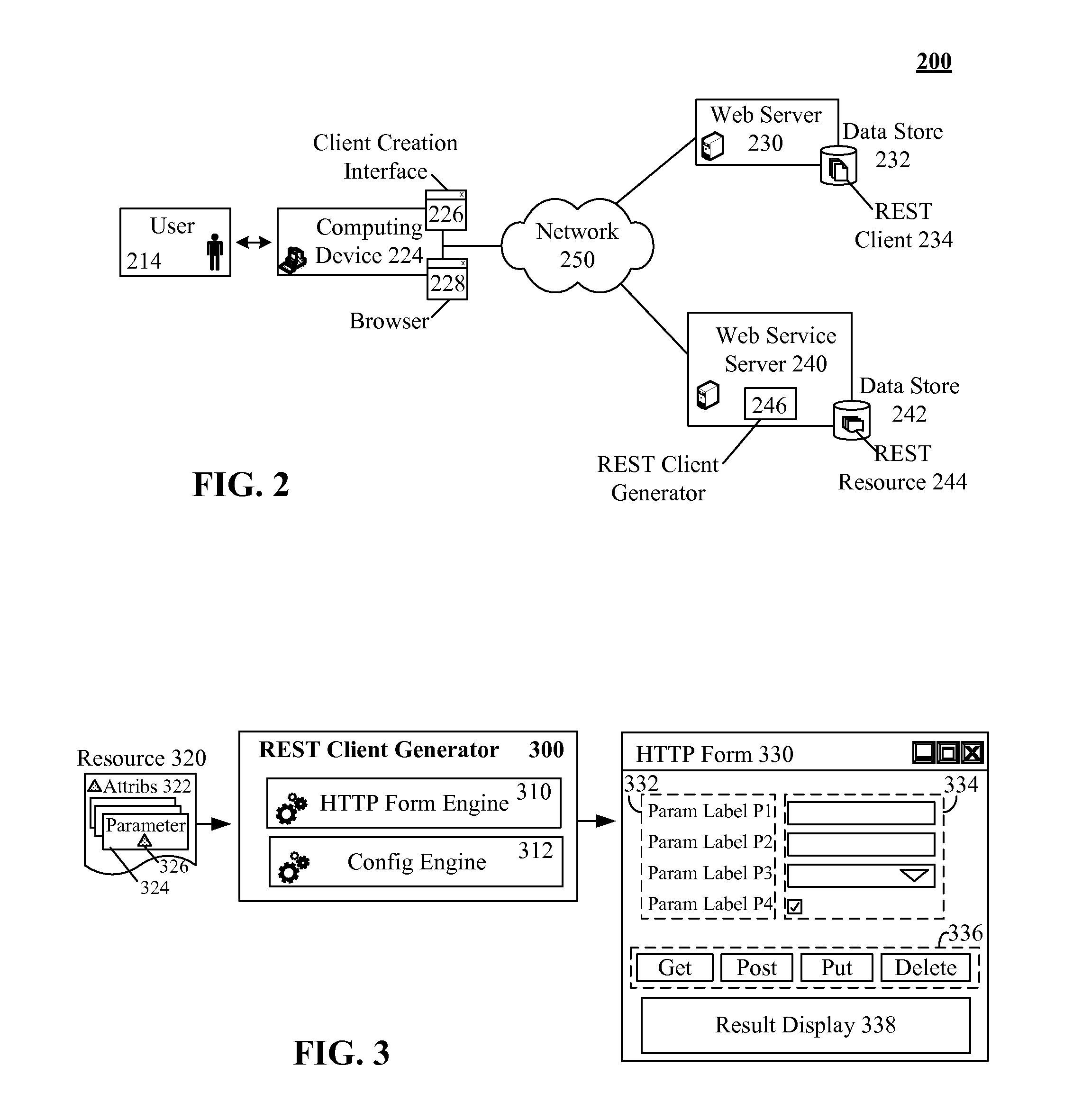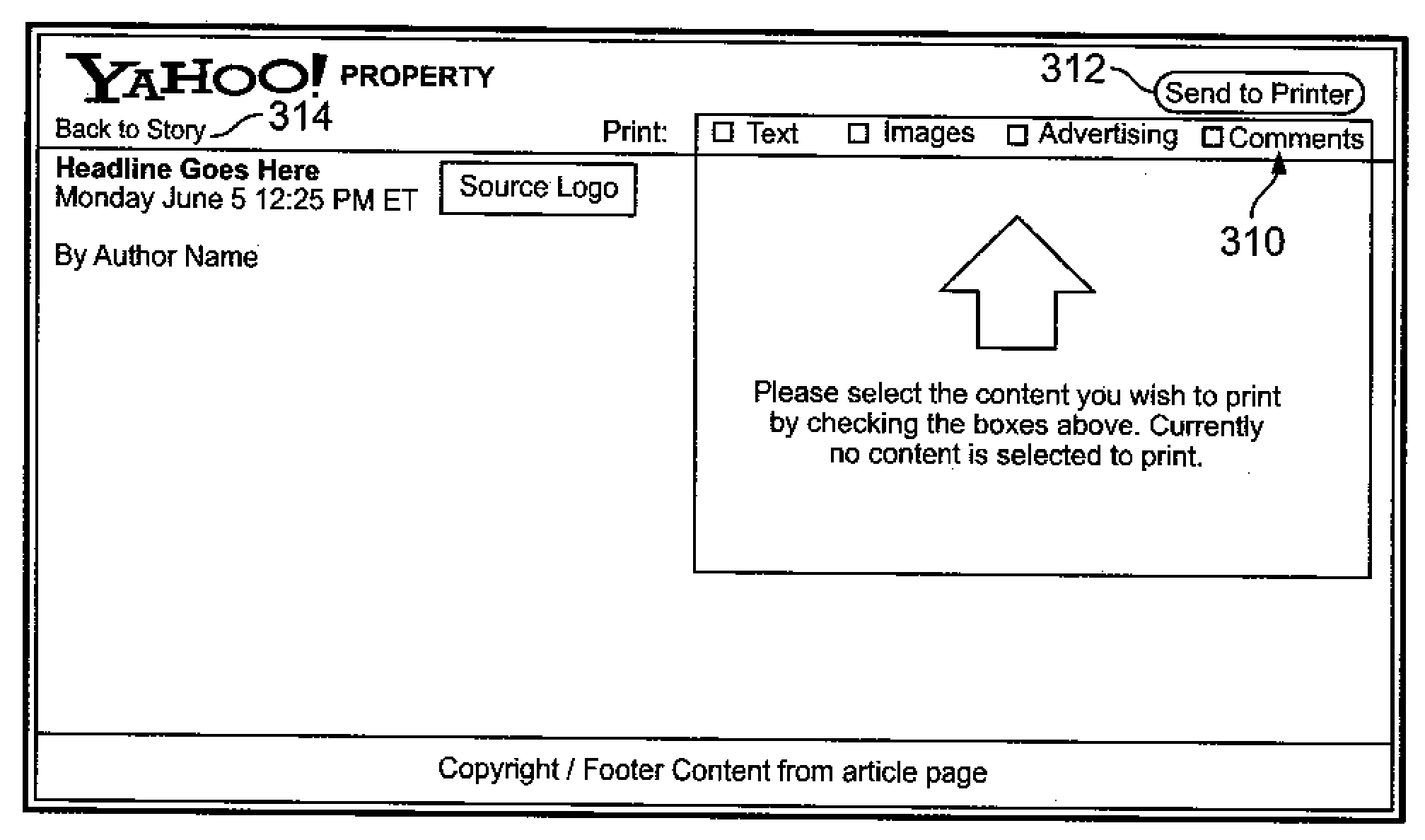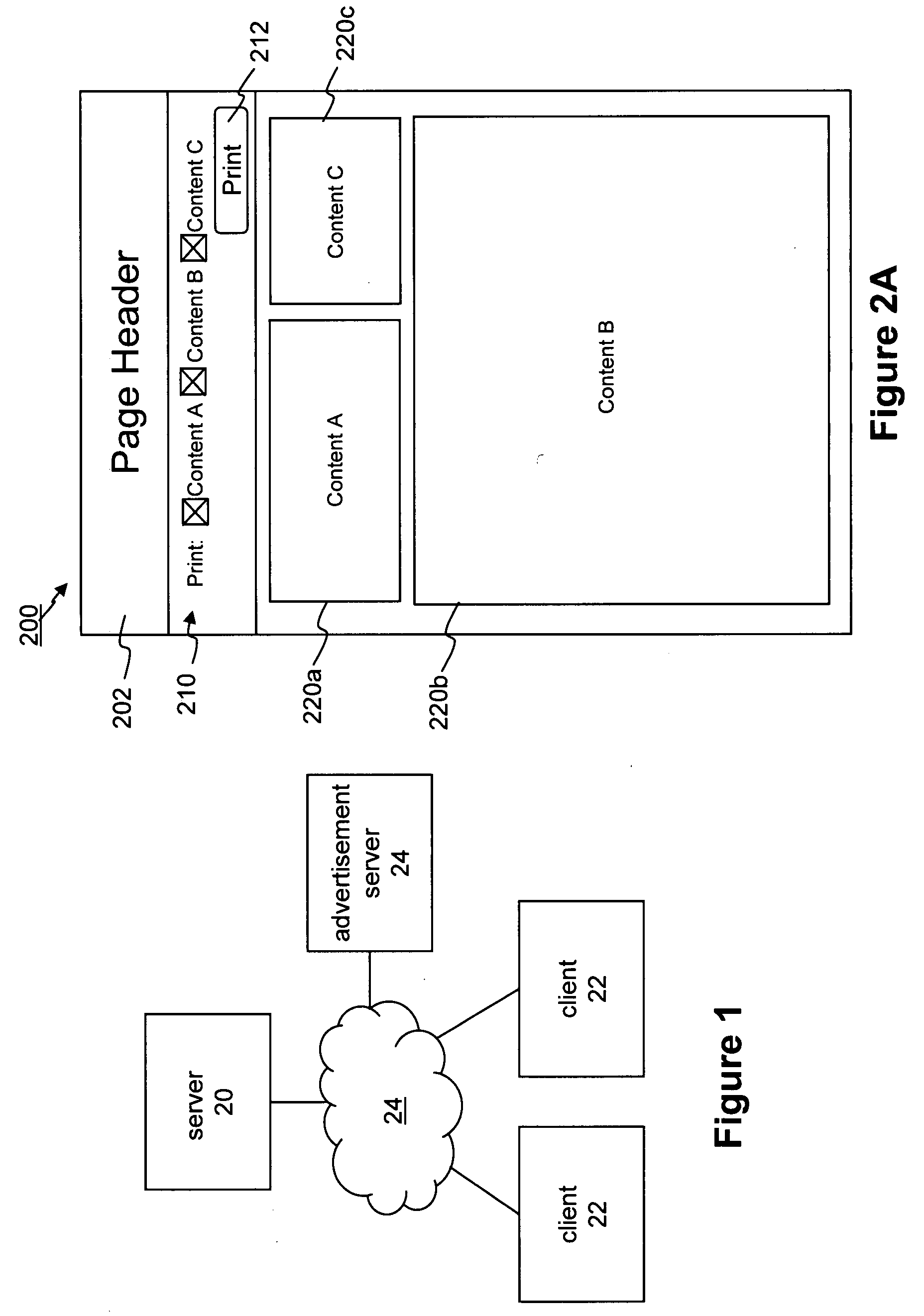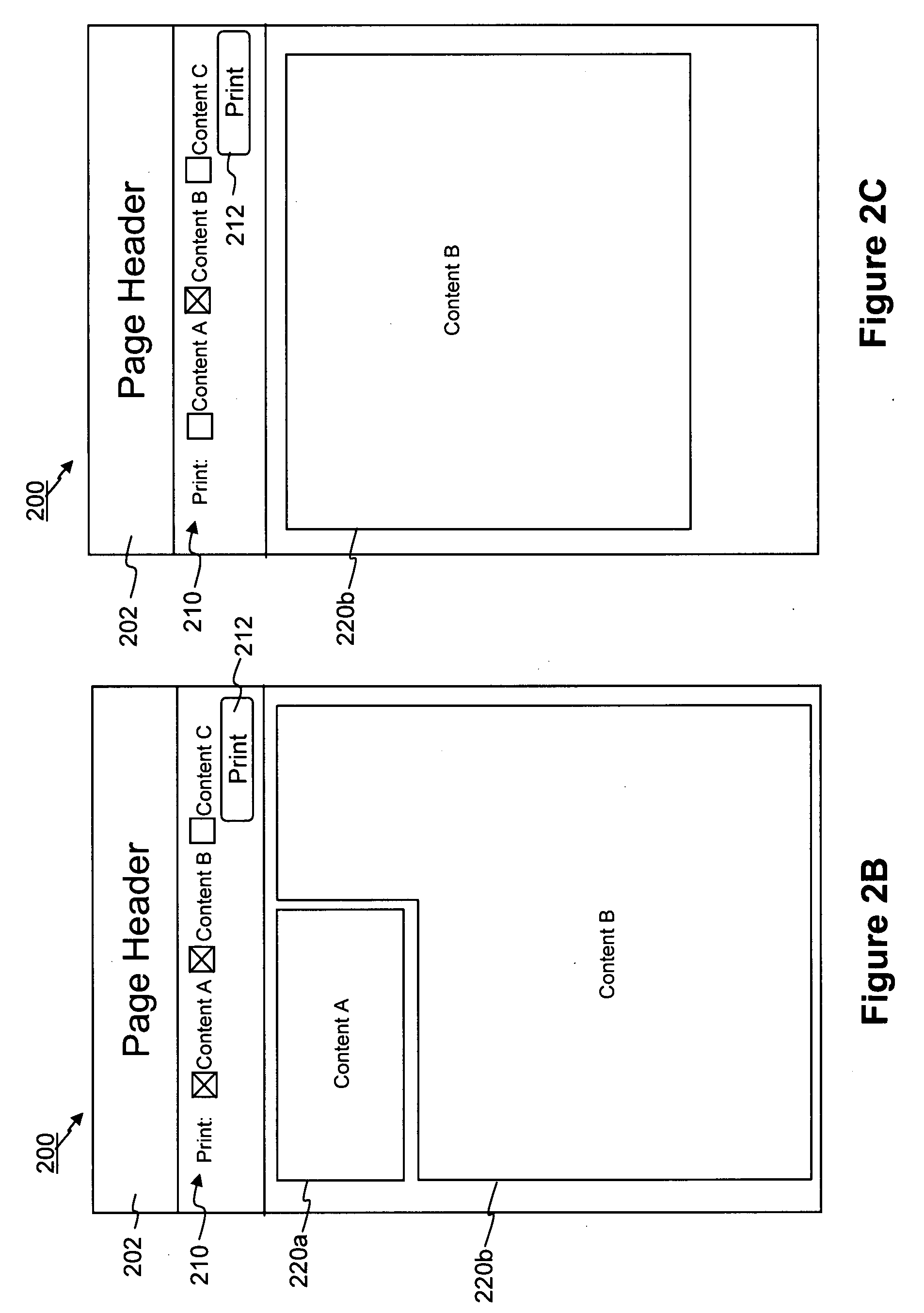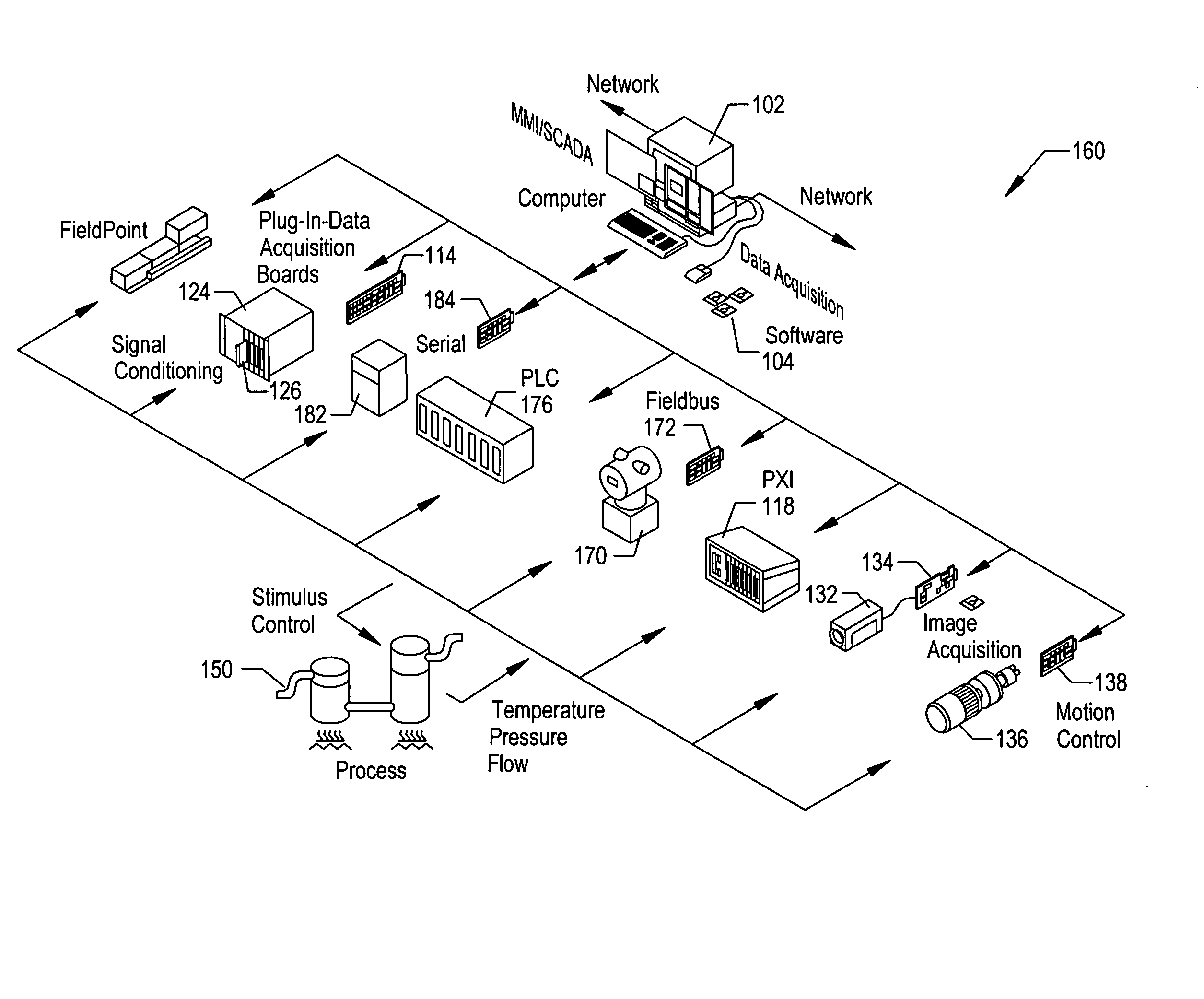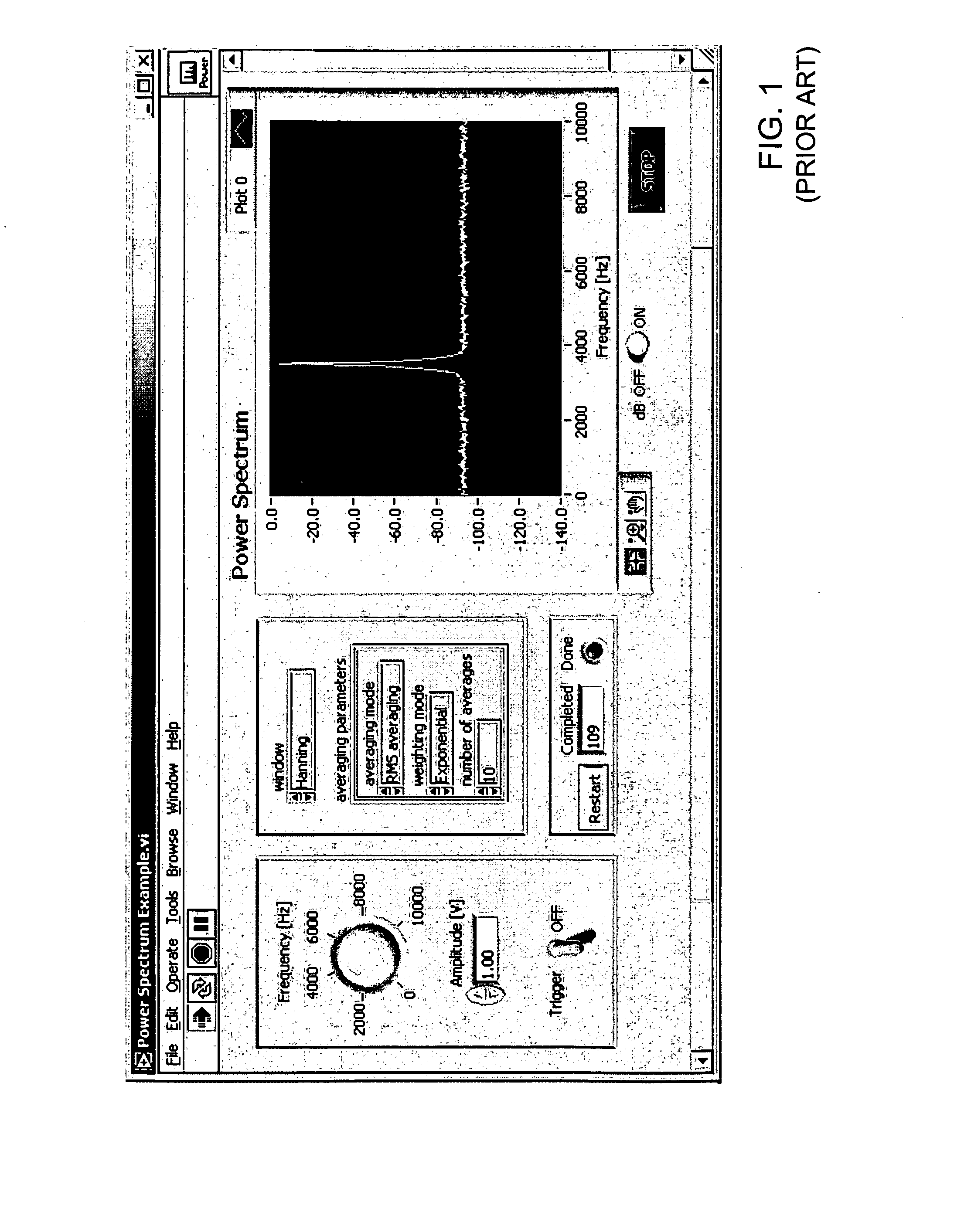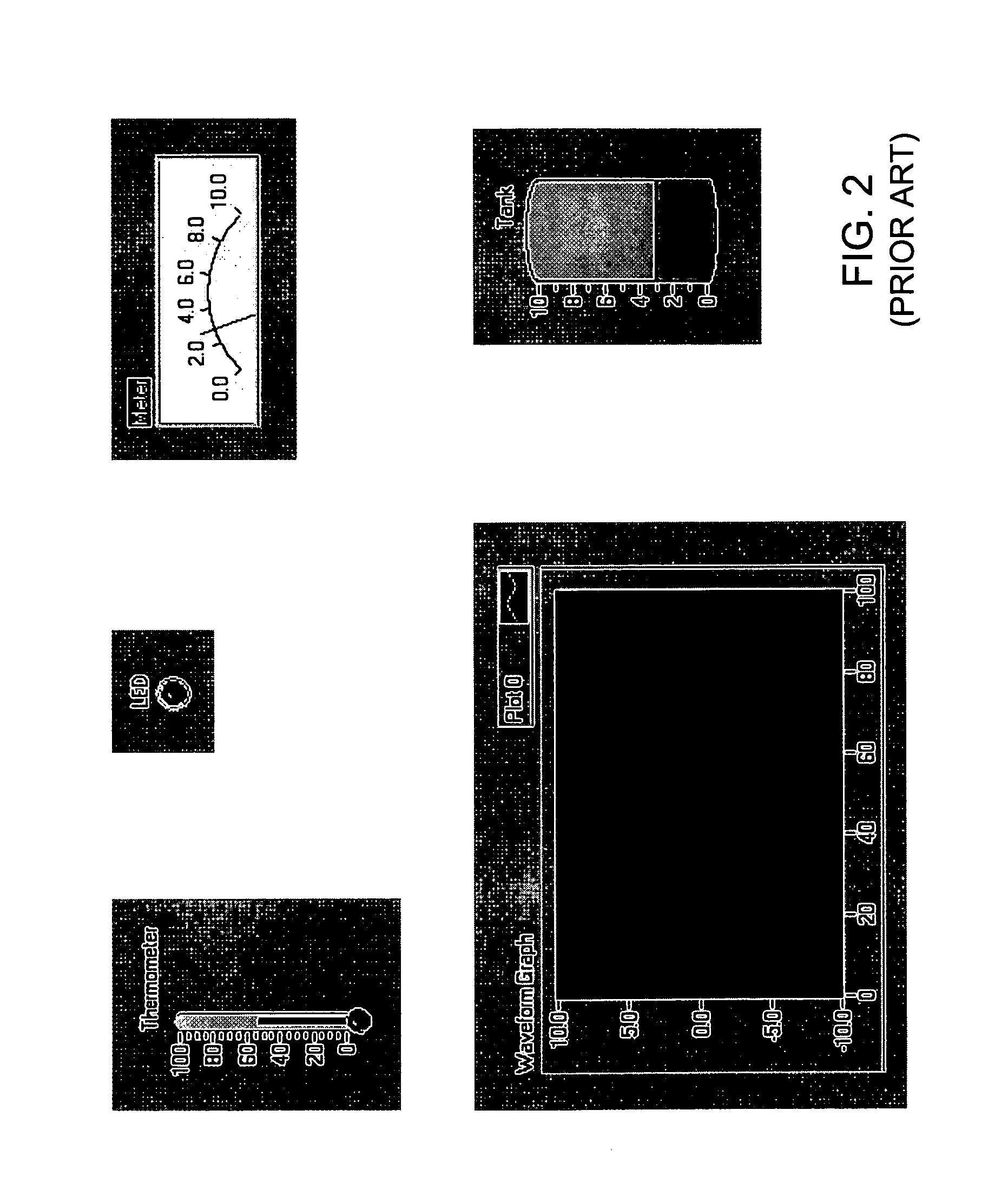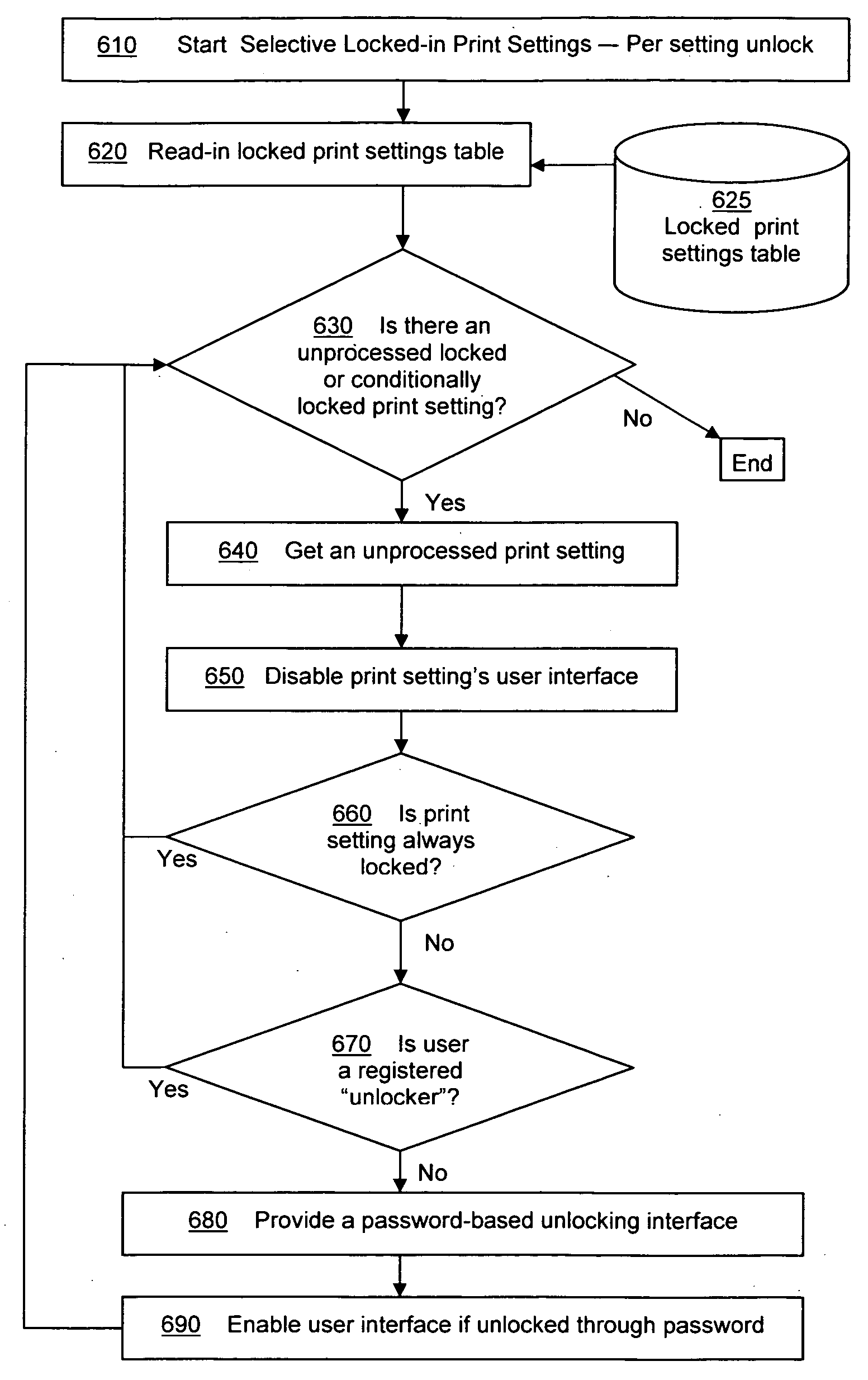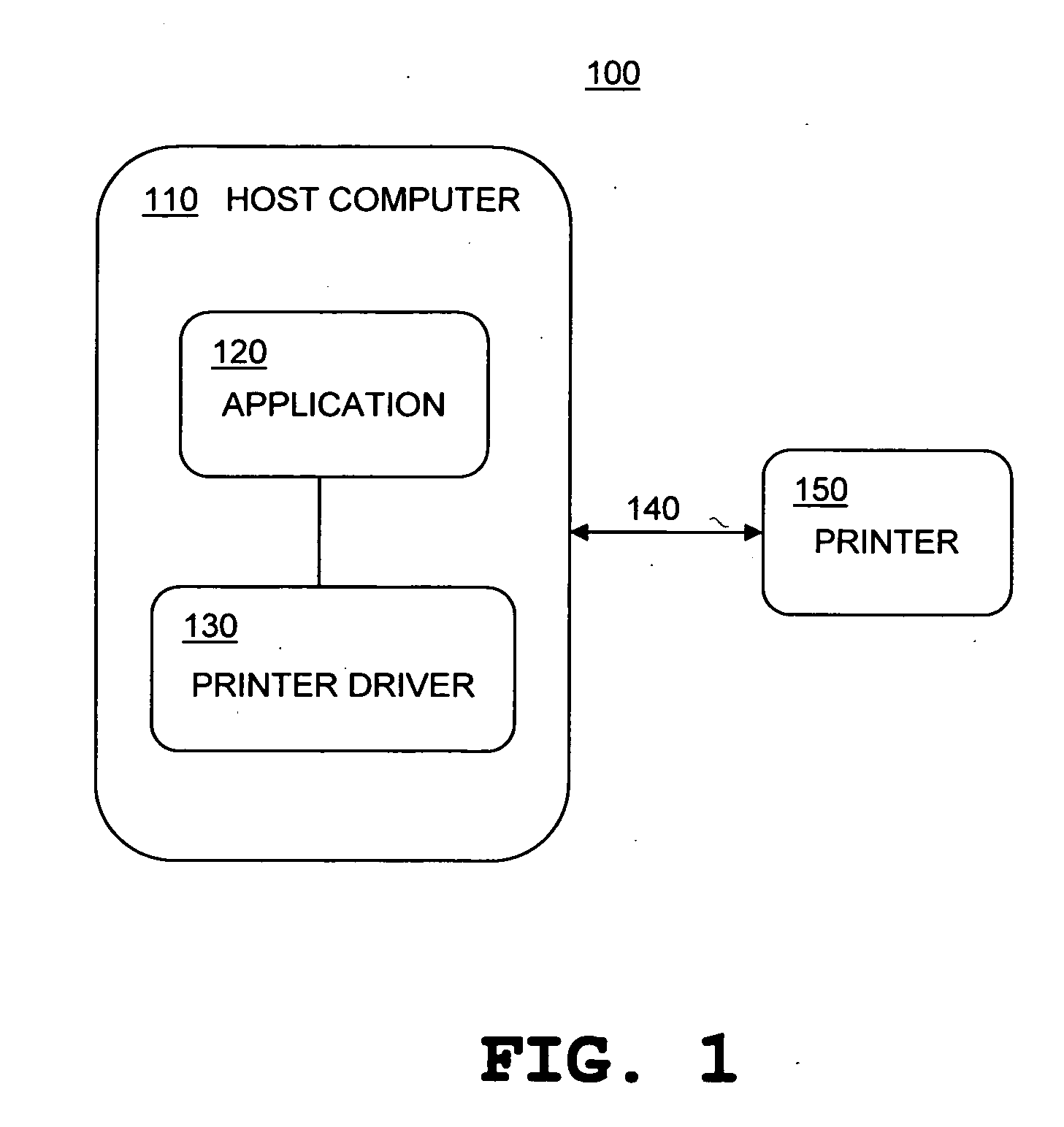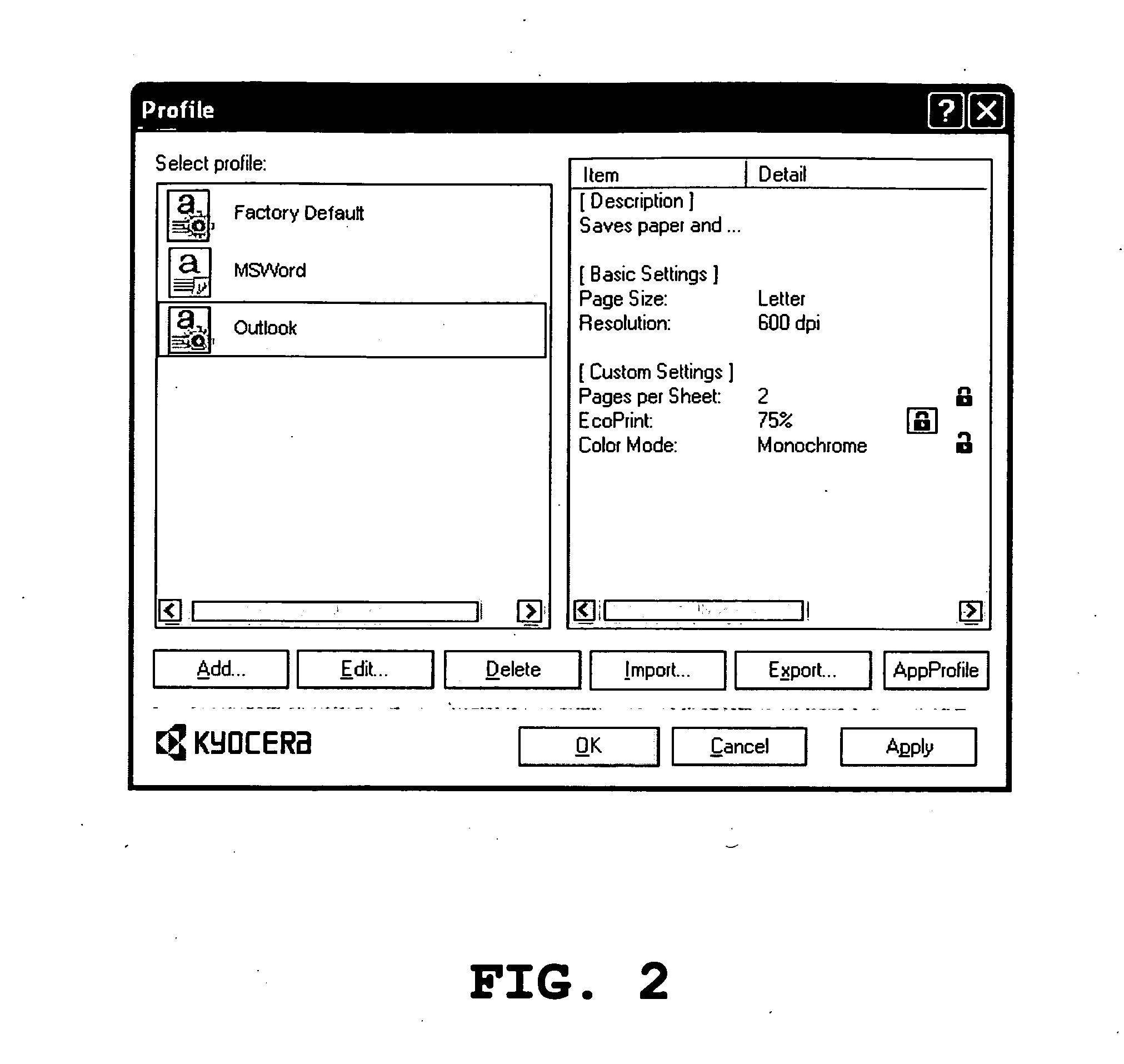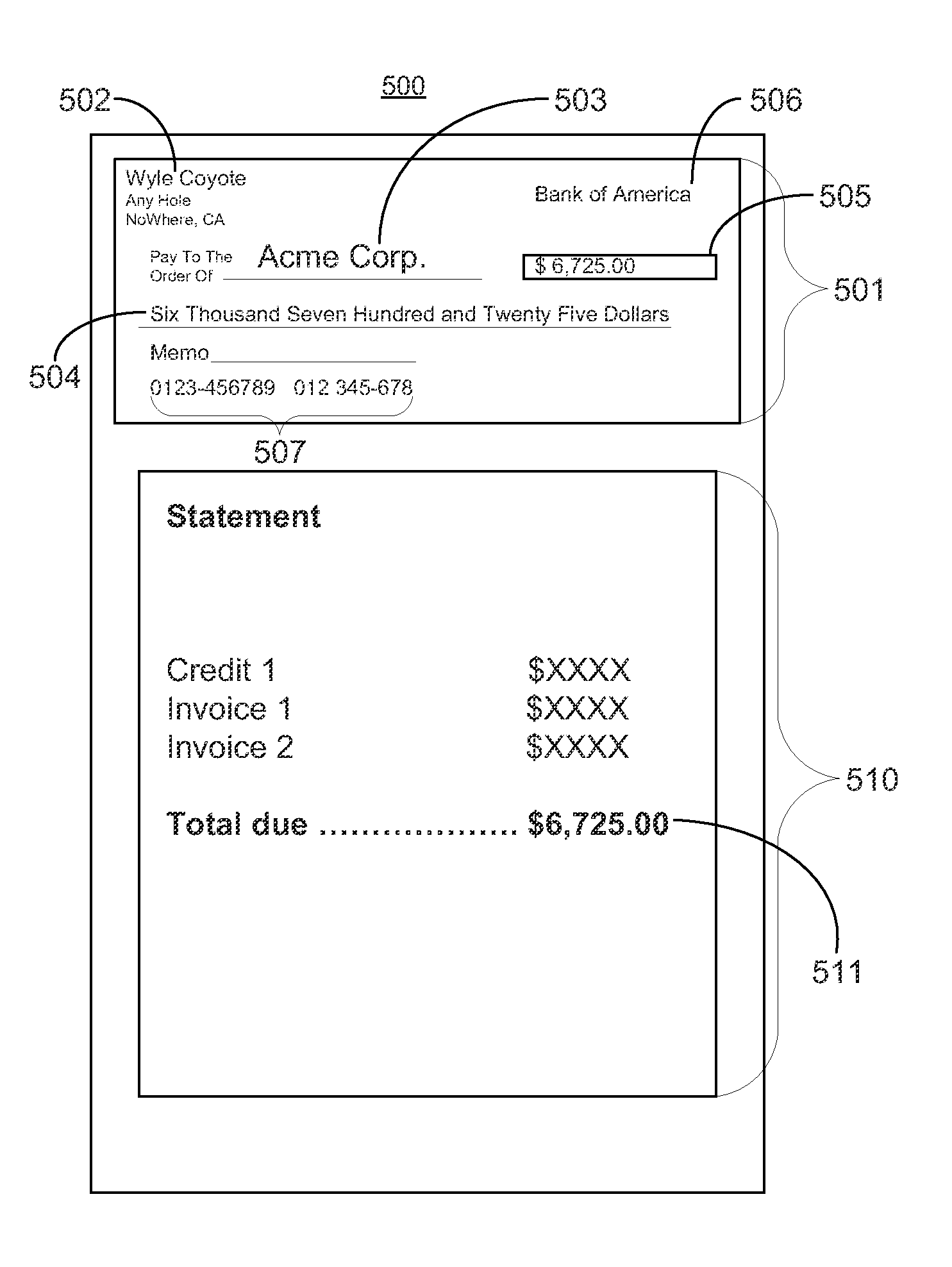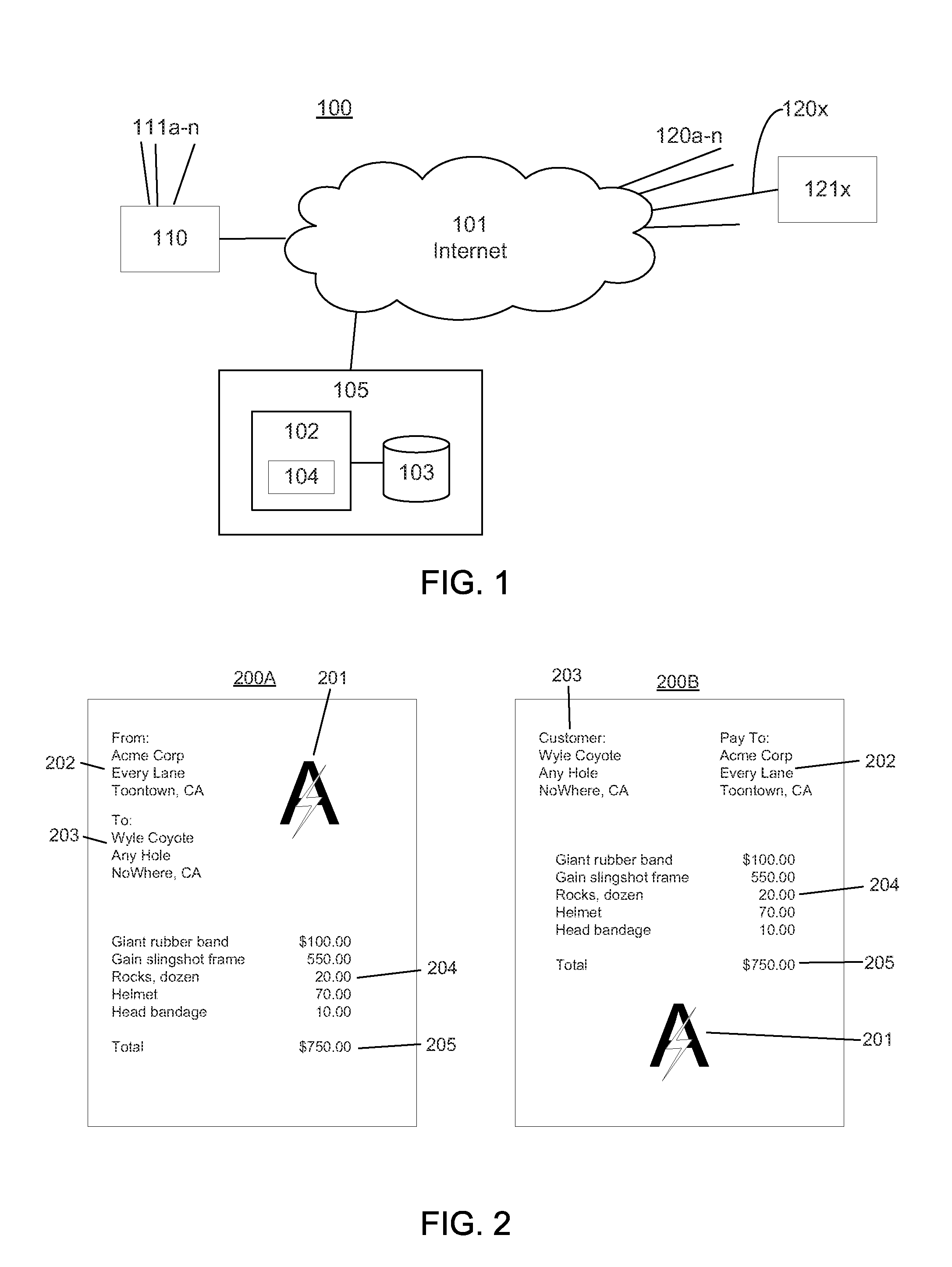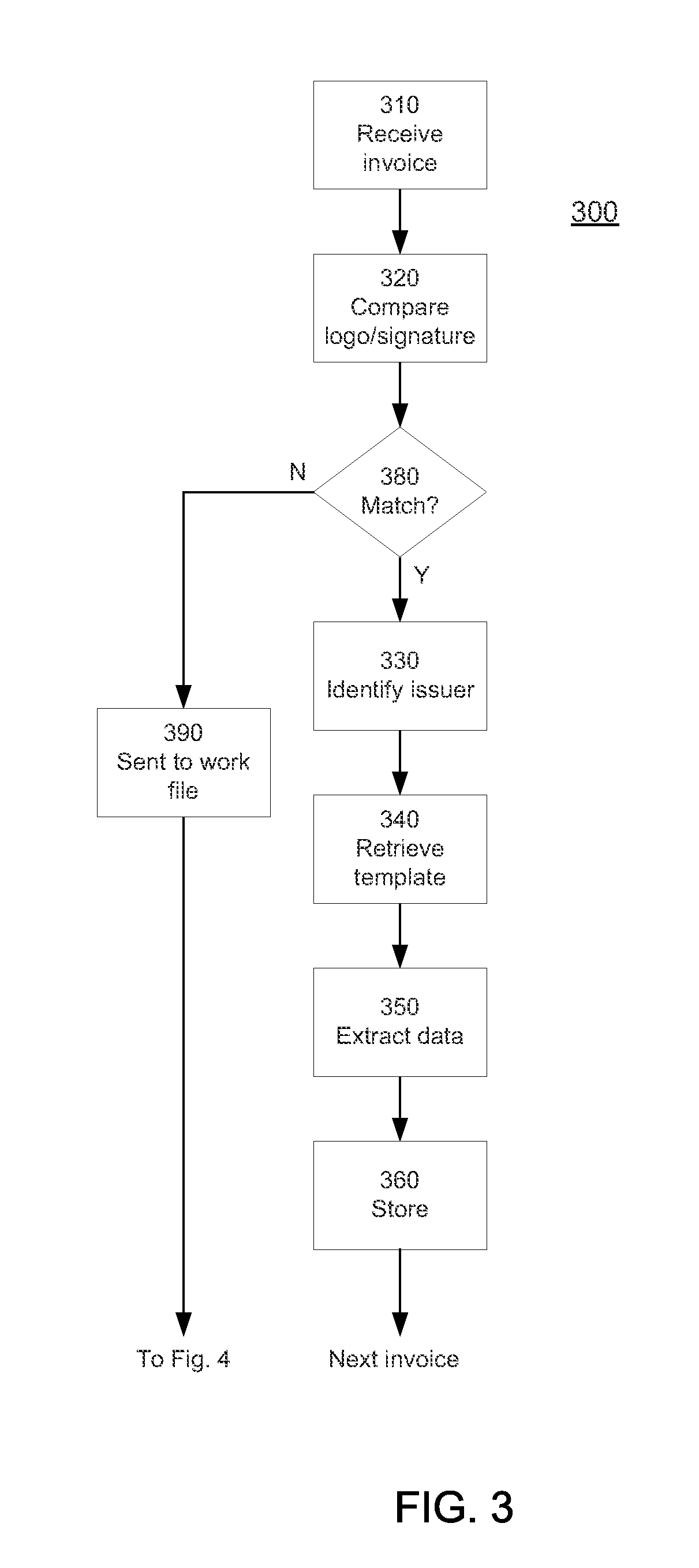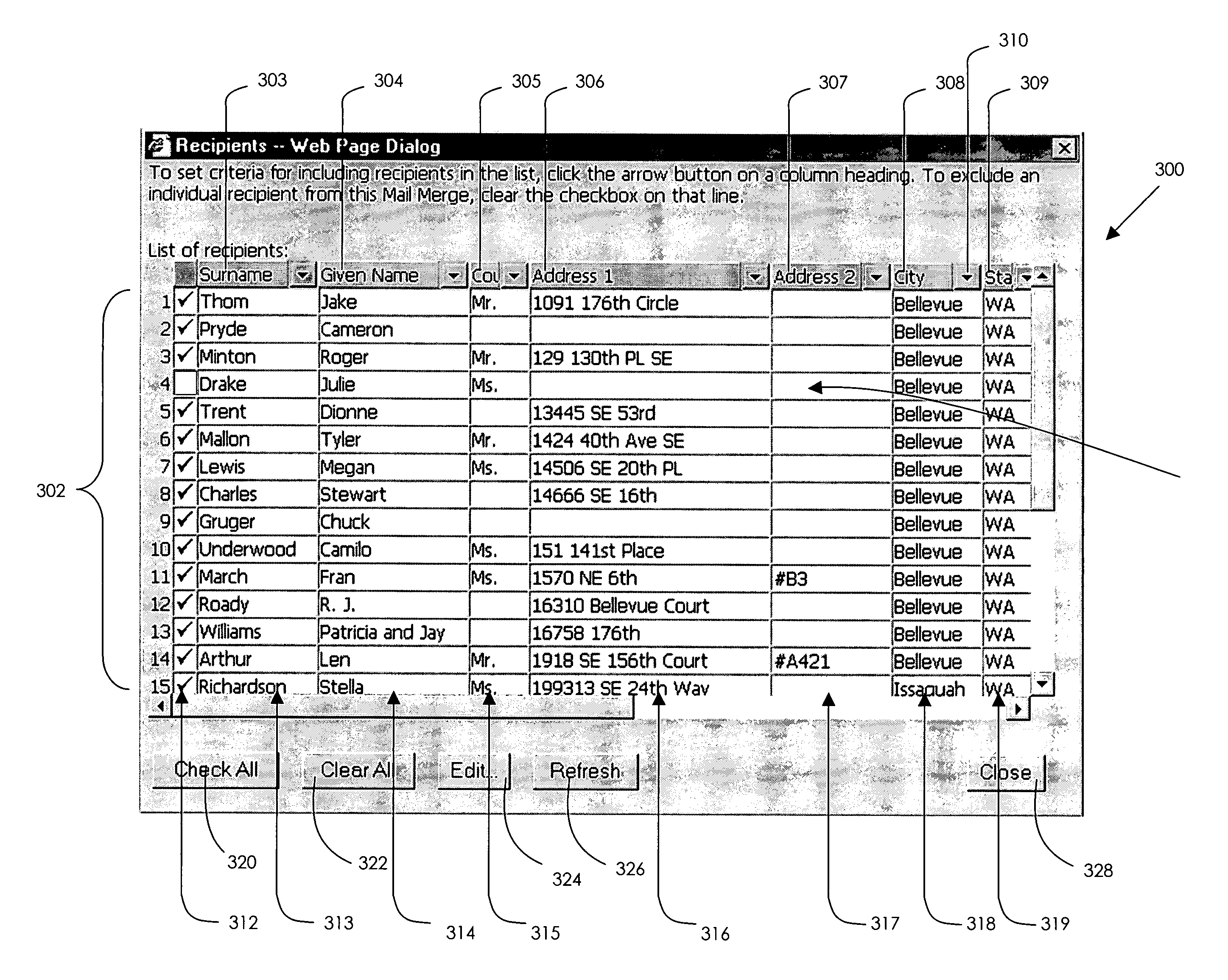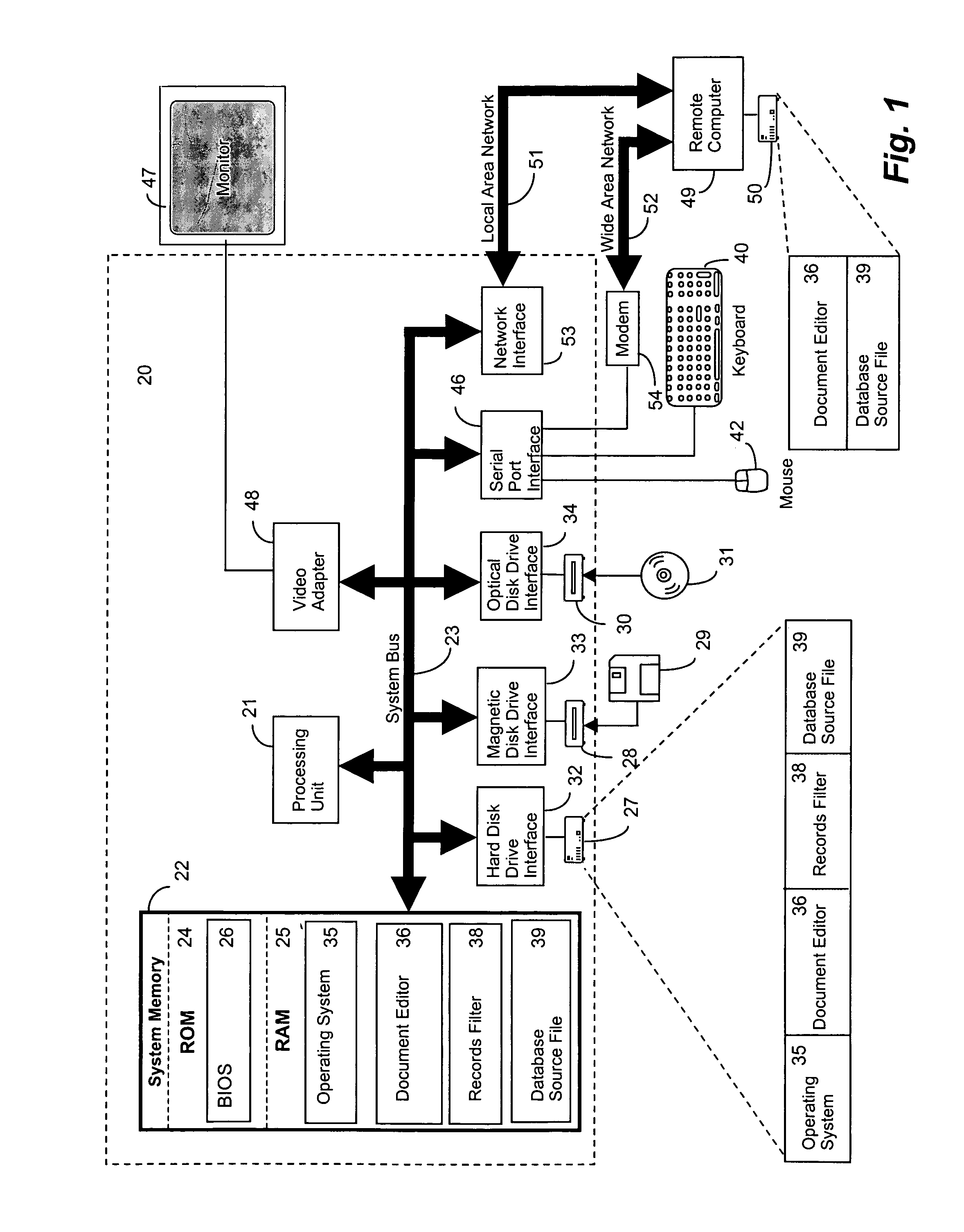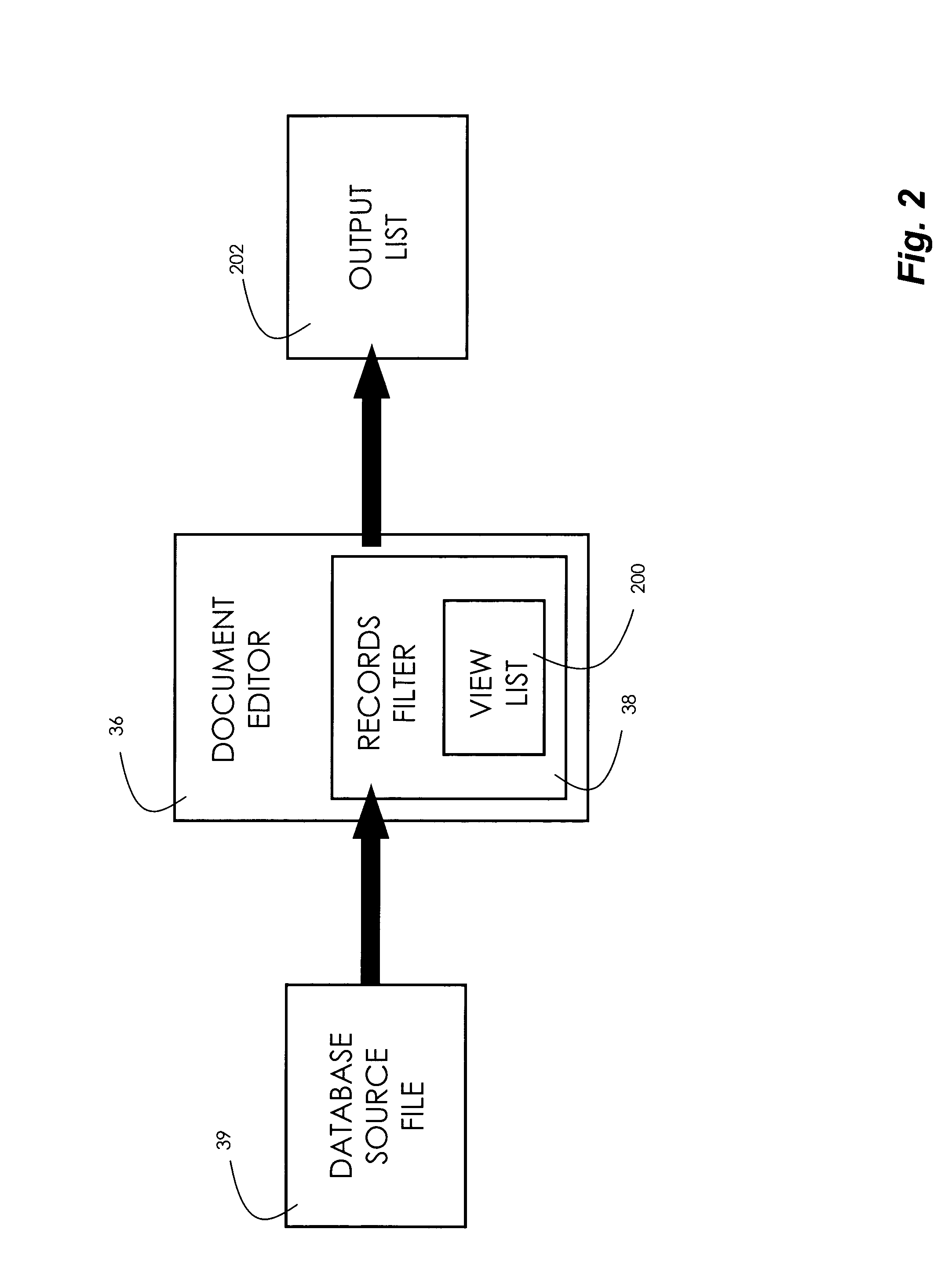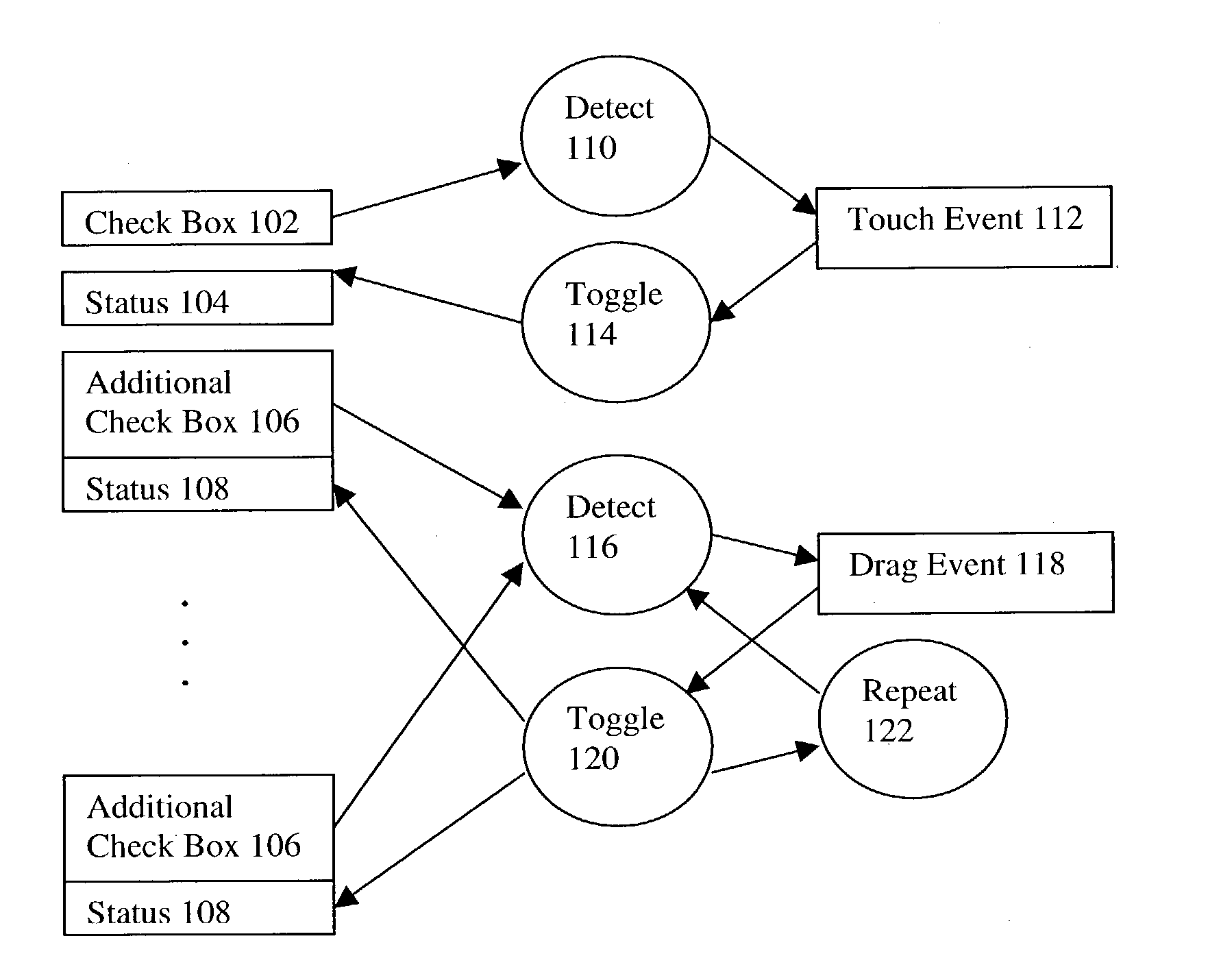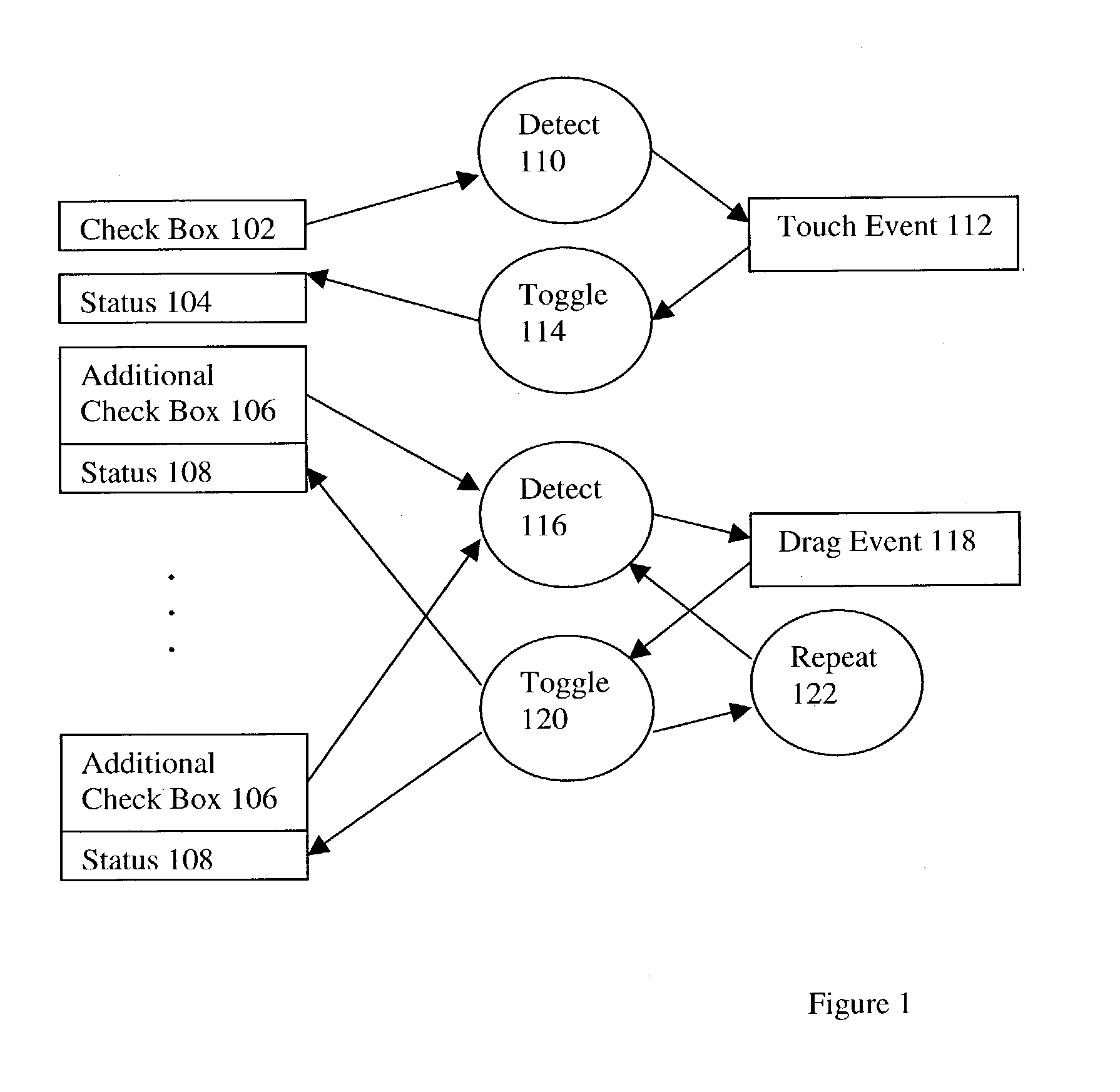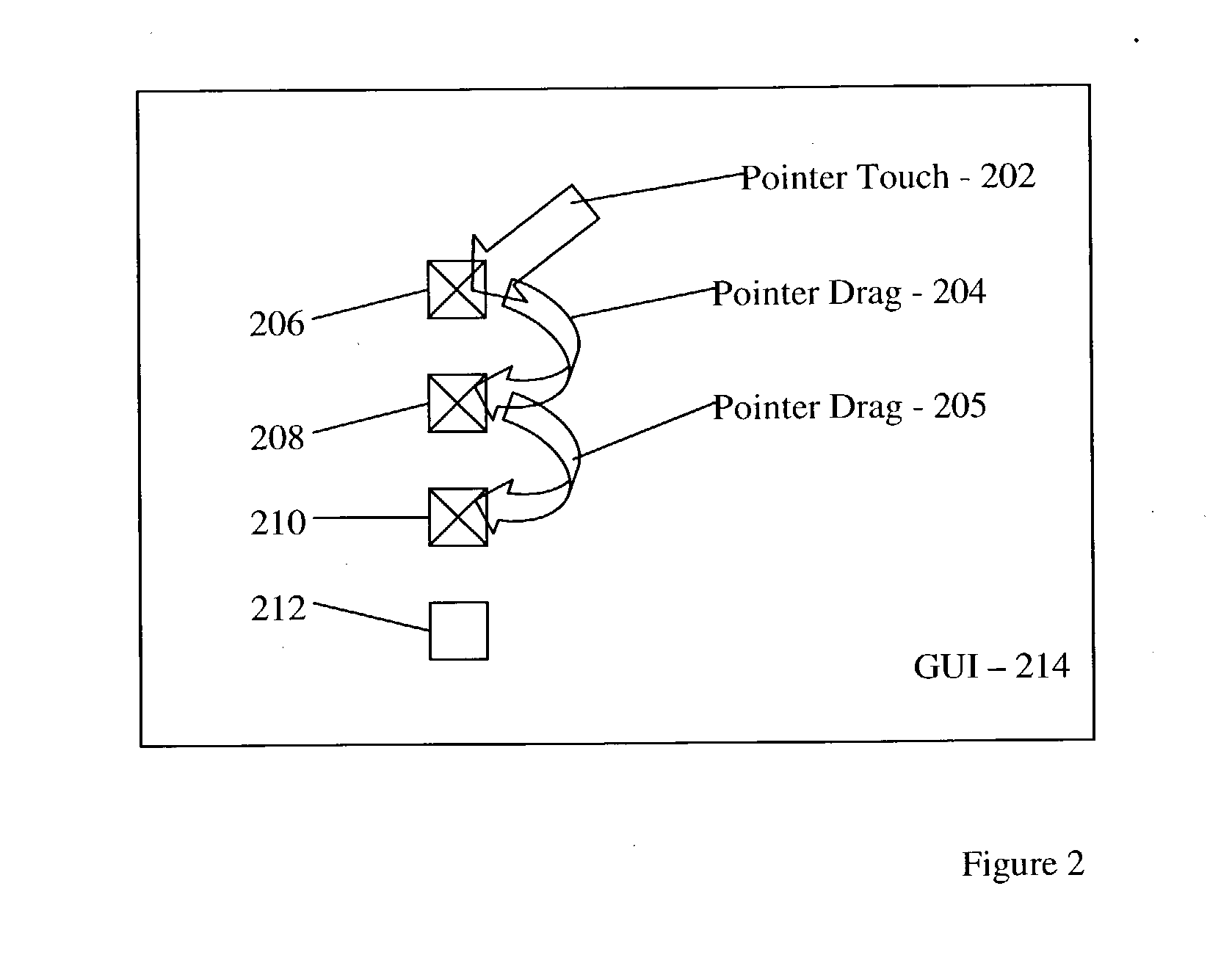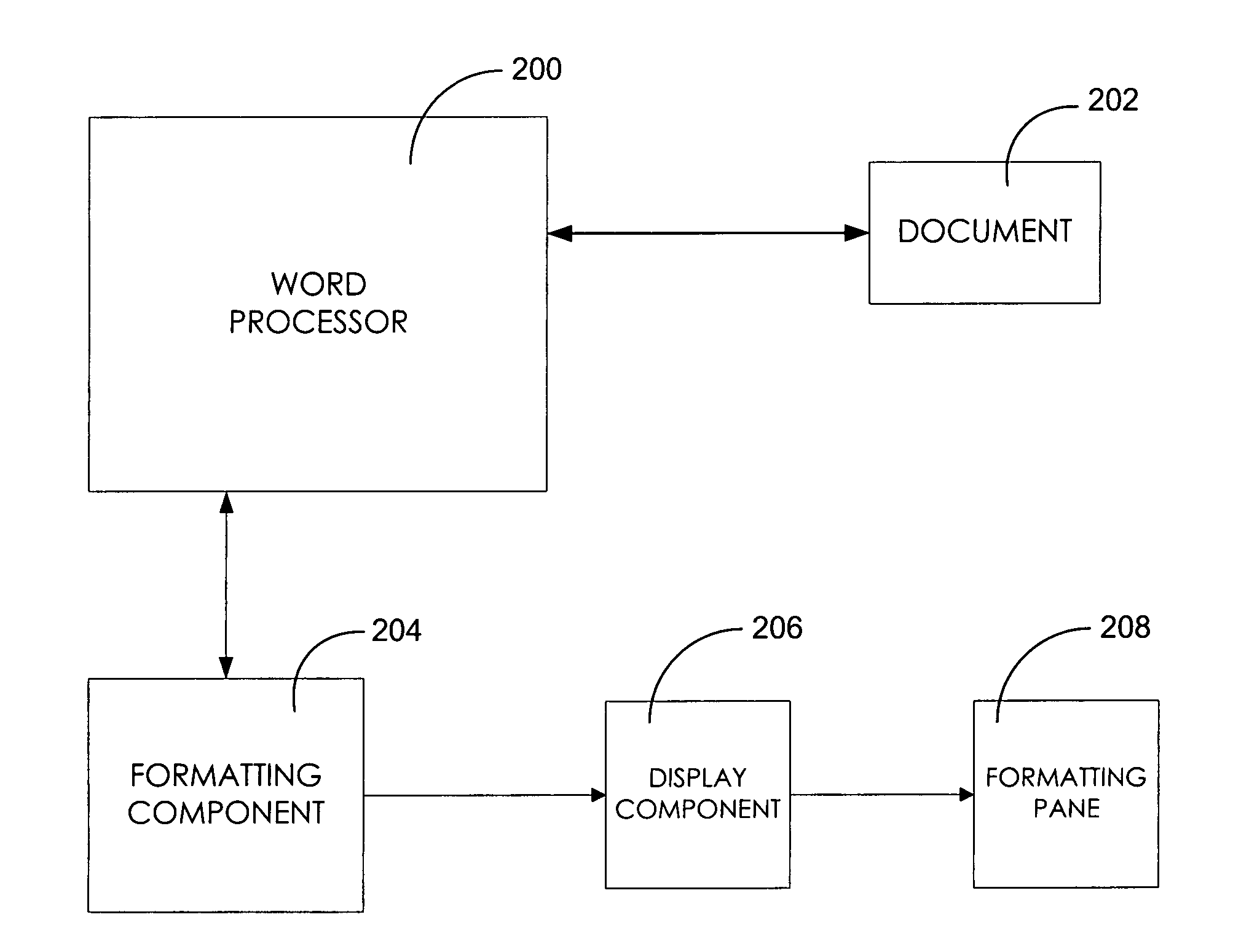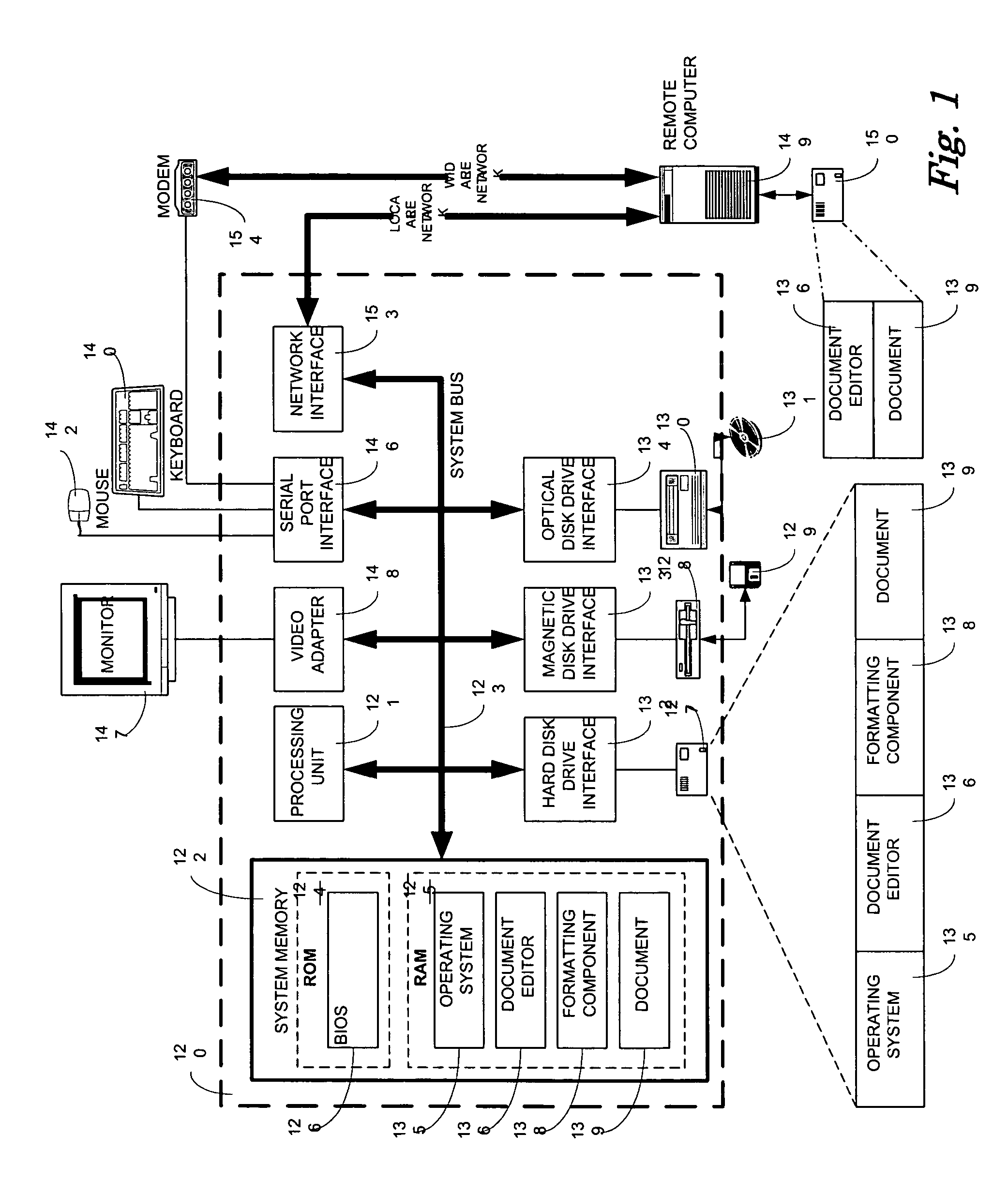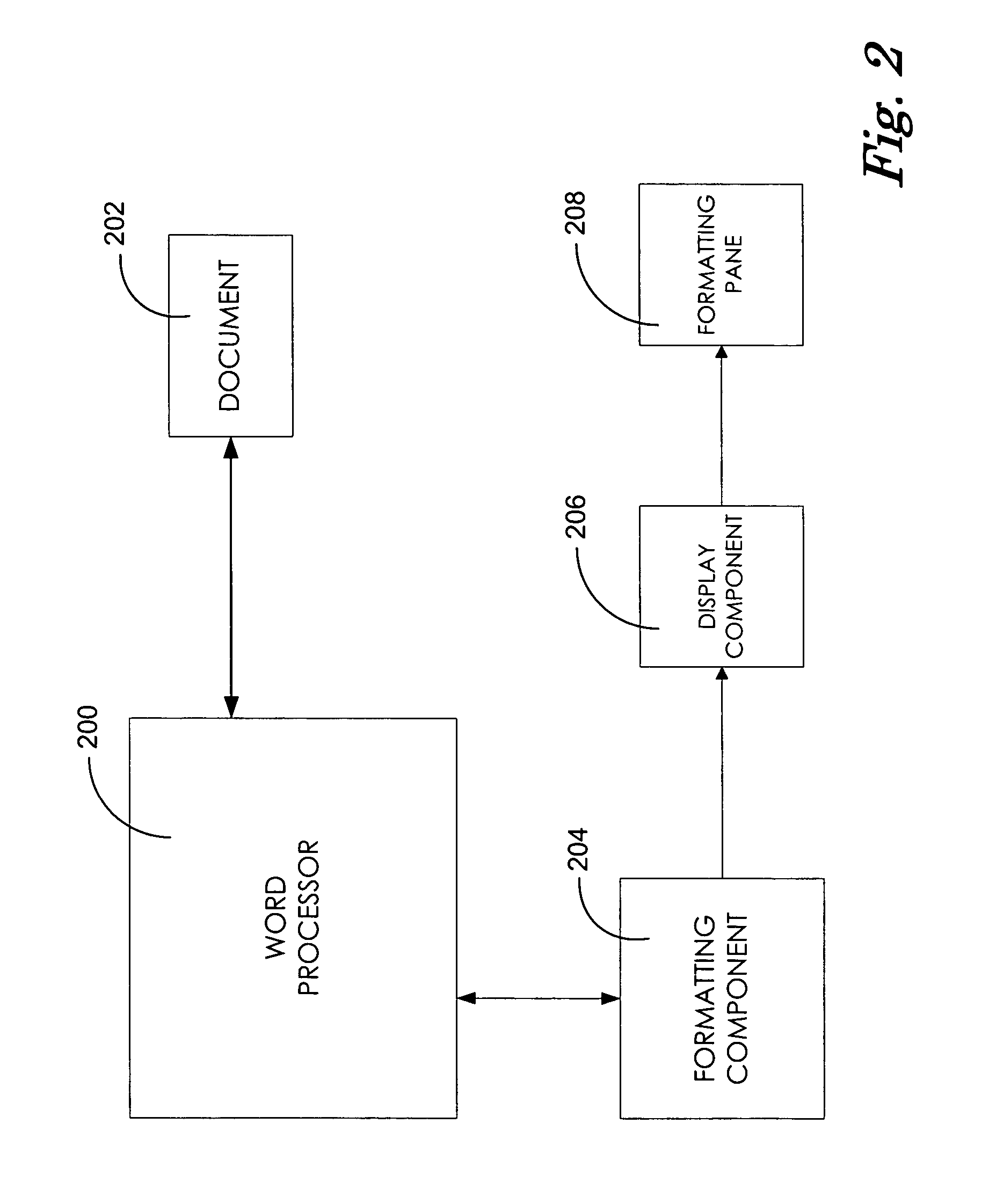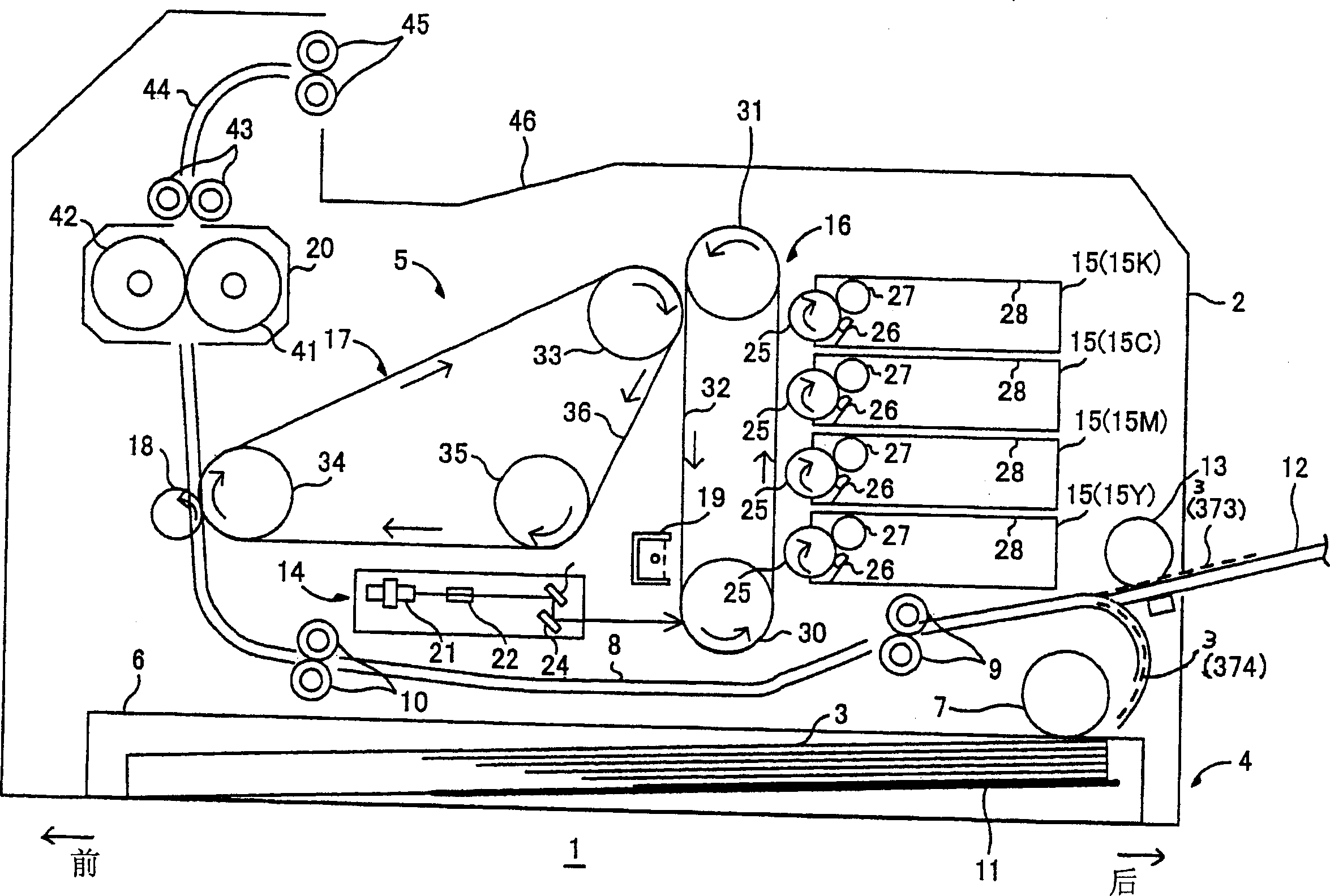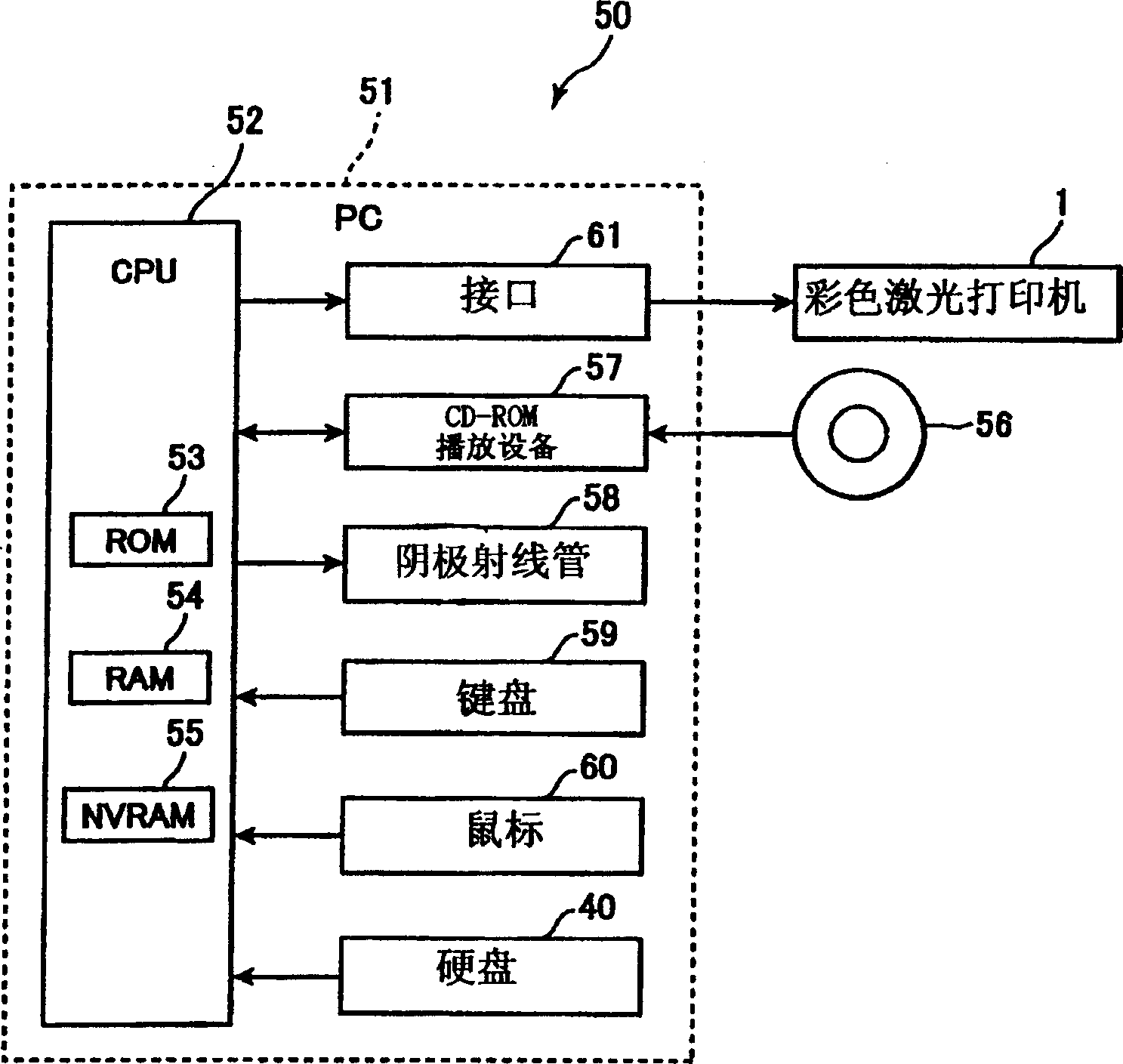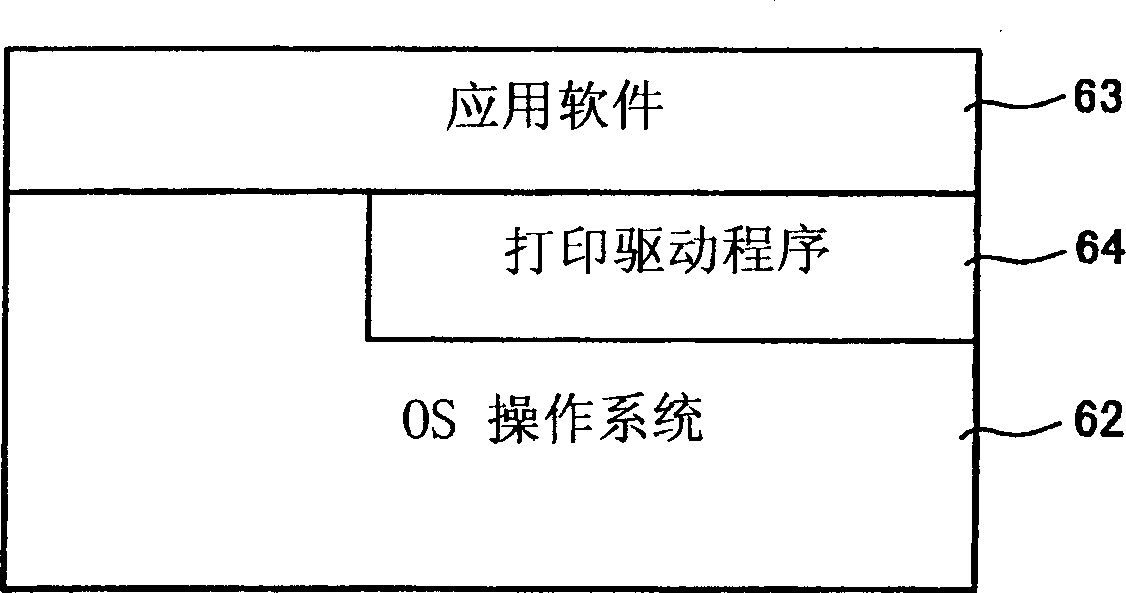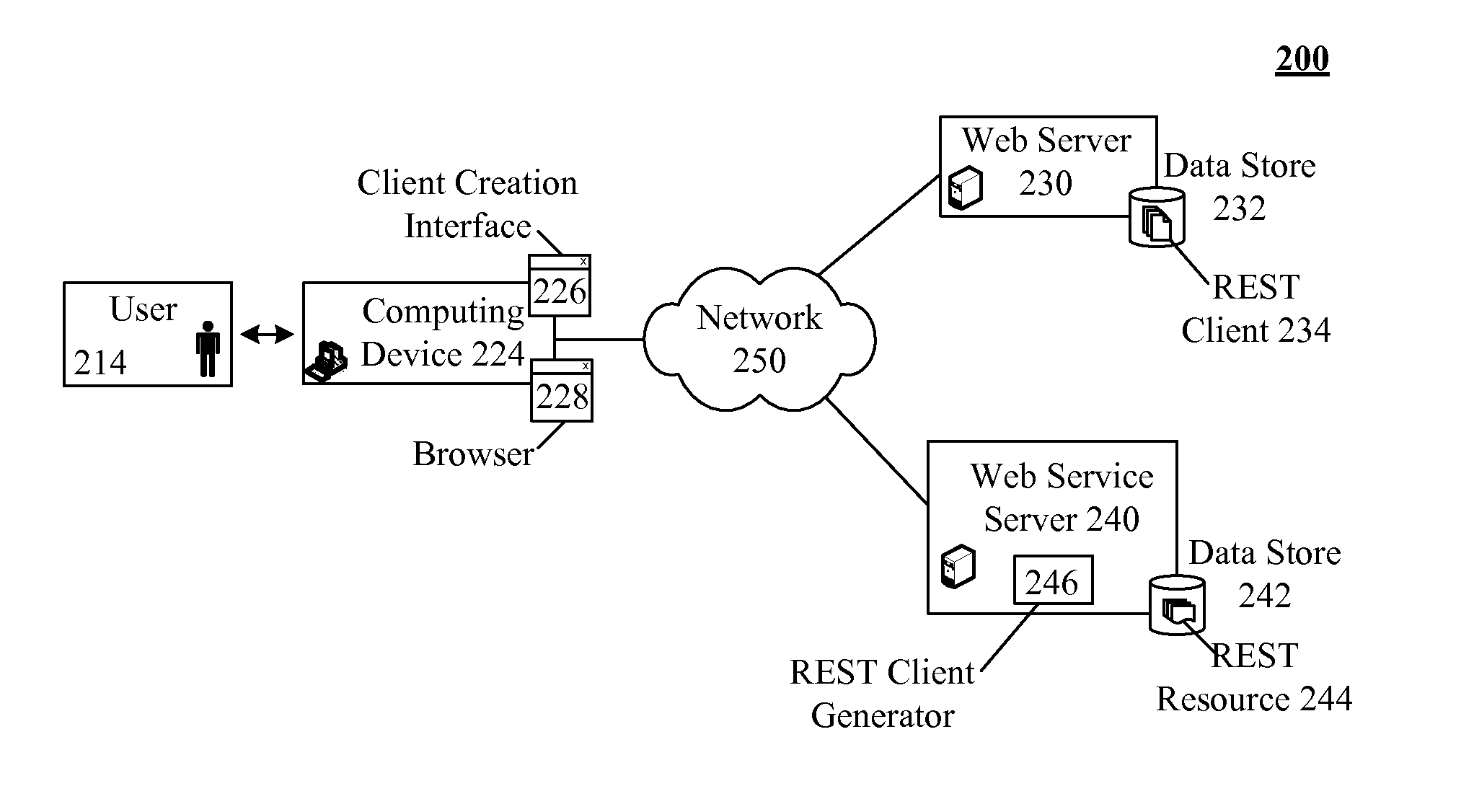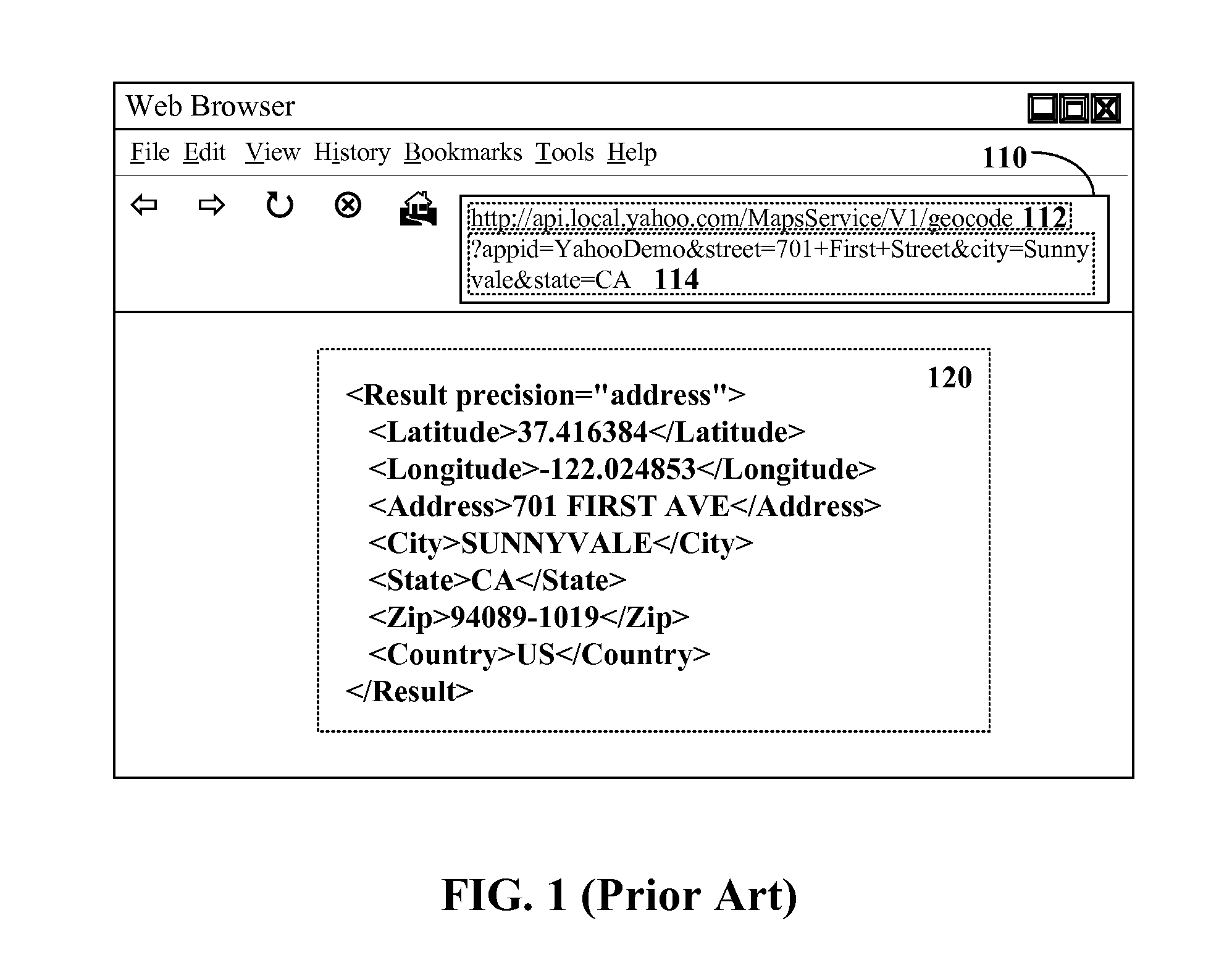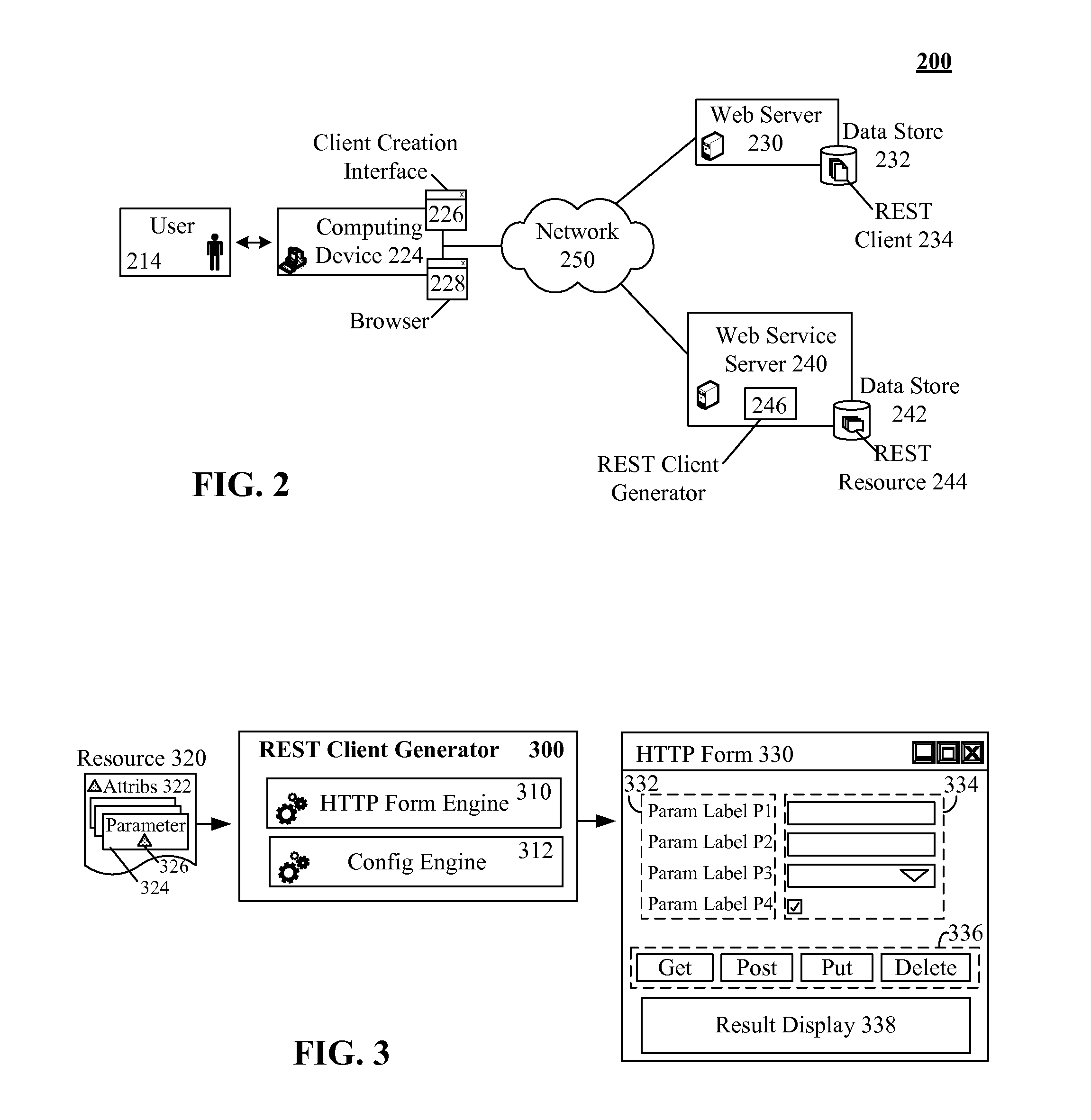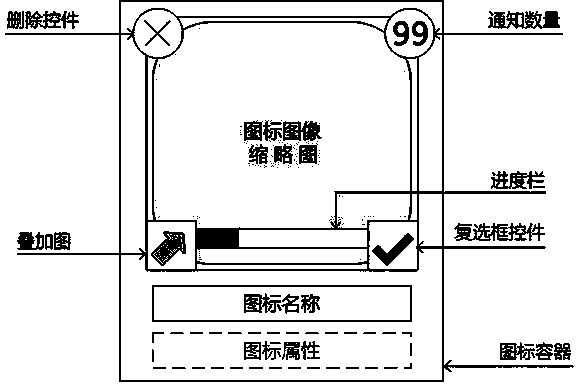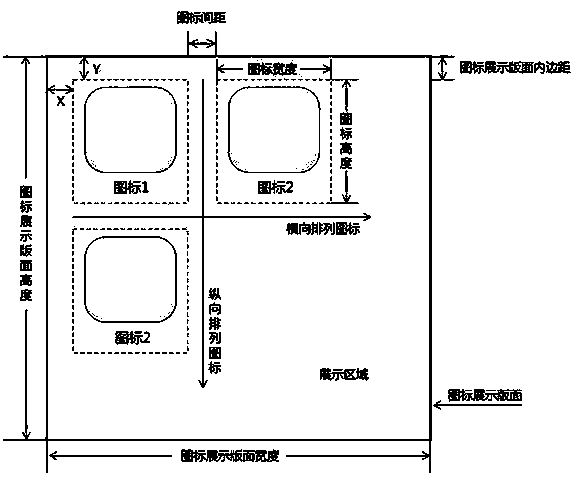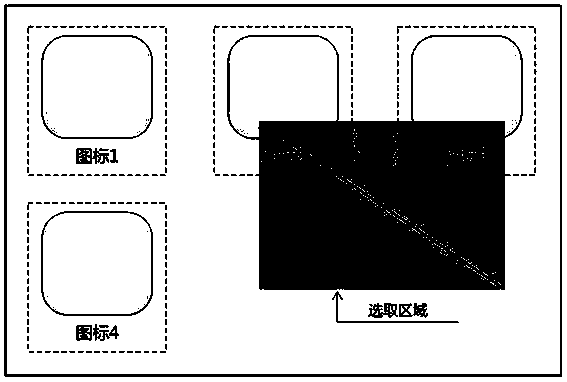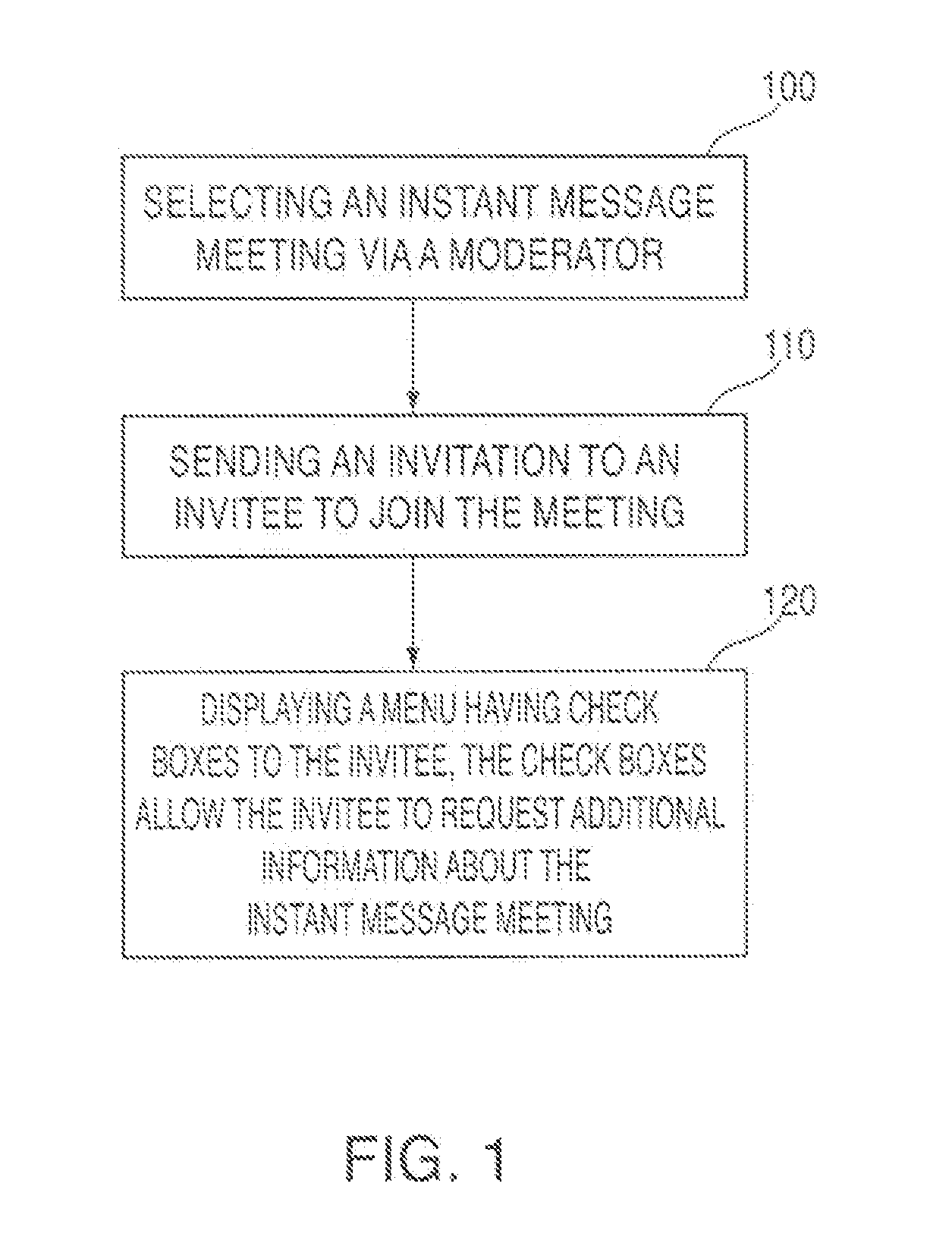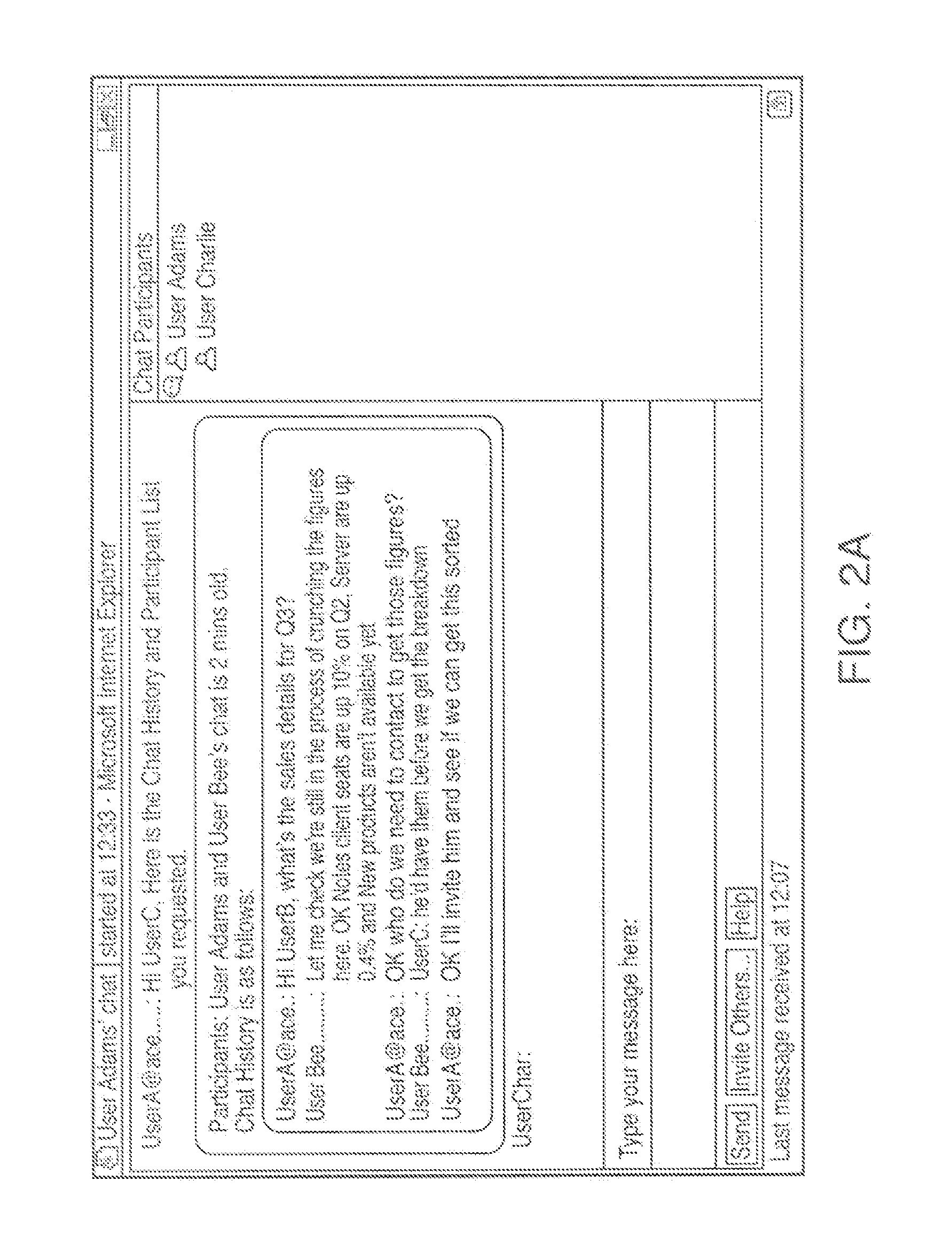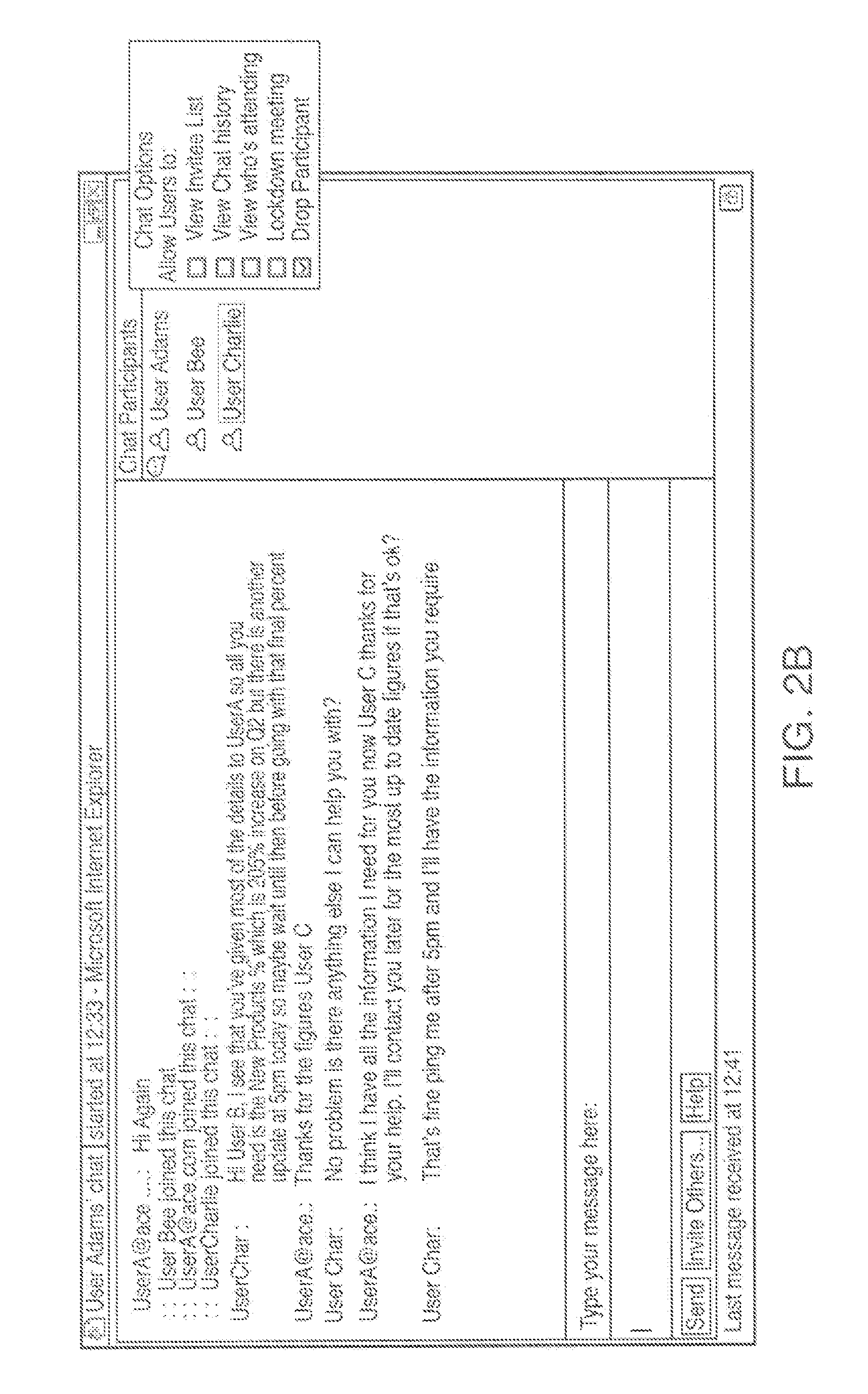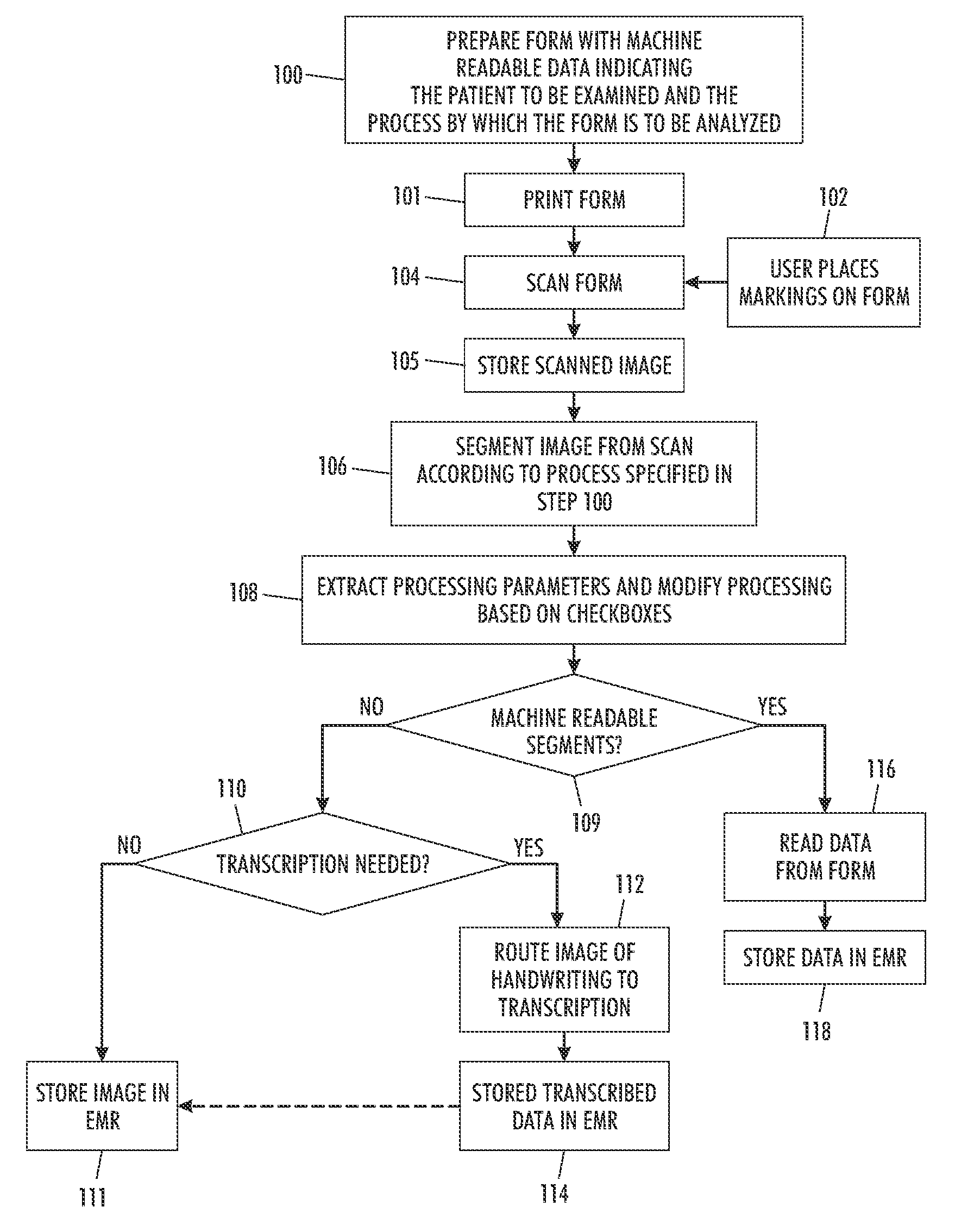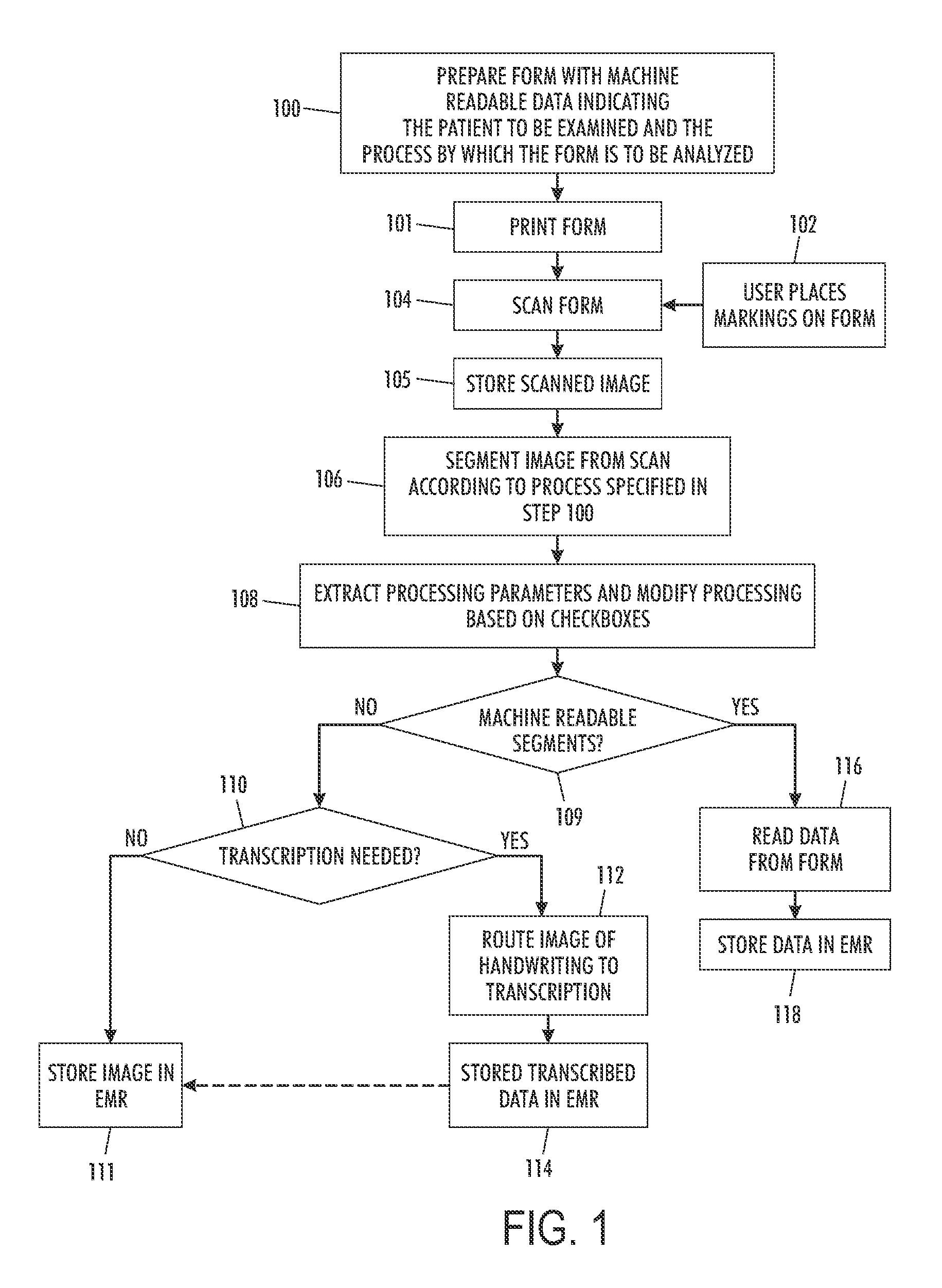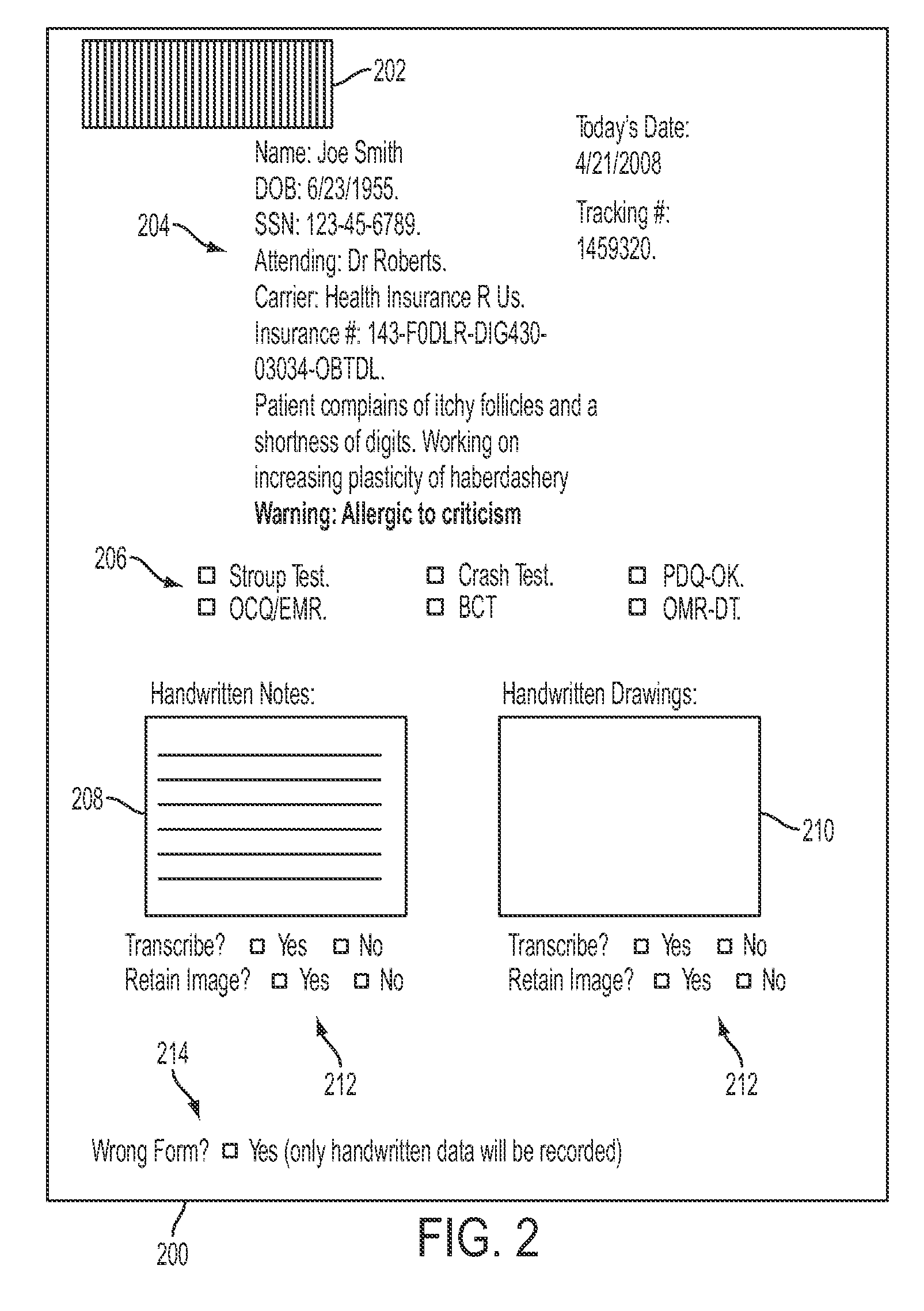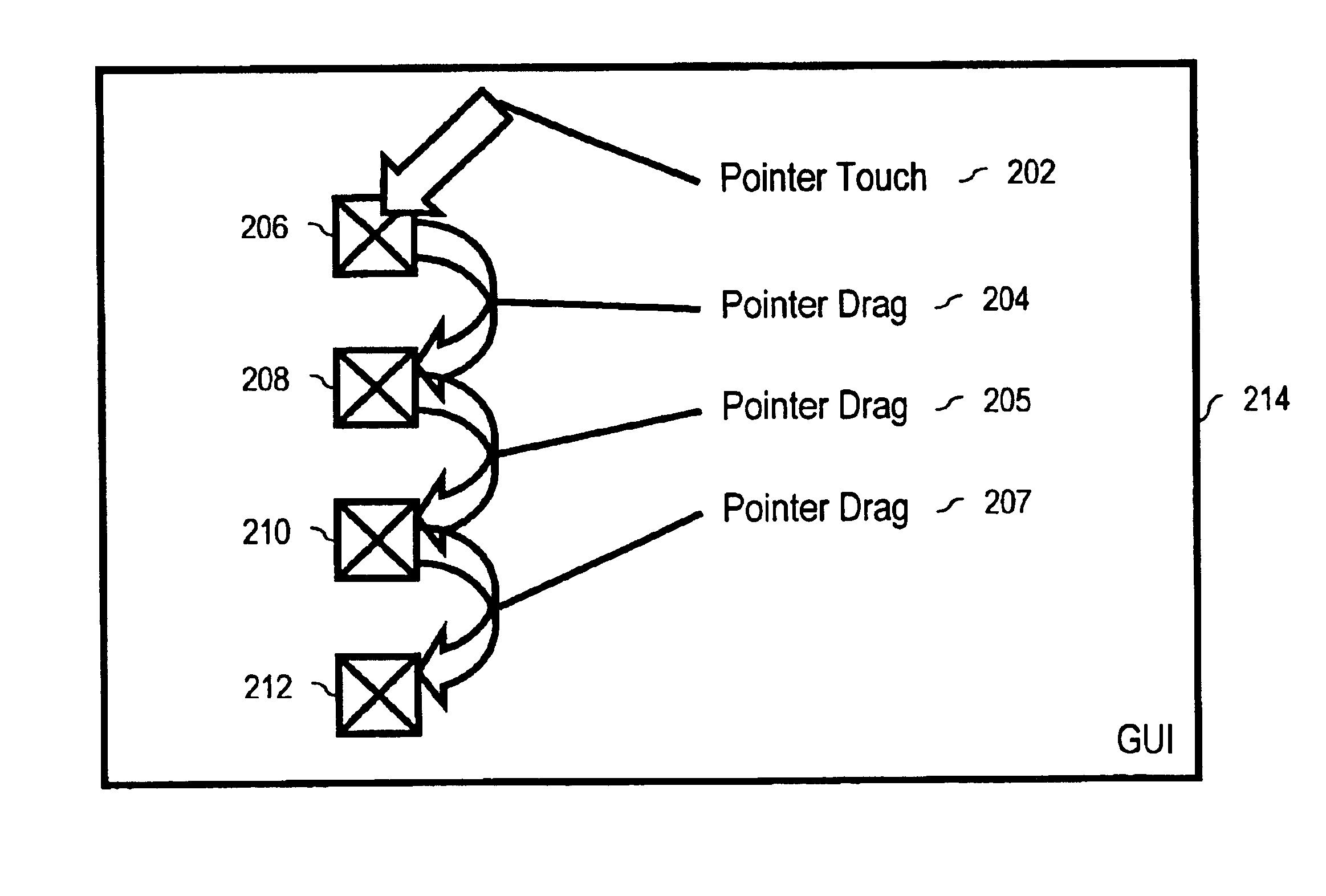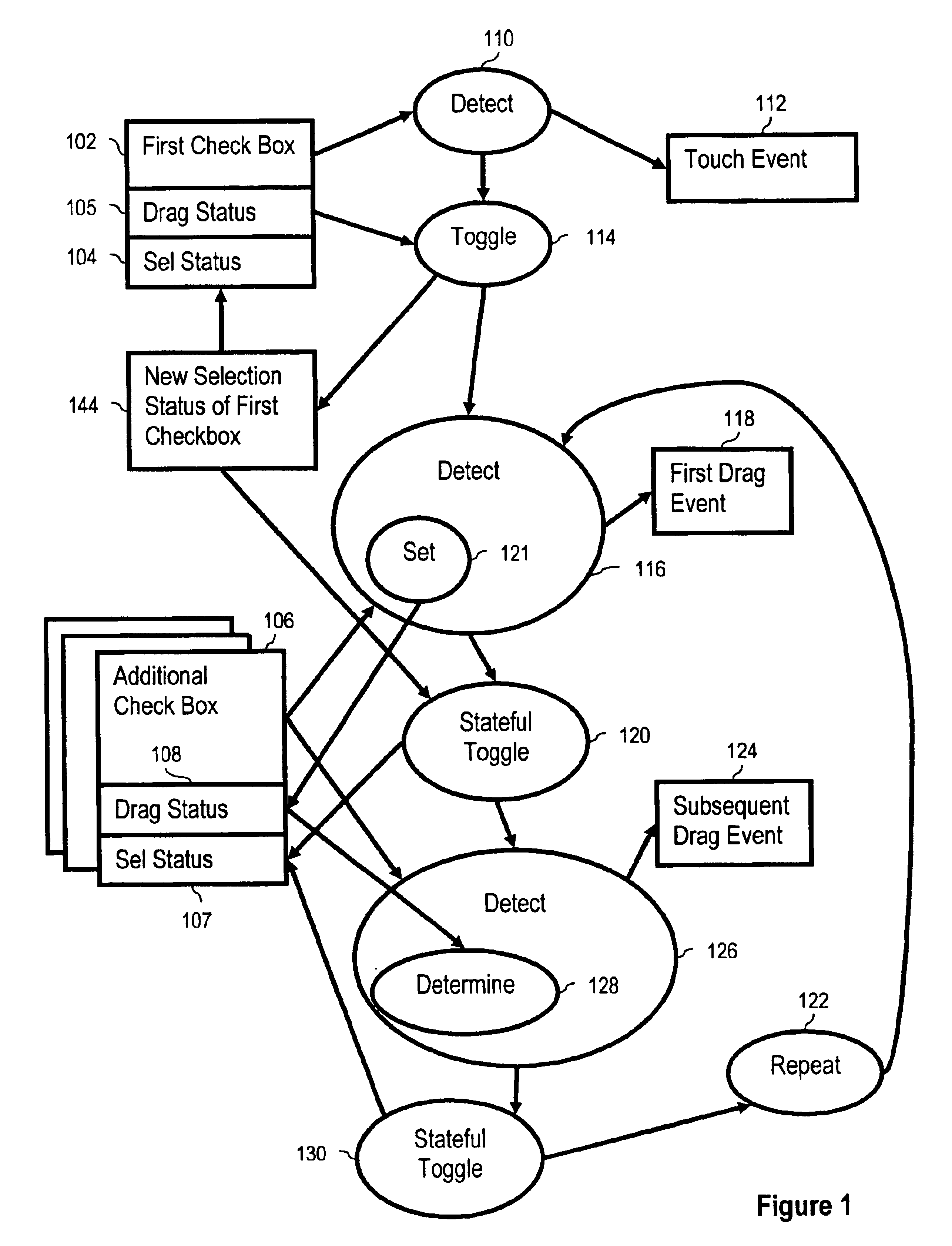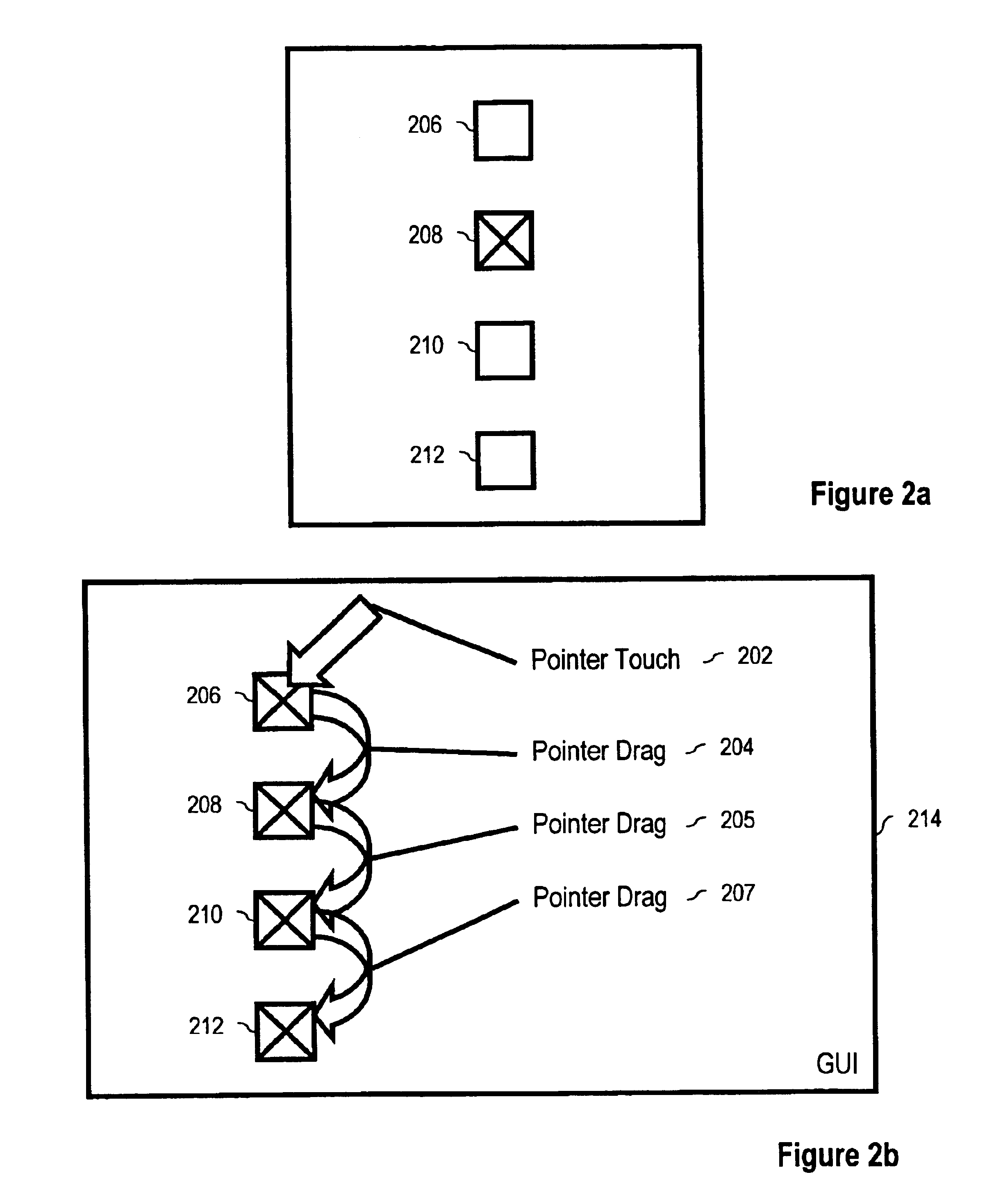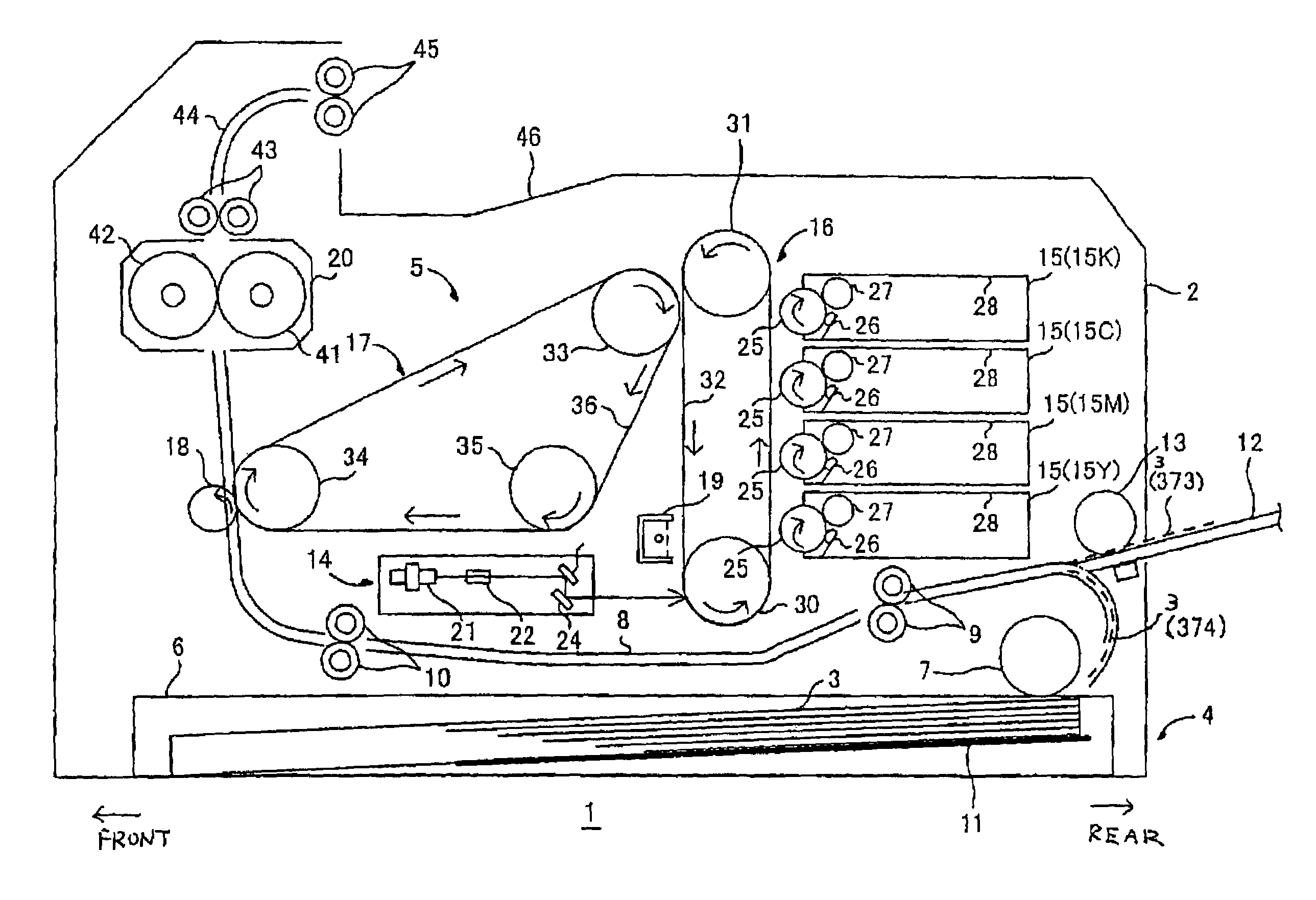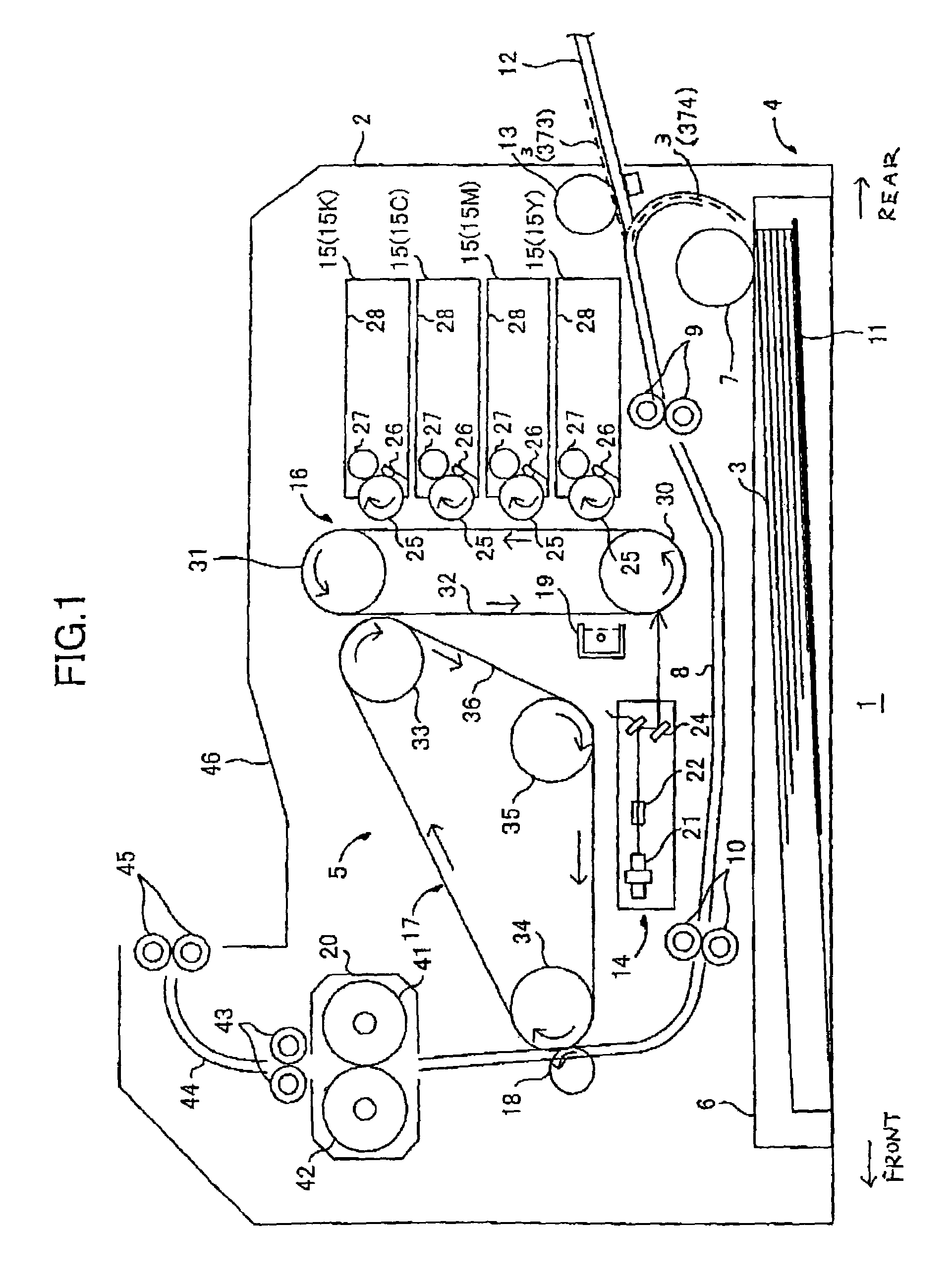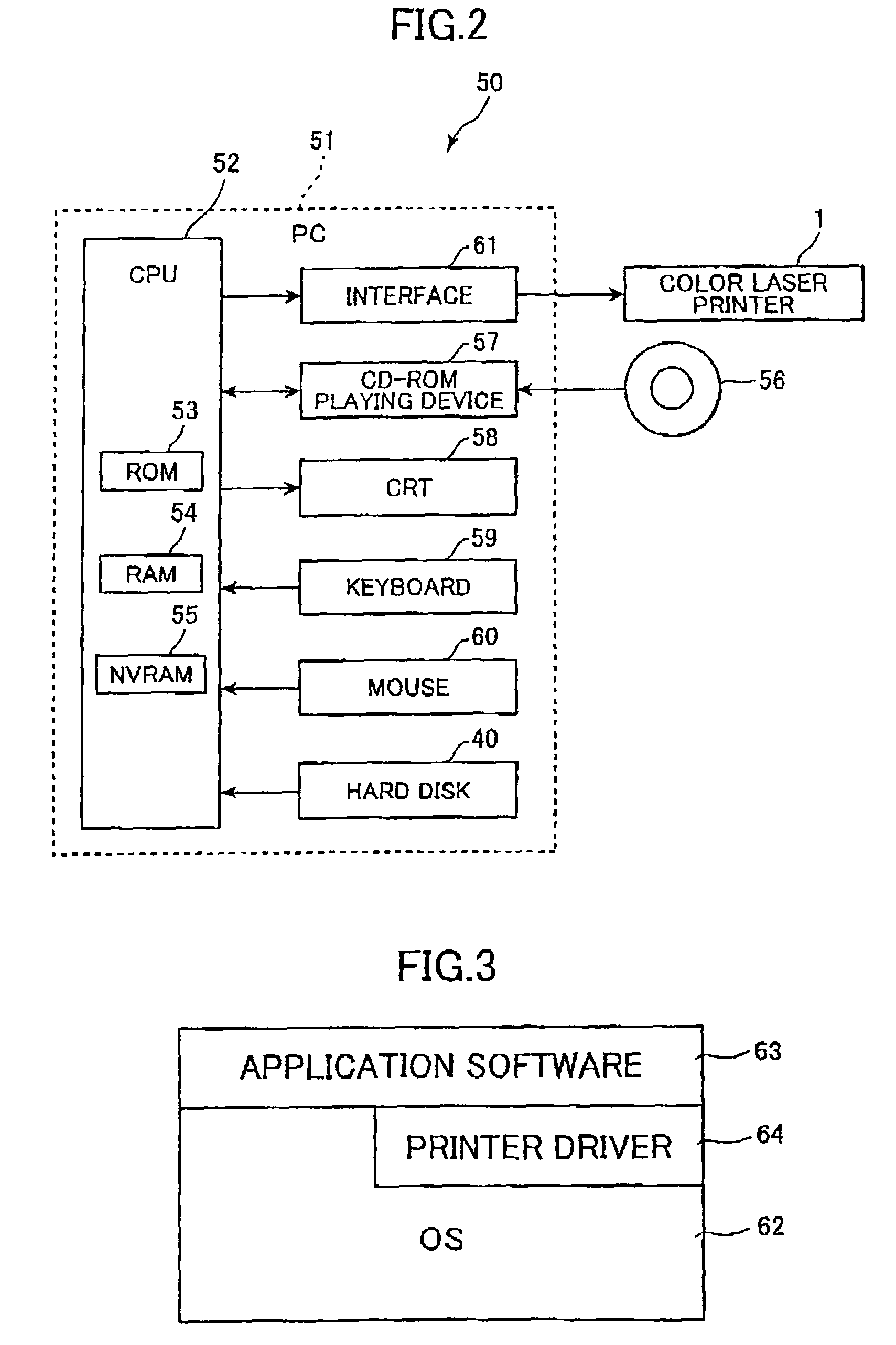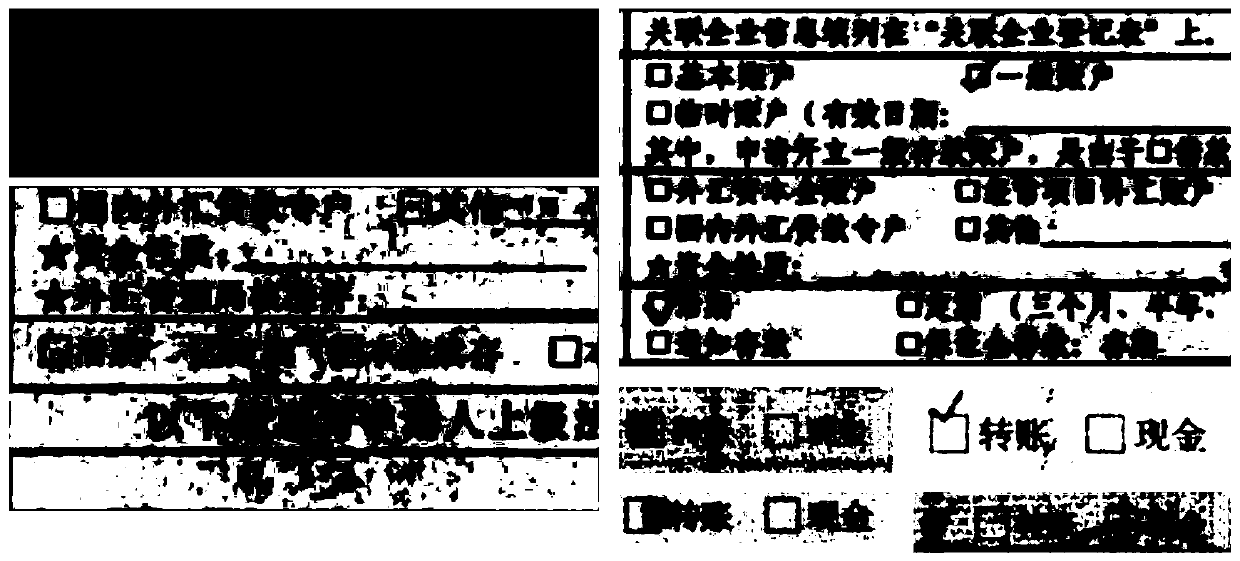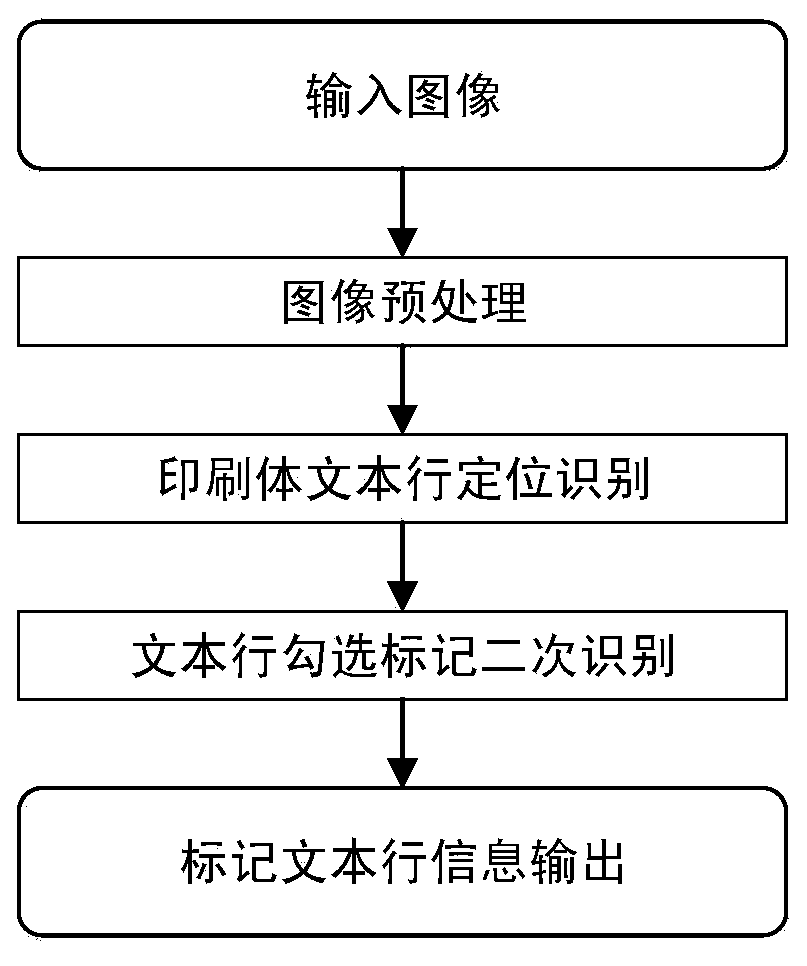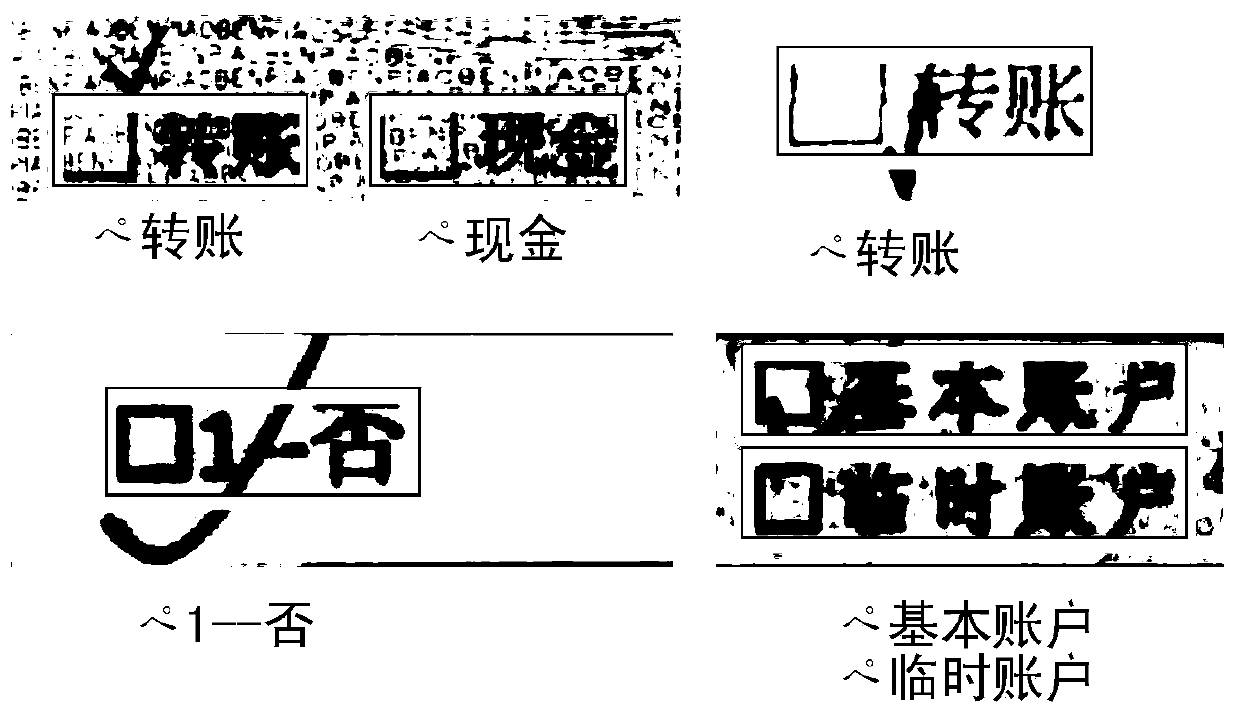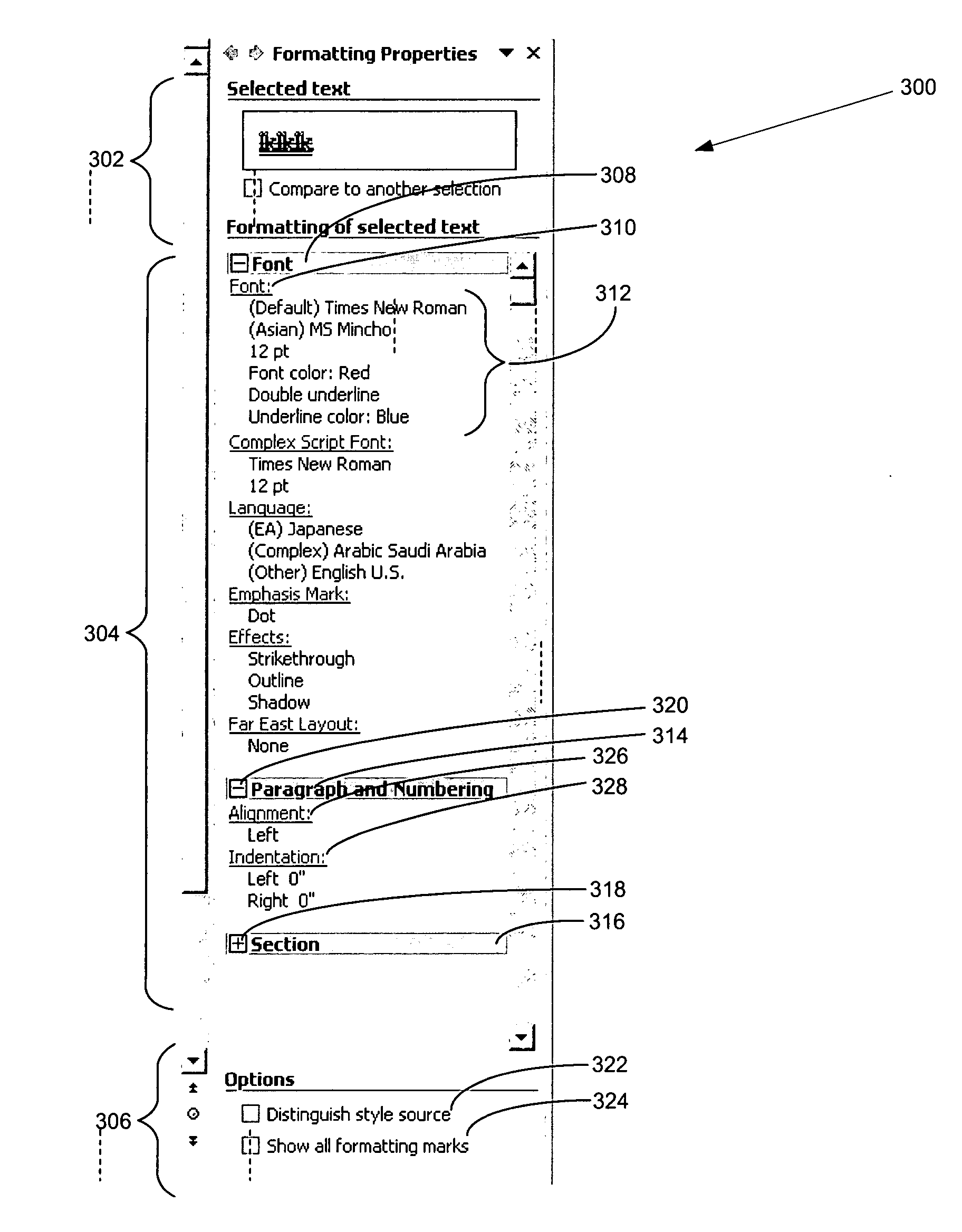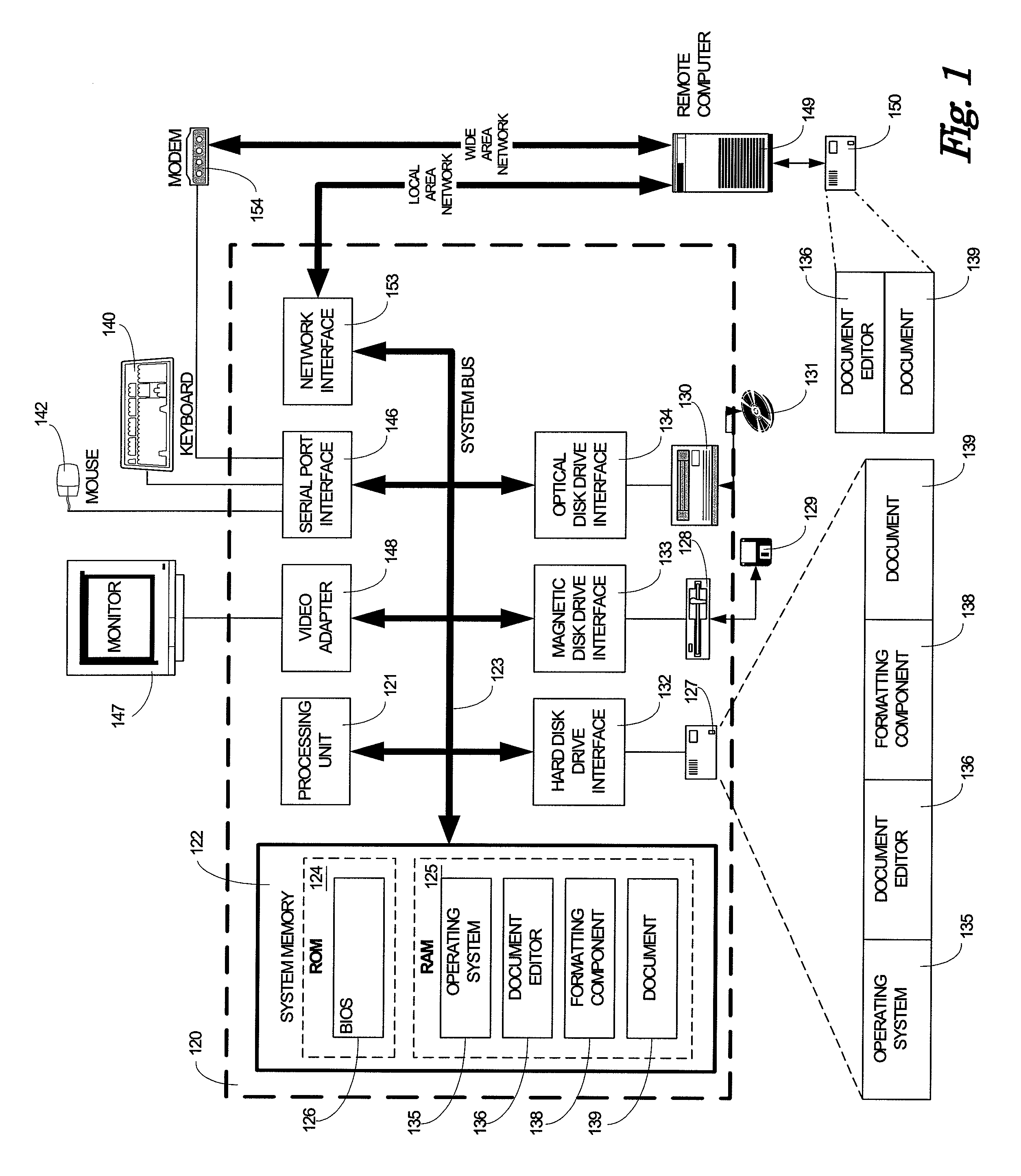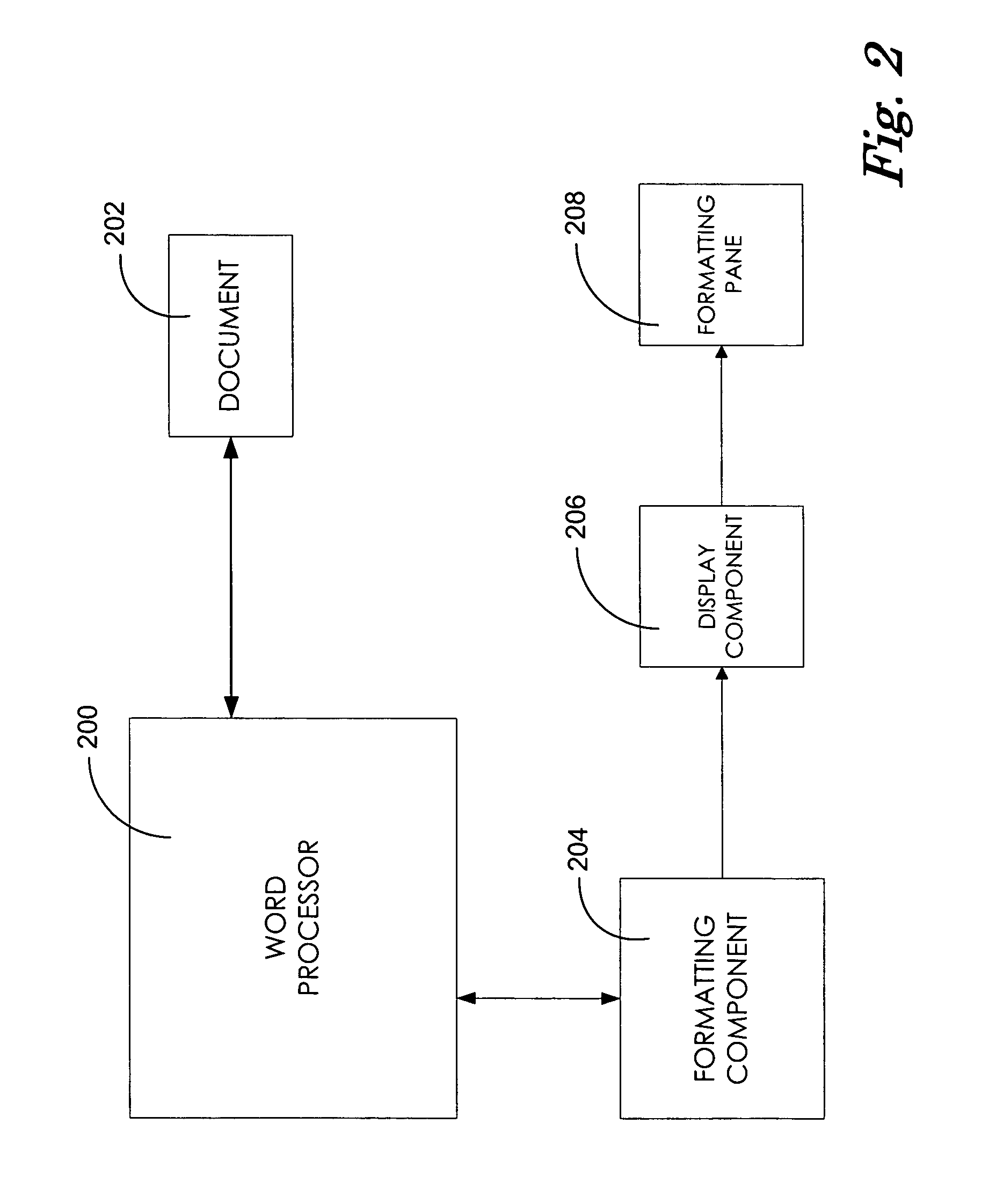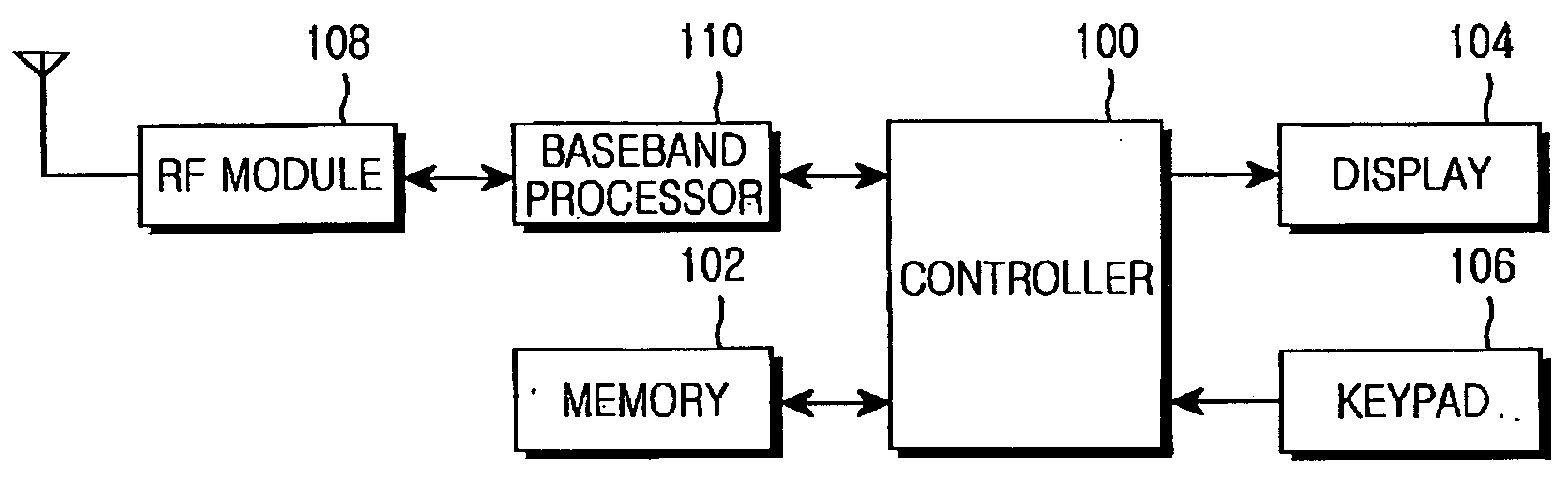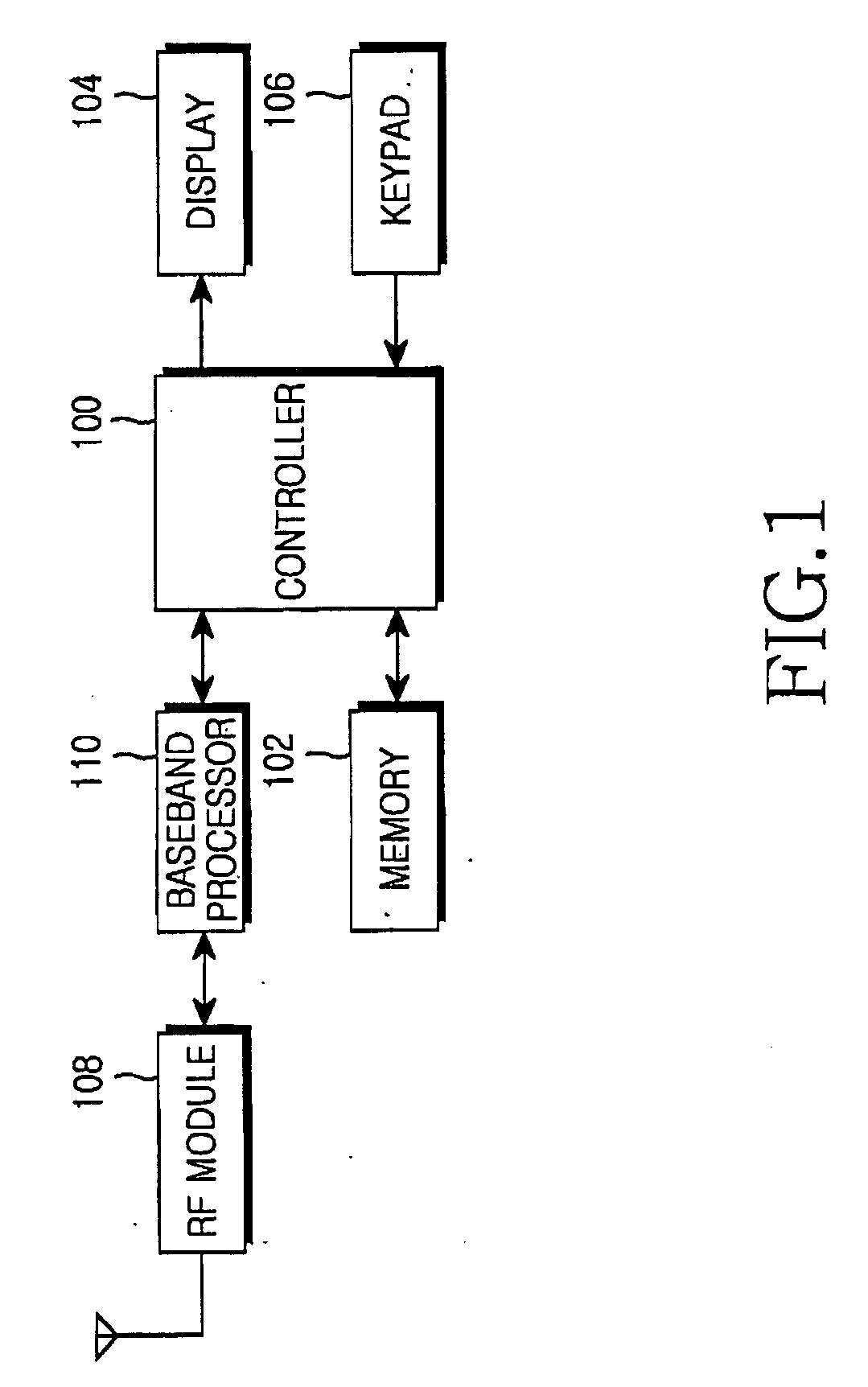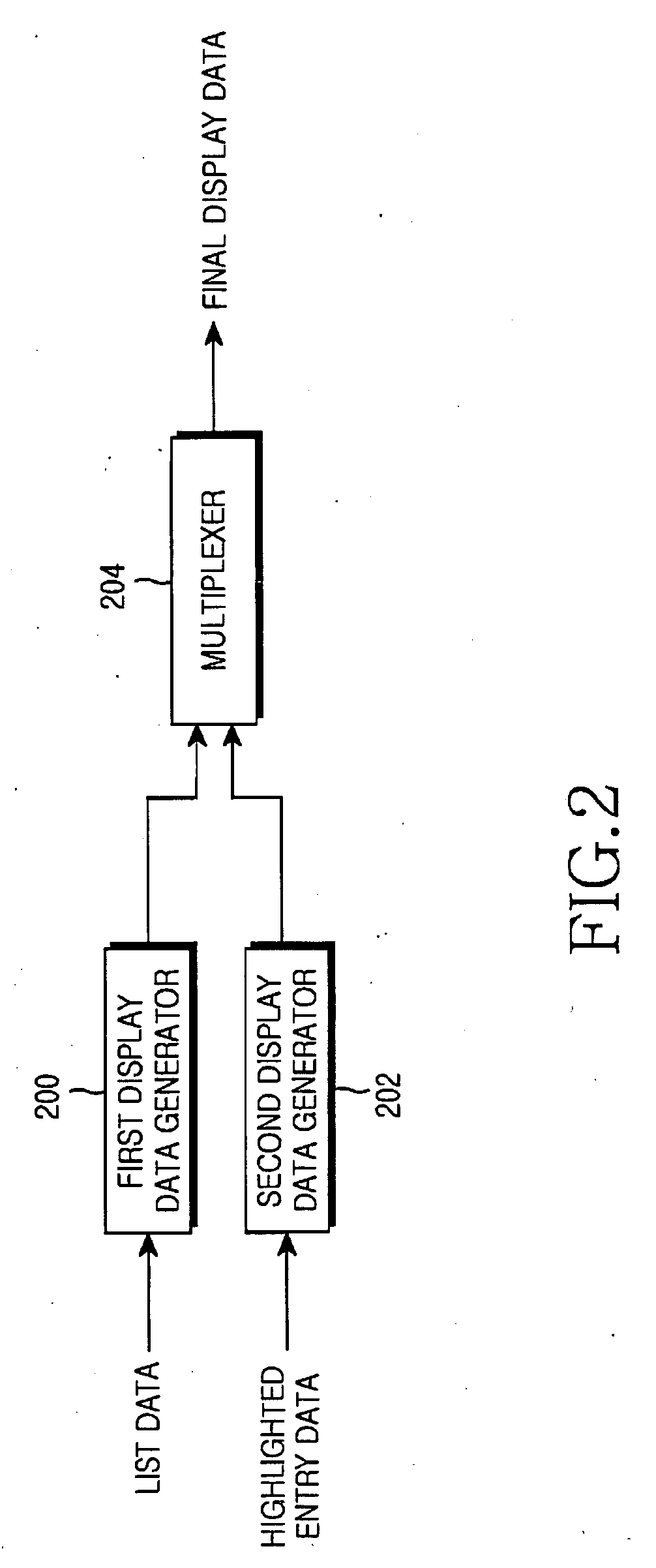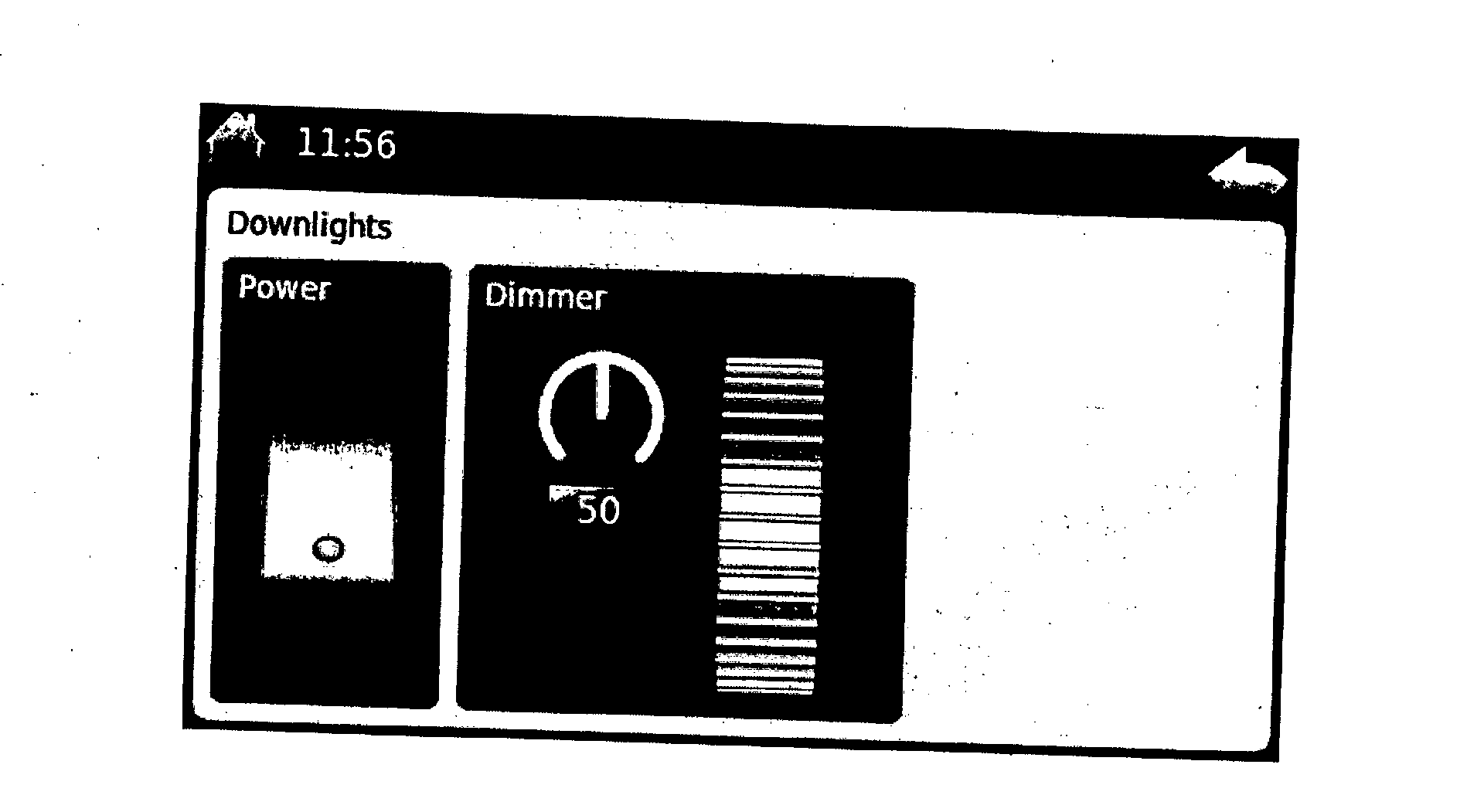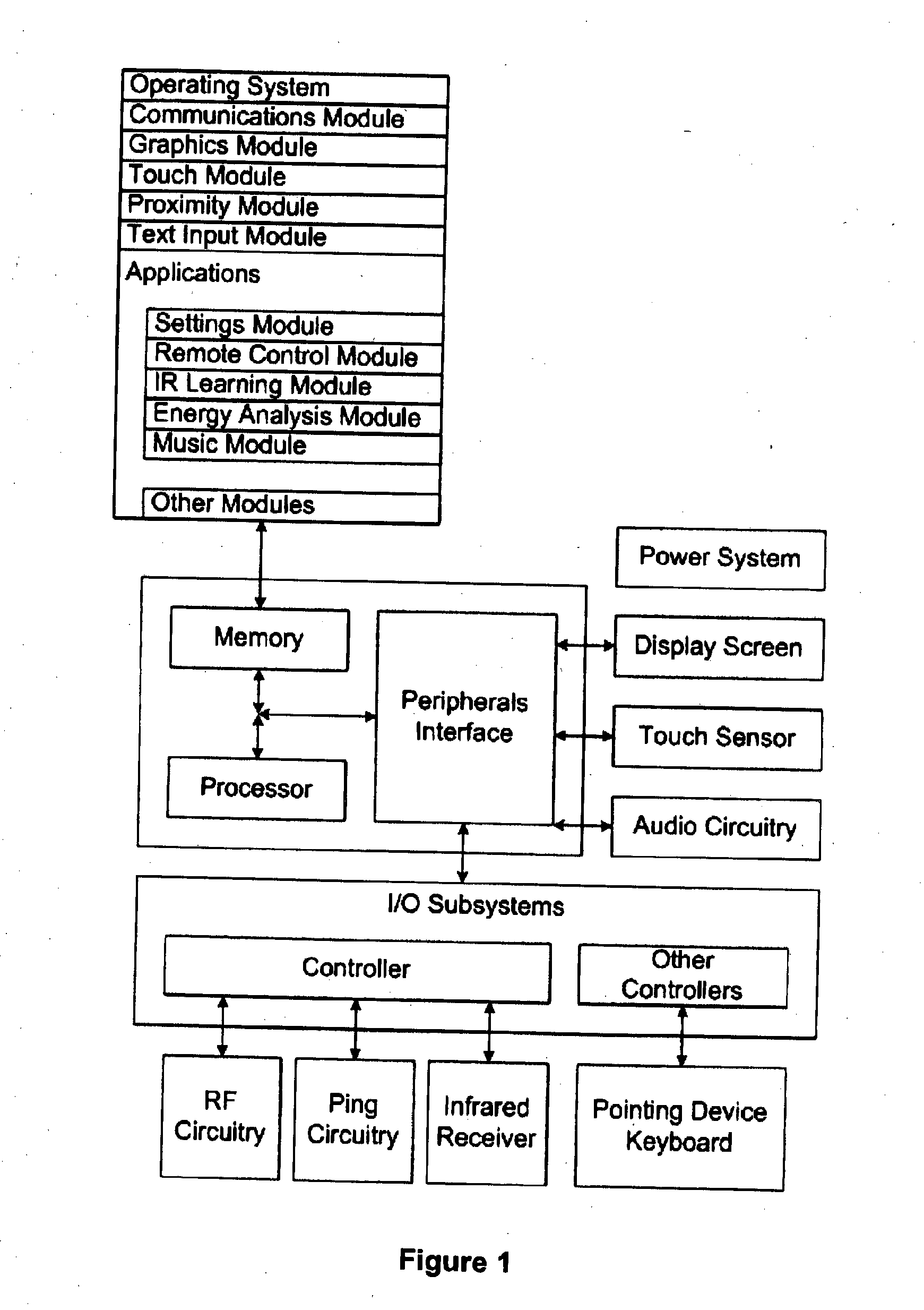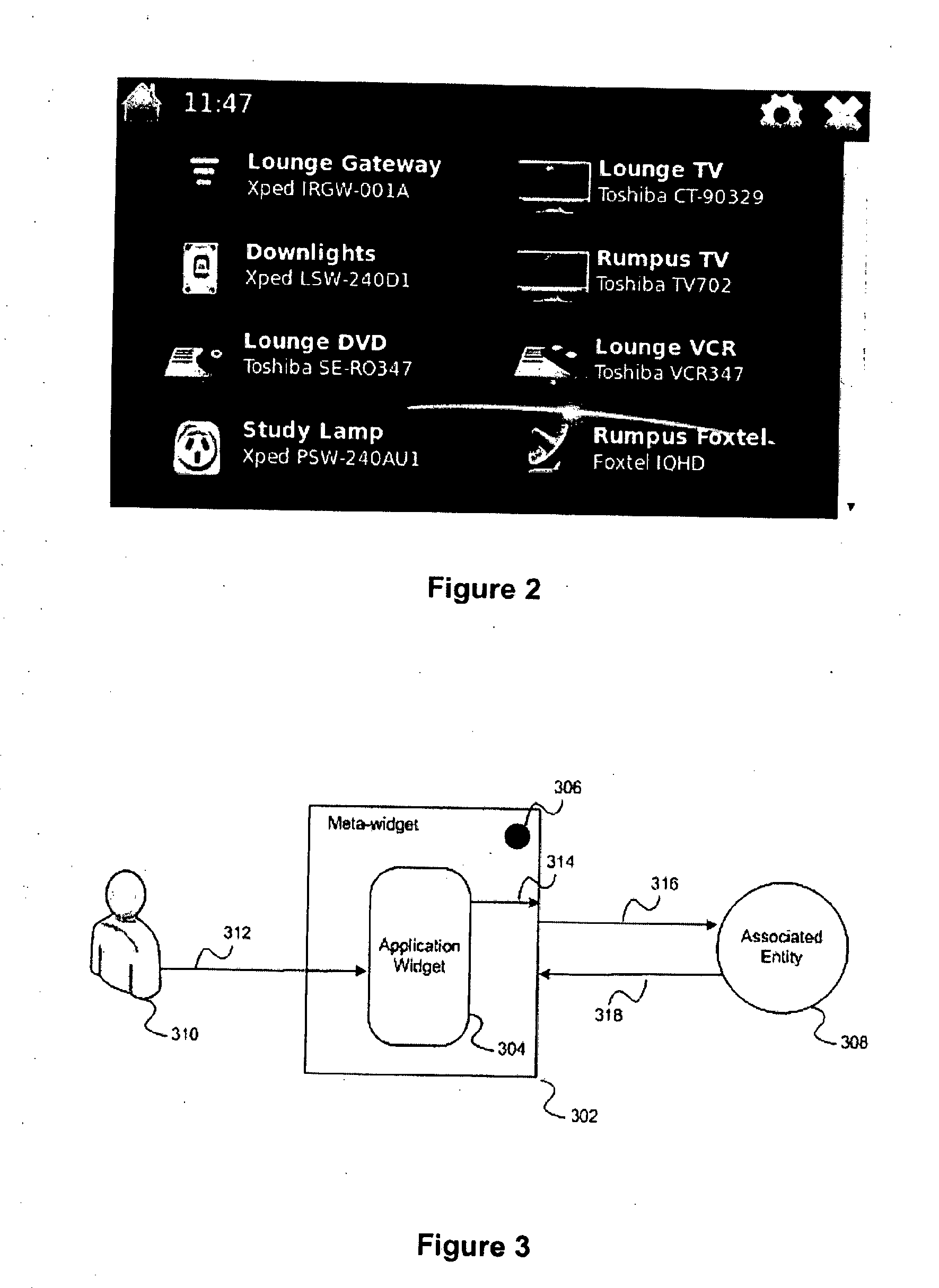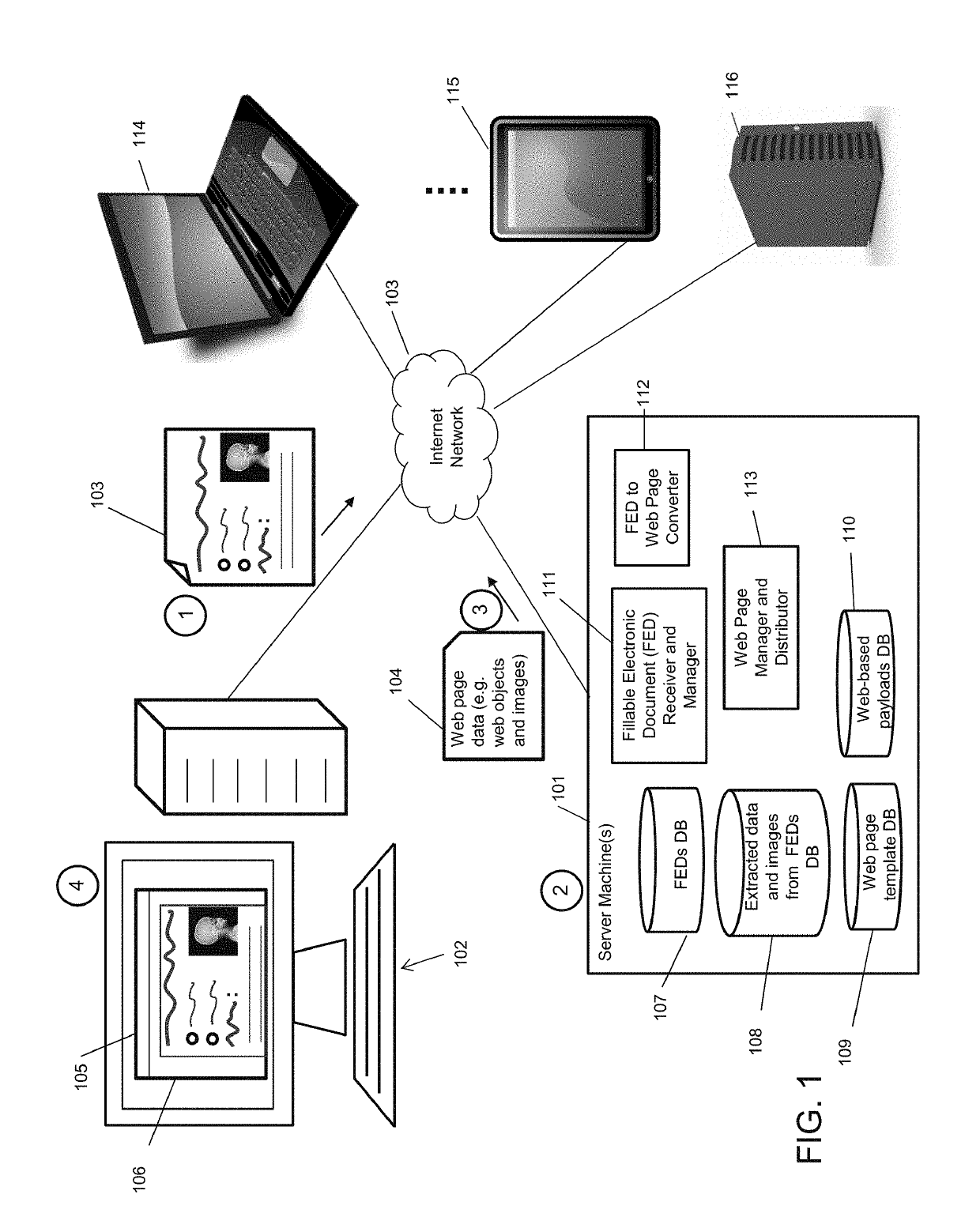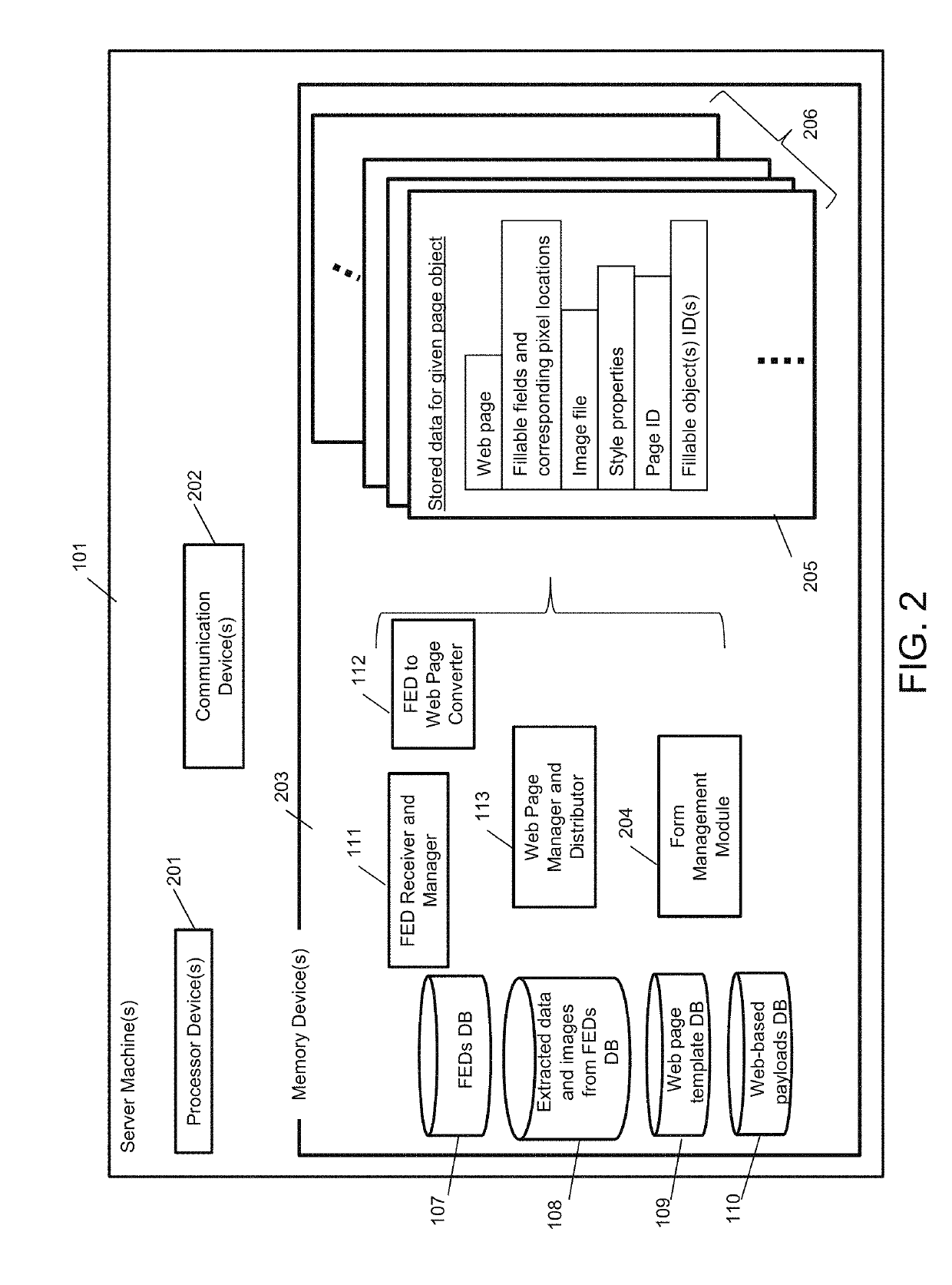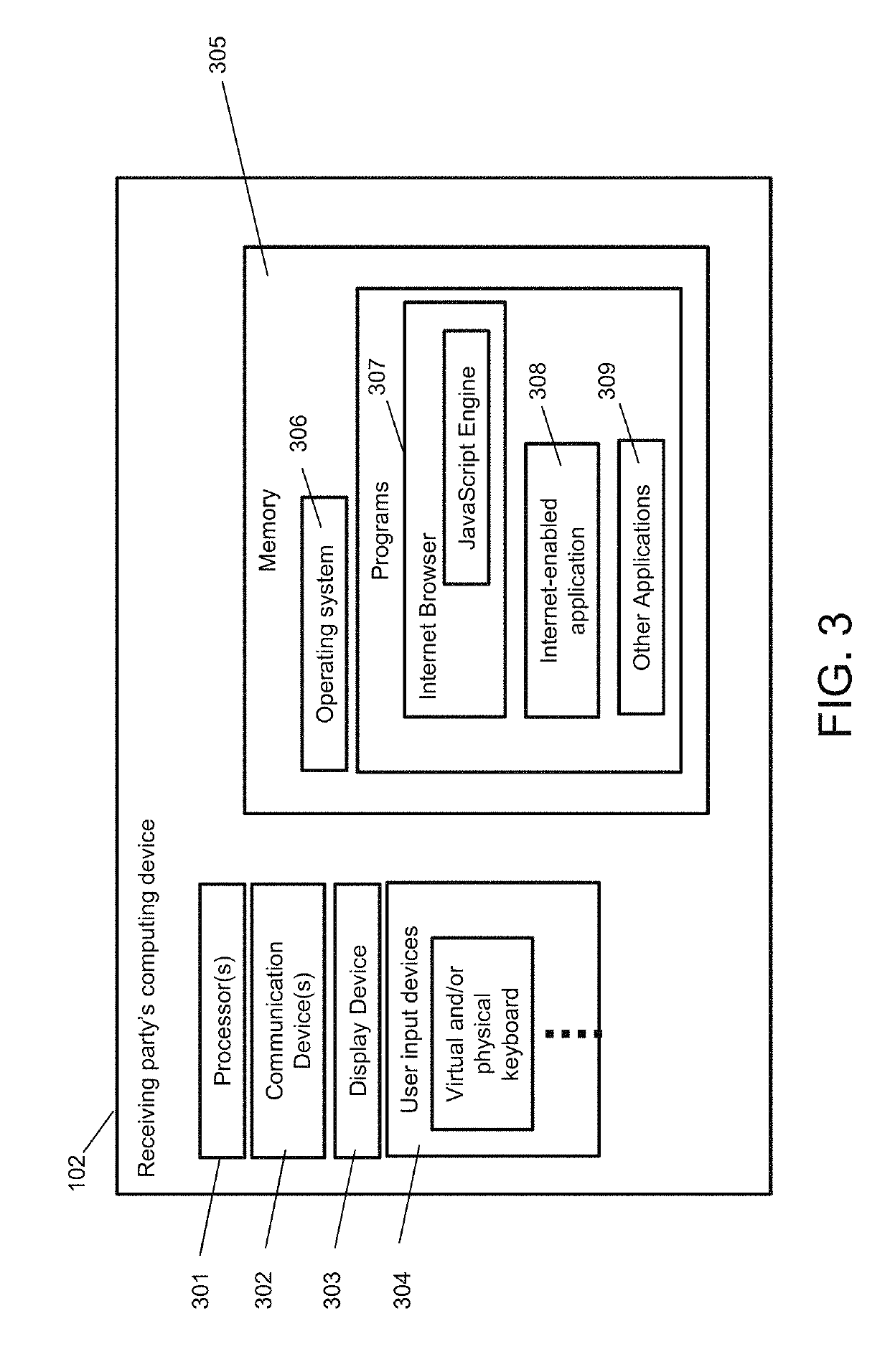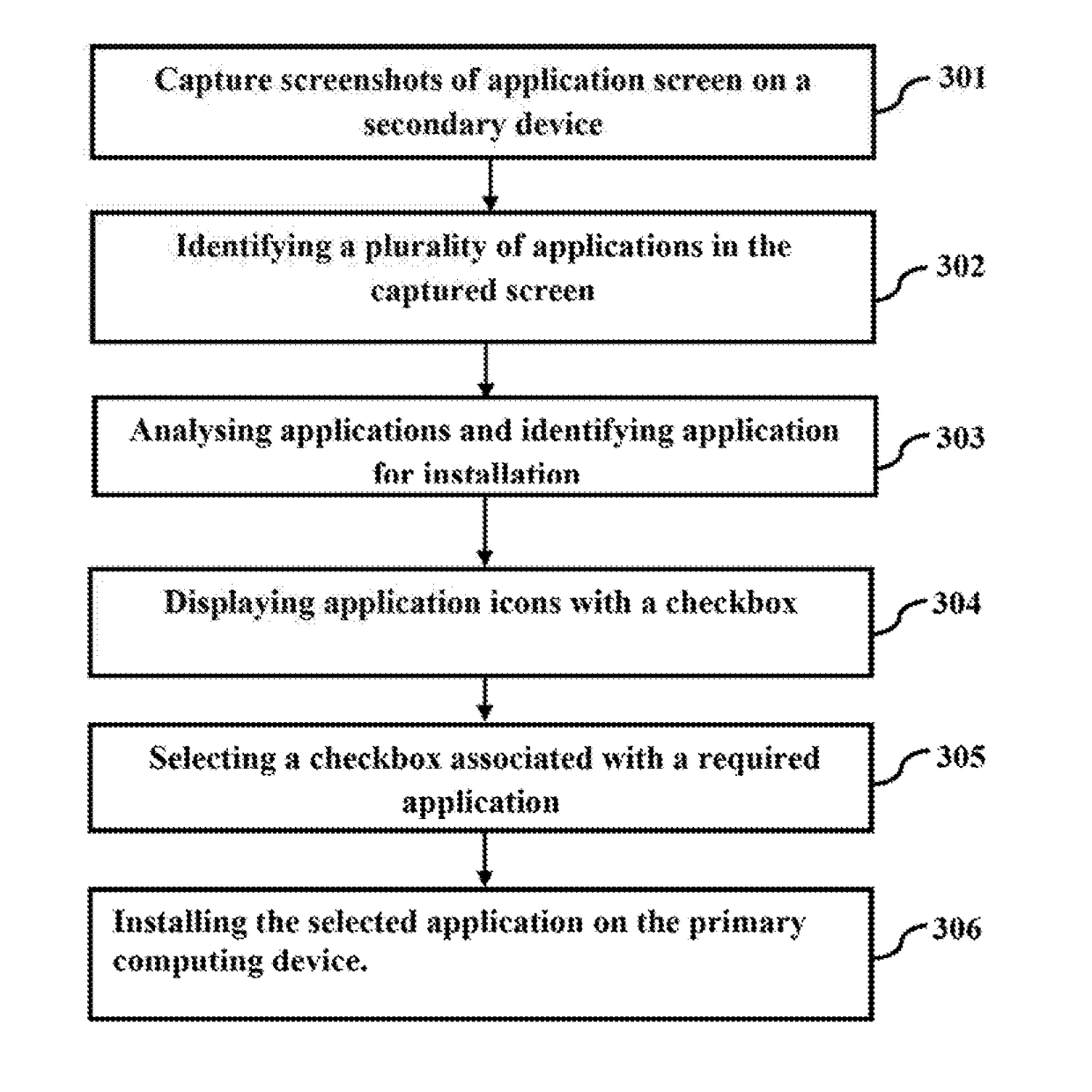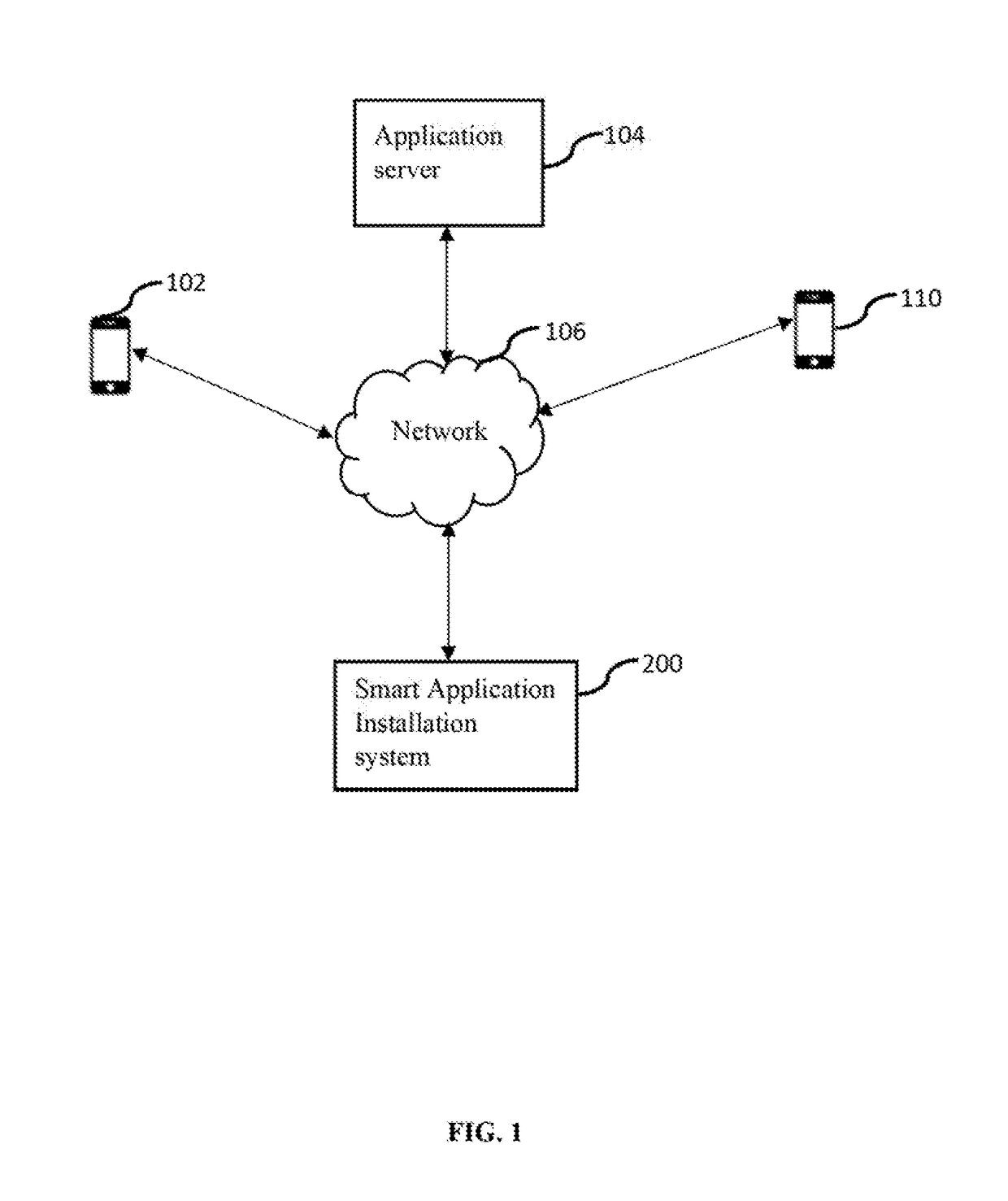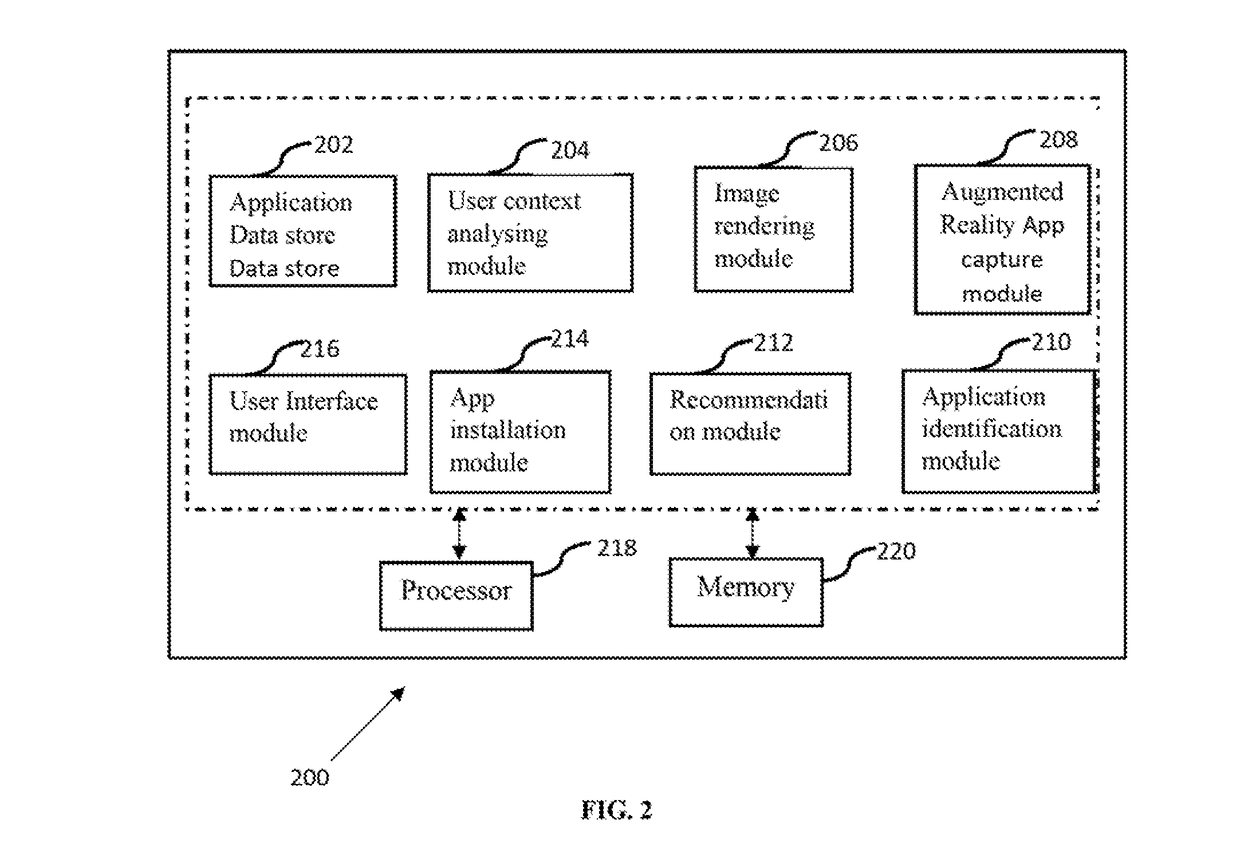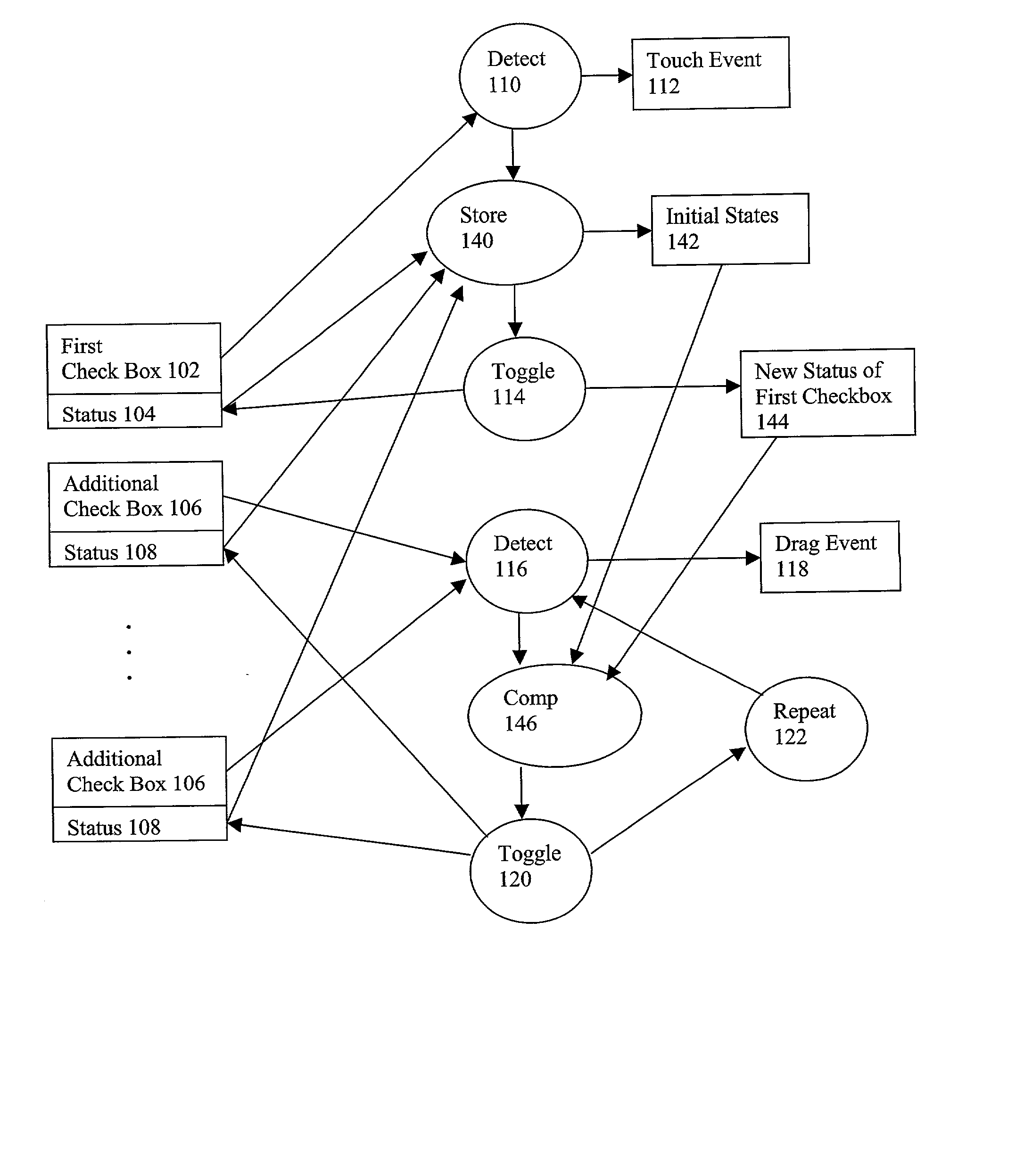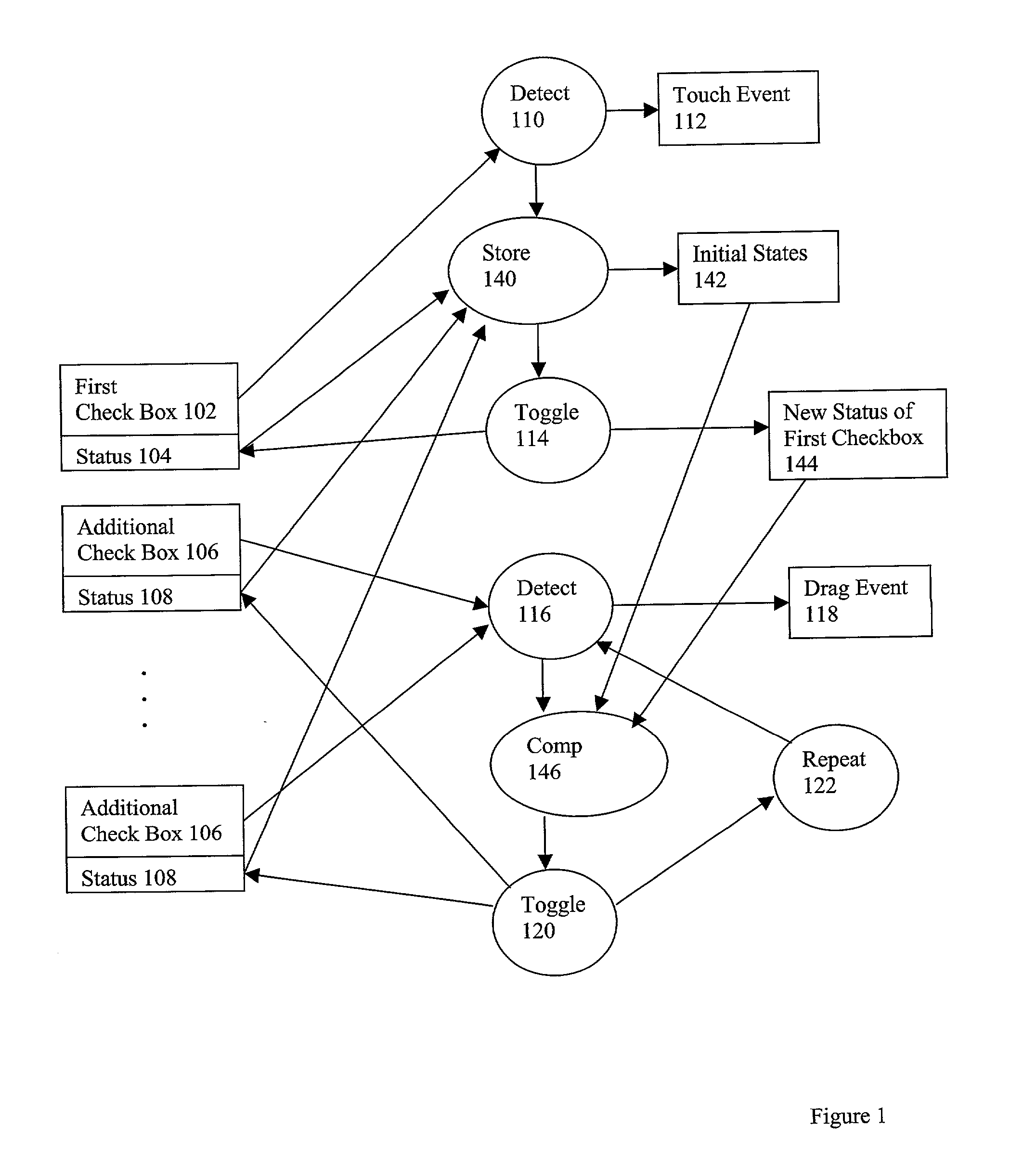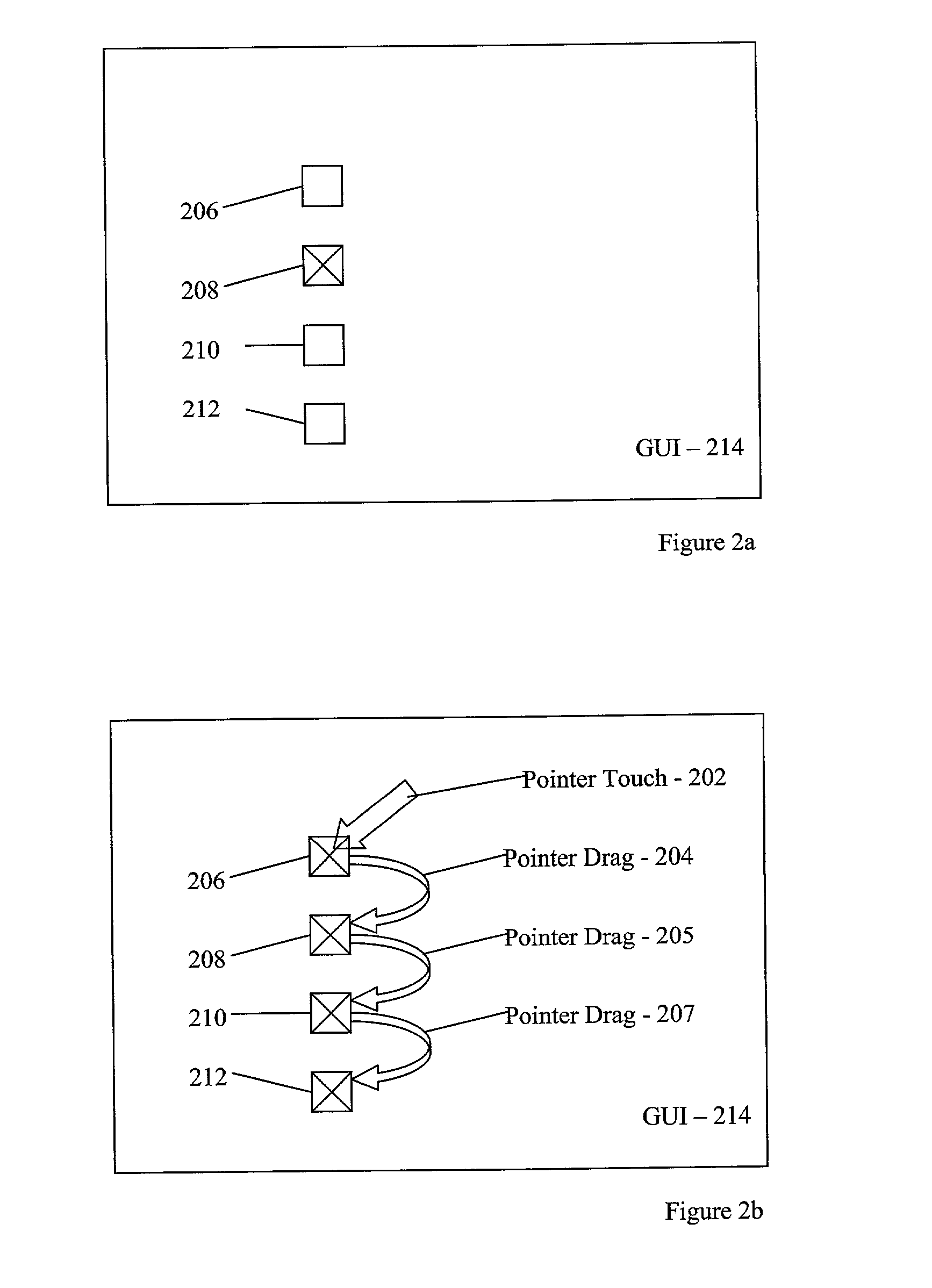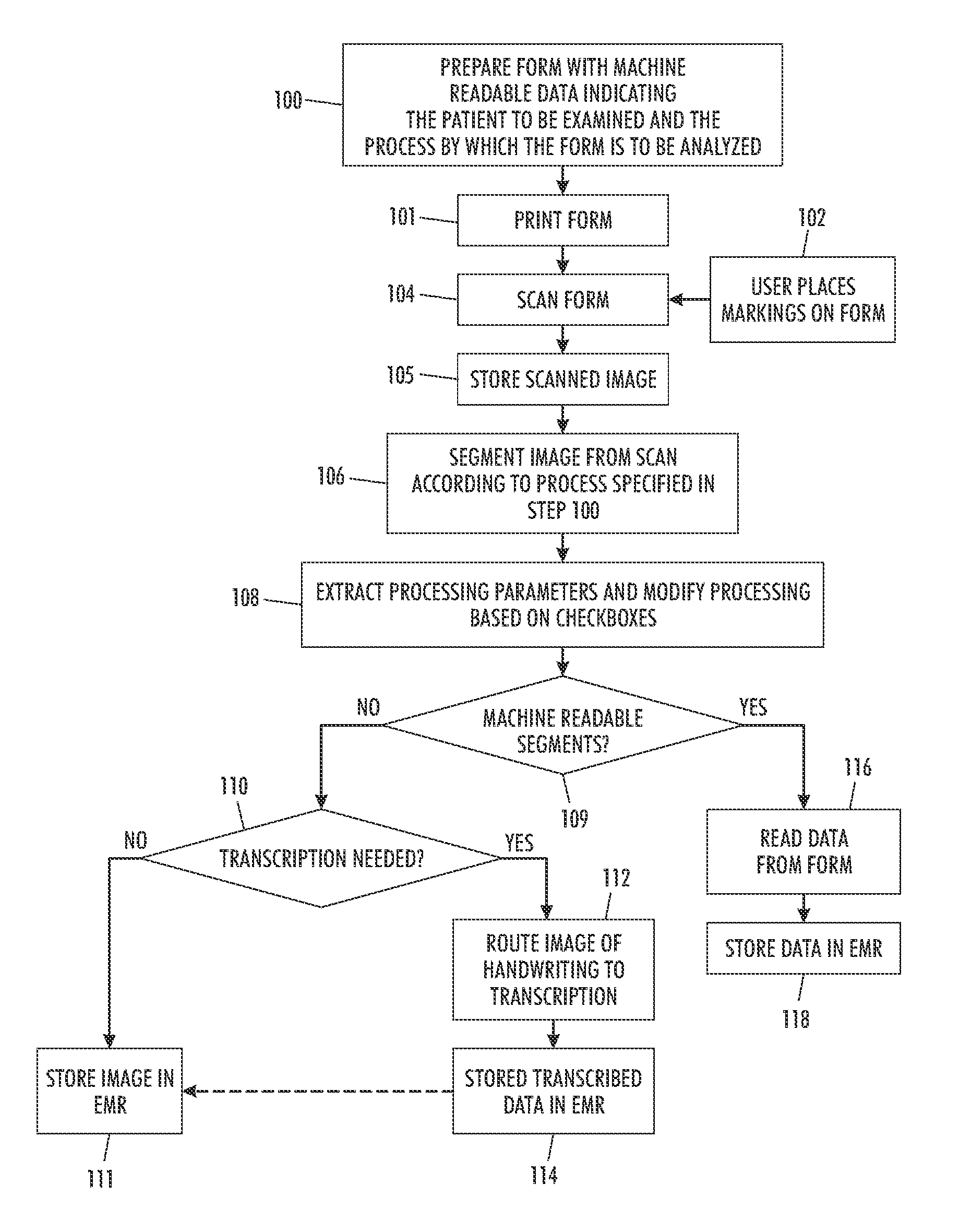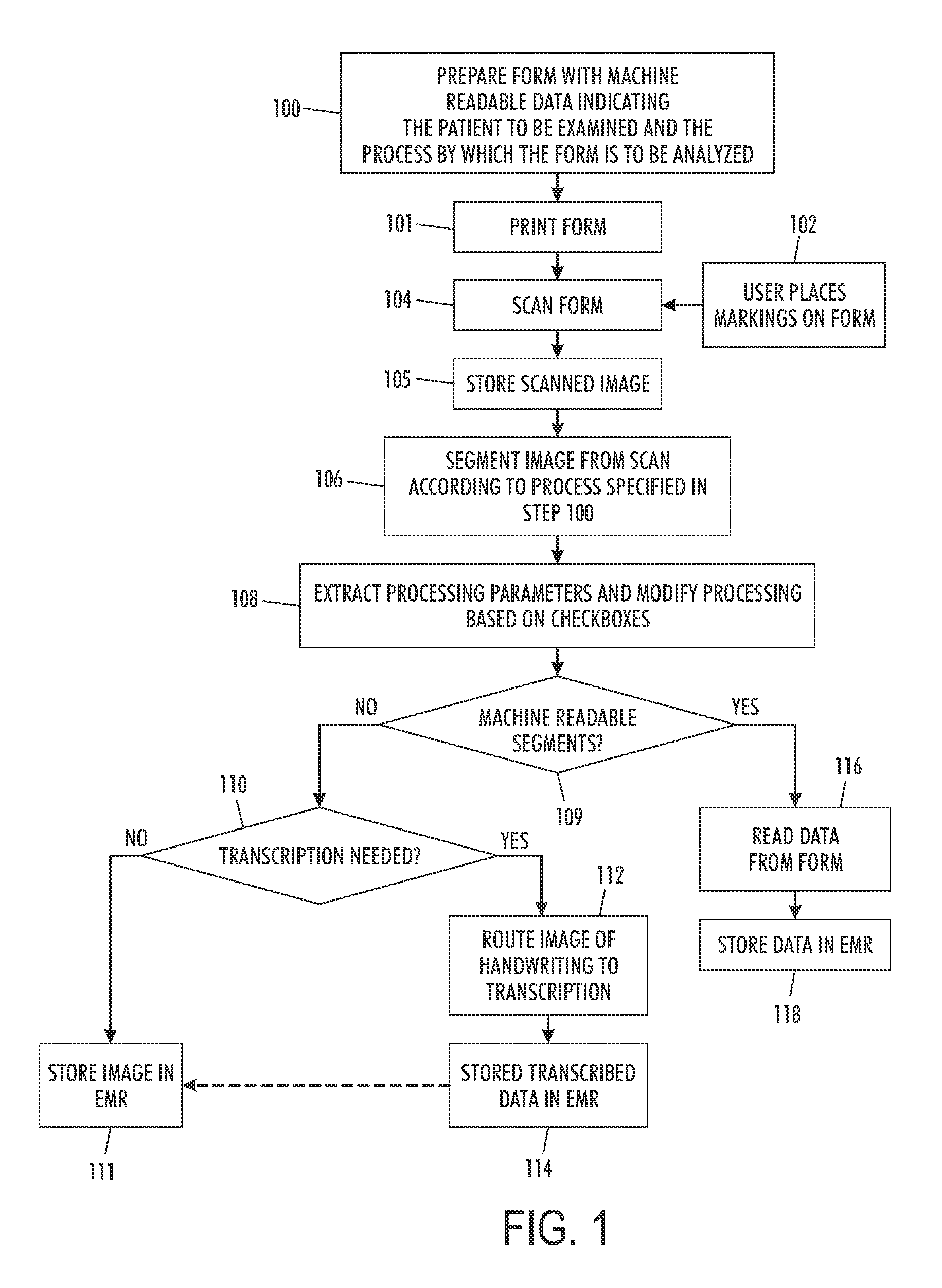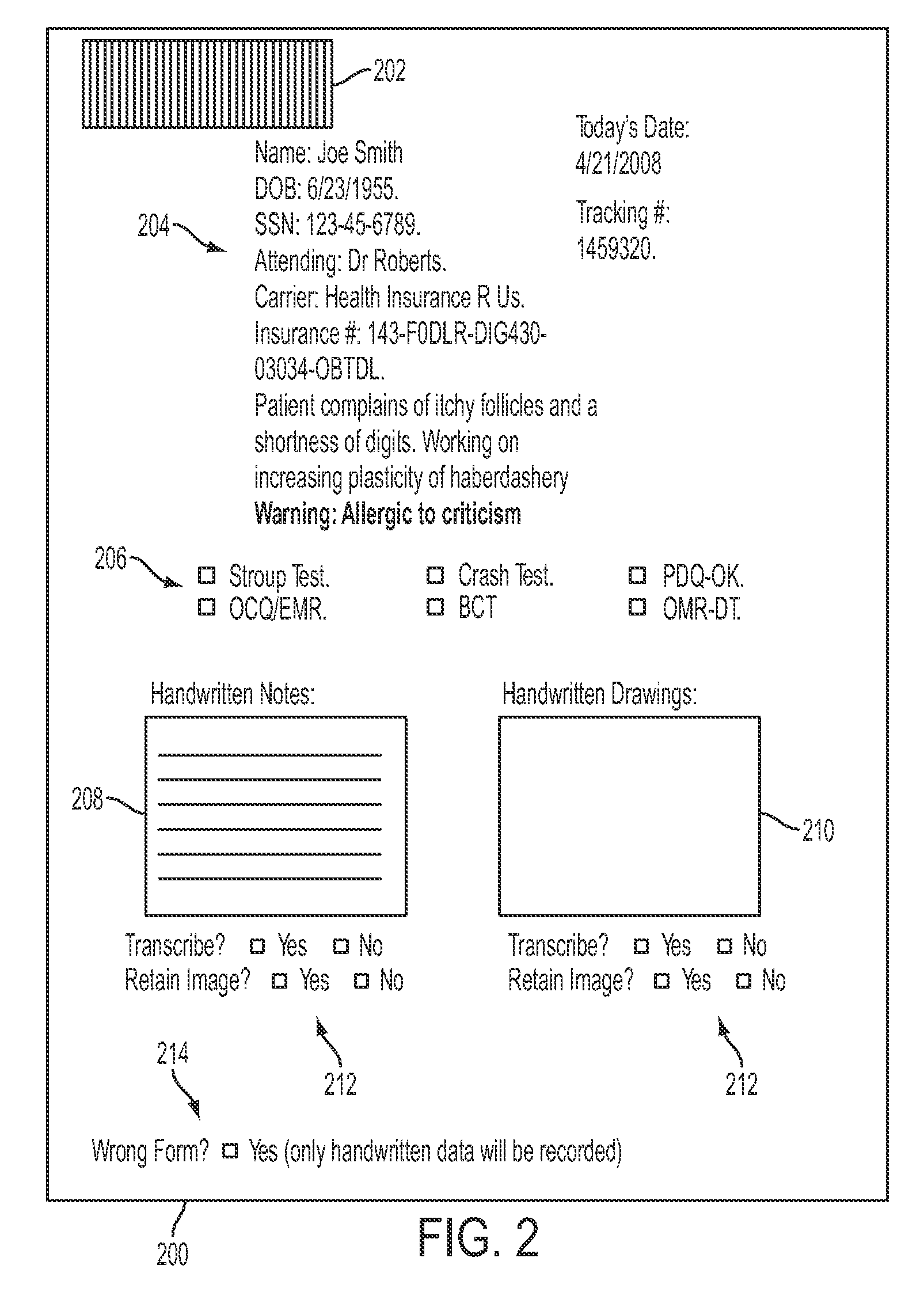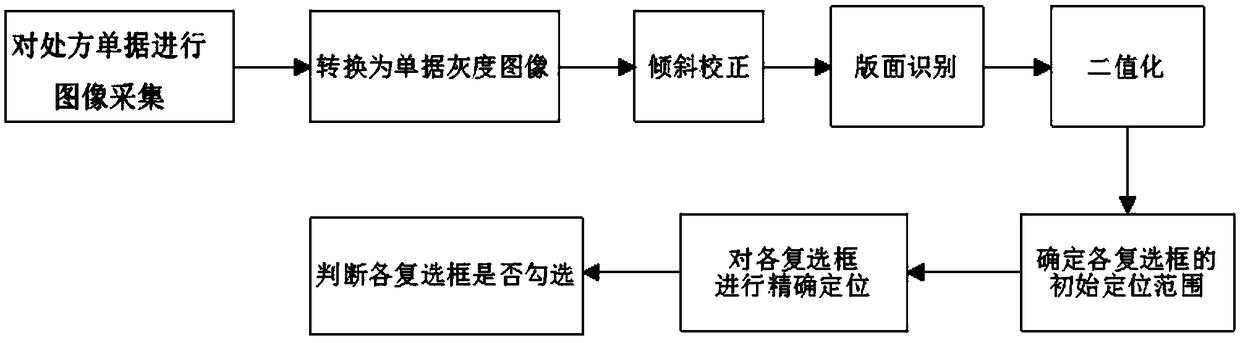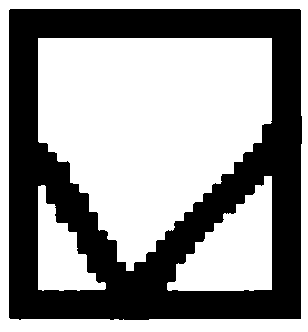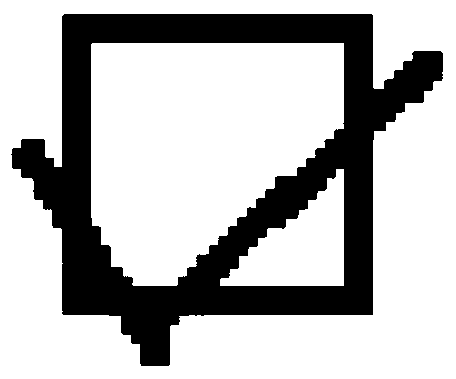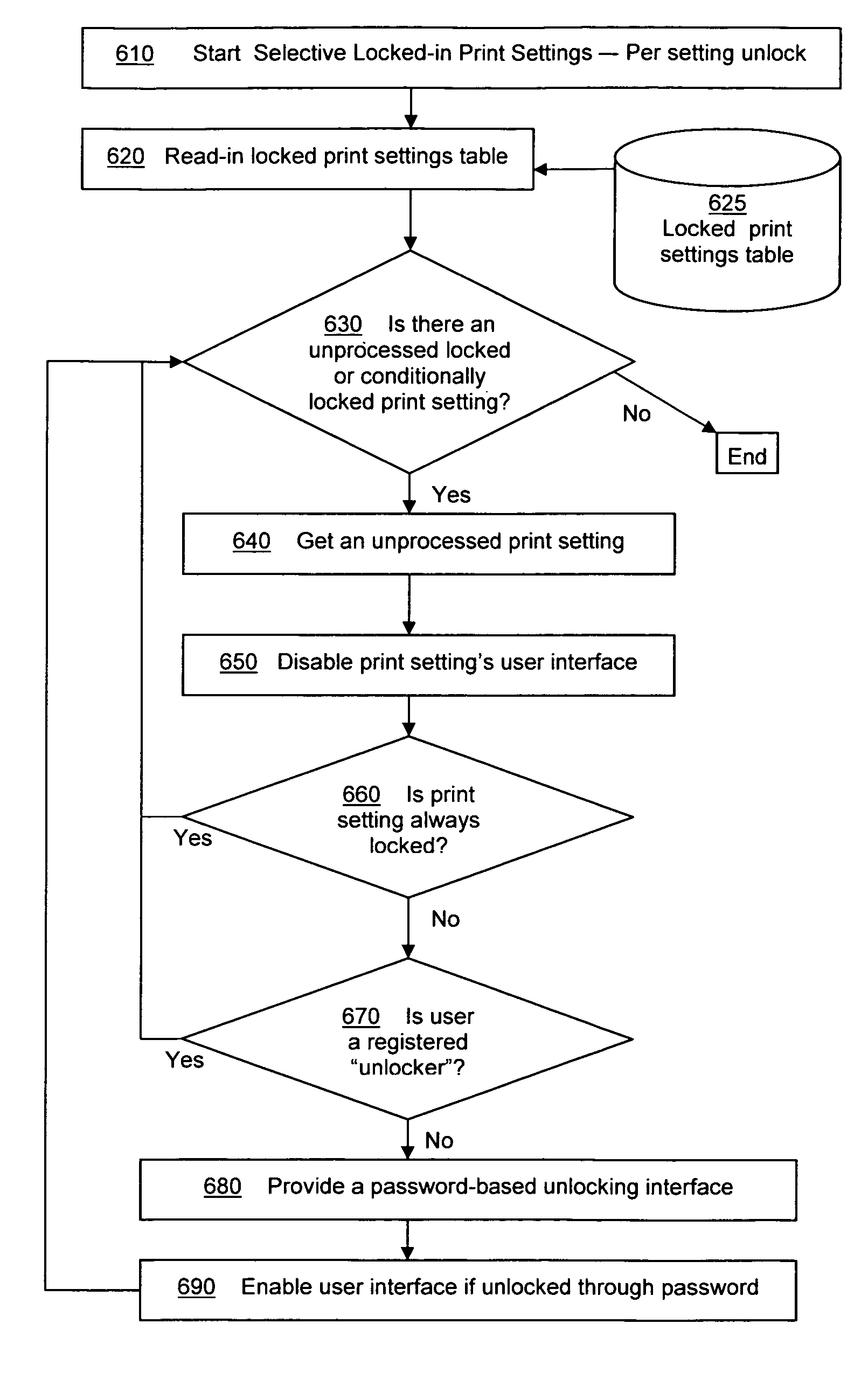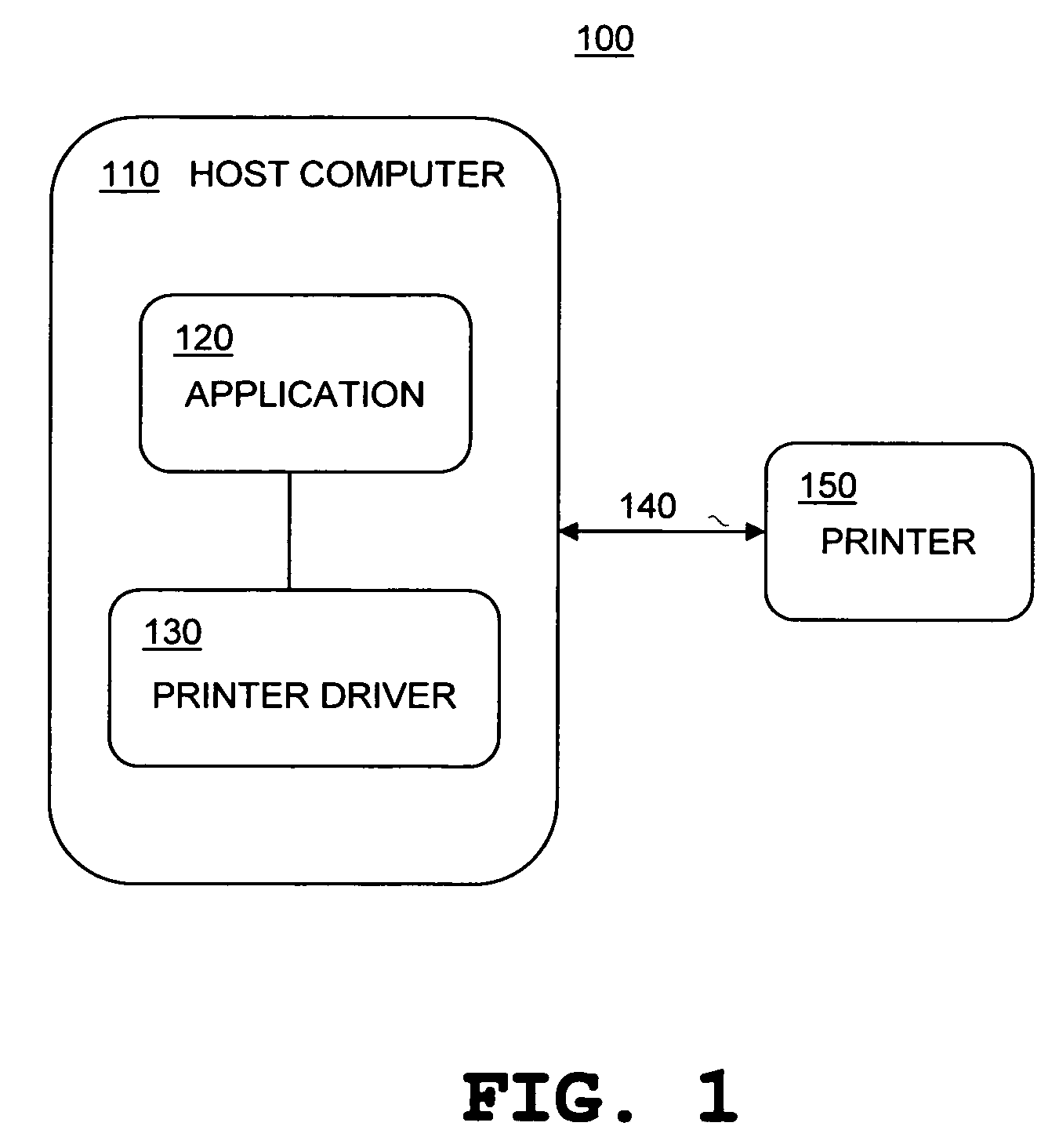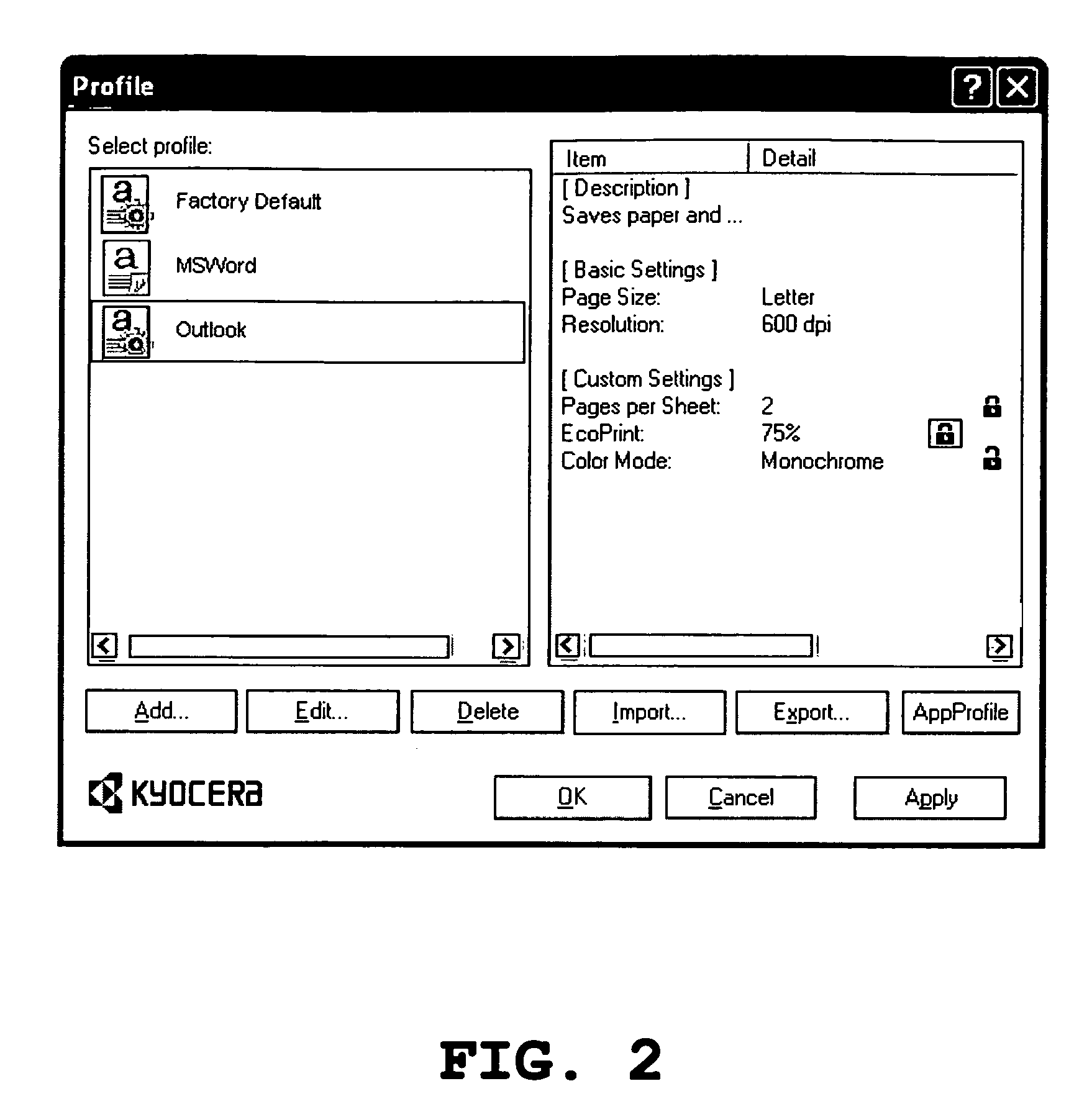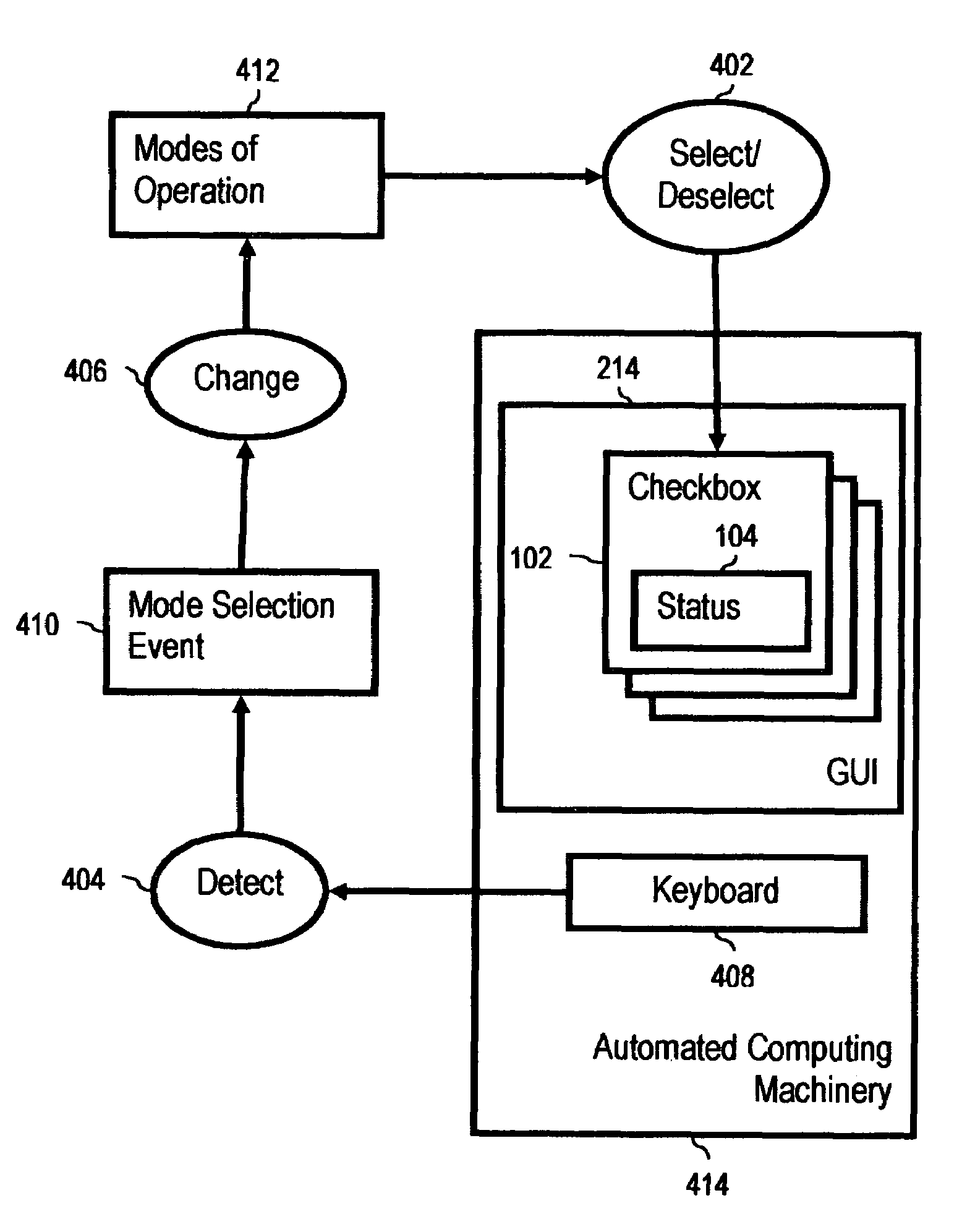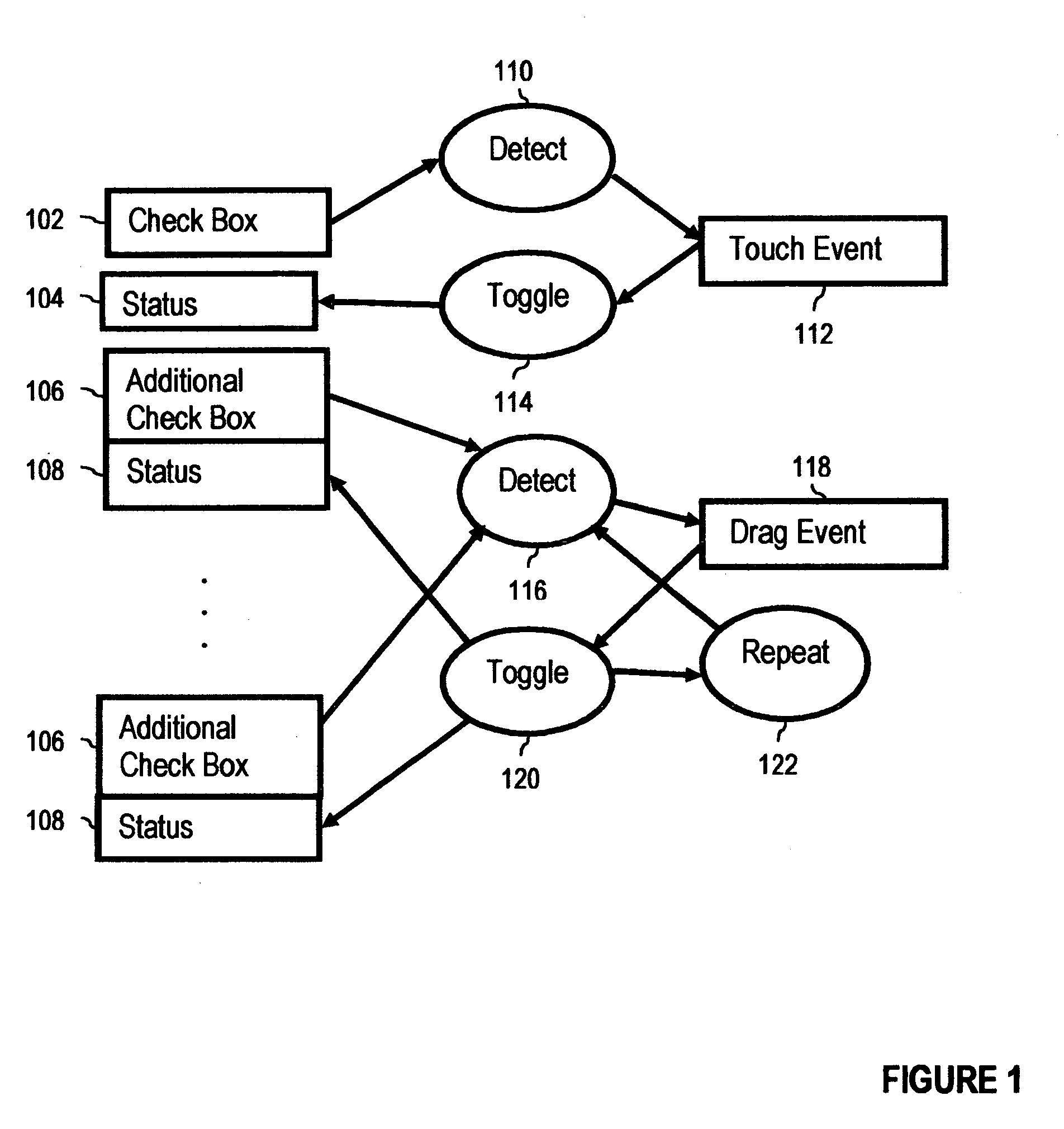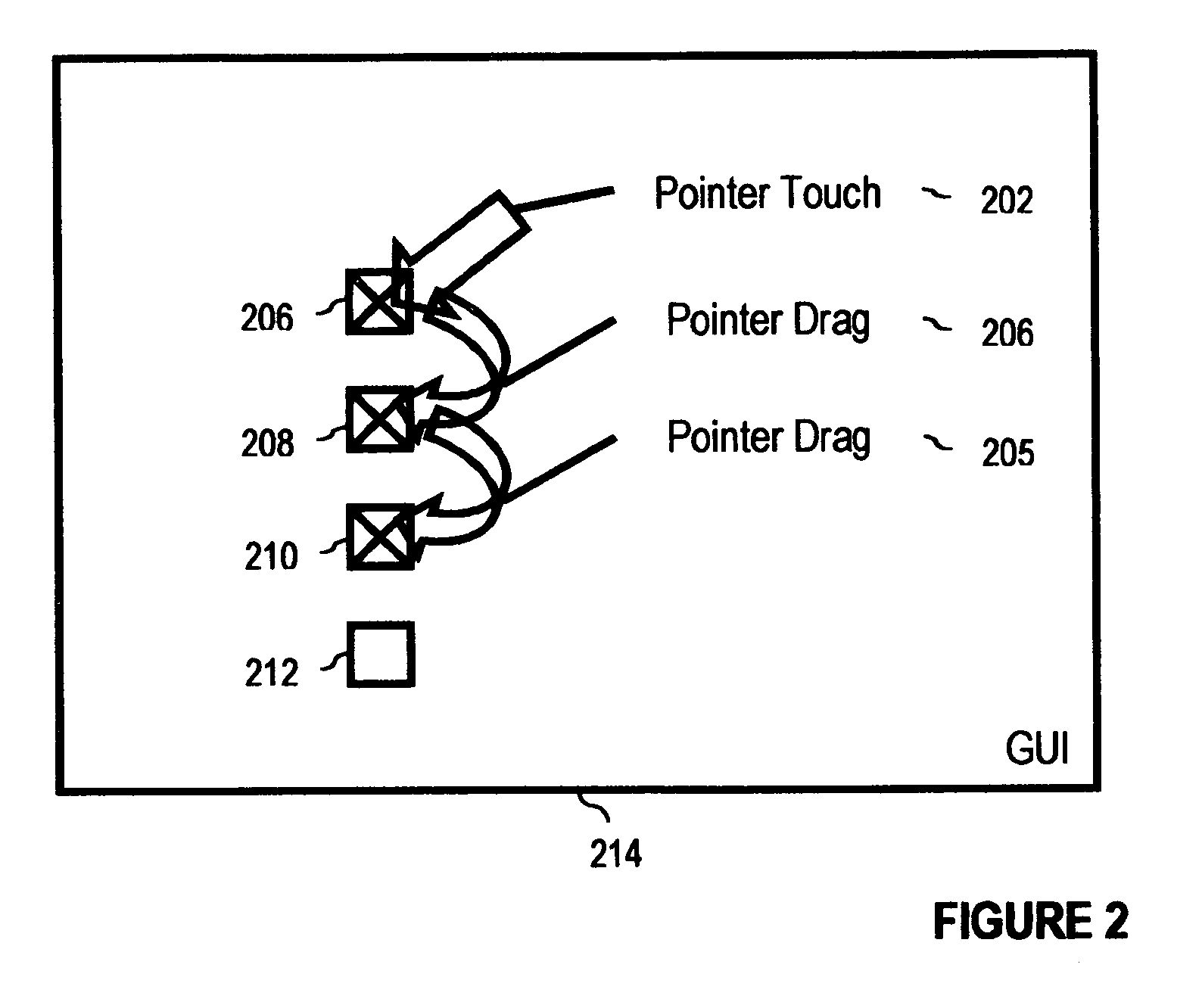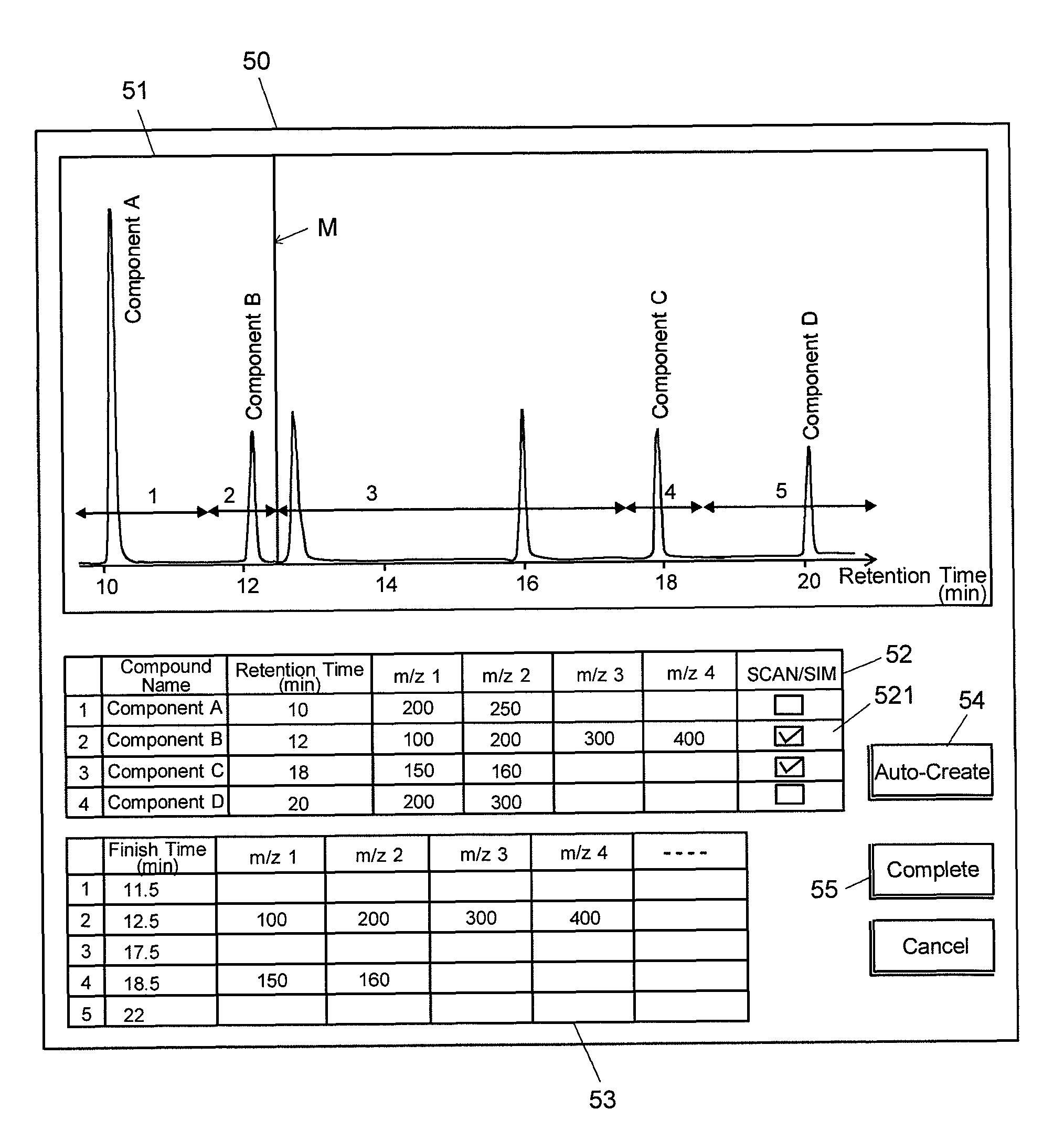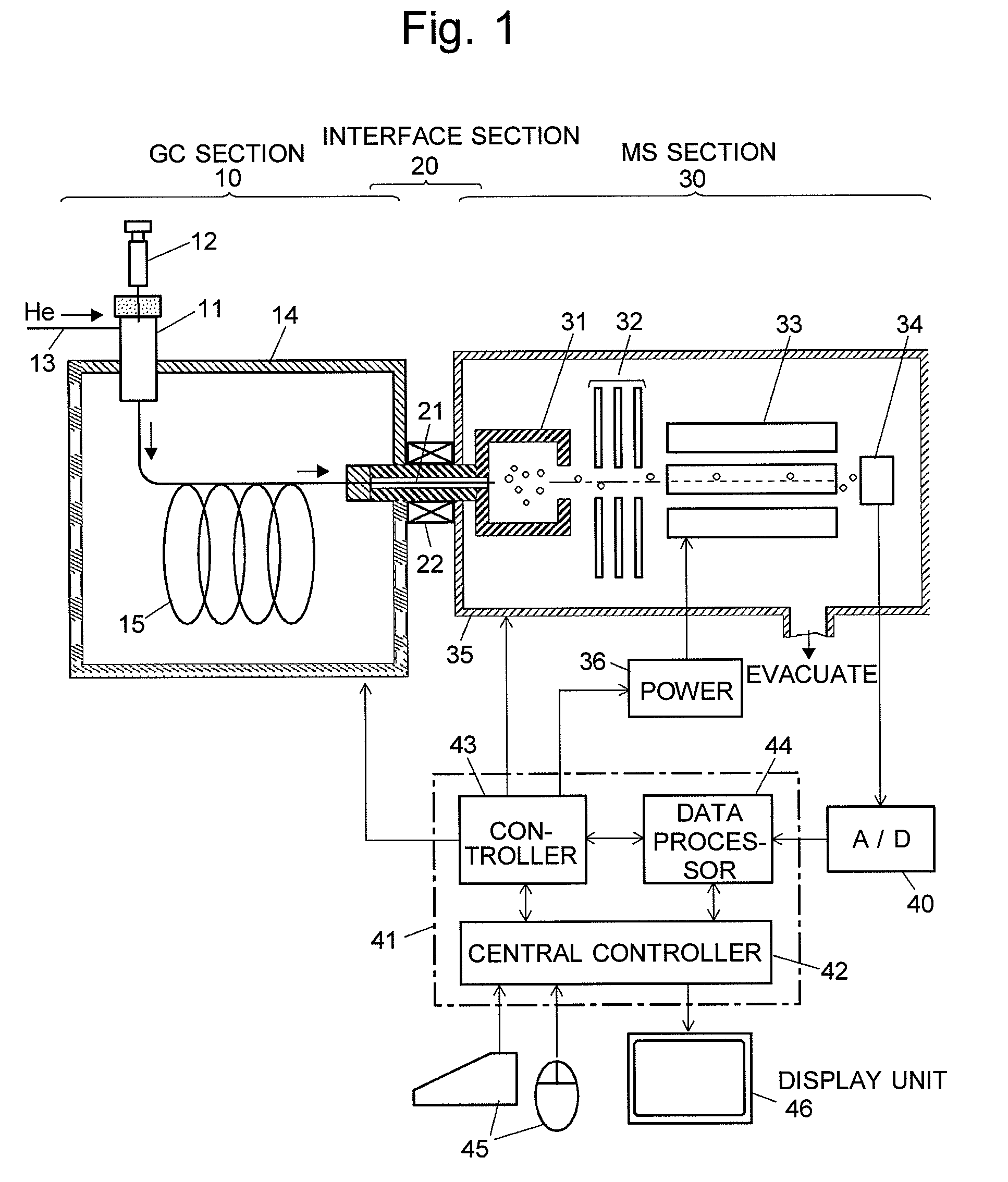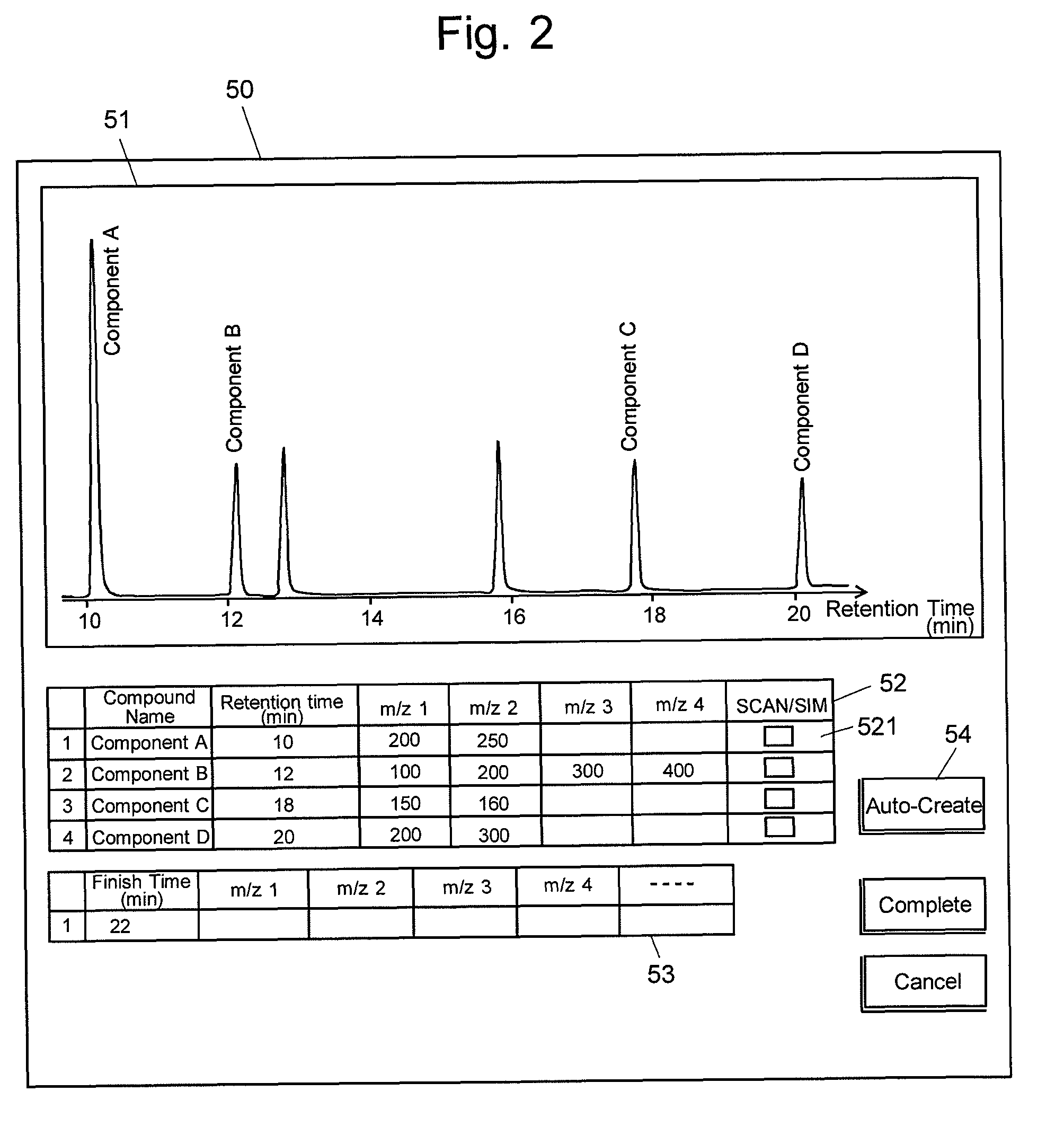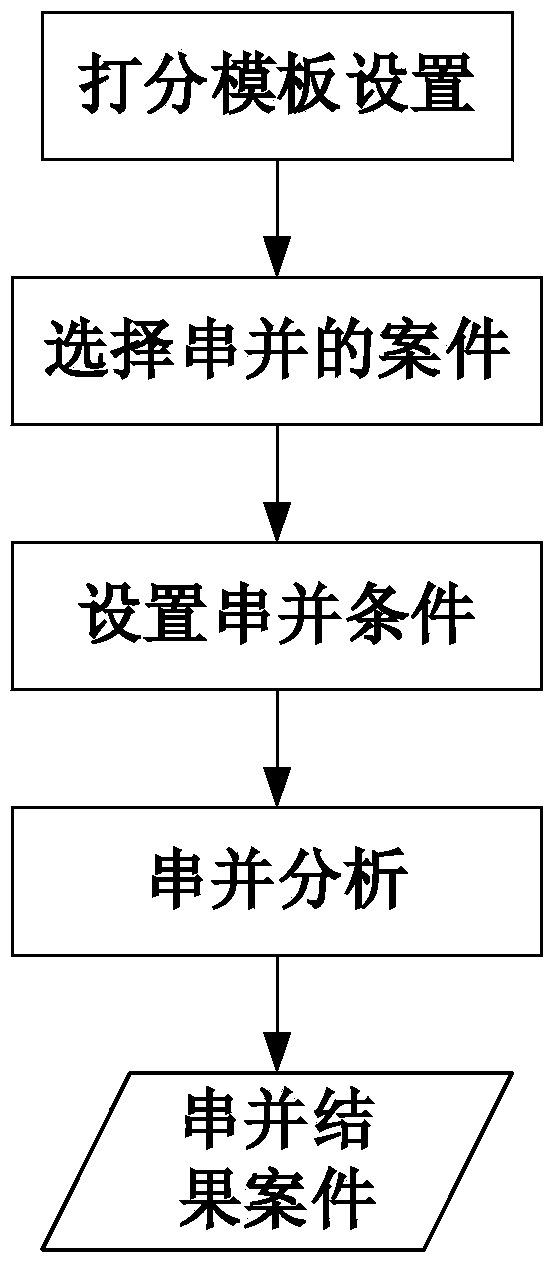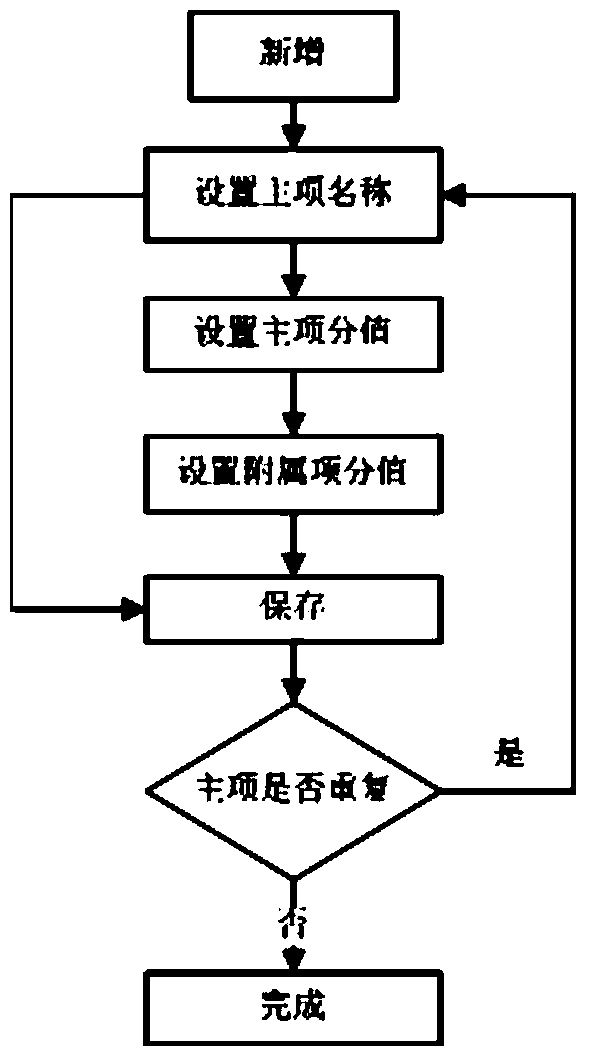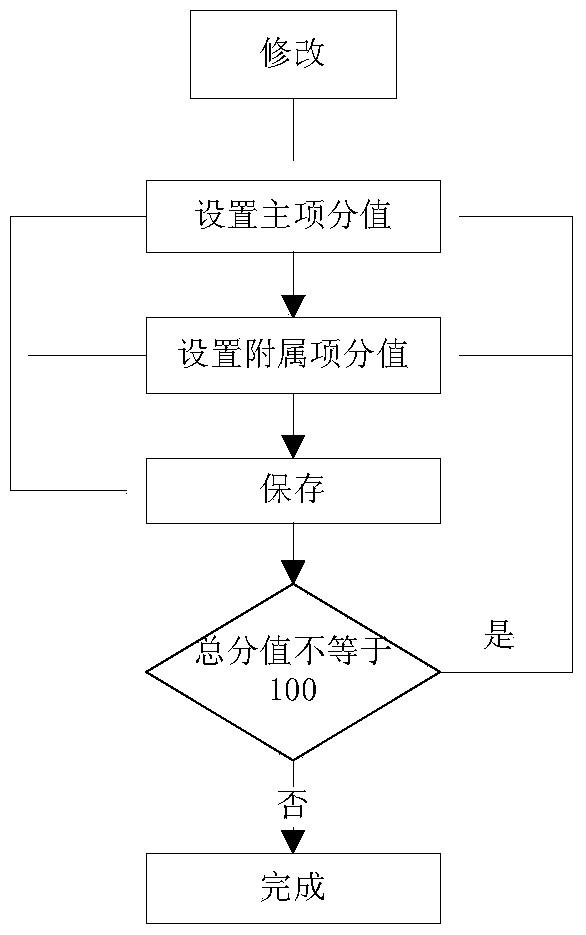Patents
Literature
76 results about "Checkbox" patented technology
Efficacy Topic
Property
Owner
Technical Advancement
Application Domain
Technology Topic
Technology Field Word
Patent Country/Region
Patent Type
Patent Status
Application Year
Inventor
A checkbox (check box, tickbox, tick box) is a GUI widget that permits the user to make a binary choice, i.e. a choice between one of two possible mutually exclusive options. For example, the user may have to answer 'yes' (checked) or 'no' (not checked) on a simple yes/no question.
Interactive formatting interface
An interactive formatting tool enables a user to analyze and modify the formatting properties that have been applied to a text string. A user can invoke the formatting tool by displaying an Interactive Formatting Pane and then selecting a text string for analysis. The Interactive Formatting Pane will display all formatting properties applied to the text selection, including font properties, paragraph properties, and section properties. The Interactive Formatting Pane may also display table format properties, frame format properties, cell format properties and bullets and numbering format properties, if applicable. The user may then select a formatting category (e.g., font size) from the Interactive Formatting Pane and a format modification dialog will be displayed. The format modification dialog enables the user to modify the formatting properties associated with the selected formatting category. The Interactive Formatting Pane also includes a compare selection checkbox. The Interactive Formatting Pane will highlight the formatting differences between the selections. The user may then select each highlighted difference and reconcile the formatting properties of the two selections.
Owner:MICROSOFT TECH LICENSING LLC
Display apparatus and methods, and recording medium for controlling same
InactiveUS6938215B2Television system detailsColor television detailsThumbnail ImageOn-screen display
In order to enable a user to obtain information about a large number of recorded images, a display apparatus includes a browser window that can be switched between two modes. In the first mode, a first screen, referred to as an Icon Browser Screen, displays a list of files (that contain image data and / or additional data such as sound data and overlay image data) that are recorded in a recording apparatus such as, e.g., an electronic camera. In the second mode, a second screen, referred to as a Thumbnail Image Browser Screen, displays a series of thumbnail images of the images recorded in the recording apparatus. A thumbnail check box can be selected to switch between the two screens.
Owner:NIKON CORP
Automatically generating rest clients from rest resources
InactiveUS20090193393A1Software engineeringSpecific program execution arrangementsClient-sideSource code
The present invention discloses a method and system for creating REST clients using existing REST export information. The invention can provide a wizard able to dynamically generate REST client code. The REST client code can include source code, such as HTML and JAVA SCRIPT starting points that can be further configured by the REST client code recipient. In one embodiment, the automatically created REST client can be a GUI client able to be rendered within a browser. The REST client can include one or more sections, each associated with a particular REST resource. Each resource specific section can include fields for specifying values of each resource parameter. Suitable GUI controls can be associated with each of the fields such as using a checkbox for a Boolean field and a drop down list for an enumerated field.
Owner:IBM CORP
User-controlled print friendly page
An interface for viewing and / or printing a web page according to user-control of the content is provided. In one example, an interface includes at least one user-selectable option for displaying content from a web page, the web page including at least two content types, and displaying the web page according to at least one user-selectable option. The interface may include a selection interface having the at least one user-selectable option, which may include check boxes or other selectable features such as sliders, radio buttons, or drop-down menus; alternatively, a user-selectable option may be viewable during a hover or roll-over state of displayed content. The content types may include text, images, videos, advertisements, comments, and so on, which may adjust in real-time in response to a change in the user-selectable option. The interface may further include a print button for initiating a function for printing the displayed content according to the user-selected options.
Owner:OATH INC
Configuring a GUI element to publish and/or subscribe to data
ActiveUS20050066280A1Eliminate needExchange be complicateMultiple digital computer combinationsSpecific program execution arrangementsData displayData connection
A system and method for configuring a graphical user interface (GUI) element to publish data to a data target and / or subscribe to data from a data source. During program development, a developer may associate a GUI element with a program, e.g., a GUI element for receiving user input data or indicating data to the user, such as a graph, text box, check box, knob, etc. The developer may then configure the GUI element to publish data associated with the GUI element to a data target and / or to subscribe to data from a data source. In the preferred embodiment, the developer is not required to specify any source code for the program in performing this configuration. For example, the developer may simply invoke a dialog box and choose from a set of options, such as “Publish”, “Subscribe”, and “Publish and Subscribe” in order to specify a data connection type for the GUI element. The developer may also specify a data source or target for the data connection, e.g., by specifying a uniform resource locator (URL). The developer may specify various types of data sources / targets for the data connection, such as files, HTTP servers, FTP servers, OPC servers, and DataSocket servers. Once the developer has created the GUI element and configured the GUI element with a data connection to a data source and / or target, the program may be executed. During program execution, the program is operable to automatically determine and use an appropriate protocol for interfacing with the data source / target, such as HTTP, FTP, etc. If the developer configured the GUI element to subscribe to data from a data source, then the program may connect to or open the data source and receive data from the data source. This data may then be provided to the GUI element, which is operable to display the data to the user. If the developer configured the GUI element to publish data to a data target, then the program may connect to or open the data target and send or write data associated with the GUI element to the data target. The developer may also configure a GUI element to both publish and subscribe to a data target / source.
Owner:NATIONAL INSTRUMENTS
Application-based profiles of printer driver settings
InactiveUS20090128843A1Digitally marking record carriersDigital output to print unitsPasswordApplication software
A method for managing printer driver settings using application-based profiles, comprising: applying the print settings for the application using application-profile name table and print settings table, and applying selective lock-in print settings process based on the user's administrative privilege status. Profile generation by statistical tracking of use of printing features comprises recording application name and settings in effect for a print job into user's PC registry, the administrator collecting and analyzing this data for all relevant users, and specifying new profiles using this data. Methods also include the administrator's designating administrative status for users including registered unlockers, always locked and conditionally changeable settings, which are differentiated by special icons in GUI menus, password interface, merging of unlocking and change setting steps, monitoring of unlocking operations, administrator feedback and analysis for economical and efficient use of resources, special checkbox and list view GUI for aiding administrator analysis, and adding count tallies for application-settings combinations.
Owner:KYOCERA DOCUMENT SOLUTIONS DEV AMERICA +1
Enhanced invitation process for electronic billing and payment system
Enhanced systems and methods for processing invoices, payments, and money transfers are described. One aspect of the invention is a computer-implemented method (and corresponding system and computer program product) for inviting an entity to open an account at a billing and payment system, the method comprising: issuing a check payable to the entity, wherein a checkbox for opening an account at the billing and payment system is printed on an endorsement section of the check along with a reference to additional information regarding additional information related to the account opening; receiving an image of the endorsement section of the check after the check is cleared; determining whether the checkbox is checked in the image; and responsive to a determination that the checkbox is checked, opening an account for the entity at the billing and payment system.
Owner:BILL COM LLC
System and method for filtering database records
InactiveUS7139762B2Efficient use ofData processing applicationsDigital data information retrievalGraphicsGraphical user interface
A records filter filters database records based on general and / or specific filter criteria. The records filter is effectively utilized in the context of a mail merge process in a document editor, such as a word processor application. The records filter can be provided to a user in the form of a graphical user interface that allows the user to intuitively set and modify filters to process the database records from a database source file. The graphical user interface permits a user to implement general and specific filters to process the records of a database. Specific filters can be designed to exclude specific records from the list of database records. Specific record exclusion can be performed by enabling a user to select or de-select a checkbox associated with each database record. General database record filtration is performed by processing general filter criteria input from the user. The user can input general filter criteria by clicking on a criteria button to expose a criteria list containing all of the unique values in the column. By selecting a value in the criteria list, the user indicates that the record filter's output should include only records containing the selected value in the selected column.
Owner:MICROSOFT TECH LICENSING LLC
Mode switching for ad hoc checkbox selection
ActiveUS20040196316A1Cathode-ray tube indicatorsSpecific program execution arrangementsOperation modeHuman–computer interaction
Controlling checkbox status by selecting and deselecting checkboxes in a GUI according to a mode of operation, the GUI having displayed upon it a set of checkboxes comprising a multiplicity of checkboxes, wherein each checkbox comprises a selection status indicating whether each checkbox is selected; detecting a mode selection event; and changing the mode of operation in dependence upon the detected mode selection event. In some exemplary embodiments each checkbox comprises a drag status and the method includes toggling the status of the first checkbox and statefully toggling the selection status of checkboxes experiencing drag event in dependence upon drag status, the new state of the first checkbox, and the original state of the current checkbox.
Owner:GOOGLE LLC
Interactive formatting interface
Owner:MICROSOFT TECH LICENSING LLC
Image process apparatus
A color blindness dialog box in a Properties window includes a color blindness process mode checkbox enabling a user to select a printing process designed for color blindness. When the color blindness process mode checkbox is checked, it is determined whether the image to be printed includes problematic areas for people with color blindness. If so, image data for these areas is extracted and displayed in a popup window. Subsequently, a borderline process is performed to form a borderline on either or both of the border areas and of text data and graphics data. Thus, the problematic areas are extracted and processed properly so that the problematic areas will become easy to distinguish.
Owner:BROTHER KOGYO KK
Automatically generating rest clients from rest resources
InactiveUS8375358B2Software engineeringSpecific program execution arrangementsClient-sideSource code
The present invention discloses a method and system for creating REST clients using existing REST export information. The invention can provide a wizard able to dynamically generate REST client code. The REST client code can include source code, such as HTML and JAVA SCRIPT starting points that can be further configured by the REST client code recipient. In one embodiment, the automatically created REST client can be a GUI client able to be rendered within a browser. The REST client can include one or more sections, each associated with a particular REST resource. Each resource specific section can include fields for specifying values of each resource parameter. Suitable GUI controls can be associated with each of the fields such as using a checkbox for a Boolean field and a drop down list for an enumerated field.
Owner:INT BUSINESS MASCH CORP
Icon structure based on HTML5 and display method and system
InactiveCN104216699AIn line with operating habitsImprove human-computer interactionTransmissionSpecific program execution arrangementsHTML5Progress bar
The invention discloses an icon structure based on an HTML5 and a display method and system. The icon structure based on the HTML5 comprises an ion container, an icon image, a thumbnail, an overlay chart, an icon name, icon attributes, a progress bar, the number of notices, a check box control and a deletion control. By means of the icon structure based on the HTML5 and the display method and system, the icon structure can run in a browser or an application supporting the HTML5 without being unloaded and installed, icons can be created according to simple data returned from a server and displayed and can also be arranged and grouped according to demands, and a series of icon management methods and functions are provided; meanwhile, due to the cross-platform and cross-terminal characteristics of the HTML5, the icon display method and system also have the cross-platform and cross-terminal characteristics; two kinds of user operation habits suitable for matching operation through a mouse and a keyboard or suitable for operation through a touch screen are provided, so the operation habits most suitable for users can be used on different terminals, and the user experience of human-computer interaction and human-network interaction through a web is greatly enhanced.
Owner:侯金涛
Method of giving the invitee information on an instant messaging meeting prior to acceptance
InactiveUS20080052354A1Multiple digital computer combinationsData switching networksInstant messagingCheckbox
A method for distributing information to an invitee of an instant messaging (IM) meeting prior to acceptance of the meeting. The method includes initiating an instant message (IM) meeting via a moderator. The next step includes sending an invitation to an invitee to join the meeting. The invitation includes the following forms of information chosen to be displayed by the moderator, (i) the participants' names, (ii) the length of time of the chat, (iii) the chat history, and (iiii) whether the meeting is in lock-down mode. The method concludes with displaying a menu having check boxes to the invitee. The check boxes allow the invitee to request additional information about the IM meeting.
Owner:IBM CORP
Paper interface to an electronic record system
InactiveUS20090232398A1Cost efficientReduce manufacturing costNatural language data processingResourcesComputer scienceRecording system
After markings have been placed on a pre-printed form by a user who interacted with an entity, the form is scanned to produce a scan file. The scan file is analyzed to identify whether user added markings are present on machine readable selection items. The method can take a number of automated actions, depending upon which pre-printed machine readable selection items were checked by the user. For example, in response to checkbox selections, the method can obtain (read) some form of electronically storable data relating to the entity based on which of the machine readable selection items the user checked. Alternatively, in response to other checkbox selections, the method can ignore the user added markings on the machine readable selection items. In addition, in response to the checkmarks, the system can maintain only an image of the user added handwritten text. Alternatively, the system can be instructed to not only maintain an image of the user added handwritten text, but to automatically forward the image of the user added handwritten text to a transcription center.
Owner:XEROX CORP
Non-persistent stateful ad hoc checkbox selection
InactiveUS6901556B2Cathode-ray tube indicatorsInput/output processes for data processingComputer memoryComputer science
A method for toggling checkbox status, implemented as a software program installed and operating on a computer comprising a computer processor coupled to computer memory. Embodiments of the invention include detecting a touch event on a checkbox, toggling the status of the checkbox, and repeatedly, for a multiplicity of repetitions, carrying out the steps of detecting a drag event for each additional checkbox onto which a user drags the pointer, wherein the user drags the pointer onto at least one additional checkbox, and toggling the status of each additional touch box for which a drag event is detected. Embodiment also include detecting a subsequent drag event for at least one additional checkbox onto which a user drags the pointer more than one during a click-and-drag operation and toggling the selection status of the additional checkbox for which the subsequent drag event is detected to the opposite selection of the additional checkbox when the additional drag event is detected.
Owner:INT BUSINESS MASCH CORP
Image processing device
ActiveUS7605930B2Easy to distinguishImage enhancementDigitally marking record carriersGraphicsImaging processing
A color blindness dialog box in a Properties window includes a color blindness process mode checkbox enabling a user to select a printing process designed for color blindness. When the color blindness process mode checkbox is checked, it is determined whether the image to be printed includes problematic areas for people with color blindness. If so, image data for these areas is extracted and displayed in a popup window. Subsequently, a borderline process is performed to form a borderline on either or both of the border areas and of text data and graphics data. Thus, the problematic areas are extracted and processed properly so that the problematic areas will become easy to distinguish.
Owner:BROTHER KOGYO KK
Method and system for outputting text line content after document image checkbox state recognition
ActiveCN110659574AReduce complexityAvoid difficultyNeural learning methodsCharacter recognitionImaging processingComputer graphics (images)
The invention discloses a method and system for outputting text line content after document image checkbox state recognition, and relates to the field of image processing. The method comprises the steps of inputting and preprocessing an original image is input and preprocessed; obtaining a direction angle of an original image, performing direction correction on the original image and a textbox according to the direction angle of the original image, outputting the original image and the textbox after direction correction, identifying text line content in the textbox after direction correction,and positioning a checkbox area through the textbox; carrying out boundary expansion on the textbox containing the checkbox area to obtain a mark search box, cutting out a mark search box image, and identifying the state of the checkbox according to the mark search box image; and correcting the text line content in the identified textbox based on the identified checkbox state, and outputting the corrected text line content. According to the method, the complexity of document recognition can be greatly reduced, and the engineering realization difficulty is greatly reduced.
Owner:BEIJING YIDAO BOSHI TECH
Interactive formatting interface
An interactive formatting tool enables a user to analyze and modify the formatting properties that have been applied to a text string. A user can invoke the formatting tool by displaying an Interactive Formatting Pane and then selecting a text string for analysis. The Interactive Formatting Pane will display all formatting properties applied to the text selection, including font properties, paragraph properties, and section properties. The Interactive Formatting Pane may also display table format properties, frame format properties, cell format properties and bullets and numbering format properties, if applicable. The user may then select a formatting category (e.g., font size) from the Interactive Formatting Pane and a format modification dialog will be displayed. The format modification dialog enables the user to modify the formatting properties associated with the selected formatting category. The Interactive Formatting Pane also includes a compare selection checkbox. The Interactive Formatting Pane will highlight the formatting differences between the selections. The user may then select each highlighted difference and reconcile the formatting properties of the two selections.
Owner:MICROSOFT TECH LICENSING LLC
Apparatus and method for managing messages in mobile communication terminal
Provided are an apparatus and method for managing messages in a mobile communication terminal. The method includes the steps of displaying a message list including check boxes to check whether to delete each listed message in a select / delete mode, displaying detailed contents of a highlighted message from the message list in a pop-up window when the highlight moves, checking a highlighted message when a selection key input is made while the pop-up window is displayed, and deleting checked messages from the message list when a delete key input is made. Because detailed contents of messages in a list for deletion can be checked in the select / delete mode according to the present invention, not only can the problem of mistakenly deleting messages be obviated, user convenience is also improved.
Owner:SAMSUNG ELECTRONICS CO LTD
Remote control arrangement
InactiveUS20160041718A1Selective content distributionInput/output processes for data processingGraphicsGraphical user interface
The invention relates generally to remote controls with graphical user interfaces and user input mechanisms that are used to control the state of one or more other devices. The invention includes a meta-state widget provided on a remote control device to indicate a condition of the state of an application widget also on the device. An application widget provides on the remote control a visual icon such as a push button, slider, check box or other kind of icon that commonly appears on a graphical user interface. An application widget may be used to send a command to an associated entity to cause it to change state. In general an associated entity may be a physical device such as a PVR, or a software element such as a program or a component of a program. The conditions that may be indicated on the remote control device by the meta-state widget are: UNCONFIRMED, CONFIRMED, UNKNOWN and IN-ERROR.
Owner:XPED HLDG
Automated Generation of Web Forms Using Fillable Electronic Documents
ActiveUS20190179885A1Nutrition controlNatural language data processingElectronic documentPortable document format
Many forms exist as fillable electronic documents (FEDs), such as in the Portable Document Format (PDF). Generating web-based forms that match these FEDs, even with existing software tools, is time consuming and laborious. A computing system and a related process are provided that automatically and very quickly generate a web-based form that looks the same as a FED. In particular, the computing process includes extracting a fillable object (e.g. a checkbox) in a FED and generating a pixel image of an entire page in the FED. A web-fillable object (e.g. a JSON fillable object) is generated that corresponds to the fillable object. The web-based form is created by overlaying the web-fillable object over the pixel image.
Owner:THINK RES
System and method for recommendation and smart installation of applications on a computing device
InactiveUS20170242675A1Character and pattern recognitionProgram loading/initiatingApplication softwareUser interface
The present invention discloses a system and method for smart installation of applications on a computing device without logging into the computing device using an email account. The system is configured to install applications by identifying applications in a peer computing device and listing those identified applications in a target computing device. A picture of app drawing screen on a user interface of a secondary computing device is captured and displayed on the user interface of the primary computing device for analysis for identifying the applications for installation. Optionally the applications are identified from the applications available on an application store based on a browsing history and a demography of the user. The icons of the identified applications are displayed along with a checkbox for selecting the required applications. The required application are installed on the computing device alter confirming the non-availability.
Owner:OSLABS PTE LTD
Persistent stateful ad hoc checkbox selection
InactiveUS20030128226A1Cathode-ray tube indicatorsInput/output processes for data processingComputer scienceCheckbox
A method for stateful toggling of checkbox status, including detecting a touch event on a first checkbox, storing the initial status of all checkboxes in the set, and toggling the status of the first checkbox to a new status. Embodiments also include repeatedly, for a multiplicity of repetitions, carrying out the steps of detecting a drag event for a checkbox onto which a user drags the pointer, comparing the initial status of the checkbox onto which a user drags the pointer and the new status of the first checkbox, and if the stored initial status of a checkbox for which a drag event is detected is the same as the new status of the first checkbox, toggling the status of the checkbox for which a drag event is detected.
Owner:IBM CORP
Paper interface to an electronic record system
InactiveUS7936925B2Less expensiveEffective transcriptionNatural language data processingResourcesComputer scienceRecording system
After markings have been placed on a pre-printed form by a user who interacted with an entity, the form is scanned to produce a scan file. The scan file is analyzed to identify whether user added markings are present on machine readable selection items. The method can take a number of automated actions, depending upon which pre-printed machine readable selection items were checked by the user. For example, in response to checkbox selections, the method can obtain (read) some form of electronically storable data relating to the entity based on which of the machine readable selection items the user checked. Alternatively, in response to other checkbox selections, the method can ignore the user added markings on the machine readable selection items. In addition, in response to the checkmarks, the system can maintain only an image of the user added handwritten text. Alternatively, the system can be instructed to not only maintain an image of the user added handwritten text, but to automatically forward the image of the user added handwritten text to a transcription center.
Owner:XEROX CORP
Method and system of detecting whether checkbox is selected in paper prescription document
ActiveCN108875737ASolve the invalid phenomenonImprove processing efficiencyCharacter recognitionColor imageImaging processing
The invention discloses a method of detecting whether a checkbox is selected in a paper prescription document, belonging to the technical field of image processing. The method mainly comprises the following steps of (1) collecting an image of a prescription document so as to obtain a front color image; (2) extracting the front color image of the prescription document, and converting the front color image into a document grayscale image; (3) calculating an angle of inclination of the document grayscale image, and performing inclination correction; (4) identifying page identification on the document grayscale image; (5) performing binarization on the document grayscale image so as to obtain a document binary image; (6) creating a positioning template, and determining an initial positioning range of each checkbox according to relative positions of each document feature area configured in the positioning template and each checkbox area; (7) positioning each checkbox accurately; and (8) determining whether each checkbox is selected. The method of automatically detecting whether the document image checkbox is selected has high detection efficiency and high identification rate and is stable and reliable.
Owner:四川骏逸富顿科技有限公司
Application-based profiles of printer driver settings
InactiveUS8842312B2Digitally marking record carriersDigital computer detailsPasswordApplication software
A method for managing printer driver settings using application-based profiles, comprising: applying the print settings for the application using application-profile name table and print settings table, and applying selective lock-in print settings process based on the user's administrative privilege status. Profile generation by statistical tracking of use of printing features comprises recording application name and settings in effect for a print job into user's PC registry, the administrator collecting and analyzing this data for all relevant users, and specifying new profiles using this data. Methods also include the administrator's designating administrative status for users including registered unlockers, always locked and conditionally changeable settings, which are differentiated by special icons in GUI menus, password interface, merging of unlocking and change setting steps, monitoring of unlocking operations, administrator feedback and analysis for economical and efficient use of resources, special checkbox and list view GUI for aiding administrator analysis, and adding count tallies for application-settings combinations.
Owner:KYOCERA DOCUMENT SOLUTIONS DEV AMERICA +1
Mode switching for ad hoc checkbox selection
ActiveUS7278116B2Specific program execution arrangementsInput/output processes for data processingOperation modeHuman–computer interaction
Controlling checkbox status by selecting and deselecting checkboxes in a GUI according to a mode of operation, the GUI having displayed upon it a set of checkboxes comprising a multiplicity of checkboxes, wherein each checkbox comprises a selection status indicating whether each checkbox is selected; detecting a mode selection event; and changing the mode of operation in dependence upon the detected mode selection event. In some exemplary embodiments each checkbox comprises a drag status and the method includes toggling the status of the first checkbox and statefully toggling the selection status of checkboxes experiencing drag event in dependence upon drag status, the new state of the first checkbox, and the original state of the current checkbox.
Owner:GOOGLE LLC
Chromatograph mass spectrometer
ActiveUS8168942B2Reduce laborAccurate settingParticle separator tubesComponent separationTime rangeRetention time
In a chromatograph mass spectrometer capable of defining an appropriate measurement time range and selectively performing a scan measurement, selected ion monitoring (SIM) measurement or simultaneous scan / SIM measurement in that time range, a total ion chromatogram 51 obtained by a scan measurement of a standard sample and a previously-created compound table 52 are displayed on the screen of a display unit in the process of setting parameters in a measurement condition table. An operator selects a compound that should undergo the simultaneous scan / SIM measurement, then places a checkmark in an appropriate check box in the compound table 52, and finally clicks the “Auto-Create” button 54. Then, a measurement time range for the selected compound is defined by adding a time span before and after the retention time of that compound, respectively, and a measurement condition table 53 is automatically created and displayed on the screen. This table includes instructions for performing a simultaneous scan / SIM measurement at specific mass-to-charge ratios characteristic of the selected compound during the aforementioned measurement time range.
Owner:SHIMADZU CORP
Case feature series-parallel analysis method
ActiveCN103903210AAccurately serialize and analyze resultsData processing applicationsSpecial data processing applicationsOracle databaseAnalysis method
The invention discloses a case feature series-parallel analysis method. The method comprises the steps that series-parallel item scoring templates are set; a series-parallel case is selected, wherein a jsf label database checkbox assembly is used for selecting a case found and displayed on a list page, only one case is allowed to be selected, and follow-up series-parallel processing is conducted on the case; series-parallel conditions are set, wherein the minimum score and crime time are set; series-parallel analysis is conducted, wherein the oracle database storage process technology is used, the case number of the selected case is transmitted to a java service layer from the page through the javascript technology, then the data are transmitted to a java data layer from the java service layer, the oracle storage process is called for series-parallel analysis, and finally, a series-parallel result is output to the page to be displayed. According to the case feature series-parallel analysis method, series-parallel analysis is conducted on the case with the adoption of police business experience knowledge, and a more accurate series-parallel analysis result is obtained.
Owner:ANHUI XINHUABO INFORMATION TECH
Features
- R&D
- Intellectual Property
- Life Sciences
- Materials
- Tech Scout
Why Patsnap Eureka
- Unparalleled Data Quality
- Higher Quality Content
- 60% Fewer Hallucinations
Social media
Patsnap Eureka Blog
Learn More Browse by: Latest US Patents, China's latest patents, Technical Efficacy Thesaurus, Application Domain, Technology Topic, Popular Technical Reports.
© 2025 PatSnap. All rights reserved.Legal|Privacy policy|Modern Slavery Act Transparency Statement|Sitemap|About US| Contact US: help@patsnap.com