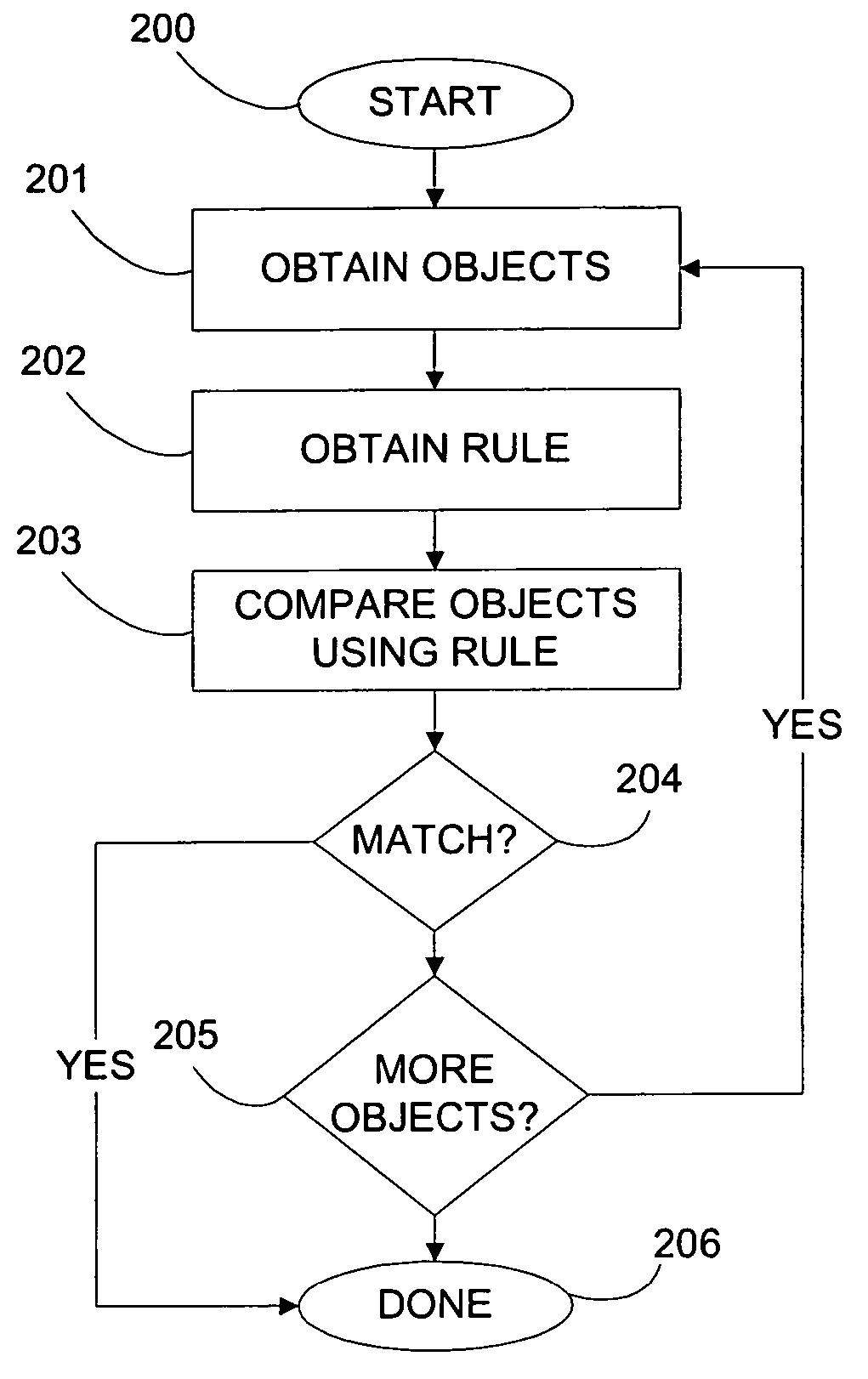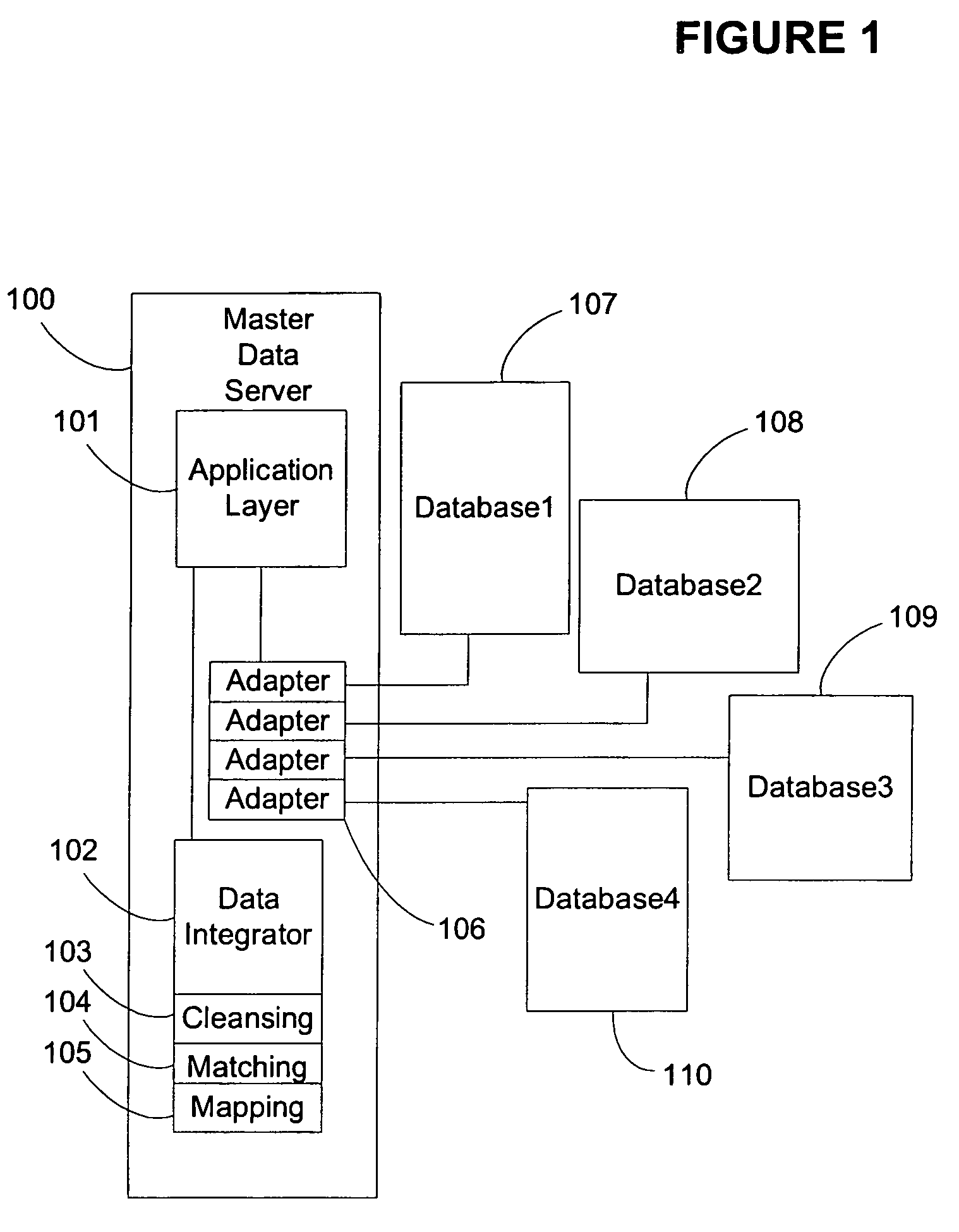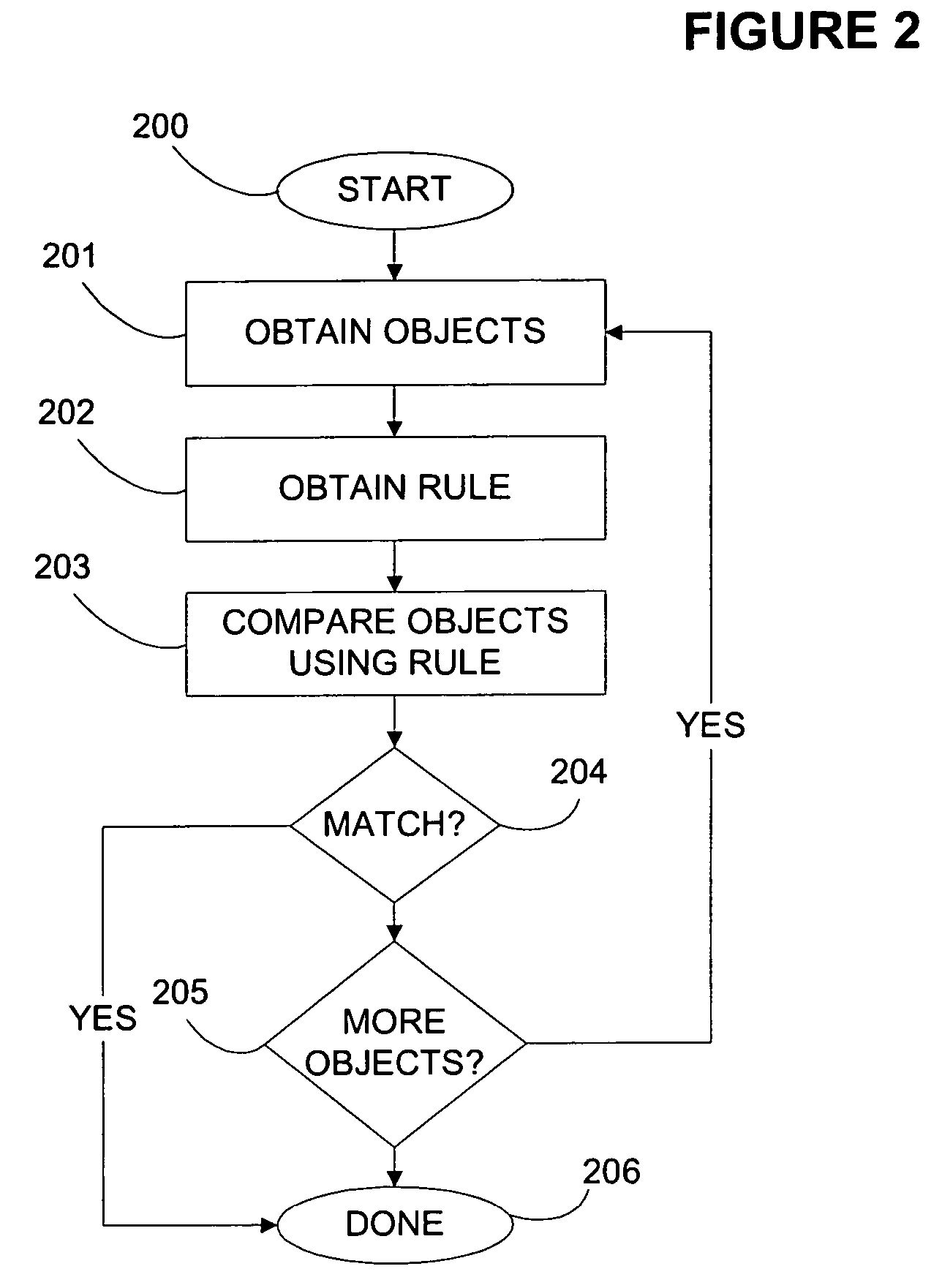Rule-based database object matching with comparison certainty
a database object and matching technology, applied in the field of computer software, can solve problems such as inefficiency, data consistency achievement, and difficulty in achieving data consistency across multiple distributed heterogeneous systems
- Summary
- Abstract
- Description
- Claims
- Application Information
AI Technical Summary
Benefits of technology
Problems solved by technology
Method used
Image
Examples
example 1
[0050]AUTO: EQUAL(DUNS) AND EQUAL(TAX)
[0051]MANUAL(high): EQUAL(DUNS) AND (NULL(TAX, source) OR NULL(TAX, target))
[0052]MANUAL(high): EQUAL(TAX) AND (NULL(DUNS, source) OR NULL(DUNS, target))
[0053]Example 2 shows two rules with some data manipulation commands. First, the PARTNUMBER is normalized in both the source and the target. In one or more embodiments of the invention the command as specified may operate on only the source unless a comma is placed before the field name meaning that the source field would not be normalized while the target value would be normalized. Next the leftmost 20 characters of the PARTNUMBER are extracted, then an automatic certainty rule is specified requiring both source and target to contain the PARTNUMBER. The next rule begins with a command to extract the rightmost 18 characters from the PARTNUMBER, the field of which is already normalized as per the first command in the rule group. A manual certainty rule is then specified if the 18 rightmost PARTNU...
example 2
[0054]MODIFY: NORMALIZE(PARTNUMBER)
[0055]MODIFY: LEFT(PARTNUMBER, 20)
[0056]AUTO: CONTAINS(PARTNUMBER)
[0057]MODIFY: RIGHT(PARTNUMBER, 18)
[0058]MANUAL(medium): CONTAINS(PARTNUMBER)
[0059]Example 3 shows two rules. First an automatic certainty rule is specified if both source and target object have equal DUNS values AND the specified sub objects related to ADDRESS in the source or target match their normalized POSTAL_CODE and CITY and STREET and NUMBER. In addition, a manual high certainty rule follows that specifies that sub objects related to the ADDRESS, namely POSTAL CODE and CITY and STREET must be equal for the user to manually confirm that the objects are indeed a match.
example 3
[0060]AUTO: EQUAL(DUNS) AND
[0061]OBJECT-BEGIN(ADDRESS, *, ANY)
[0062]NORMALIZE(POSTAL_CODE)
[0063]EQUAL(POSTAL_CODE) AND EQUAL(CITY) AND EQUAL(STREET) AND EQUAL(NUMBER).
[0064]OBJECT-END(ADDRESS).
[0065]MANUAL(high): OBJECT-BEGIN(ADDRESS, *, ANY).
[0066](EQUAL(POSTAL_CODE) OR EQUAL(CITY)) AND EQUAL(STREET)
[0067]OBJECT-END(ADDRESS)
[0068]Example 4 shows a variation of the above rule where a SELECTION has been made for a plant number (PLANTNR) equal to 100. I.e., for a plant dependent sub object, the selection plant=100 specifies what sub objects should be used in the match.
PUM
 Login to View More
Login to View More Abstract
Description
Claims
Application Information
 Login to View More
Login to View More - R&D
- Intellectual Property
- Life Sciences
- Materials
- Tech Scout
- Unparalleled Data Quality
- Higher Quality Content
- 60% Fewer Hallucinations
Browse by: Latest US Patents, China's latest patents, Technical Efficacy Thesaurus, Application Domain, Technology Topic, Popular Technical Reports.
© 2025 PatSnap. All rights reserved.Legal|Privacy policy|Modern Slavery Act Transparency Statement|Sitemap|About US| Contact US: help@patsnap.com