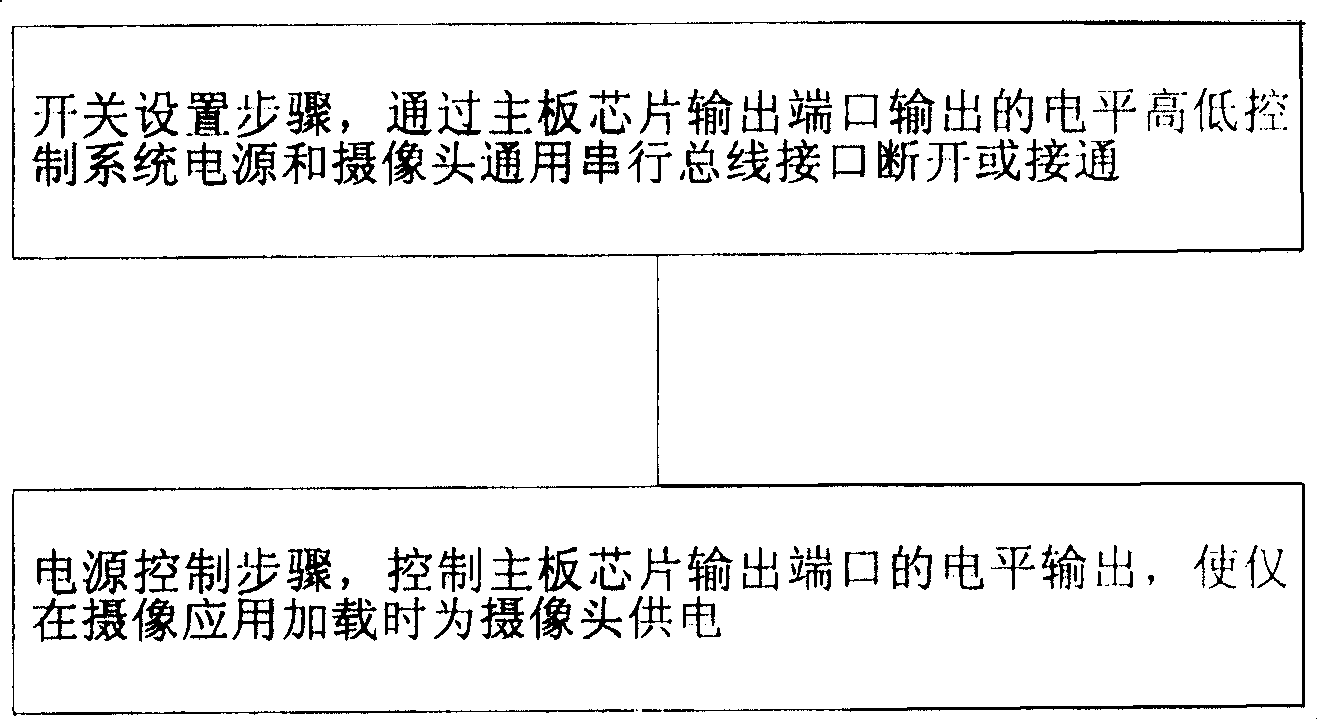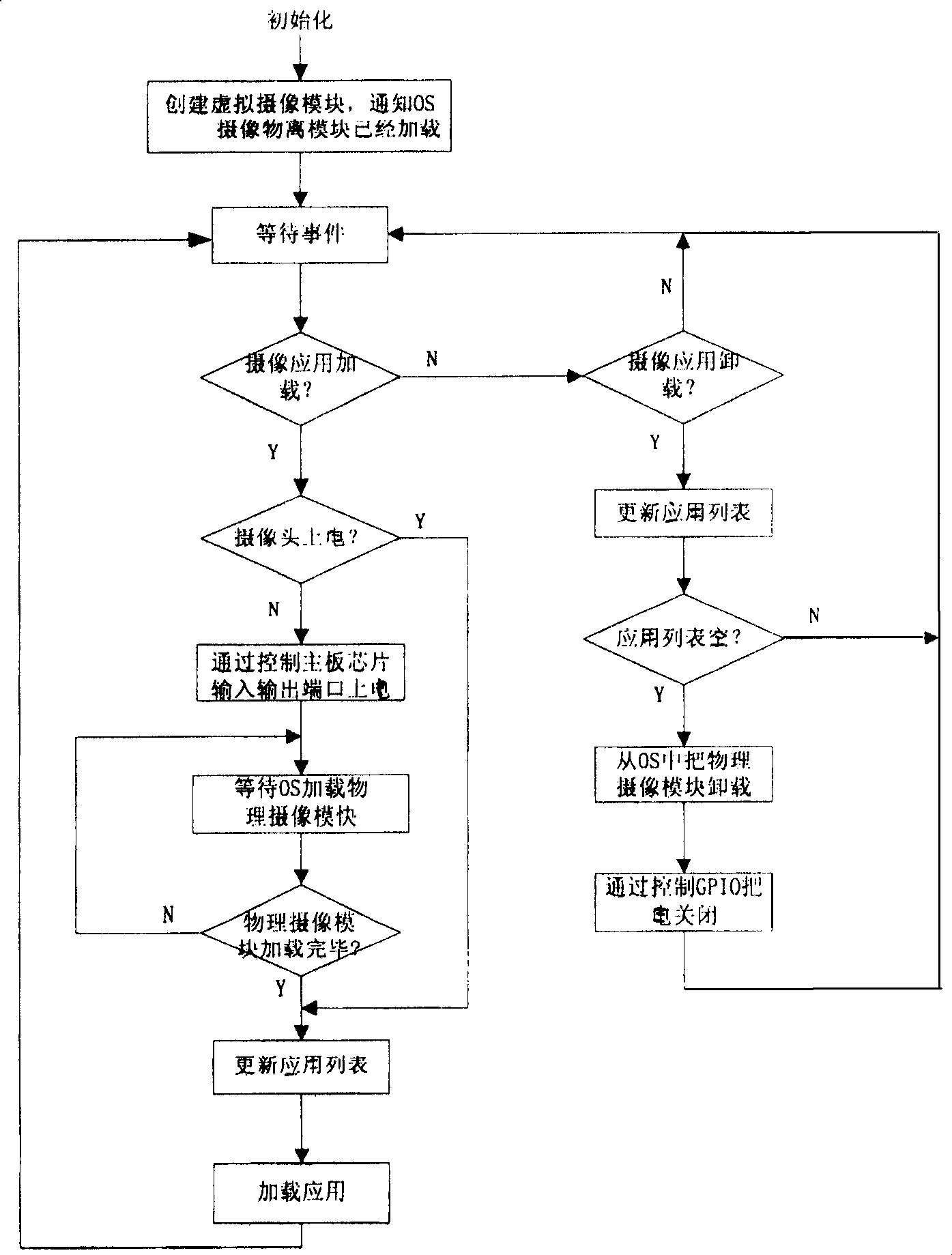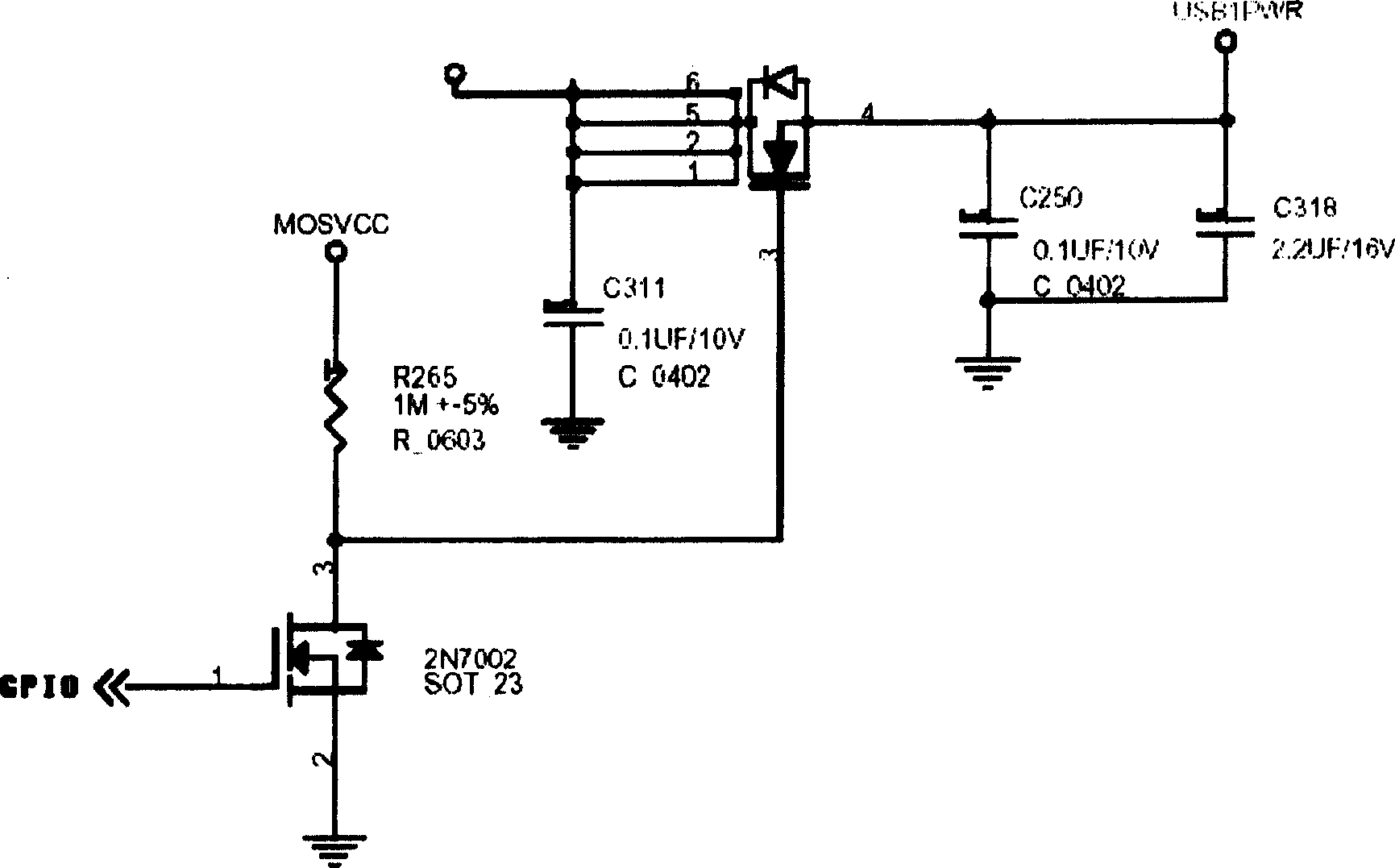Power management method for built-in camera
A power management and camera technology, applied in the direction of data processing power supply, etc., can solve problems such as unfriendliness, power consumption, system power consumption increase, etc., to achieve the effect of enhancing user experience and enhancing usability
- Summary
- Abstract
- Description
- Claims
- Application Information
AI Technical Summary
Problems solved by technology
Method used
Image
Examples
no. 1 example
[0034] Please refer to figure 2 The first embodiment of the shown power control step includes:
[0035] 1) Create a virtual camera module (Camera Shadow) to notify the operating system that the virtual camera has been loaded (as long as the Camera Shadow is loaded, the operating system will think that the camera exists, and the virtual camera module will be loaded when the system starts. As long as the virtual module is loaded, the operating system will It will be considered that there is a camera device, so that the operating system will not load the camera module because the camera hardware is not powered on, so that it will not cause difficulties for the user to find the camera application), the virtual camera module provides the calling interface of the camera application, If the operating system is XP, Camera Shadow provides a Component Object Model (COM) interface for camera applications;
[0036] 2) Wait for system events to determine whether the camera application is...
PUM
 Login to View More
Login to View More Abstract
Description
Claims
Application Information
 Login to View More
Login to View More - R&D
- Intellectual Property
- Life Sciences
- Materials
- Tech Scout
- Unparalleled Data Quality
- Higher Quality Content
- 60% Fewer Hallucinations
Browse by: Latest US Patents, China's latest patents, Technical Efficacy Thesaurus, Application Domain, Technology Topic, Popular Technical Reports.
© 2025 PatSnap. All rights reserved.Legal|Privacy policy|Modern Slavery Act Transparency Statement|Sitemap|About US| Contact US: help@patsnap.com