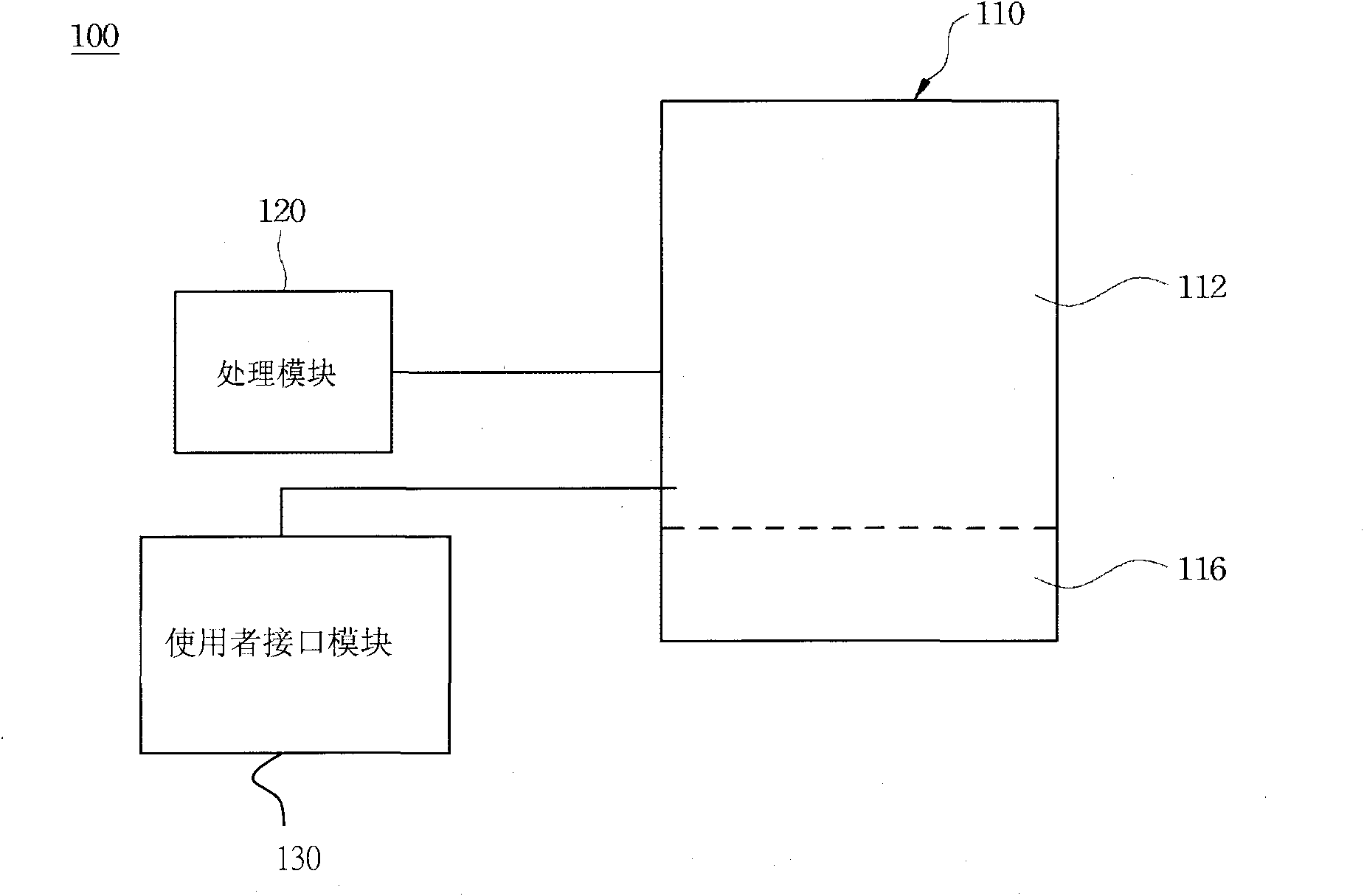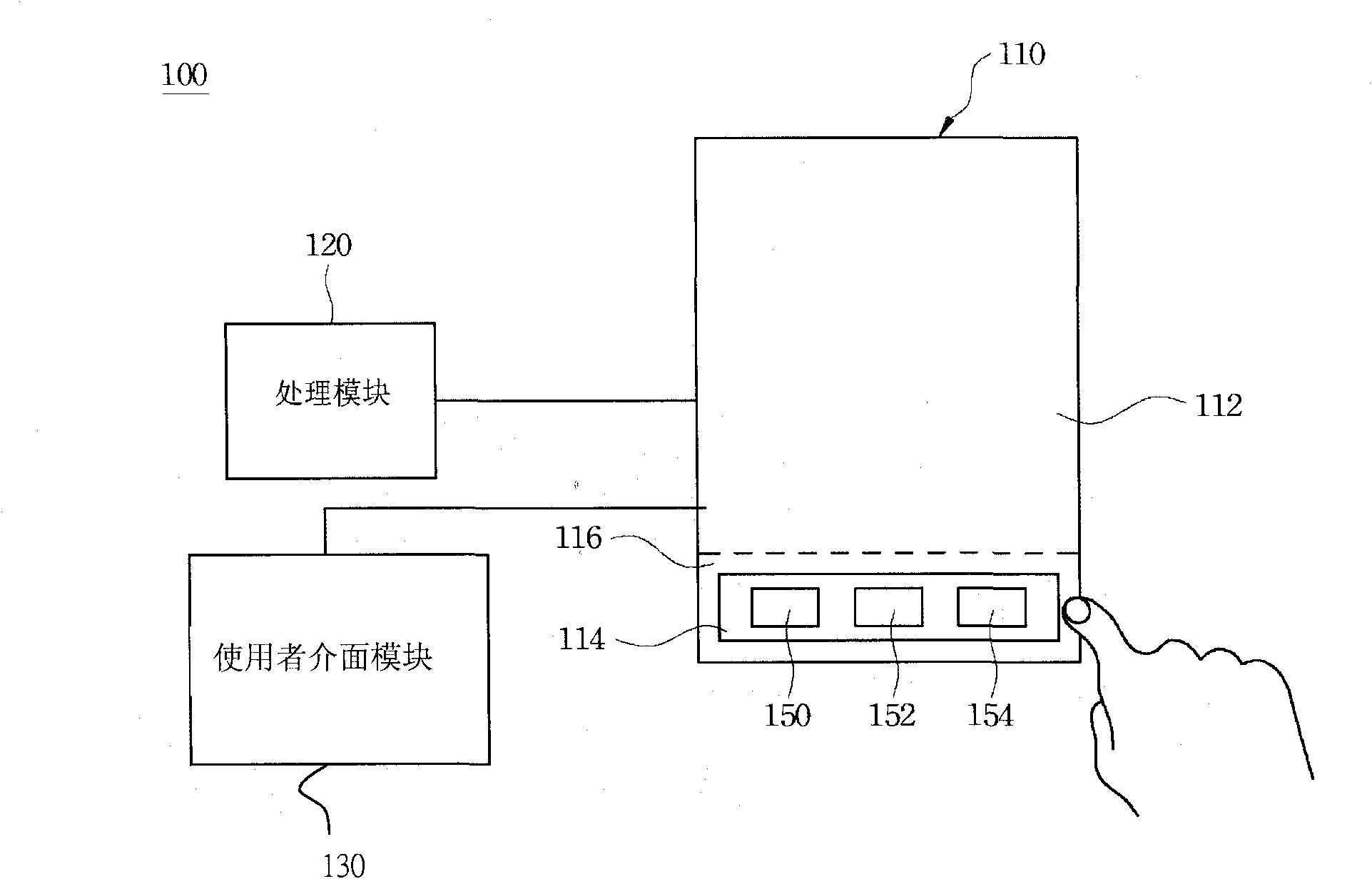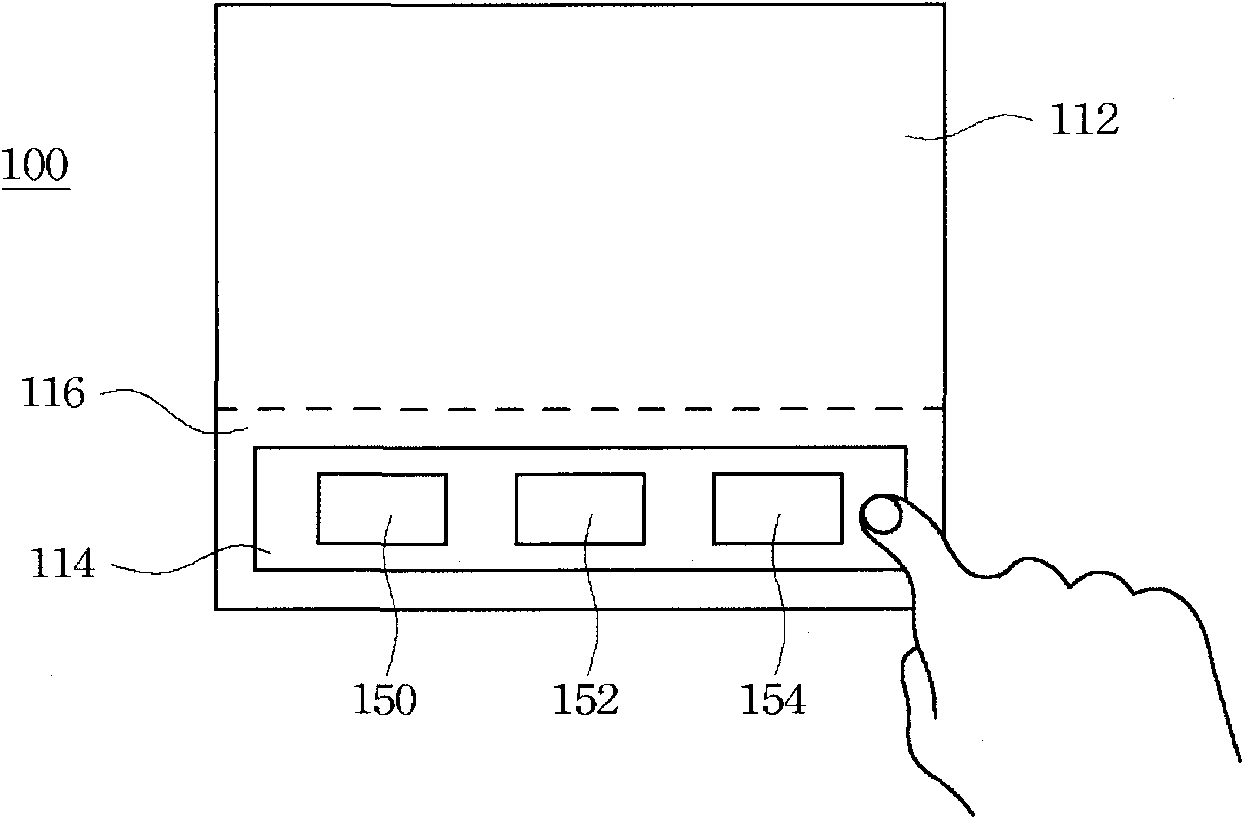Electronic device and method for operating screen
一种电子装置、控制方法的技术,应用在电数字数据处理、数据处理的输入/输出过程、仪器等方向,能够解决点错、触控式屏幕大小有限等问题
- Summary
- Abstract
- Description
- Claims
- Application Information
AI Technical Summary
Problems solved by technology
Method used
Image
Examples
no. 1 example
[0043] Please refer to Figure 3a , the screen 110 presets a trigger position A1 , A2 , A3 corresponding to the items 150 , 152 , 154 in the work window 112 . When the pointer drags the selected item 150 to the trigger position A1, the user interface module 130 generates a third sensing signal.
[0044] Such as Figure 3b As shown, the pointer is continuously located in the command window 114, selects the item 150, and drags the selected item 150 to the trigger position A1. Then, the processing module 120 receives the first, second and third sensing signals successively, and opens the item 150 corresponding to the user interface (not shown in the figure) in the work window 112 adjacent to the pointer position.
[0045]In addition, since in this embodiment, the screen 110 has preset trigger positions A1, A2, A3, therefore, after the processing module 120 successively receives the first, second and third sensing signals, it is turned on near the trigger position A1. The user ...
no. 2 example
[0047] In this embodiment, when it is determined that the pointer is located in the command window 114 and the selected item 150, the user interface module 130 generates the first and second sensing signals. The difference from the previous embodiment is that, if Figure 4a As shown, when the pointer drags the item 150 to the work window 112 and stops touching the item 150 in the work window 112, the user interface module 130 generates a third sensing signal, so the processing module 120 continues to The first, second and third sensing signals are received, and the user interface 170 corresponding to the item 150 is opened.
[0048] because Figure 4a Among them, the screen 110 is a touch screen, and the pointer is controlled by the user's finger. When the pointer (finger) drags the item 150 on the work window 112 and leaves the screen 110, it means that the pointer stops dragging and the user interface module 130 generates The third sensing signal. Of course, the action of...
no. 3 example
[0051] In this embodiment, the manner in which the user interface module 130 generates the first and second sensing signals is the same as that in the first and second embodiments, and will not be repeated here. Please refer to Figure 5 As shown, different from the previous embodiments, when the pointer drags the item 150 to the work window 112 and changes the dragging direction, the user interface module 130 generates a third sensing signal. Similarly, the processing module 120 receives the first, second and third sensing signals successively, and opens a user interface (not shown) corresponding to the item 150 .
[0052] In practice, when the pointer is dragged from a first dragging direction D1 to a second dragging direction D2, and when the angle between the first and second dragging directions D1 and D2 is larger than 90 degrees, the user interface module 130 to generate the third sensing signal. If the included angle between the first and second dragging directions D1...
PUM
 Login to View More
Login to View More Abstract
Description
Claims
Application Information
 Login to View More
Login to View More - R&D
- Intellectual Property
- Life Sciences
- Materials
- Tech Scout
- Unparalleled Data Quality
- Higher Quality Content
- 60% Fewer Hallucinations
Browse by: Latest US Patents, China's latest patents, Technical Efficacy Thesaurus, Application Domain, Technology Topic, Popular Technical Reports.
© 2025 PatSnap. All rights reserved.Legal|Privacy policy|Modern Slavery Act Transparency Statement|Sitemap|About US| Contact US: help@patsnap.com