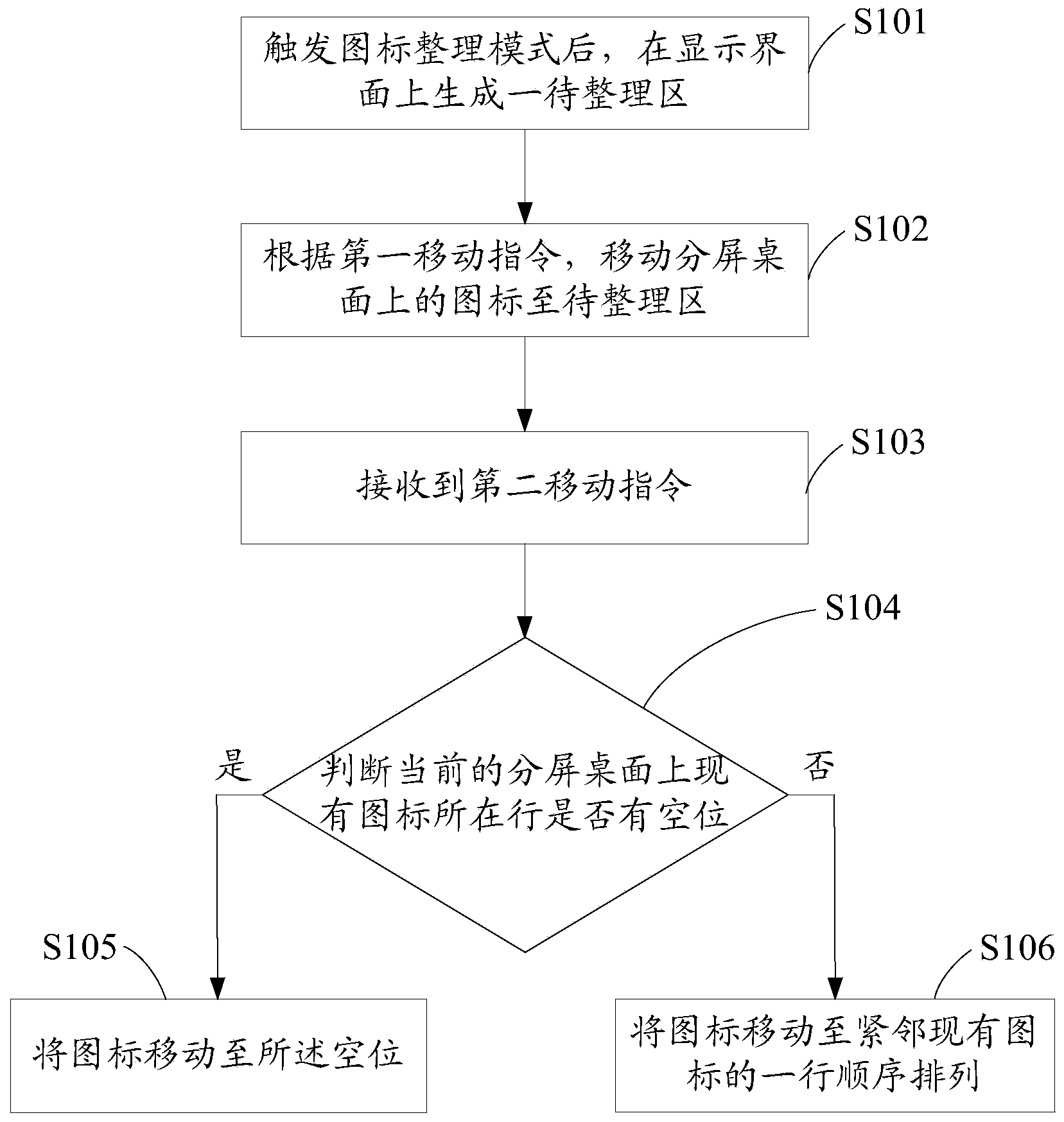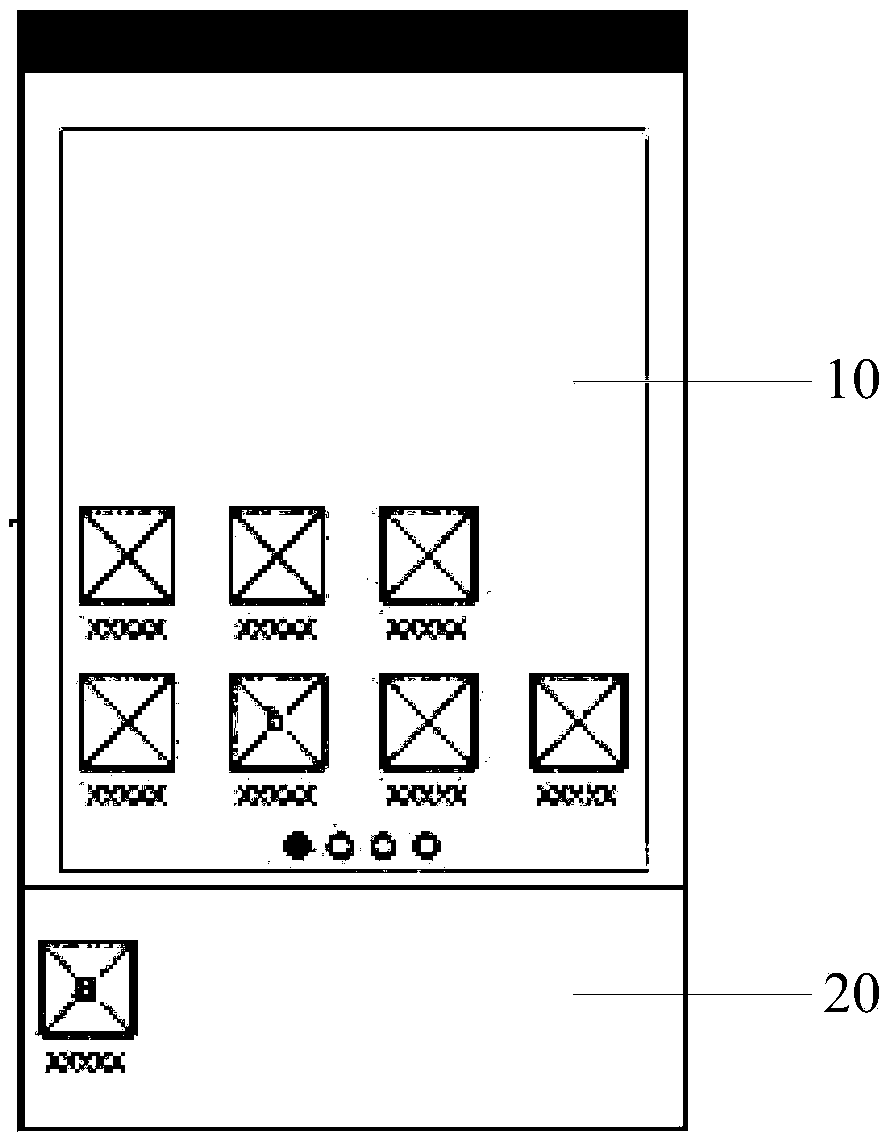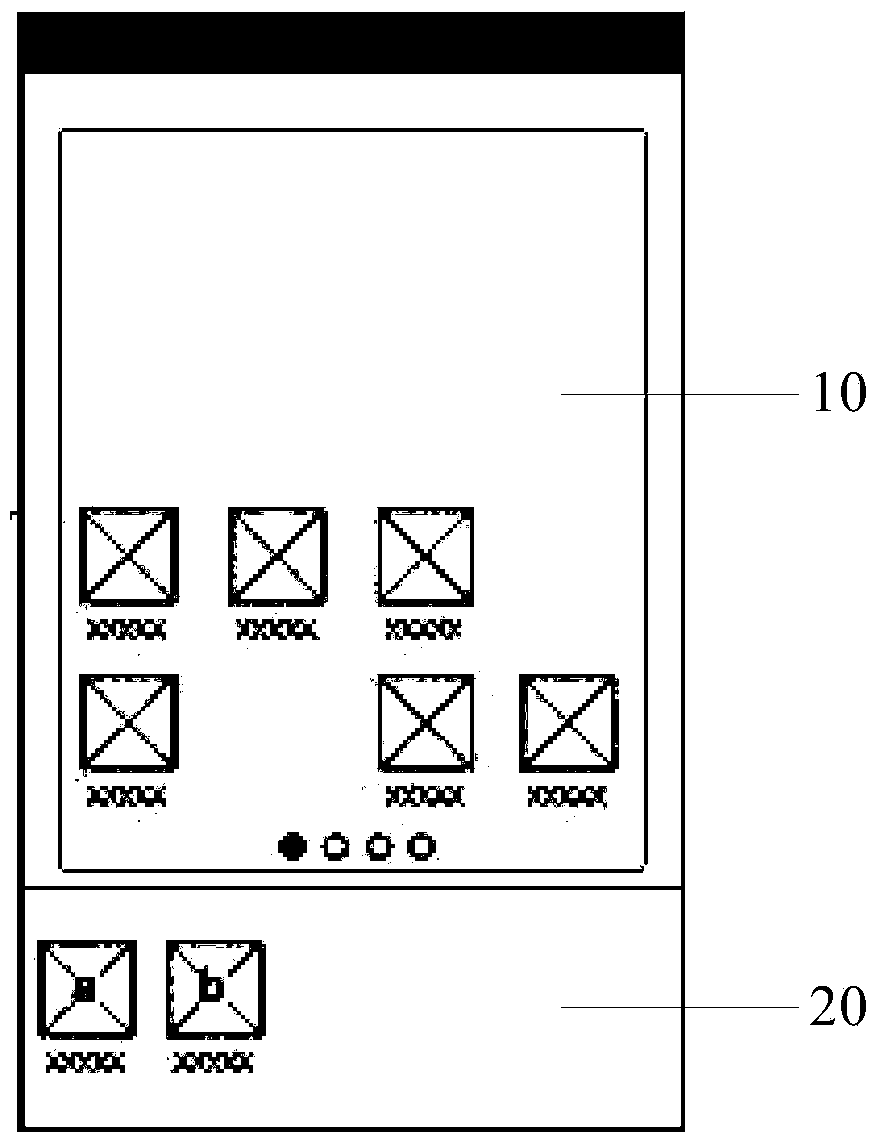Desktop icon arrangement method and intelligent terminal
An intelligent terminal and icon technology, applied in the field of communication, can solve the problems of increasing follow-up work, cluttering the split-screen desktop, reducing operation efficiency, etc., to achieve the effect of improving user experience, saving follow-up processing work, and improving operation efficiency.
- Summary
- Abstract
- Description
- Claims
- Application Information
AI Technical Summary
Problems solved by technology
Method used
Image
Examples
no. 1 example
[0041] see figure 1 , the first embodiment of the method for organizing desktop icons of the present invention is proposed, the method includes the following steps:
[0042] Step S101: After the icon sorting mode is triggered, generate a waiting area on the display interface.
[0043] The user can trigger the icon sorting mode by long pressing a blank area of the screen or any icon for a preset time, or by calling the corresponding shortcut, triggering the corresponding menu item, or triggering the physical or virtual button to trigger the icon sorting mode. After entering the icon sorting mode, a waiting area to be sorted will be generated on the display interface. figure 2 As shown, the display interface is divided into two areas, the split-screen desktop 10 and the area to be organized 20, and the area to be organized 20 can be located at the bottom, top or side of the display interface, preferably as figure 2 Shown at bottom.
[0044] Step S102: According to the fir...
no. 2 example
[0055] see Figure 4 , propose the second embodiment of the method for organizing desktop icons of the present invention, the method includes the following steps:
[0056]Step S201: After the icon sorting mode is triggered, generate a waiting area on the display interface.
[0057] Step S202: A first movement instruction is received.
[0058] Step S203: Determine whether the area to be sorted is filled with icons.
[0059] If the area to be organized is not full and there is still space, move the released icons on the split-screen desktop to the empty space and arrange them in sequence; if the area to be organized has been filled with a large number of icons and there is no space, then Go to step S204.
[0060] Step S204: Expand the area to be organized on the current display interface to form an expanded area, and move the icon to the expanded area.
[0061] If the area to be sorted is located at the bottom or top of the display interface, the extended area is the extende...
no. 3 example
[0069] see Figure 6 , propose the third embodiment of the method for organizing desktop icons of the present invention, the method includes the following steps:
[0070] Step S301: After the icon sorting mode is triggered, an area to be sorted is generated on the display interface.
[0071] Step S302: According to the first moving instruction, move the icons on the split-screen desktop to the area to be sorted.
[0072] After receiving the first moving command, the smart terminal first judges whether the area to be sorted is filled with icons. If the area to be sorted is not filled and there is still space, the icons released on the split-screen desktop are moved to the empty space and arranged in sequence ; If the area to be organized has been moved into a large number of icons and is filled, and there is no space, expand the area to be organized on the current display interface to form an extended area, and move the icons to the expanded area. The specific extension manne...
PUM
 Login to View More
Login to View More Abstract
Description
Claims
Application Information
 Login to View More
Login to View More - R&D
- Intellectual Property
- Life Sciences
- Materials
- Tech Scout
- Unparalleled Data Quality
- Higher Quality Content
- 60% Fewer Hallucinations
Browse by: Latest US Patents, China's latest patents, Technical Efficacy Thesaurus, Application Domain, Technology Topic, Popular Technical Reports.
© 2025 PatSnap. All rights reserved.Legal|Privacy policy|Modern Slavery Act Transparency Statement|Sitemap|About US| Contact US: help@patsnap.com