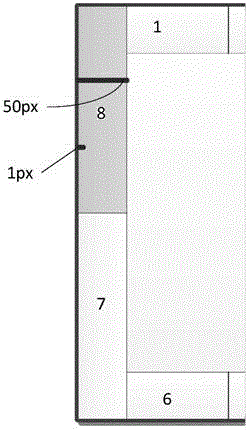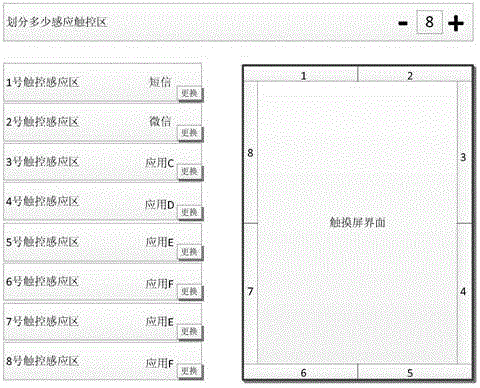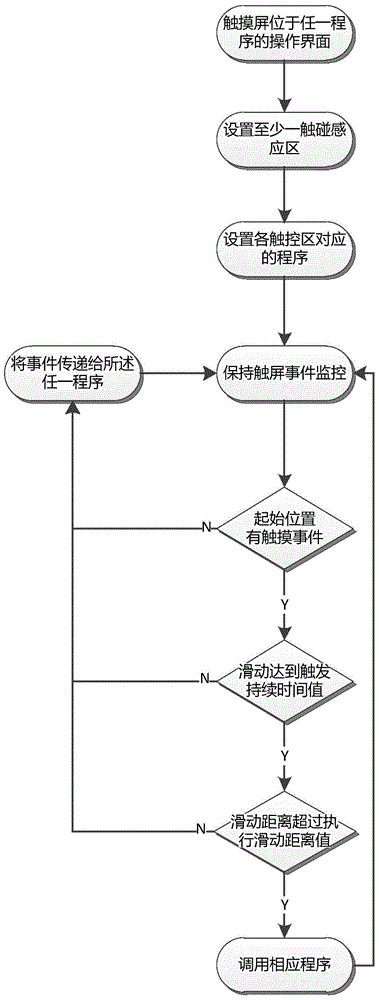Method for fast calling program or function and system thereof
A technology for invoking programs and functions, applied in the field of electronic equipment and terminals, can solve the problems of unhumanized operation interface, low switching efficiency, long operation process, etc., and achieve the effect of improving user experience, preventing false triggering, and improving utilization rate
- Summary
- Abstract
- Description
- Claims
- Application Information
AI Technical Summary
Problems solved by technology
Method used
Image
Examples
Embodiment 1
[0047] A method for quickly invoking a program or function, characterized in that it comprises the following steps:
[0048] A. Determine whether the current interface of the touch screen is the operation interface of any program, if so, perform step B;
[0049] B. Set at least one touch sensitive area on the edge of the touch screen:
[0050] C. Monitoring the finger movement acting on the touch sensing area, and prioritizing the recognition of the finger movement, judging whether the finger movement meets the trigger condition of calling the program or function, and if so, performing step D;
[0051] D. Read the setting data, and call the program or function corresponding to the touch sensing area in the setting data.
[0052] The trigger condition for calling a program or function includes an initial position, a trigger duration value and an execution sliding distance value, and the finger action that meets the trigger condition for calling a program or function is simulta...
Embodiment 2
[0058] Different from Embodiment 1, the number of touch sensing areas and the programs or functions corresponding to each touch sensing area are preset by the system or set by the user, and the user does not need to set them again in step B.
[0059] The touch screen terminal presets a setting sliding distance value, the setting sliding distance value is greater than the execution sliding distance value, step C is specifically: detecting the finger action acting on the touch sensing area, and preferentially identifying the finger action , judge whether the finger action starts at one pixel on the edge of the screen, and the touch duration is longer than the trigger duration value; , when the finger sliding distance is greater than the set sliding distance, call out a setting menu, and when the finger sliding distance is smaller than the set sliding distance but greater than the execution sliding distance, perform step D.
Embodiment 3
[0061] Different from Embodiment 1, the number of touch sensing areas and the programs or functions corresponding to each touch sensing area are preset by the system or set by the user, and the user does not need to set them again in step B. The touch sensing area corresponds to a list, and the list includes a list of recently used programs or functions, or a list of all programs or functions of the touch screen terminal, or a list of certain types of applications (such as communication software, games, players). list, or a user-defined list, or a list of all programs or functions under a certain folder, etc.
[0062] In the step D, calling the program or function corresponding to the touch sensitive area in the setting data can be to open a list including multiple programs and / or multiple functions, and select any program or function in the list to realize opening the program or turn on / off the feature.
PUM
 Login to View More
Login to View More Abstract
Description
Claims
Application Information
 Login to View More
Login to View More - R&D
- Intellectual Property
- Life Sciences
- Materials
- Tech Scout
- Unparalleled Data Quality
- Higher Quality Content
- 60% Fewer Hallucinations
Browse by: Latest US Patents, China's latest patents, Technical Efficacy Thesaurus, Application Domain, Technology Topic, Popular Technical Reports.
© 2025 PatSnap. All rights reserved.Legal|Privacy policy|Modern Slavery Act Transparency Statement|Sitemap|About US| Contact US: help@patsnap.com