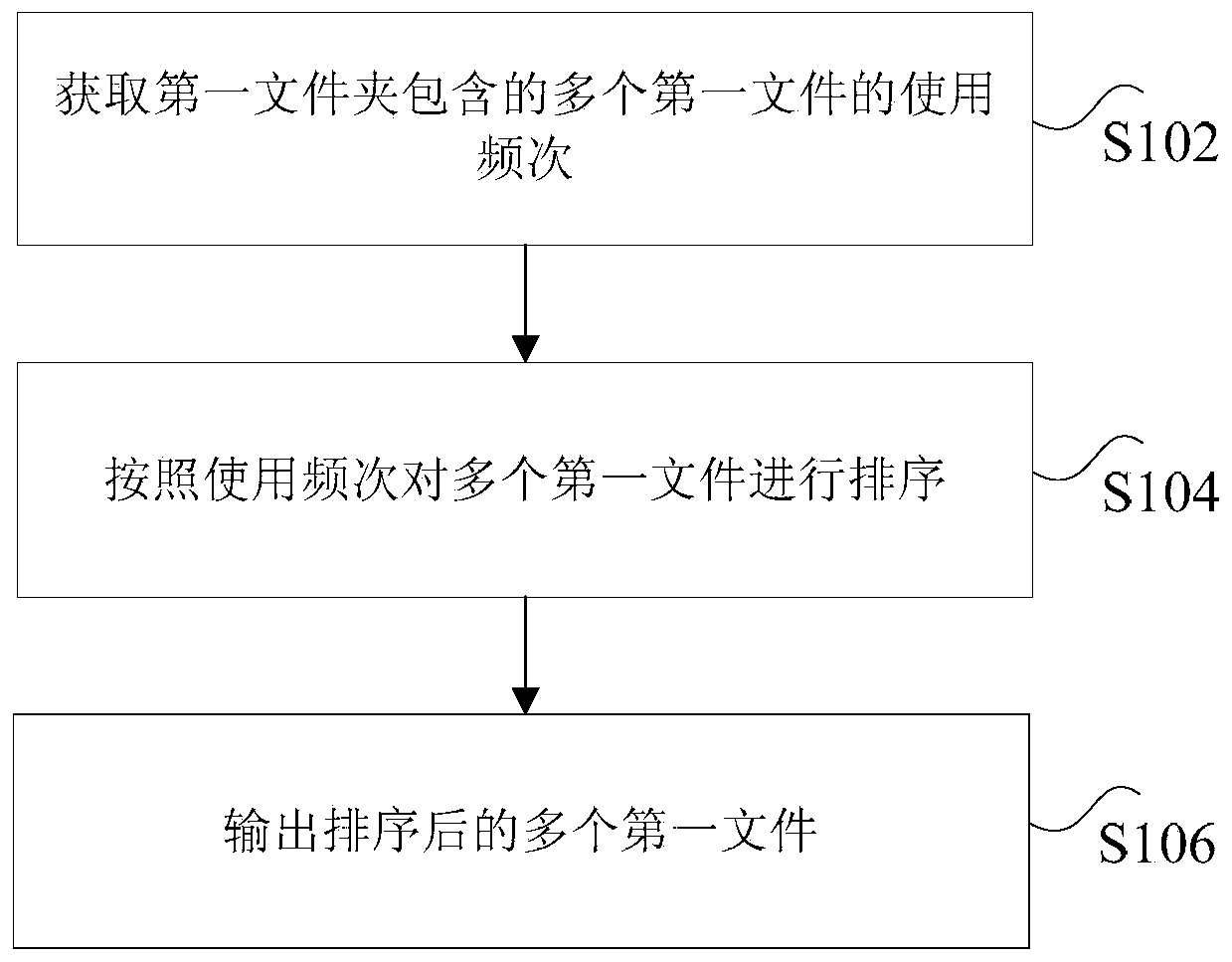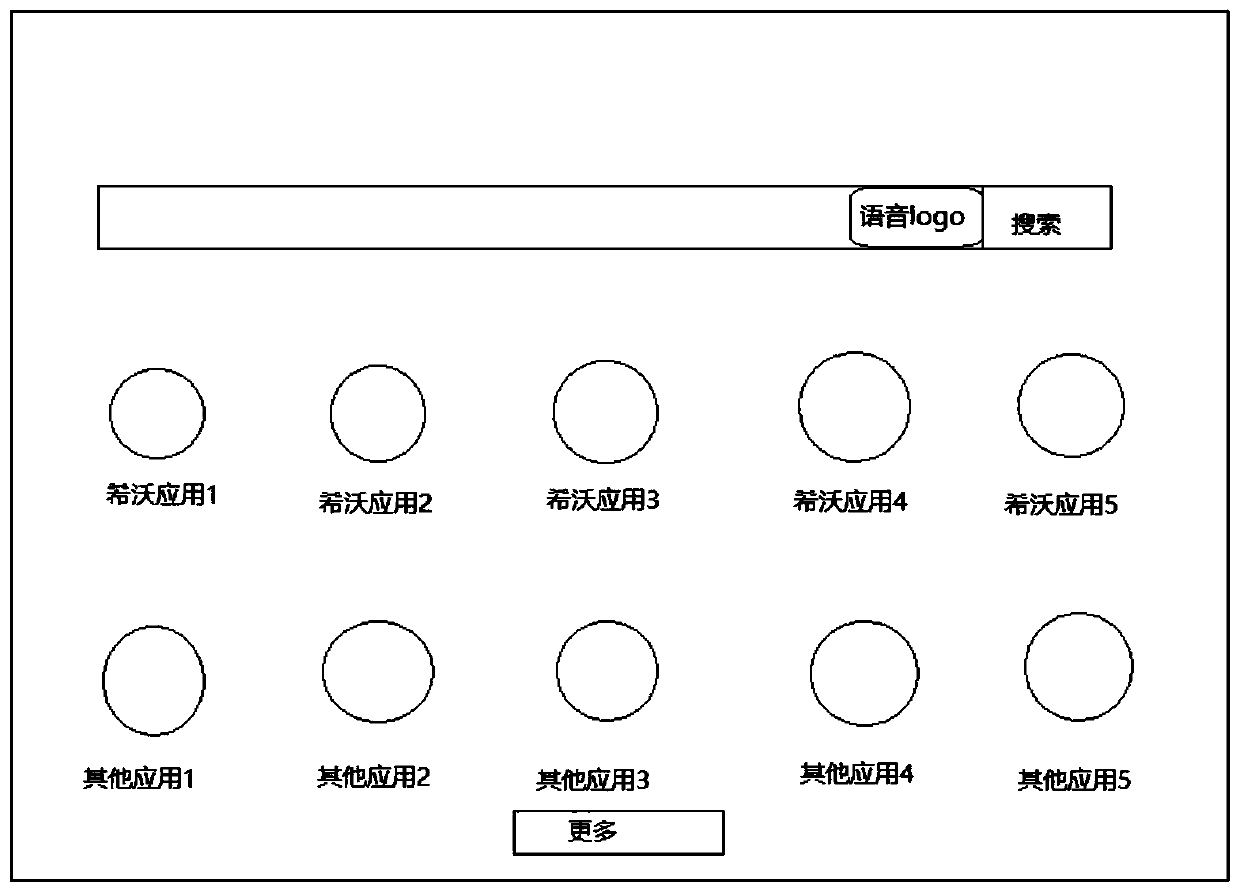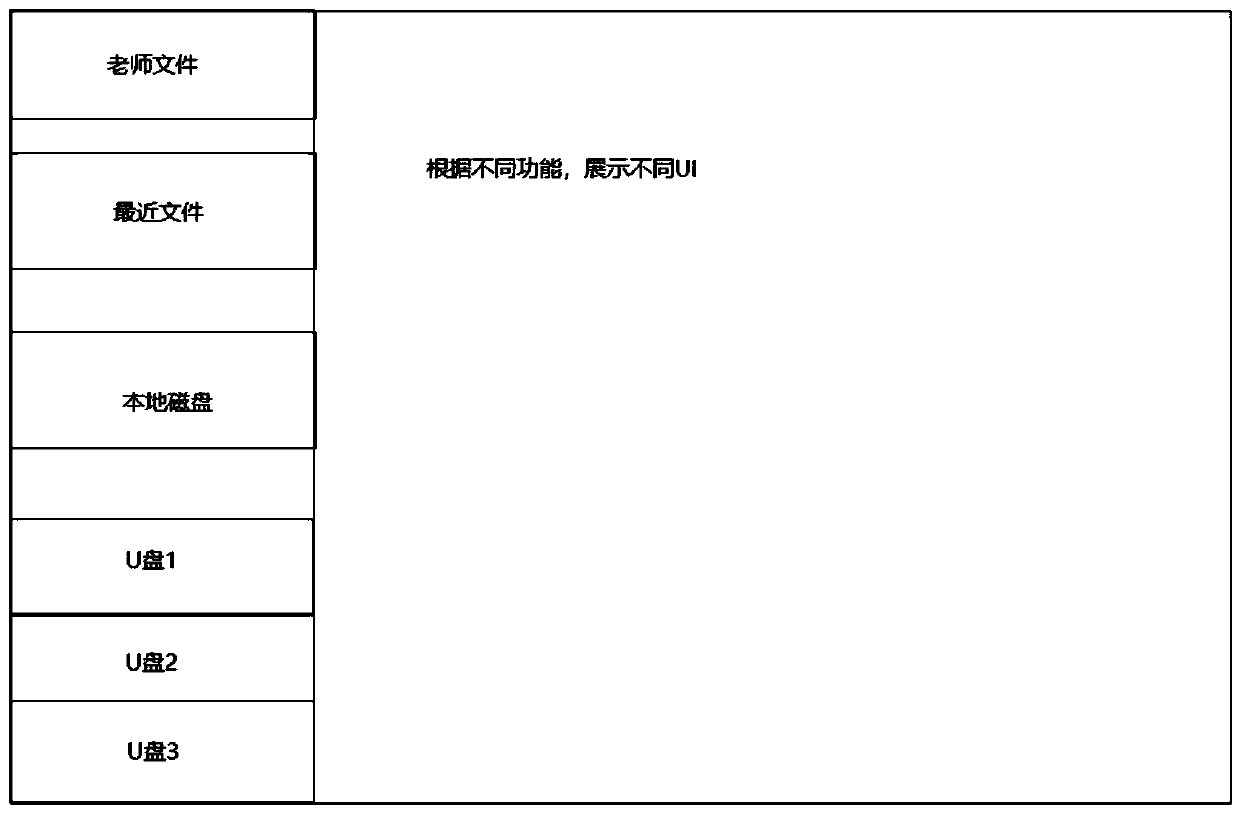File processing method, computer storage medium and related equipment
A file processing and file technology, applied in computing, file system, electronic digital data processing and other directions, can solve the problems of complex and time-consuming operation process, no solution proposed, affecting teachers' teaching level, etc., so as to improve teaching quality and shorten the The effect of operating time
- Summary
- Abstract
- Description
- Claims
- Application Information
AI Technical Summary
Problems solved by technology
Method used
Image
Examples
Embodiment 1
[0021] In the embodiment of this application, the teaching application scene is taken as an example to illustrate the description method of the specific embodiment:
[0022] According to an embodiment of the present application, a file processing method is provided, and the method is applied to an intelligent interactive tablet.
[0023] Combine below Figure 1 to Figure 2a The file processing method provided in the embodiment of this application is introduced in detail. Such as figure 1 As shown, the method includes the following steps:
[0024] Step S102, obtaining the frequency of use of multiple first files contained in the first folder, wherein the multiple first files include at least: teaching software;
[0025] The above-mentioned first folder may be a desktop folder in the system, and all files in the folder (that is, the above-mentioned first file) are all displayed in the first interactive area of the desktop interface. A feasible display method is as follows: ...
Embodiment 2
[0034] Such as image 3 As shown, the method includes the following steps:
[0035] Step S302, acquiring the frequency of use of multiple first files contained in the first folder, wherein the multiple first files at least include: teaching software;
[0036] Before acquiring the usage frequencies of all the files in the desktop folder, a desktop interface is displayed on the display screen of the intelligent interactive tablet, and all the above-mentioned files are displayed in the first interactive area. On Windows systems, pass . . . The GetSpecialPathDesktopInf() function obtains the information under the specified desktop folder, including file name, file path, file type and file icon. Obtain desktop shortcuts through the GetSpecialPathDesktopInfo() function, including desktop shortcuts under user accounts and public accounts. Optionally, statistics can be obtained through the GetData() function to obtain the number of clicks of each file, and the cloud can load the ...
Embodiment 3
[0054] Such as Figure 4 As shown, the method includes the following steps:
[0055] Step S402, obtaining the input login information;
[0056] In order to make it easier for teachers to manage their own teaching materials and reduce frequent copying of files, they can manage teacher files through the cloud, for example, store their own files through the cloud. In order to increase the security of file storage, teachers need to set their own login account and password. Therefore, the above-mentioned login information may be information such as the account number and password of each teacher logging into the cloud.
[0057] Before the teacher logs into the cloud, an input box can be provided in the second interactive area of the desktop interface, such as Figure 2b As shown in , the user inputs the corresponding information through the mouse and keyboard, and the system obtains the login information by reading the parameter value of the input box. In the Windows system, ...
PUM
 Login to View More
Login to View More Abstract
Description
Claims
Application Information
 Login to View More
Login to View More - R&D
- Intellectual Property
- Life Sciences
- Materials
- Tech Scout
- Unparalleled Data Quality
- Higher Quality Content
- 60% Fewer Hallucinations
Browse by: Latest US Patents, China's latest patents, Technical Efficacy Thesaurus, Application Domain, Technology Topic, Popular Technical Reports.
© 2025 PatSnap. All rights reserved.Legal|Privacy policy|Modern Slavery Act Transparency Statement|Sitemap|About US| Contact US: help@patsnap.com