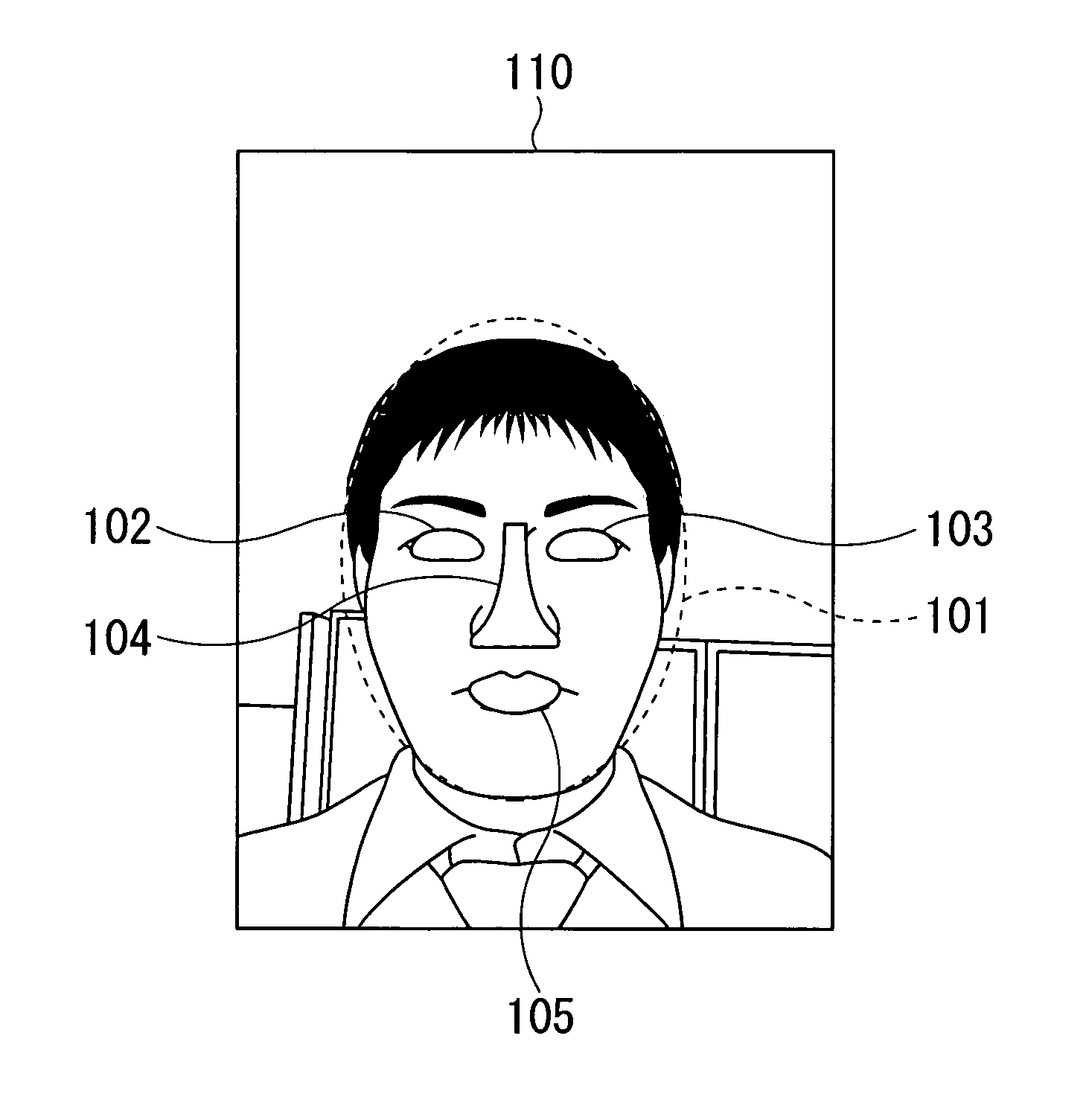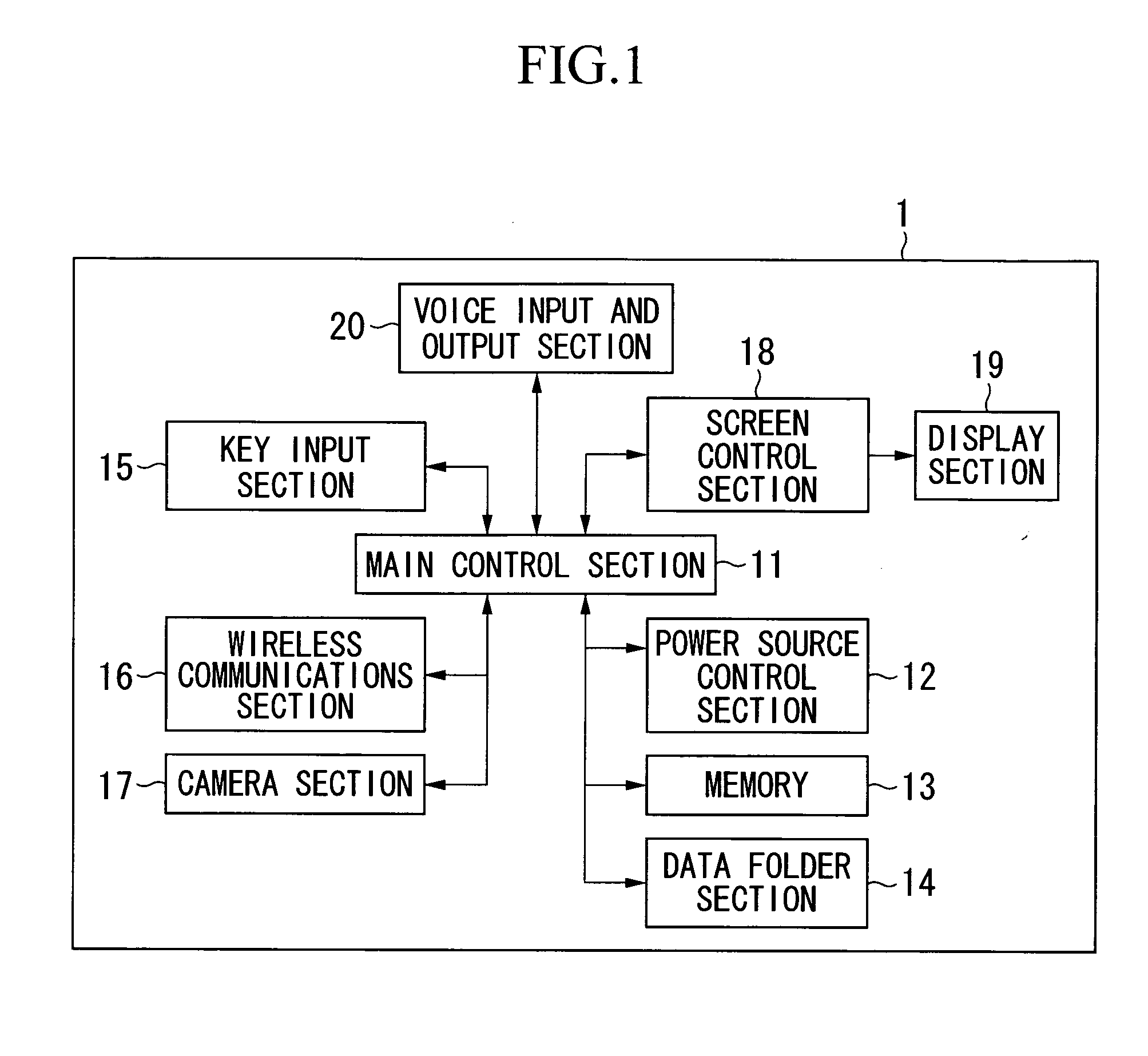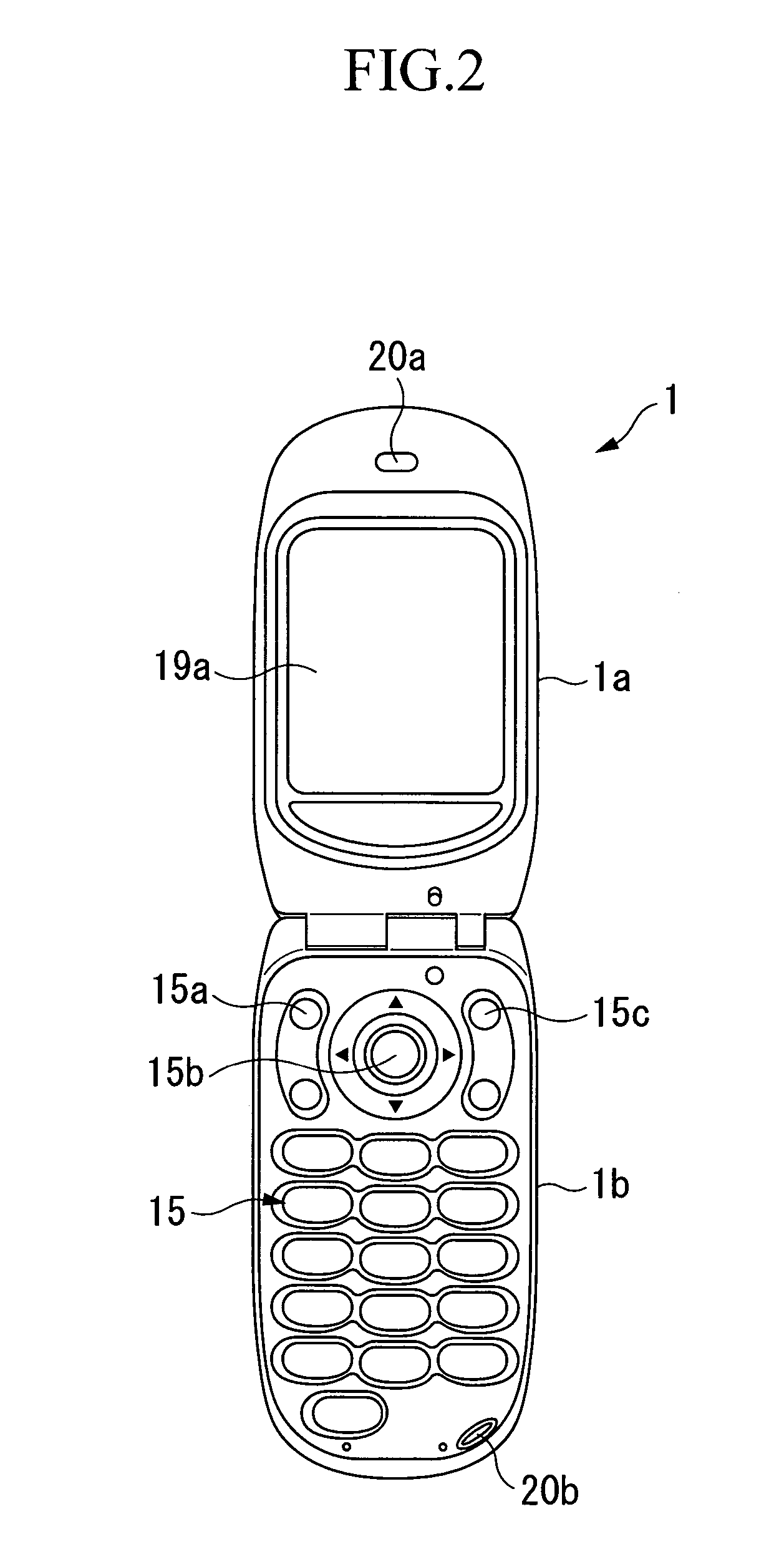Imaging apparatus and image processing method
a technology of image processing and image processing, applied in the field of image processing apparatus and image processing method, can solve the problems of partial morphing of a subject, insufficient implementation of conventional techniques, and inability to meet detailed requests for morphing by users
- Summary
- Abstract
- Description
- Claims
- Application Information
AI Technical Summary
Benefits of technology
Problems solved by technology
Method used
Image
Examples
first embodiment
[0080]FIG. 9 shows an example of the transformed image in the The transformed image 120 in FIG. 9 is obtained by subjecting only the eyes of the subject, which is a human, to the morphing process so as to transform the eyes to the down-turned slant eyes. FIG. 10 shows the created image 121 as the original image for morphing.
[0081] When the user pushes the “store” key (here, the soft key 15c) in the transformed image confirmation screen P1-9, the main control section 111 stores the transformed image in the data folder section 14. The main control section 11 then displays a storage screen P1-111.
[0082] When the user pushes the OK key (here, the soft key 15b) in the transformed image confirmation screen P1-9, the main control section 111 displays a morphing preview screen P1-10 in which data of an animation image from the originally created image to the transformed image are reproduced. When the user pushes the “store” key (here, the soft key 15b) in the morphing preview screen P1-10...
second embodiment
[0097]FIG. 14 shows an example of the transformed image in the The transformed image 200 in FIG. 14 is obtained by the morphing process in which the face of a human as the subject in the created image 121 in FIG. 10 is transformed based on a synthetic target image 210 in FIG. 12.
[0098] When the user pushes the “store” key (here, the soft key 15c) in the transformed image confirmation screen P2-9, the main control section 11 stores the transformed image in the data folder section 14 and displays a storage screen P2-11.
[0099] When the user pushes the OK key (here, the soft key 15b) in the transformed image confirmation screen P2-9, the main control section 11 displays a morphing preview screen P2-10 in which data of an animation image from the originally created image to the transformed image are reproduced. When the user pushes the “store” key (here, the soft key 15b) in the morphing preview screen P2-10, the main control section 11 stores the animation data in the data folder sect...
PUM
 Login to View More
Login to View More Abstract
Description
Claims
Application Information
 Login to View More
Login to View More - R&D
- Intellectual Property
- Life Sciences
- Materials
- Tech Scout
- Unparalleled Data Quality
- Higher Quality Content
- 60% Fewer Hallucinations
Browse by: Latest US Patents, China's latest patents, Technical Efficacy Thesaurus, Application Domain, Technology Topic, Popular Technical Reports.
© 2025 PatSnap. All rights reserved.Legal|Privacy policy|Modern Slavery Act Transparency Statement|Sitemap|About US| Contact US: help@patsnap.com