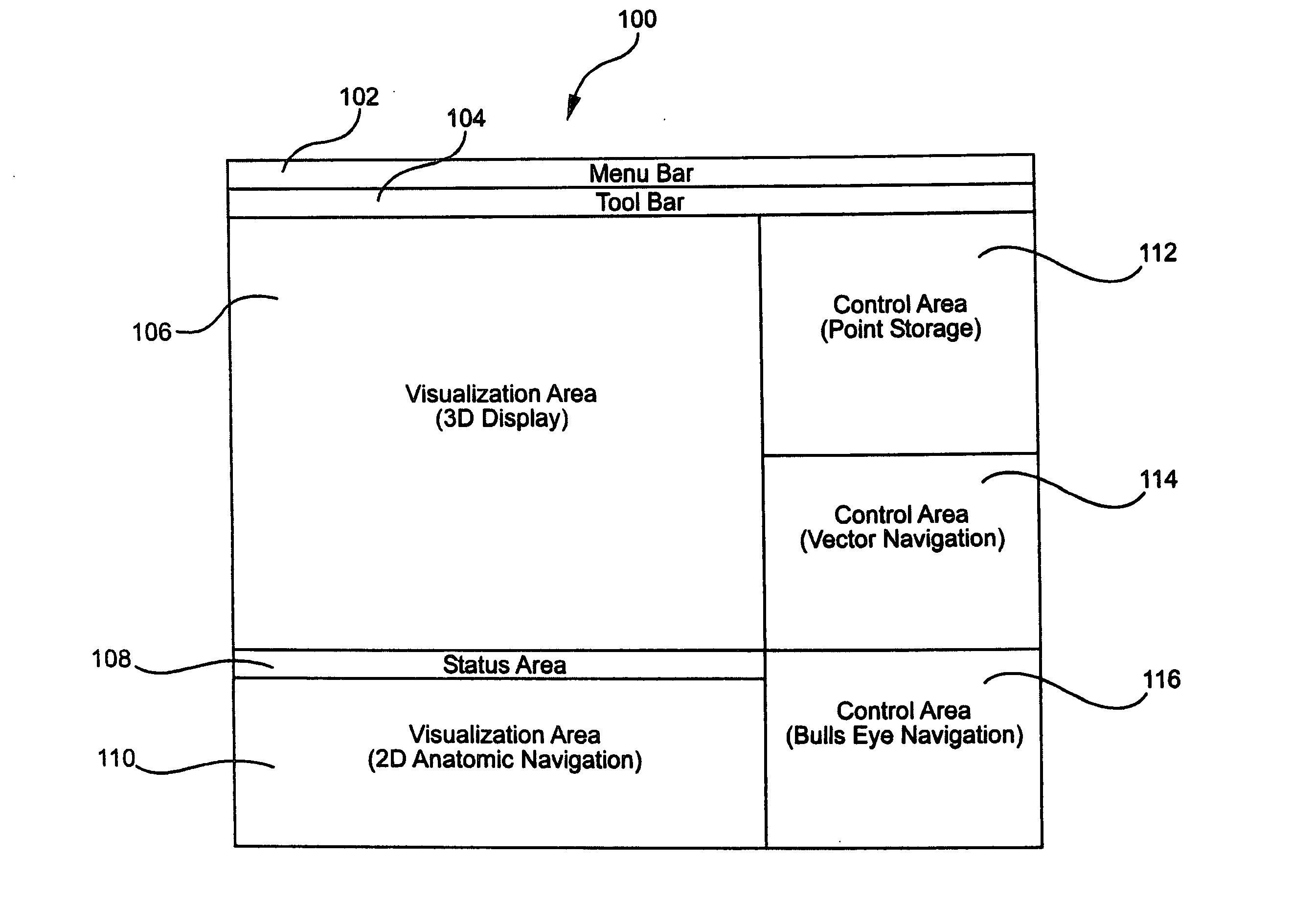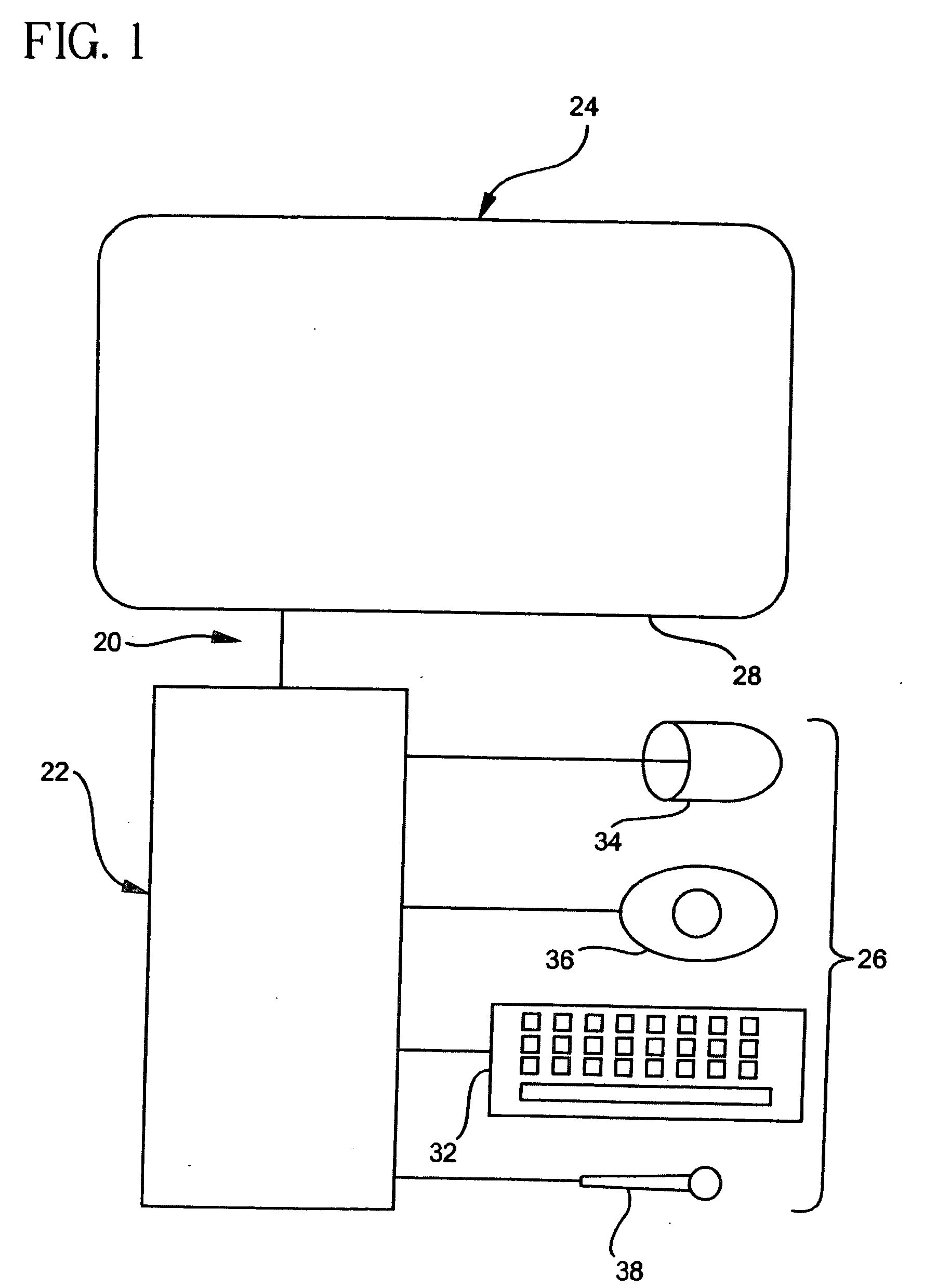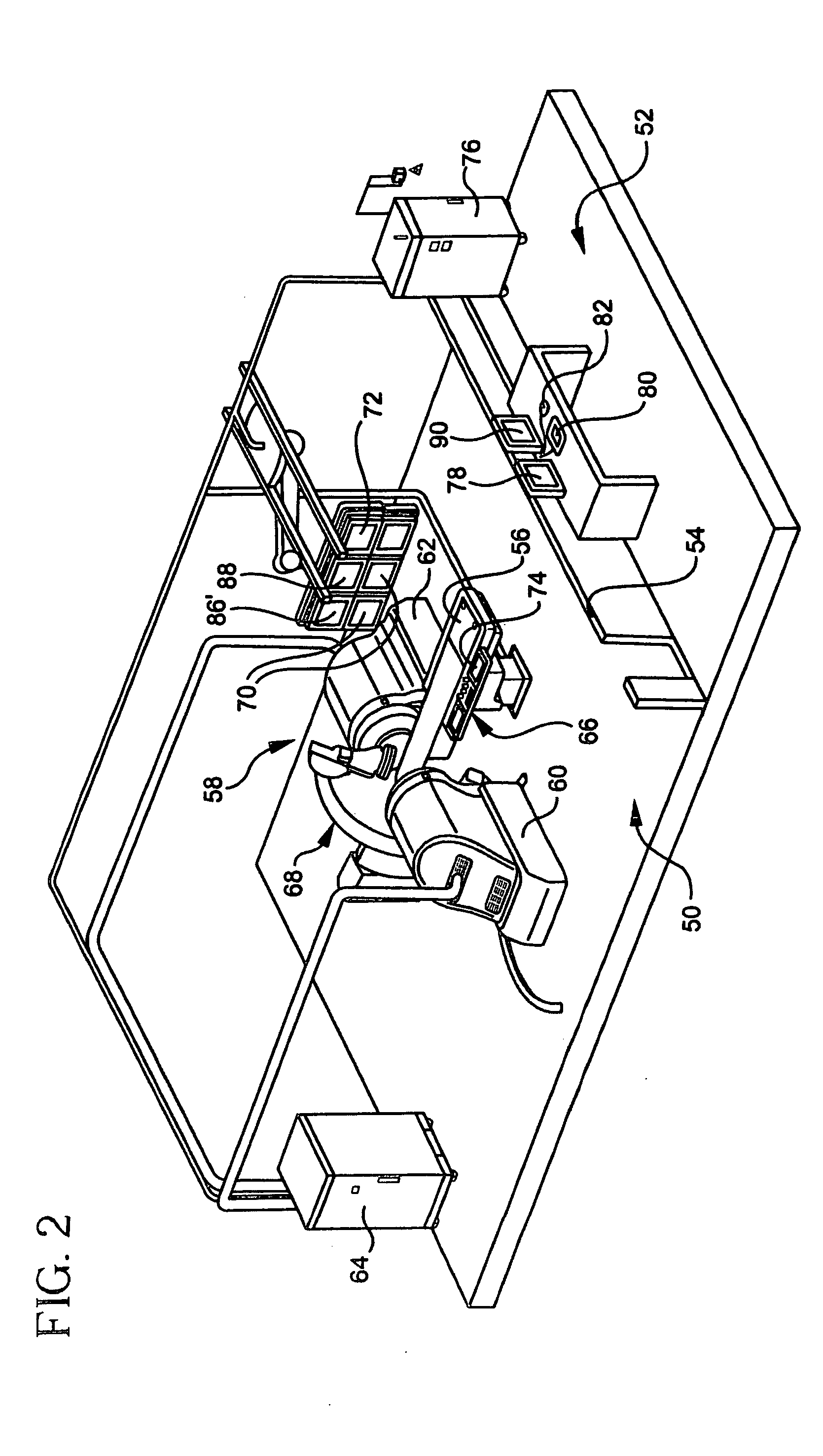User interface for remote control of medical devices
a remote control and user interface technology, applied in applications, instruments, ultrasonic/sonic/infrasonic image/data processing, etc., can solve problems such as difficulty for physicians to visualize the procedure site, and achieve the effect of facilitating the selection of the desired direction
- Summary
- Abstract
- Description
- Claims
- Application Information
AI Technical Summary
Benefits of technology
Problems solved by technology
Method used
Image
Examples
third embodiment
[0156] an interface is illustrated in FIGS. 20-26. The interface is adapted for controlling a magnetic navigation system that applies a magnetic field in a selected direction to an operating region in a subject to magnetically orient a medical device in the operating region. The interface comprises a display 602 on which at least one image of the operating region is displayed, and in this preferred embodiment the display has panes 604 and 606 for displaying images of the operating region from two different planes, to facilitate identifying points in three dimensional space in the operating region. The interface further comprises an input device, such as a mouse (not shown) for identifying points in the operating region on the at least one image on the display, for example by moving a cursor or other indicator over the display, and “clicking” on the selected point. Of course the interface could be any other device for identifying points on the display, including joysticks, touch scre...
fourth embodiment
[0178] an interface in accordance with the principles of this invention is illustrated in FIGS. 32-48.
[0179] One possible embodiment of a main menu for display on the monitors 72 and 80 is indicated generally as 700 in FIG. 32. The menu 700 has virtual buttons which the user can select and click using either the mouse 74 or 84, or using the joystick 76 or 86. In this preferred embodiment there are buttons 702 for operating the interface in the basic mode, button 704 for using the interface in an EP procedure; button 106 for using the interface in and IC procedure, and a button 708 for using the interface during a CRT procedure. The menu preferably also has buttons 710 for opening a previous procedure, a button 112 for importing a previous procedure, and a button 714 for exporting a previous procedure, and a button 716 for shutting down the system.
[0180] To enter the basic navigation mode of the interface, a user points the cursor at the “basic” button 702, and clicking with the mou...
PUM
 Login to View More
Login to View More Abstract
Description
Claims
Application Information
 Login to View More
Login to View More - R&D
- Intellectual Property
- Life Sciences
- Materials
- Tech Scout
- Unparalleled Data Quality
- Higher Quality Content
- 60% Fewer Hallucinations
Browse by: Latest US Patents, China's latest patents, Technical Efficacy Thesaurus, Application Domain, Technology Topic, Popular Technical Reports.
© 2025 PatSnap. All rights reserved.Legal|Privacy policy|Modern Slavery Act Transparency Statement|Sitemap|About US| Contact US: help@patsnap.com