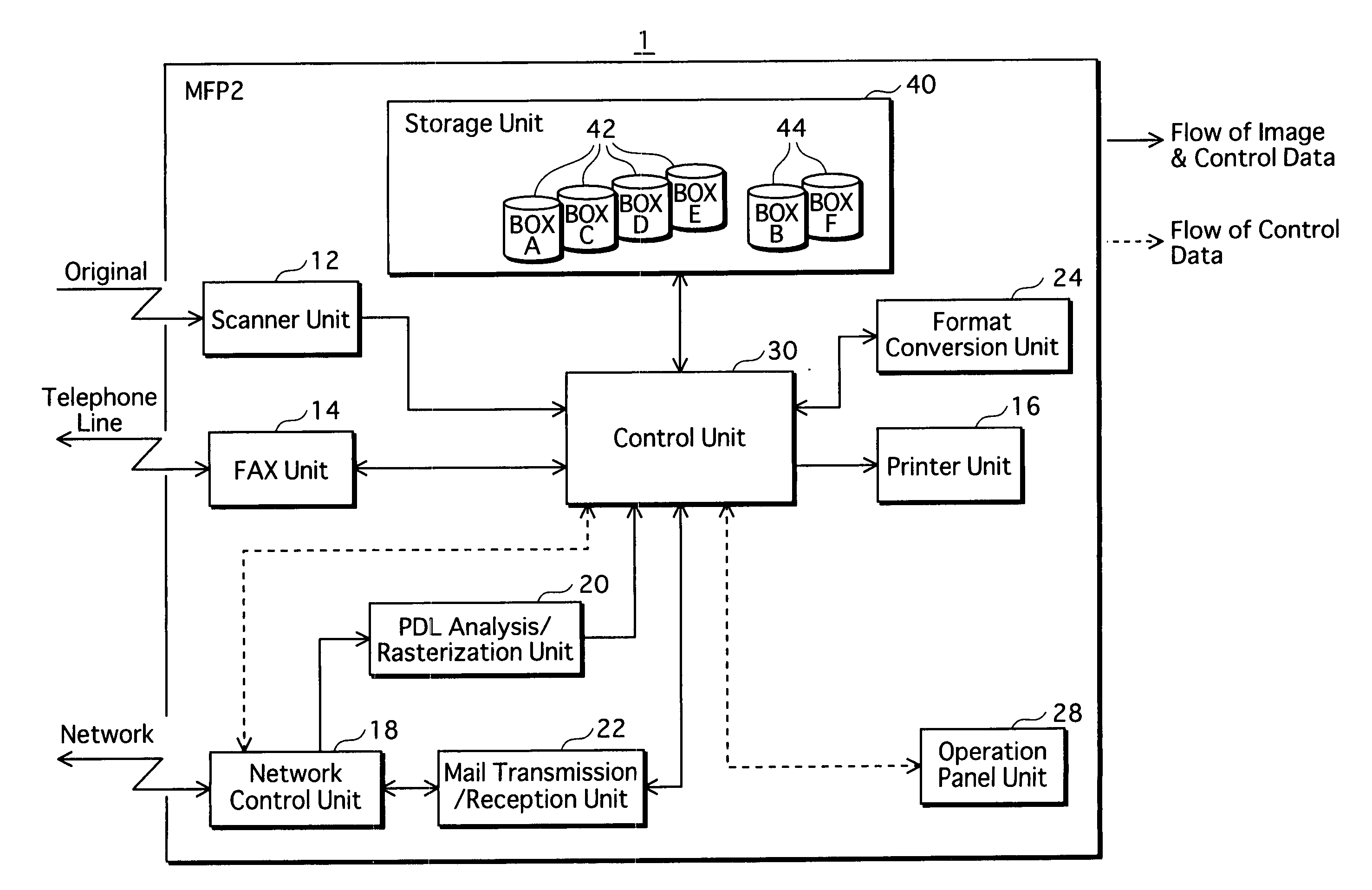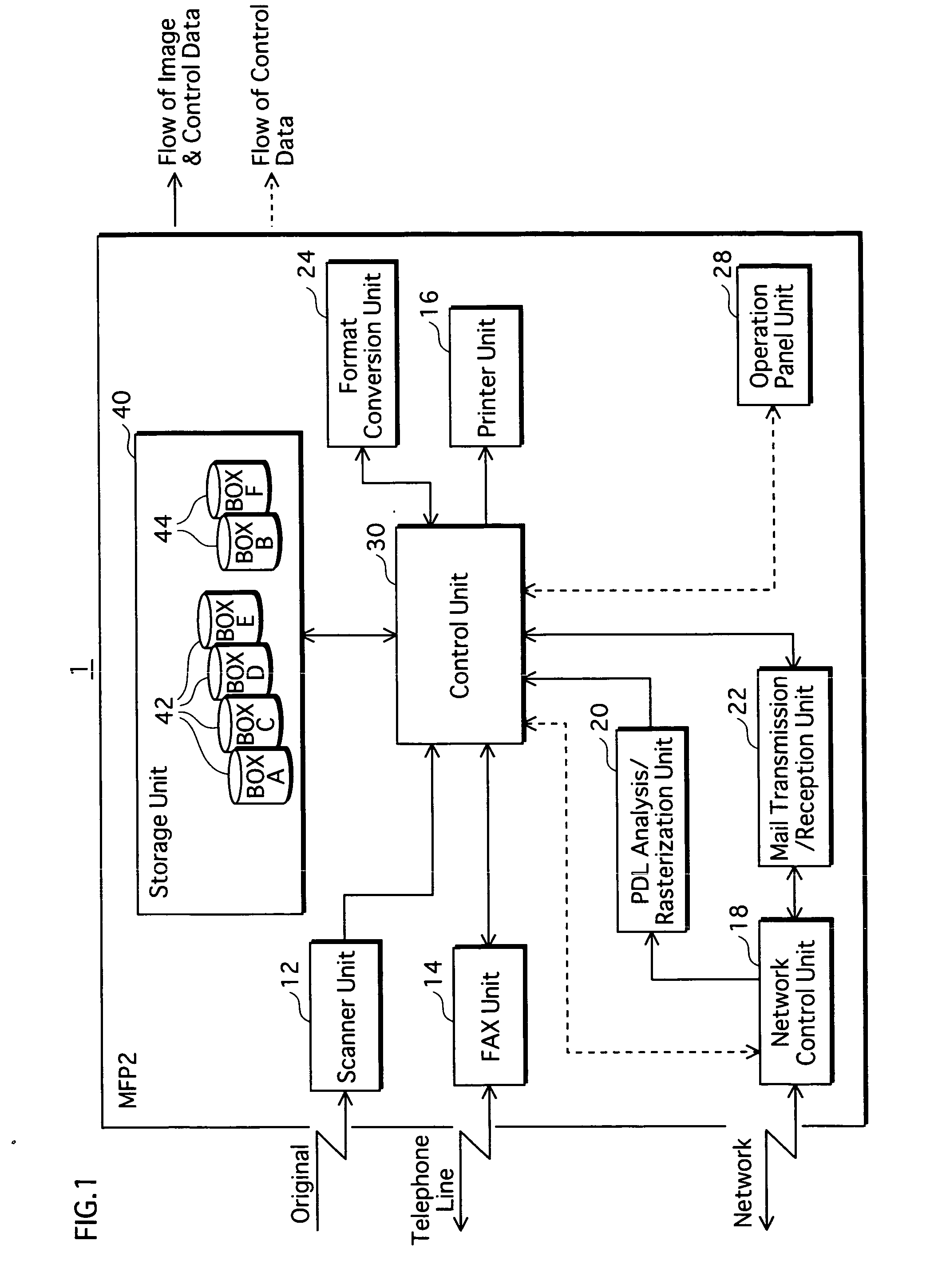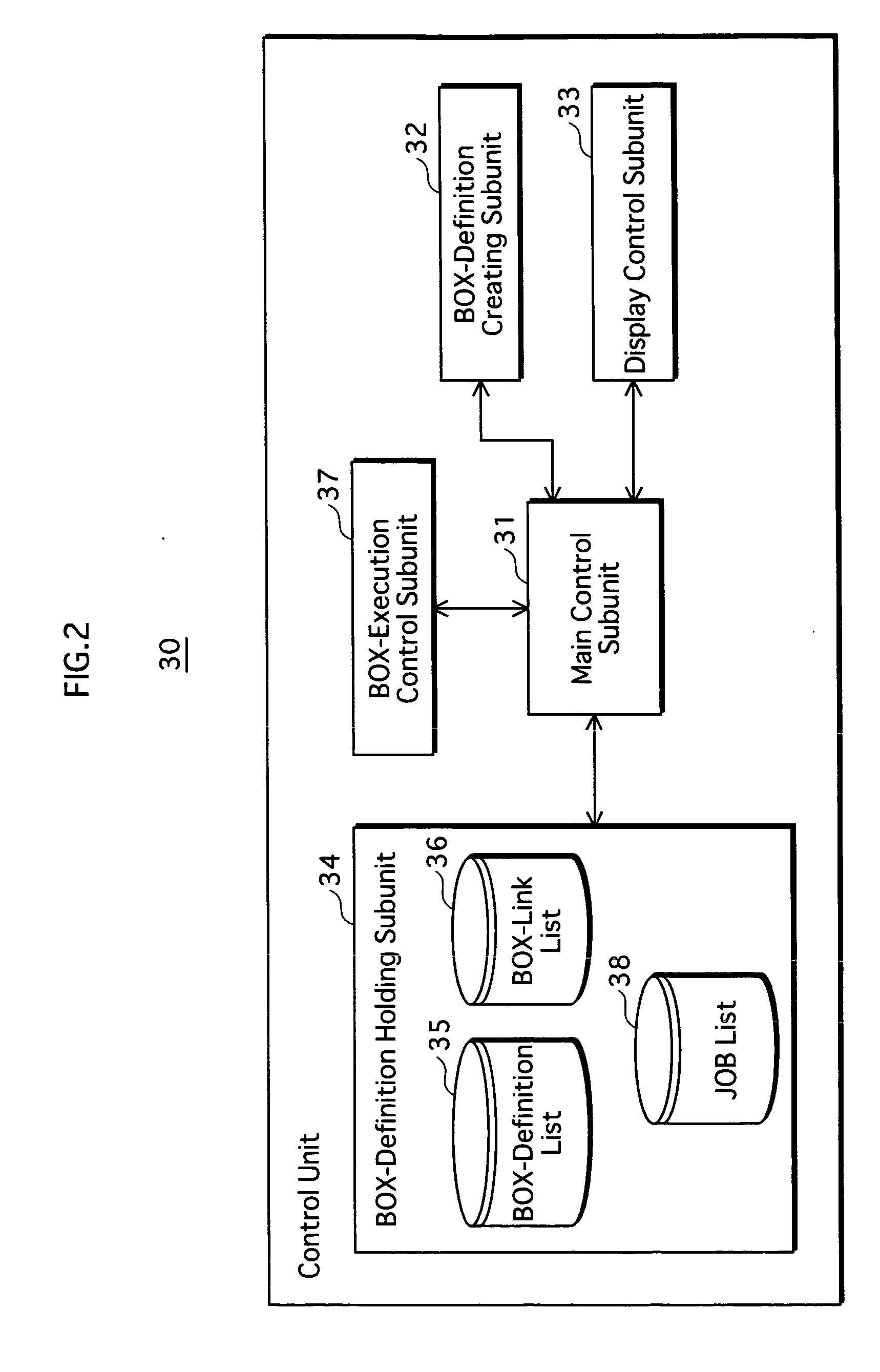Method and apparatus for displaying workflow
a workflow and workflow technology, applied in the field of workflow display, can solve the problems of user difficulty in finding the discrete box in which the trouble occurred, and the user is not able to immediately take corrective actions, so as to save resources
- Summary
- Abstract
- Description
- Claims
- Application Information
AI Technical Summary
Benefits of technology
Problems solved by technology
Method used
Image
Examples
embodiment
[0056] Hereinafter, a description is given first to the structure of a workflow system. Then, a description is given to a workflow display method according to an embodiment of the present invention.
[0057]FIG. 1 is a block diagram showing the overall configuration of a workflow system 1.
[0058] The workflow system 1 assists users with routine tasks by automatically controlling processes in the sequence set in advance. The workflow system 1 is composed of an MFP 2, which is a document processor.
[0059] The MFP 2 includes a scanner unit 12, a FAX unit 14, a printer unit 16, a network control unit 18, a PDL analysis / rasterization unit 20, a mail transmission / reception unit 22, a format conversion unit 24, an operation panel unit 28, a control unit 30, and a storage unit 40. Hereinafter, a description is given to each unit.
[0060] The scanner unit 12 reads an original document placed on, for example, a sheet feeder to generate image data, and passes the image data to the control unit 30...
modification 1
[0213] According to the above embodiment, the Box-definition holding subunit 34 in the control unit 30 collectively holds the Box-definition list 35 and the Box-link list 36 and manages both the lists. Yet, it is applicable to distribute the lists among the Boxes.
[0214] FIGS. 25 each show the data structure of a Box according to the modification 1. More specifically, FIG. 25A shows the data structure of a discrete Box 42, and FIG. 25B shows the data structure of a compound Box 44.
[0215] The discrete Box 42 includes document data 42a and Box definition information 42b. Similarly to the Box-definition list 35 shown in FIG. 3, the Box definition information 42b is composed generally of information showing (i) the attribute of the Box, (ii) a document input source, (iii) a document output destination, and (d) a process associated with the Box.
[0216] The document data 42a may be any data allowing the document to be managed. For example, the document data 42a may be the contents of the...
modification 2
[0218] According to the above embodiment, it is displayed in the step S604 simply whether each job is currently being processed or not (See FIG. 21B).
[0219] Alternatively, it is applicable to display the progress in greater detail as shown in FIG. 26. In addition, it is applicable to make arrangement to display the screen shown in FIG. 26 at a touch of “Box A” shown in FIG. 21C.
[0220]FIG. 26 shows an exemplary display screen showing the job state, according to the modification 2. As shown in the figure, the progress of the format conversion (.pdf→.tiff) is displayed as a percentage (50% in the figure), along with the remaining processing time expected to be taken to complete the job (12 sec, in the figure). The expected remaining processing time is calculated with reference, for example, to the history showing the past processing times. By displaying the progress of time-consuming processes, such as the conversion process, the user convenience increases.
PUM
 Login to View More
Login to View More Abstract
Description
Claims
Application Information
 Login to View More
Login to View More - R&D
- Intellectual Property
- Life Sciences
- Materials
- Tech Scout
- Unparalleled Data Quality
- Higher Quality Content
- 60% Fewer Hallucinations
Browse by: Latest US Patents, China's latest patents, Technical Efficacy Thesaurus, Application Domain, Technology Topic, Popular Technical Reports.
© 2025 PatSnap. All rights reserved.Legal|Privacy policy|Modern Slavery Act Transparency Statement|Sitemap|About US| Contact US: help@patsnap.com