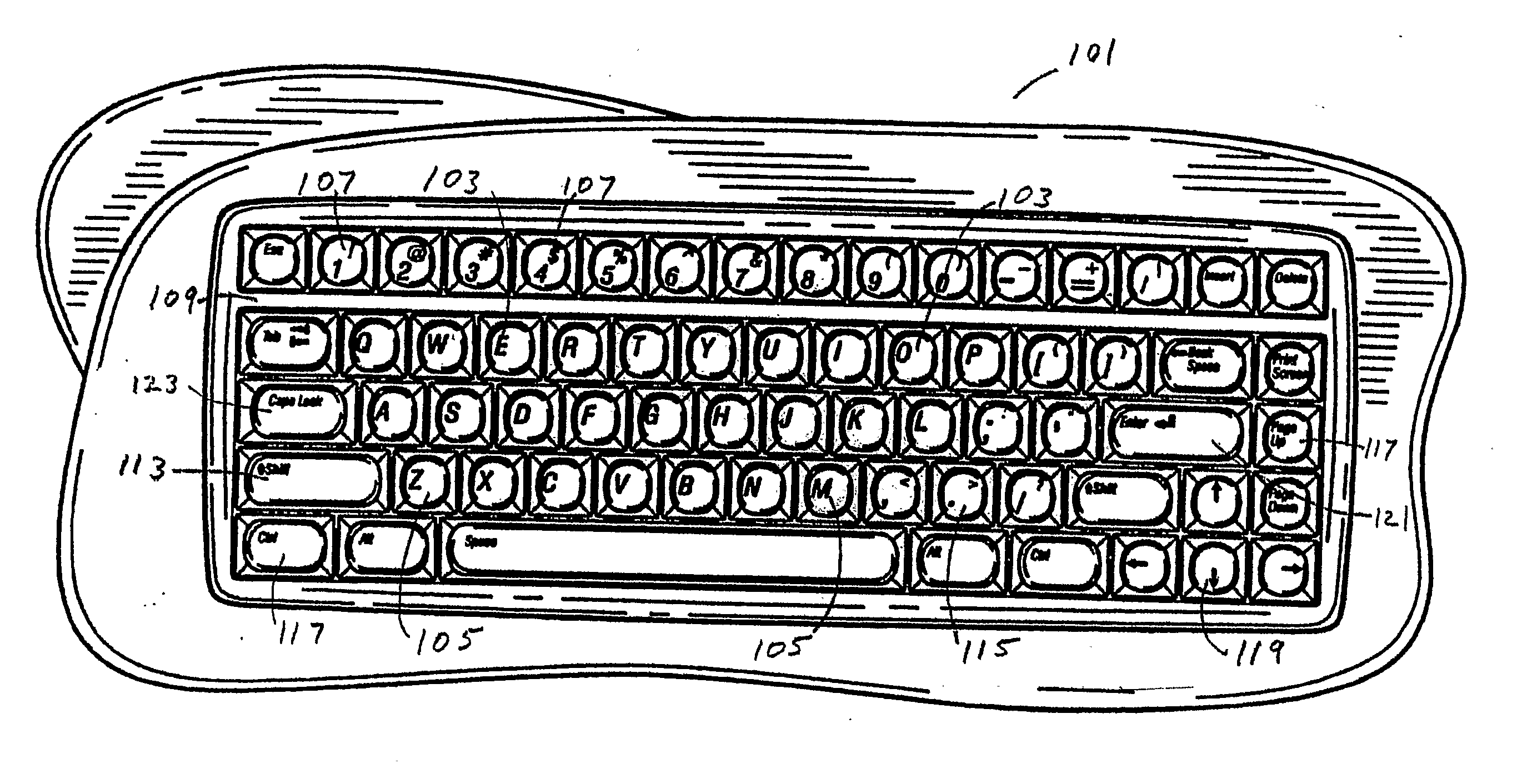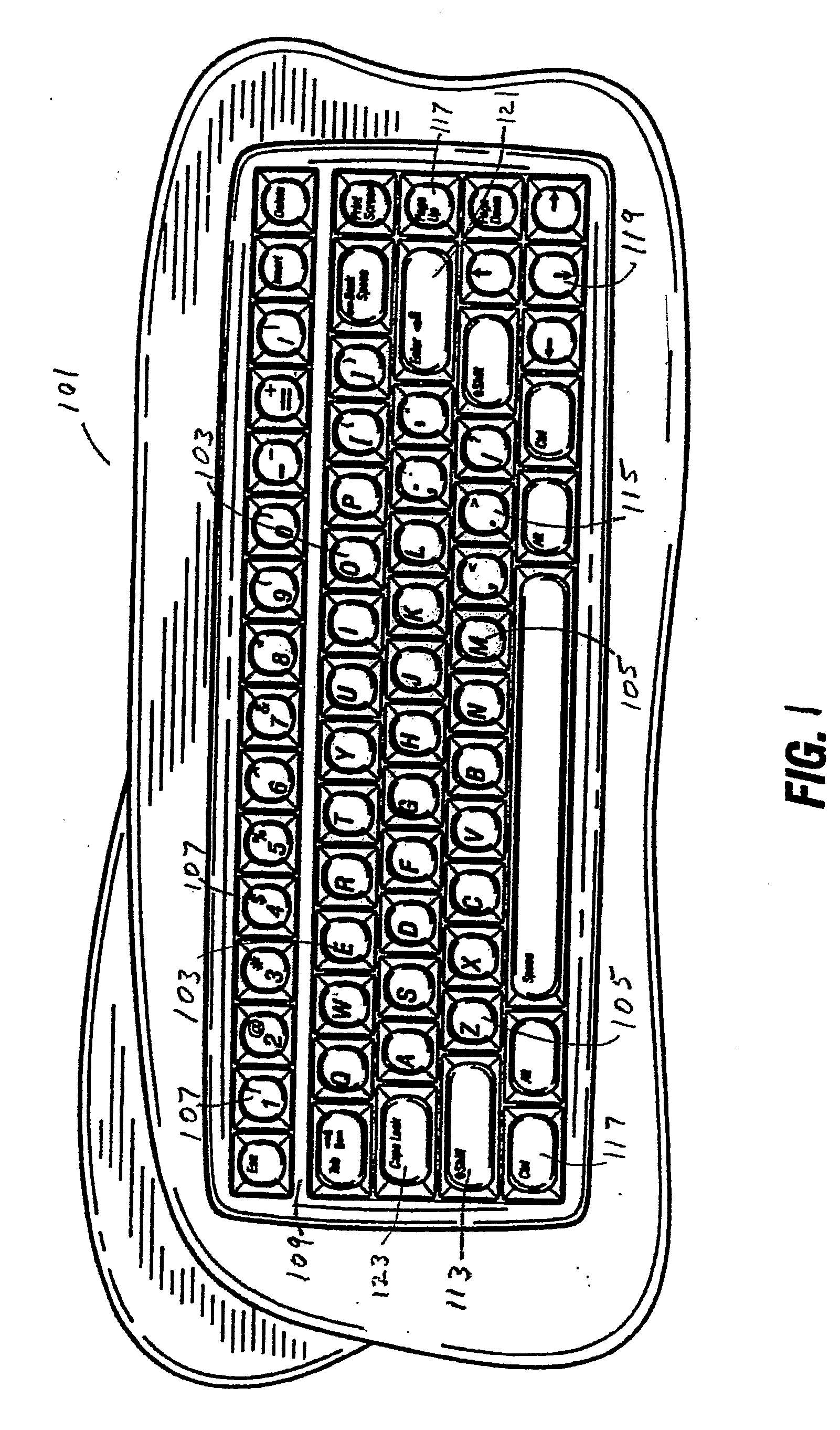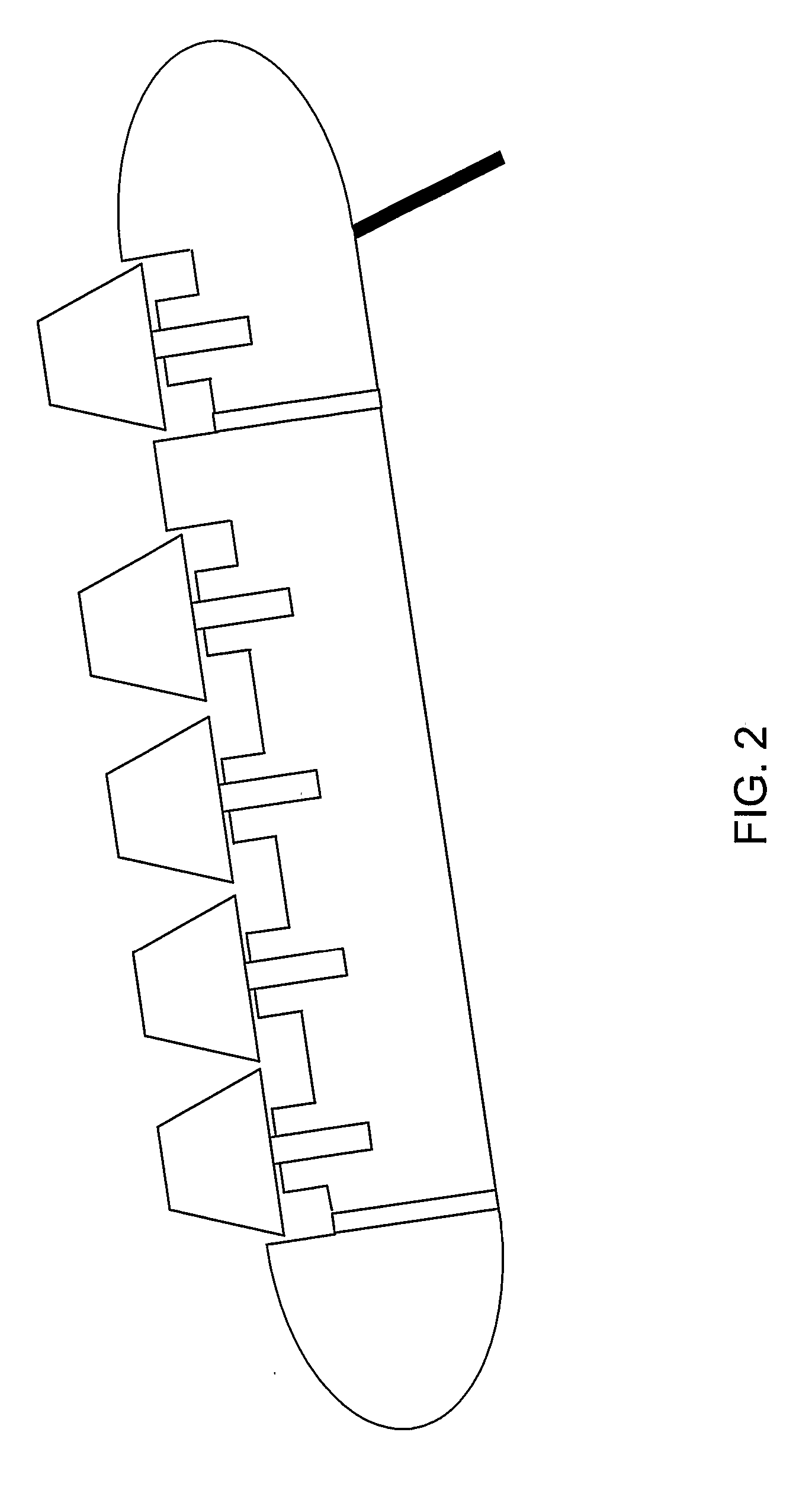Computer keyboard
a computer and keyboard technology, applied in the field of computer keyboards, can solve the problems of intimidating children and beginning computer users, complex keyboards, and modern computer keyboards, and achieve the effect of easy typing and disabling repeat functions
- Summary
- Abstract
- Description
- Claims
- Application Information
AI Technical Summary
Benefits of technology
Problems solved by technology
Method used
Image
Examples
Embodiment Construction
[0011] The present invention is a keyboard designed for children. With reference to FIG. 1, the inventive keyboard uses the standard QWERTY layout but includes several design features that allow the keyboard to be more easily used by children. Various features differentiate the inventive keyboard from existing keyboards. The inventive keyboard has color coded keys which differ from existing keyboards. The keys of the inventive keyboard are grouped by color depending upon the type of key or functionality.
[0012] In an embodiment, the vowel keys 103 A, E, I, O and U are red and the consonant keys 105 are orange. In alternative embodiments the vowel keys 103 may be any color which is distinct in color from the consonant keys 105. This contrast between the vowel keys 103 color and the consonant keys 105 color allows the child to more easily find the vowels which are used in nearly all English words. Because the vowel keys 103 and consonant keys 105 are distinctly colored, the child will...
PUM
 Login to View More
Login to View More Abstract
Description
Claims
Application Information
 Login to View More
Login to View More - R&D
- Intellectual Property
- Life Sciences
- Materials
- Tech Scout
- Unparalleled Data Quality
- Higher Quality Content
- 60% Fewer Hallucinations
Browse by: Latest US Patents, China's latest patents, Technical Efficacy Thesaurus, Application Domain, Technology Topic, Popular Technical Reports.
© 2025 PatSnap. All rights reserved.Legal|Privacy policy|Modern Slavery Act Transparency Statement|Sitemap|About US| Contact US: help@patsnap.com