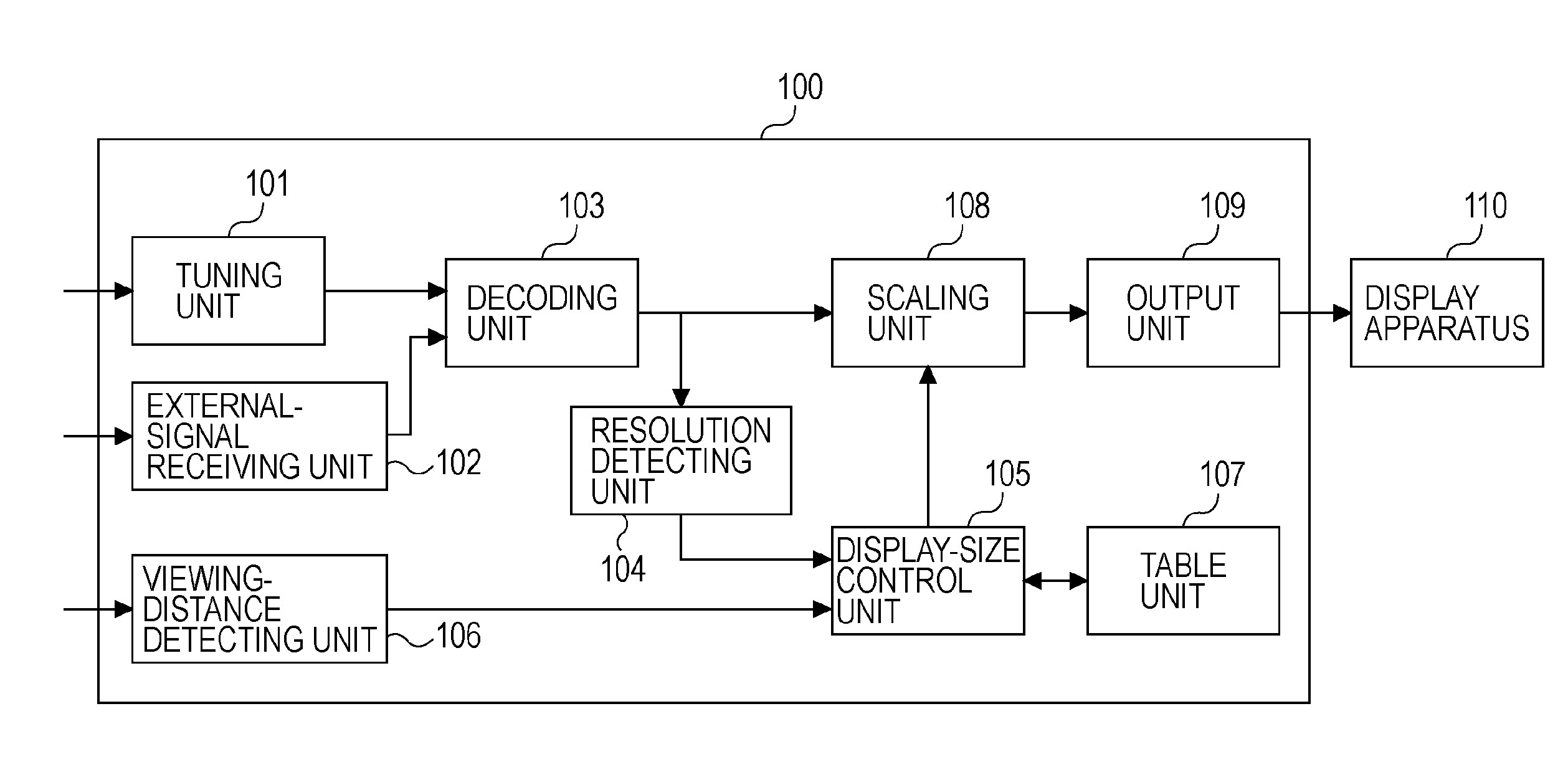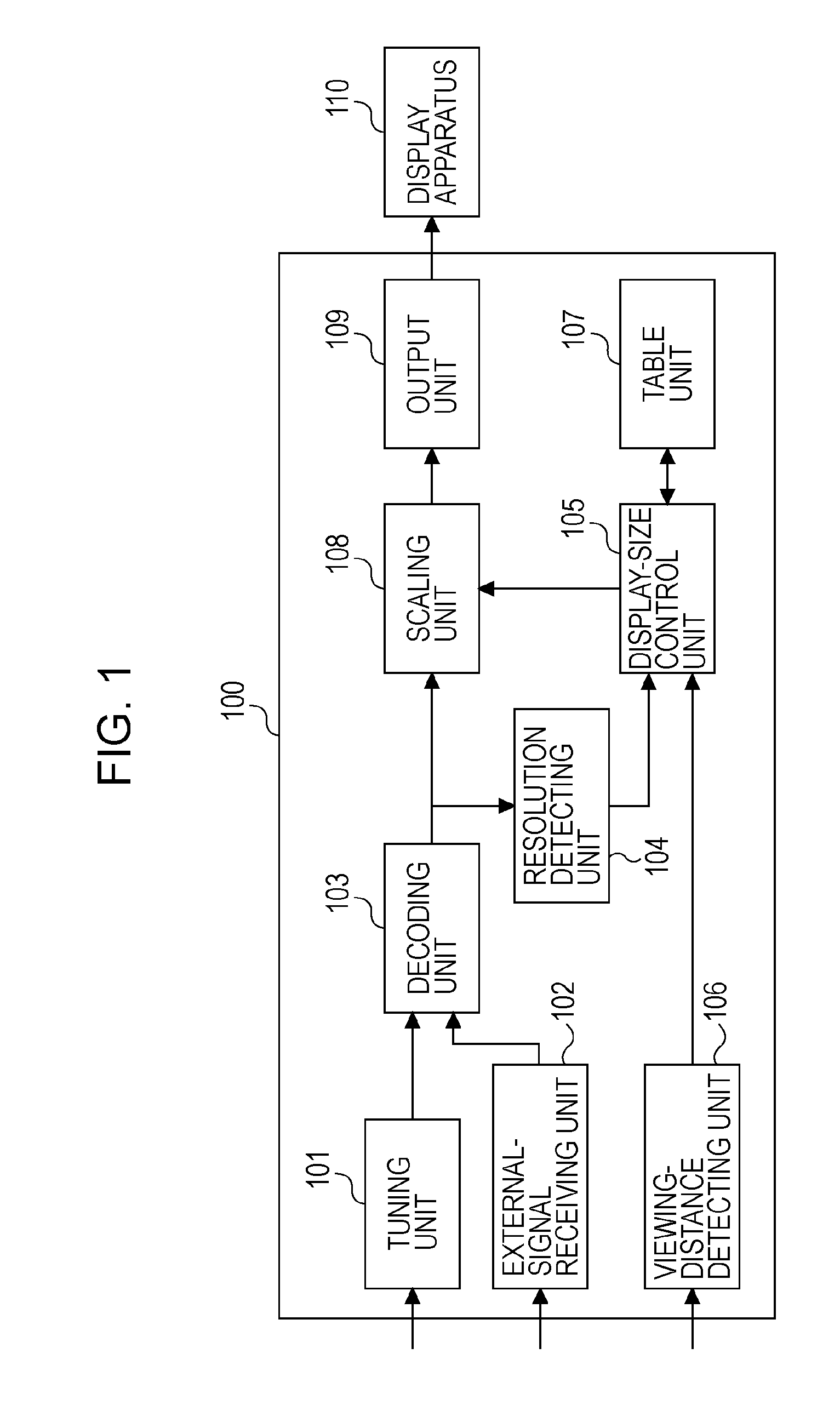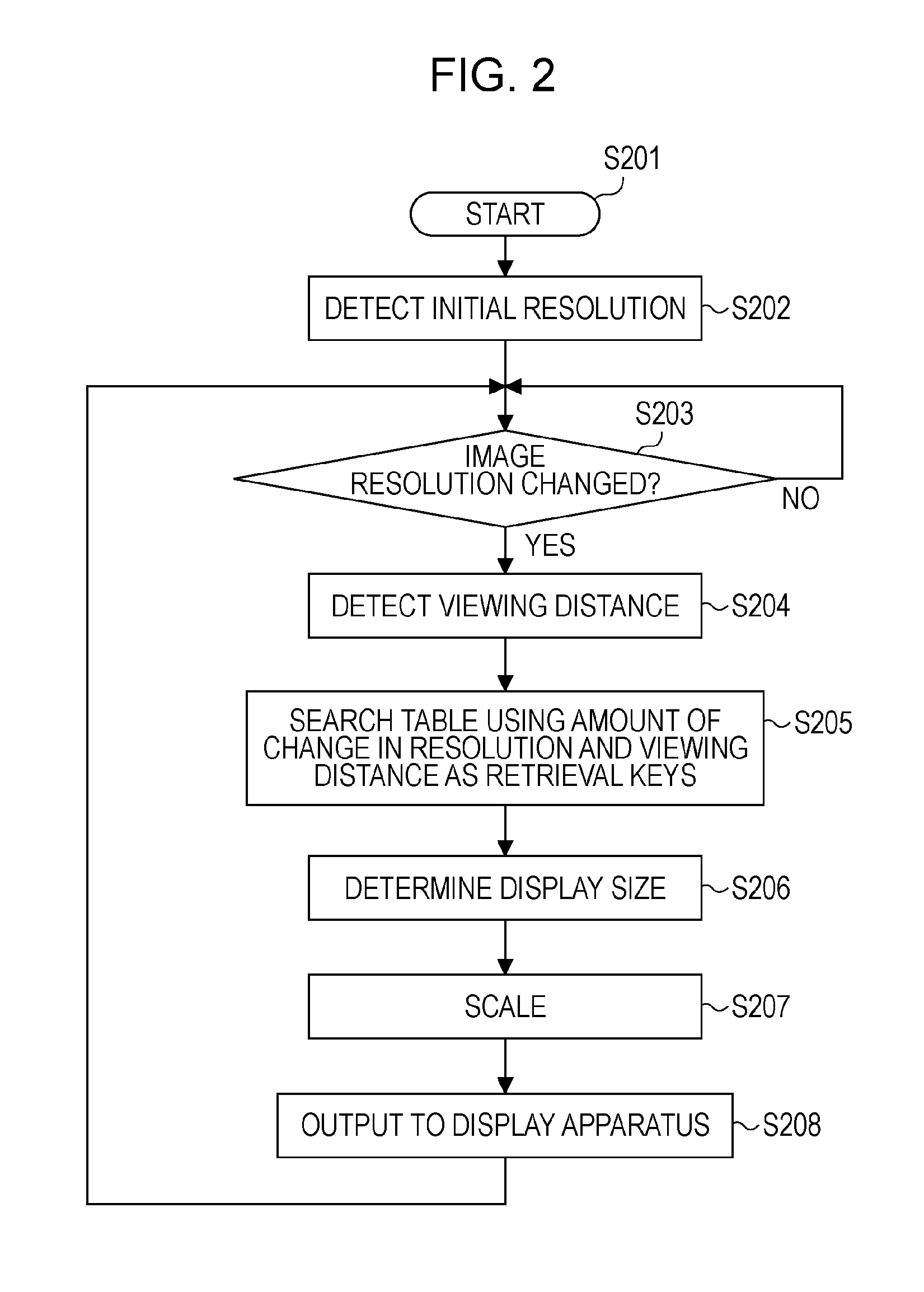Display control apparatus and display control method
- Summary
- Abstract
- Description
- Claims
- Application Information
AI Technical Summary
Benefits of technology
Problems solved by technology
Method used
Image
Examples
first exemplary embodiment
[0029]FIG. 1 is a block diagram of a display control apparatus 100 that determines display size in accordance with an amount of change in resolution and a viewing distance according to a first exemplary embodiment of the present invention. A tuning unit 101 receives broadcast waves, and outputs image signals to the downstream unit. An external-signal receiving unit 102 is an interface for image signals output from a videotape recorder, a set-top box, or the like. Image signals output from the tuning unit 101 and the external-signal receiving unit 102 are encoded. A decoding unit 103 decodes the encoded image signals. In addition, the decoding unit 103 demultiplexes signals so that audio signals and image signals are separated from multiplexed signals. A resolution detecting unit 104 detects the resolution of the input image signals. When analog image signals are input, the resolution is determined by analyzing synchronization signals. When digital image signals are input, the resolu...
second exemplary embodiment
[0038]FIG. 5 is an internal block diagram of a display control apparatus 500 that determines display size in accordance with an amount of change in resolution of image content and a screen size of a display apparatus according to a second exemplary embodiment of the present invention. Components having the same reference numbers as shown in FIG. 1 operate in the same manner as the components shown in FIG. 1. A resolution detecting unit 501 detects the resolution of image signals output from the decoding unit 103. The resolution detecting unit 501 stores the results of resolution detection, and notifies a display-size control unit 502 of the amount of change in resolution before and after the resolution change when the resolution is changed. A screen-size acquiring unit 503 stores the screen size of the display apparatus. The display control apparatus 500 is connected to a display apparatus 504 via an interface in conformity with, for example, the digital visual interface (DVI) stand...
third exemplary embodiment
[0047]FIG. 8 is an internal block diagram of a display control apparatus 800 that determines display size in accordance with an amount of change in resolution of image content and a viewing duration before a resolution change according to a third exemplary embodiment of the present invention. A resolution detecting unit 801 detects the resolution of image signals output from the decoding unit 103. The resolution detecting unit 801 stores the results of resolution detection, and notifies a display-size control unit 802 of the amount of change in resolution before and after the resolution change when the resolution is changed. Moreover, information indicating the resolution change is sent to a timer unit 803. When the timer unit 803 receives the information indicating the resolution change, the timer unit 803 sends the current value of the timer (viewing duration before the resolution change) to the display-size control unit 802. After the timer unit 803 sends the timer value, the tim...
PUM
 Login to View More
Login to View More Abstract
Description
Claims
Application Information
 Login to View More
Login to View More - R&D
- Intellectual Property
- Life Sciences
- Materials
- Tech Scout
- Unparalleled Data Quality
- Higher Quality Content
- 60% Fewer Hallucinations
Browse by: Latest US Patents, China's latest patents, Technical Efficacy Thesaurus, Application Domain, Technology Topic, Popular Technical Reports.
© 2025 PatSnap. All rights reserved.Legal|Privacy policy|Modern Slavery Act Transparency Statement|Sitemap|About US| Contact US: help@patsnap.com