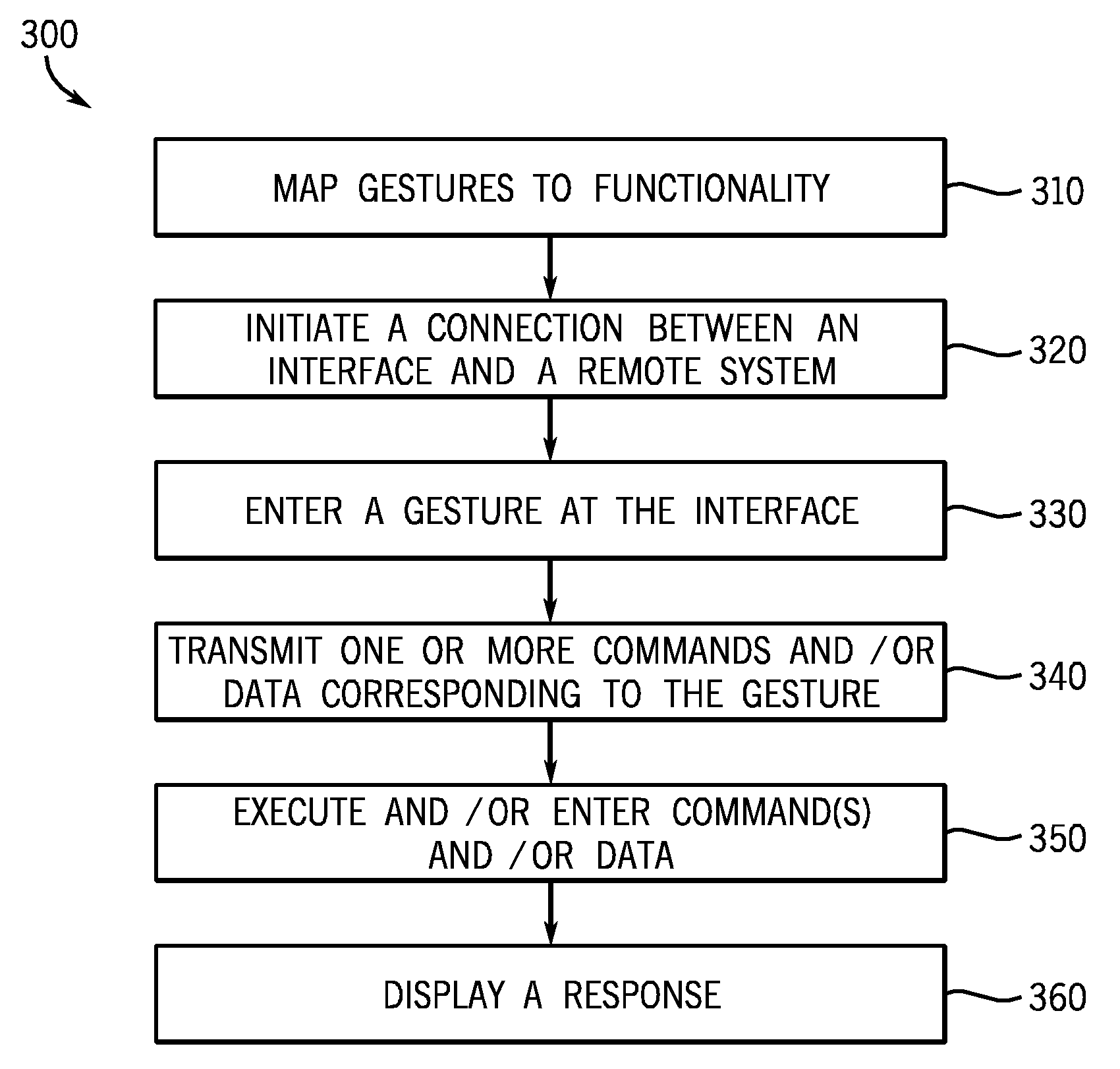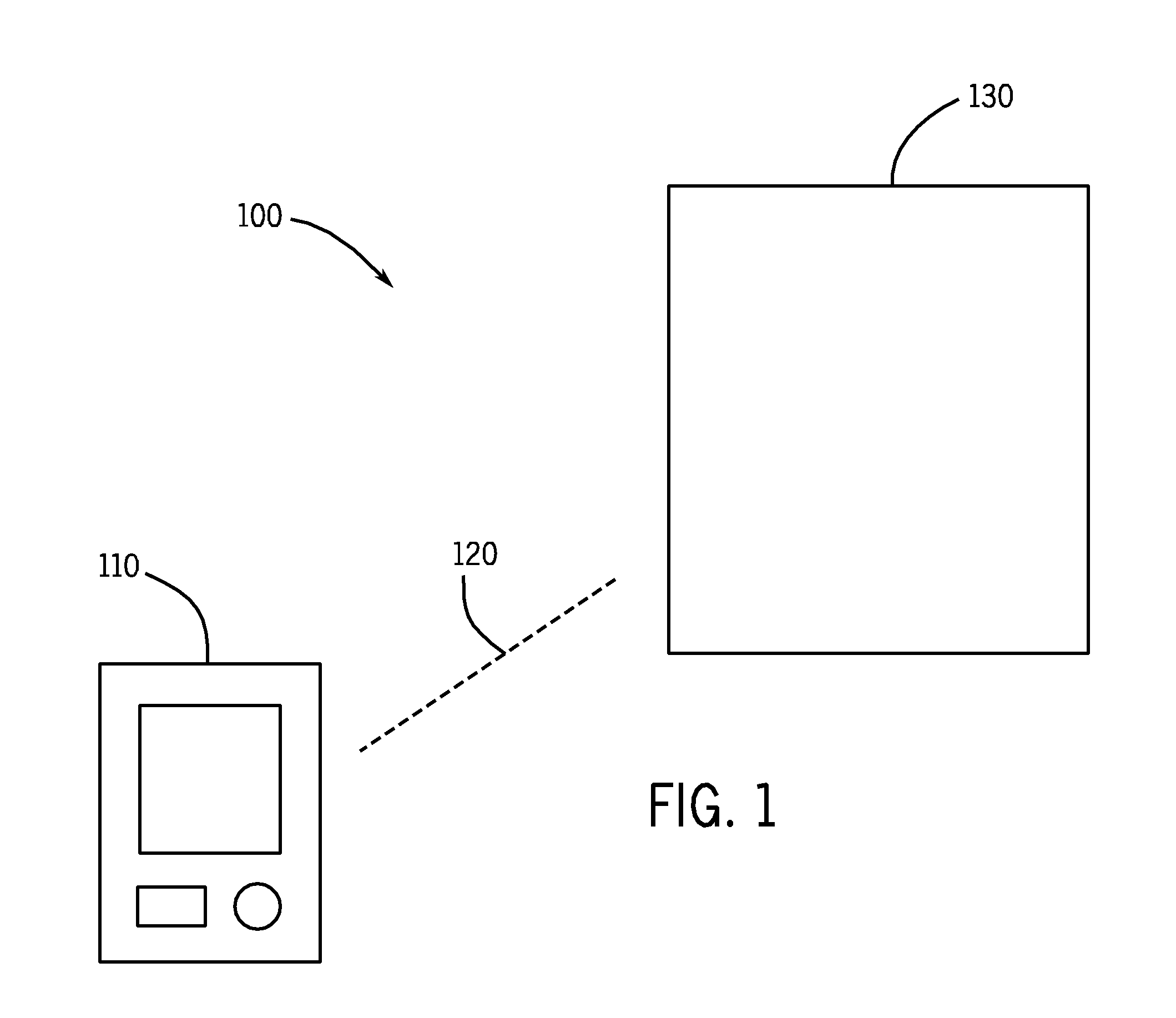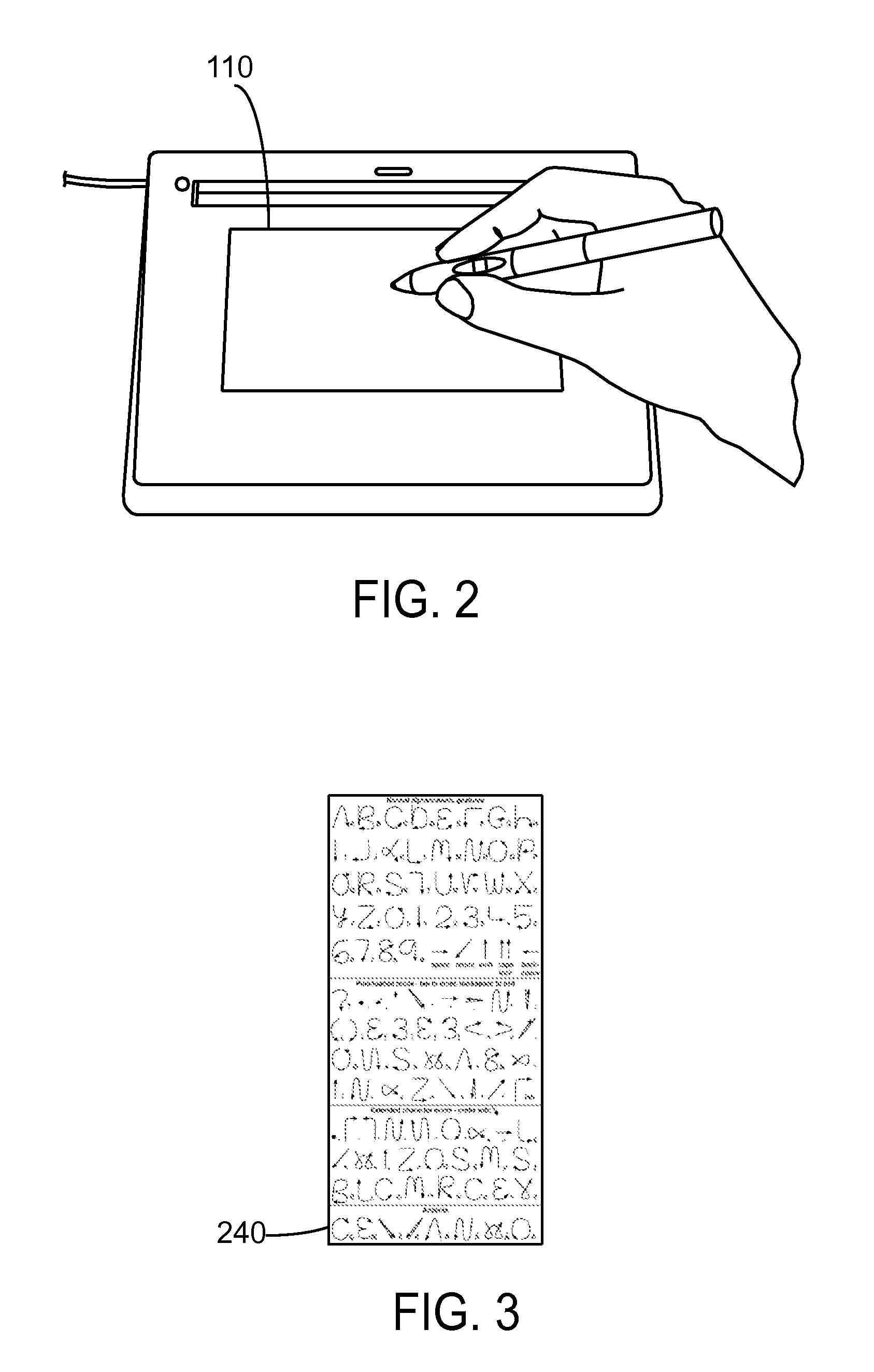Unfortunately, however, healthcare personnel also encounter numerous difficulties or obstacles in their
workflow.
In a clinical or healthcare environment, such as a hospital, large numbers of employees and patients can result in
confusion or
delay when trying to reach other medical personnel for examination, treatment, consultation, referrals, and / or the like.
A
delay in contacting other medical personnel can result in further injury or death to a patient.
Additionally, a variety of distractions in clinical environments frequently interrupt medical personnel and can interfere with their job performance.
Furthermore, healthcare workspaces, such as
radiology workspaces, can become cluttered with a variety of monitors,
data input devices, data storage devices, and / or communication devices, for example.
Cluttered workspaces can result in inefficient workflows and
impact service to clients, which can
impact patient health and safety and / or result in liability for a healthcare facility.
Data entry and access can also be particularly complicated in a typical healthcare facility.
Such
dictation usually involves a healthcare practitioner sitting in front of a computer or using a telephone, which can be impractical during operational situations.
Access outside of the facility or away from a computer or telephone is often limited.
Thus, managing multiple and disparate devices to perform daily tasks, positioned within an already crowded environment, can be difficult for medical and healthcare professionals.
Additionally, a lack of
interoperability between devices can increase delays and inconveniences associated with using multiple devices in healthcare application workflows.
During a
medical procedure, and at other times in the medical
workflow, however, physical use of a keyboard, mouse, or other similar devices can be impractical (e.g., located in a different room) and / or unsanitary (e.g., violating the sterile integrity of the patient and / or clinician).
Re-sterilizing after using local
computer equipment, however, is often impractical for medical personnel in an operating room, for example, and it can discourage medical personnel from accessing otherwise appropriate
medical information systems.
Imaging systems are complicated to configure and operate.
In many situations, an operator of an imaging
system may experience difficulty when scanning a patient or other object using an imaging
system console.
For example, using an imaging
system, such as an
ultrasound imaging system for upper and lower extremity exams, compression exams, carotid exams, neo-natal head exams, and / or portable exams, may be difficult with typical system consoles.
Operators may not be able to physically reach both the console and the
patient location to be scanned.
Additionally, operators may not be able to adjust patients being scanned and operate the
system console simultaneously.
Operators may also be unable to reach a telephone or
computer terminal to access information and / or order tests and / or consultations.
Providing additional operators or assistants to assist with examinations, however, can increase the cost of the examination and introduce errors and / or unusable data due to miscommunications.
PACS imaging tools have increased in complexity as well.
Thus, interactions with standard input devices (e.g., mouse, trackballs, etc.) have become increasingly more difficult.
Radiologists have noted a lack of sufficient ergonomics with respect to standard input devices, such as a mouse, trackballs, etc.
Unfortunately, however, most radiologists have not been able to leverage other more ergonomic input devices (e.g., joysticks, video editors, game pads, etc.), as many of the devices are not usually custom-configurable for PACS and / or other healthcare applications.
Tablets, such as Wacom tablets, have been used in graphic arts, but they currently tend to lack sufficient applicability and / or interactivity with other applications, such as healthcare applications.
Handheld devices, such as personal digital assistants and / or
pocket PCs, have been used for general scheduling and note-taking, but they have not yet been satisfactorily adapted to general healthcare use and / or interaction with healthcare application workflows.
Unfortunately, however, such a system will be unaware of a specific level of
zoom that a user is requesting from this gesture based interaction.
Such repetition may not only be
time consuming, but it may also tire the user.
As discussed above, many clinicians, and especially surgeons, are often challenged with maintaining a
sterile environment when using conventional
computer equipment, such as a mouse and / or keyboard.
However, known problems remain with many of these approaches.
For example, while voice commands appears to provide limited solutions, they can be prone to
confusion and interference, particularly due to proximity issues and the presence of multiple people in an operating room.
Similarly, thin-air displays tend to require complex interaction with computers within the clinical environment.
 Login to View More
Login to View More  Login to View More
Login to View More