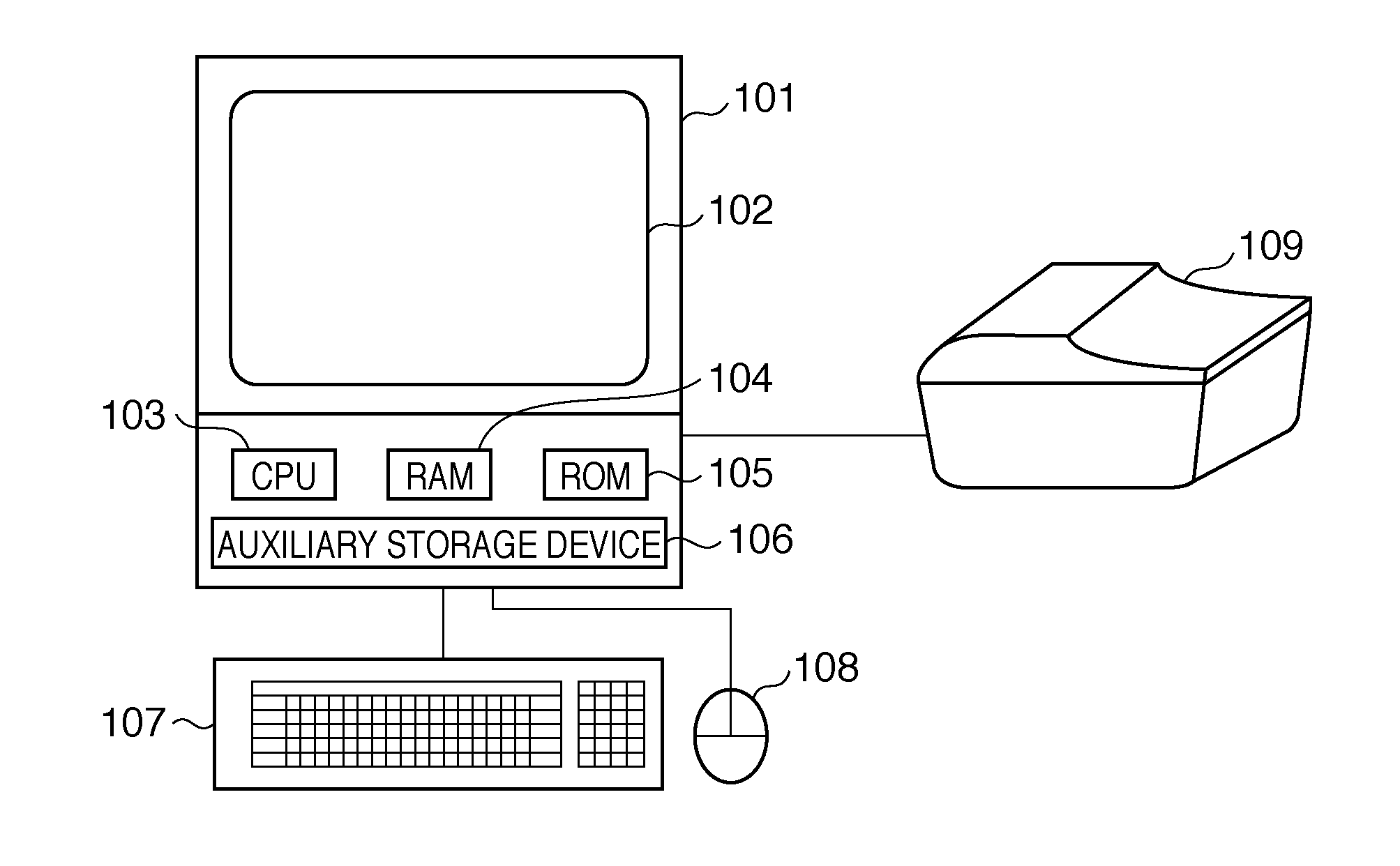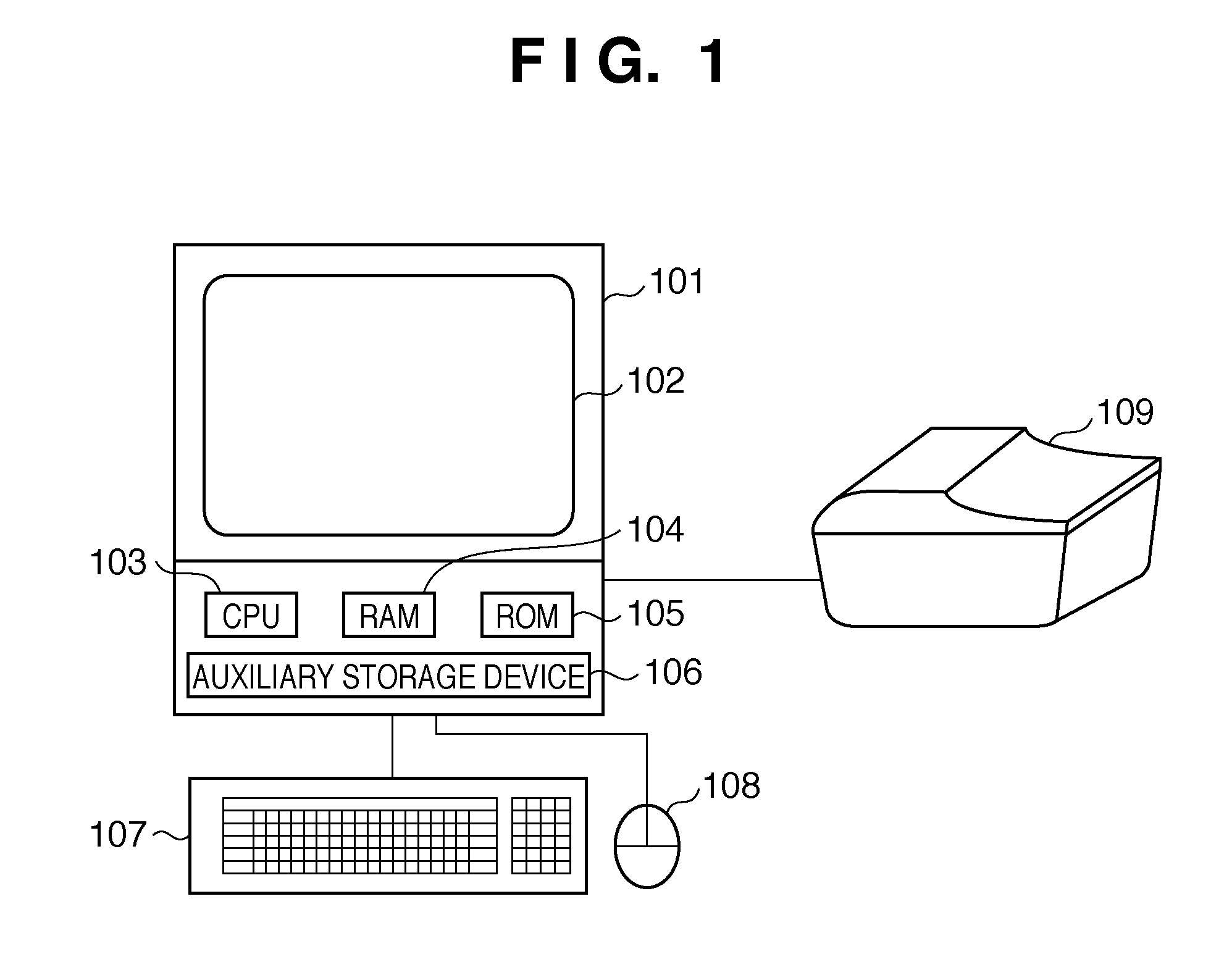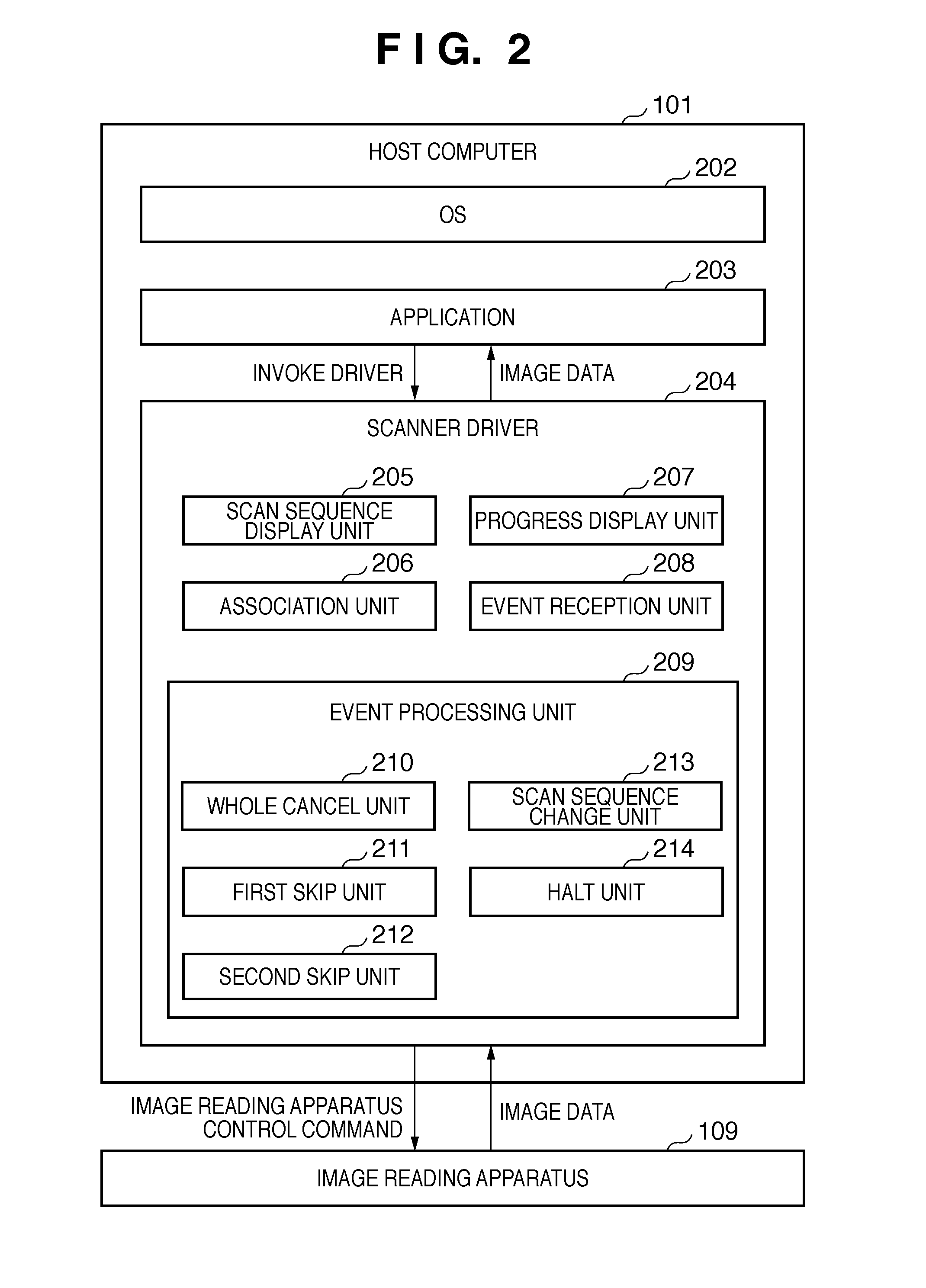Image reading method, image reading system, and image reading apparatus
- Summary
- Abstract
- Description
- Claims
- Application Information
AI Technical Summary
Benefits of technology
Problems solved by technology
Method used
Image
Examples
first embodiment
[0047]In the first embodiment, image reading using a 35-mm sleeve having six frames (frames A to F) will be described with reference to the flowcharts of FIGS. 3 to 7 and the display screen shown in FIGS. 8A to 9B.
[0048]The user places one 35-mm sleeve on the original table of the image reading apparatus 109, activates the application 203 (S101), and activates the scanner driver 204 of the target image reading apparatus (S102). When the user executes preview (S103), the image reading apparatus performs pre-scan and displays a thus obtained preview image in the preview region (S104).
[0049]FIG. 8A shows a display screen serving as the UI (User-Interface) of the scanner driver 204. On the UI of the scanner driver 204, the user sets an original type 301, an output resolution 302, and an output size 303 and depresses a preview button 304 to execute preview. Image data obtained by the preview is displayed in a preview region 306. Note that in FIG. 8A, reference numeral 305 denotes a main ...
second embodiment
[0081]In the first embodiment, the progress is expressed using regions in crop frames. An example will be described here in which the progress of image reading is expressed using crop frames.
[0082]FIG. 10 is a view showing the progress of image reading according to the second embodiment. Referring to FIG. 10, a bold dotted line 701 expresses a crop frame currently under scan, and a bold line 702 expresses a crop frame to be scanned next. In FIG. 10, a frame A is being scanned. the crop frame of the frame A is indicated by the bold dotted line 701, and that of a frame B to be scanned next is indicated by the bold line 702. In this state, the user cannot grasp the progress of the crop under scan. Hence, in the second embodiment, a progress bar 703 representing the progress of the crop under scan is displayed, as shown in FIG. 10. In this case, if the progress bar 703 overlaps a crop frame, the user cannot visually grasp the crop under scan or the crop to be scanned next. Hence, the di...
PUM
 Login to View More
Login to View More Abstract
Description
Claims
Application Information
 Login to View More
Login to View More - R&D
- Intellectual Property
- Life Sciences
- Materials
- Tech Scout
- Unparalleled Data Quality
- Higher Quality Content
- 60% Fewer Hallucinations
Browse by: Latest US Patents, China's latest patents, Technical Efficacy Thesaurus, Application Domain, Technology Topic, Popular Technical Reports.
© 2025 PatSnap. All rights reserved.Legal|Privacy policy|Modern Slavery Act Transparency Statement|Sitemap|About US| Contact US: help@patsnap.com