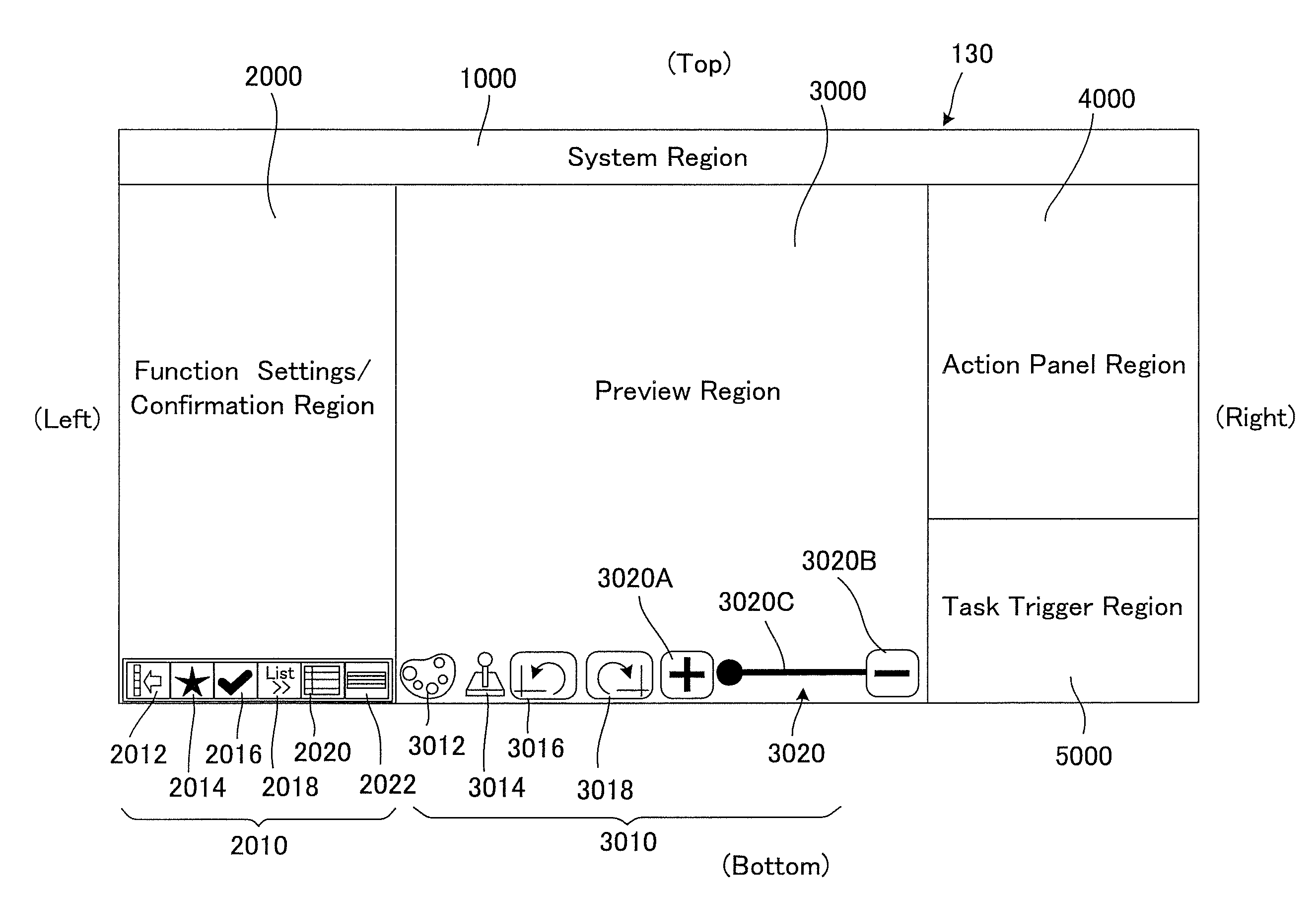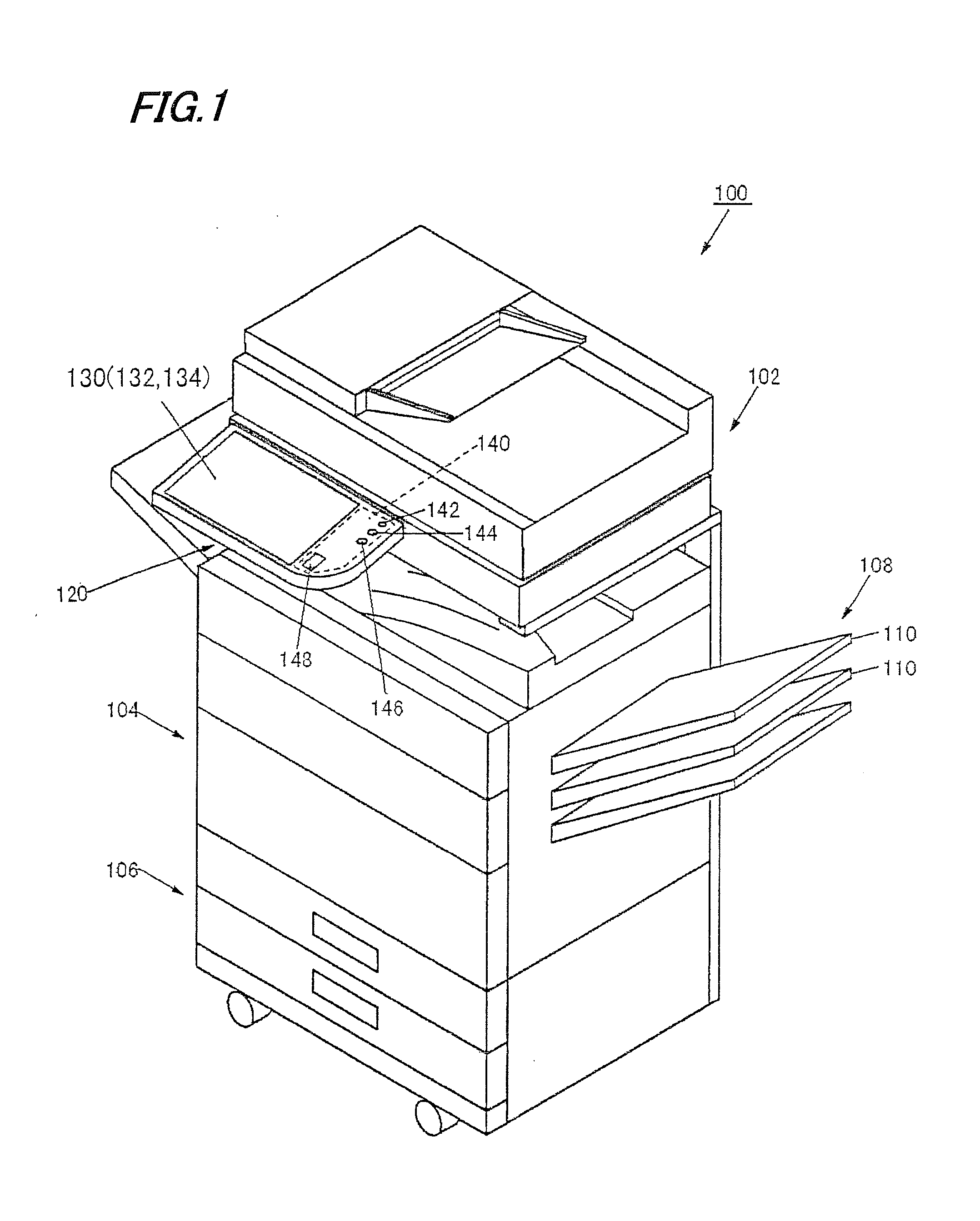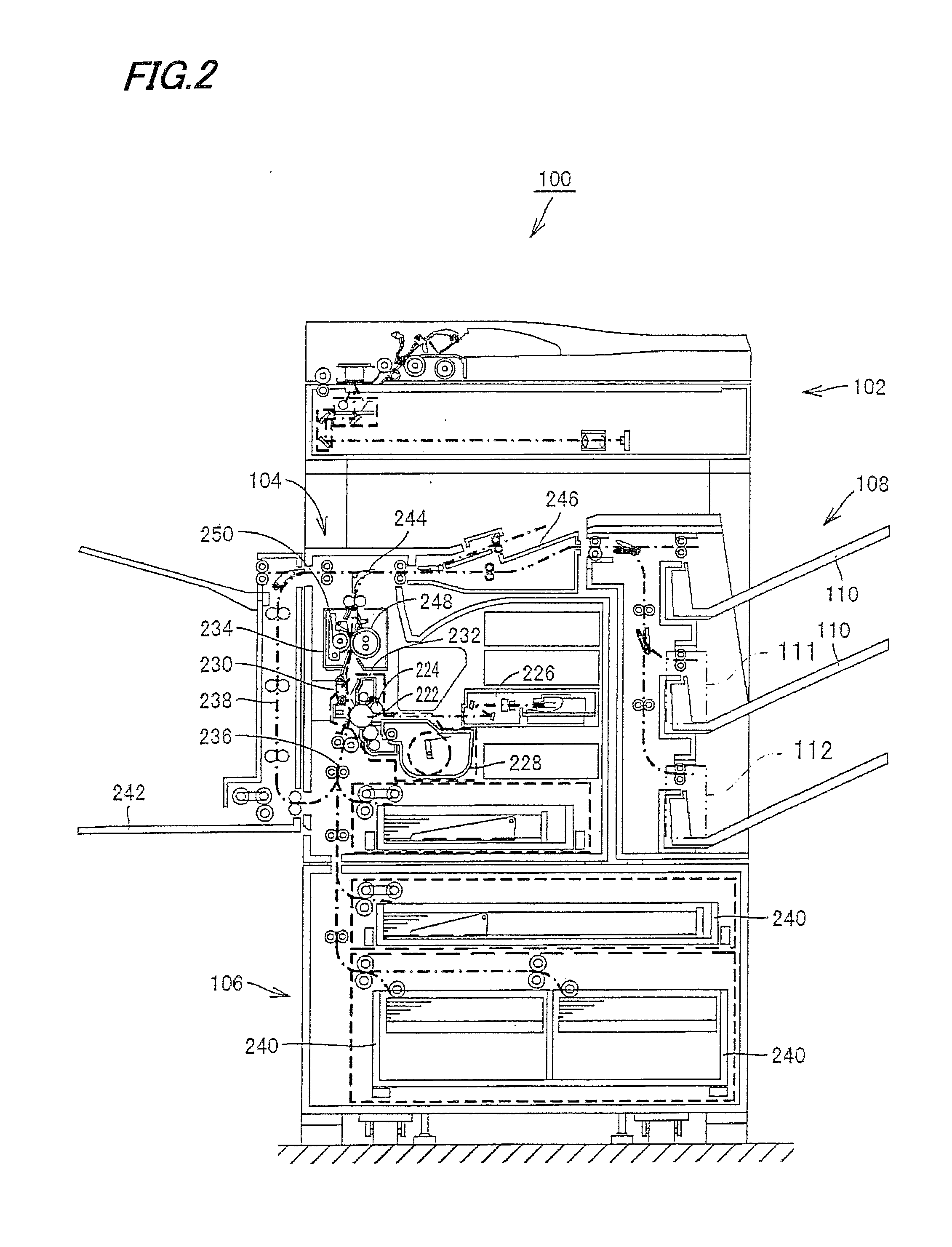Image display control device and image forming apparatus including the same
a control device and image technology, applied in the direction of electrographic process apparatus, digital output to print units, instruments, etc., can solve the problems of inability to change the layout direction of the preview display and the direction of scrolling, in association with move and/or insertion of document pages, etc., to achieve easy change of layout direction and scrolling direction, easy to change settings, and easy to change settings
- Summary
- Abstract
- Description
- Claims
- Application Information
AI Technical Summary
Benefits of technology
Problems solved by technology
Method used
Image
Examples
example 1
[0254]Example 1 describes a case where a new document image is inserted to a position lateral to the preview display of multiple document images laid out in the lateral direction (left-and-right direction) on display panel 132.
[0255]FIG. 9 is an illustrative view showing one preview display example of multiple document images on the touch panel display of example 1. FIG. 10A is an illustrative view showing a state where multiple document images are laid out in the lateral direction and displayed in a preview representation on the touch panel display. FIG. 10B is an illustrative view showing a preview display when a new document image has been inserted into a position lateral to a reference document image in the preview representation.
[0256]Switching mode selecting button 1320 is displayed on the copy mode display screen in touch panel display 130, as shown in FIG. 9. When a new document image is inserted into a preview image P10 being displayed, “page insert mode” is selected by swi...
example 2
[0266]Example 2 is a variation of example 1 and shows a case where a new document image is inserted to a lateral position, on the opposite side to that in example 1, of the preview display of multiple document images laid out in the lateral direction (left-and-right direction) on display panel 132 on touch panel display 130.
[0267]FIG. 11A is an illustrative view showing a state where multiple document images are laid out in the lateral direction and displayed in a preview representation on the touch panel display of example 2. FIG. 11B is an illustrative view showing a preview display when a new document image has been inserted into a position lateral to a reference document image in the preview representation.
[0268]In example 2, when, in preview image P20, document image P12 is designated as the reference document image, the user touches the right side of document image P12 with the fingertip as shown in FIG. 11A so as to designate the touched position as the commanded position int...
example 3
[0271]Example 3 shows a case where a new document image is inserted into the preview display of document images being laid out and displayed in the lateral direction (left-and-right direction) on display panel 132, at a position located in the vertical direction (the top-and-bottom direction) on touch panel display 130.
[0272]FIG. 12A is an illustrative view showing a state where multiple document images are laid out in the lateral direction and displayed in a preview representation on the touch panel display of example 3. FIG. 12B is an illustrative view showing a preview display when a new document image has been inserted into a position vertical to a reference document image in the preview representation.
[0273]In example 3, preview image P30 is displayed on touch panel display 130 so that document images P11, P12 and P13 are laid out in the lateral direction from left to right on touch panel display 130, as shown in FIG. 12A.
[0274]At this point, when a new document image is insert...
PUM
 Login to View More
Login to View More Abstract
Description
Claims
Application Information
 Login to View More
Login to View More - R&D
- Intellectual Property
- Life Sciences
- Materials
- Tech Scout
- Unparalleled Data Quality
- Higher Quality Content
- 60% Fewer Hallucinations
Browse by: Latest US Patents, China's latest patents, Technical Efficacy Thesaurus, Application Domain, Technology Topic, Popular Technical Reports.
© 2025 PatSnap. All rights reserved.Legal|Privacy policy|Modern Slavery Act Transparency Statement|Sitemap|About US| Contact US: help@patsnap.com