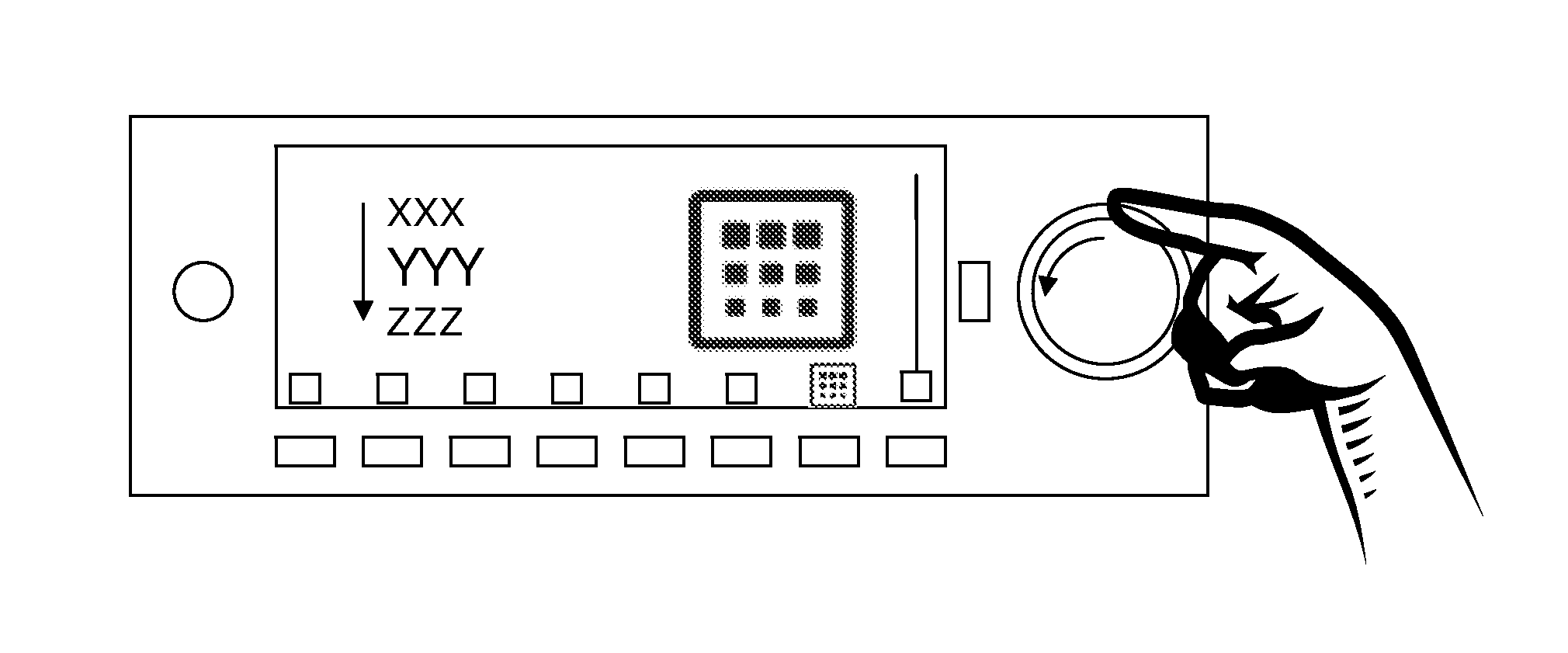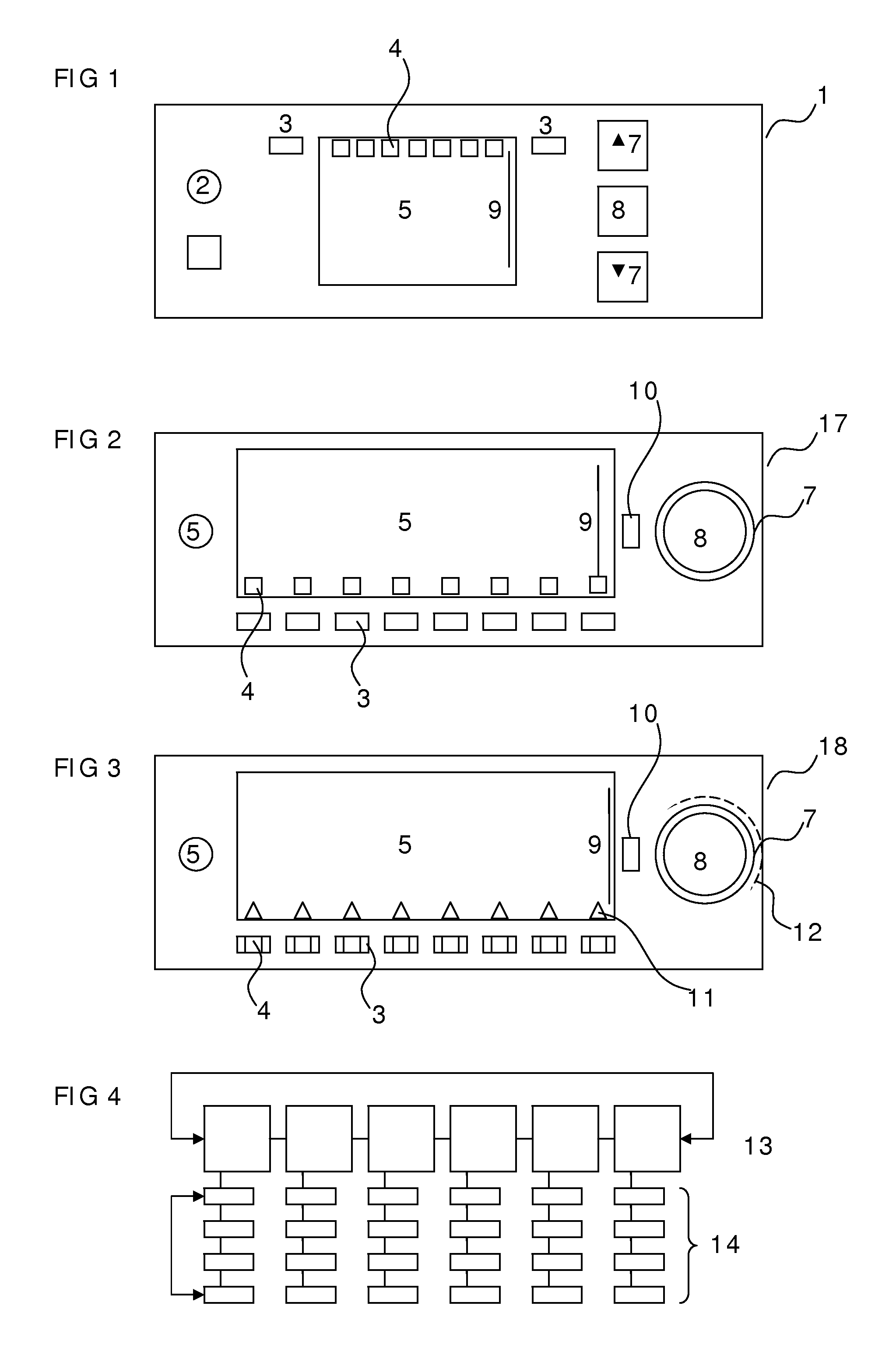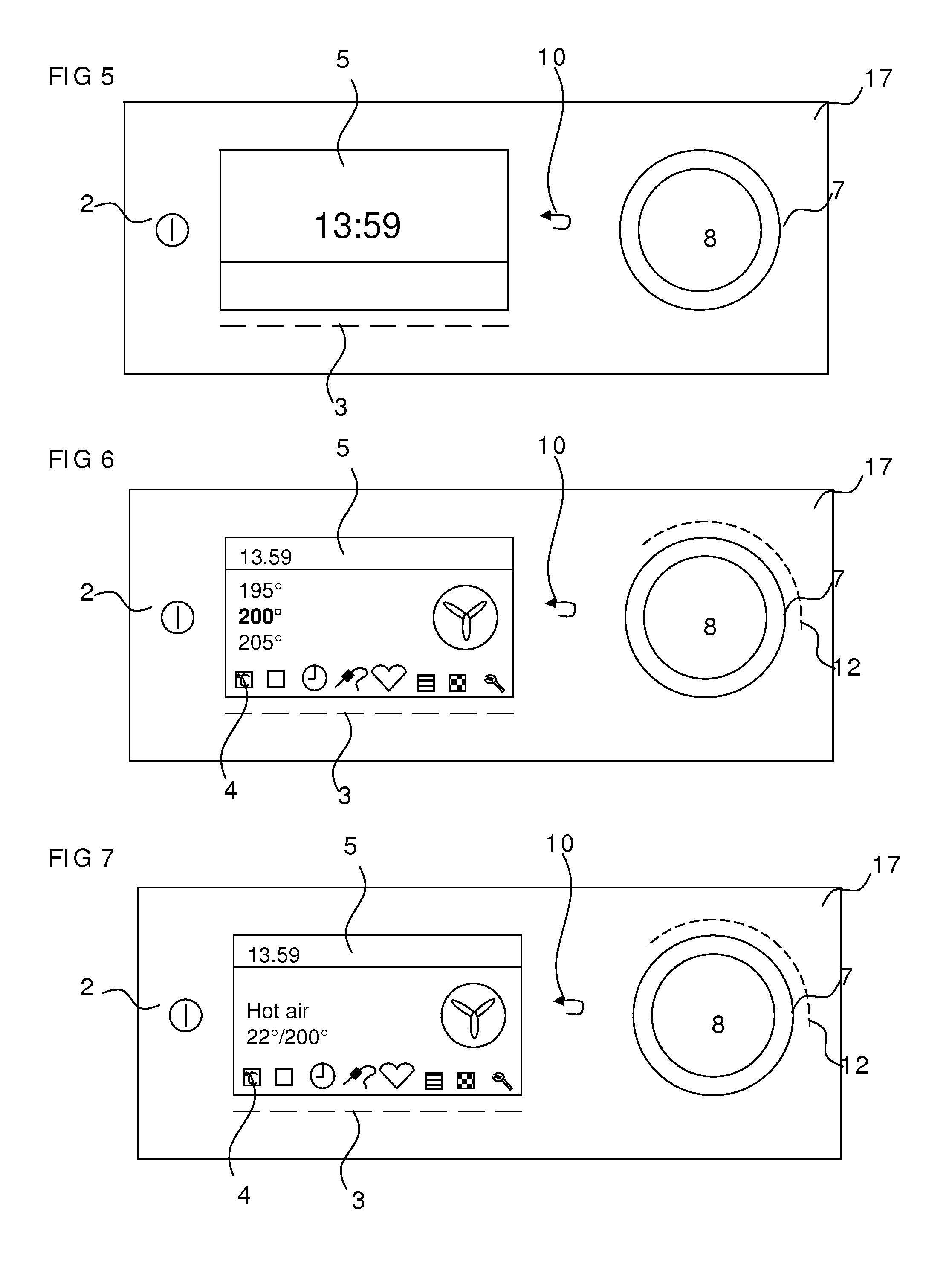Control interface for household appliances
a control interface and household appliance technology, applied in the field of user interaction interfaces, can solve the problems of not keeping up with new technologies, difficult to understand the menu system of known user interfaces, other drawbacks of existing user interfaces, etc., and achieve the effect of facilitating navigation for users and easy for users to understand
- Summary
- Abstract
- Description
- Claims
- Application Information
AI Technical Summary
Benefits of technology
Problems solved by technology
Method used
Image
Examples
first embodiment
[0037]FIG. 1 illustrates a user interface 1 according to the present invention. The user interface 1 comprises a display 5, selection buttons 3 for selecting an operation program, control buttons 7 for selecting a sub-operation program or an operation parameter, an on / off button 2, an execution button 8 for executing a selected selection. The display may display icons 4 in the top part of the display, on the right hand side in the display is a menu structure indicator 9 for facilitating navigation in the menu structure. Furthermore the user interface 1 comprises a return / home button 6 which returns the displayed position in the menu structure to a predetermined position in the menu structure or moves the displayed position up one level to the operation program level. The selection buttons 3 are arranged in the vicinity of the top of the display 5, or in the vicinity of the bottom of the display 5, preferably one on each side of the display 5. The arrangement of the selection buttons...
third embodiment
[0051]FIG. 23 illustrates an oven comprising a user interface according to the second and third embodiment of the present invention.
[0052]FIG. 24 illustrates navigation according to the first embodiment of the user interface 1. A user can press the selection buttons 3 with his / her finger. Upon pressing the selection buttons the display is programmed to scroll the icons 4 over the screen. When the user presses the selection button on the left side the icons moves from left to right on the display. In order for a user to see which the next icon is at least a part of the icon is displayed on the left hand side of the display 5.
[0053]FIG. 25 illustrates navigation according to the first embodiment of the user interface 1. Similar to the illustration in FIG. 24 the user can push the selection button 3 arranged to the right of the display 5. When the user presses this selection button the display is programmed to scroll the icons 4 from right to the left.
[0054]FIG. 26 illustrates navigati...
second embodiment
[0058]FIG. 28 illustrates navigation according to the user interface 17. By pushing the selection buttons 3 associated with an icon 4 in the display the user can select an operation program (category). Either the brightness of the icon 4 associated with the pushed selection button 3 is increased, and / or the size and / or the colour and / or the position may be changed of the icon 4, so that a user can see which button that has been pushed. Furthermore an enlargement of the icon 4 may be displayed on the right hand side of the display.
[0059]FIG. 29 illustrates navigation after the user has selected an operation program as illustrated in FIG. 28. The user can select sub-operation program and / or operation parameter by turning the control button 7 on the right hand side so that the text associated with the sub-operation programs and / or operation parameters are moved / scrolled from bottom to top or the other way around. When a selection is made the user can press the execution button in order...
PUM
 Login to View More
Login to View More Abstract
Description
Claims
Application Information
 Login to View More
Login to View More - R&D
- Intellectual Property
- Life Sciences
- Materials
- Tech Scout
- Unparalleled Data Quality
- Higher Quality Content
- 60% Fewer Hallucinations
Browse by: Latest US Patents, China's latest patents, Technical Efficacy Thesaurus, Application Domain, Technology Topic, Popular Technical Reports.
© 2025 PatSnap. All rights reserved.Legal|Privacy policy|Modern Slavery Act Transparency Statement|Sitemap|About US| Contact US: help@patsnap.com