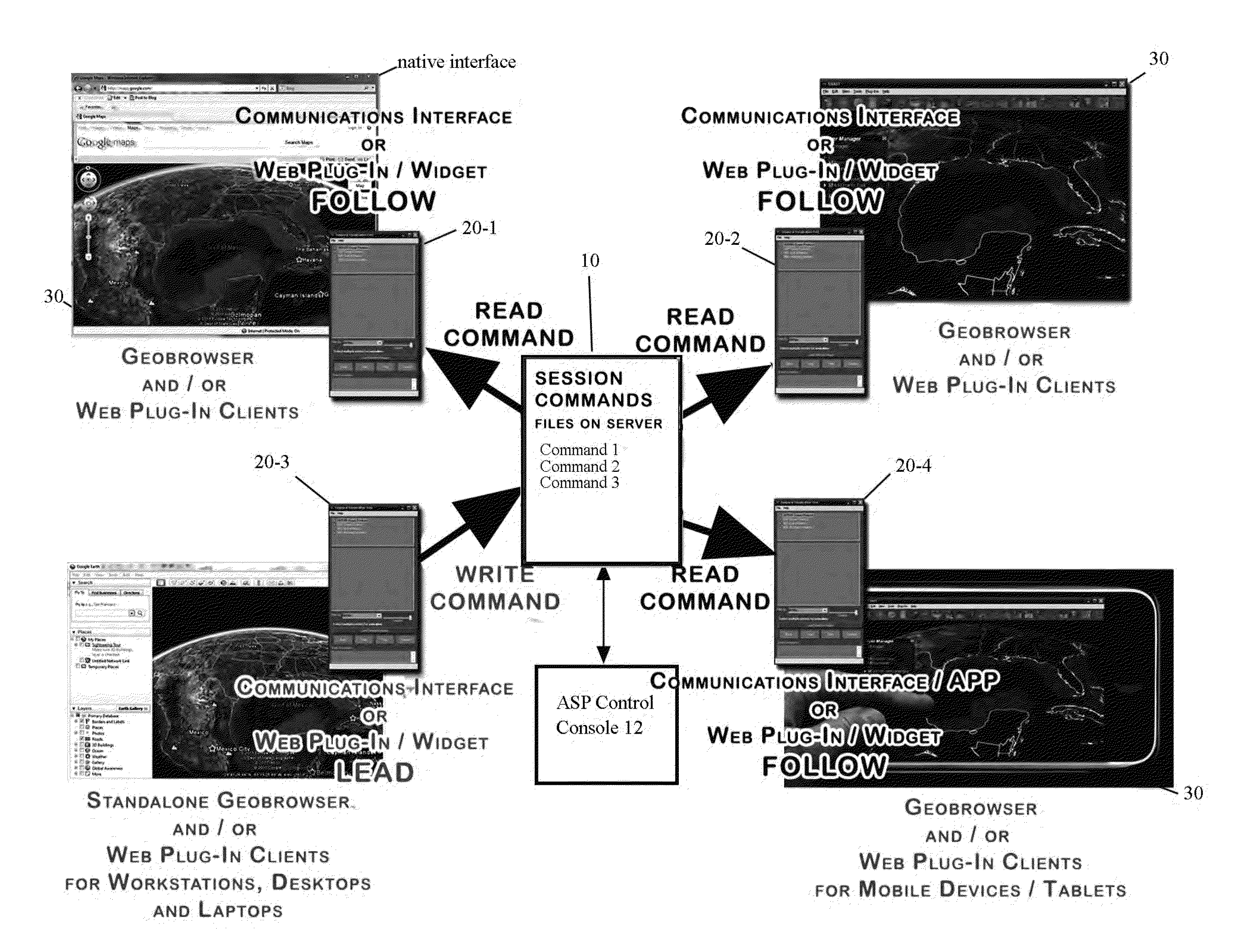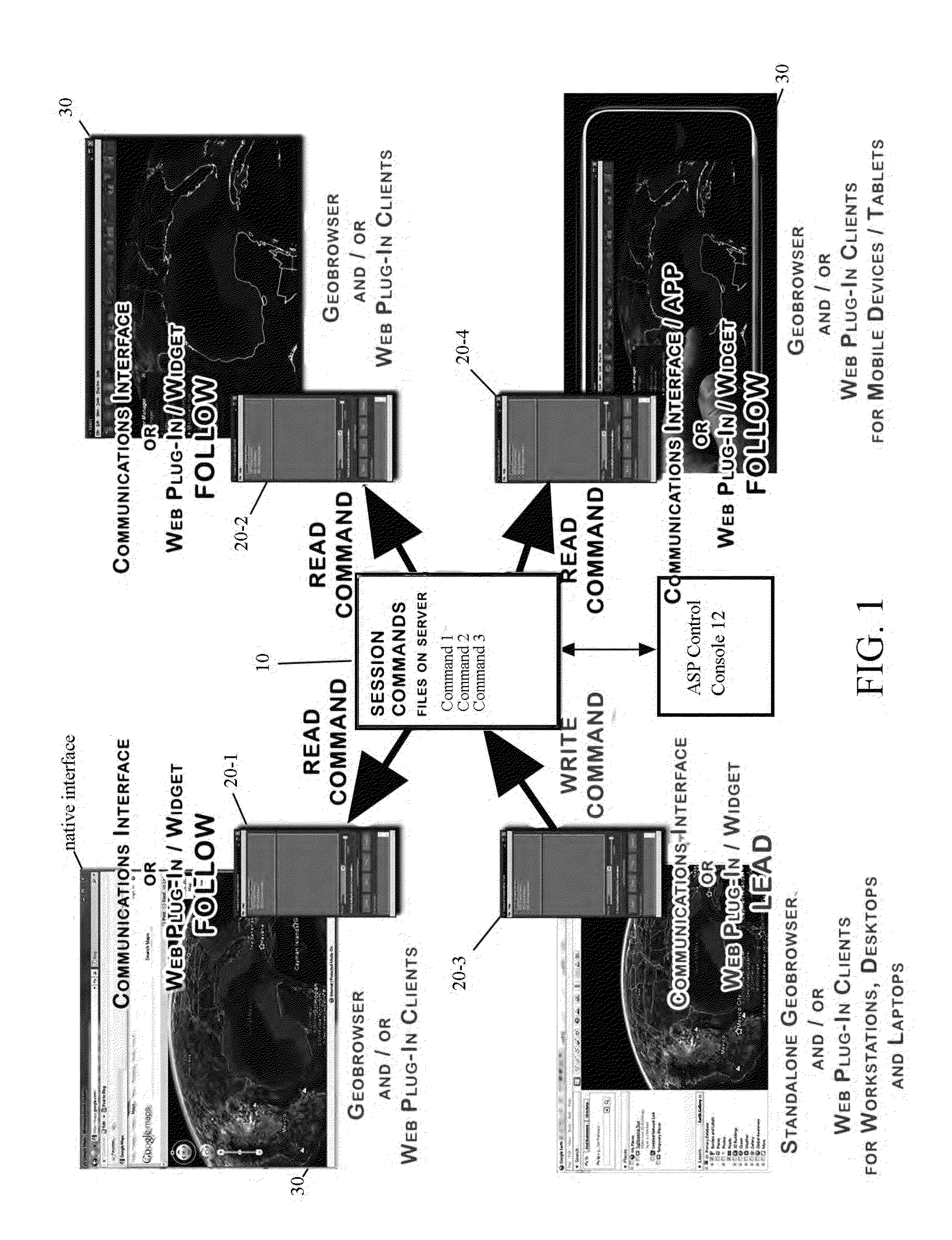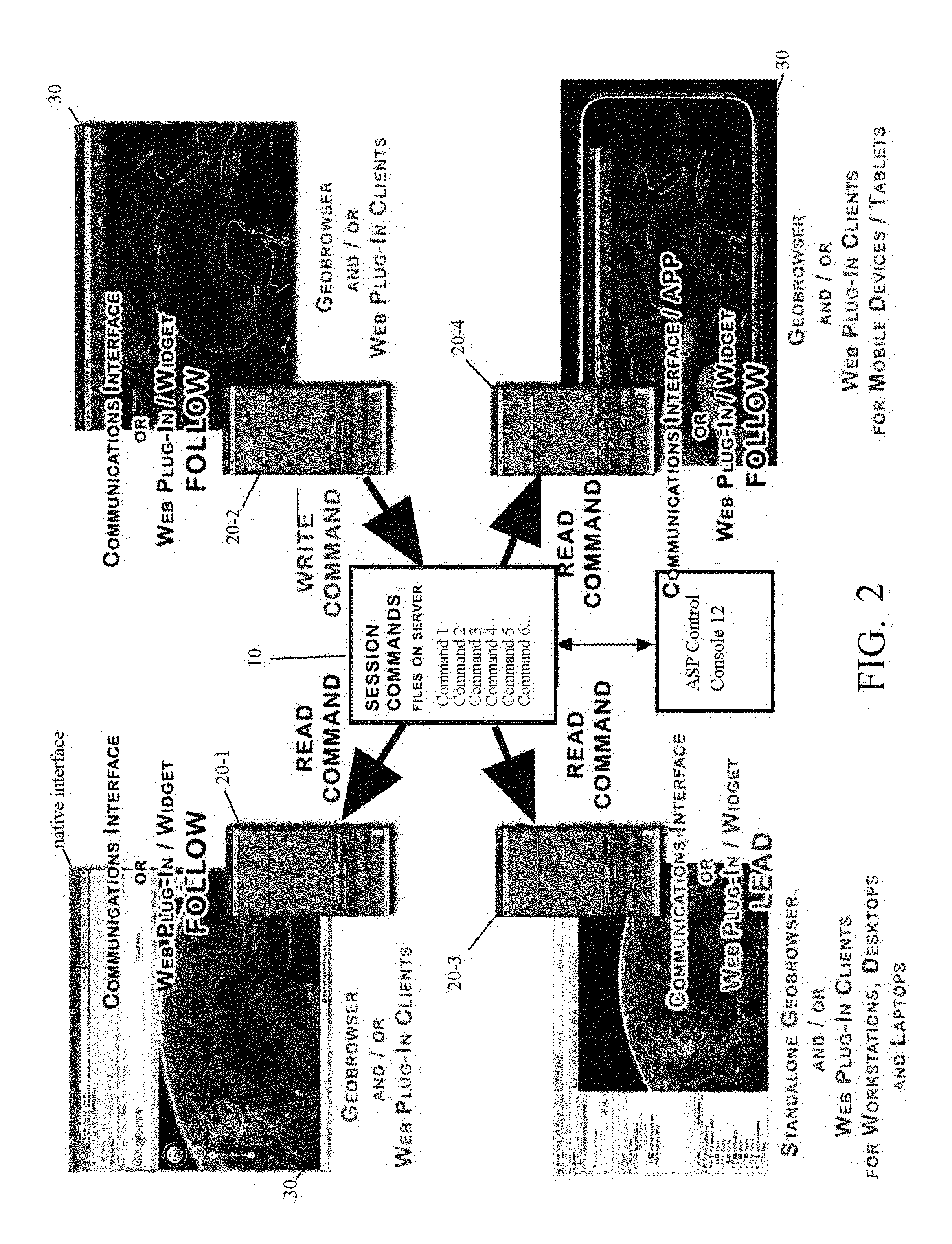Remote geobrowser control for collaborative decision making
a geobrowser and collaborative technology, applied in the field of network-based collaboration tools, can solve the problems of untapped geobrowser potential, unmet foregoing potential, and no longer available geospatial data used by the lead collaborator for the other participants, so as to facilitate a collaborative decision environment, facilitate disaster management, and enhance collaborative decision making
- Summary
- Abstract
- Description
- Claims
- Application Information
AI Technical Summary
Benefits of technology
Problems solved by technology
Method used
Image
Examples
example 1
[0120]As an example, a World Wind Plugin was developed for the WW.Net version 1.4 in the C# language using Visual Studio 2008. The CMM plugin 30 can be loaded via the World Wind geobrowser Tools menu by clicking the appropriate plugin entry, labeled for example “Envirocast” as shown in FIG. 11.
[0121]This opens the session manager graphical user interface (GUI) shown in FIG. 12 for controlling and managing the collaborative session(s). As above, the session manager GUI 33 provides controls for joining, following, and leading a collaboration session. To join an existing session on network location “evcm2”, user enters the session title (e.g. “test01”) and clicks the “Join” command button.
[0122]The interface will advance to the first sequence command 000000 of the master Session command files (for example, 0,0, POV) and World Wind initializes to the default position which is shown in the POV textBox listings as described below. The User then clicks the “Advance” command button to step ...
example 2
[0130]For World Wind JAVA (WWjava) a similar plugin has been developed, compiled and run using both the NetBeans Integrated Development Environment (IDE) and Eclipse IDE. The java CMM 30 plugin runs from Eclipse to create a similar control interface GUI.
[0131]Several successful collaborations have been performed both over local networks and over the interne on multiple Microsoft Windows® platforms (XP, Vista and Windows 7). Multiple collaborative POV changes and dataset sharing were performed between three different geobrowsers:[0132]World Wind 1.4 (WW.NET) with the Example 2.NET plugin CMM 30.-World Wind Java (WWJava) with the Example 3 CMM 30 plugin[0133]Google Earth with the Example 1 API CMM 30.
[0134]All collaboration sessions were conducted by a lead collaborator with any number of collaboration participants, all using the foregoing geobrowsers of choice. Regardless of geobrowser, the cross-platform architecture of the present system allows each participant to connect to a coll...
PUM
 Login to View More
Login to View More Abstract
Description
Claims
Application Information
 Login to View More
Login to View More - R&D
- Intellectual Property
- Life Sciences
- Materials
- Tech Scout
- Unparalleled Data Quality
- Higher Quality Content
- 60% Fewer Hallucinations
Browse by: Latest US Patents, China's latest patents, Technical Efficacy Thesaurus, Application Domain, Technology Topic, Popular Technical Reports.
© 2025 PatSnap. All rights reserved.Legal|Privacy policy|Modern Slavery Act Transparency Statement|Sitemap|About US| Contact US: help@patsnap.com