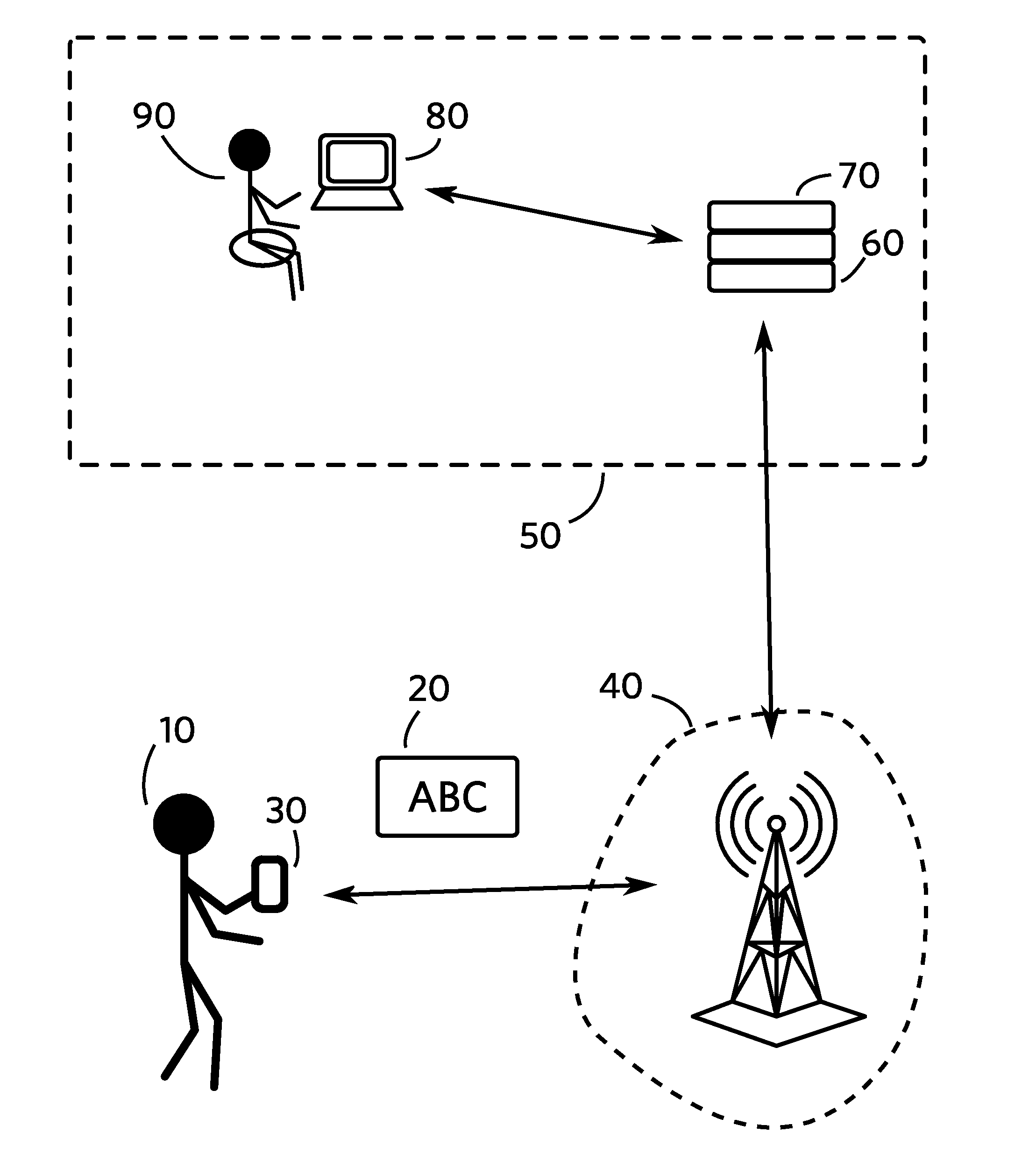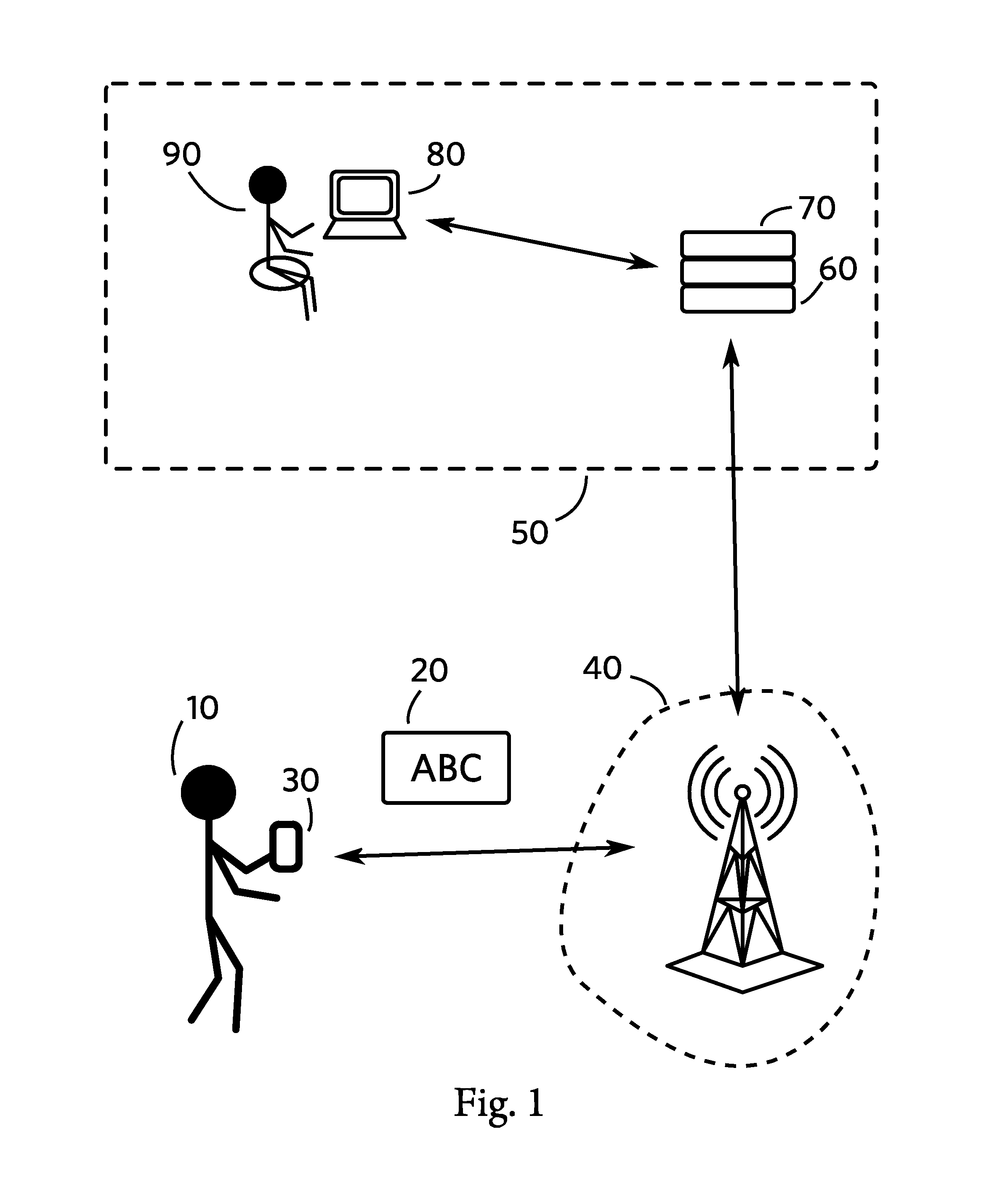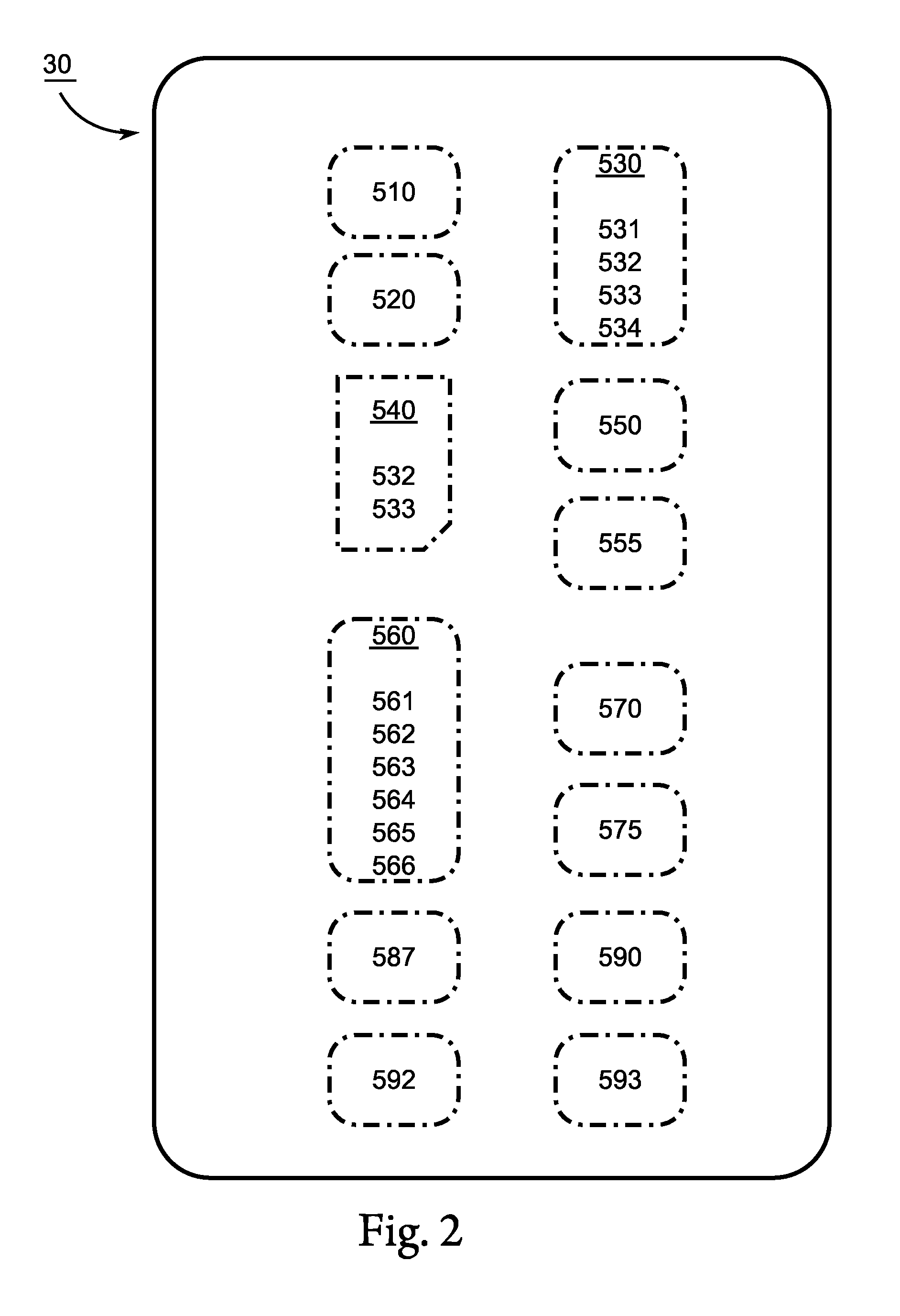Method of Assistance for the Visually Impaired
- Summary
- Abstract
- Description
- Claims
- Application Information
AI Technical Summary
Benefits of technology
Problems solved by technology
Method used
Image
Examples
Embodiment Construction
[0023]Referring now to FIG. 1, a user 10 utilizes a mobile device 30 to communicate with a remote assistance provider 50 in the event that the user 10 is in need of assistance in orienting themselves with their surroundings or locating and viewing visual markers 20, such as signs, labels, and landmarks.
[0024]Referring now to FIG. 2, a mobile device 30, such as a mobile phone or tablet, is powered by a battery 585 and contains a processor 520. The mobile device 30 may have internal memory 530 or external memory 540 which hold software code, such as an operating system 531, communication system software 532, and software settings 533.
[0025]The mobile device 30 further comprises a display 550 and user interface 560, which may comprise a keypad 561, keyboard 562, touch screen 563, voice input 564, miscellaneous buttons 565, or trackball 566.
[0026]The mobile device 30 is further equipped with at least one data chip set 595 suitable to establish a mobile data connection. The data chip set...
PUM
 Login to View More
Login to View More Abstract
Description
Claims
Application Information
 Login to View More
Login to View More - R&D
- Intellectual Property
- Life Sciences
- Materials
- Tech Scout
- Unparalleled Data Quality
- Higher Quality Content
- 60% Fewer Hallucinations
Browse by: Latest US Patents, China's latest patents, Technical Efficacy Thesaurus, Application Domain, Technology Topic, Popular Technical Reports.
© 2025 PatSnap. All rights reserved.Legal|Privacy policy|Modern Slavery Act Transparency Statement|Sitemap|About US| Contact US: help@patsnap.com