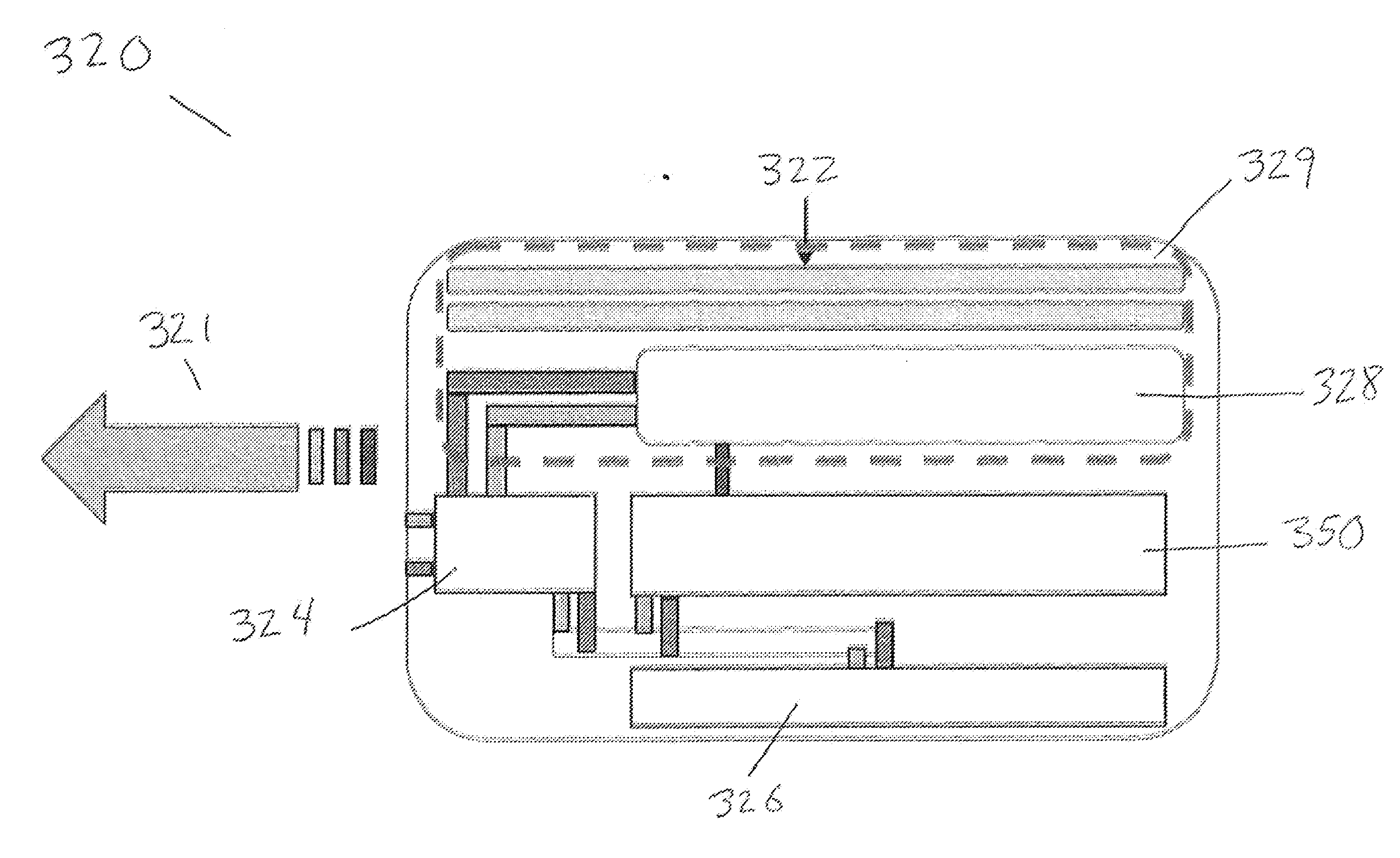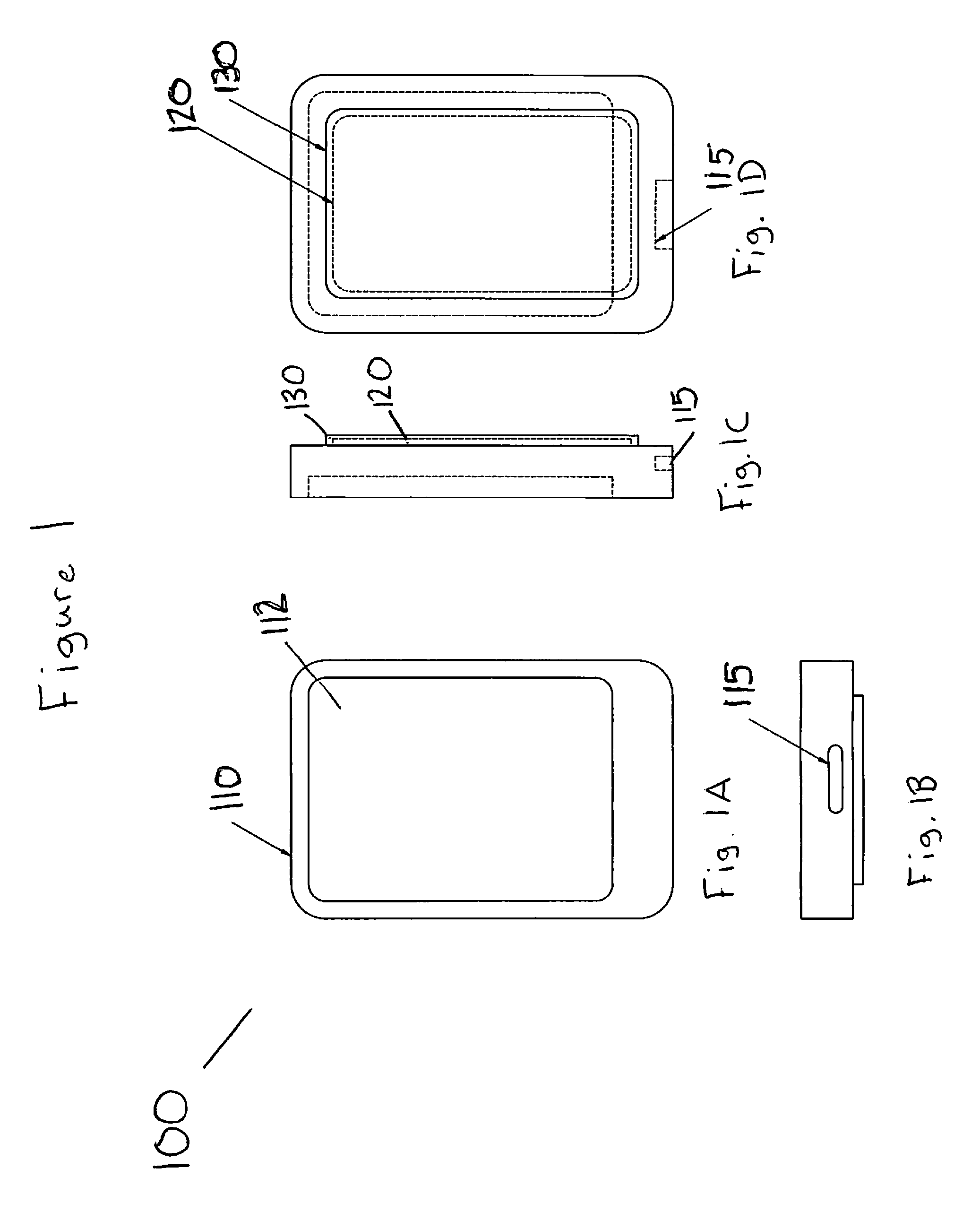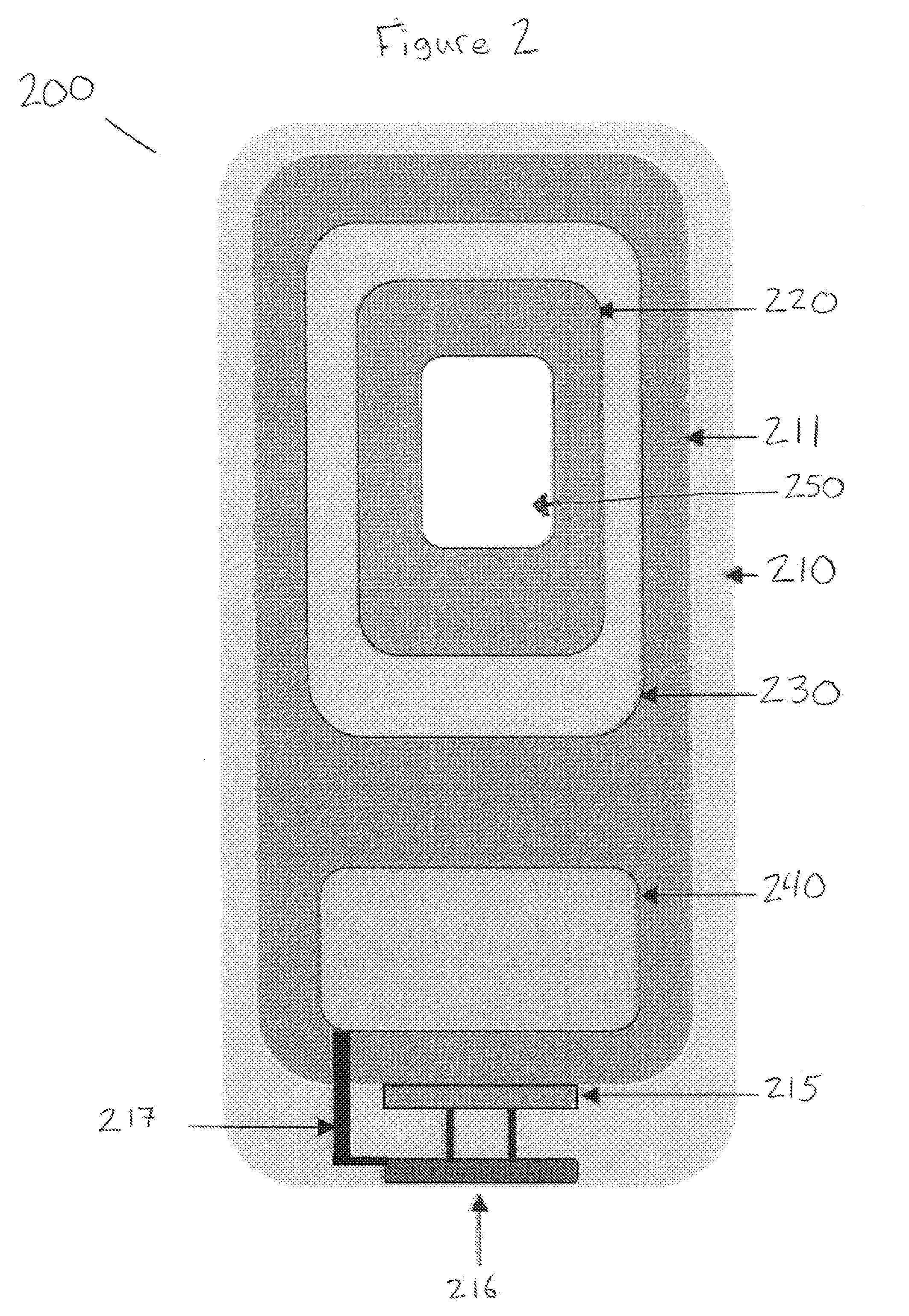Smart phone casing and information exchange system
a technology of information exchange system and smart phone, applied in the field of smart phone cases, can solve the problems of no smart phone case, credit, loyalty, personal information card security,
- Summary
- Abstract
- Description
- Claims
- Application Information
AI Technical Summary
Benefits of technology
Problems solved by technology
Method used
Image
Examples
example 1
Process for Creating a New User Account and Account Verification
[0059]FIG. 5 exemplifies a Task flow diagram for an example of a new user account creation and an account verification process comprising the following steps:[0060]A) The application is downloaded onto the smart phone.[0061]B) The user completes the user registration form to open a new account.[0062]C) The user inputs the required information.[0063]D) A request is sent to create a new user account. Once the request for the new user account is verified the user may attach or plug the card reader case into the phone set.[0064]E) A check is provided to determine whether the device is attached properly into the phone if it is not the program is terminated. If it is attached properly a display of the application interface requesting user login ID and password to enter the application is shown.[0065]F) The user enters their login ID and password.[0066]G) A check is provided to determine if the user login ID and password is va...
example 2
Card Reading Process
[0067]FIG. 6 exemplifies a Task flow diagram for an exemplary card reading process comprising the following steps:[0068]A) The user navigates on the main screen page of the application to the site where the user will find the array of cards listed on authentication.[0069]B) The user Taps on “add the card” to add the new card information into the phone application or to review a list of card options.[0070]C) The system displays a message such as “You can swipe your card through the reader.”[0071]D) The user slides the card passing it through the reader.[0072]E) The system checks whether the card has been properly swiped and / or read, if it has not an error message is displayed and a request to swipe the card properly again is presented, with a default maximum number of swipe attempts allowed (such as 3) before program terminates. If the card has been swiped properly a display of the authentication process will begin.[0073]F) The user enters a pin number and / or othe...
example 3
Card Writing Process
[0078]FIG. 7 exemplifies a Task flow diagram for an exemplary card writing process comprising the following steps:[0079]A) The user navigates on the main screen page of the application which of the cards the user would wish to use after authentication is verified.[0080]B) A list of card options is provided such as Payment cards, Loyalty cards or Identification cards.[0081]C) One card from the list is selected to write it onto the universal virtual card.[0082]D) The user taps the virtual universal card from the card reader case to write the selected card information into the virtual card.[0083]E) The data is written onto the card.[0084]F) A confirmation message is displayed that the data has been written and saved into the universal card of device.[0085]G) Once the saved card information has been accessed successfully, the system may be programmed to erase the stored data from it.[0086]H) The user then signs out of the application or an automatic signoff occurs on...
PUM
 Login to View More
Login to View More Abstract
Description
Claims
Application Information
 Login to View More
Login to View More - R&D
- Intellectual Property
- Life Sciences
- Materials
- Tech Scout
- Unparalleled Data Quality
- Higher Quality Content
- 60% Fewer Hallucinations
Browse by: Latest US Patents, China's latest patents, Technical Efficacy Thesaurus, Application Domain, Technology Topic, Popular Technical Reports.
© 2025 PatSnap. All rights reserved.Legal|Privacy policy|Modern Slavery Act Transparency Statement|Sitemap|About US| Contact US: help@patsnap.com