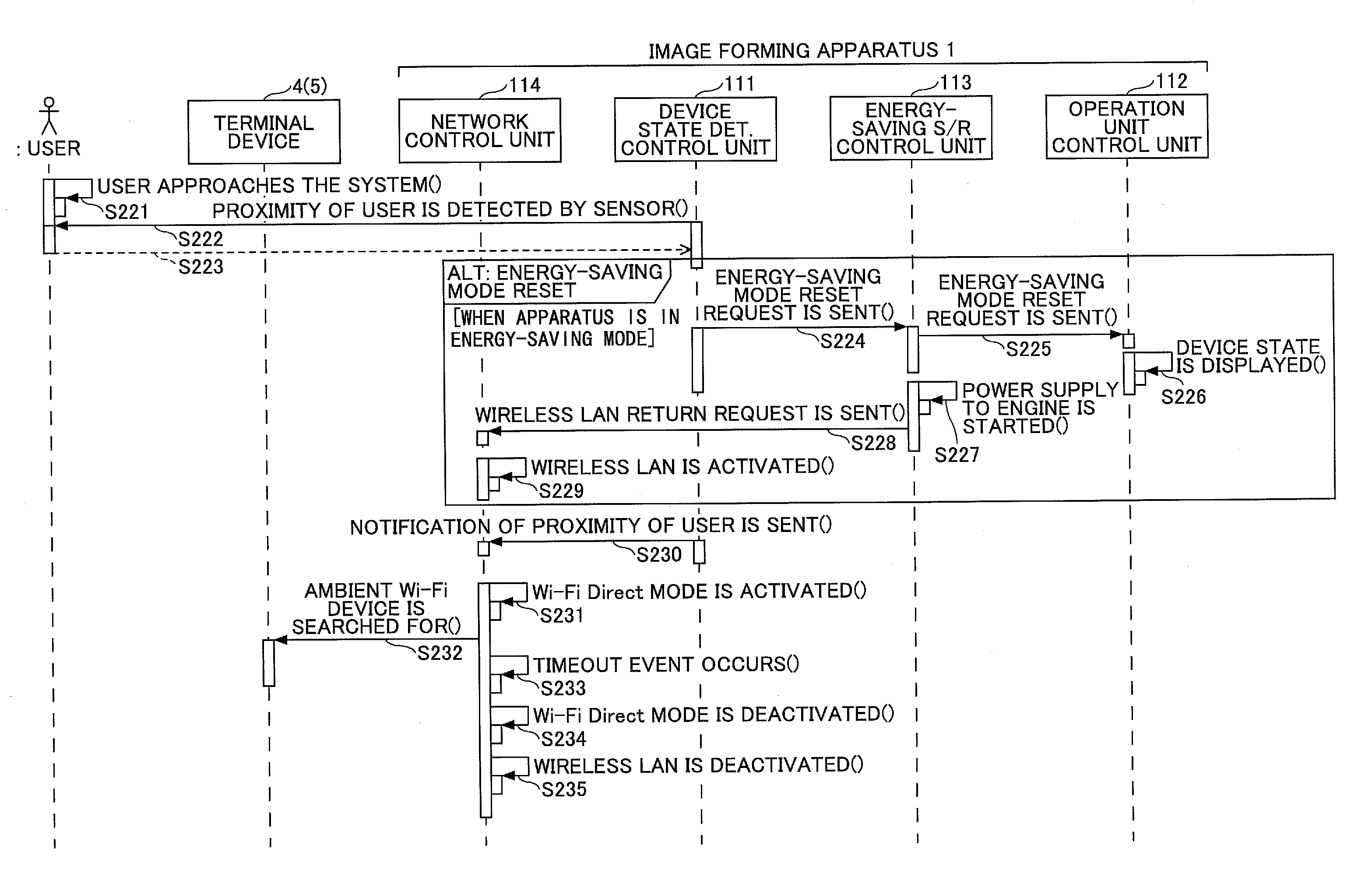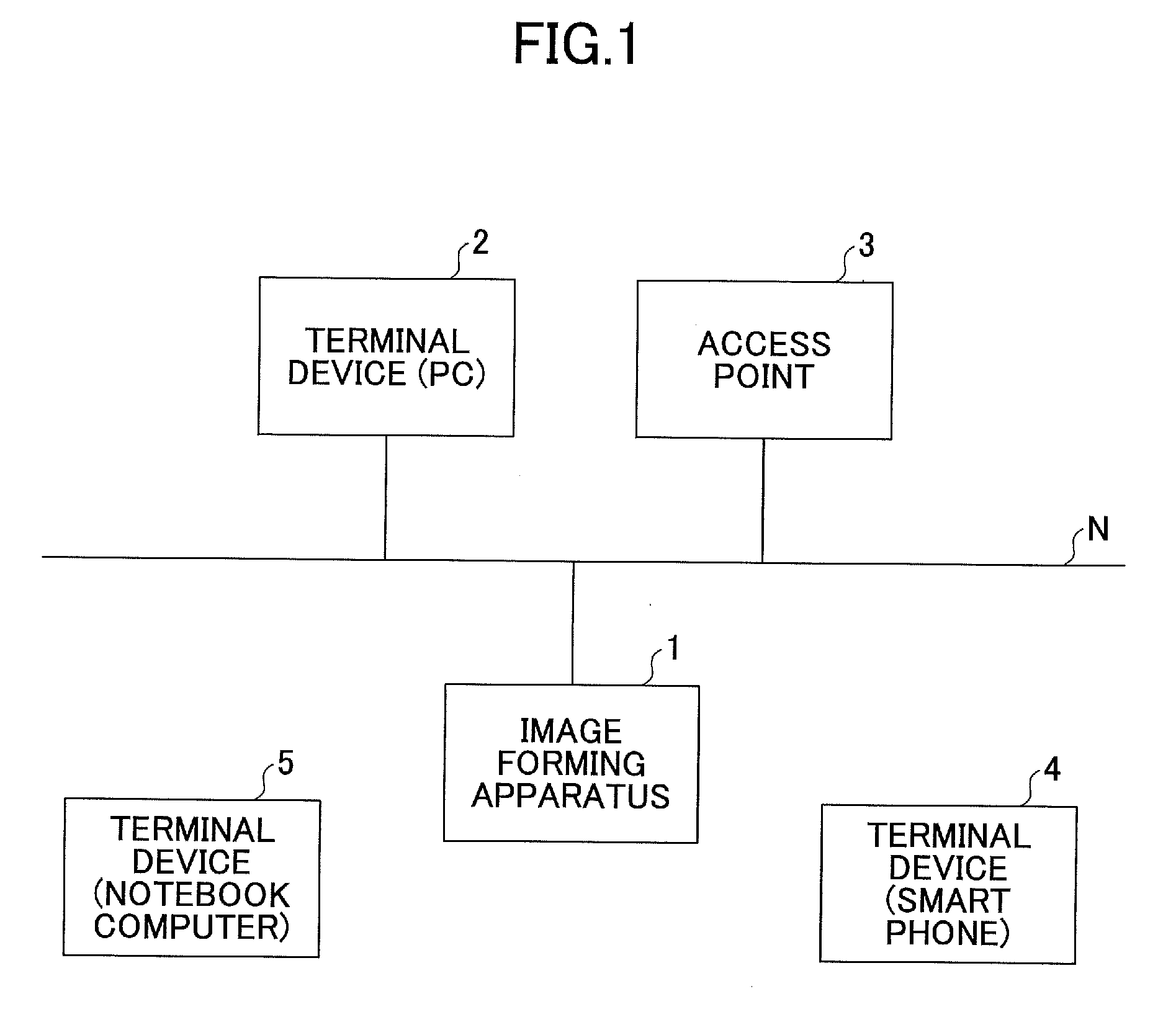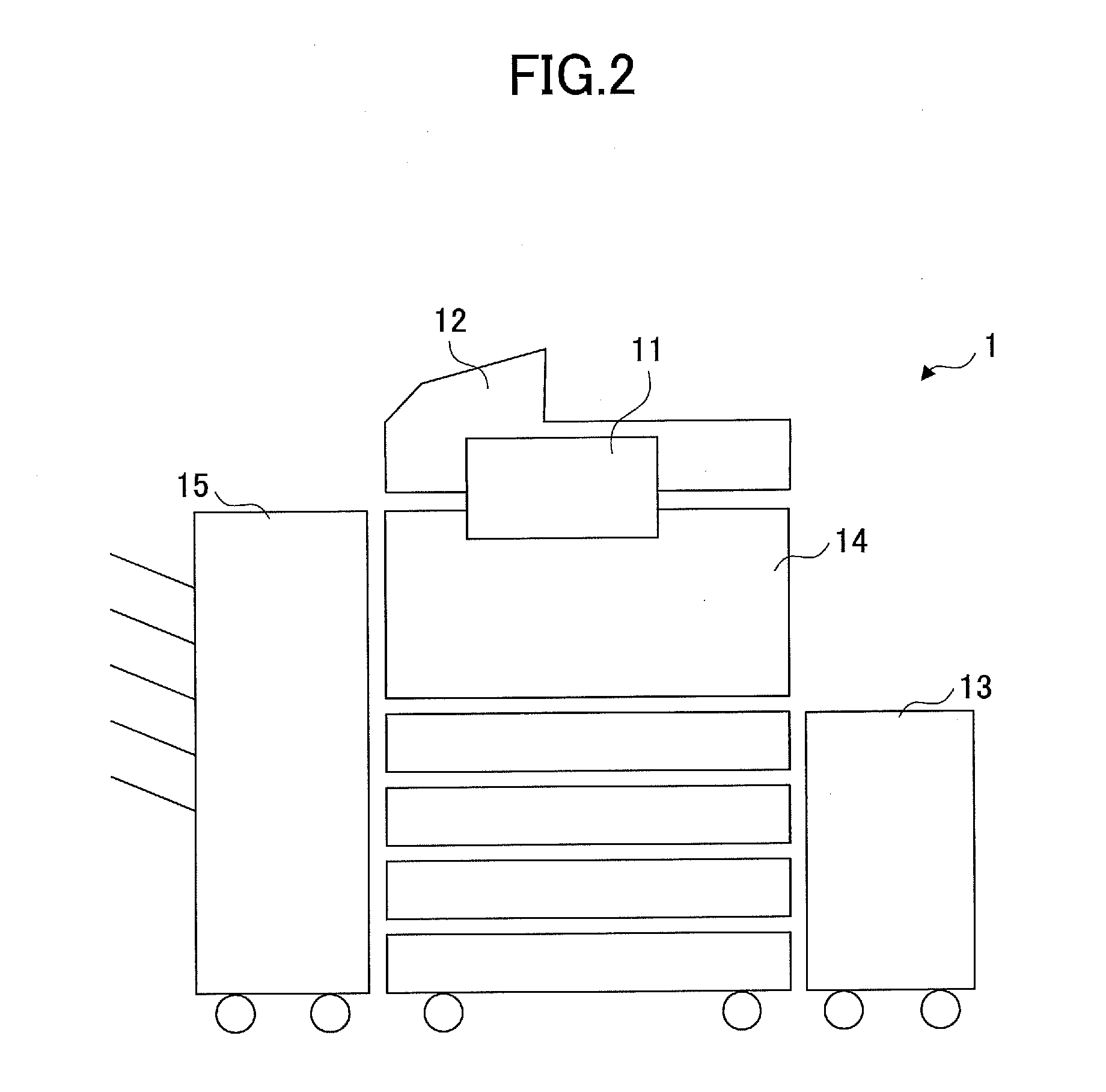Electronic device, communication mode control method, and communication mode control program
- Summary
- Abstract
- Description
- Claims
- Application Information
AI Technical Summary
Benefits of technology
Problems solved by technology
Method used
Image
Examples
Embodiment Construction
[0025]A description will be given of embodiments with reference to the accompanying drawings.
[0026]In the following, an image forming apparatus 1 will be described as an example of an electronic device according to the invention. However, it can be readily understood that the electronic device according to the invention is also applicable to electronic devices other than the image forming apparatus.
[0027]FIG. 1 shows a configuration of a system according to an embodiment. As shown in FIG. 1, an image forming apparatus 1 such as a multi-function peripheral (MFP), a terminal device 2 such as a personal computer (PC), and a wireless LAN access point 3 are connected to a wired network N. The image forming apparatus 1 may include a wired communication interface and a wireless communication interface. The terminal device 2 may include a wired communication interface. The access point 3 is a networking hardware device that allows wireless devices to connect to the wired network N by radio....
PUM
 Login to View More
Login to View More Abstract
Description
Claims
Application Information
 Login to View More
Login to View More - R&D
- Intellectual Property
- Life Sciences
- Materials
- Tech Scout
- Unparalleled Data Quality
- Higher Quality Content
- 60% Fewer Hallucinations
Browse by: Latest US Patents, China's latest patents, Technical Efficacy Thesaurus, Application Domain, Technology Topic, Popular Technical Reports.
© 2025 PatSnap. All rights reserved.Legal|Privacy policy|Modern Slavery Act Transparency Statement|Sitemap|About US| Contact US: help@patsnap.com