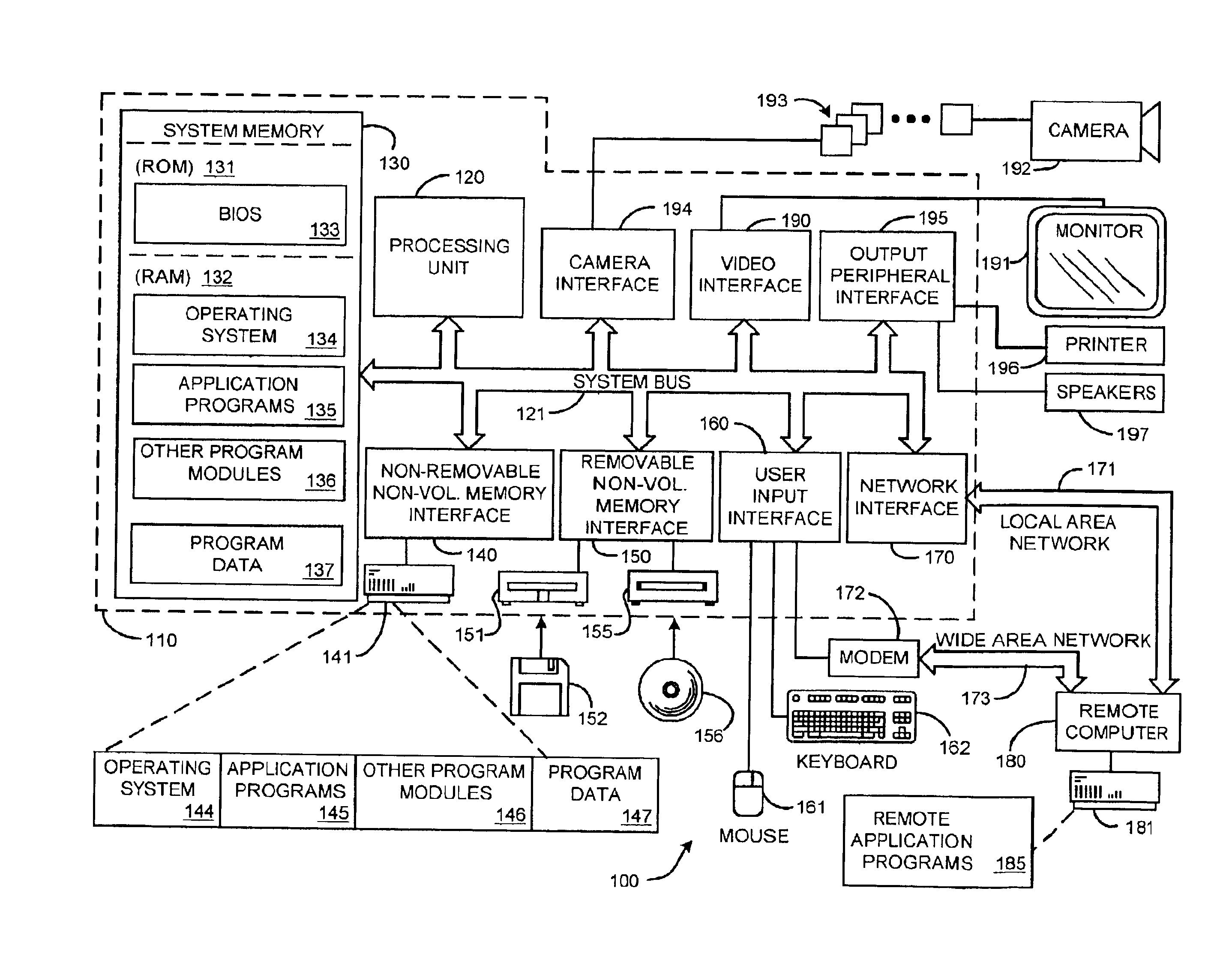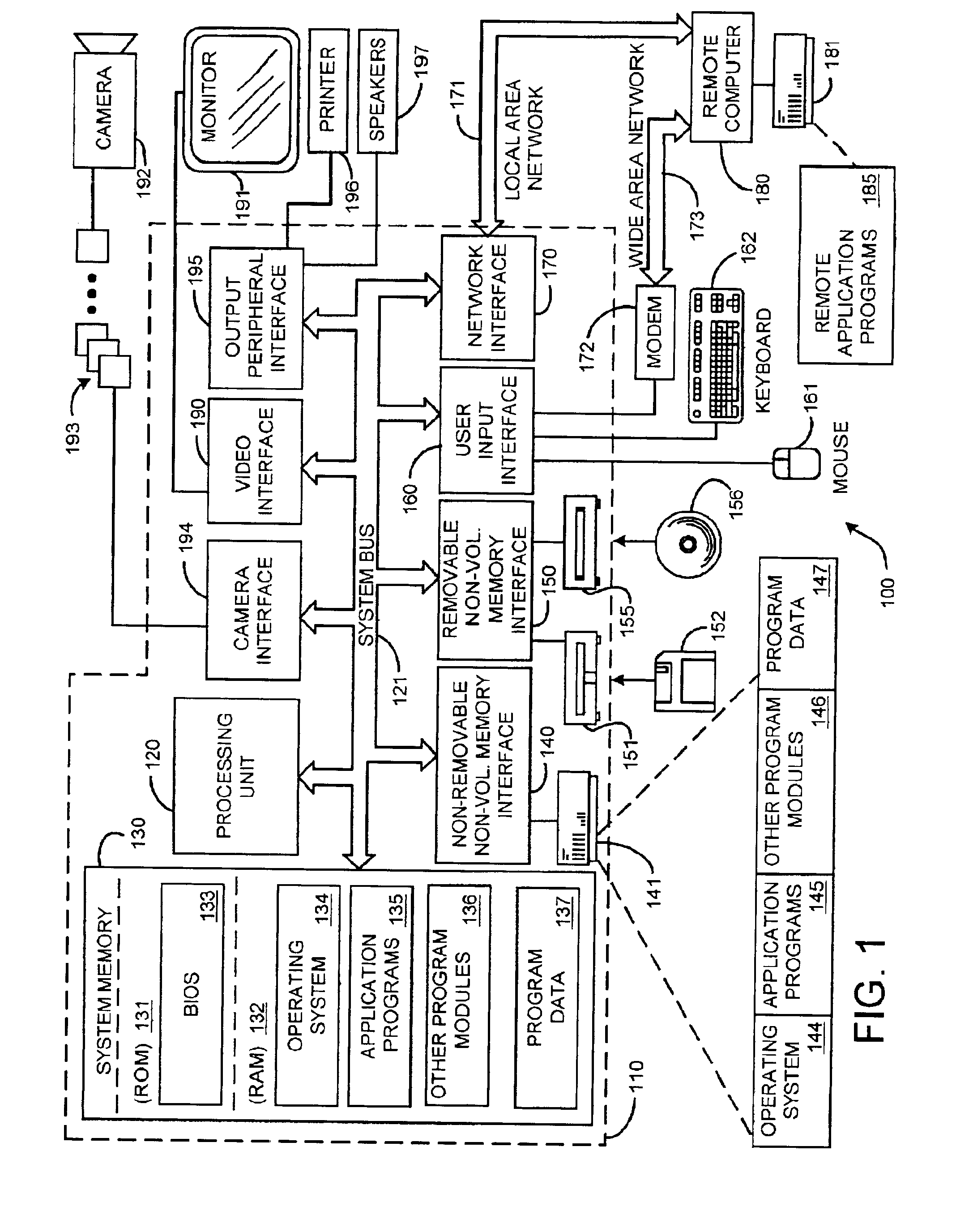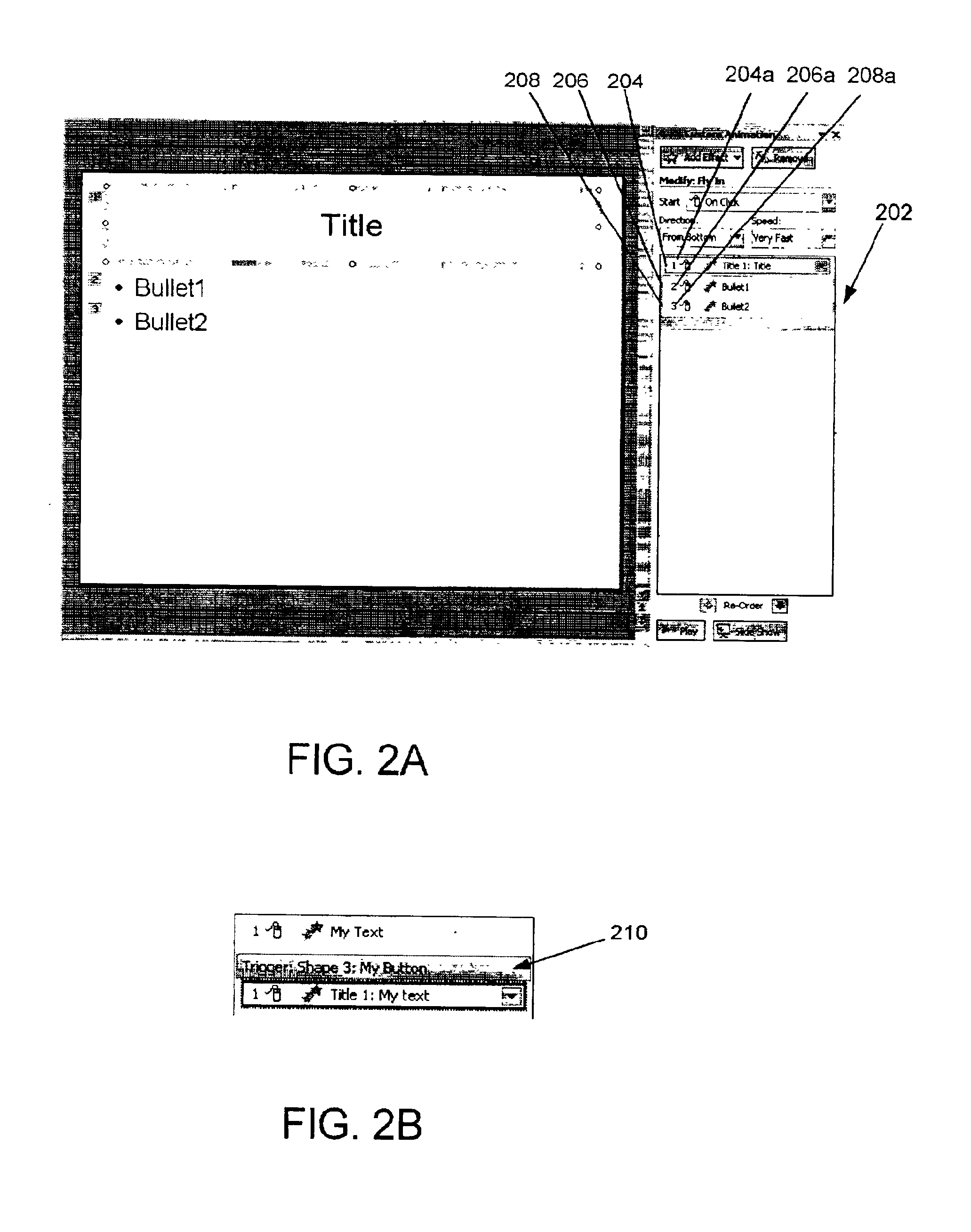Integrated timeline and logically-related list view
a timeline and logical relationship technology, applied in the field of integrated timeline and logical relationship list view, can solve the problems of difficult to know which elements in the presentation, difficult to reconcile the order in which animation elements or events how long they are going to animate, and cannot tell which objects on the slide are animated, etc., to achieve less screen real estate, easy to find timing, and less discoverability
- Summary
- Abstract
- Description
- Claims
- Application Information
AI Technical Summary
Benefits of technology
Problems solved by technology
Method used
Image
Examples
working examples
[0088]The following paragraphs and figures provide additional working examples of the system and process according to the present invention.
[0089]As shown in FIG. 2A, each event (204, 206, 208) in the presentation to which the user has applied animation is shown in the event list 202. The event list 202 is a list of the effects which are to play in the slide. This event list 202 can be thought of as a script it is read from top to bottom and gives the ordering of each effect to play in a slide show. On the left side of the list, a sequence number is provided (204a, 206a, 208a). The number gives the sequence order in which the animation will play. In this example, this number also corresponds to the number of mouse clicks or other input device actions that will cause an animation effect to take place (i.e., this is how many mouse clicks in the presentation are required to play to this point in the sequence). In the example in FIG. 2A, “title” will fly into the slide on the first clic...
PUM
 Login to View More
Login to View More Abstract
Description
Claims
Application Information
 Login to View More
Login to View More - R&D
- Intellectual Property
- Life Sciences
- Materials
- Tech Scout
- Unparalleled Data Quality
- Higher Quality Content
- 60% Fewer Hallucinations
Browse by: Latest US Patents, China's latest patents, Technical Efficacy Thesaurus, Application Domain, Technology Topic, Popular Technical Reports.
© 2025 PatSnap. All rights reserved.Legal|Privacy policy|Modern Slavery Act Transparency Statement|Sitemap|About US| Contact US: help@patsnap.com