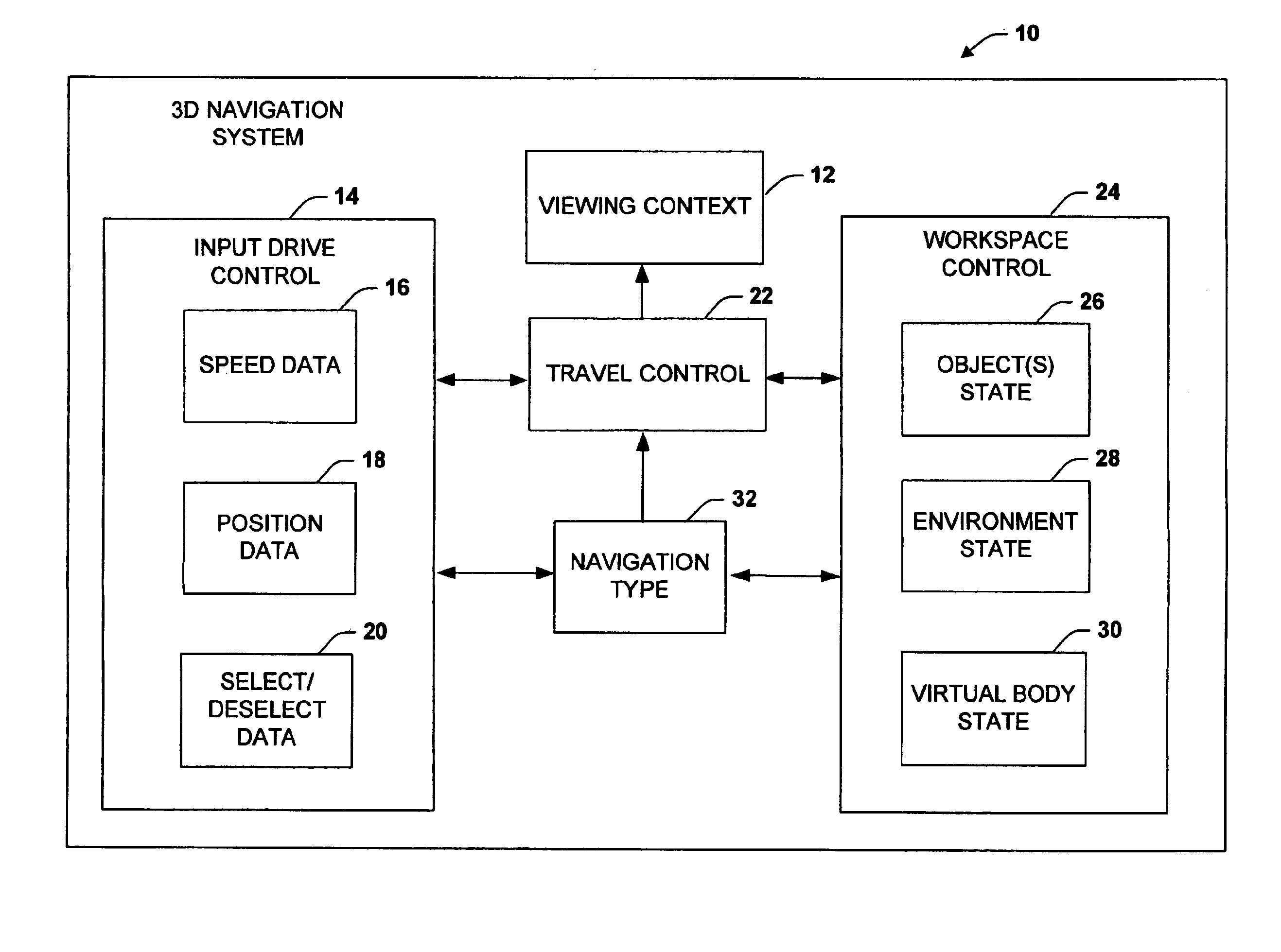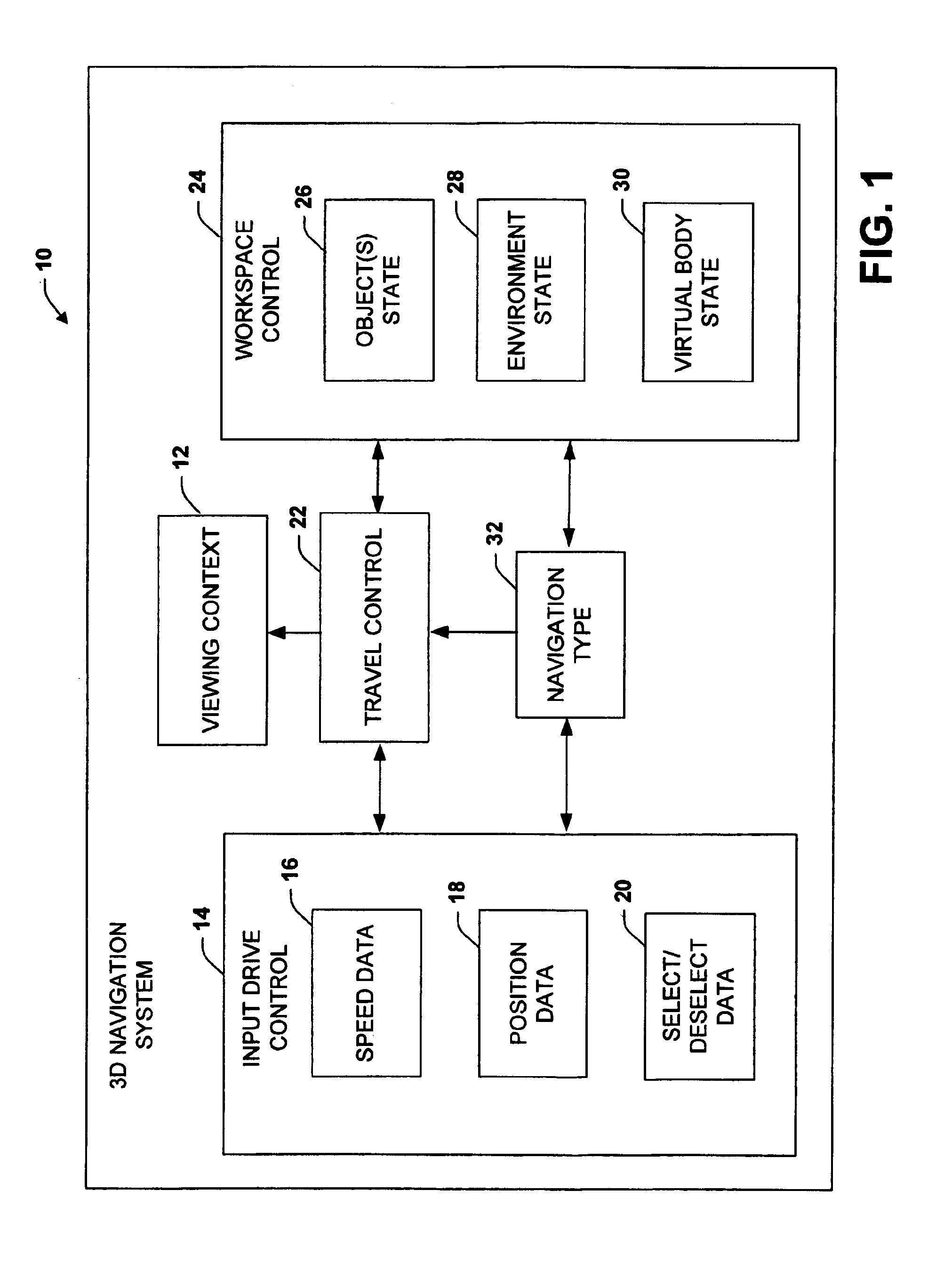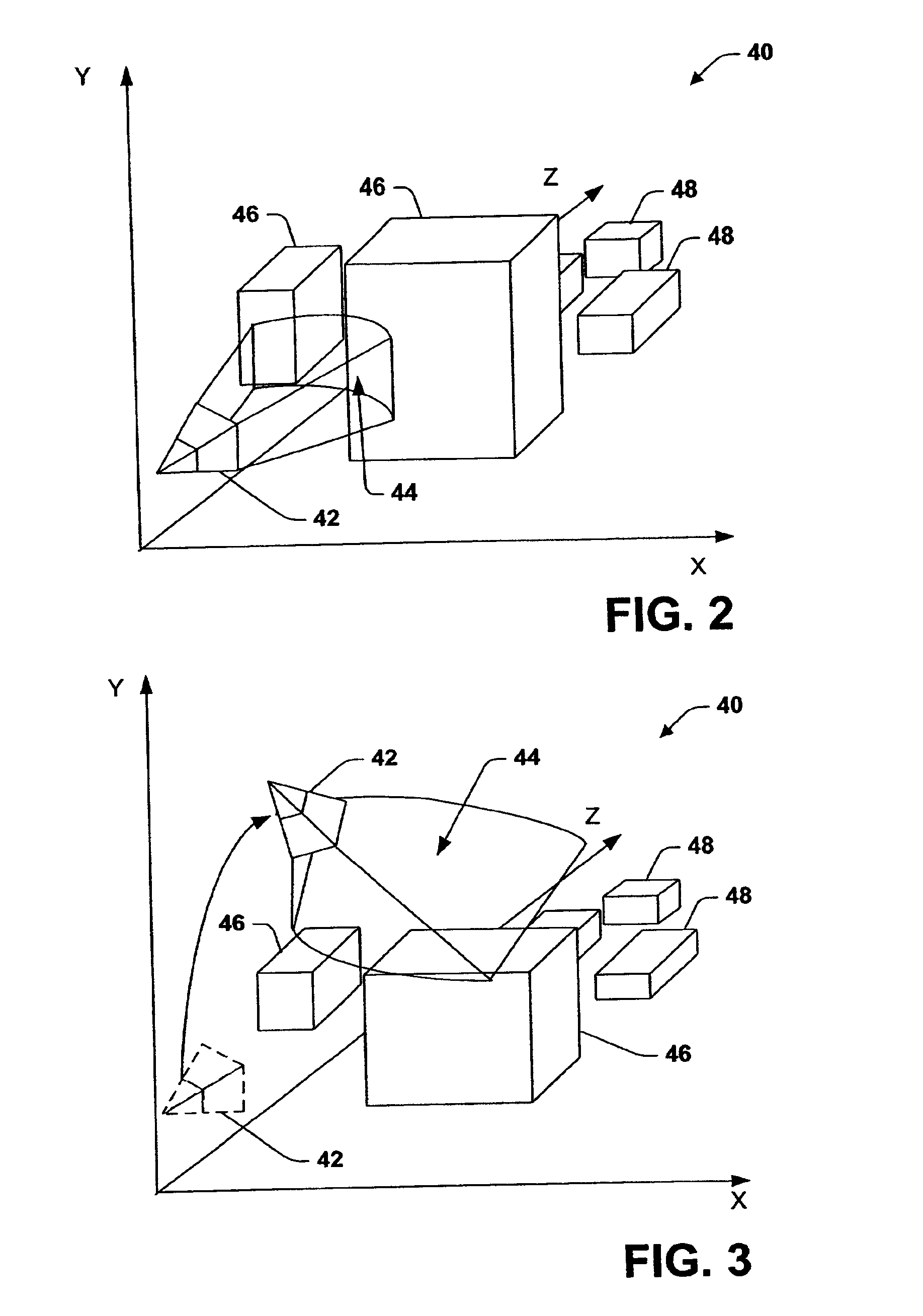3D navigation techniques
a three-dimensional, user-interactive technology, applied in the direction of static indicating devices, instruments, teaching apparatus, etc., can solve the problems of placing additional cognitive load on the user, affecting the user's ability to move forward, and only being useful in the 3d world, so as to improve the visual flow across the screen, the effect of increasing the speed of the user's movement and increasing the camera's movemen
- Summary
- Abstract
- Description
- Claims
- Application Information
AI Technical Summary
Benefits of technology
Problems solved by technology
Method used
Image
Examples
Embodiment Construction
[0034]The present invention is now described with reference to the drawings. The present invention is described with respect to a system and method for navigating through a three-dimensional (3D) environment by providing a user with continuous viewpoint control by coupling input device controls to a state of one or more workspace variables. The state of one or more workspace variables refers to the position, orientation, ephemeral state, size and other variables associated with a workspace variable. This allows a user to manipulate a state of a workspace variable (e.g., object state, environment state, virtual body state) from a first viewing context, and to employ that manipulated state to change the viewing context as experienced by the user. The viewing context can be defined as the field of view of the environment and objects within the environment as experienced by the user.
[0035]FIG. 1 illustrates an example of a 3D navigation system 10 in accordance with an aspect of the pres...
PUM
 Login to View More
Login to View More Abstract
Description
Claims
Application Information
 Login to View More
Login to View More - R&D
- Intellectual Property
- Life Sciences
- Materials
- Tech Scout
- Unparalleled Data Quality
- Higher Quality Content
- 60% Fewer Hallucinations
Browse by: Latest US Patents, China's latest patents, Technical Efficacy Thesaurus, Application Domain, Technology Topic, Popular Technical Reports.
© 2025 PatSnap. All rights reserved.Legal|Privacy policy|Modern Slavery Act Transparency Statement|Sitemap|About US| Contact US: help@patsnap.com