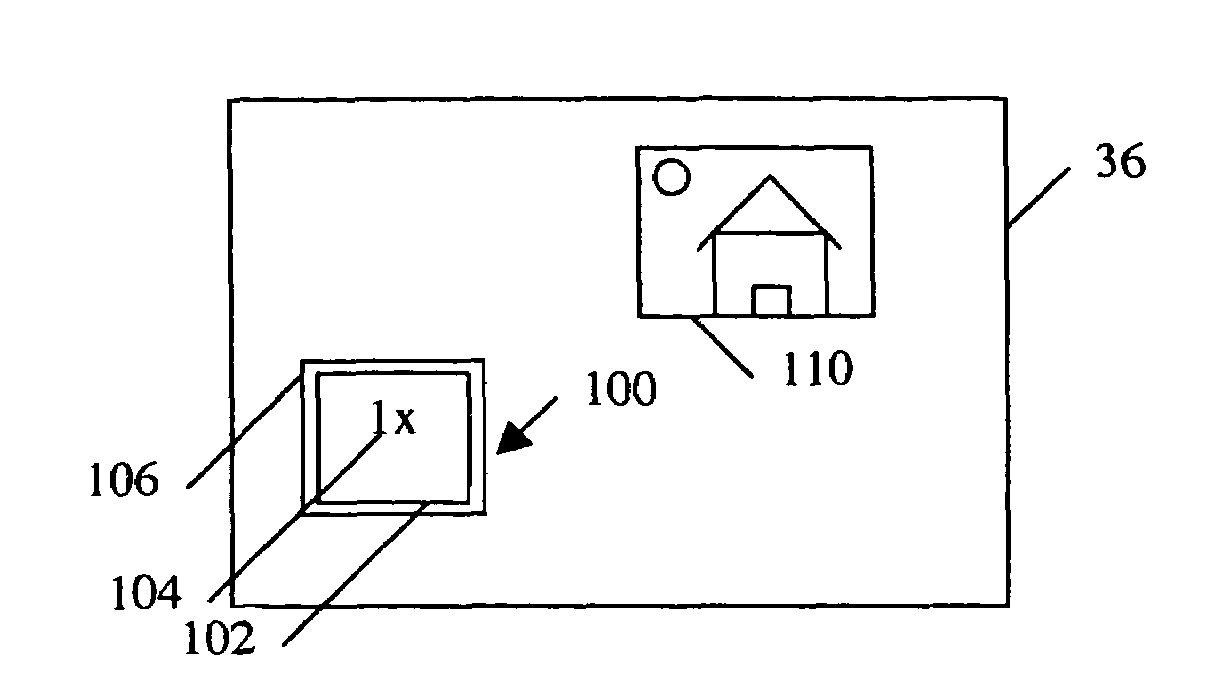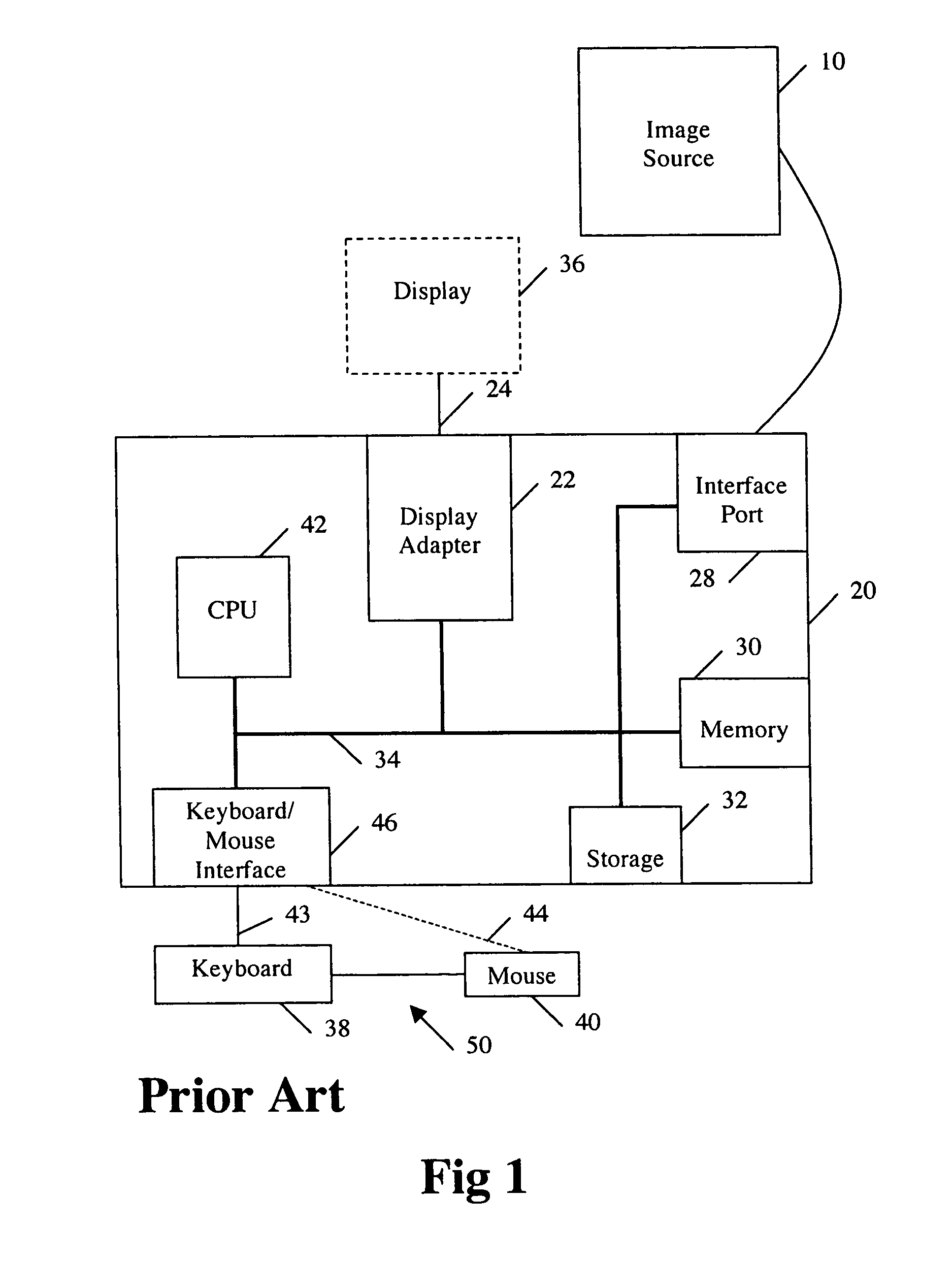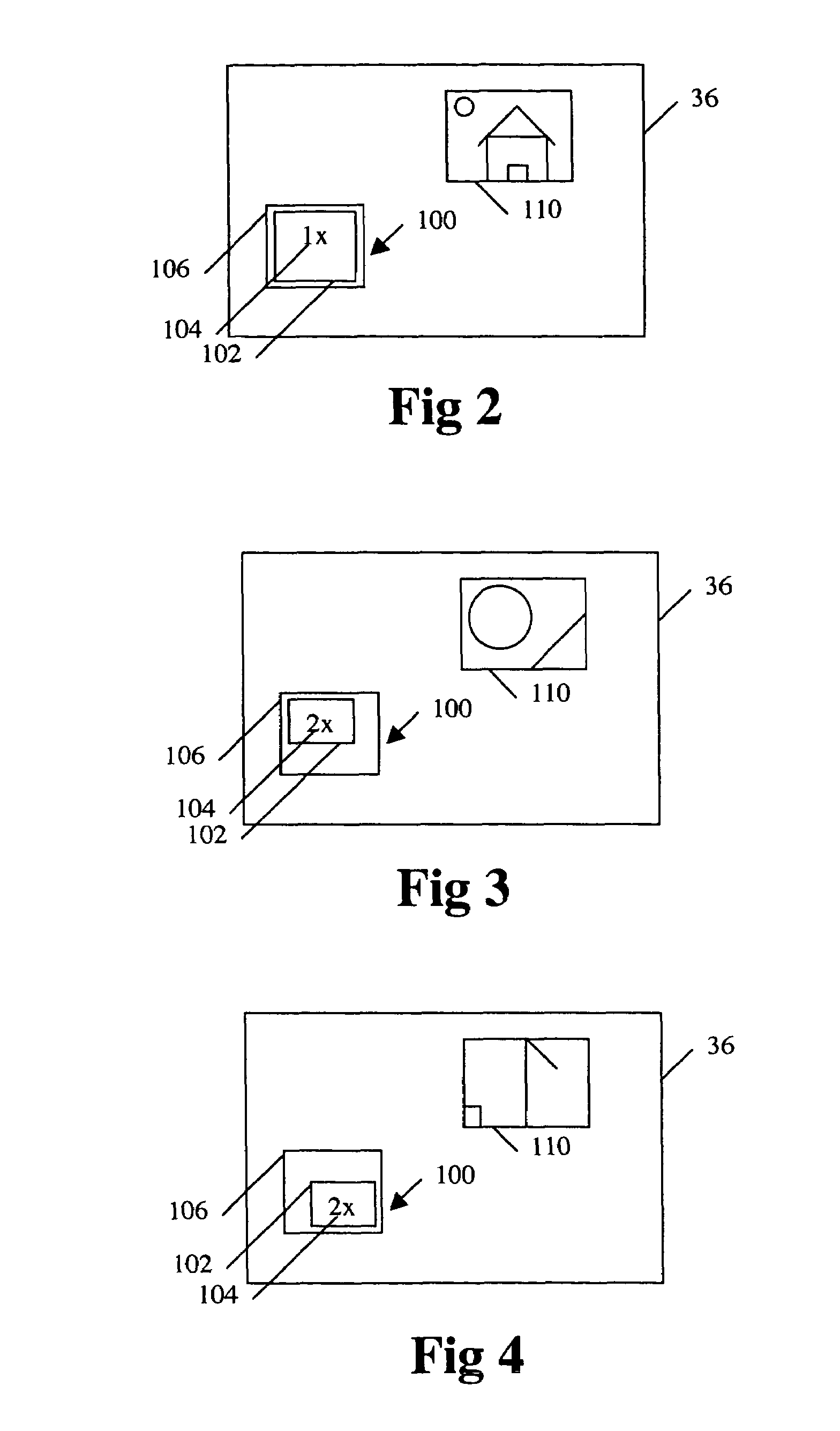Graphical user interface including zoom control box representing image and magnification of displayed image
- Summary
- Abstract
- Description
- Claims
- Application Information
AI Technical Summary
Benefits of technology
Problems solved by technology
Method used
Image
Examples
Embodiment Construction
[0018]A graphical user interface (GUI) graphically corresponds to an image display window 110 through which a single image or a stream of images or video frames are displayed. The GUI and the image display window 110 are displayed on a display device such as a display device 36 of a computer system 20, illustrated in FIG. 1. Alternatively, the GUI and the image display window 110 are displayed on and controlled by any one or more appropriate devices. The GUI includes a zoom control box 100 having an inner region 102 positioned within an outer region 106.
[0019]A user controls aspects and changes parameters of the image displayed within the image display window 110 using a cursor control device 50, such as a keyboard 38 or mouse 40, of the computer system 20 illustrated in FIG. 1 to enter input commands within the zoom control box 100 by selecting appropriate regions of the zoom control box 100. The cursor control device can be a mouse, keypad, trackball, touch pad, remote control or ...
PUM
 Login to View More
Login to View More Abstract
Description
Claims
Application Information
 Login to View More
Login to View More - Generate Ideas
- Intellectual Property
- Life Sciences
- Materials
- Tech Scout
- Unparalleled Data Quality
- Higher Quality Content
- 60% Fewer Hallucinations
Browse by: Latest US Patents, China's latest patents, Technical Efficacy Thesaurus, Application Domain, Technology Topic, Popular Technical Reports.
© 2025 PatSnap. All rights reserved.Legal|Privacy policy|Modern Slavery Act Transparency Statement|Sitemap|About US| Contact US: help@patsnap.com