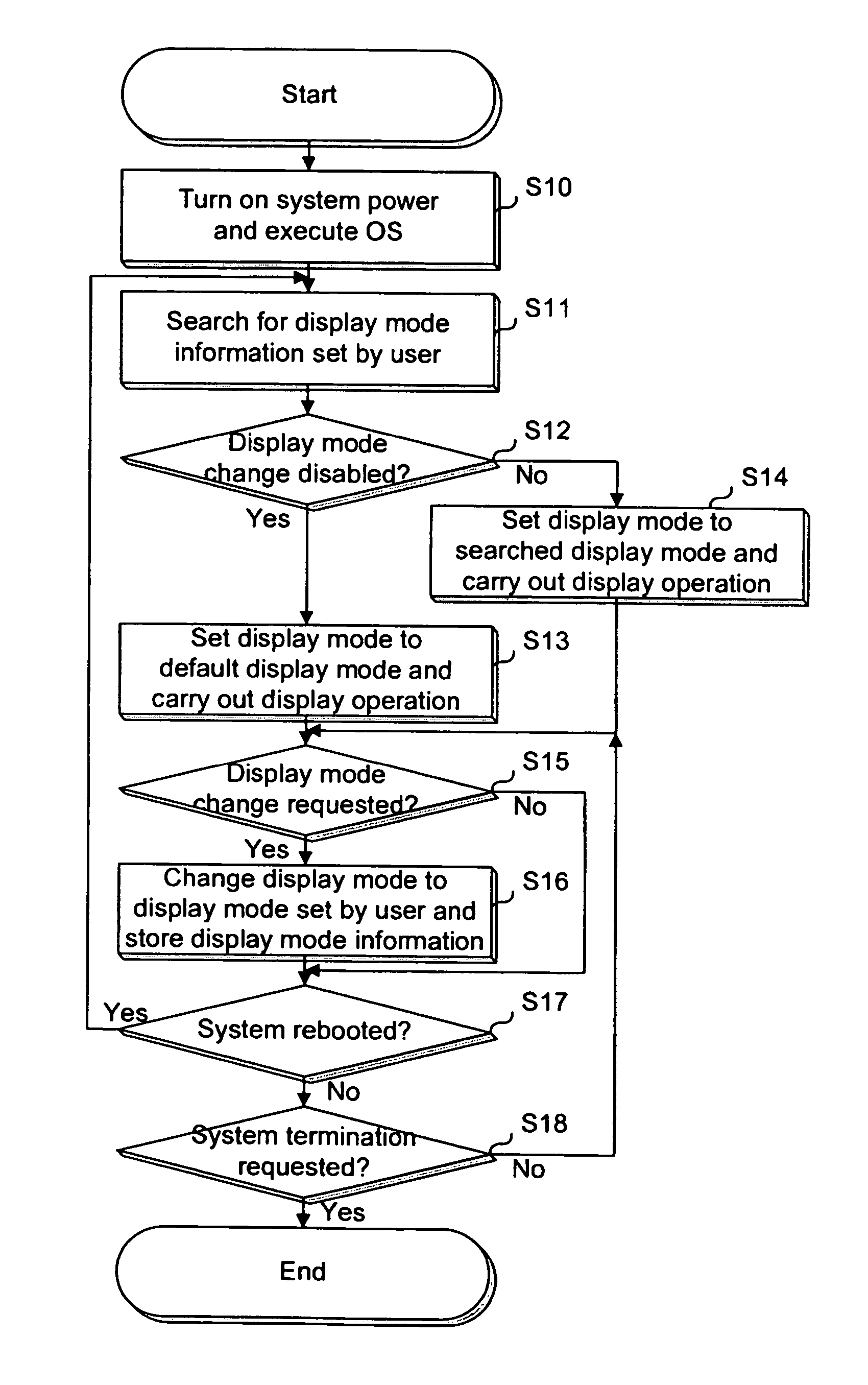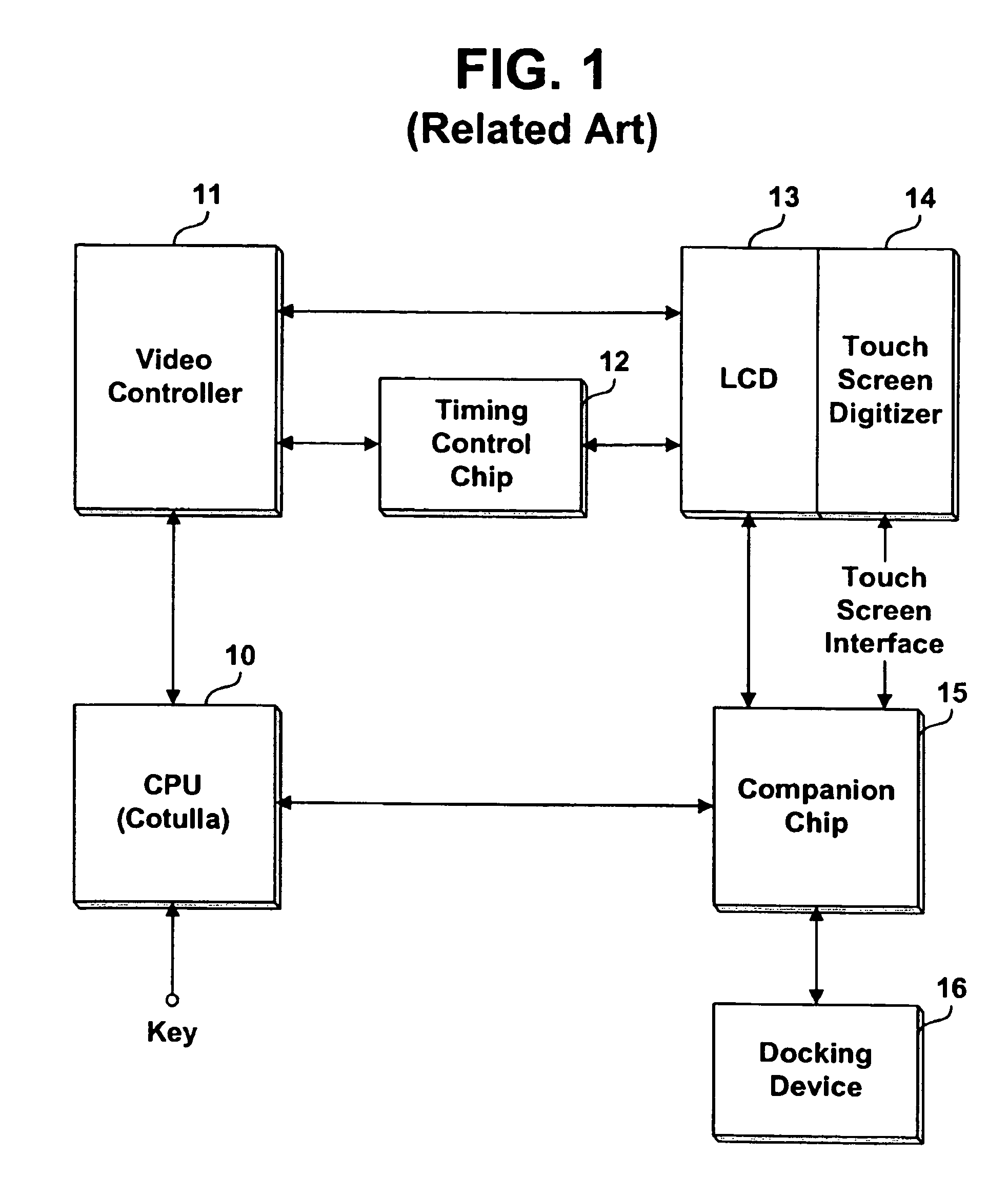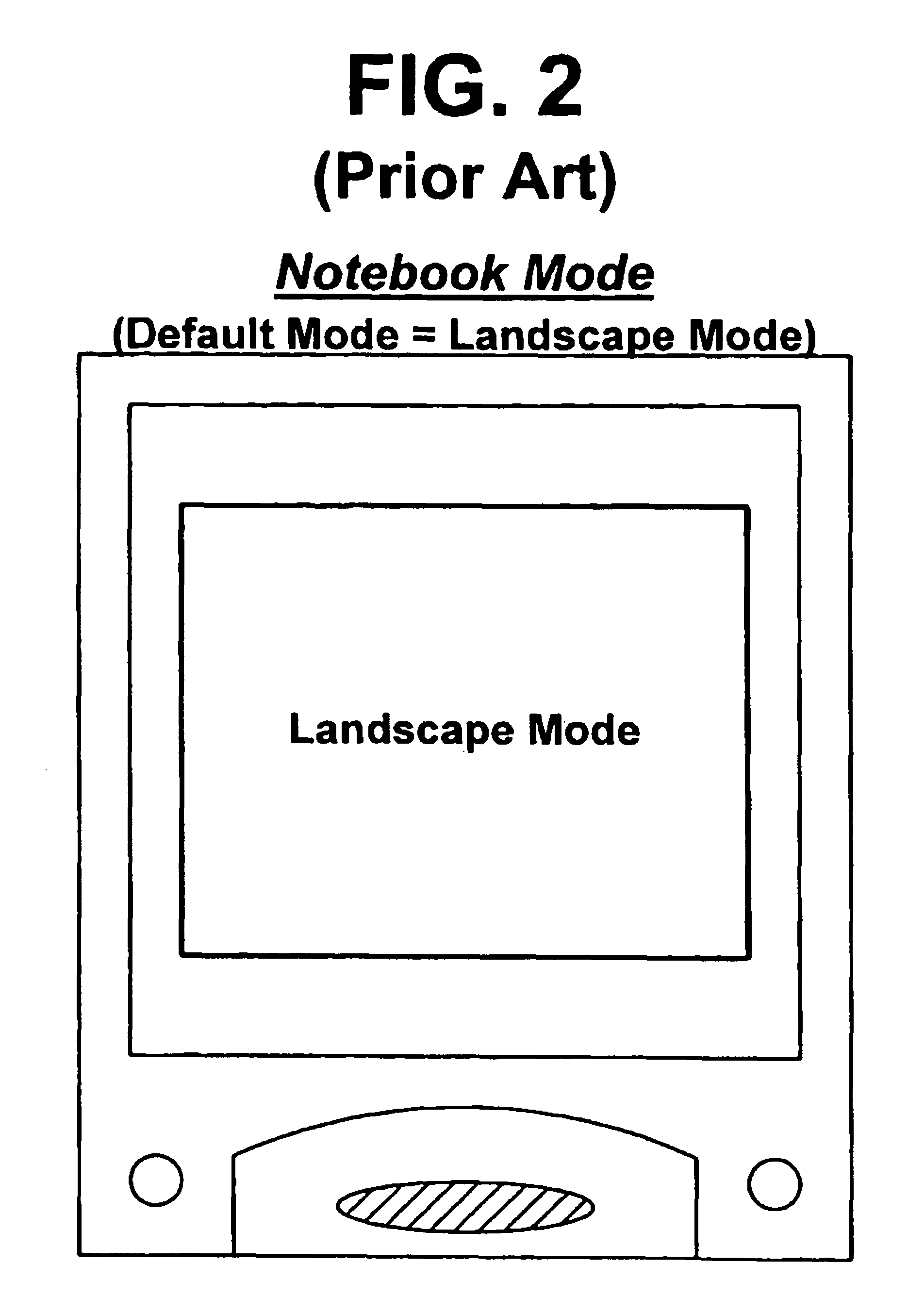Method for controlling display mode in portable computer
a display mode and portable computer technology, applied in portable computer details, instruments, static indicating devices, etc., can solve the problems that the display operation of the display cannot be automatically carried out in the landscape mode, the display operation of the display cannot be automatically carried out in the portrait mode, and the display operation cannot be arbitrarily changed to the user-defined display mod
- Summary
- Abstract
- Description
- Claims
- Application Information
AI Technical Summary
Benefits of technology
Problems solved by technology
Method used
Image
Examples
Embodiment Construction
[0033]FIG. 1 is a block diagram illustrating the configuration of a related art portable computer. For example, the related art portable computer can include a central processing unit (CPU) 10, a video controller 11, a timing control chip 12, a liquid crystal display (LCD) 13, a touch screen 14, a companion chip 15, etc. The related art portable computer can be coupled to a docking device 16 equipped with various application programs.
[0034]The touch screen digitizer 14 can be formed on the entire surface of the LCD 13. The touch screen digitizer 14 or the like can allow a user to select and input a desired key using an input device such as an electronic pen or the user's finger as in a tablet computer, etc.
[0035]A display mode may be changed when a user optionally changes the display mode, a system mode is changed, a docking device is connected, etc. In the second and third cases, the display mode can be directly or automatically changed by one or more operating systems. Further, a ...
PUM
 Login to View More
Login to View More Abstract
Description
Claims
Application Information
 Login to View More
Login to View More - R&D
- Intellectual Property
- Life Sciences
- Materials
- Tech Scout
- Unparalleled Data Quality
- Higher Quality Content
- 60% Fewer Hallucinations
Browse by: Latest US Patents, China's latest patents, Technical Efficacy Thesaurus, Application Domain, Technology Topic, Popular Technical Reports.
© 2025 PatSnap. All rights reserved.Legal|Privacy policy|Modern Slavery Act Transparency Statement|Sitemap|About US| Contact US: help@patsnap.com