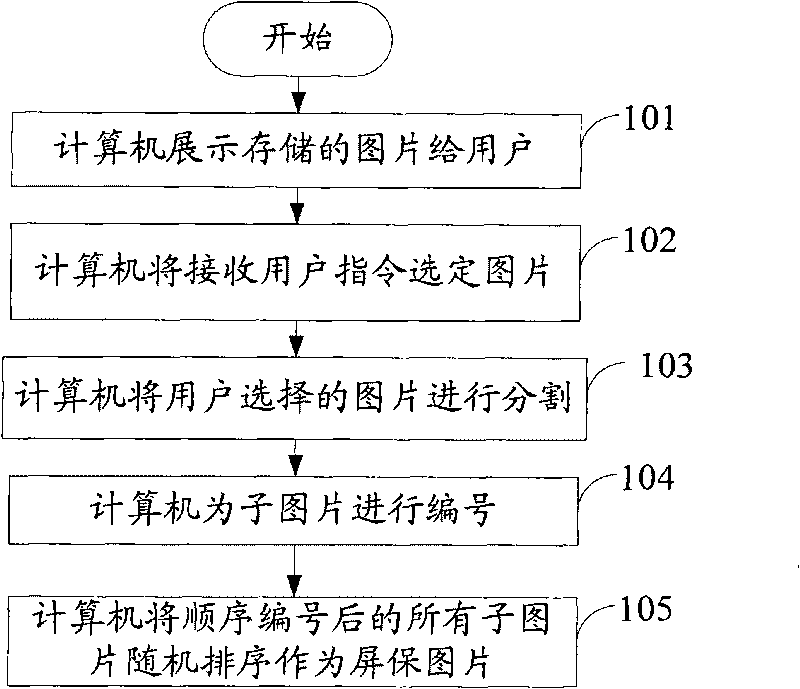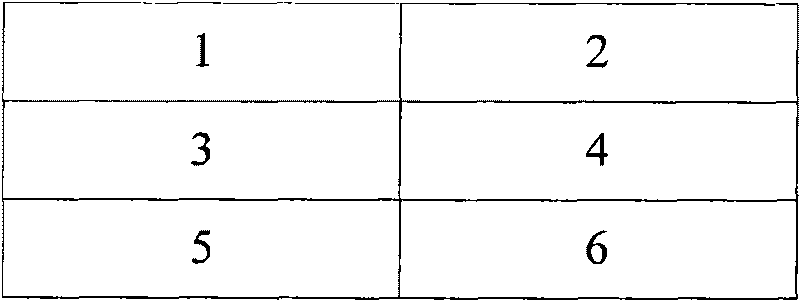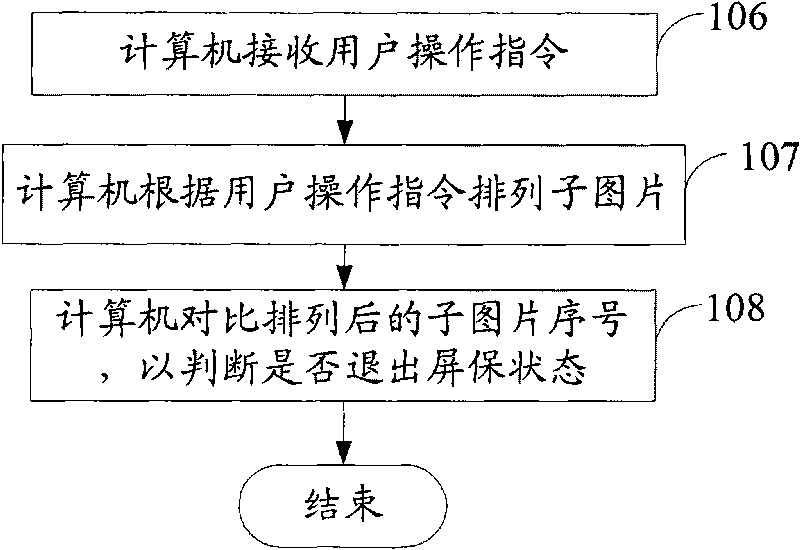Method and device for setting and unlocking screensaver
A technology of setting device and setting method, which is applied to program control devices, instruments, computing, etc., can solve problems such as dullness and no fun for users to use, and achieve the effect of increasing fun.
- Summary
- Abstract
- Description
- Claims
- Application Information
AI Technical Summary
Problems solved by technology
Method used
Image
Examples
Embodiment Construction
[0028] It should be understood that the specific embodiments described here are only used to explain the present invention, not to limit the present invention.
[0029] refer to figure 1 , which is a flow chart of an embodiment of a screen saver setting method of the present invention;
[0030] In this embodiment, a computer screen saver is taken as an example for illustration, but it can also be used in other devices with display devices, such as mobile phones and televisions.
[0031] Step 101, the computer displays the stored pictures to the user;
[0032] The same as the selection method of the existing screen saver picture, the user can browse the pictures stored in the computer, and select the picture he likes from these stored pictures.
[0033] Step 102, the computer will receive a user instruction to select a picture;
[0034] After browsing the pictures stored in the computer, the user makes a selection. Specifically, the selection method may be to add an option ...
PUM
 Login to View More
Login to View More Abstract
Description
Claims
Application Information
 Login to View More
Login to View More - R&D
- Intellectual Property
- Life Sciences
- Materials
- Tech Scout
- Unparalleled Data Quality
- Higher Quality Content
- 60% Fewer Hallucinations
Browse by: Latest US Patents, China's latest patents, Technical Efficacy Thesaurus, Application Domain, Technology Topic, Popular Technical Reports.
© 2025 PatSnap. All rights reserved.Legal|Privacy policy|Modern Slavery Act Transparency Statement|Sitemap|About US| Contact US: help@patsnap.com