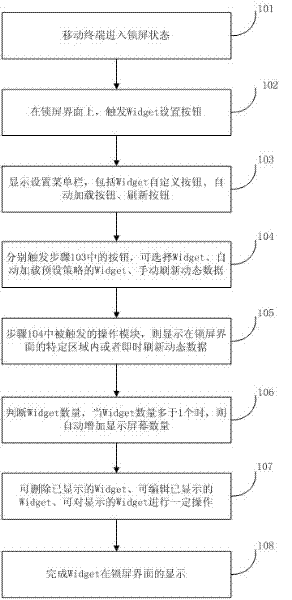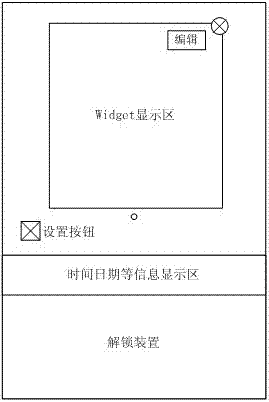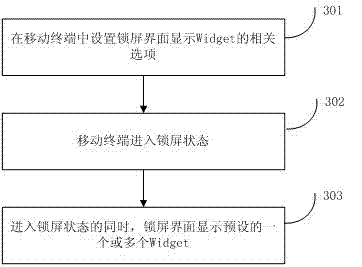Method and device for displaying widget on screen-locking interface of touch-screen terminal
A touch screen terminal and lock screen interface technology, applied in the direction of program control devices, etc., can solve the problem of single and fixed display content on the lock screen interface, achieve the effect of improving user experience and meeting the needs of richness and diversity
- Summary
- Abstract
- Description
- Claims
- Application Information
AI Technical Summary
Problems solved by technology
Method used
Image
Examples
Embodiment 1
[0034] The processing flow of a method for displaying a Widget on the lock screen interface of a touch-screen mobile phone provided by this embodiment is as follows: figure 1 As shown, the following processing steps are included:
[0035] Step 101 , the mobile terminal enters the screen-locked state. In the initial state, there is no preset Widget or one or more commonly used Widgets are preset, such as weather forecast Widget, calendar Widget or others.
[0036] Step 102, on the lock screen interface, trigger the setting button of the Widget.
[0037] Step 103 , after the Widget setting button is triggered, a Widget setting menu bar is displayed on the interface, including a Widget custom button, an automatic loading button, and a refresh button.
[0038] The Widget custom button refers to the Widgets that can be selected and displayed on the lock screen interface from this option, including: Widgets specially customized for the lock screen interface and mobile phone system ...
Embodiment 2
[0055] The processing flow of another method for displaying a Widget on the lock screen interface of a touch-screen mobile phone provided by this embodiment is as follows: image 3 As shown, the following processing steps are included:
[0056] Step 301, setting related options of displaying Widgets on the lock screen interface in the mobile terminal.
[0057] The relevant options are to provide a clear management entry and management interface on the mobile terminal, where the management interface is as follows Figure 4 shown, including:
[0058] Automatically load the Widget option, that is, automatically load the Widget on the lock screen according to a certain preset strategy. In the option dialog box, you can press the Widget's historical use times or the use of the set time before the phone locks the screen or the current display on the standby interface. Widget, three directions but not limited to these three directions, for selection.
[0059] Customize the Widget ...
Embodiment 3
[0065] The mobile phone lock screen interface provided by this embodiment displays the modules involved in the Widget, such as Figure 6 shown, including:
[0066] Widget option module 601: that is, all selectable Widgets that can be displayed on the lock screen interface.
[0067] The Widget can be a local information management Widget, such as a SMS Widget, which can directly preview new information or unread information or all information on the lock screen interface; another example is the Frequently Used Contacts Widget, which can directly view frequently used contacts on the lock screen interface information and call frequently used contact numbers;
[0068] The Widget can be a network application Widget, such as a weather forecast Widget, which can directly view the weather forecast on the lock screen interface and can set the broadcast city; another example is an online music station Widget, which can directly listen to music on the lock screen interface. What needs ...
PUM
 Login to View More
Login to View More Abstract
Description
Claims
Application Information
 Login to View More
Login to View More - R&D
- Intellectual Property
- Life Sciences
- Materials
- Tech Scout
- Unparalleled Data Quality
- Higher Quality Content
- 60% Fewer Hallucinations
Browse by: Latest US Patents, China's latest patents, Technical Efficacy Thesaurus, Application Domain, Technology Topic, Popular Technical Reports.
© 2025 PatSnap. All rights reserved.Legal|Privacy policy|Modern Slavery Act Transparency Statement|Sitemap|About US| Contact US: help@patsnap.com