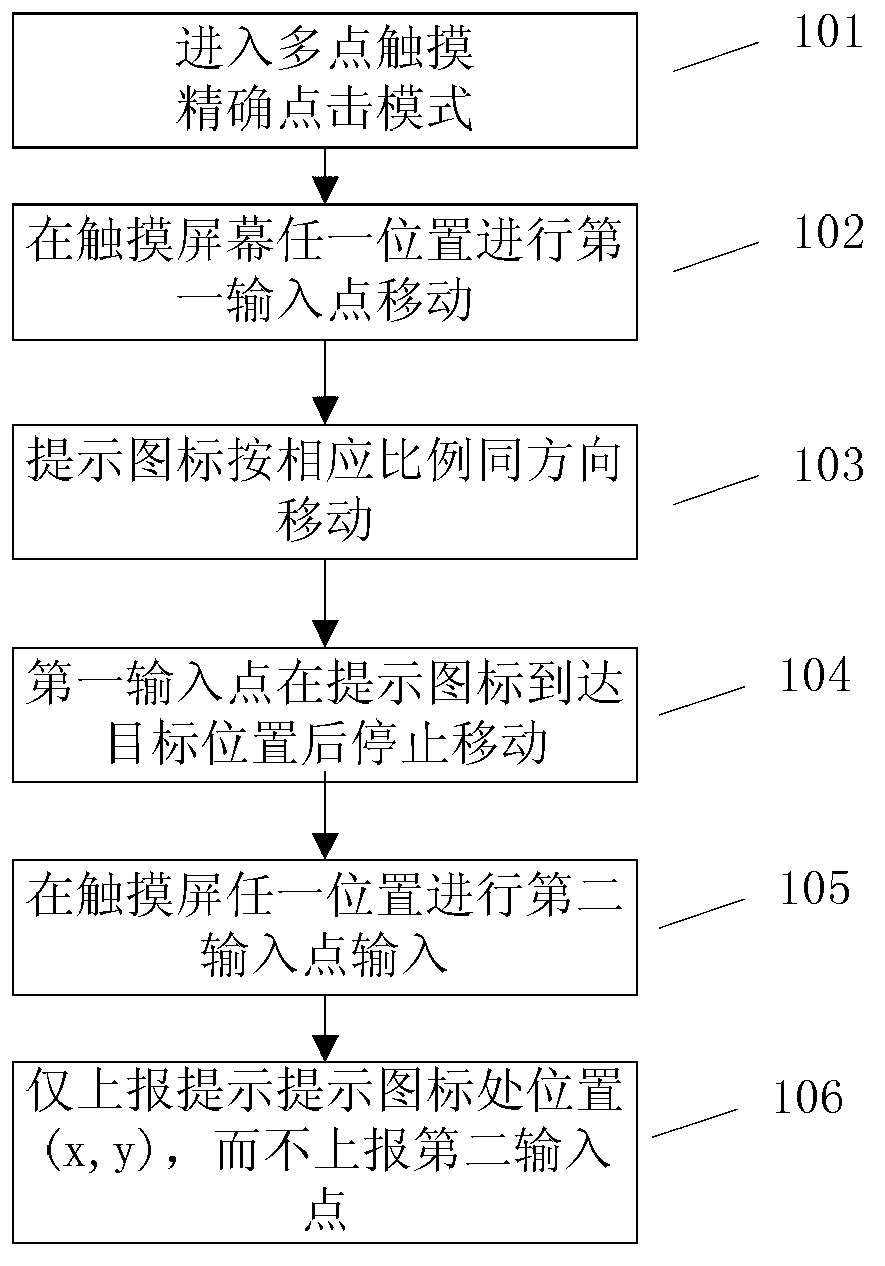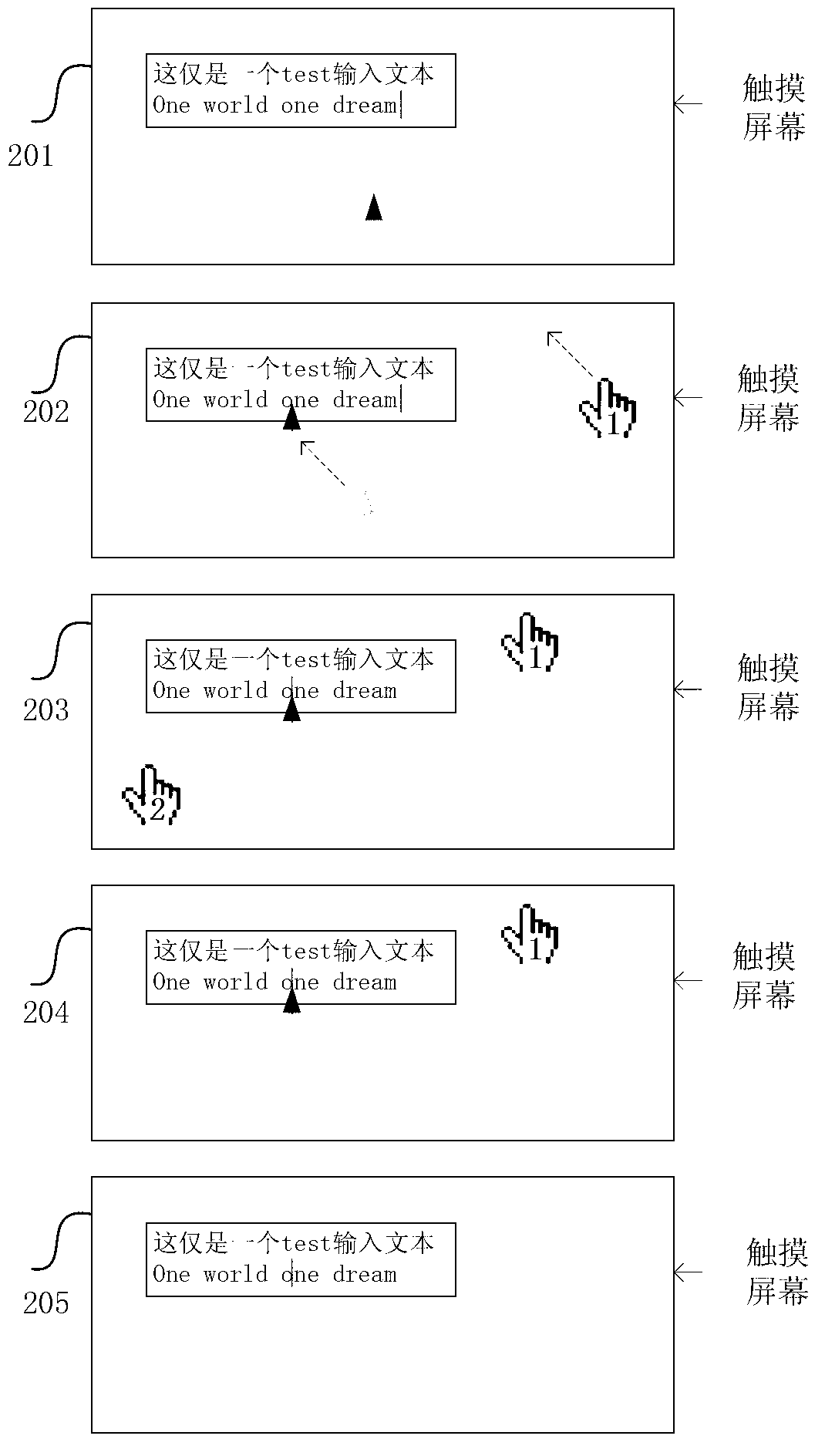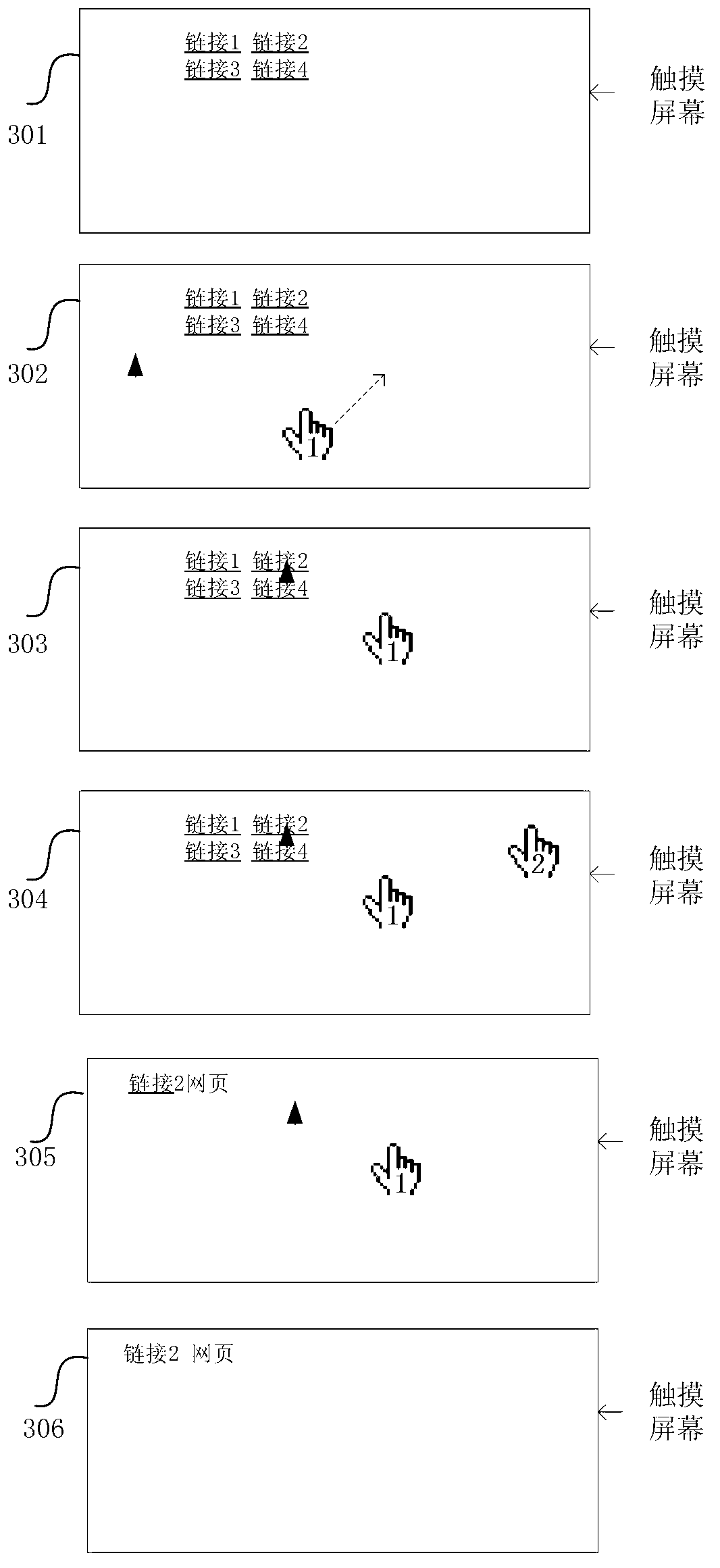Touch positioning method, device and terminal
A touch positioning and terminal technology, which is applied in the fields of instruments, computing, and electrical digital data processing, can solve the problems of cumbersomeness, inconsistency, inability to cultivate and unify user habits, etc., and achieve the effect of high precision
- Summary
- Abstract
- Description
- Claims
- Application Information
AI Technical Summary
Problems solved by technology
Method used
Image
Examples
Embodiment 1
[0052] This embodiment provides a touch positioning method, including:
[0053] When it is detected that the user touches the screen with a single point, the detected touch point is called the first input point, and a mapping position is determined according to the position of the first input point and the preset position mapping relationship, and displayed at the mapping position a prompt icon; and, when it is detected that the first input point moves, the prompt icon is moved accordingly, keeping the position of the prompt icon and the position of the first input point satisfying the position mapping relationship.
[0054] Through the above solution, the user can be prompted to move to the position touched, so that the user can move to the target position.
[0055]The mode using the above method for positioning can be called designated mode, which is distinguished from other positioning modes. After entering the designated mode, use the above touch positioning method for pos...
example 1
[0062] The process of multi-touch accurate positioning provided in this example is as follows. In this example, the click of the second input point is used as the positioning completion event, as shown in figure 1 shown, including:
[0063] Step 101: Enter the multi-touch precise click mode;
[0064] Step 102: Move the first input point at any position on the touch screen, at this time, the first input point will not cause a click or screen movement;
[0065] Step 103: The prompt icon moves in the same direction in proportion to the movement of the first input point. The ratio can be the same ratio or the corresponding zoom ratio, which can be set by the user;
[0066] Step 104: After the prompt icon moves to the target position along with the position of the first input point, since the first input point stops moving, the prompt icon stops moving;
[0067] Step 105: receiving a second input point click input by the user at any position on the touch screen;
[0068] Step 1...
example 2
[0070] Apply this application to the positioning of text input, and accurately locate a certain input position point in the text input box. like figure 2 shown, including:
[0071] In step 201, some text is entered in the text input box, and the cursor is positioned at the end, see the short vertical line. Enter the multi-touch precise click mode at this time, such as figure 2 As shown in 201 in , there is a black triangle icon as an indicator icon;
[0072] In step 202, the first input point is input at any position on the touch screen and moves in the corresponding direction, and the corresponding precision indicator icon moves in the corresponding direction at the same time according to the corresponding distance ratio. like figure 2 Middle 202. At this time, the indicator icon will not jump to the position where the finger or touch screen pen touches, that is, the first input point. After the indicator icon moves to the target position, since the first input point...
PUM
 Login to View More
Login to View More Abstract
Description
Claims
Application Information
 Login to View More
Login to View More - R&D
- Intellectual Property
- Life Sciences
- Materials
- Tech Scout
- Unparalleled Data Quality
- Higher Quality Content
- 60% Fewer Hallucinations
Browse by: Latest US Patents, China's latest patents, Technical Efficacy Thesaurus, Application Domain, Technology Topic, Popular Technical Reports.
© 2025 PatSnap. All rights reserved.Legal|Privacy policy|Modern Slavery Act Transparency Statement|Sitemap|About US| Contact US: help@patsnap.com