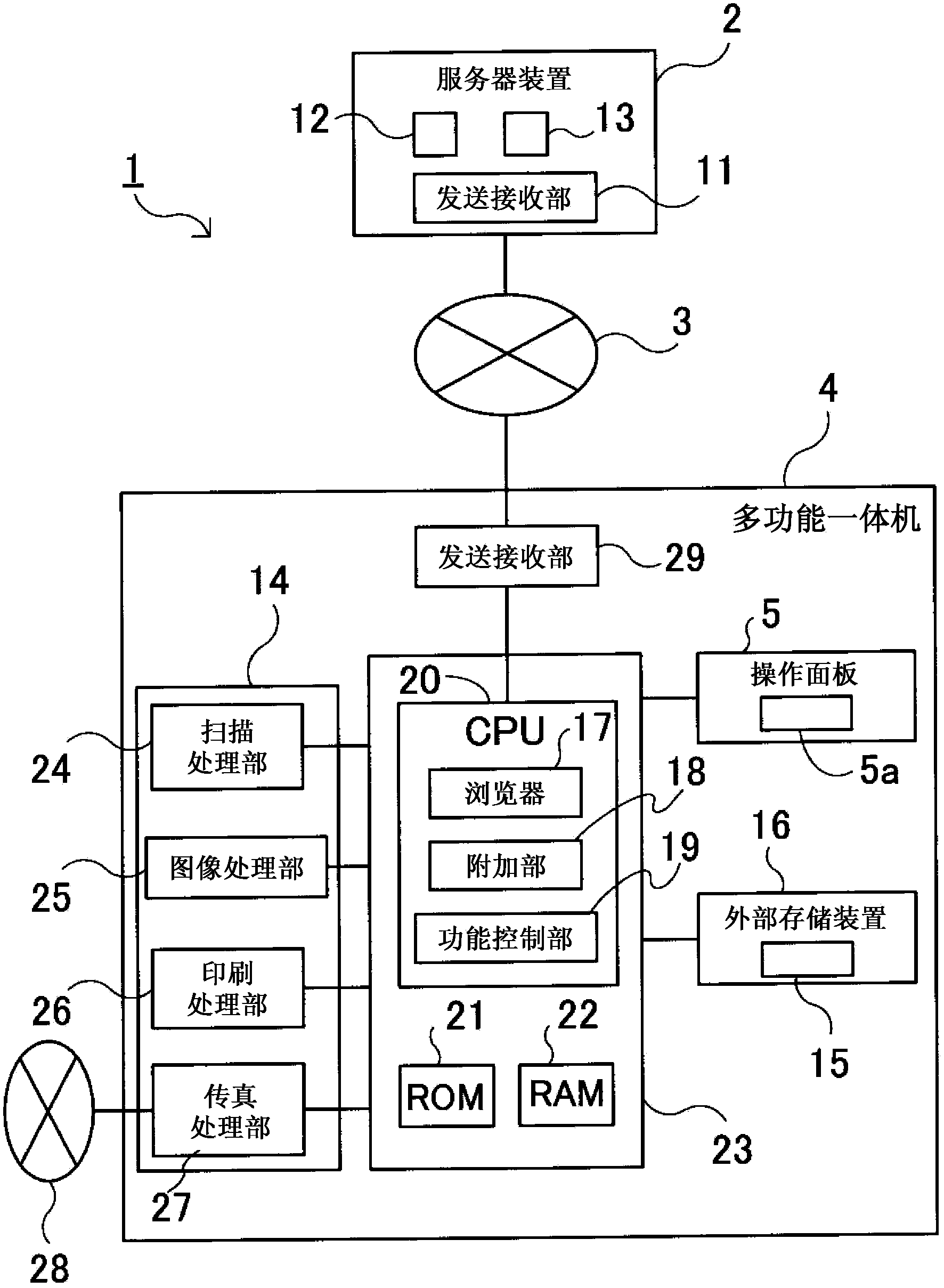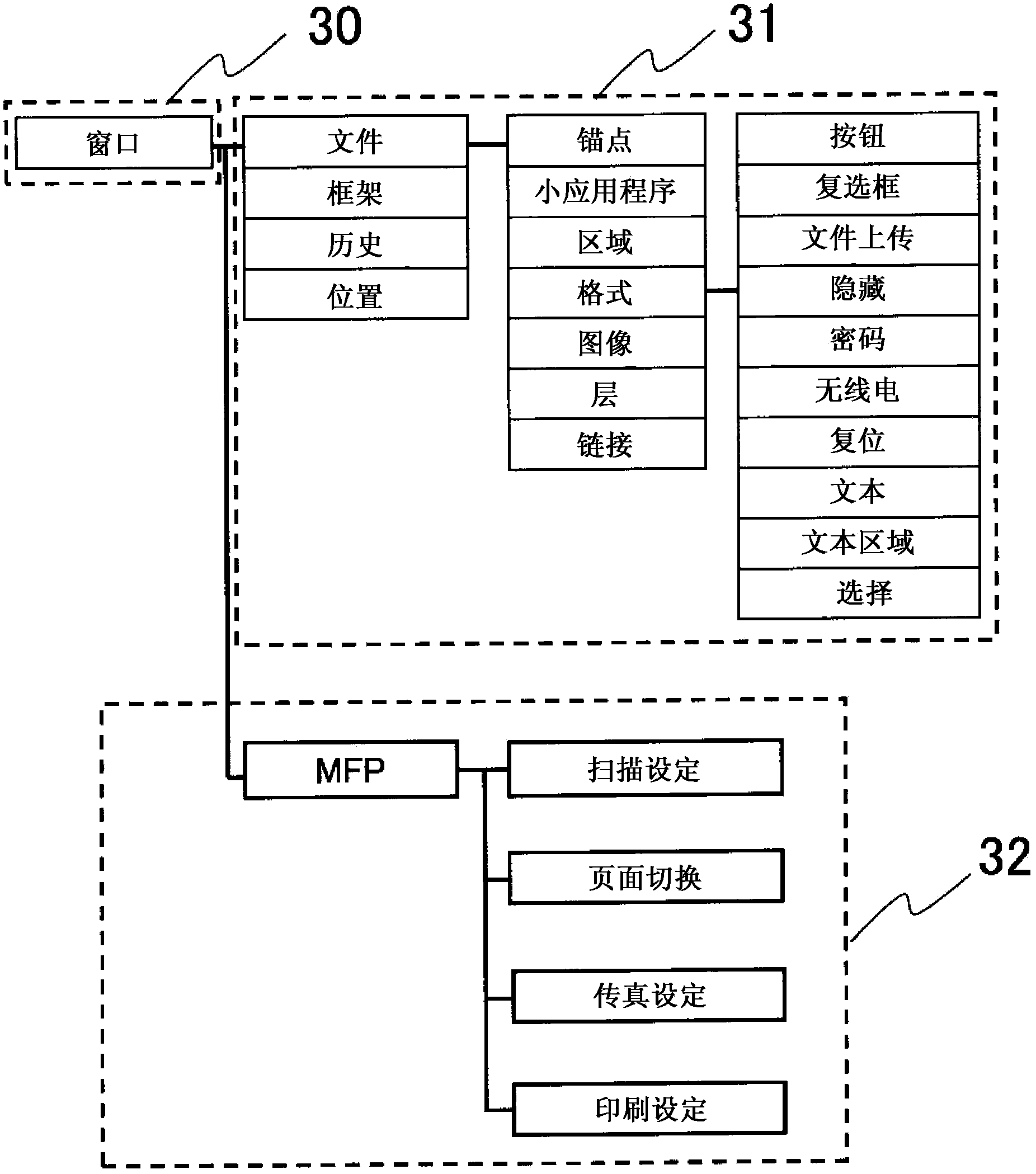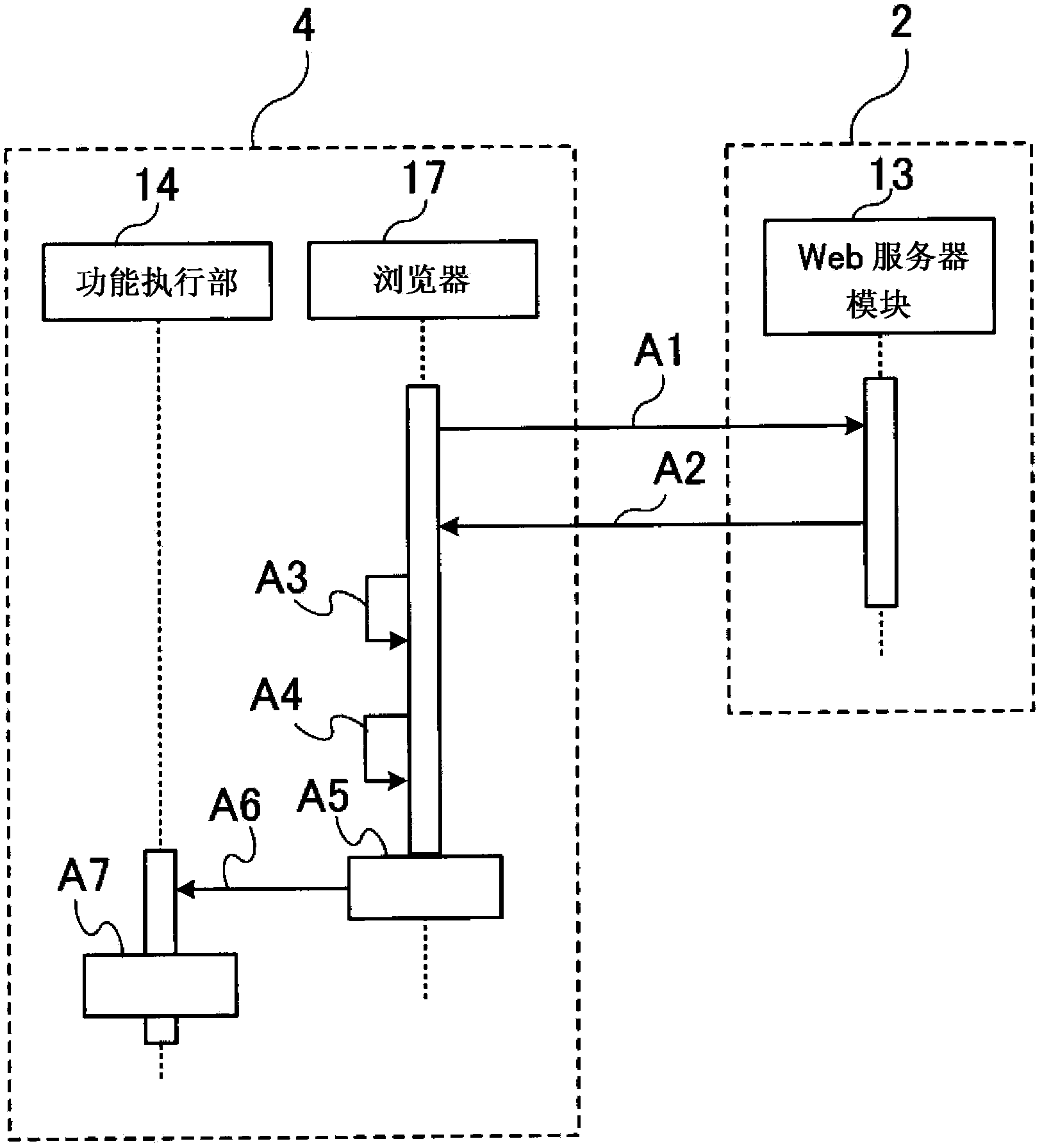Multifunctional all-in-one and system and script control method thereof
A multi-function, all-in-one technology, applied in program control design, program control devices, instruments, etc.
- Summary
- Abstract
- Description
- Claims
- Application Information
AI Technical Summary
Problems solved by technology
Method used
Image
Examples
Embodiment Construction
[0015] Below, refer to Figure 1 to Figure 5 The multifunctional machine and system according to the embodiment will be described. In addition, the same code|symbol is attached|subjected to the same part in each figure, and repeated description is abbreviate|omitted.
[0016] figure 1 It is a configuration diagram of the system according to the embodiment. System 1 has: server device 2, provides the content that comprises the script of operating the window object that represents the display element of window on the screen; Connect with the server device 2, execute the various functions provided by the server device 2 including website browsing, printing, copying, scanning and sending and receiving faxes; 5. A window refers to a graphical user interface for displaying information and has a rectangular area. The window object is an object representing the window of the browser on the client side. A script refers to an executable program.
[0017] If the URL is accessed fr...
PUM
 Login to View More
Login to View More Abstract
Description
Claims
Application Information
 Login to View More
Login to View More - R&D
- Intellectual Property
- Life Sciences
- Materials
- Tech Scout
- Unparalleled Data Quality
- Higher Quality Content
- 60% Fewer Hallucinations
Browse by: Latest US Patents, China's latest patents, Technical Efficacy Thesaurus, Application Domain, Technology Topic, Popular Technical Reports.
© 2025 PatSnap. All rights reserved.Legal|Privacy policy|Modern Slavery Act Transparency Statement|Sitemap|About US| Contact US: help@patsnap.com