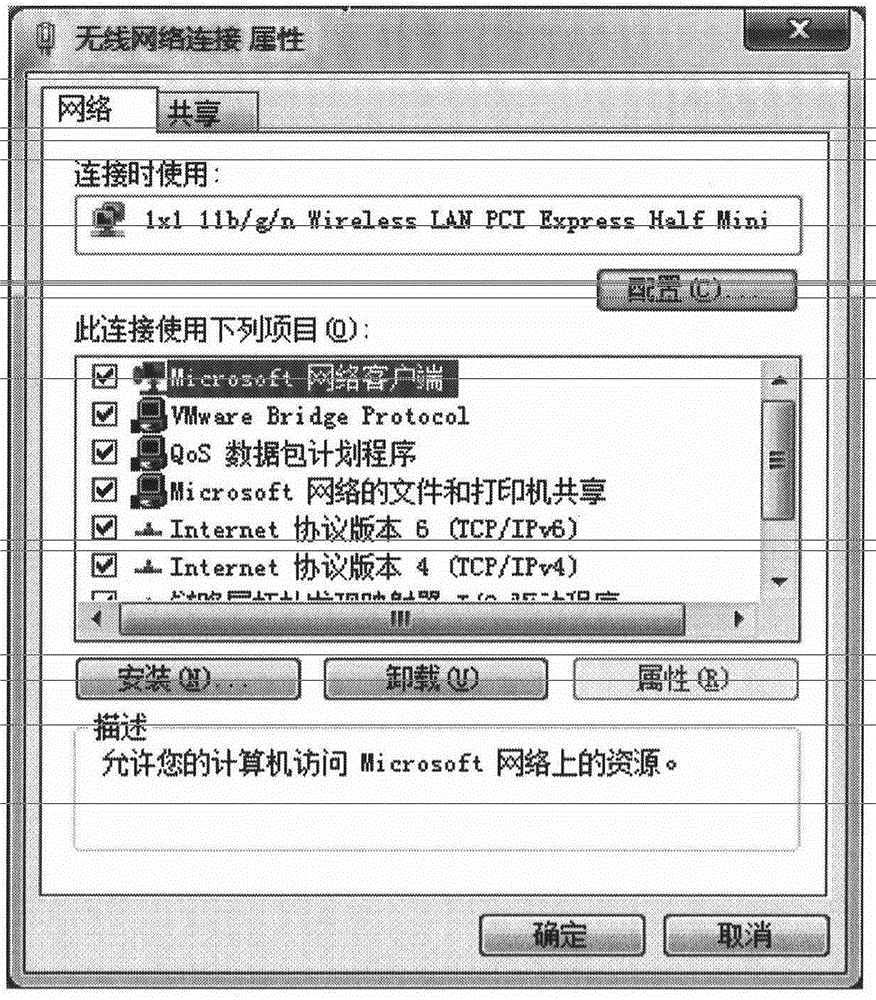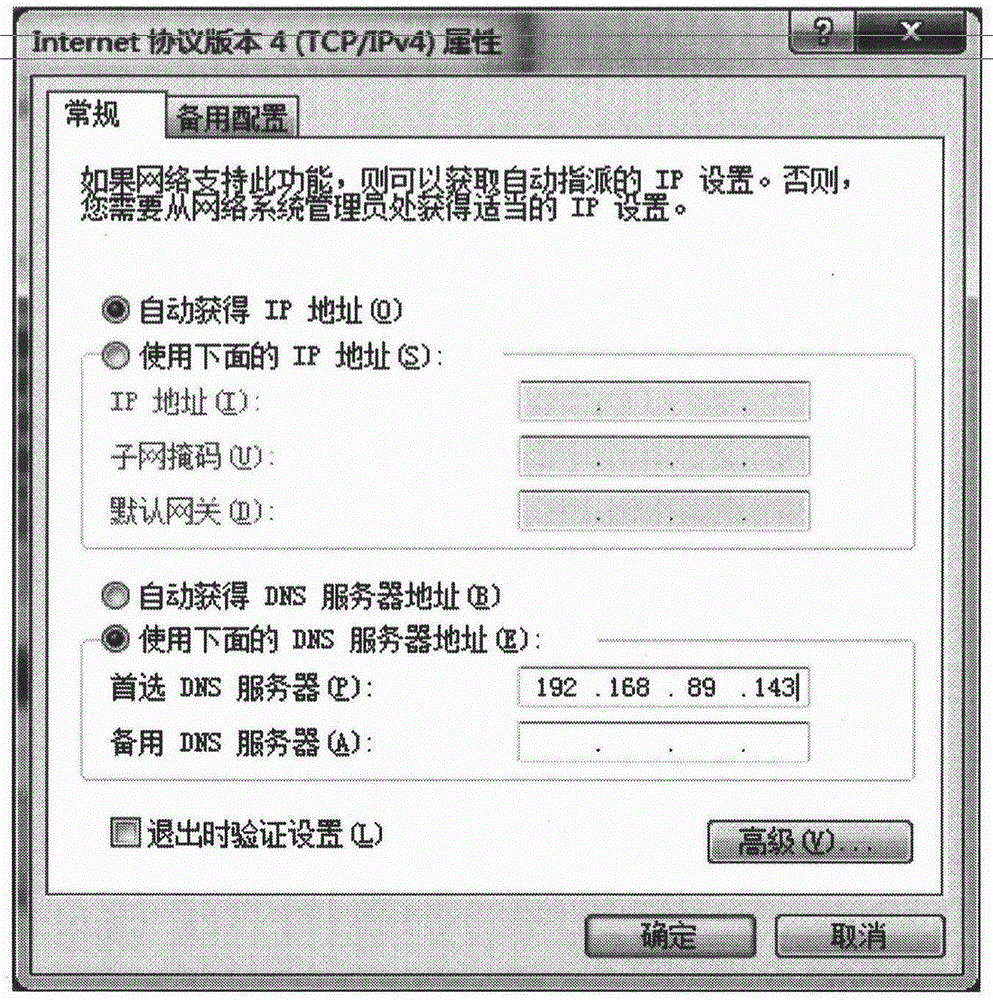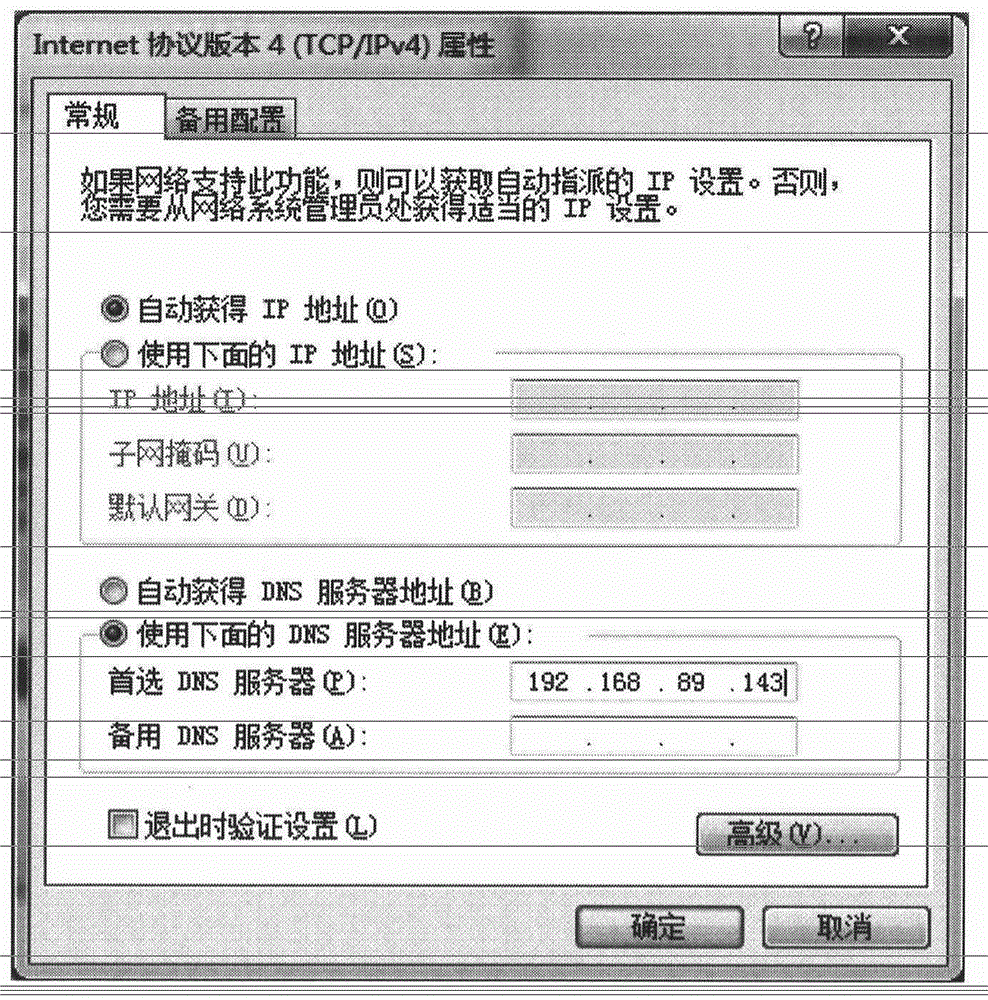Method for realizing website addressing by using shortcut domain name in private network
A fast, domain name technology, applied in electrical components, transmission systems, etc., can solve problems such as difficulty, operating system and browser difficulty, etc.
- Summary
- Abstract
- Description
- Claims
- Application Information
AI Technical Summary
Problems solved by technology
Method used
Image
Examples
Embodiment example 1
[0042] See figure 1
[0043] (1) The user fills in the Chinese shortcut domain name "Beilong Zhongwang" in the browser and initiates a visit.
[0044] (2) Since there is no authoritative resolution information of "Beilongzhongwang" in the DNS of the client, the request is forwarded to the DNS root server for processing according to the requirements of the DNS standard protocol.
[0045] (3) The DNS root server responds to the request and returns the corresponding CNAME record: CNAME www.knet.cn to the client.
[0046] (4) The client initiates an access request to www.kent.cn.
[0047] (5) Since there is no authoritative resolution information of "www.kent.cn" in the DNS of the client, the request is forwarded to the DNS root server for processing according to the requirements of the DNS standard protocol.
[0048] (6) The DNS root server responds to the request and returns the corresponding NS record: kent.cnns192.168.89.141 to the client
[0049] (7) Kent.cn authoritat...
Embodiment example 2
[0052] 1. Create DNS server local data
[0053] 1) On the management client, use the chrome or firefox browser to log in to the Beilong Zhongwang cloud center management platform. See figure 2
[0054] 2) On the cloud management platform, select "Analysis Management" -> "Authoritative Management" -> "Data Management", open the picture list. See image 3
[0055] 3) In the default view in the picture , create new knet.cn area data. See Figure 4
[0056] 4) Enter the newly created knet.cn area, create domain name data to be resolved, such as www.kent.cn3600A202.173.11.10, see Figure 5 .
[0057] 5) For the content of the knet.cn area file after creating www.knet.cn data, see Figure 6 .
[0058] 2. Root server data creation.
[0059] 1) Enter the default view on the root server picture ,See Figure 7 .
[0060] 2) Click the "New" button to create a root zone, see Figure 8 .
[0061] 3) Enter the newly created root zone, create an alias of Bei...
PUM
 Login to View More
Login to View More Abstract
Description
Claims
Application Information
 Login to View More
Login to View More - R&D
- Intellectual Property
- Life Sciences
- Materials
- Tech Scout
- Unparalleled Data Quality
- Higher Quality Content
- 60% Fewer Hallucinations
Browse by: Latest US Patents, China's latest patents, Technical Efficacy Thesaurus, Application Domain, Technology Topic, Popular Technical Reports.
© 2025 PatSnap. All rights reserved.Legal|Privacy policy|Modern Slavery Act Transparency Statement|Sitemap|About US| Contact US: help@patsnap.com