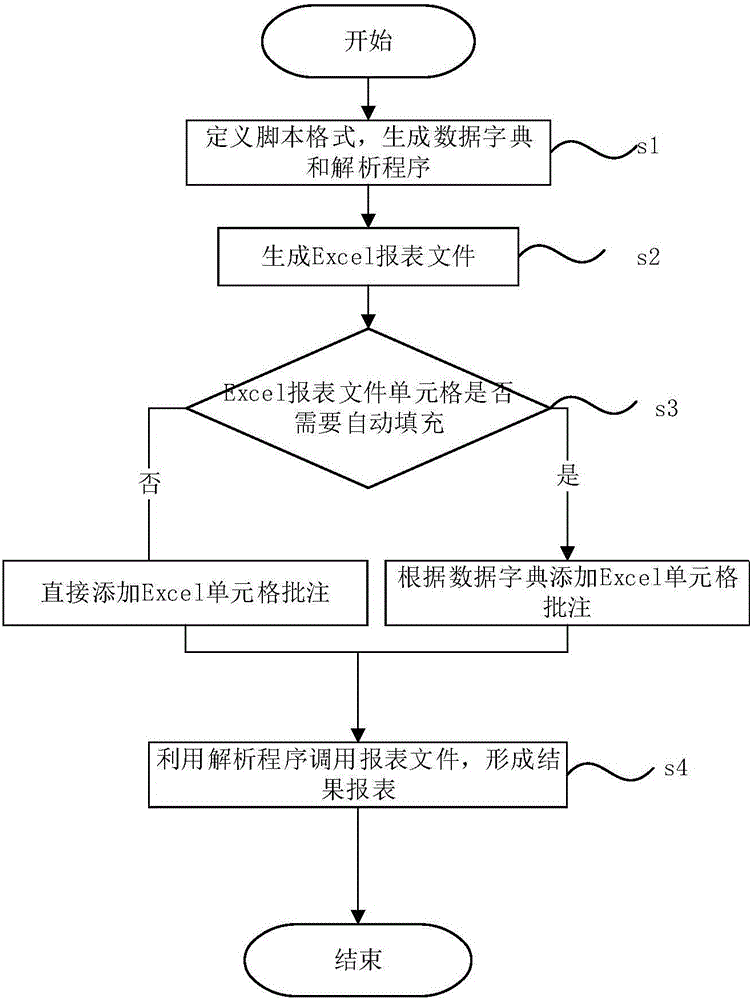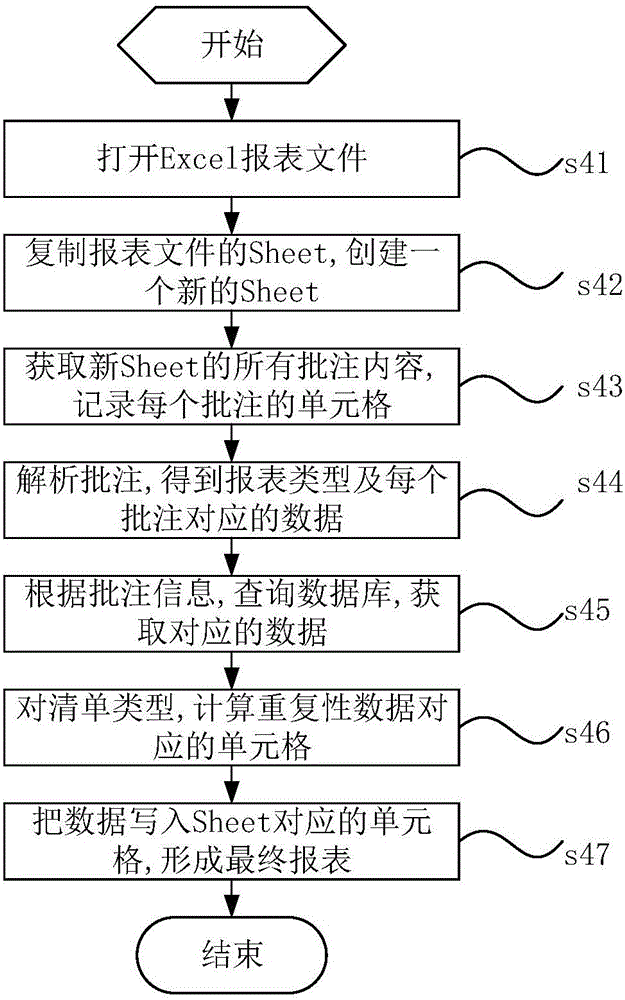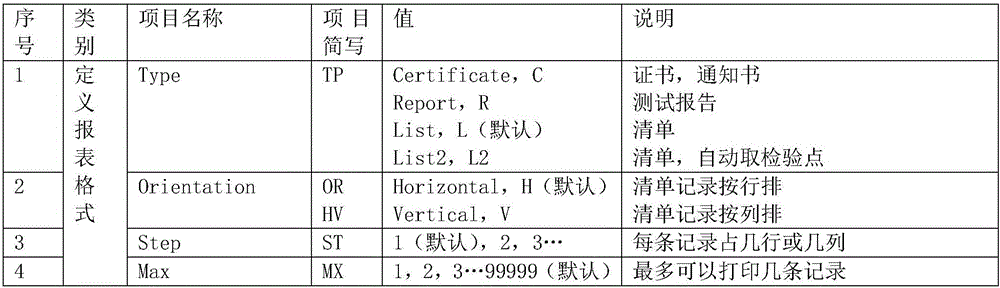Excel annotation-based report generation method
A report generation and excel technology, applied in the direction of parser generation, creation/generation of source code, program control device, etc., can solve the problems of cumbersome reports and the inability of users to make their own, and achieve wide applicability, simple modification, and convenient operation Effect
- Summary
- Abstract
- Description
- Claims
- Application Information
AI Technical Summary
Problems solved by technology
Method used
Image
Examples
example 1
[0056] Example 1: Original record of electric energy meter verification
[0057] A blank report, the comment that defines the report type, a report only has this item, S=F indicates that this comment is the definition of the report type, Type=Report indicates the report type, Default= / indicates that the blank data is filled with " / ", TopRow =1 means that the report starts from the first row, BottomRow=38 means that the report ends at the 38th row; define the comments of the header content, a report can have multiple items, S=H means the header area, T=PM_Meters and F= SerialNo indicates that the cell needs to be filled with the content of the SerialNo field of the data table PM_Meters; defines the comments of the detailed data, a report generally has multiple items, S=D indicates the detailed area, T=PM_Error and F=Error1 indicates that the cell needs to be filled For the content of the Error1 field of the data table PM_Error, M=Imax 1.0 means that the keyword that meets the co...
example 2
[0058] Example 2: Checklist of Energy Meter Verification Records
[0059] A report in the form of a list defines the comment of the report type. This is the only item for a report. S=Define indicates that the comment is the definition of the report type. TopRow=1 indicates that the report starts from row 1. 30 lines end, Type=List indicates that the report type is list format, Max=20 indicates that each page can output up to 20 records, Orientation=H indicates that the records are arranged in rows; define the annotation of the detailed data in the report, S=Detail indicates the detailed area , T=PM_Meters and F=SerialNo indicate that this cell is filled with the content of the SerialNo field of the PM_Meters data table, N=1-10 indicates that this area outputs the 1st to 10th records, and finally generates a new report.
PUM
 Login to View More
Login to View More Abstract
Description
Claims
Application Information
 Login to View More
Login to View More - R&D
- Intellectual Property
- Life Sciences
- Materials
- Tech Scout
- Unparalleled Data Quality
- Higher Quality Content
- 60% Fewer Hallucinations
Browse by: Latest US Patents, China's latest patents, Technical Efficacy Thesaurus, Application Domain, Technology Topic, Popular Technical Reports.
© 2025 PatSnap. All rights reserved.Legal|Privacy policy|Modern Slavery Act Transparency Statement|Sitemap|About US| Contact US: help@patsnap.com