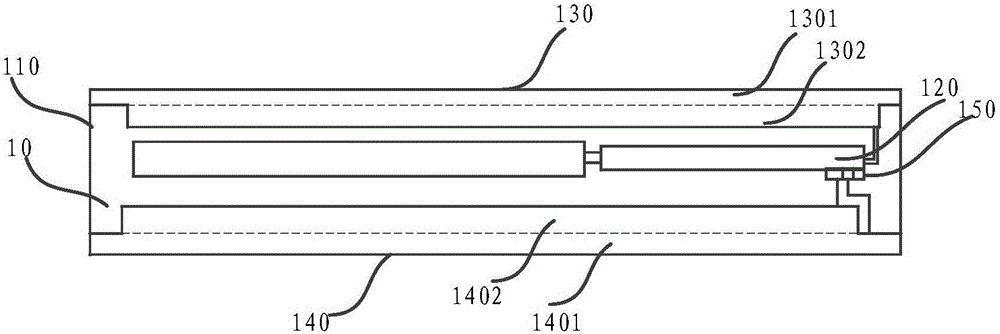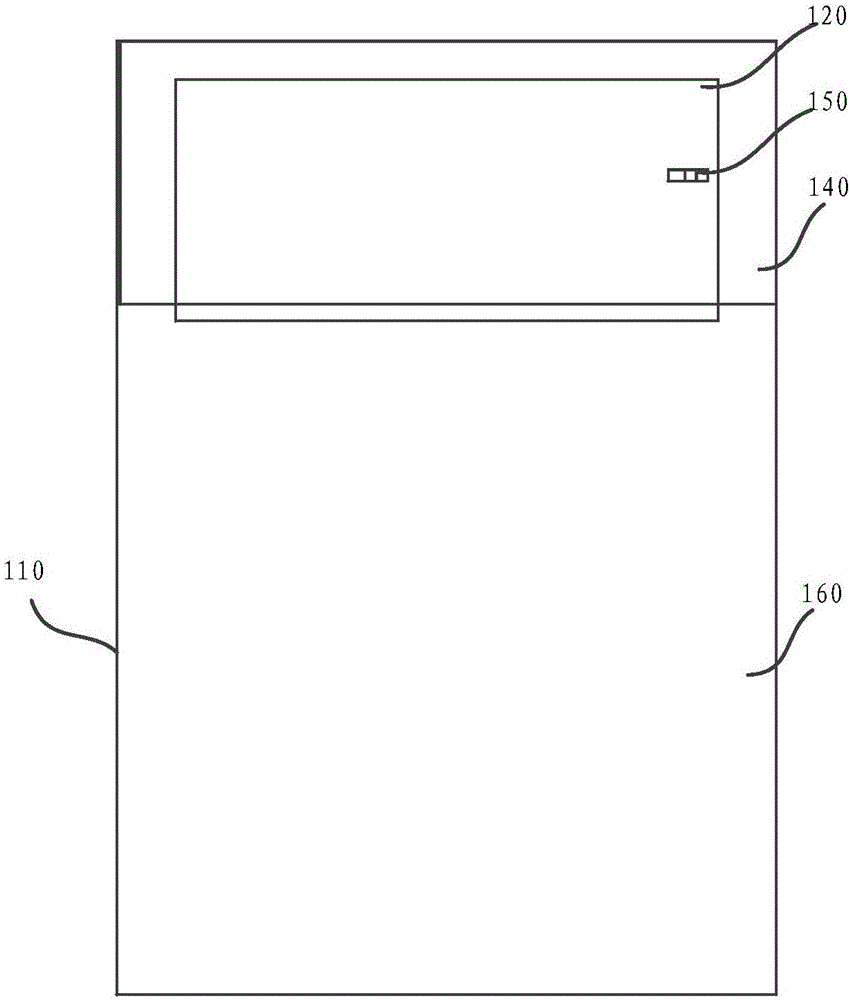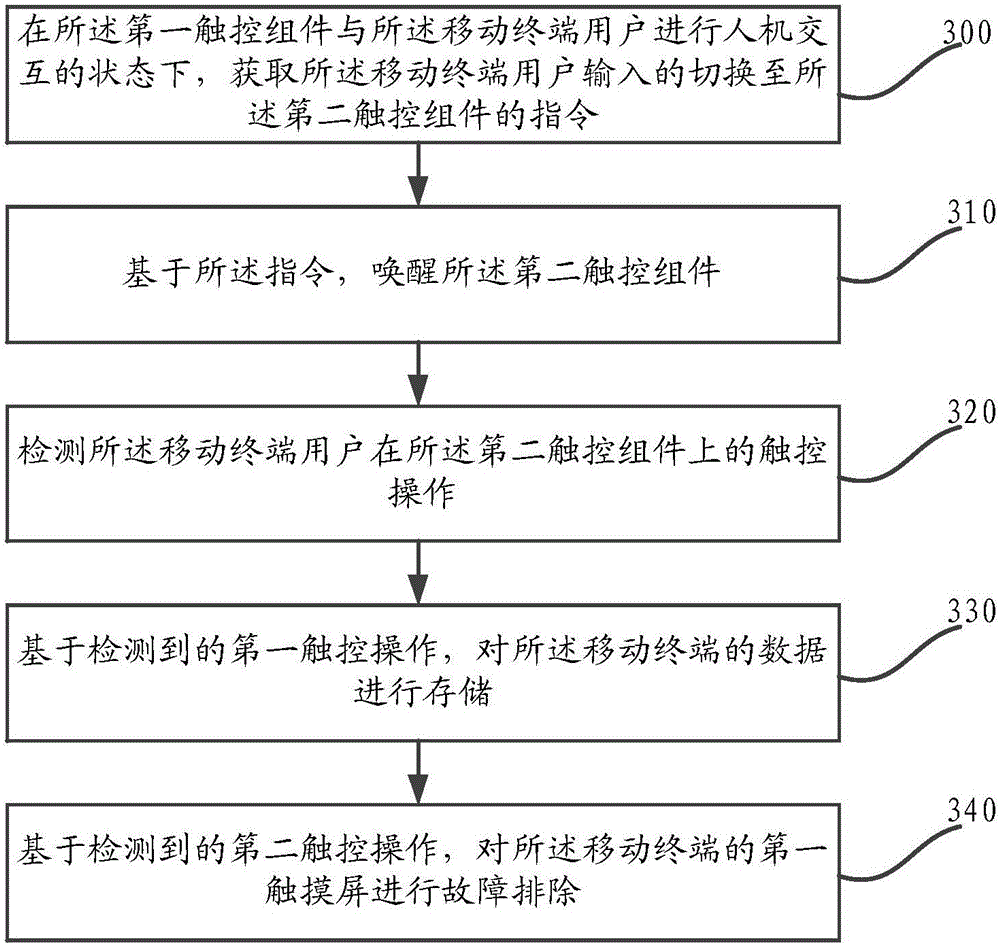Method and device for removing touch screen fault and mobile terminal
A mobile terminal and touch screen technology, applied in the field of mobile communications, can solve problems such as user data loss and inability to save data, and achieve the effect of preventing user data loss
- Summary
- Abstract
- Description
- Claims
- Application Information
AI Technical Summary
Problems solved by technology
Method used
Image
Examples
Embodiment 1
[0030] This embodiment provides a mobile terminal, such as figure 1 As shown, the mobile terminal 10 includes: a main board 120, a first touch component 130 and a second touch component 140,
[0031] The second touch component 140 is buckled on the main board 120 of the mobile terminal 10 through an inter-board connector 150, and the second touch component 140 is connected to the input and output interface on the main board 120 of the mobile terminal; wherein , the first touch component 130 includes a first touch screen 1301 disposed on the first surface of the main board 120 of the mobile terminal 10 and a first display screen 1302 disposed between the first touch screen 1301 and the main board 120 The second touch component 140 includes a second touch screen 1401 arranged on the second surface of the motherboard 120 of the mobile terminal 10 and a second display screen 1402 arranged between the second touch screen 1401 and the motherboard 120 ; The second surface of the mot...
Embodiment 2
[0043] This embodiment provides a method for troubleshooting touch screen failures, which is applied to the mobile terminal described in Embodiment 1, such as image 3 As shown, the method includes: Step 300 to Step 340.
[0044] Step 300, in a state where the first touch component interacts with the mobile terminal user, acquire an instruction input by the mobile terminal user to switch to the second touch component.
[0045] By default, after the mobile terminal is started, the first touch component is used as a human-computer interaction medium, and it runs in a state of performing human-computer interaction through the first touch component. When the first touch component fails or crashes, the mobile terminal cannot input touch commands through the first touch component to realize human-computer interaction with the mobile terminal. At this point, the user performs a preset operation of switching to the second touch component, such as pressing a preset button, to switch t...
Embodiment 3
[0056] see Figure 4 , this embodiment provides a method for troubleshooting a touch screen failure, which is applied to the mobile terminal described in Embodiment 1, and the method includes: Step 400 to Step 460 .
[0057] Step 400, in a state where the first touch component is in a state of human-computer interaction with the mobile terminal user, acquire an instruction input by the mobile terminal user to switch to the second touch component.
[0058] By default, after the mobile terminal is started, it runs in a state of performing human-computer interaction through the first touch component, that is, the first touch component performs human-computer interaction with the mobile terminal user. When the first touch component malfunctions or crashes, the mobile terminal detects the operation of switching from the preset to the second touch component, and switches to the second touch component according to the detected preset. The operation of the component generates an inst...
PUM
 Login to View More
Login to View More Abstract
Description
Claims
Application Information
 Login to View More
Login to View More - R&D
- Intellectual Property
- Life Sciences
- Materials
- Tech Scout
- Unparalleled Data Quality
- Higher Quality Content
- 60% Fewer Hallucinations
Browse by: Latest US Patents, China's latest patents, Technical Efficacy Thesaurus, Application Domain, Technology Topic, Popular Technical Reports.
© 2025 PatSnap. All rights reserved.Legal|Privacy policy|Modern Slavery Act Transparency Statement|Sitemap|About US| Contact US: help@patsnap.com