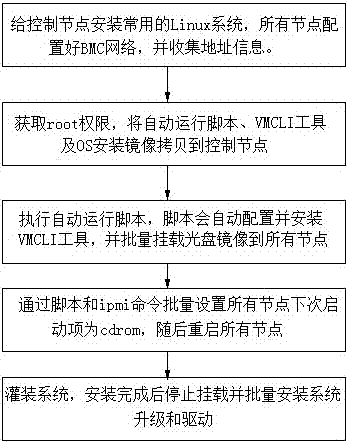Method for automatic batch installation of systems through BMC
A filling system and automatic filling technology, applied in the direction of program control device, program loading/starting, etc., to save operating hours, improve work efficiency, and facilitate maintenance work.
- Summary
- Abstract
- Description
- Claims
- Application Information
AI Technical Summary
Problems solved by technology
Method used
Image
Examples
Embodiment 1
[0020] A kind of method by BMC automatic batch filling system, described method installs system by selecting a node, uses as control node, configures and collects the BMC IP address of all other nodes and inputs in the script, enters control node under ROOT authority, Copy the script of automatic filling OS, VMCLI tool and CD file for installing OS to the control node, then execute the script of automatic filling OS, automatically install the VMCLI tool through the script and configure the corresponding library file, and use the VMCLI tool and impi command , mount the CD-ROM files for installing the OS to all server nodes in batches, and after verifying that all nodes are successfully mounted, automatically restart all nodes to be installed and fill the system.
Embodiment 2
[0022] On the basis of Embodiment 1, the method described in this embodiment upgrades the system and installs various driver files through batch processing commands after the filling system is completed.
Embodiment 3
[0024] like figure 1 As shown, on the basis of embodiment 1 or 2, the implementation process of the method described in this embodiment is as follows:
[0025] 1) After entering the system with root authority, the automatic filling script will check whether the VMCLI tool on the control node has installed the corresponding library file;
[0026] 2) Create a soft link and copy the soft link to other LIB directories, and install the VMCLI tool;
[0027] 3) Mount images to all nodes in batches. After the mounting is complete, use the command of the VMCLI tool to check whether all nodes have been mounted; command: / etc / init.d / vmcli status
[0028] 4) Use the impi command to batch set the next startup item of all nodes to cdrom;
[0029] 5) Use the impi command to restart all nodes in batches and start filling the system;
[0030] 6) After the installation is complete, stop mounting the image; use the following command to stop mounting the image: / etc / init.d / vmcli stop
[0031]...
PUM
 Login to View More
Login to View More Abstract
Description
Claims
Application Information
 Login to View More
Login to View More - R&D
- Intellectual Property
- Life Sciences
- Materials
- Tech Scout
- Unparalleled Data Quality
- Higher Quality Content
- 60% Fewer Hallucinations
Browse by: Latest US Patents, China's latest patents, Technical Efficacy Thesaurus, Application Domain, Technology Topic, Popular Technical Reports.
© 2025 PatSnap. All rights reserved.Legal|Privacy policy|Modern Slavery Act Transparency Statement|Sitemap|About US| Contact US: help@patsnap.com