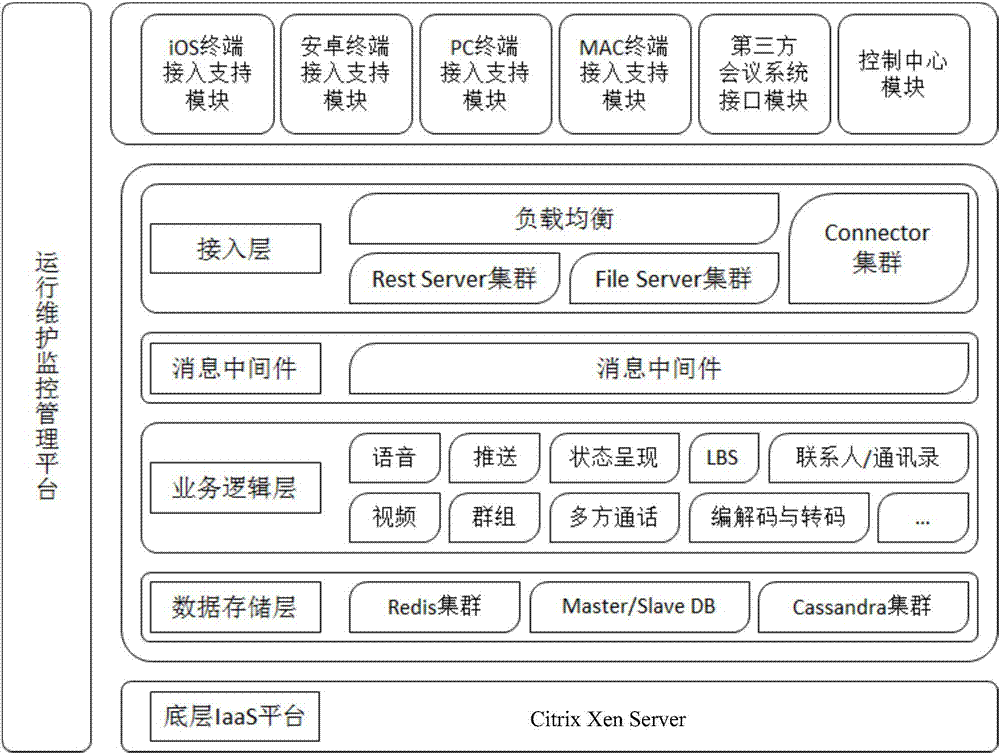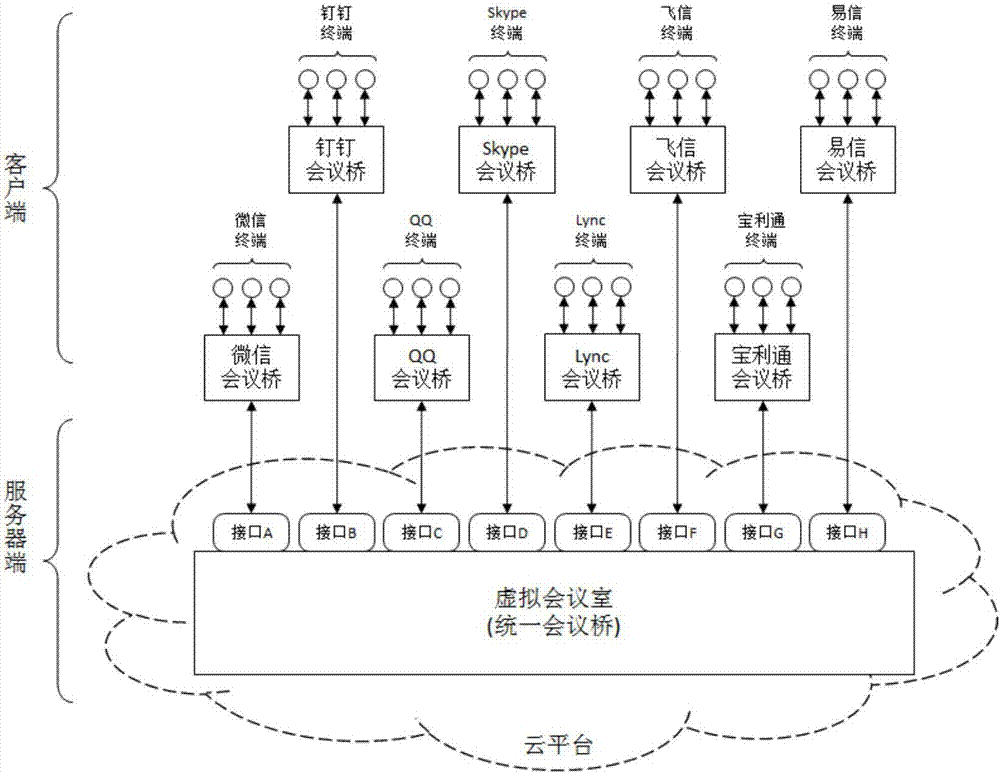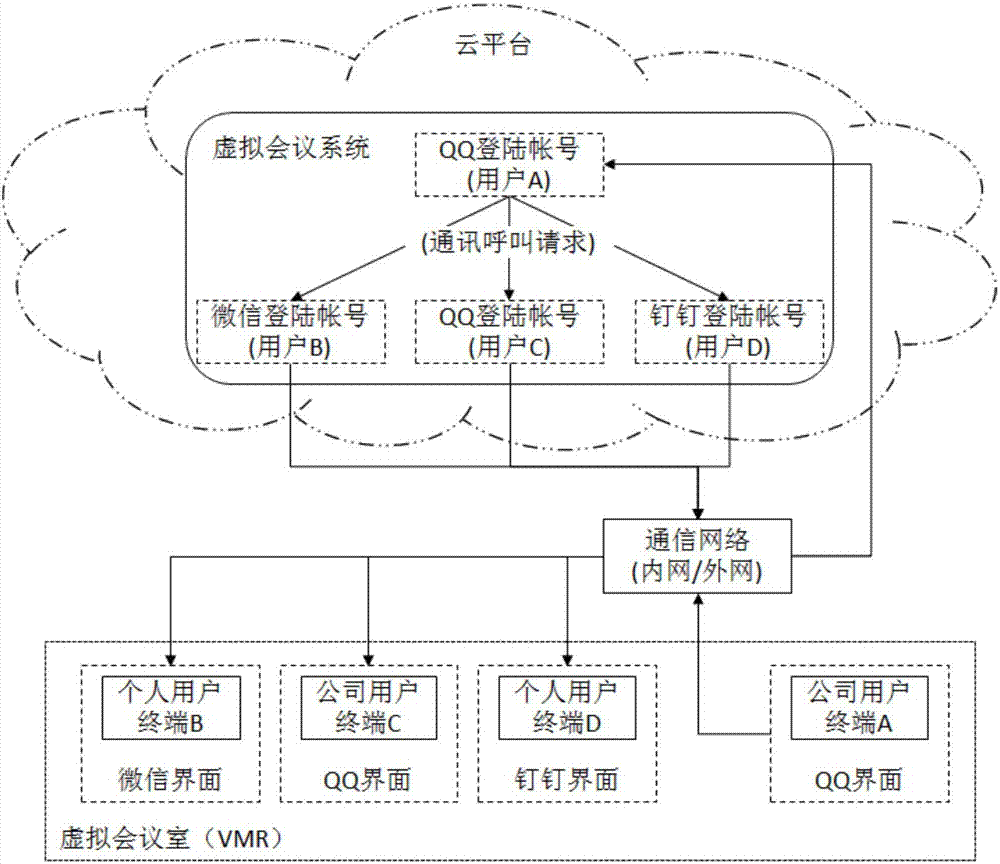Meeting system supporting access of heterogeneous terminals through cloud platform and access method thereof
A conference system and terminal access technology, which is applied in the direction of video conference system, transmission system, two-way working system, etc., to achieve the effect of high-efficiency virtual conference use requirements, good user experience, and guaranteed user experience
- Summary
- Abstract
- Description
- Claims
- Application Information
AI Technical Summary
Problems solved by technology
Method used
Image
Examples
no. 1 example
[0075] The first embodiment: WeChat terminal
[0076] Such as Figure 5 to Figure 7 , displaying the operation interface for initiating a virtual meeting room with a WeChat login account in the cloud host. After clicking the WeChat shortcut button on the aggregated portal platform to enter the WeChat desktop version interface, as follows: Figure 5 Create a corresponding virtual meeting WeChat group (this step can be exempted for one-to-one calls), and then click the Voice Call button in the interface. Such as Figure 6 , select a conference participant in the pop-up window, and send a communication call request. After meeting participants confirm to join the virtual meeting room, if Figure 7 Complete the establishment of the conference bridge.
no. 2 example
[0077] Second Embodiment: DingTalk Terminal
[0078] Such as Figure 8 to Figure 10 , displaying the operation interface for initiating a virtual conference room with a DingTalk login account in the cloud host. After clicking the DingTalk shortcut button on the aggregation portal platform to enter the DingTalk desktop version interface, as follows Figure 8 Create a corresponding virtual meeting DingTalk group (this step can be exempted for one-to-one calls), and then click the "Video Conference" button on the interface, and then the following Figure 9 The "Initiate Video Conference" interface pops up, select the conference participants, press OK and send a communication call request. After meeting participants confirm to join the virtual meeting room, if Figure 10 Complete the establishment of the conference bridge. In the embodiment of the present invention, the DingTalk interface can choose to turn on or off the camera.
no. 3 example
[0079] The third embodiment: QQ terminal
[0080] Such as Figure 11 to Figure 12 , displaying the operation interface for initiating a virtual meeting room with a QQ login account in the cloud host. After clicking the QQ shortcut connection button on the aggregation portal platform to enter the QQ desktop version interface, if Figure 11 Create a corresponding virtual conference QQ group / discussion group (this step can be exempted for one-to-one calls), and then click the "Start QQ Call" button on the interface. Such as Figure 12 , and complete the establishment of the conference bridge after being connected.
PUM
 Login to View More
Login to View More Abstract
Description
Claims
Application Information
 Login to View More
Login to View More - R&D
- Intellectual Property
- Life Sciences
- Materials
- Tech Scout
- Unparalleled Data Quality
- Higher Quality Content
- 60% Fewer Hallucinations
Browse by: Latest US Patents, China's latest patents, Technical Efficacy Thesaurus, Application Domain, Technology Topic, Popular Technical Reports.
© 2025 PatSnap. All rights reserved.Legal|Privacy policy|Modern Slavery Act Transparency Statement|Sitemap|About US| Contact US: help@patsnap.com