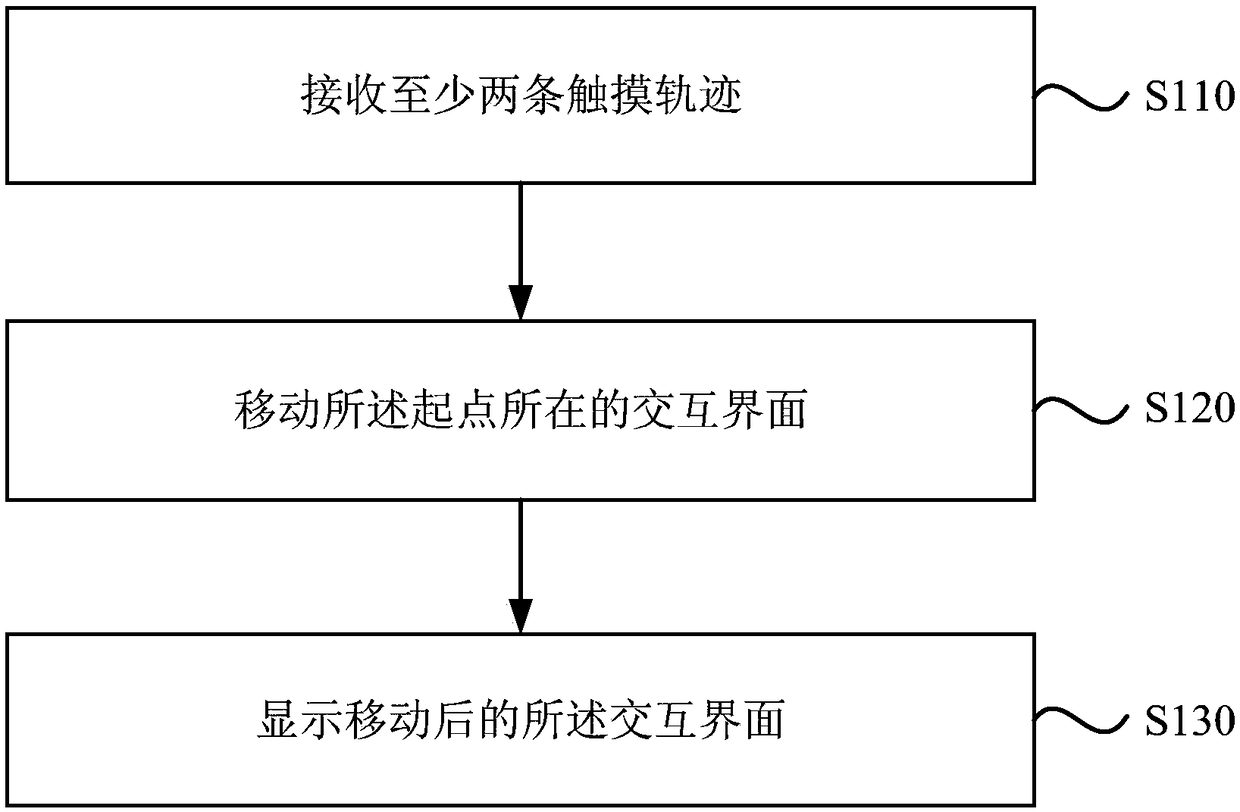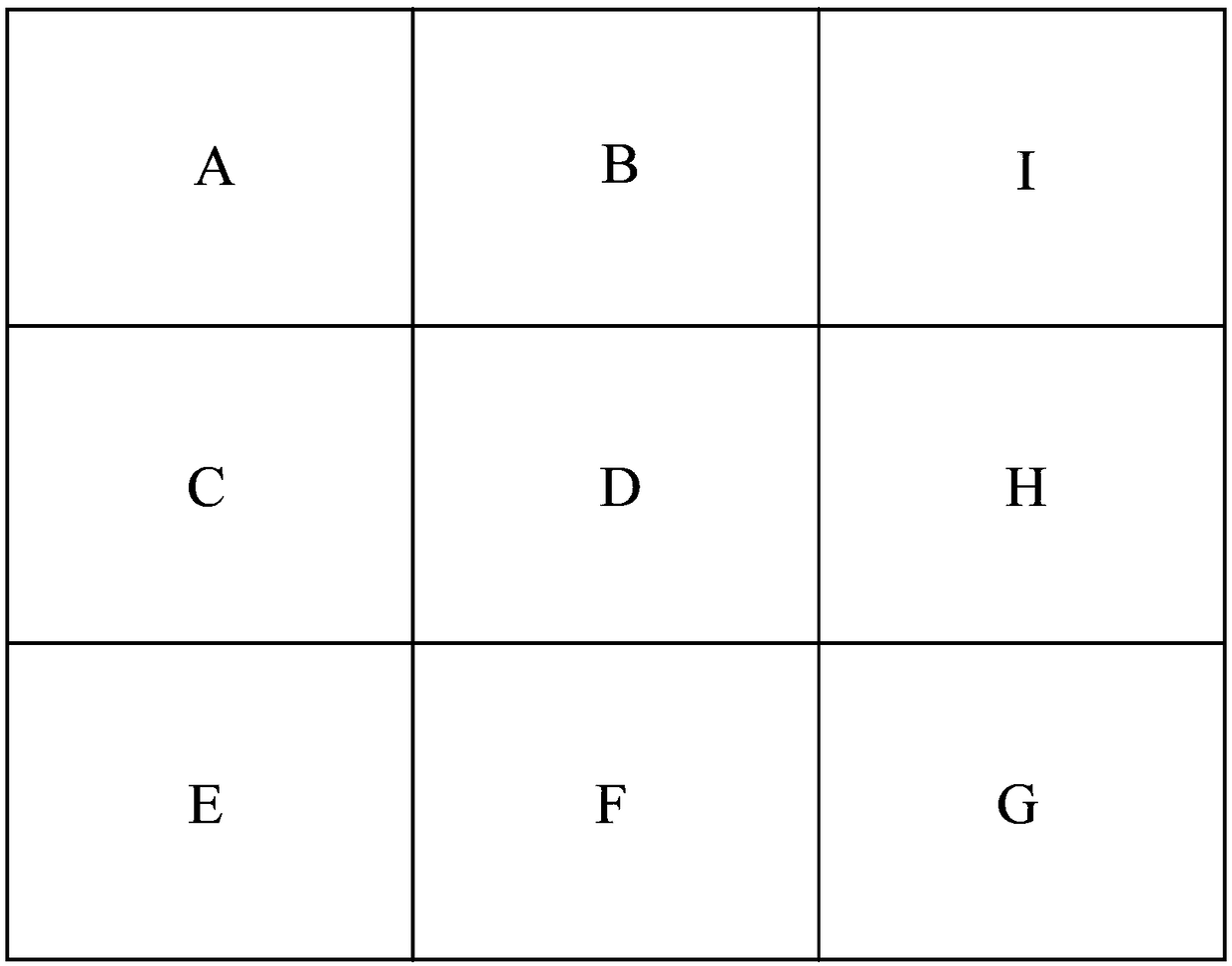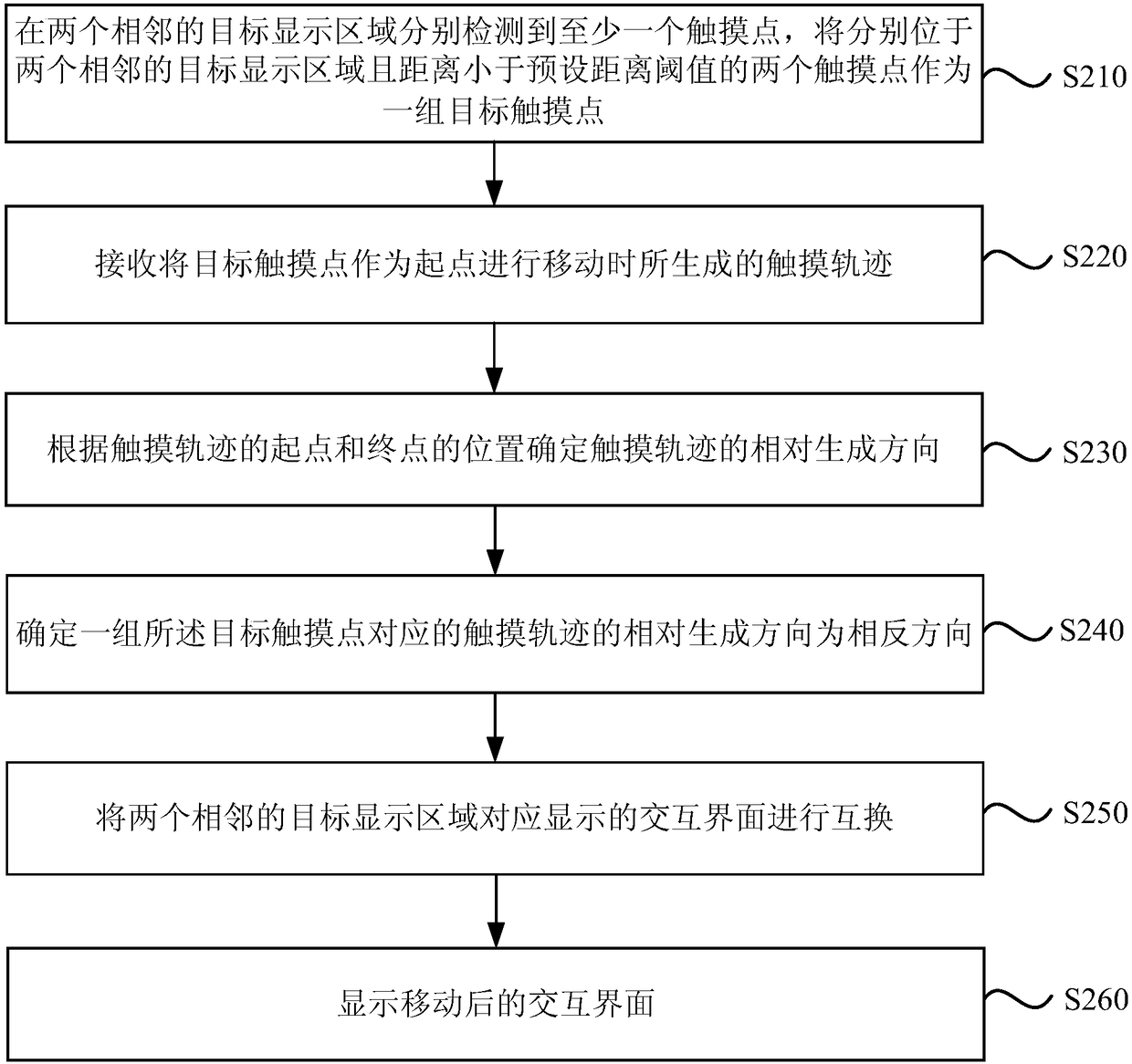Method and device for adjusting interface position of interactive intelligent device
A technology of interactive interface and intelligent equipment, which is applied in the direction of program control device, user interface execution, data processing input/output process, etc. It can solve the problems of cumbersome operation process, long operation time, and reduced user experience, so as to simplify the operation process , improve adjustment efficiency, and improve user experience
- Summary
- Abstract
- Description
- Claims
- Application Information
AI Technical Summary
Problems solved by technology
Method used
Image
Examples
Embodiment 1
[0031] Figure 1a It is a schematic flowchart of a method for adjusting an interface position of an interactive smart device provided in Embodiment 1 of the present invention. The method is applicable to the situation of adjusting the position of the interface, and the method can be performed by an interface position adjusting device, which can be composed of hardware and / or software, and can generally be integrated in a tablet, a mobile phone, a computer, or any device that includes a touch screen function. interactive smart devices. Specifically include the following:
[0032] S110. Receive at least two touch tracks.
[0033] The starting points of the touch tracks are respectively located in different target display areas, and the different target display areas are used to display different interactive interfaces. In this solution, the entire display surface is divided into multiple display areas according to different areas, and each display area can be used to display a...
Embodiment 2
[0056] Figure 2a It is a schematic flowchart of a method for adjusting an interface position of an interactive smart device provided in Embodiment 2 of the present invention. This embodiment is optimized on the basis of the above-mentioned embodiments, and provides an optimal interface position adjustment method, specifically, further optimizes the position adjustment between the interactive interfaces displayed in two adjacent display areas. Specifically include the following:
[0057] S210. Detecting at least one touch point in two adjacent target display areas respectively, and using two touch points respectively located in the two adjacent target display areas with a distance smaller than a preset distance threshold as a group of target touch points.
[0058] Wherein, the preset distance threshold may preferably be a standard palm length. Exemplarily, for a large-screen display, if only at least one touch point is detected in two adjacent target display areas, and there...
Embodiment 3
[0072] Figure 3a It is a schematic flowchart of a method for adjusting an interface position of an interactive smart device provided in Embodiment 3 of the present invention. This embodiment is optimized on the basis of the above-mentioned embodiments, and provides a preferred method for adjusting the interface position of an interactive smart device. Specifically, the adjustment of the positions of the interactive interfaces displayed in at least three adjacent display areas is carried out. further optimization. Specifically include the following:
[0073] S310. At least one touch point is detected in at least three adjacent target display areas, and at least three touch points that are respectively located in at least three adjacent target display areas and form a closed figure whose area is smaller than a preset area threshold as a set of target touch points.
[0074] Wherein, the preset area threshold may preferably be a standard palm area. Exemplarily, for a large-sc...
PUM
 Login to View More
Login to View More Abstract
Description
Claims
Application Information
 Login to View More
Login to View More - R&D
- Intellectual Property
- Life Sciences
- Materials
- Tech Scout
- Unparalleled Data Quality
- Higher Quality Content
- 60% Fewer Hallucinations
Browse by: Latest US Patents, China's latest patents, Technical Efficacy Thesaurus, Application Domain, Technology Topic, Popular Technical Reports.
© 2025 PatSnap. All rights reserved.Legal|Privacy policy|Modern Slavery Act Transparency Statement|Sitemap|About US| Contact US: help@patsnap.com